ECO mode INFINITI Q50 2014 User Guide
[x] Cancel search | Manufacturer: INFINITI, Model Year: 2014, Model line: Q50, Model: INFINITI Q50 2014Pages: 394, PDF Size: 1.99 MB
Page 134 of 394

features as required by federal safety
standards. (These standards became
effective for opener models manufac-
tured after April 1, 1982). A garage door
opener which cannot detect an object in
the path of a closing garage door and
then automatically stop and reverse,
does not meet current federal safety
standards. Using a garage door opener
without these features increases the risk
of serious injury or death.
. During the programming procedure your
garage door or security gate will open
and close (if the transmitter is within
range). Make sure that people or objects
are clear of the garage door, gate, etc.
that you are programming.
. Your vehicle’s engine should be turned
off while programming the HomeLink
®
Universal Transceiver. Do not breathe
exhaust gases; they contain colorless
and odorless carbon monoxide. Carbon
monoxide is dangerous. It can cause
unconsciousness or death.
PROGRAMMING HomeLink®
If you have any questions or are having
difficulty programming your HomeLink®
buttons, refer to the HomeLink®web site
at: www.homelink.com or call 1-800-355-
3515.
NOTE:
It is also recommended that a new battery
be placed in the hand-held transmitter of
the device being programmed to
HomeLink
®for quicker programming and
accurate transmission of the radio-fre-
quency.
1. Position the end of your hand-held transmitter 1-3 in (26-76 mm) away
from the HomeLink
®surface, keeping
the HomeLink®indicator light*1in
view.
JVI0428X
2. Using both hands, simultaneously
press and hold the desired HomeLink®
button and handheld transmitter but-
ton. DO NOT release until the
HomeLink
®indicator light*1flashes
slowly and then rapidly. When the
indicator light flashes rapidly, both
buttons may be released. (The rapid
flashing indicates successful program-
ming.)
NOTE:
Some devices to be programmed may
require you to replace Step 2 with the
cycling procedure noted in the “Pro-
gramming HomeLink
®for Canadian
Instruments and controls2-57
Page 137 of 394
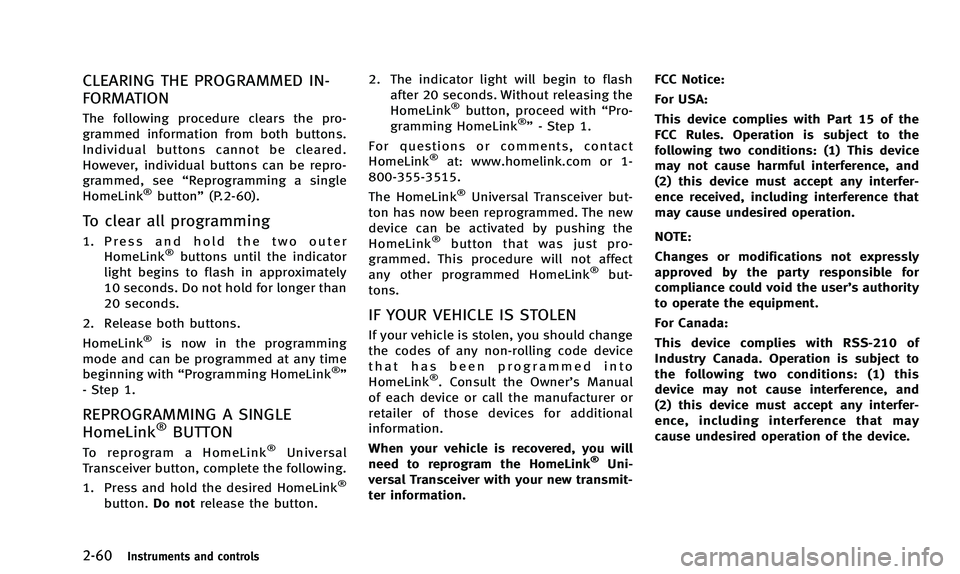
2-60Instruments and controls
CLEARING THE PROGRAMMED IN-
FORMATION
The following procedure clears the pro-
grammed information from both buttons.
Individual buttons cannot be cleared.
However, individual buttons can be repro-
grammed, see“Reprogramming a single
HomeLink
®button” (P.2-60).
To clear all programming
1. Press and hold the two outer
HomeLink®buttons until the indicator
light begins to flash in approximately
10 seconds. Do not hold for longer than
20 seconds.
2. Release both buttons.
HomeLink
®is now in the programming
mode and can be programmed at any time
beginning with “Programming HomeLink
®”
- Step 1.
REPROGRAMMING A SINGLE
HomeLink®BUTTON
To reprogram a HomeLink®Universal
Transceiver button, complete the following.
1. Press and hold the desired HomeLink
®
button. Do notrelease the button. 2. The indicator light will begin to flash
after 20 seconds. Without releasing the
HomeLink
®button, proceed with “Pro-
gramming HomeLink®” - Step 1.
For questions or comments, contact
HomeLink
®at: www.homelink.com or 1-
800-355-3515.
The HomeLink
®Universal Transceiver but-
ton has now been reprogrammed. The new
device can be activated by pushing the
HomeLink
®button that was just pro-
grammed. This procedure will not affect
any other programmed HomeLink
®but-
tons.
IF YOUR VEHICLE IS STOLEN
If your vehicle is stolen, you should change
the codes of any non-rolling code device
that has been programmed into
HomeLink
®. Consult the Owner’s Manual
of each device or call the manufacturer or
retailer of those devices for additional
information.
When your vehicle is recovered, you will
need to reprogram the HomeLink
®Uni-
versal Transceiver with your new transmit-
ter information. FCC Notice:
For USA:
This device complies with Part 15 of the
FCC Rules. Operation is subject to the
following two conditions: (1) This device
may not cause harmful interference, and
(2) this device must accept any interfer-
ence received, including interference that
may cause undesired operation.
NOTE:
Changes or modifications not expressly
approved by the party responsible for
compliance could void the user’s authority
to operate the equipment.
For Canada:
This device complies with RSS-210 of
Industry Canada. Operation is subject to
the following two conditions: (1) this
device may not cause interference, and
(2) this device must accept any interfer-
ence, including interference that may
cause undesired operation of the device.
Page 143 of 394

3-4Pre-driving checks and adjustments
WARNING
.Always have the doors locked while
driving. Along with the use of seat belts,
this provides greater safety in the event
of an accident by helping to prevent
persons from being thrown from the
vehicle. This also helps keep children
and others from unintentionally opening
the doors, and will help keep out
intruders.
. Before opening any door, always look for
and avoid oncoming traffic.
. Do not leave children unattended inside
the vehicle. They could unknowingly
activate switches or controls. Unat-
tended children could become involved
in serious accidents.
JVP0231X
LOCKING WITH MECHANICAL KEY
The power door lock system allows you to
lock or unlock all doors simultaneously
using the mechanical key.
.Turning the driver’s door key cylinder to
the front of the vehicle
*1will lock all
doors.
. Turning the driver’s door key cylinder
once to the rear of the vehicle
*2will
unlock the driver’s door. After returning
the key to the neutral position
*3,
turning it to the rear again within 60
seconds will unlock all doors. .
You can switch the lock system to the
mode that allows you to open all the
doors when the key is turned once.
(See the Infiniti InTouch Owner’s Man-
ual for details.)
OPENING AND CLOSING WINDOWS
WITH MECHANICAL KEY
The driver’s door key operation also allows
you to open and close the window that is
equipped with the automatic open/close
function. (See “Power windows” (P.2-49).)
To open the window, turn the driver’s door
key cylinder to the rear of the vehicle for
longer than 1 second. The door is unlocked
and the window keeps opening while
turning the key.
This function can also be performed by
pushing and holding the UNLOCK button
on the Intelligent Key. (See “Remote key-
less entry system” (P.3-14).)
To close the window, turn the driver’s door
key cylinder to the front of the vehicle for
longer than 1 second. The door is locked
and the window keeps closing while turn-
ing the key.
DOORS
Page 153 of 394

3-14Pre-driving checks and adjustments
LOG-IN FUNCTION
After setting up the user information, the
system will automatically recognize the
user upon turning on the vehicle.
There will be a personalized welcome
greeting and screen prompt to log-in.
This feature allows 4 drivers to use their
own registration, drive mode, driving posi-
tion, air conditioner, and auto settings and
memorizes these custom settings.
The log-in user can be changed on the
welcome greeting screen or the User List
screen. For more details, see the Infiniti
InTouch Owner’s Manual.
The log-in function is linked to the follow-
ing items:
.Meter
. Audio
. Navigation system display (if so
equipped)
. Navigation settings (if so equipped)
. Air conditioner
. Automatic drive positioner (if so
equipped)
. Engine·Transmission .
Steering (models with Direct Adaptive
Steering)
. Active trace control system
. Driver assistance (if so equipped)WARNING
The Intelligent Key transmits radio waves
when the buttons are pushed. The FAA
advises that the radio waves may affect
aircraft navigation and communication sys-
tems. Do not operate the Intelligent Key
while on an airplane. Make sure the buttons
are not operated unintentionally when the
unit is stored during a flight.
It is possible to lock/unlock all doors and
fuel-filler door, open the trunk lid, activate
the panic alarm and open the windows by
pushing the buttons on the Intelligent Key
from outside the vehicle.
Before locking the doors, make sure the
Intelligent Key is not left in the vehicle.
The remote keyless entry function can
operate at a distance of approximately 33
ft (10 m) from the vehicle. (The effective
distance depends upon the conditions
around the vehicle.)
As many as 4 Intelligent Keys can be used
with one vehicle. For information concern-
ing the purchase and use of additional
Intelligent Keys, contact an INFINITI retai-
ler.
REMOTE KEYLESS ENTRY SYSTEM
Page 155 of 394

3-16Pre-driving checks and adjustments
following operations is performed within 1
minute after pushing the UNLOCK
*2button on the Intelligent Key while the
doors are locked. If during this 1-minute
time period, the UNLOCK
*2button on
the Intelligent Key is pushed, all doors will
be locked automatically after another 1
minute.
. Opening any door
. Pushing the ignition switch
Opening windows (if so equipped)
The UNLOCKbutton*2operation also
allows you to open the window that is
equipped with the automatic open/close
function. (See “Power windows” (P.2-49).)
To open the window, push the door
UNLOCK
*2button on the Intelligent
Key for about 3 seconds after the door is
unlocked.
To stop opening, release the UNLOCK
button*2.
If the window open operation is stopped in
mid-operation while pushing the UNLOCK
button*2, release and push the
UNLOCKbutton*2again until the
window opens completely.
Window cannot be closed using the In- telligent Key.
The door window can also be operated by
turning the mechanical key in a door lock.
(See
“Doors” (P.3-4).)
Opening moonroof (if so equipped)
The moonroof can be opened by pushing
the UNLOCKbutton*2on the Intelli-
gent Key. This function will not operate
while the moonroof timer is activated or
when the windows need to be initialized.
To open the moonroof, push the UNLOCK
button*2on the Intelligent Key for
about 3 seconds after the door is unlocked.
To stop opening, release the UNLOCK
button*2.
Opening trunk lid
1. Push the TRUNKbutton*3on the
Intelligent Key for more than 1 second.
2. The trunk will unlatch.
3. Raise the trunk lid to open the trunk.
Using panic alarm
If you are near your vehicle and feel
threatened, you may activate the alarm to
call attention as follows:
1. Push the PANIC
button*4on the key for
more than 1 second.
2. The theft warning alarm and headlights will stay on for 25 seconds.
3. The panic alarm stops when:
.It has run for 25 seconds, or.Any of the buttons on the Intelligent Key are pushed. (Note: PANIC
button*4or TRUNKbutton*3should be pushed for more than 1
second.)
Setting hazard indicator and horn
mode
This vehicle is set in hazard indicator and
horn mode when you first receive the
vehicle.
In hazard indicator and horn mode, when
the LOCK
button*1is pushed, the
hazard indicator flashes twice and the horn
chirps once. When the UNLOCK
button
*2is pushed, the hazard indicator flashes
once.
If horns are not necessary, the system can
be switched to the hazard indicator mode.
In hazard indicator mode, when the LOCK
button*1is pushed, the hazard
indicator flashes twice. When the UNLOCK
button*2is pushed, neither the
Page 157 of 394

3-18Pre-driving checks and adjustments
Switching procedure:
To switch the hazard indicator and horn
(chime) operation, push the LOCK
*1and UNLOCK*2buttons on the In-
telligent Key simultaneously for more than
2 seconds.
. When the hazard indicator mode is set,
the hazard indicator flashes 3 times.
. When the hazard indicator and horn
mode is set, the hazard indicator
flashes once and the horn chirps once.
JVP0234X
1. Pull the hood lock release handle*1located below the instrument panel;
the hood will then spring up slightly.
2. Pull the lever
*2up at the front of the
hood with your fingertips and raise the
hood.
3. When closing the hood, slowly close the hood down to latch both the right
and left locks. Push the hood down to
lock the hood securely into place.
WARNING
. Make sure the hood is completely closed
and latched before driving. Failure to do
so could cause the hood to fly open and
result in an accident.
. If you see steam or smoke coming from
the engine compartment, to avoid injury
do not open the hood.
HOOD
Page 174 of 394

WINDOW ANTENNA
The antenna pattern is printed inside the
rear window.
CAUTION
.Do not place metalized film near the rear
window glass or attach any metal parts
to it. This may cause poor reception or
noise.
. When cleaning the inside of the rear
window, be careful not to scratch or
damage the rear window antenna.
Lightly wipe along the antenna with a
dampened soft cloth.
SAA3602
SATELLITE ANTENNA
There is a satellite antenna on the rear part
of the vehicle roof.
A buildup of ice on the satellite radio
antenna can affect satellite radio perfor-
mance. Remove the ice to restore satellite
radio reception. When installing a car phone or a CB radio
in your vehicle, be sure to observe the
following cautions, otherwise the new
equipment may adversely affect the elec-
tronic control modules and electronic con-
trol system harness.
WARNING
.
A cellular phone should not be used for
any purpose while driving so full atten-
tion may be given to vehicle operation.
Some jurisdictions prohibit the use of
cellular phones while driving.
. If you must make a call while your
vehicle is in motion, the hands-free
cellular phone operational mode (if so
equipped) is highly recommended. Ex-
ercise extreme caution at all times so full
attention may be given to vehicle opera-
tion.
. If a conversation in a moving vehicle
requires you to take notes, pull off the
road to a safe location and stop your
vehicle before doing so.
Monitor, climate, audio, phone and voice recognition systems4-3
ANTENNA CAR PHONE OR CB RADIO
Page 176 of 394

5 Starting and driving
Precautions when starting and driving ................. 5-3Exhaust gas (carbon monoxide) ....................... 5-3
Three-way catalyst........................................... 5-4
Tire Pressure Monitoring System (TPMS).......... 5-4
Avoiding collision and rollover......................... 5-8
Off-road recovery............................................. 5-8
Rapid air pressure loss ................................... 5-9
Drinking alcohol/drugs and driving ................. 5-9
Intelligent All-Wheel Drive (AWD) driving safety
precautions (AWD models)............................. 5-10
Push-button ignition switch ............................... 5-10 Operating range for engine start function ...... 5-11
Push-button ignition switch operation ........... 5-11
Push-button ignition switch positions ............ 5-12
Emergency engine shut off ............................ 5-12
Intelligent Key battery discharge ................... 5-13
Before starting the engine ................................. 5-13
Starting the engine ............................................ 5-14
Driving the vehicle ............................................. 5-15 Automatic transmission ................................. 5-15
Parking brake .................................................... 5-20
INFINITI Drive Mode Selector .............................. 5-21 STANDARD mode ........................................... 5-21
SPORT mode ................................................. 5-22
SNOW mode .................................................. 5-22 ECO mode.................................................... 5-22
PERSONAL mode .......................................... 5-23
Active Lane Control (if so equipped) .................. 5-24
Precautions on Active Lane Control .............. 5-26
Active Lane Control operation ...................... 5-27
Automatic deactivation................................. 5-29
Lane camera unit maintenance .................... 5-29
Lane Departure Warning (LDW) system/Lane
Departure Prevention (LDP) system (if
so equipped)..................................................... 5-30
Lane Departure Warning (LDW) system......... 5-31
Lane Departure Prevention (LDP) system ...... 5-33
Lane camera unit maintenance .................... 5-36
Blind Spot Warning/Blind Spot Intervention
TM/
Back-up Collision Intervention systems (if
so equipped)..................................................... 5-37
Blind Spot Warning (BSW) system/Blind Spot
Intervention
TM(BSI) system.......................... 5-37
BSW/BSI driving situations .......................... 5-43
Back-up Collision Intervention
(BCI) system ................................................ 5-48
System maintenance.................................... 5-55
Cruise control (if so equipped) .......................... 5-56
Precautions on cruise control....................... 5-56
Cruise control operations ............................. 5-57
Page 177 of 394

Intelligent Cruise Control (ICC) system (if
so equipped) ..................................................... 5-58Selecting the vehicle-to-vehicle distance
control mode ................................................. 5-59
Vehicle-to-vehicle distance control mode ....... 5-59
Precautions on vehicle-to-vehicle distance
control mode ................................................. 5-60
Vehicle-to-vehicle distance control
mode operation ............................................. 5-61
Conventional (fixed speed) cruise
control mode ................................................. 5-74
Distance Control Assist (DCA) system (if
so equipped) ..................................................... 5-79 Precautions on DCA system ........................... 5-79
DCA system operation ................................... 5-81
Forward emergency braking system (if
so equipped) ..................................................... 5-89 System operation .......................................... 5-90
Predictive forward collision warning system (if
so equipped) ..................................................... 5-94 System operation .......................................... 5-95
Break-in schedule .............................................. 5-99
Fuel Efficient Driving Tips................................... 5-99
Increasing fuel economy .................................. 5-100
Intelligent All-Wheel Drive (AWD) (if
so equipped) ................................................... 5-101 Parking/parking on hills.................................. 5-103
Power steering ................................................ 5-104
Hydraulic power steering type.................... 5-104
Direct Adaptive Steering type..................... 5-104
Brake system .................................................. 5-106 Braking precautions ................................... 5-106
Parking brake break-in............................... 5-106
Brake assist .................................................... 5-107
Brake assist............................................... 5-107
Anti-lock Braking System (ABS) .................. 5-107
Vehicle Dynamic Control (VDC) system ............ 5-108
Brake force distribution ............................. 5-109
Active trace control ......................................... 5-110
Hill Start Assist system ................................... 5-111
Chassis control ............................................... 5-112
Cold weather driving ....................................... 5-112 Freeing a frozen door lock ......................... 5-112
Antifreeze .................................................. 5-112
Battery....................................................... 5-112
Draining of coolant water........................... 5-112
Tire equipment .......................................... 5-112
Special winter equipment .......................... 5-113
Driving on snow or ice ............................... 5-113
Engine block heater (if so equipped).......... 5-113
Page 185 of 394

5-10Starting and driving
Don’t drive if your ability to operate your
vehicle is impaired by alcohol, drugs, or
some other physical condition.
INTELLIGENT ALL-WHEEL DRIVE
(AWD) DRIVING SAFETY PRECAU-
TIONS (AWD models)
WARNING
.Do not drive beyond the performance
capability of the tires, even with Intelli-
gent AWD engaged. Accelerating quickly,
sharp steering maneuvers or sudden
braking may cause loss of control.
. Always use tires of the same type, size,
brand, construction (bias, bias-belted or
radial), and tread pattern on all four
wheels. Install tire chains on the rear
wheels when driving on slippery roads
and drive carefully.
. This vehicle is not designed for off-road
(rough road) use. Do not drive on sandy
or muddy roads that tires may get stuck
in.
. For AWD equipped vehicles, do not
attempt to raise two wheels off the
ground and shift the transmission to any D (Drive) or R (Reverse) position with
the engine running. Doing so may result
in drivetrain damage or unexpected
vehicle movement which could result in
serious vehicle damage or personal
injury.
. Do not attempt to test an AWD equipped
vehicle on a 2-wheel dynamometer (such
as the dynamometers used by some
states for emissions testing), or similar
equipment even if the other two wheels
are raised off the ground. Make sure you
inform test facility personnel that your
vehicle is equipped with AWD before it is
placed on a dynamometer. Using the
wrong test equipment may result in
drivetrain damage or unexpected vehicle
movement which could result in serious
vehicle damage or personal injury.
. When a wheel is off the ground due to an
unlevel surface, do not spin the wheel
excessively.
WARNING
Do not operate the push-button ignition
switch while driving the vehicle except in an
emergency. (The engine will stop when the
ignition switch is pushed 3 consecutive
times or the ignition switch is pushed and
held for more than 2 seconds.) If the engine
stops while the vehicle is being driven, this
could lead to a crash and serious injury.
Before operating the push-button ignition
switch, be sure to move the shift lever to
the P (Park) position.
PUSH-BUTTON IGNITION SWITCH