ignition INFINITI Q50 2014 Repair Manual
[x] Cancel search | Manufacturer: INFINITI, Model Year: 2014, Model line: Q50, Model: INFINITI Q50 2014Pages: 394, PDF Size: 1.99 MB
Page 190 of 394

AUTOMATIC TRANSMISSION
The automatic transmission in your vehicle
is electronically controlled by a transmis-
sion control module to produce maximum
efficiency and smooth operation.
Shown on the following pages are the
recommended operating procedures for
this transmission. Follow these procedures
for maximum vehicle performance and
driving enjoyment.
Starting the vehicle
After starting the engine, fully depress the
foot brake pedal and push the shift lever
button before shifting the shift lever to the
R (Reverse), N (Neutral), D (Drive) or
Manual shift mode position. Be sure the
vehicle is fully stopped before attempting
to shift the shift lever.
This Automatic Transmission (AT) model is
designed so that the foot brake pedal
must be depressed before shifting from P
(Park) to any drive position while the
ignition switch is in the ON position.
The shift lever cannot be moved out of the
P (Park) position and into any of the other
gear positions if the ignition switch is
pushed to the LOCK, OFF or ACC position.1. Keep the foot brake pedal depressed
and push the shift lever button to shift
into a driving gear.
2. Release the parking brake and foot brake, then gradually start the vehicle
in motion.
WARNING
. Do not depress the accelerator pedal
while shifting from P (Park) or N
(Neutral) to R (Reverse), D (Drive) or
manual shift mode. Always depress the
brake pedal until shifting is completed.
Failure to do so could cause you to lose
control and have an accident.
. Cold engine idle speed is high, so use
caution when shifting into a forward or
reverse gear before the engine has
warmed up.
. Never shift to P (Park) or R (Reverse)
while vehicle is moving forward. Never
shift to P (Park) or D (Drive) while vehicle
is moving rearward. Failure to do so
could cause you to lose control and have
an accident.
CAUTION
.When stopping the vehicle on an uphill
grade, do not hold the vehicle by
depressing the accelerator pedal. The
foot brake should be used for this
purpose.
. Do not downshift abruptly on slippery
roads. This may cause a loss of control.
. Except in an emergency, do not shift to
the N (Neutral) position while driving.
Coasting with the transmission in the N
(Neutral) position may cause serious
damage to the transmission.
Starting and driving5-15
DRIVING THE VEHICLE
Page 193 of 394

5-18Starting and driving
.In the manual shift mode, the transmis-
sion automatically shifts down to 1st
gear before the vehicle comes to a
stop. When accelerating again, it is
necessary to shift up to the desired
range.
Accelerator downshift —In D (Drive)
position —
For passing or hill climbing, fully depress
the accelerator pedal to the floor. This
shifts the transmission down into the lower
gear, depending on the vehicle speed.
Fail-safe
When the fail-safe operation occurs, note
that the transmission will be locked in any
of the forward gears according to the
condition.
If the vehicle is driven under extreme
conditions, such as excessive wheel spin-
ning and subsequent hard braking, the
fail-safe system may be activated. This will
occur even if all electrical circuits are
functioning properly. In this case, push
the ignition switch to the OFF position and
wait for 3 seconds. Then push the ignition
switch back to the ON position. The vehicle
should return to its normal operating
condition. If it does not return to its normal operating condition, have an
INFINITI retailer check the transmission
and repair if necessary.
JVS0188X
Shift lock release
If the battery charge is low or discharged,
the shift lever may not be moved from the P
(Park) position even with the brake pedal
depressed and the shift lever button
pushed.
To move the shift lever, perform the
following procedure:
1. Push the ignition switch to the OFF or
LOCK position.
2. Apply the parking brake.
3. Remove the shift lock cover
*Ausing a
suitable tool.
Page 213 of 394

5-38Starting and driving
SSD1028
Side indicator light
The BSW system operates above approxi-
mately 20 MPH (32 km/h). If the radar
sensors detect vehicles in the detection
zone, the side indicator light illuminates. If
the driver then activates the turn signal, a
chime will sound twice and the side
indicator light will flash.
The BSI system operates above approxi-
mately 37 MPH (60 km/h). If the system
detects a vehicle in the detection zone and
your vehicle is approaching the lane
marker, the BSI system provides an audi-
ble warning (three times), flashes the side
indicator light and slightly applies the
steering for a short period of time to help return the vehicle back to the traveling
lane. The BSI system provides an audible
warning and turns on or flashes the side
indicator light even if the BSW system is
off.
WARNING
.
The BSW and BSI systems are not a
replacement for proper driving procedure
and are not designed to prevent contact
with vehicles or objects. When changing
lanes, always use the side and rear
mirrors and turn and look in the direc-
tion you will move to ensure it is safe to
change lanes. Never rely solely on the
BSW or BSI system.
. Using the BSI system under some road,
lane marker or weather conditions could
lead to improper system operation. Al-
ways rely on your own steering and
braking operation to avoid accidents.
. The BSW and BSI systems may not
provide a warning or steering control
for vehicles that pass through the
detection zone quickly.
SSD1028
Side indicator light
BSW system operation
If the radar sensors detect vehicles in the
detection zone, the side indicator light
located inside the vehicle (near the outside
mirrors) illuminates. If the turn signal is
then activated, the side indicator light
flashes and a chime sounds twice. The
side indicator light continues to flash until
the detected vehicles leave the detection
zone.
The side indicator lights illuminate for a
few seconds when the ignition switch is
placed in the ON position.
Page 251 of 394
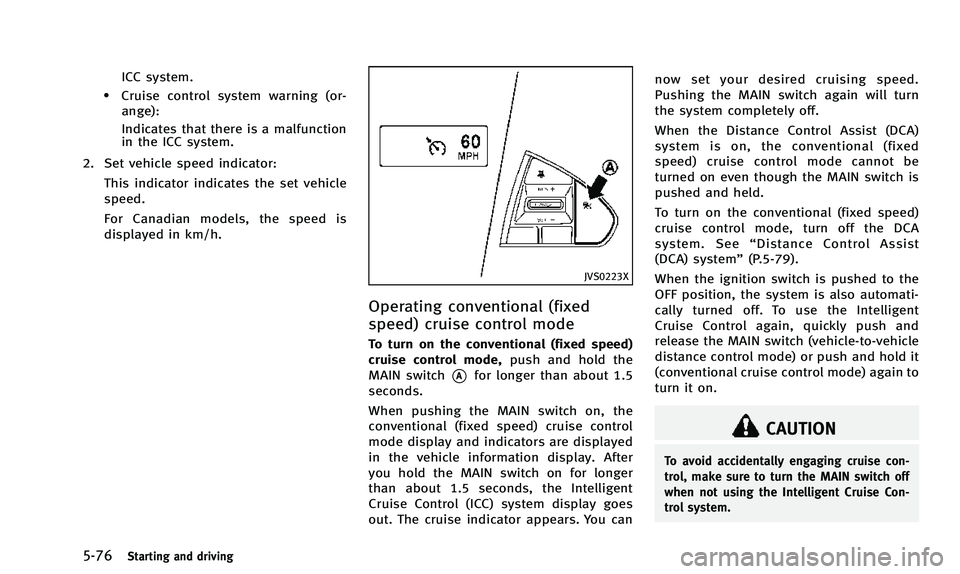
5-76Starting and driving
ICC system.
.Cruise control system warning (or-ange):
Indicates that there is a malfunction
in the ICC system.
2. Set vehicle speed indicator: This indicator indicates the set vehicle
speed.
For Canadian models, the speed is
displayed in km/h.
JVS0223X
Operating conventional (fixed
speed) cruise control mode
To turn on the conventional (fixed speed)
cruise control mode, push and hold the
MAIN switch
*Afor longer than about 1.5
seconds.
When pushing the MAIN switch on, the
conventional (fixed speed) cruise control
mode display and indicators are displayed
in the vehicle information display. After
you hold the MAIN switch on for longer
than about 1.5 seconds, the Intelligent
Cruise Control (ICC) system display goes
out. The cruise indicator appears. You can now set your desired cruising speed.
Pushing the MAIN switch again will turn
the system completely off.
When the Distance Control Assist (DCA)
system is on, the conventional (fixed
speed) cruise control mode cannot be
turned on even though the MAIN switch is
pushed and held.
To turn on the conventional (fixed speed)
cruise control mode, turn off the DCA
system. See
“Distance Control Assist
(DCA) system” (P.5-79).
When the ignition switch is pushed to the
OFF position, the system is also automati-
cally turned off. To use the Intelligent
Cruise Control again, quickly push and
release the MAIN switch (vehicle-to-vehicle
distance control mode) or push and hold it
(conventional cruise control mode) again to
turn it on.
CAUTION
To avoid accidentally engaging cruise con-
trol, make sure to turn the MAIN switch off
when not using the Intelligent Cruise Con-
trol system.
Page 278 of 394
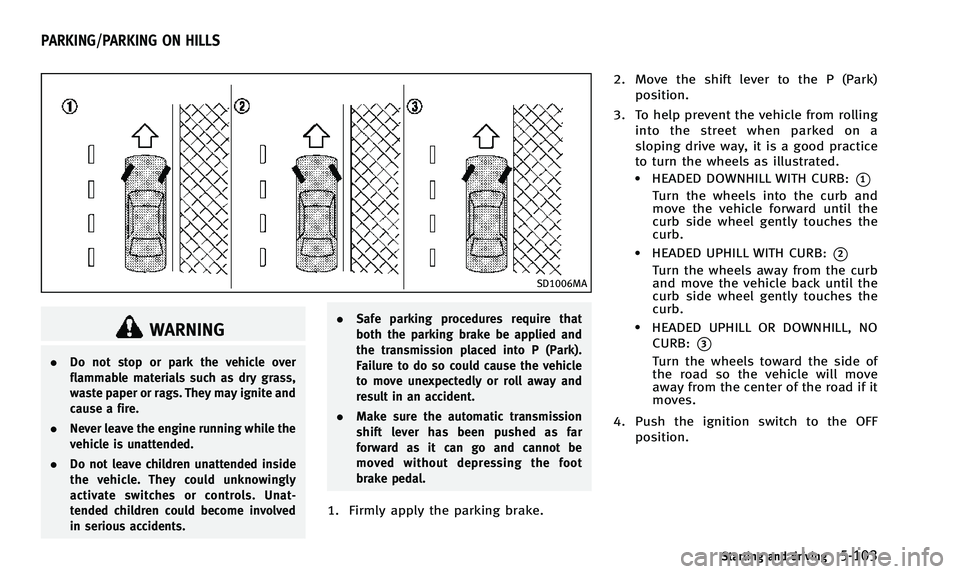
SD1006MA
WARNING
.Do not stop or park the vehicle over
flammable materials such as dry grass,
waste paper or rags. They may ignite and
cause a fire.
. Never leave the engine running while the
vehicle is unattended.
. Do not leave children unattended inside
the vehicle. They could unknowingly
activate switches or controls. Unat-
tended children could become involved
in serious accidents. .
Safe parking procedures require that
both the parking brake be applied and
the transmission placed into P (Park).
Failure to do so could cause the vehicle
to move unexpectedly or roll away and
result in an accident.
. Make sure the automatic transmission
shift lever has been pushed as far
forward as it can go and cannot be
moved without depressing the foot
brake pedal.
1. Firmly apply the parking brake. 2. Move the shift lever to the P (Park)
position.
3. To help prevent the vehicle from rolling into the street when parked on a
sloping drive way, it is a good practice
to turn the wheels as illustrated.
.HEADED DOWNHILL WITH CURB:*1
Turn the wheels into the curb and
move the vehicle forward until the
curb side wheel gently touches the
curb.
.HEADED UPHILL WITH CURB:*2
Turn the wheels away from the curb
and move the vehicle back until the
curb side wheel gently touches the
curb.
.HEADED UPHILL OR DOWNHILL, NOCURB:
*3
Turn the wheels toward the side of
the road so the vehicle will move
away from the center of the road if it
moves.
4. Push the ignition switch to the OFF position.
Starting and driving5-103
PARKING/PARKING ON HILLS
Page 279 of 394

5-104Starting and driving
HYDRAULIC POWER STEERING TYPE
WARNING
If the engine is not running or is turned off
while driving, the power assist for the
steering will not work. Steering will be
harder to operate.
The power assisted steering uses a hy-
draulic pump, driven by the engine, to
assist steering.
If the engine stops or the drive belt breaks,
you will still have control of the vehicle.
However, much greater steering effort is
needed, especially in sharp turns and at
low speeds.
DIRECT ADAPTIVE STEERING TYPE
WARNING
When the power steering warning light
illuminates with the engine running, the
power assist for the steering will cease
operation. You will still have control of the
vehicle, but the steering will be harder to
operate.
CAUTION
.If wheels or tires other than the INFINITI
recommended ones are used, Direct
Adaptive Steering may not operate
properly and the power steering warning
light may illuminate.
. Do not modify the vehicle’s suspension.
If suspension parts such as shock
absorbers, struts, springs, stabilizer
bars, bushings and wheels are not
INFINITI recommended for your vehicle
or are extremely deteriorated, Direct
Adaptive Steering may not operate
properly and the power steering warning
light may illuminate.
. Do not modify the vehicle’s steering. If
steering parts are not INFINITI recom-
mended for your vehicle or are extremely
deteriorated, Direct Adaptive Steering
may not operate properly and the power
steering warning light may illuminate.
. If the VDC warning light illuminates, the
power steering warning light may also
illuminate at the same time. Stop the
vehicle in a safe location, turn the
engine off and restart the engine. If the
power steering warning light continues to illuminate, have the system checked
by an INFNITI retailer. For VDC system,
see
“Vehicle Dynamic Control (VDC)
system” (P.5-108).
. Do not place the ignition switch is in the
ON position while the steering wheel or
a tire is removed.
. Do not turn the steering wheel as much
as possible while the ignition switch is
in any position other than the ON
position.
. Installing an accessory on the steering
wheel, or changing the steering wheel,
may reduce the steering performance.
Direct Adaptive Steering is designed to
control the steering force and steering
angle according to the vehicle speed and
amount of turning of the steering wheel.
The steering characteristic can be selected
with the INFINITI Drive Mode Selector. See
“INFINITI Drive Mode Selector” (P.5-21).
When the steering wheel is operated
repeatedly or continuously while parking
or driving at a very low speed, the power
assist for the steering wheel will be
reduced and the steering wheel may be
slightly turned even when driving on a
POWER STEERING
Page 280 of 394

straight road. This is to prevent overheat-
ing of Direct Adaptive Steering and protect
it from getting damaged. When the tem-
perature of Direct Adaptive Steering cools
down, the power assist level will return to
normal. Avoid repeating steering wheel
operations that could cause Direct Adap-
tive Steering to overheat.
If the power steering warning light illumi-
nates while the engine is running, it may
indicate that Direct Adaptive Steering is
not functioning properly and may need
servicing. Have the system checked by an
INFINITI retailer. (See“Power steering
warning light” (P.2-16).)
When the power steering warning light
illuminates with the engine running, the
power assist for the steering will cease
operation. You will still have control of the
vehicle. However, greater steering effort
will be needed, especially in sharp turns
and at low speeds.
If Direct Adaptive Steering is malfunction-
ing, the steering wheel may turn slightly
even when driving on a straight road.
Under the following conditions, the steer-
ing wheel may turn slightly even when
driving on a straight road. This is due to a
protection mechanism for Direct Adaptive Steering.
.
When the battery is discharged
. When the engine is stalled
. After the vehicle is tested on the four-
wheel dynamometer
. When the steering wheel is held in the
full lock position or when the front tire
touches an obstruction.
The steering wheel will return to the
normal position after the protection me-
chanism deactivates. To return to the
normal position, turn the engine off, restart
the engine, and then drive the vehicle for a
period of time.
When the vehicle is tested on the 2-wheel
dynamometer, the power steering warning
light may illuminate. To turn off the power
steering warning light, stop the vehicle in a
safe location, turn the engine off, restart
the engine, and then drive the vehicle for a
period of time.
The following conditions do not indicate a
malfunction of Direct Adaptive Steering.
. You may notice wider steering play
when the ignition switch is in the OFF
or ACC position compared to when it is
in the ON position. .
After the engine is started, the steering
wheel may turn slightly even when
driving on a straight road. To return to
the normal position, drive the vehicle
on a straight road for a period of time.
. After the engine is started, the steering
wheel may move if the steering wheel
was turned to the fully locked position
while the ignition switch was in the OFF
position.
You may hear a noise under the following
conditions. However, this is not a malfunc-
tion.
. When the engine is started or stopped.
. When the steering wheel is turned in
the full lock position.
Starting and driving5-105
Page 284 of 394
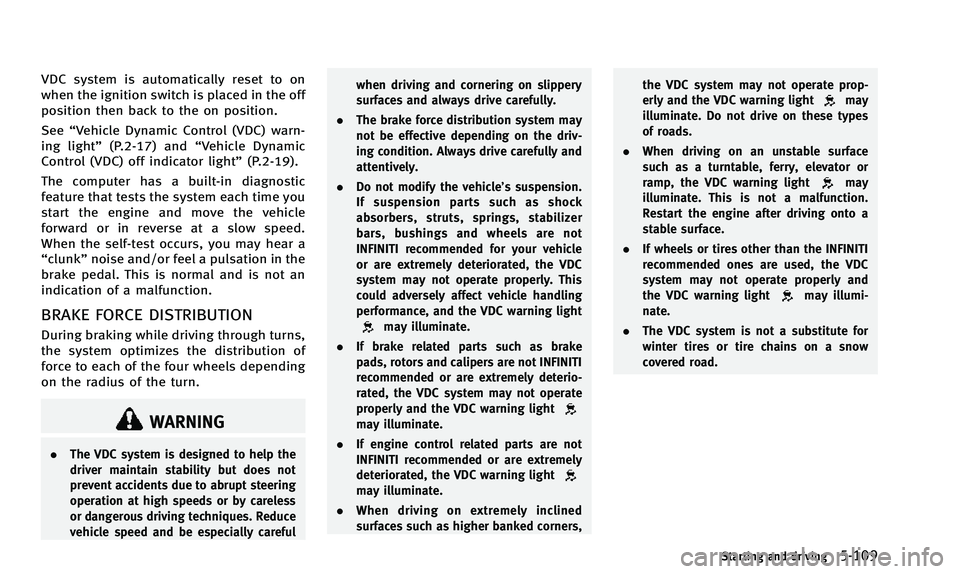
VDC system is automatically reset to on
when the ignition switch is placed in the off
position then back to the on position.
See“Vehicle Dynamic Control (VDC) warn-
ing light” (P.2-17) and “Vehicle Dynamic
Control (VDC) off indicator light” (P.2-19).
The computer has a built-in diagnostic
feature that tests the system each time you
start the engine and move the vehicle
forward or in reverse at a slow speed.
When the self-test occurs, you may hear a
“clunk” noise and/or feel a pulsation in the
brake pedal. This is normal and is not an
indication of a malfunction.
BRAKE FORCE DISTRIBUTION
During braking while driving through turns,
the system optimizes the distribution of
force to each of the four wheels depending
on the radius of the turn.
WARNING
. The VDC system is designed to help the
driver maintain stability but does not
prevent accidents due to abrupt steering
operation at high speeds or by careless
or dangerous driving techniques. Reduce
vehicle speed and be especially careful when driving and cornering on slippery
surfaces and always drive carefully.
. The brake force distribution system may
not be effective depending on the driv-
ing condition. Always drive carefully and
attentively.
. Do not modify the vehicle’s suspension.
If suspension parts such as shock
absorbers, struts, springs, stabilizer
bars, bushings and wheels are not
INFINITI recommended for your vehicle
or are extremely deteriorated, the VDC
system may not operate properly. This
could adversely affect vehicle handling
performance, and the VDC warning light
may illuminate.
. If brake related parts such as brake
pads, rotors and calipers are not INFINITI
recommended or are extremely deterio-
rated, the VDC system may not operate
properly and the VDC warning light
may illuminate.
. If engine control related parts are not
INFINITI recommended or are extremely
deteriorated, the VDC warning light
may illuminate.
. When driving on extremely inclined
surfaces such as higher banked corners, the VDC system may not operate prop-
erly and the VDC warning light
may
illuminate. Do not drive on these types
of roads.
. When driving on an unstable surface
such as a turntable, ferry, elevator or
ramp, the VDC warning light
may
illuminate. This is not a malfunction.
Restart the engine after driving onto a
stable surface.
. If wheels or tires other than the INFINITI
recommended ones are used, the VDC
system may not operate properly and
the VDC warning light
may illumi-
nate.
. The VDC system is not a substitute for
winter tires or tire chains on a snow
covered road.
Starting and driving5-109
Page 293 of 394
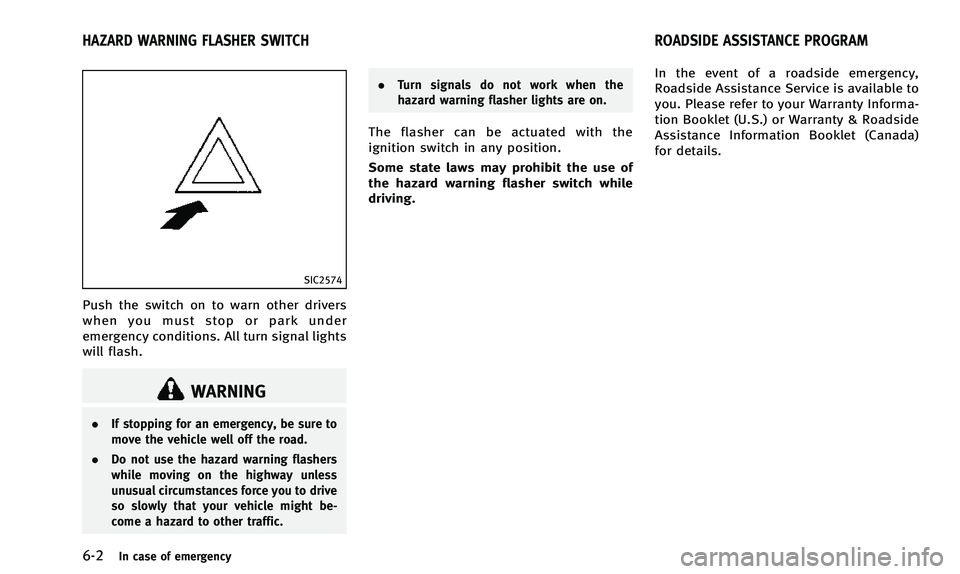
6-2In case of emergency
SIC2574
Push the switch on to warn other drivers
when you must stop or park under
emergency conditions. All turn signal lights
will flash.
WARNING
.If stopping for an emergency, be sure to
move the vehicle well off the road.
. Do not use the hazard warning flashers
while moving on the highway unless
unusual circumstances force you to drive
so slowly that your vehicle might be-
come a hazard to other traffic. .
Turn signals do not work when the
hazard warning flasher lights are on.
The flasher can be actuated with the
ignition switch in any position.
Some state laws may prohibit the use of
the hazard warning flasher switch while
driving. In the event of a roadside emergency,
Roadside Assistance Service is available to
you. Please refer to your Warranty Informa-
tion Booklet (U.S.) or Warranty & Roadside
Assistance Information Booklet (Canada)
for details.
HAZARD WARNING FLASHER SWITCH
ROADSIDE ASSISTANCE PROGRAM
Page 294 of 394

To shut off the engine in an emergency
situation while driving, perform the follow-
ing procedure:
.Rapidly push the push-button ignition
switch 3 consecutive times in less than
1.5 seconds, or
. Push and hold the push-button ignition
switch for more than 2 seconds.TIRE PRESSURE MONITORING SYS-
TEM (TPMS)
This vehicle is equipped with the Tire
Pressure Monitoring System (TPMS). It
monitors tire pressure of all tires except
the spare. When the low tire pressure
warning light is lit and the “Tire Pressure
Low - Add Air” warning appears in the
vehicle information display, one or more of
your tires is significantly under-inflated. If
the vehicle is being driven with low tire
pressure, the TPMS will activate and warn
you of it by the low tire pressure warning
light. This system will activate only when
the vehicle is driven at speeds above 16
MPH (25 km/h). For more details, see
“Warning/indicator lights and audible re-
minders” (P.2-12) and “Tire Pressure Mon-
itoring System (TPMS)” (P.5-4).
WARNING
.Radio waves could adversely affect
electric medical equipment. Those who
use a pacemaker should contact the
electric medical equipment manufacturer
for the possible influences before use.
. If the low tire pressure warning light
illuminates while driving, avoid sudden steering maneuvers or abrupt braking,
reduce vehicle speed, pull off the road to
a safe location and stop the vehicle as
soon as possible. Driving with under-
inflated tires may permanently damage
the tires and increase the likelihood of
tire failure. Serious vehicle damage
could occur and may lead to an accident
and could result in serious personal
injury. Check the tire pressure for all
four tires. Adjust the tire pressure to the
recommended COLD tire pressure shown
on the Tire and Loading Information
label to turn the low tire pressure
warning light OFF. If the light still
illuminates while driving after adjusting
the tire pressure, a tire may be flat. If
you have a flat tire, replace it with a
spare tire (if so equipped).
. When a spare tire is mounted or a wheel
is replaced, the TPMS will not function
and the low tire pressure warning light
will flash for approximately 1 minute.
The light will remain on after 1 minute.
Contact your INFINITI retailer as soon as
possible for tire replacement and/or
system resetting.
. Replacing tires with those not originally
specified by INFINITI could affect the
In case of emergency6-3
EMERGENCY ENGINE SHUT OFF FLAT TIRE