brake INFINITI Q50 2017 Quick Reference Guide
[x] Cancel search | Manufacturer: INFINITI, Model Year: 2017, Model line: Q50, Model: INFINITI Q50 2017Pages: 20, PDF Size: 1.48 MB
Page 15 of 20
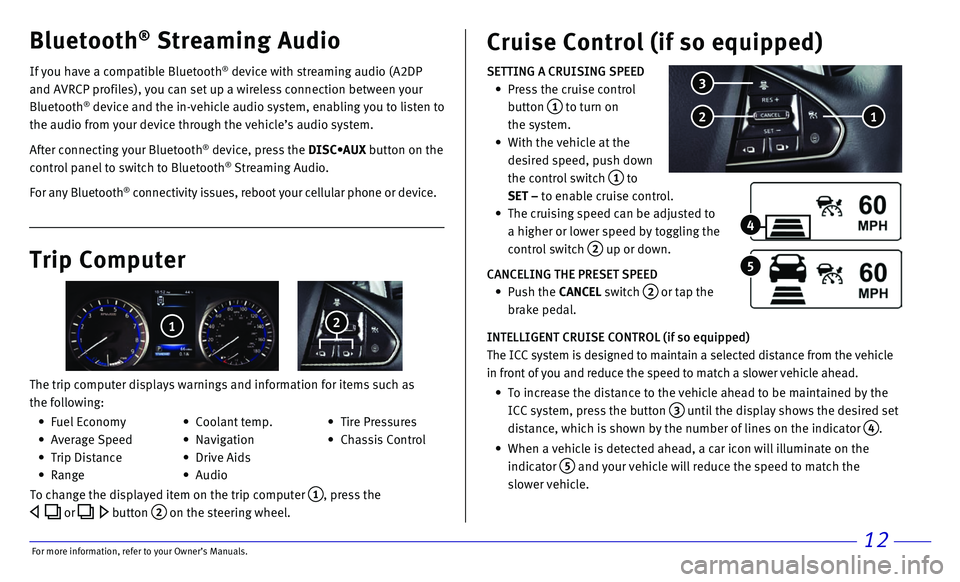
12
If you have a compatible Bluetooth® device with streaming audio (A2DP
and AVRCP profiles), you can set up a wireless connection between your \
Bluetooth
® device and the in-vehicle audio system, enabling you to listen to
the audio from your device through the vehicleŌĆÖs audio system.
After connecting your Bluetooth
┬« device, press the DISCŌĆóAUX button on the
control panel to switch to Bluetooth® Streaming Audio.
For any Bluetooth
® connectivity issues, reboot your cellular phone or device.
Bluetooth® Streaming Audio Cruise Control (if so equipped)
SETTING A CRUISING SPEED
ŌĆó Press the cruise control
button 1 to turn on
the system.
ŌĆó With the vehicle at the
desired speed, push down
the control switch
1 to
SET ŌĆō to enable cruise control.
ŌĆó The cruising speed can be adjusted to
a higher or lower speed by toggling the
control switch
2 up or down.
CANCELING THE PRESET SPEED
ŌĆó Push the CANCEL switch 2 or tap the
brake pedal.
INTELLIGENT CRUISE CONTROL (if so equipped)
The ICC system is designed to maintain a selected distance from the vehi\
cle
in front of you and reduce the speed to match a slower vehicle ahead.
ŌĆó To increase the distance to the vehicle ahead to be maintained by the
ICC system, press the button 3 until the display shows the desired set
distance, which is shown by the number of lines on the indicator
4.
ŌĆó When a vehicle is detected ahead, a car icon will illuminate on the
indicator 5 and your vehicle will reduce the speed to match the
slower vehicle.
2 1
3
4
5Trip Computer
The trip computer displays warnings and information for items such as
the following:
1 2
To change the displayed item on the trip computer 1, press the
or button 2 on the steering wheel.
ŌĆó Fuel Economy
ŌĆó Average Speed
ŌĆó Trip Distance
ŌĆó Range
ŌĆó Coolant temp.
ŌĆó Navigation
ŌĆó Drive Aids
ŌĆó Audio
ŌĆó Tire Pressures
ŌĆó Chassis Control
For more information, refer to your Owner
Page 16 of 20
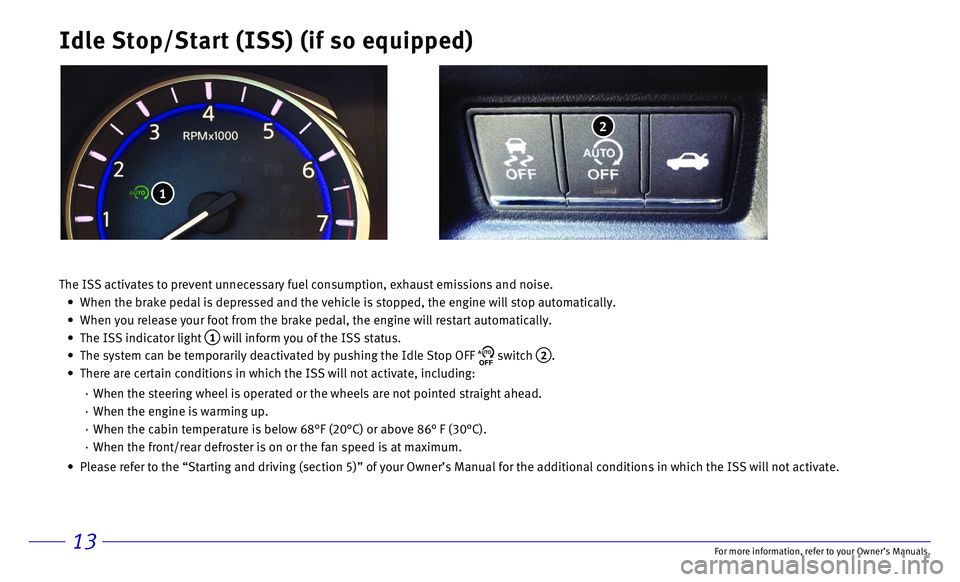
13
Idle Stop/Start (ISS) (if so equipped)
2
The ISS activates to prevent unnecessary fuel consumption, exhaust emiss\
ions and noise.
ŌĆó When the brake pedal is depressed and the vehicle is stopped, the engine\
will stop automatically.
ŌĆó When you release your foot from the brake pedal, the engine will restart\
automatically.
ŌĆó The ISS indicator light 1 will inform you of the ISS status.
ŌĆó The system can be temporarily deactivated by pushing the Idle Stop OFF AUTOOFF switch 2.
ŌĆó There are certain conditions in which the ISS will not activate, includi\
ng:
┬Ę When the steering wheel is operated or the wheels are not pointed straig\
ht ahead.
┬Ę When the engine is warming up.
┬Ę When the cabin temperature is below 68┬░F (20┬░C) or above 86┬░ \
F (30┬░C).
┬Ę When the front/rear defroster is on or the fan speed is at maximum.
ŌĆó Please refer to the ŌĆ£Starting and driving (section 5)ŌĆØ of your O\
wnerŌĆÖs Manual for the additional conditions in which the ISS will not\
activate.
1
For more information, refer to your Owner