lane assist INFINITI Q50 2018 Owner's Manual
[x] Cancel search | Manufacturer: INFINITI, Model Year: 2018, Model line: Q50, Model: INFINITI Q50 2018Pages: 458, PDF Size: 2.13 MB
Page 278 of 458
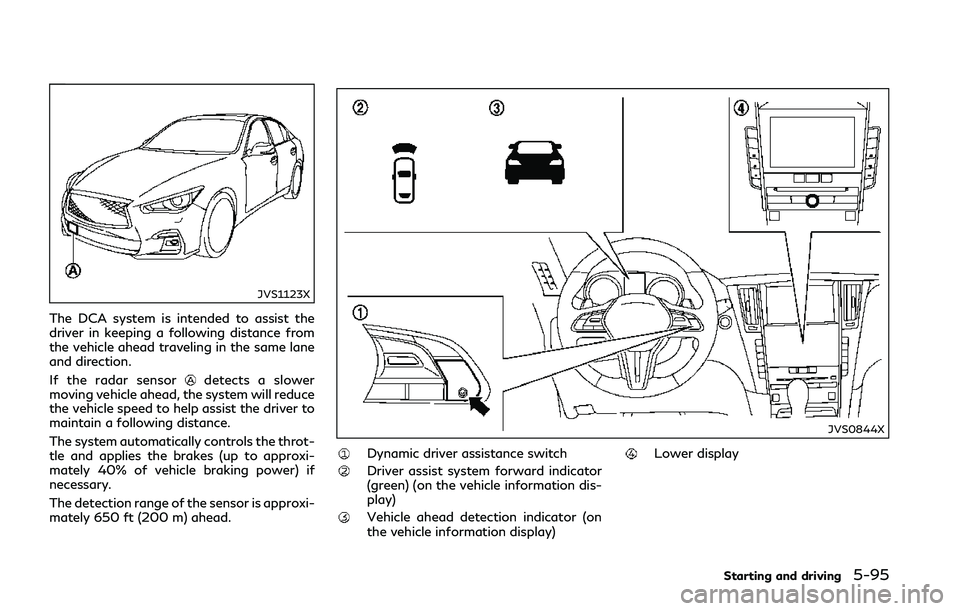
JVS1123X
The DCA system is intended to assist the
driver in keeping a following distance from
the vehicle ahead traveling in the same lane
and direction.
If the radar sensor
detects a slower
moving vehicle ahead, the system will reduce
the vehicle speed to help assist the driver to
maintain a following distance.
The system automatically controls the throt-
tle and applies the brakes (up to approxi-
mately 40% of vehicle braking power) if
necessary.
The detection range of the sensor is approxi-
mately 650 ft (200 m) ahead.
JVS0844X
Dynamic driver assistance switch
Driver assist system forward indicator
(green) (on the vehicle information dis-
play)
Vehicle ahead detection indicator (on
the vehicle information display)
Lower display
Starting and driving5-95
Page 279 of 458

5-96Starting and driving
DCA SYSTEM OPERATION
WARNING
Failure to follow the warnings and
instructions for proper use of the DCA
system could result in serious personal
injury or death.
.When the vehicle ahead detection
indicator is not illuminated, system
will not control the vehicle or warn
the driver.
. Never place your foot under the
brake pedal. Your foot may be caught
when the system controls the brake.
. Depending on the position of the
accelerator pedal, the system may
not be able to assist the driver to
release the accelerator pedal appro-
priately.
The DCA system brakes and moves the
accelerator pedal upward according to the
distance from and the relative speed of the
vehicle ahead to help assist the driver in
maintaining a following distance. The sys-
tem will decelerate as necessary and if the
vehicle ahead comes to a stop, the vehicle
decelerates to a standstill. However, the
DCA system can only apply up to approxi- mately 40% of the vehicle’s total braking
power. If a vehicle moves into the traveling
lane ahead or if a vehicle traveling ahead
rapidly decelerates, the distance between
vehicles may become closer because the
DCA system cannot decelerate the vehicle
quickly enough. If this occurs, the DCA
system will sound a warning chime and blink
the system display to notify the driver to
take necessary action.
See “Approach warning” (P.5-98).
Page 281 of 458
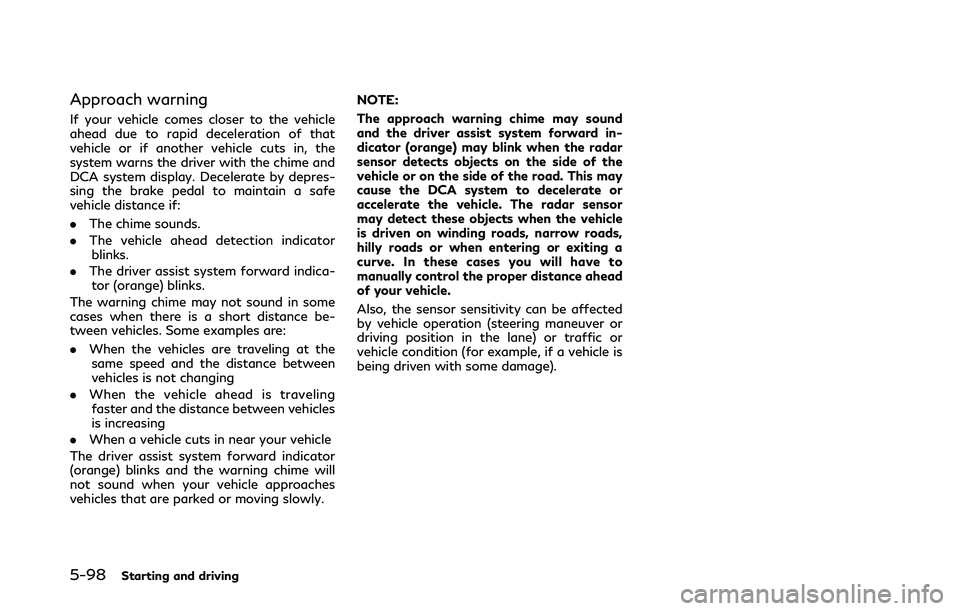
5-98Starting and driving
Approach warning
If your vehicle comes closer to the vehicle
ahead due to rapid deceleration of that
vehicle or if another vehicle cuts in, the
system warns the driver with the chime and
DCA system display. Decelerate by depres-
sing the brake pedal to maintain a safe
vehicle distance if:
.The chime sounds.
. The vehicle ahead detection indicator
blinks.
. The driver assist system forward indica-
tor (orange) blinks.
The warning chime may not sound in some
cases when there is a short distance be-
tween vehicles. Some examples are:
. When the vehicles are traveling at the
same speed and the distance between
vehicles is not changing
. When the vehicle ahead is traveling
faster and the distance between vehicles
is increasing
. When a vehicle cuts in near your vehicle
The driver assist system forward indicator
(orange) blinks and the warning chime will
not sound when your vehicle approaches
vehicles that are parked or moving slowly. NOTE:
The approach warning chime may sound
and the driver assist system forward in-
dicator (orange) may blink when the radar
sensor detects objects on the side of the
vehicle or on the side of the road. This may
cause the DCA system to decelerate or
accelerate the vehicle. The radar sensor
may detect these objects when the vehicle
is driven on winding roads, narrow roads,
hilly roads or when entering or exiting a
curve. In these cases you will have to
manually control the proper distance ahead
of your vehicle.
Also, the sensor sensitivity can be affected
by vehicle operation (steering maneuver or
driving position in the lane) or traffic or
vehicle condition (for example, if a vehicle is
being driven with some damage).
Page 282 of 458
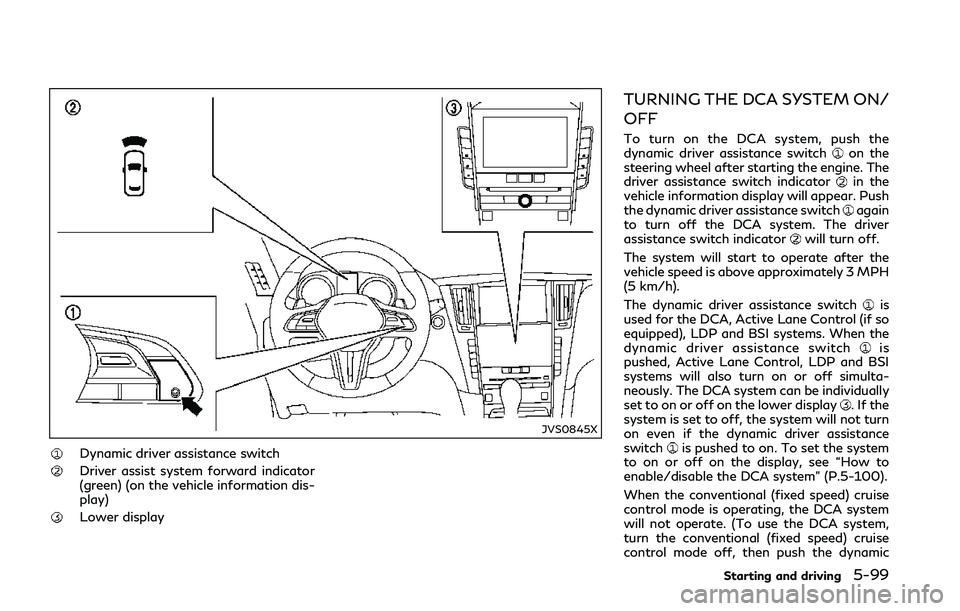
JVS0845X
Dynamic driver assistance switch
Driver assist system forward indicator
(green) (on the vehicle information dis-
play)
Lower display
TURNING THE DCA SYSTEM ON/
OFF
To turn on the DCA system, push the
dynamic driver assistance switchon the
steering wheel after starting the engine. The
driver assistance switch indicator
in the
vehicle information display will appear. Push
the dynamic driver assistance switch
again
to turn off the DCA system. The driver
assistance switch indicator
will turn off.
The system will start to operate after the
vehicle speed is above approximately 3 MPH
(5 km/h).
The dynamic driver assistance switch
is
used for the DCA, Active Lane Control (if so
equipped), LDP and BSI systems. When the
dynamic driver assistance switch
is
pushed, Active Lane Control, LDP and BSI
systems will also turn on or off simulta-
neously. The DCA system can be individually
set to on or off on the lower display
. If the
system is set to off, the system will not turn
on even if the dynamic driver assistance
switch
is pushed to on. To set the system
to on or off on the display, see “How to
enable/disable the DCA system” (P.5-100).
When the conventional (fixed speed) cruise
control mode is operating, the DCA system
will not operate. (To use the DCA system,
turn the conventional (fixed speed) cruise
control mode off, then push the dynamic
Starting and driving5-99
Page 286 of 458
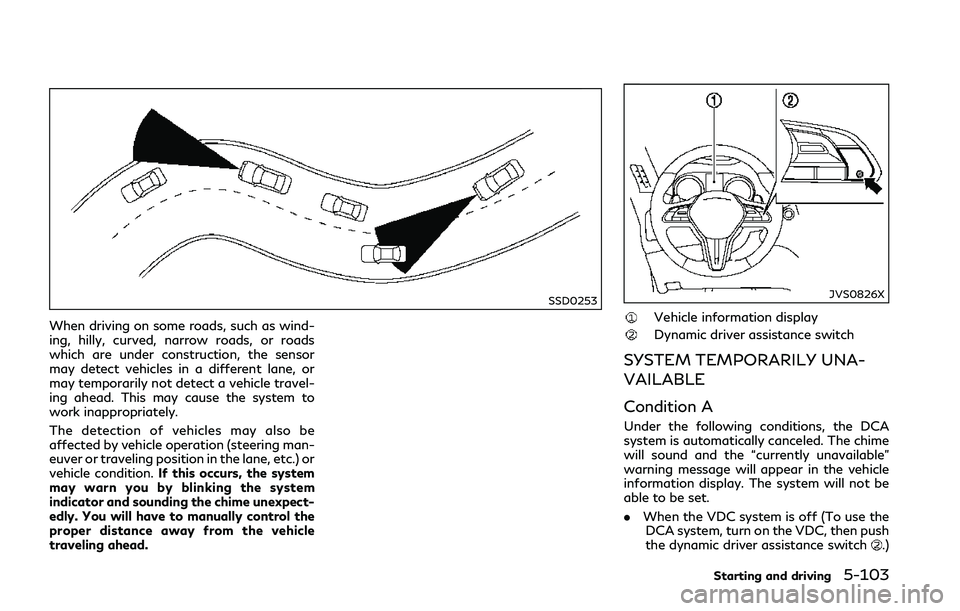
SSD0253
When driving on some roads, such as wind-
ing, hilly, curved, narrow roads, or roads
which are under construction, the sensor
may detect vehicles in a different lane, or
may temporarily not detect a vehicle travel-
ing ahead. This may cause the system to
work inappropriately.
The detection of vehicles may also be
affected by vehicle operation (steering man-
euver or traveling position in the lane, etc.) or
vehicle condition.If this occurs, the system
may warn you by blinking the system
indicator and sounding the chime unexpect-
edly. You will have to manually control the
proper distance away from the vehicle
traveling ahead.
JVS0826X
Vehicle information display
Dynamic driver assistance switch
SYSTEM TEMPORARILY UNA-
VAILABLE
Condition A
Under the following conditions, the DCA
system is automatically canceled. The chime
will sound and the “currently unavailable”
warning message will appear in the vehicle
information display. The system will not be
able to be set.
. When the VDC system is off (To use the
DCA system, turn on the VDC, then push
the dynamic driver assistance switch
.)
Starting and driving5-103
Page 288 of 458
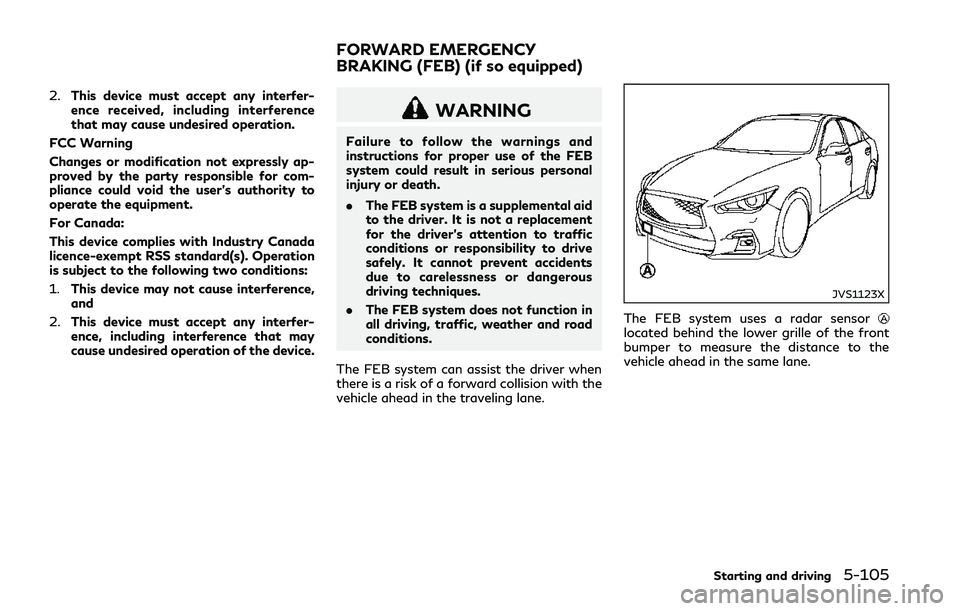
2.This device must accept any interfer-
ence received, including interference
that may cause undesired operation.
FCC Warning
Changes or modification not expressly ap-
proved by the party responsible for com-
pliance could void the user’s authority to
operate the equipment.
For Canada:
This device complies with Industry Canada
licence-exempt RSS standard(s). Operation
is subject to the following two conditions:
1. This device may not cause interference,
and
2. This device must accept any interfer-
ence, including interference that may
cause undesired operation of the device.
WARNING
Failure to follow the warnings and
instructions for proper use of the FEB
system could result in serious personal
injury or death.
. The FEB system is a supplemental aid
to the driver. It is not a replacement
for the driver’s attention to traffic
conditions or responsibility to drive
safely. It cannot prevent accidents
due to carelessness or dangerous
driving techniques.
. The FEB system does not function in
all driving, traffic, weather and road
conditions.
The FEB system can assist the driver when
there is a risk of a forward collision with the
vehicle ahead in the traveling lane.
JVS1123X
The FEB system uses a radar sensorlocated behind the lower grille of the front
bumper to measure the distance to the
vehicle ahead in the same lane.
Starting and driving5-105
FORWARD EMERGENCY
BRAKING (FEB) (if so equipped)
Page 319 of 458
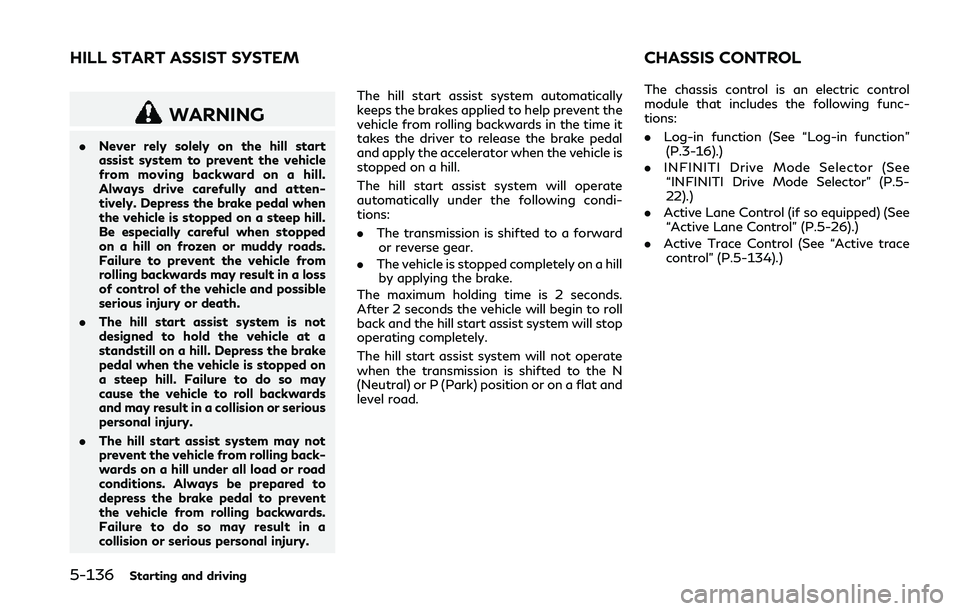
5-136Starting and driving
WARNING
.Never rely solely on the hill start
assist system to prevent the vehicle
from moving backward on a hill.
Always drive carefully and atten-
tively. Depress the brake pedal when
the vehicle is stopped on a steep hill.
Be especially careful when stopped
on a hill on frozen or muddy roads.
Failure to prevent the vehicle from
rolling backwards may result in a loss
of control of the vehicle and possible
serious injury or death.
. The hill start assist system is not
designed to hold the vehicle at a
standstill on a hill. Depress the brake
pedal when the vehicle is stopped on
a steep hill. Failure to do so may
cause the vehicle to roll backwards
and may result in a collision or serious
personal injury.
. The hill start assist system may not
prevent the vehicle from rolling back-
wards on a hill under all load or road
conditions. Always be prepared to
depress the brake pedal to prevent
the vehicle from rolling backwards.
Failure to do so may result in a
collision or serious personal injury. The hill start assist system automatically
keeps the brakes applied to help prevent the
vehicle from rolling backwards in the time it
takes the driver to release the brake pedal
and apply the accelerator when the vehicle is
stopped on a hill.
The hill start assist system will operate
automatically under the following condi-
tions:
.
The transmission is shifted to a forward
or reverse gear.
. The vehicle is stopped completely on a hill
by applying the brake.
The maximum holding time is 2 seconds.
After 2 seconds the vehicle will begin to roll
back and the hill start assist system will stop
operating completely.
The hill start assist system will not operate
when the transmission is shifted to the N
(Neutral) or P (Park) position or on a flat and
level road. The chassis control is an electric control
module that includes the following func-
tions:
.
Log-in function (See “Log-in function”
(P.3-16).)
. INFINITI Drive Mode Selector (See
“INFINITI Drive Mode Selector” (P.5-
22).)
. Active Lane Control (if so equipped) (See
“Active Lane Control” (P.5-26).)
. Active Trace Control (See “Active trace
control” (P.5-134).)
HILL START ASSIST SYSTEM CHASSIS CONTROL