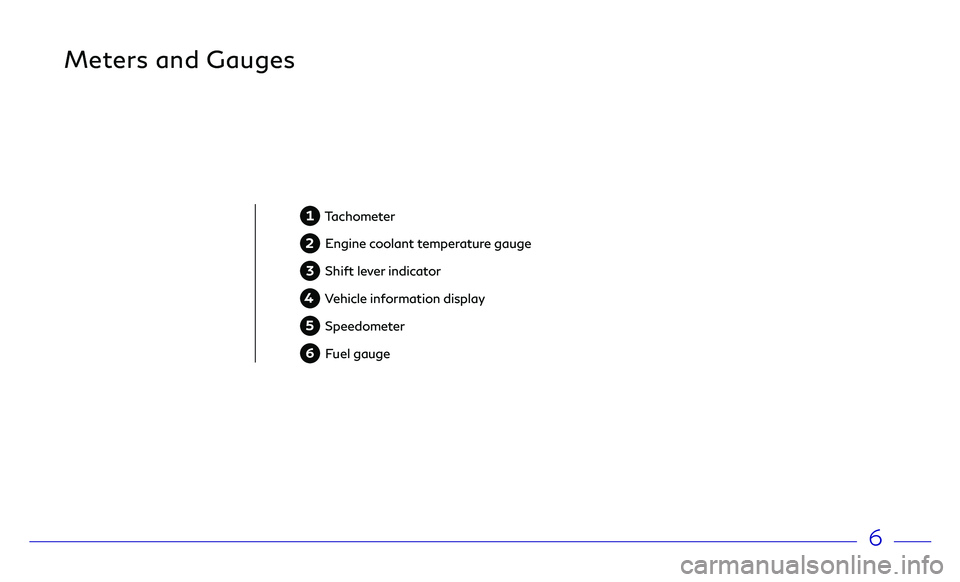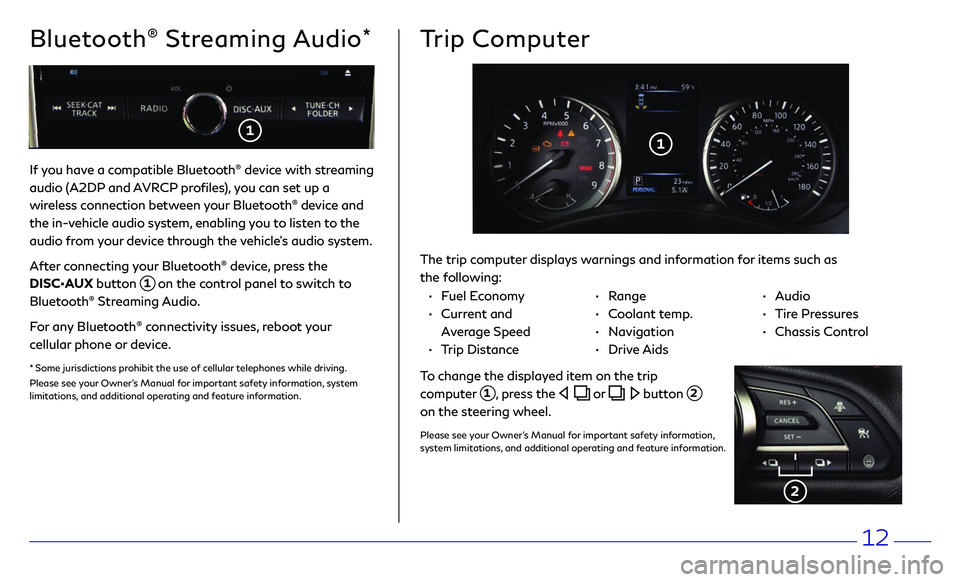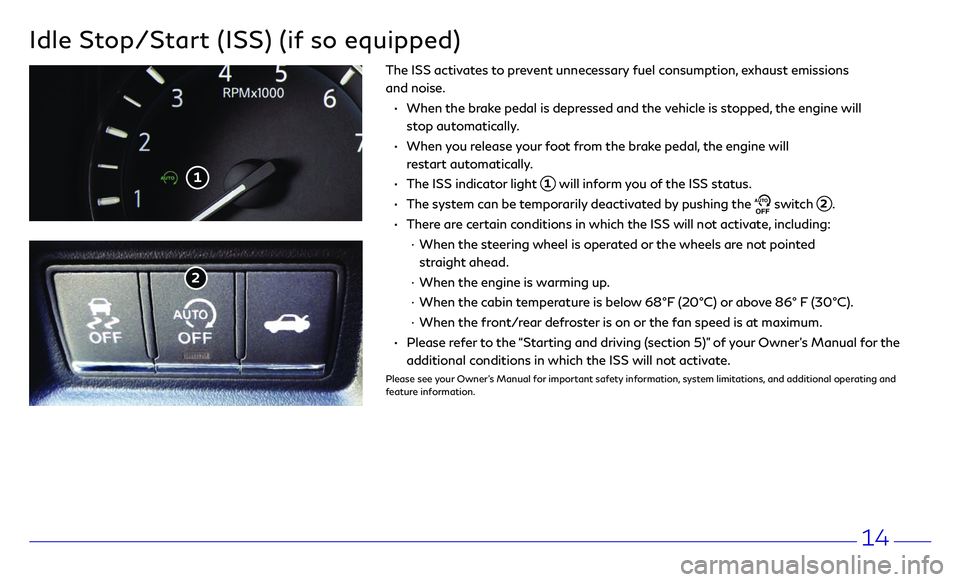12
If you have a compatible Bluetooth® device with streaming
audio (A2DP and AVRCP profiles), you can set up a
wireless connection between your Bluetooth
® device and
the in-vehicle audio system, enabling you to listen to the
audio from your device through the vehicle’s audio system.
After connecting your Bluetooth
® device, press the
DISC•AUX button
1 on the control panel to switch to
Bluetooth® Streaming Audio.
For any Bluetooth
® connectivity issues, reboot your
cellular phone or device.
* Some jurisdictions prohibit the use of cellular telephones while driving.
Please see your Owner’s Manual for important safety information, system
limitations, and additional operating and feature information.
Bluetooth® Streaming Audio*Trip Computer
The trip computer displays warnings and information for items such as
the following:
1
2
To change the displayed item on the trip
computer
1, press the or button 2 on the steering wheel.
Please see your Owner’s Manual for important safety information,
system limitations, and additional operating and feature information.
• Fuel Economy
• Current and
Average Speed
• Trip Distance
• Range
• Coolant temp.
• Navigation
• Drive Aids
• Audio
• Tire Pressures
• Chassis Control
1
14
Idle Stop/Start (ISS) (if so equipped)
2
The ISS activates to prevent unnecessary fuel consumption, exhaust emissions
and noise.
• When the br ake pedal is depressed and the vehicle is stopped, the engine will
stop automatically.
• When you release your foot from the brake pedal, the engine will
restart automatically.
• The ISS indic ator light 1 will inform you of the ISS status.
• The system can be temporarily deactivated by pushing the AUTOOFF switch 2.
• There are certain conditions in which the ISS will not activate, including:
· When the st eering wheel is operated or the wheels are not pointed
straight ahead.
· When the engine is w arming up.
· When the c abin temperature is below 68°F (20°C) or above 86° F (30°C).
· When the fr ont/rear defroster is on or the fan speed is at maximum.
• Please r efer to the “Starting and driving (section 5)” of your Owner’s Manual for the
additional conditions in which the ISS will not activate.
Please see your Owner’s Manual for important safety information, system limitations, and additional operating and
feature information.
1