engine coolant INFINITI Q50 2020 Owner's Manual
[x] Cancel search | Manufacturer: INFINITI, Model Year: 2020, Model line: Q50, Model: INFINITI Q50 2020Pages: 468, PDF Size: 2.18 MB
Page 17 of 468
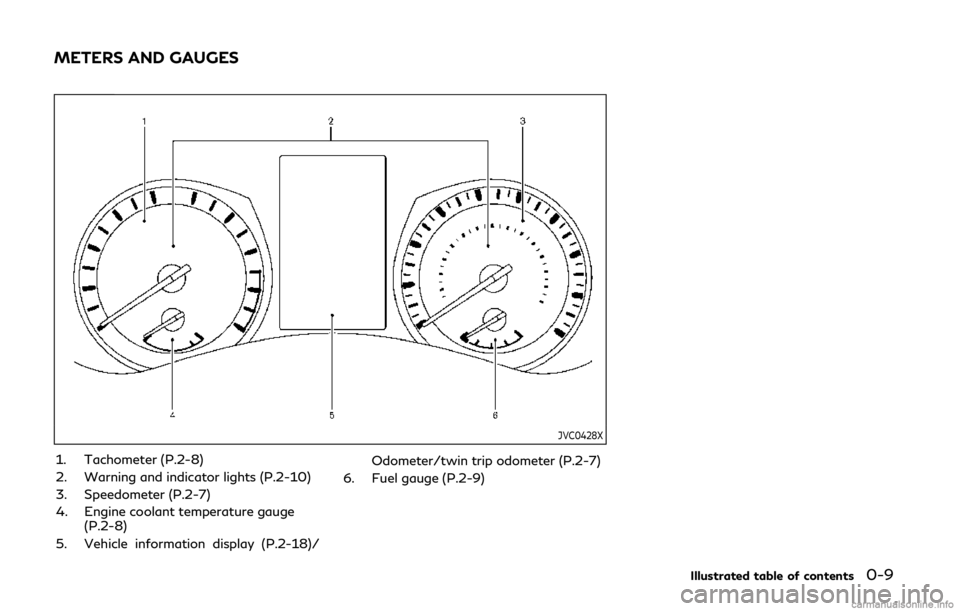
JVC0428X
1. Tachometer (P.2-8)
2. Warning and indicator lights (P.2-10)
3. Speedometer (P.2-7)
4. Engine coolant temperature gauge(P.2-8)
5. Vehicle information display (P.2-18)/ Odometer/twin trip odometer (P.2-7)
6. Fuel gauge (P.2-9)
Illustrated table of contents0-9
METERS AND GAUGES
Page 18 of 468
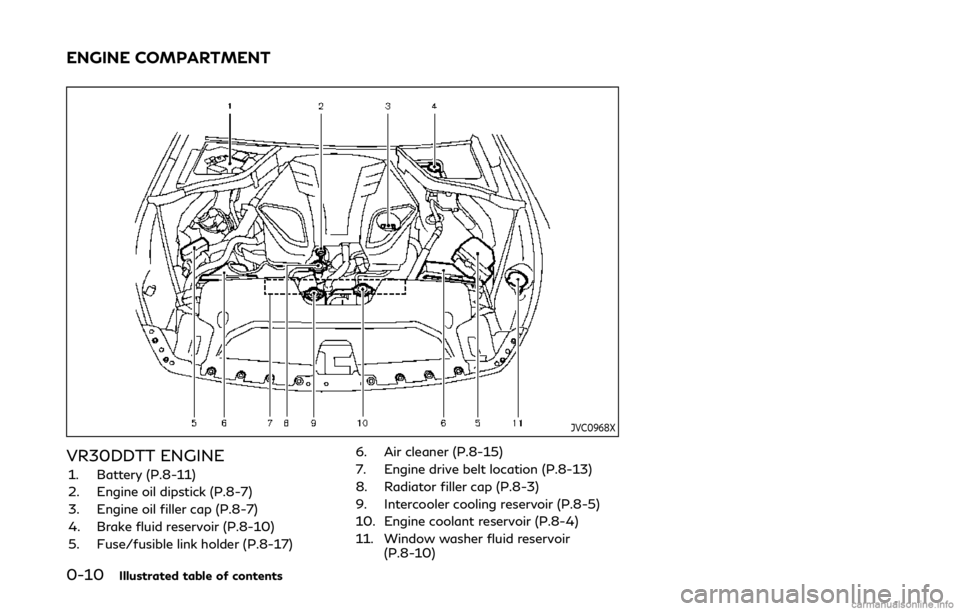
0-10Illustrated table of contents
JVC0968X
VR30DDTT ENGINE
1. Battery (P.8-11)
2. Engine oil dipstick (P.8-7)
3. Engine oil filler cap (P.8-7)
4. Brake fluid reservoir (P.8-10)
5. Fuse/fusible link holder (P.8-17)6. Air cleaner (P.8-15)
7. Engine drive belt location (P.8-13)
8. Radiator filler cap (P.8-3)
9. Intercooler cooling reservoir (P.8-5)
10. Engine coolant reservoir (P.8-4)
11. Window washer fluid reservoir
(P.8-10)
ENGINE COMPARTMENT
Page 81 of 468
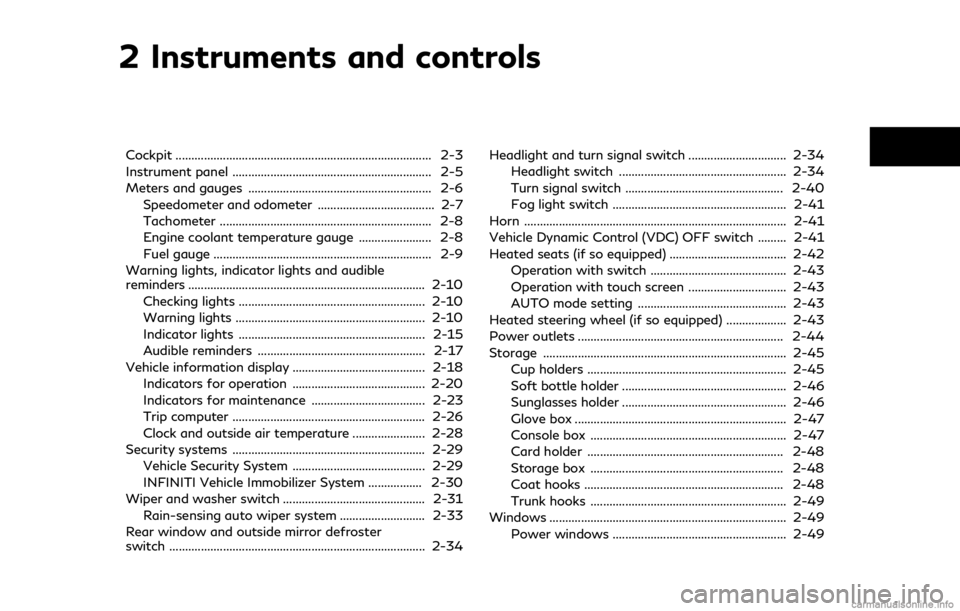
2 Instruments and controls
Cockpit ........................................................................\
......... 2-3
Instrument panel ............................................................... 2-5
Meters and gauges .......................................................... 2-6Speedometer and odometer ..................................... 2-7
Tachometer ................................................................... 2-8
Engine coolant temperature gauge ....................... 2-8
Fuel gauge ..................................................................... 2-9
Warning lights, indicator lights and audible
reminders ........................................................................\
... 2-10 Checking lights ........................................................... 2-10
Warning lights ............................................................ 2-10
Indicator lights ........................................................... 2-15
Audible reminders ..................................................... 2-17
Vehicle information display .......................................... 2-18 Indicators for operation .......................................... 2-20
Indicators for maintenance .................................... 2-23
Trip computer ............................................................. 2-26
Clock and outside air temperature ....................... 2-28
Security systems ............................................................. 2-29 Vehicle Security System .......................................... 2-29
INFINITI Vehicle Immobilizer System ................. 2-30
Wiper and washer switch ............................................. 2-31 Rain-sensing auto wiper system ........................... 2-33
Rear window and outside mirror defroster
switch ........................................................................\
......... 2-34 Headlight and turn signal switch ............................... 2-34
Headlight switch ..................................................... 2-34
Turn signal switch .................................................. 2-40
Fog light switch ....................................................... 2-41
Horn ........................................................................\
........... 2-41
Vehicle Dynamic Control (VDC) OFF switch ......... 2-41
Heated seats (if so equipped) ..................................... 2-42 Operation with switch ........................................... 2-43
Operation with touch screen ............................... 2-43
AUTO mode setting ............................................... 2-43
Heated steering wheel (if so equipped) ................... 2-43
Power outlets ................................................................. 2-44
Storage ........................................................................\
..... 2-45 Cup holders ............................................................... 2-45
Soft bottle holder .................................................... 2-46
Sunglasses holder .................................................... 2-46
Glove box ................................................................... 2-47
Console box .............................................................. 2-47
Card holder .............................................................. 2-48
Storage box ............................................................. 2-48
Coat hooks ............................................................... 2-48
Trunk hooks .............................................................. 2-49
Windows ........................................................................\
... 2-49
Power windows ....................................................... 2-49
Page 86 of 468
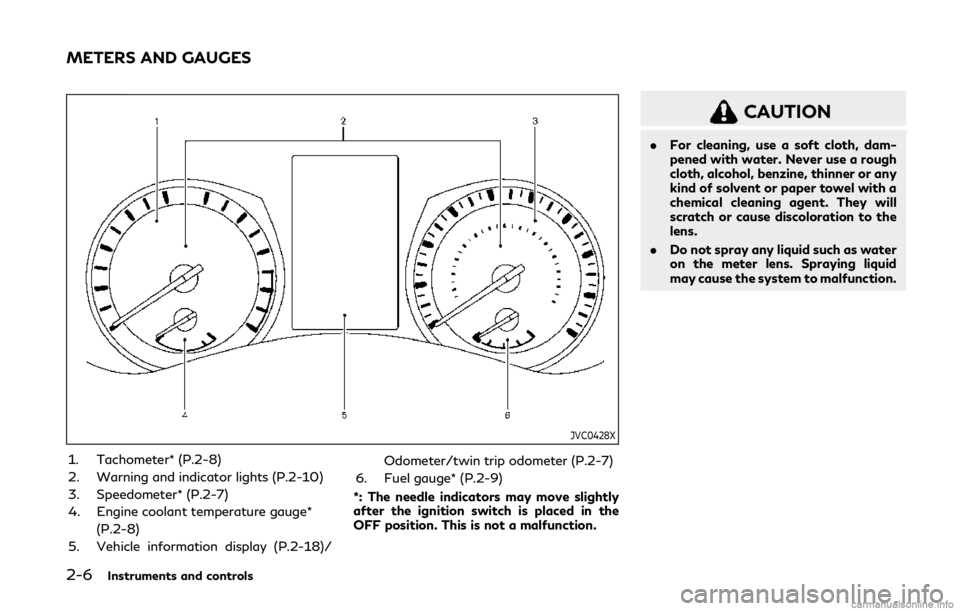
2-6Instruments and controls
JVC0428X
1. Tachometer* (P.2-8)
2. Warning and indicator lights (P.2-10)
3. Speedometer* (P.2-7)
4. Engine coolant temperature gauge*(P.2-8)
5. Vehicle information display (P.2-18)/ Odometer/twin trip odometer (P.2-7)
6. Fuel gauge* (P.2-9)
*: The needle indicators may move slightly
after the ignition switch is placed in the
OFF position. This is not a malfunction.
CAUTION
. For cleaning, use a soft cloth, dam-
pened with water. Never use a rough
cloth, alcohol, benzine, thinner or any
kind of solvent or paper towel with a
chemical cleaning agent. They will
scratch or cause discoloration to the
lens.
. Do not spray any liquid such as water
on the meter lens. Spraying liquid
may cause the system to malfunction.
METERS AND GAUGES
Page 88 of 468
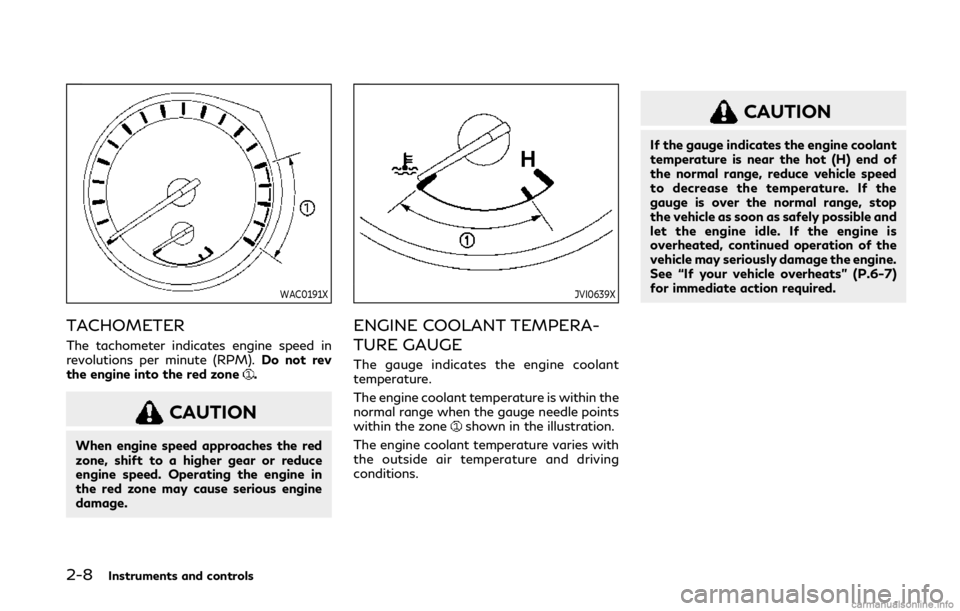
2-8Instruments and controls
WAC0191X
TACHOMETER
The tachometer indicates engine speed in
revolutions per minute (RPM).Do not rev
the engine into the red zone
.
CAUTION
When engine speed approaches the red
zone, shift to a higher gear or reduce
engine speed. Operating the engine in
the red zone may cause serious engine
damage.
JVI0639X
ENGINE COOLANT TEMPERA-
TURE GAUGE
The gauge indicates the engine coolant
temperature.
The engine coolant temperature is within the
normal range when the gauge needle points
within the zone
shown in the illustration.
The engine coolant temperature varies with
the outside air temperature and driving
conditions.
CAUTION
If the gauge indicates the engine coolant
temperature is near the hot (H) end of
the normal range, reduce vehicle speed
to decrease the temperature. If the
gauge is over the normal range, stop
the vehicle as soon as safely possible and
let the engine idle. If the engine is
overheated, continued operation of the
vehicle may seriously damage the engine.
See “If your vehicle overheats” (P.6-7)
for immediate action required.
Page 114 of 468
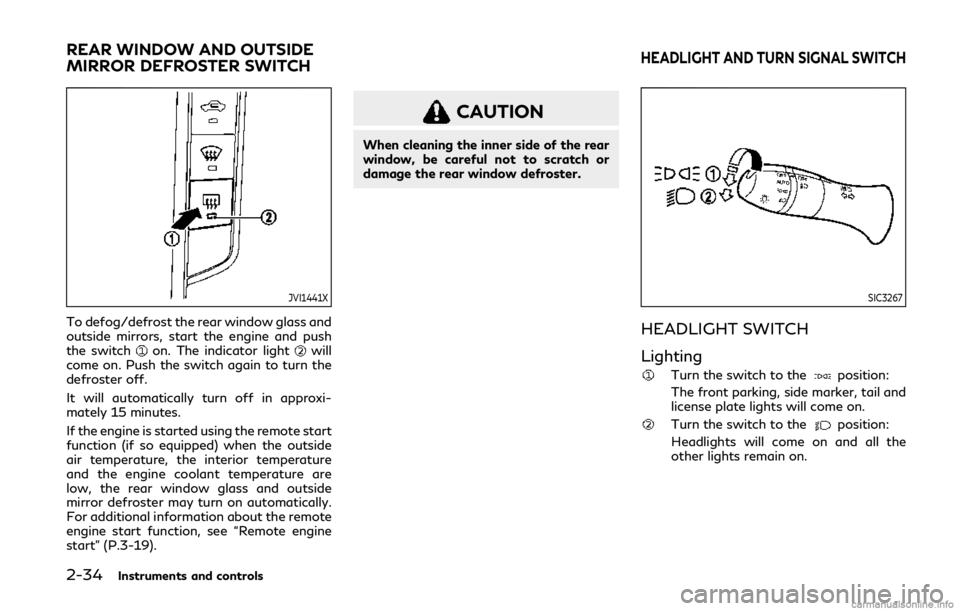
2-34Instruments and controls
JVI1441X
To defog/defrost the rear window glass and
outside mirrors, start the engine and push
the switch
on. The indicator lightwill
come on. Push the switch again to turn the
defroster off.
It will automatically turn off in approxi-
mately 15 minutes.
If the engine is started using the remote start
function (if so equipped) when the outside
air temperature, the interior temperature
and the engine coolant temperature are
low, the rear window glass and outside
mirror defroster may turn on automatically.
For additional information about the remote
engine start function, see “Remote engine
start” (P.3-19).
CAUTION
When cleaning the inner side of the rear
window, be careful not to scratch or
damage the rear window defroster.
SIC3267
HEADLIGHT SWITCH
Lighting
Turn the switch to theposition:
The front parking, side marker, tail and
license plate lights will come on.
Turn the switch to theposition:
Headlights will come on and all the
other lights remain on.
REAR WINDOW AND OUTSIDE
MIRROR DEFROSTER SWITCHHEADLIGHT AND TURN SIGNAL SWITCH
Page 160 of 468
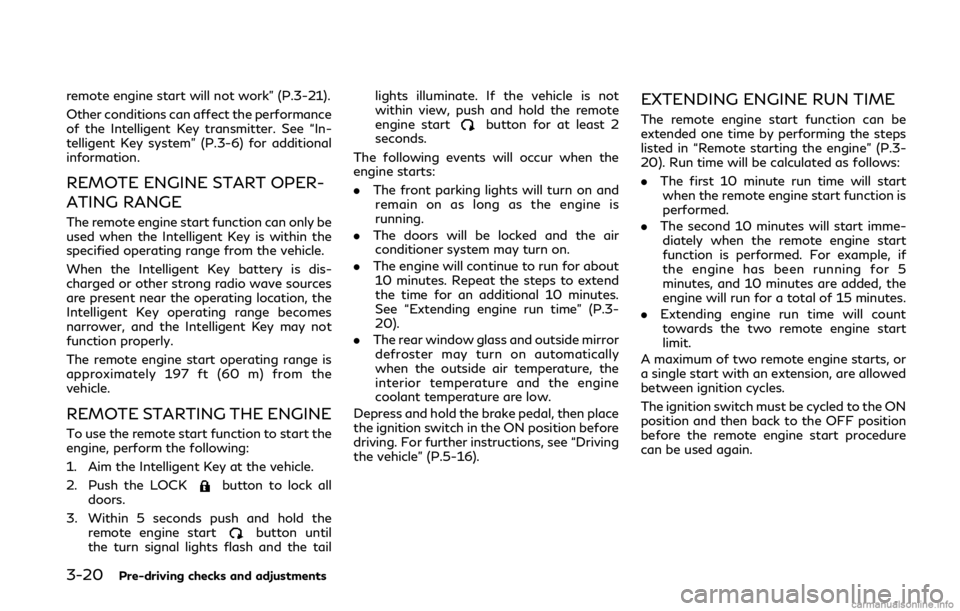
3-20Pre-driving checks and adjustments
remote engine start will not work” (P.3-21).
Other conditions can affect the performance
of the Intelligent Key transmitter. See “In-
telligent Key system” (P.3-6) for additional
information.
REMOTE ENGINE START OPER-
ATING RANGE
The remote engine start function can only be
used when the Intelligent Key is within the
specified operating range from the vehicle.
When the Intelligent Key battery is dis-
charged or other strong radio wave sources
are present near the operating location, the
Intelligent Key operating range becomes
narrower, and the Intelligent Key may not
function properly.
The remote engine start operating range is
approximately 197 ft (60 m) from the
vehicle.
REMOTE STARTING THE ENGINE
To use the remote start function to start the
engine, perform the following:
1. Aim the Intelligent Key at the vehicle.
2. Push the LOCK
button to lock all
doors.
3. Within 5 seconds push and hold the remote engine start
button until
the turn signal lights flash and the tail lights illuminate. If the vehicle is not
within view, push and hold the remote
engine start
button for at least 2
seconds.
The following events will occur when the
engine starts:
. The front parking lights will turn on and
remain on as long as the engine is
running.
. The doors will be locked and the air
conditioner system may turn on.
. The engine will continue to run for about
10 minutes. Repeat the steps to extend
the time for an additional 10 minutes.
See “Extending engine run time” (P.3-
20).
. The rear window glass and outside mirror
defroster may turn on automatically
when the outside air temperature, the
interior temperature and the engine
coolant temperature are low.
Depress and hold the brake pedal, then place
the ignition switch in the ON position before
driving. For further instructions, see “Driving
the vehicle” (P.5-16).
EXTENDING ENGINE RUN TIME
The remote engine start function can be
extended one time by performing the steps
listed in “Remote starting the engine” (P.3-
20). Run time will be calculated as follows:
. The first 10 minute run time will start
when the remote engine start function is
performed.
. The second 10 minutes will start imme-
diately when the remote engine start
function is performed. For example, if
the engine has been running for 5
minutes, and 10 minutes are added, the
engine will run for a total of 15 minutes.
. Extending engine run time will count
towards the two remote engine start
limit.
A maximum of two remote engine starts, or
a single start with an extension, are allowed
between ignition cycles.
The ignition switch must be cycled to the ON
position and then back to the OFF position
before the remote engine start procedure
can be used again.
Page 171 of 468
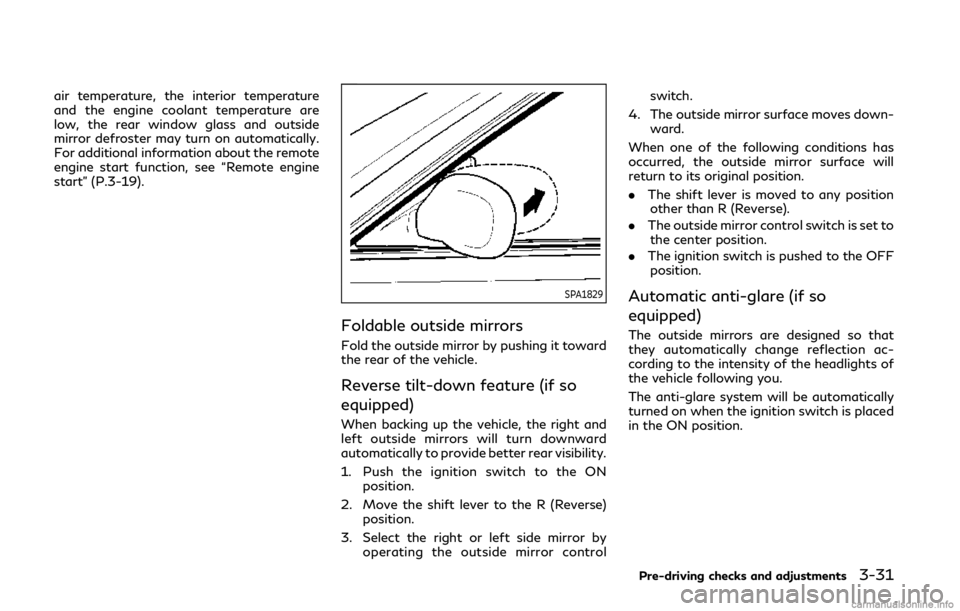
air temperature, the interior temperature
and the engine coolant temperature are
low, the rear window glass and outside
mirror defroster may turn on automatically.
For additional information about the remote
engine start function, see “Remote engine
start” (P.3-19).
SPA1829
Foldable outside mirrors
Fold the outside mirror by pushing it toward
the rear of the vehicle.
Reverse tilt-down feature (if so
equipped)
When backing up the vehicle, the right and
left outside mirrors will turn downward
automatically to provide better rear visibility.
1. Push the ignition switch to the ONposition.
2. Move the shift lever to the R (Reverse) position.
3. Select the right or left side mirror by operating the outside mirror control switch.
4. The outside mirror surface moves down- ward.
When one of the following conditions has
occurred, the outside mirror surface will
return to its original position.
. The shift lever is moved to any position
other than R (Reverse).
. The outside mirror control switch is set to
the center position.
. The ignition switch is pushed to the OFF
position.
Automatic anti-glare (if so
equipped)
The outside mirrors are designed so that
they automatically change reflection ac-
cording to the intensity of the headlights of
the vehicle following you.
The anti-glare system will be automatically
turned on when the ignition switch is placed
in the ON position.
Pre-driving checks and adjustments3-31
Page 215 of 468
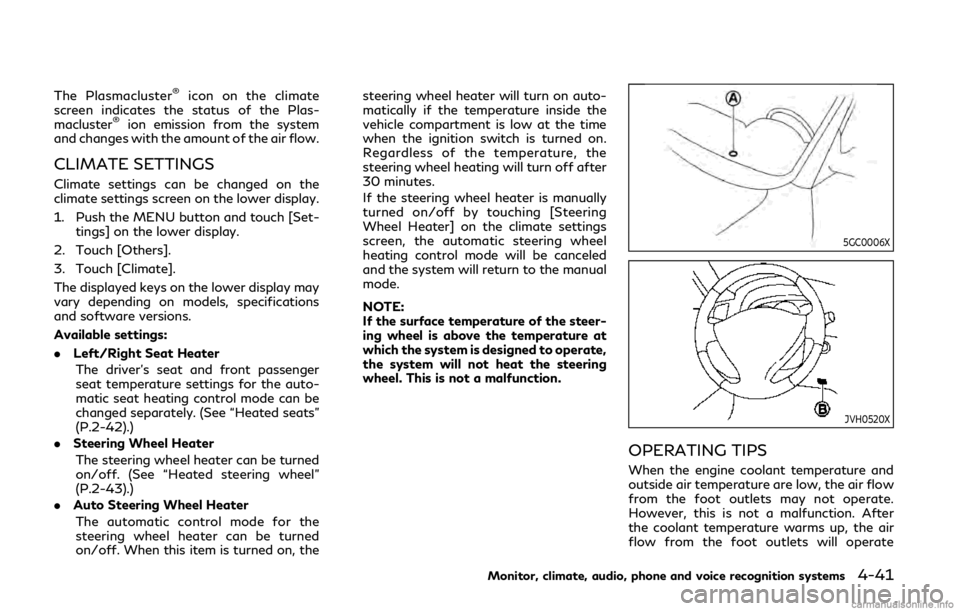
The Plasmacluster®icon on the climate
screen indicates the status of the Plas-
macluster
®ion emission from the system
and changes with the amount of the air flow.
CLIMATE SETTINGS
Climate settings can be changed on the
climate settings screen on the lower display.
1. Push the MENU button and touch [Set-
tings] on the lower display.
2. Touch [Others].
3. Touch [Climate].
The displayed keys on the lower display may
vary depending on models, specifications
and software versions.
Available settings:
. Left/Right Seat Heater
The driver’s seat and front passenger
seat temperature settings for the auto-
matic seat heating control mode can be
changed separately. (See “Heated seats”
(P.2-42).)
. Steering Wheel Heater
The steering wheel heater can be turned
on/off. (See “Heated steering wheel”
(P.2-43).)
. Auto Steering Wheel Heater
The automatic control mode for the
steering wheel heater can be turned
on/off. When this item is turned on, the steering wheel heater will turn on auto-
matically if the temperature inside the
vehicle compartment is low at the time
when the ignition switch is turned on.
Regardless of the temperature, the
steering wheel heating will turn off after
30 minutes.
If the steering wheel heater is manually
turned on/off by touching [Steering
Wheel Heater] on the climate settings
screen, the automatic steering wheel
heating control mode will be canceled
and the system will return to the manual
mode.
NOTE:
If the surface temperature of the steer-
ing wheel is above the temperature at
which the system is designed to operate,
the system will not heat the steering
wheel. This is not a malfunction.
5GC0006X
JVH0520X
OPERATING TIPS
When the engine coolant temperature and
outside air temperature are low, the air flow
from the foot outlets may not operate.
However, this is not a malfunction. After
the coolant temperature warms up, the air
flow from the foot outlets will operate
Monitor, climate, audio, phone and voice recognition systems4-41
Page 221 of 468
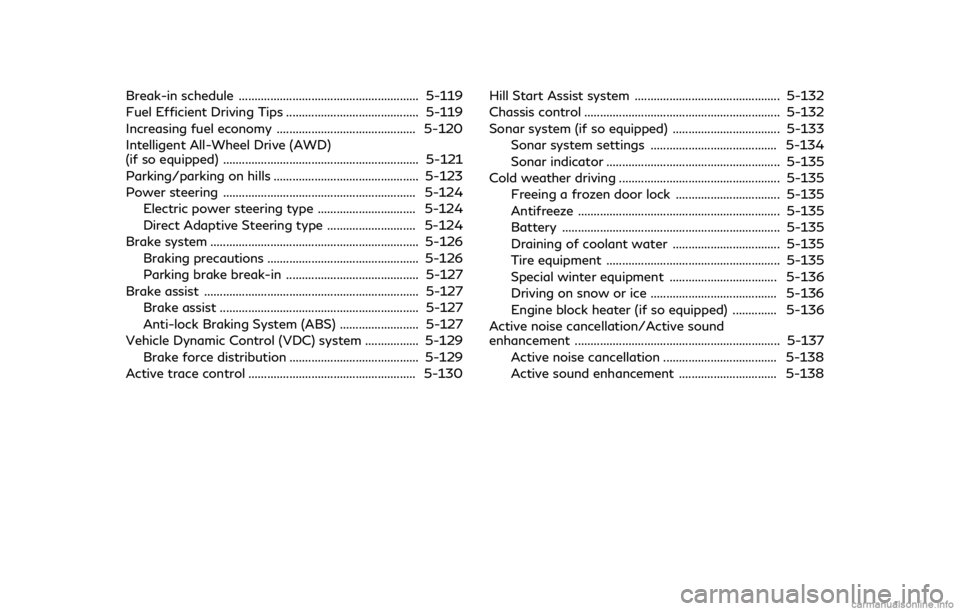
Break-in schedule ......................................................... 5-119
Fuel Efficient Driving Tips .......................................... 5-119
Increasing fuel economy ............................................ 5-120
Intelligent All-Wheel Drive (AWD)
(if so equipped) .............................................................. 5-121
Parking/parking on hills .............................................. 5-123
Power steering ............................................................. 5-124Electric power steering type ............................... 5-124
Direct Adaptive Steering type ............................ 5-124
Brake system .................................................................. 5-126 Braking precautions ................................................ 5-126
Parking brake break-in .......................................... 5-127
Brake assist .................................................................... 5-127 Brake assist ............................................................... 5-127
Anti-lock Braking System (ABS) ......................... 5-127
Vehicle Dynamic Control (VDC) system ................. 5-129 Brake force distribution ......................................... 5-129
Active trace control ..................................................... 5-130 Hill Start Assist system .............................................. 5-132
Chassis control .............................................................. 5-132
Sonar system (if so equipped) .................................. 5-133
Sonar system settings ........................................ 5-134
Sonar indicator ....................................................... 5-135
Cold weather driving ................................................... 5-135 Freeing a frozen door lock ................................. 5-135
Antifreeze ................................................................ 5-135
Battery ..................................................................... 5-135
Draining of coolant water .................................. 5-135
Tire equipment ....................................................... 5-135
Special winter equipment .................................. 5-136
Driving on snow or ice ........................................ 5-136
Engine block heater (if so equipped) .............. 5-136
Active noise cancellation/Active sound
enhancement ................................................................. 5-137 Active noise cancellation .................................... 5-138
Active sound enhancement ............................... 5-138