Interior INFINITI Q50 2021 User Guide
[x] Cancel search | Manufacturer: INFINITI, Model Year: 2021, Model line: Q50, Model: INFINITI Q50 2021Pages: 484, PDF Size: 1.86 MB
Page 216 of 484
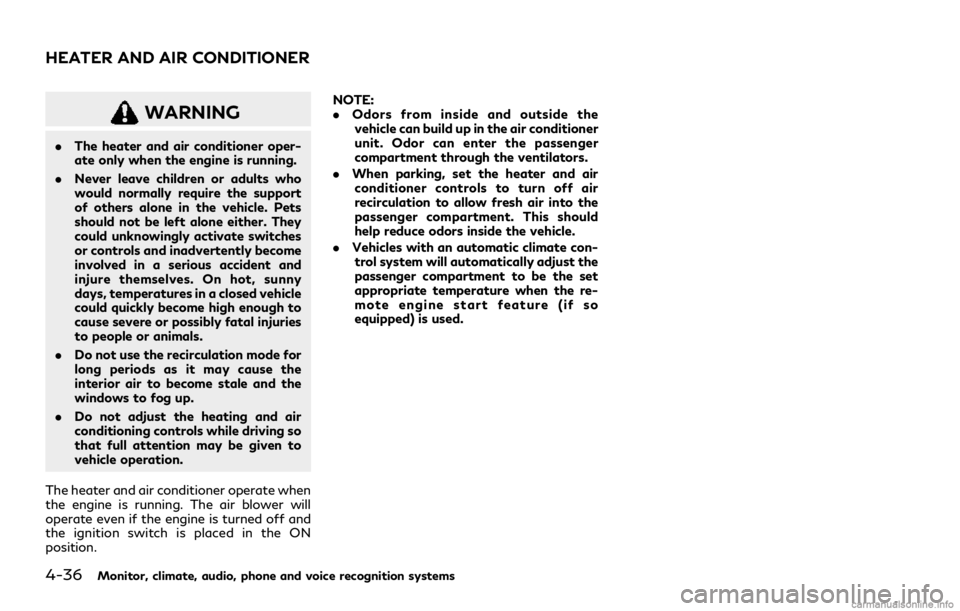
4-36Monitor, climate, audio, phone and voice recognition systems
WARNING
.The heater and air conditioner oper-
ate only when the engine is running.
. Never leave children or adults who
would normally require the support
of others alone in the vehicle. Pets
should not be left alone either. They
could unknowingly activate switches
or controls and inadvertently become
involved in a serious accident and
injure themselves. On hot, sunny
days, temperatures in a closed vehicle
could quickly become high enough to
cause severe or possibly fatal injuries
to people or animals.
. Do not use the recirculation mode for
long periods as it may cause the
interior air to become stale and the
windows to fog up.
. Do not adjust the heating and air
conditioning controls while driving so
that full attention may be given to
vehicle operation.
The heater and air conditioner operate when
the engine is running. The air blower will
operate even if the engine is turned off and
the ignition switch is placed in the ON
position. NOTE:
.
Odors from inside and outside the
vehicle can build up in the air conditioner
unit. Odor can enter the passenger
compartment through the ventilators.
. When parking, set the heater and air
conditioner controls to turn off air
recirculation to allow fresh air into the
passenger compartment. This should
help reduce odors inside the vehicle.
. Vehicles with an automatic climate con-
trol system will automatically adjust the
passenger compartment to be the set
appropriate temperature when the re-
mote engine start feature (if so
equipped) is used.
HEATER AND AIR CONDITIONER
Page 219 of 484
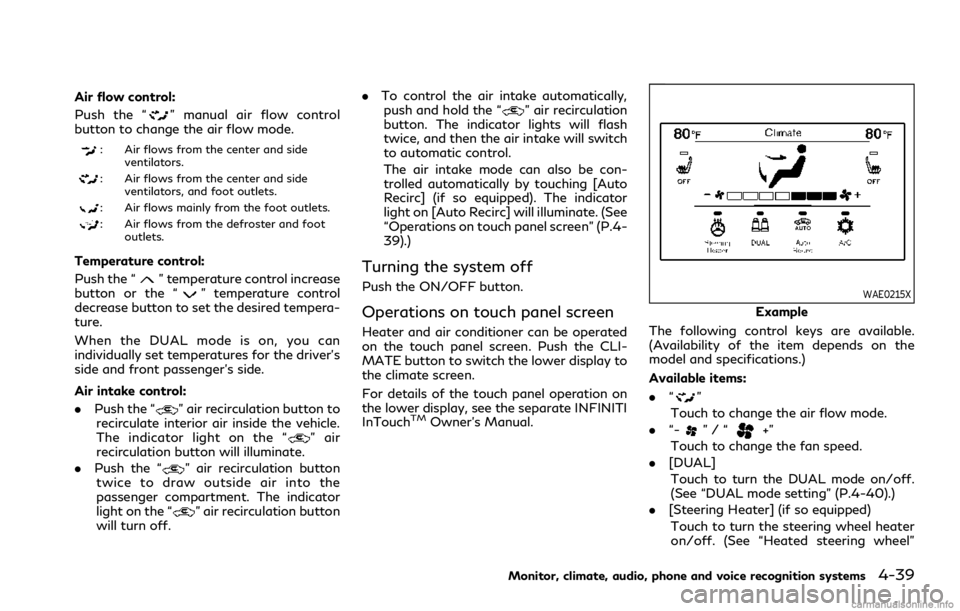
Air flow control:
Push the “
” manual air flow control
button to change the air flow mode.
: Air flows from the center and side
ventilators.
: Air flows from the center and sideventilators, and foot outlets.
: Air flows mainly from the foot outlets.
: Air flows from the defroster and footoutlets.
Temperature control:
Push the “
” temperature control increase
button or the “” temperature control
decrease button to set the desired tempera-
ture.
When the DUAL mode is on, you can
individually set temperatures for the driver’s
side and front passenger’s side.
Air intake control:
. Push the “
” air recirculation button to
recirculate interior air inside the vehicle.
The indicator light on the “
” air
recirculation button will illuminate.
. Push the “
” air recirculation button
twice to draw outside air into the
passenger compartment. The indicator
light on the “
” air recirculation button
will turn off. .
To control the air intake automatically,
push and hold the “
” air recirculation
button. The indicator lights will flash
twice, and then the air intake will switch
to automatic control.
The air intake mode can also be con-
trolled automatically by touching [Auto
Recirc] (if so equipped). The indicator
light on [Auto Recirc] will illuminate. (See
“Operations on touch panel screen” (P.4-
39).)
Turning the system off
Push the ON/OFF button.
Operations on touch panel screen
Heater and air conditioner can be operated
on the touch panel screen. Push the CLI-
MATE button to switch the lower display to
the climate screen.
For details of the touch panel operation on
the lower display, see the separate INFINITI
InTouch
TMOwner’s Manual.
WAE0215X
Example
The following control keys are available.
(Availability of the item depends on the
model and specifications.)
Available items:
. “
”
Touch to change the air flow mode.
. “-
”/“+”
Touch to change the fan speed.
. [DUAL]
Touch to turn the DUAL mode on/off.
(See “DUAL mode setting” (P.4-40).)
. [Steering Heater] (if so equipped)
Touch to turn the steering wheel heater
on/off. (See “Heated steering wheel”
Monitor, climate, audio, phone and voice recognition systems4-39
Page 220 of 484
![INFINITI Q50 2021 User Guide 4-40Monitor, climate, audio, phone and voice recognition systems
(P.2-44).)
. [A/C]
Touch to turn the air conditioner on/off.
(See “Automatic operation (AUTO)”
(P.4-37).)
. [Auto Recirc] (if so eq INFINITI Q50 2021 User Guide 4-40Monitor, climate, audio, phone and voice recognition systems
(P.2-44).)
. [A/C]
Touch to turn the air conditioner on/off.
(See “Automatic operation (AUTO)”
(P.4-37).)
. [Auto Recirc] (if so eq](/img/42/35006/w960_35006-219.png)
4-40Monitor, climate, audio, phone and voice recognition systems
(P.2-44).)
. [A/C]
Touch to turn the air conditioner on/off.
(See “Automatic operation (AUTO)”
(P.4-37).)
. [Auto Recirc] (if so equipped)
Touch to turn the auto-recirculation
mode on/off. (See “Advanced Climate
Control System” (P.4-40).)
. [
]or[] (if so equipped)
Touch to turn the seat heater on/off.
(See “Heated seats” (P.2-43).)
DUAL mode setting
Touch [DUAL] to turn on/off the DUAL
mode. When the DUAL mode is set, the
temperature for the driver seat and the front
passenger seat can be adjusted indepen-
dently. When the DUAL mode is on, the
indicator light is on and “DUAL” appears.
Advanced Climate Control System
(if so equipped)
The Advanced Climate Control System
keeps the air inside of the vehicle clean,
using the automatic air circulation control
with the exhaust gas/outside odor detection
sensor and with ion control.
WAE0219X
[Auto Recirc]:
Touch to turn on the automatic air
recirculation mode.
Plasmacluster®icon:
Indicates the Plasmacluster®ion emis-
sion status.
Automatic air recirculation control with the
exhaust gas/outside odor detection sensor:
The Advanced Climate Control system
comes with an exhaust gas detection/out-
side odor sensor. When the automatic air
circulation control is activated, the sensor
detects odors outside the vehicle such as
pulp or chemicals, and exhaust gas such as
gasoline or diesel. When such odors or gases
are detected, the display and the system automatically change from the fresh air
mode to the recirculation mode.
When the automatic air circulation control
mode is on, for the first 5 minutes, the air
recirculation mode is selected to prevent
dust, dirt and pollen from entering the
vehicle and to clean the air inside of the
vehicle.
After 5 minutes, the sensor detects exhaust
gas and automatically alternates between
the air recirculation mode and the fresh air
mode.
NOTE:
The automatic air recirculation mode can be
activated under the following conditions.
.
The air flow control is not in the wind-
shield defrosting mode (the indicator
light on
is turned off).
. The outside temperature is approxi-
mately 32 °F (0 °C) or above.
Ion control:
The Advanced Climate Control system unit
generates highly concentrated Plasmaclus-
ter
®ions into the air blown from the
ventilators to reduce odor absorbed into
the interior trim and to suppress airborne
bacteria. The high-density Plasmacluster
®
ions also have a proven skin moisture
preserving effect.
Page 255 of 484

of the lane camera unit.
— When the headlights are not bright due to dirt on the lens or
if the aiming is not adjusted
properly.
— When strong light enters the lane camera unit. (For example, the
light directly shines on the front
of the vehicle at sunrise or sun-
set.)
— When a sudden change in bright- ness occurs. (For example, when
the vehicle enters or exits a tunnel
or under a bridge.)
— When entering or exiting toll- gates.
— When driving on roads with a widening or narrowing lane width.
JVS0824X
Vehicle information display
SYSTEM TEMPORARILY UNA-
VAILABLE
Automatic deactivation
Active Lane Control is not designed to
operate under the following conditions:
. When the Vehicle Dynamic Control
(VDC) system (except TCS function) or
ABS operates.
. When you operate the lane change signal
and change the traveling lanes in the
direction of the signal. (Active Lane
Control is deactivated for approximately
2 seconds after the lane change signal is turned off.)
. When the vehicle speed lowers to less
than approximately 45 MPH (70 km/h).
. When the hazard warning flashers are
operated.
After the above conditions have finished and
the operating conditions are satisfied again,
Active Lane Control will resume operation.
Temporary disabled status at high
temperature
If the vehicle is parked in direct sunlight
under high temperature conditions (over
approximately 104°F (40°C)) and then Ac-
tive Lane Control is turned on, Active Lane
Control may be deactivated automatically.
The high cabin temperature message will
appear in the vehicle information display
.
Action to take:
When the interior temperature is reduced,
push the dynamic driver assistance switch
again to turn Active Lane Control back on.
SYSTEM MALFUNCTION
If Active Lane Control malfunctions, it will
cancel automatically. The chassis control
warning will appear in the vehicle informa-
tion display.
Starting and driving5-31
Page 282 of 484
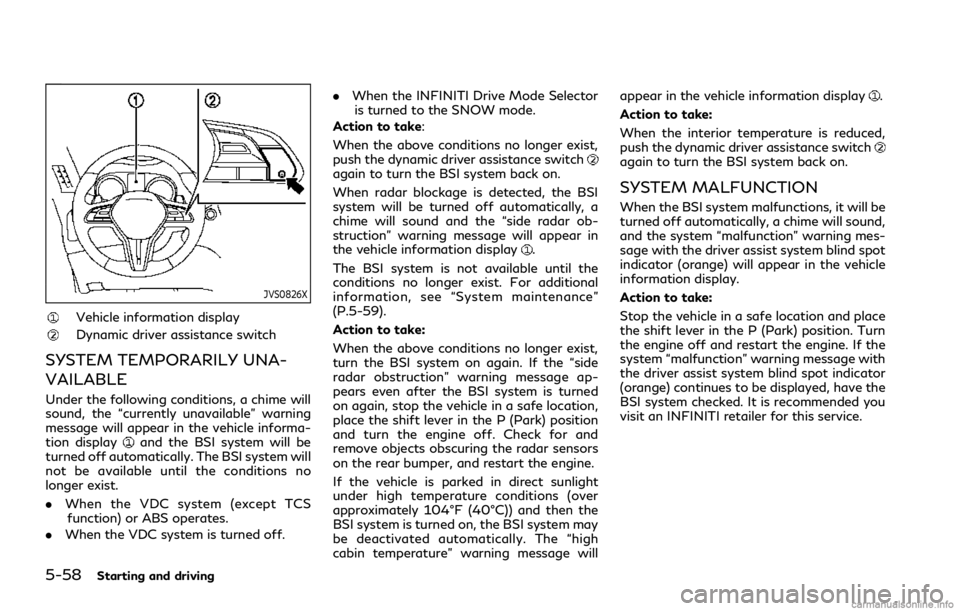
5-58Starting and driving
JVS0826X
Vehicle information display
Dynamic driver assistance switch
SYSTEM TEMPORARILY UNA-
VAILABLE
Under the following conditions, a chime will
sound, the “currently unavailable” warning
message will appear in the vehicle informa-
tion display
and the BSI system will be
turned off automatically. The BSI system will
not be available until the conditions no
longer exist.
. When the VDC system (except TCS
function) or ABS operates.
. When the VDC system is turned off. .
When the INFINITI Drive Mode Selector
is turned to the SNOW mode.
Action to take:
When the above conditions no longer exist,
push the dynamic driver assistance switch
again to turn the BSI system back on.
When radar blockage is detected, the BSI
system will be turned off automatically, a
chime will sound and the “side radar ob-
struction” warning message will appear in
the vehicle information display
.
The BSI system is not available until the
conditions no longer exist. For additional
information, see “System maintenance”
(P.5-59).
Action to take:
When the above conditions no longer exist,
turn the BSI system on again. If the “side
radar obstruction” warning message ap-
pears even after the BSI system is turned
on again, stop the vehicle in a safe location,
place the shift lever in the P (Park) position
and turn the engine off. Check for and
remove objects obscuring the radar sensors
on the rear bumper, and restart the engine.
If the vehicle is parked in direct sunlight
under high temperature conditions (over
approximately 104°F (40°C)) and then the
BSI system is turned on, the BSI system may
be deactivated automatically. The “high
cabin temperature” warning message will appear in the vehicle information display
.
Action to take:
When the interior temperature is reduced,
push the dynamic driver assistance switch
again to turn the BSI system back on.
SYSTEM MALFUNCTION
When the BSI system malfunctions, it will be
turned off automatically, a chime will sound,
and the system “malfunction” warning mes-
sage with the driver assist system blind spot
indicator (orange) will appear in the vehicle
information display.
Action to take:
Stop the vehicle in a safe location and place
the shift lever in the P (Park) position. Turn
the engine off and restart the engine. If the
system “malfunction” warning message with
the driver assist system blind spot indicator
(orange) continues to be displayed, have the
BSI system checked. It is recommended you
visit an INFINITI retailer for this service.
Page 291 of 484
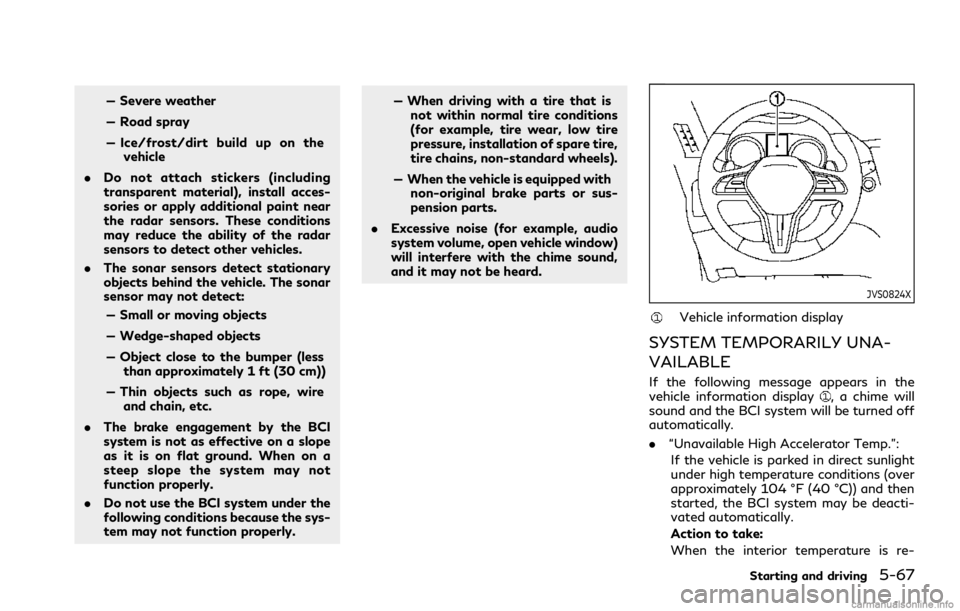
— Severe weather
— Road spray
— Ice/frost/dirt build up on thevehicle
. Do not attach stickers (including
transparent material), install acces-
sories or apply additional paint near
the radar sensors. These conditions
may reduce the ability of the radar
sensors to detect other vehicles.
. The sonar sensors detect stationary
objects behind the vehicle. The sonar
sensor may not detect:
— Small or moving objects
— Wedge-shaped objects
— Object close to the bumper (less than approximately 1 ft (30 cm))
— Thin objects such as rope, wire and chain, etc.
. The brake engagement by the BCI
system is not as effective on a slope
as it is on flat ground. When on a
steep slope the system may not
function properly.
. Do not use the BCI system under the
following conditions because the sys-
tem may not function properly. — When driving with a tire that is
not within normal tire conditions
(for example, tire wear, low tire
pressure, installation of spare tire,
tire chains, non-standard wheels).
— When the vehicle is equipped with non-original brake parts or sus-
pension parts.
. Excessive noise (for example, audio
system volume, open vehicle window)
will interfere with the chime sound,
and it may not be heard.
JVS0824X
Vehicle information display
SYSTEM TEMPORARILY UNA-
VAILABLE
If the following message appears in the
vehicle information display, a chime will
sound and the BCI system will be turned off
automatically.
. “Unavailable High Accelerator Temp.”:
If the vehicle is parked in direct sunlight
under high temperature conditions (over
approximately 104 °F (40 °C)) and then
started, the BCI system may be deacti-
vated automatically.
Action to take:
When the interior temperature is re-
Starting and driving5-67
Page 356 of 484

5-132Starting and driving
SSD0602
WARNING
.The sonar system is a convenience
but it is not a substitute for proper
parking. Always look around and
check that it is safe to do so before
parking. Always move slowly.
. Read and understand the limitations
of the sonar system as contained in
this section. Inclement weather may
affect the function of the sonar
system; this may include reduced
performance or a false activation. .
This system is not designed to pre-
vent contact with small or moving
objects.
. The system is designed as an aid to
the driver in detecting large station-
ary objects to help avoid damaging
the vehicle. The system will not
detect small objects below the bum-
per, and may not detect objects that
are too close to the bumper or on the
ground.
. If your vehicle sustains damage to the
bumper fascia, leaving it misaligned
or bent, the sensing zone may be
altered causing inaccurate measure- ment of obstacles or false alarms.
CAUTION
Keep the interior of the vehicle as quiet
as possible to hear the tone clearly.
The sonar system sounds a tone to warn the
driver of obstacles near the bumper. When
the [Auto Show Sonar Image] key is turned
on in the [Parking Sonar] settings, the sonar
indicator will also appear on the upper
display. (See “Sonar indicator” (P.5-134).)
The system detects front obstacles when the
shift lever is in the D (Drive) position or N
(Neutral) position. The system detects both
front and rear obstacles when the shift lever
is in the R (Reverse) position.
The system may not detect objects at speeds
above 6 MPH (10 km/h) and may not detect
certain angular or moving objects.
The sonar system detects obstacles up to
3.9 ft (1.2 m) from the bumper with a
decreased coverage area at the outer cor-
ners of the bumper. Refer to the illustration
for approximate zone coverage areas. As
you move closer to the obstacle, the rate of
the tone increases. When the obstacle is less
than 11.8 in (30 cm) away, the tone will
SONAR SYSTEM (if so equipped)
Page 375 of 484

7 Appearance and care
Cleaning exterior ................................................................ 7-2Washing ........................................................................\
.. 7-2
Waxing ........................................................................\
.... 7-2
Removing spots ............................................................ 7-3
Underbody ...................................................................... 7-3
Glass ........................................................................\
........ 7-3
Wheels ........................................................................\
..... 7-3
Chrome parts ................................................................ 7-4
Tire dressing ................................................................. 7-4 Cleaning interior ................................................................ 7-5
Air fresheners .............................................................. 7-5
Floor mats .................................................................... 7-5
Seat belts ...................................................................... 7-7
Corrosion protection ........................................................ 7-7 Most common factors contributing to
vehicle corrosion ......................................................... 7-7
Environmental factors influence the rate
of corrosion .................................................................. 7-7
To protect your vehicle from corrosion .............. 7-8
Page 379 of 484
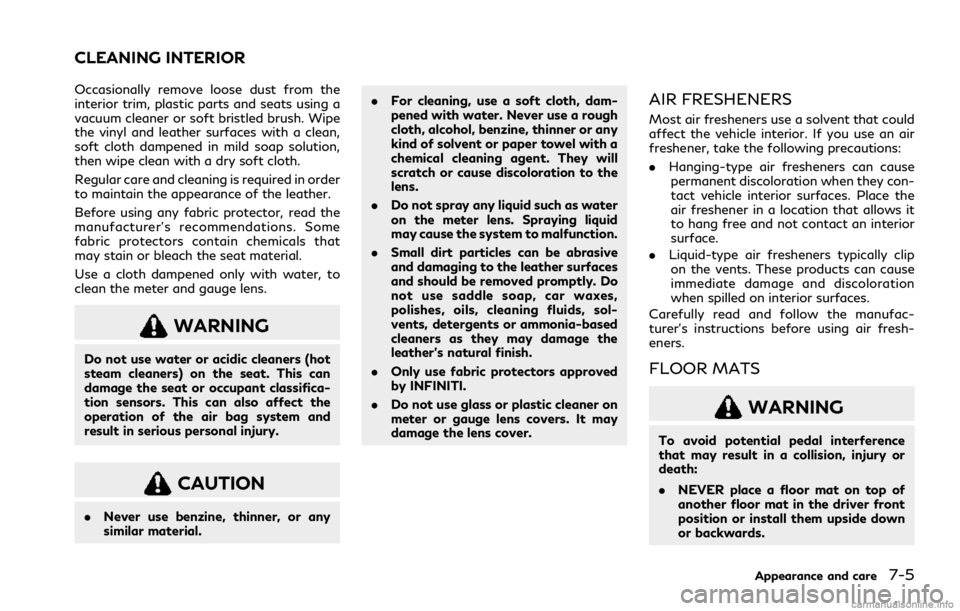
Occasionally remove loose dust from the
interior trim, plastic parts and seats using a
vacuum cleaner or soft bristled brush. Wipe
the vinyl and leather surfaces with a clean,
soft cloth dampened in mild soap solution,
then wipe clean with a dry soft cloth.
Regular care and cleaning is required in order
to maintain the appearance of the leather.
Before using any fabric protector, read the
manufacturer’s recommendations. Some
fabric protectors contain chemicals that
may stain or bleach the seat material.
Use a cloth dampened only with water, to
clean the meter and gauge lens.
WARNING
Do not use water or acidic cleaners (hot
steam cleaners) on the seat. This can
damage the seat or occupant classifica-
tion sensors. This can also affect the
operation of the air bag system and
result in serious personal injury.
CAUTION
.Never use benzine, thinner, or any
similar material. .
For cleaning, use a soft cloth, dam-
pened with water. Never use a rough
cloth, alcohol, benzine, thinner or any
kind of solvent or paper towel with a
chemical cleaning agent. They will
scratch or cause discoloration to the
lens.
. Do not spray any liquid such as water
on the meter lens. Spraying liquid
may cause the system to malfunction.
. Small dirt particles can be abrasive
and damaging to the leather surfaces
and should be removed promptly. Do
not use saddle soap, car waxes,
polishes, oils, cleaning fluids, sol-
vents, detergents or ammonia-based
cleaners as they may damage the
leather’s natural finish.
. Only use fabric protectors approved
by INFINITI.
. Do not use glass or plastic cleaner on
meter or gauge lens covers. It may
damage the lens cover.
AIR FRESHENERS
Most air fresheners use a solvent that could
affect the vehicle interior. If you use an air
freshener, take the following precautions:
.Hanging-type air fresheners can cause
permanent discoloration when they con-
tact vehicle interior surfaces. Place the
air freshener in a location that allows it
to hang free and not contact an interior
surface.
. Liquid-type air fresheners typically clip
on the vents. These products can cause
immediate damage and discoloration
when spilled on interior surfaces.
Carefully read and follow the manufac-
turer’s instructions before using air fresh-
eners.
FLOOR MATS
WARNING
To avoid potential pedal interference
that may result in a collision, injury or
death:
. NEVER place a floor mat on top of
another floor mat in the driver front
position or install them upside down
or backwards.
Appearance and care7-5
CLEANING INTERIOR
Page 380 of 484

7-6Appearance and care
.Use only genuine INFINITI floor mats
or equivalent floor mats that are
specifically designed for use in your
vehicle model and model year.
. Properly position the mats in the
floorwell using the floor mat posi-
tioning hook. See “Floor mat installa-
tion” (P.7-6).
. Make sure the floor mat does not
interfere with pedal operation.
. Periodically check the floor mats to
make sure they are properly installed.
. After cleaning the vehicle interior,
check the floor mats to make sure
they are properly installed.
The use of genuine INFINITI floor mats can
extend the life of your vehicle carpet and
make it easier to clean the interior. Mats
should be maintained with regular cleaning
and replaced if they become excessively
worn.
JVA0032X
Floor mat installation
Your vehicle is equipped with floor mat
positioning hook(s). The number and shape
of the floor mat positioning hook(s) for each
seating position varies depending on the
vehicle.
When installing genuine INFINITI floor mats,
follow the installation instructions provided
with the floor mat and the following:
1. Position the floor mat in the floorwell so that the mat grommet holes are aligned
with the hook(s).
2. Push the grommet holes into the hook(s) firmly and secure them. Ensure that the
floor mat is properly positioned. 3. Make sure the floor mat does not
interfere with pedal operation. With the
ignition in the OFF position and the shift
lever in the P (Park) position, fully apply
and release all pedals. The floor mat
must not interfere with pedal operation
or prevent the pedal from returning to its
normal position. It is recommended you
see an INFINITI retailer for details about
installing the floor mats in your vehicle.