On star INFINITI Q50 2021 Owner's Manual
[x] Cancel search | Manufacturer: INFINITI, Model Year: 2021, Model line: Q50, Model: INFINITI Q50 2021Pages: 484, PDF Size: 1.86 MB
Page 7 of 484
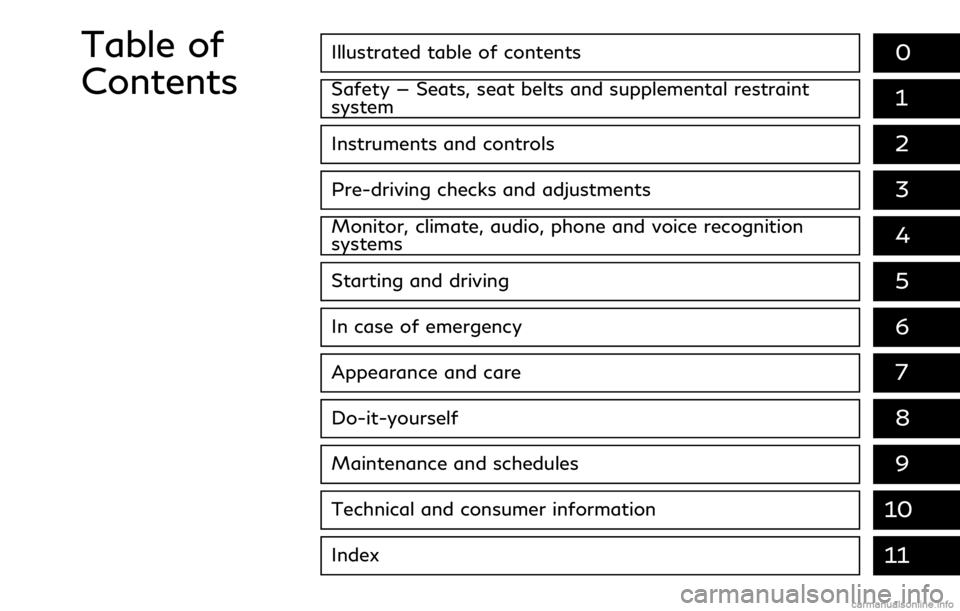
Illustrated table of contents0
Safety — Seats, seat belts and supplemental restraint
system1
Instruments and controls
Pre-driving checks and adjustments
Monitor, climate, audio, phone and voice recognition
systems
Starting and driving
In case of emergency
Appearance and care
Do-it-yourself
Maintenance and schedules
Technical and consumer information
2
3
4
5
6
7
8
9
10
Table of
Contents
11Index
Page 11 of 484
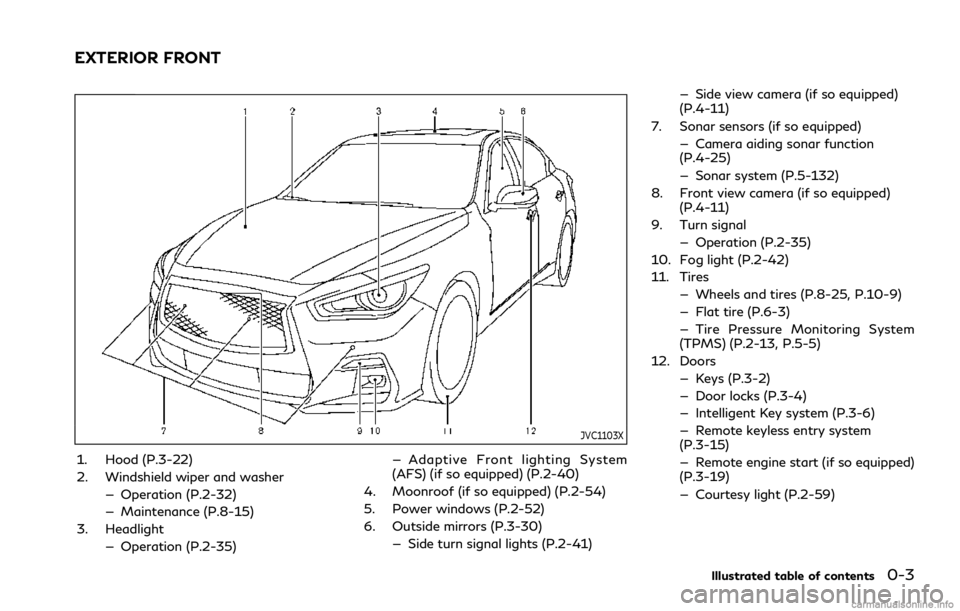
JVC1103X
1. Hood (P.3-22)
2. Windshield wiper and washer— Operation (P.2-32)
— Maintenance (P.8-15)
3. Headlight
— Operation (P.2-35) — Adaptive Front lighting System
(AFS) (if so equipped) (P.2-40)
4. Moonroof (if so equipped) (P.2-54)
5. Power windows (P.2-52)
6. Outside mirrors (P.3-30) — Side turn signal lights (P.2-41) — Side view camera (if so equipped)
(P.4-11)
7. Sonar sensors (if so equipped) — Camera aiding sonar function
(P.4-25)
— Sonar system (P.5-132)
8. Front view camera (if so equipped) (P.4-11)
9. Turn signal — Operation (P.2-35)
10. Fog light (P.2-42)
11. Tires
— Wheels and tires (P.8-25, P.10-9)
— Flat tire (P.6-3)
— Tire Pressure Monitoring System
(TPMS) (P.2-13, P.5-5)
12. Doors — Keys (P.3-2)
— Door locks (P.3-4)
— Intelligent Key system (P.3-6)
— Remote keyless entry system
(P.3-15)
— Remote engine start (if so equipped)
(P.3-19)
— Courtesy light (P.2-59)
Illustrated table of contents0-3
EXTERIOR FRONT
Page 75 of 484
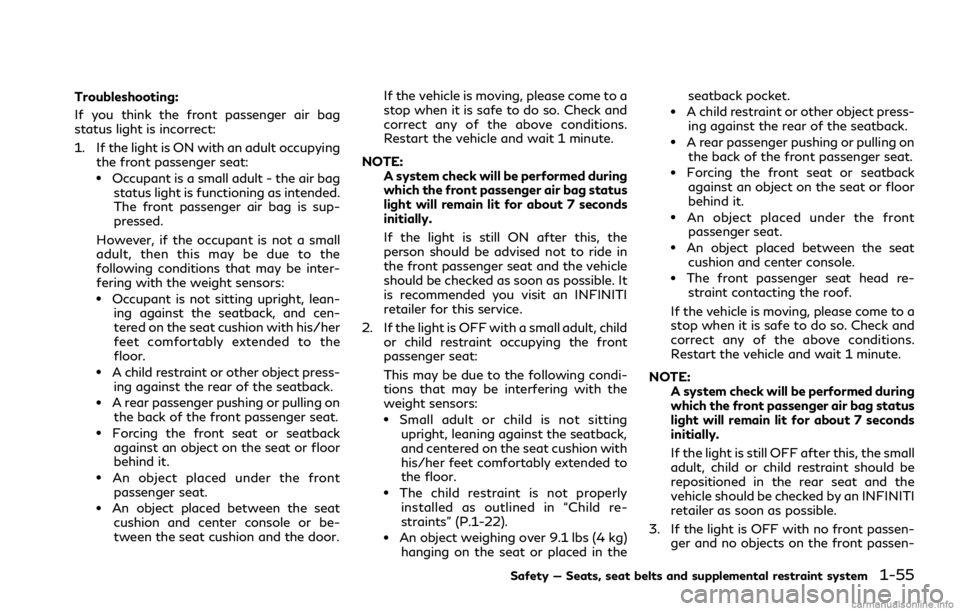
Troubleshooting:
If you think the front passenger air bag
status light is incorrect:
1. If the light is ON with an adult occupyingthe front passenger seat:
.Occupant is a small adult - the air bag
status light is functioning as intended.
The front passenger air bag is sup-
pressed.
However, if the occupant is not a small
adult, then this may be due to the
following conditions that may be inter-
fering with the weight sensors:
.Occupant is not sitting upright, lean- ing against the seatback, and cen-
tered on the seat cushion with his/her
feet comfortably extended to the
floor.
.A child restraint or other object press-
ing against the rear of the seatback.
.A rear passenger pushing or pulling onthe back of the front passenger seat.
.Forcing the front seat or seatbackagainst an object on the seat or floor
behind it.
.An object placed under the front
passenger seat.
.An object placed between the seat cushion and center console or be-
tween the seat cushion and the door. If the vehicle is moving, please come to a
stop when it is safe to do so. Check and
correct any of the above conditions.
Restart the vehicle and wait 1 minute.
NOTE: A system check will be performed during
which the front passenger air bag status
light will remain lit for about 7 seconds
initially.
If the light is still ON after this, the
person should be advised not to ride in
the front passenger seat and the vehicle
should be checked as soon as possible. It
is recommended you visit an INFINITI
retailer for this service.
2. If the light is OFF with a small adult, child or child restraint occupying the front
passenger seat:
This may be due to the following condi-
tions that may be interfering with the
weight sensors:
.Small adult or child is not sittingupright, leaning against the seatback,
and centered on the seat cushion with
his/her feet comfortably extended to
the floor.
.The child restraint is not properly
installed as outlined in “Child re-
straints” (P.1-22).
.An object weighing over 9.1 lbs (4 kg) hanging on the seat or placed in the seatback pocket.
.A child restraint or other object press-
ing against the rear of the seatback.
.A rear passenger pushing or pulling on
the back of the front passenger seat.
.Forcing the front seat or seatbackagainst an object on the seat or floor
behind it.
.An object placed under the frontpassenger seat.
.An object placed between the seat
cushion and center console.
.The front passenger seat head re-straint contacting the roof.
If the vehicle is moving, please come to a
stop when it is safe to do so. Check and
correct any of the above conditions.
Restart the vehicle and wait 1 minute.
NOTE: A system check will be performed during
which the front passenger air bag status
light will remain lit for about 7 seconds
initially.
If the light is still OFF after this, the small
adult, child or child restraint should be
repositioned in the rear seat and the
vehicle should be checked by an INFINITI
retailer as soon as possible.
3. If the light is OFF with no front passen- ger and no objects on the front passen-
Safety — Seats, seat belts and supplemental restraint system1-55
Page 93 of 484
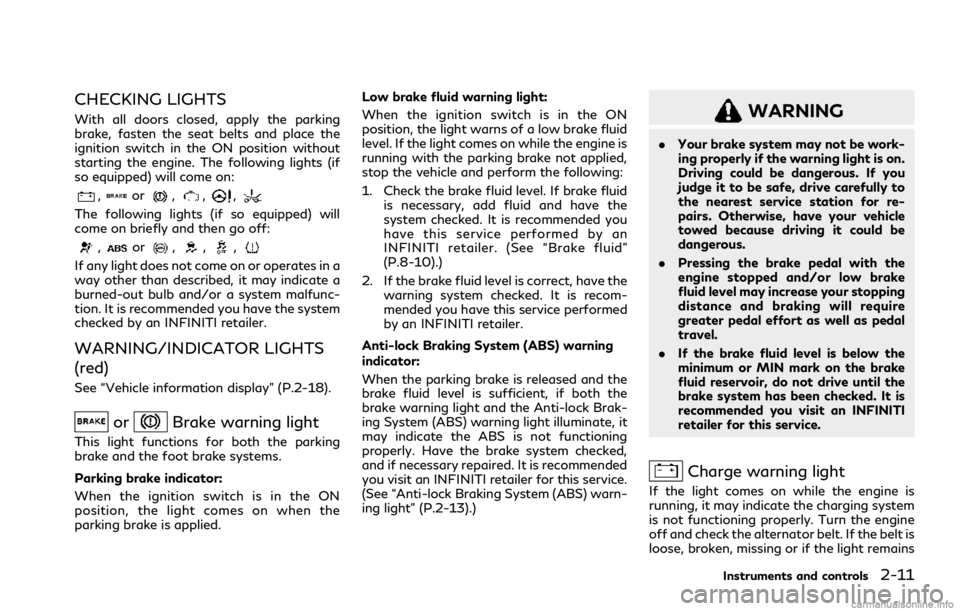
CHECKING LIGHTS
With all doors closed, apply the parking
brake, fasten the seat belts and place the
ignition switch in the ON position without
starting the engine. The following lights (if
so equipped) will come on:
,or,,,
The following lights (if so equipped) will
come on briefly and then go off:
,or,,,
If any light does not come on or operates in a
way other than described, it may indicate a
burned-out bulb and/or a system malfunc-
tion. It is recommended you have the system
checked by an INFINITI retailer.
WARNING/INDICATOR LIGHTS
(red)
See “Vehicle information display” (P.2-18).
orBrake warning light
This light functions for both the parking
brake and the foot brake systems.
Parking brake indicator:
When the ignition switch is in the ON
position, the light comes on when the
parking brake is applied.Low brake fluid warning light:
When the ignition switch is in the ON
position, the light warns of a low brake fluid
level. If the light comes on while the engine is
running with the parking brake not applied,
stop the vehicle and perform the following:
1. Check the brake fluid level. If brake fluid is necessary, add fluid and have the
system checked. It is recommended you
have this service performed by an
INFINITI retailer. (See “Brake fluid”
(P.8-10).)
2. If the brake fluid level is correct, have the warning system checked. It is recom-
mended you have this service performed
by an INFINITI retailer.
Anti-lock Braking System (ABS) warning
indicator:
When the parking brake is released and the
brake fluid level is sufficient, if both the
brake warning light and the Anti-lock Brak-
ing System (ABS) warning light illuminate, it
may indicate the ABS is not functioning
properly. Have the brake system checked,
and if necessary repaired. It is recommended
you visit an INFINITI retailer for this service.
(See “Anti-lock Braking System (ABS) warn-
ing light” (P.2-13).)
WARNING
. Your brake system may not be work-
ing properly if the warning light is on.
Driving could be dangerous. If you
judge it to be safe, drive carefully to
the nearest service station for re-
pairs. Otherwise, have your vehicle
towed because driving it could be
dangerous.
. Pressing the brake pedal with the
engine stopped and/or low brake
fluid level may increase your stopping
distance and braking will require
greater pedal effort as well as pedal
travel.
. If the brake fluid level is below the
minimum or MIN mark on the brake
fluid reservoir, do not drive until the
brake system has been checked. It is
recommended you visit an INFINITI
retailer for this service.
Charge warning light
If the light comes on while the engine is
running, it may indicate the charging system
is not functioning properly. Turn the engine
off and check the alternator belt. If the belt is
loose, broken, missing or if the light remains
Instruments and controls2-11
Page 95 of 484
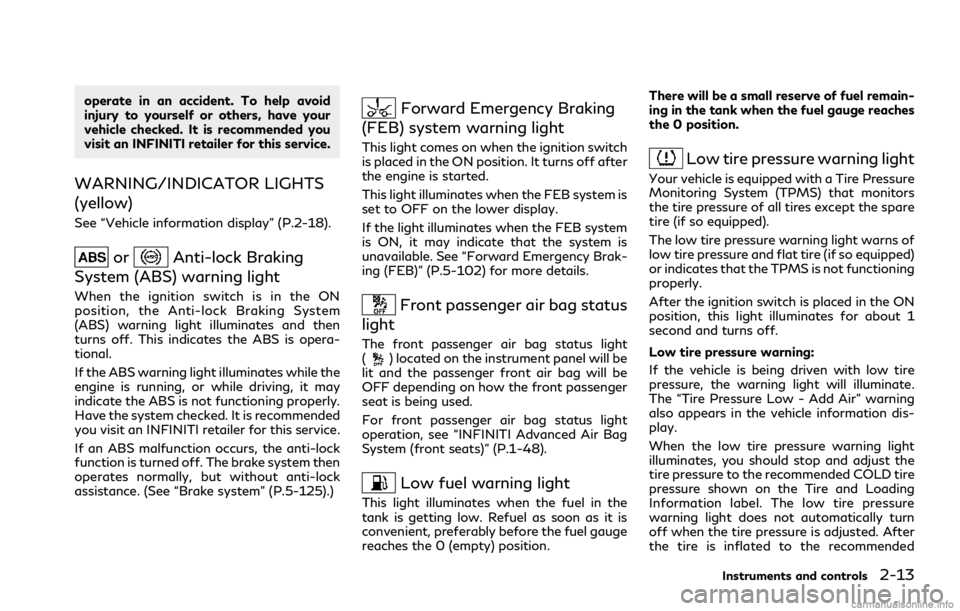
operate in an accident. To help avoid
injury to yourself or others, have your
vehicle checked. It is recommended you
visit an INFINITI retailer for this service.
WARNING/INDICATOR LIGHTS
(yellow)
See “Vehicle information display” (P.2-18).
orAnti-lock Braking
System (ABS) warning light
When the ignition switch is in the ON
position, the Anti-lock Braking System
(ABS) warning light illuminates and then
turns off. This indicates the ABS is opera-
tional.
If the ABS warning light illuminates while the
engine is running, or while driving, it may
indicate the ABS is not functioning properly.
Have the system checked. It is recommended
you visit an INFINITI retailer for this service.
If an ABS malfunction occurs, the anti-lock
function is turned off. The brake system then
operates normally, but without anti-lock
assistance. (See “Brake system” (P.5-125).)
Forward Emergency Braking
(FEB) system warning light
This light comes on when the ignition switch
is placed in the ON position. It turns off after
the engine is started.
This light illuminates when the FEB system is
set to OFF on the lower display.
If the light illuminates when the FEB system
is ON, it may indicate that the system is
unavailable. See “Forward Emergency Brak-
ing (FEB)” (P.5-102) for more details.
Front passenger air bag status
light
The front passenger air bag status light
() located on the instrument panel will be
lit and the passenger front air bag will be
OFF depending on how the front passenger
seat is being used.
For front passenger air bag status light
operation, see “INFINITI Advanced Air Bag
System (front seats)” (P.1-48).
Low fuel warning light
This light illuminates when the fuel in the
tank is getting low. Refuel as soon as it is
convenient, preferably before the fuel gauge
reaches the 0 (empty) position. There will be a small reserve of fuel remain-
ing in the tank when the fuel gauge reaches
the 0 position.
Low tire pressure warning light
Your vehicle is equipped with a Tire Pressure
Monitoring System (TPMS) that monitors
the tire pressure of all tires except the spare
tire (if so equipped).
The low tire pressure warning light warns of
low tire pressure and flat tire (if so equipped)
or indicates that the TPMS is not functioning
properly.
After the ignition switch is placed in the ON
position, this light illuminates for about 1
second and turns off.
Low tire pressure warning:
If the vehicle is being driven with low tire
pressure, the warning light will illuminate.
The “Tire Pressure Low - Add Air” warning
also appears in the vehicle information dis-
play.
When the low tire pressure warning light
illuminates, you should stop and adjust the
tire pressure to the recommended COLD tire
pressure shown on the Tire and Loading
Information label. The low tire pressure
warning light does not automatically turn
off when the tire pressure is adjusted. After
the tire is inflated to the recommended
Instruments and controls2-13
Page 98 of 484
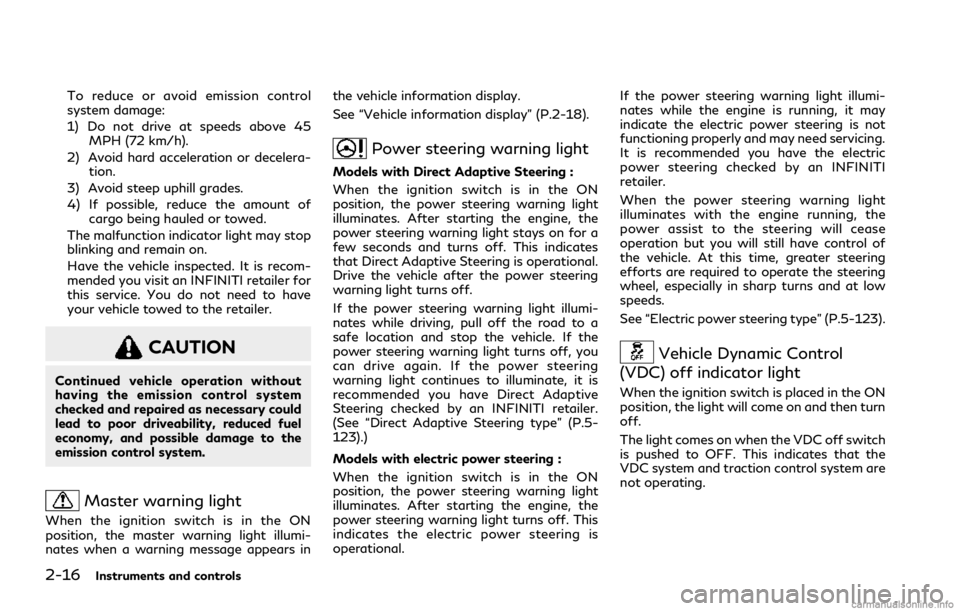
2-16Instruments and controls
To reduce or avoid emission control
system damage:
1) Do not drive at speeds above 45MPH (72 km/h).
2) Avoid hard acceleration or decelera- tion.
3) Avoid steep uphill grades.
4) If possible, reduce the amount of cargo being hauled or towed.
The malfunction indicator light may stop
blinking and remain on.
Have the vehicle inspected. It is recom-
mended you visit an INFINITI retailer for
this service. You do not need to have
your vehicle towed to the retailer.
CAUTION
Continued vehicle operation without
having the emission control system
checked and repaired as necessary could
lead to poor driveability, reduced fuel
economy, and possible damage to the
emission control system.
Master warning light
When the ignition switch is in the ON
position, the master warning light illumi-
nates when a warning message appears in the vehicle information display.
See “Vehicle information display” (P.2-18).
Power steering warning light
Models with Direct Adaptive Steering :
When the ignition switch is in the ON
position, the power steering warning light
illuminates. After starting the engine, the
power steering warning light stays on for a
few seconds and turns off. This indicates
that Direct Adaptive Steering is operational.
Drive the vehicle after the power steering
warning light turns off.
If the power steering warning light illumi-
nates while driving, pull off the road to a
safe location and stop the vehicle. If the
power steering warning light turns off, you
can drive again. If the power steering
warning light continues to illuminate, it is
recommended you have Direct Adaptive
Steering checked by an INFINITI retailer.
(See “Direct Adaptive Steering type” (P.5-
123).)
Models with electric power steering :
When the ignition switch is in the ON
position, the power steering warning light
illuminates. After starting the engine, the
power steering warning light turns off. This
indicates the electric power steering is
operational.
If the power steering warning light illumi-
nates while the engine is running, it may
indicate the electric power steering is not
functioning properly and may need servicing.
It is recommended you have the electric
power steering checked by an INFINITI
retailer.
When the power steering warning light
illuminates with the engine running, the
power assist to the steering will cease
operation but you will still have control of
the vehicle. At this time, greater steering
efforts are required to operate the steering
wheel, especially in sharp turns and at low
speeds.
See “Electric power steering type” (P.5-123).
Vehicle Dynamic Control
(VDC) off indicator light
When the ignition switch is placed in the ON
position, the light will come on and then turn
off.
The light comes on when the VDC off switch
is pushed to OFF. This indicates that the
VDC system and traction control system are
not operating.
Page 99 of 484
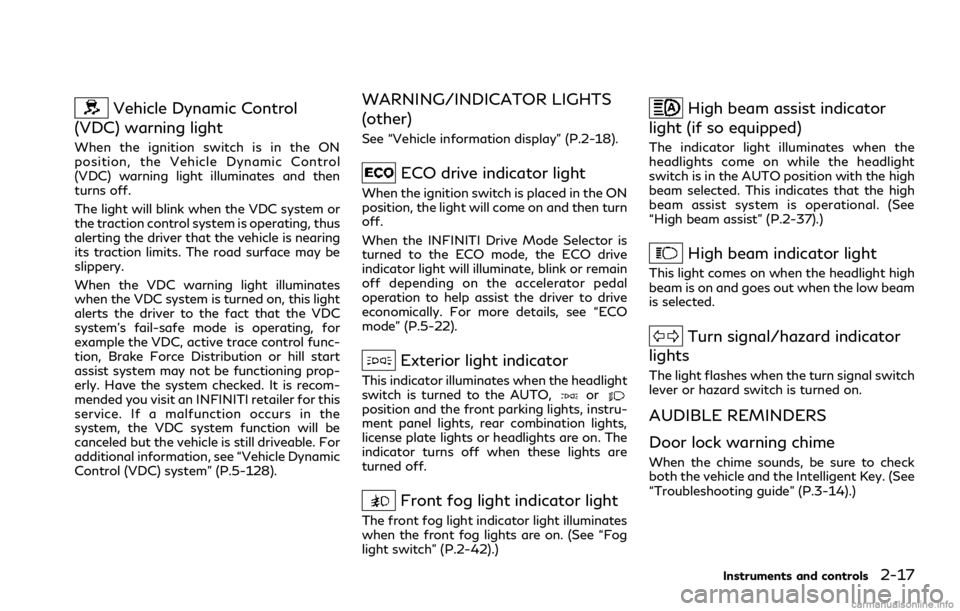
Vehicle Dynamic Control
(VDC) warning light
When the ignition switch is in the ON
position, the Vehicle Dynamic Control
(VDC) warning light illuminates and then
turns off.
The light will blink when the VDC system or
the traction control system is operating, thus
alerting the driver that the vehicle is nearing
its traction limits. The road surface may be
slippery.
When the VDC warning light illuminates
when the VDC system is turned on, this light
alerts the driver to the fact that the VDC
system’s fail-safe mode is operating, for
example the VDC, active trace control func-
tion, Brake Force Distribution or hill start
assist system may not be functioning prop-
erly. Have the system checked. It is recom-
mended you visit an INFINITI retailer for this
service. If a malfunction occurs in the
system, the VDC system function will be
canceled but the vehicle is still driveable. For
additional information, see “Vehicle Dynamic
Control (VDC) system” (P.5-128).
WARNING/INDICATOR LIGHTS
(other)
See “Vehicle information display” (P.2-18).
ECO drive indicator light
When the ignition switch is placed in the ON
position, the light will come on and then turn
off.
When the INFINITI Drive Mode Selector is
turned to the ECO mode, the ECO drive
indicator light will illuminate, blink or remain
off depending on the accelerator pedal
operation to help assist the driver to drive
economically. For more details, see “ECO
mode” (P.5-22).
Exterior light indicator
This indicator illuminates when the headlight
switch is turned to the AUTO,orposition and the front parking lights, instru-
ment panel lights, rear combination lights,
license plate lights or headlights are on. The
indicator turns off when these lights are
turned off.
Front fog light indicator light
The front fog light indicator light illuminates
when the front fog lights are on. (See “Fog
light switch” (P.2-42).)
High beam assist indicator
light (if so equipped)
The indicator light illuminates when the
headlights come on while the headlight
switch is in the AUTO position with the high
beam selected. This indicates that the high
beam assist system is operational. (See
“High beam assist” (P.2-37).)
High beam indicator light
This light comes on when the headlight high
beam is on and goes out when the low beam
is selected.
Turn signal/hazard indicator
lights
The light flashes when the turn signal switch
lever or hazard switch is turned on.
AUDIBLE REMINDERS
Door lock warning chime
When the chime sounds, be sure to check
both the vehicle and the Intelligent Key. (See
“Troubleshooting guide” (P.3-14).)
Instruments and controls2-17
Page 103 of 484
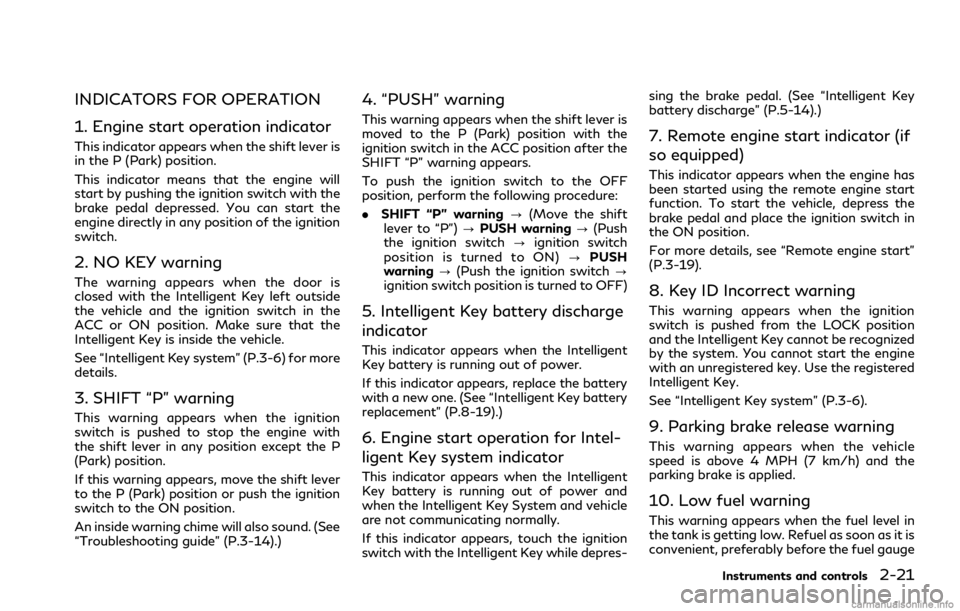
INDICATORS FOR OPERATION
1. Engine start operation indicator
This indicator appears when the shift lever is
in the P (Park) position.
This indicator means that the engine will
start by pushing the ignition switch with the
brake pedal depressed. You can start the
engine directly in any position of the ignition
switch.
2. NO KEY warning
The warning appears when the door is
closed with the Intelligent Key left outside
the vehicle and the ignition switch in the
ACC or ON position. Make sure that the
Intelligent Key is inside the vehicle.
See “Intelligent Key system” (P.3-6) for more
details.
3. SHIFT “P” warning
This warning appears when the ignition
switch is pushed to stop the engine with
the shift lever in any position except the P
(Park) position.
If this warning appears, move the shift lever
to the P (Park) position or push the ignition
switch to the ON position.
An inside warning chime will also sound. (See
“Troubleshooting guide” (P.3-14).)
4. “PUSH” warning
This warning appears when the shift lever is
moved to the P (Park) position with the
ignition switch in the ACC position after the
SHIFT “P” warning appears.
To push the ignition switch to the OFF
position, perform the following procedure:
.SHIFT “P” warning ?(Move the shift
lever to “P”) ?PUSH warning ?(Push
the ignition switch ?ignition switch
position is turned to ON) ?PUSH
warning ?(Push the ignition switch ?
ignition switch position is turned to OFF)
5. Intelligent Key battery discharge
indicator
This indicator appears when the Intelligent
Key battery is running out of power.
If this indicator appears, replace the battery
with a new one. (See “Intelligent Key battery
replacement” (P.8-19).)
6. Engine start operation for Intel-
ligent Key system indicator
This indicator appears when the Intelligent
Key battery is running out of power and
when the Intelligent Key System and vehicle
are not communicating normally.
If this indicator appears, touch the ignition
switch with the Intelligent Key while depres- sing the brake pedal. (See “Intelligent Key
battery discharge” (P.5-14).)
7. Remote engine start indicator (if
so equipped)
This indicator appears when the engine has
been started using the remote engine start
function. To start the vehicle, depress the
brake pedal and place the ignition switch in
the ON position.
For more details, see “Remote engine start”
(P.3-19).
8. Key ID Incorrect warning
This warning appears when the ignition
switch is pushed from the LOCK position
and the Intelligent Key cannot be recognized
by the system. You cannot start the engine
with an unregistered key. Use the registered
Intelligent Key.
See “Intelligent Key system” (P.3-6).
9. Parking brake release warning
This warning appears when the vehicle
speed is above 4 MPH (7 km/h) and the
parking brake is applied.
10. Low fuel warning
This warning appears when the fuel level in
the tank is getting low. Refuel as soon as it is
convenient, preferably before the fuel gauge
Instruments and controls2-21
Page 104 of 484
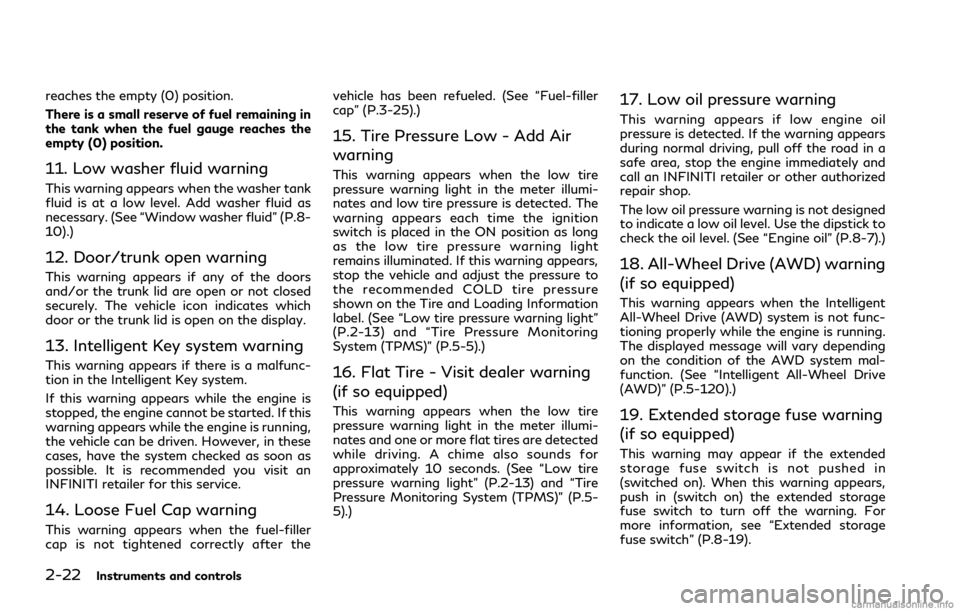
2-22Instruments and controls
reaches the empty (0) position.
There is a small reserve of fuel remaining in
the tank when the fuel gauge reaches the
empty (0) position.
11. Low washer fluid warning
This warning appears when the washer tank
fluid is at a low level. Add washer fluid as
necessary. (See “Window washer fluid” (P.8-
10).)
12. Door/trunk open warning
This warning appears if any of the doors
and/or the trunk lid are open or not closed
securely. The vehicle icon indicates which
door or the trunk lid is open on the display.
13. Intelligent Key system warning
This warning appears if there is a malfunc-
tion in the Intelligent Key system.
If this warning appears while the engine is
stopped, the engine cannot be started. If this
warning appears while the engine is running,
the vehicle can be driven. However, in these
cases, have the system checked as soon as
possible. It is recommended you visit an
INFINITI retailer for this service.
14. Loose Fuel Cap warning
This warning appears when the fuel-filler
cap is not tightened correctly after thevehicle has been refueled. (See “Fuel-filler
cap” (P.3-25).)
15. Tire Pressure Low - Add Air
warning
This warning appears when the low tire
pressure warning light in the meter illumi-
nates and low tire pressure is detected. The
warning appears each time the ignition
switch is placed in the ON position as long
as the low tire pressure warning light
remains illuminated. If this warning appears,
stop the vehicle and adjust the pressure to
the recommended COLD tire pressure
shown on the Tire and Loading Information
label. (See “Low tire pressure warning light”
(P.2-13) and “Tire Pressure Monitoring
System (TPMS)” (P.5-5).)
16. Flat Tire - Visit dealer warning
(if so equipped)
This warning appears when the low tire
pressure warning light in the meter illumi-
nates and one or more flat tires are detected
while driving. A chime also sounds for
approximately 10 seconds. (See “Low tire
pressure warning light” (P.2-13) and “Tire
Pressure Monitoring System (TPMS)” (P.5-
5).)
17. Low oil pressure warning
This warning appears if low engine oil
pressure is detected. If the warning appears
during normal driving, pull off the road in a
safe area, stop the engine immediately and
call an INFINITI retailer or other authorized
repair shop.
The low oil pressure warning is not designed
to indicate a low oil level. Use the dipstick to
check the oil level. (See “Engine oil” (P.8-7).)
18. All-Wheel Drive (AWD) warning
(if so equipped)
This warning appears when the Intelligent
All-Wheel Drive (AWD) system is not func-
tioning properly while the engine is running.
The displayed message will vary depending
on the condition of the AWD system mal-
function. (See “Intelligent All-Wheel Drive
(AWD)” (P.5-120).)
19. Extended storage fuse warning
(if so equipped)
This warning may appear if the extended
storage fuse switch is not pushed in
(switched on). When this warning appears,
push in (switch on) the extended storage
fuse switch to turn off the warning. For
more information, see “Extended storage
fuse switch” (P.8-19).
Page 113 of 484
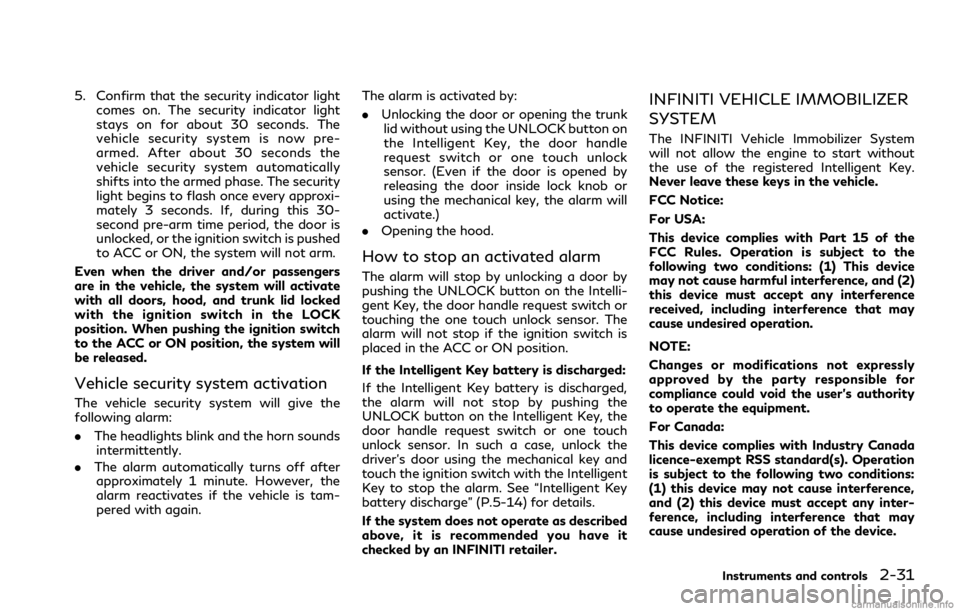
5. Confirm that the security indicator lightcomes on. The security indicator light
stays on for about 30 seconds. The
vehicle security system is now pre-
armed. After about 30 seconds the
vehicle security system automatically
shifts into the armed phase. The security
light begins to flash once every approxi-
mately 3 seconds. If, during this 30-
second pre-arm time period, the door is
unlocked, or the ignition switch is pushed
to ACC or ON, the system will not arm.
Even when the driver and/or passengers
are in the vehicle, the system will activate
with all doors, hood, and trunk lid locked
with the ignition switch in the LOCK
position. When pushing the ignition switch
to the ACC or ON position, the system will
be released.
Vehicle security system activation
The vehicle security system will give the
following alarm:
. The headlights blink and the horn sounds
intermittently.
. The alarm automatically turns off after
approximately 1 minute. However, the
alarm reactivates if the vehicle is tam-
pered with again. The alarm is activated by:
.
Unlocking the door or opening the trunk
lid without using the UNLOCK button on
the Intelligent Key, the door handle
request switch or one touch unlock
sensor. (Even if the door is opened by
releasing the door inside lock knob or
using the mechanical key, the alarm will
activate.)
. Opening the hood.
How to stop an activated alarm
The alarm will stop by unlocking a door by
pushing the UNLOCK button on the Intelli-
gent Key, the door handle request switch or
touching the one touch unlock sensor. The
alarm will not stop if the ignition switch is
placed in the ACC or ON position.
If the Intelligent Key battery is discharged:
If the Intelligent Key battery is discharged,
the alarm will not stop by pushing the
UNLOCK button on the Intelligent Key, the
door handle request switch or one touch
unlock sensor. In such a case, unlock the
driver’s door using the mechanical key and
touch the ignition switch with the Intelligent
Key to stop the alarm. See “Intelligent Key
battery discharge” (P.5-14) for details.
If the system does not operate as described
above, it is recommended you have it
checked by an INFINITI retailer.
INFINITI VEHICLE IMMOBILIZER
SYSTEM
The INFINITI Vehicle Immobilizer System
will not allow the engine to start without
the use of the registered Intelligent Key.
Never leave these keys in the vehicle.
FCC Notice:
For USA:
This device complies with Part 15 of the
FCC Rules. Operation is subject to the
following two conditions: (1) This device
may not cause harmful interference, and (2)
this device must accept any interference
received, including interference that may
cause undesired operation.
NOTE:
Changes or modifications not expressly
approved by the party responsible for
compliance could void the user’s authority
to operate the equipment.
For Canada:
This device complies with Industry Canada
licence-exempt RSS standard(s). Operation
is subject to the following two conditions:
(1) this device may not cause interference,
and (2) this device must accept any inter-
ference, including interference that may
cause undesired operation of the device.
Instruments and controls2-31