battery replacement INFINITI Q50 2021 Owner's Manual
[x] Cancel search | Manufacturer: INFINITI, Model Year: 2021, Model line: Q50, Model: INFINITI Q50 2021Pages: 484, PDF Size: 1.86 MB
Page 103 of 484
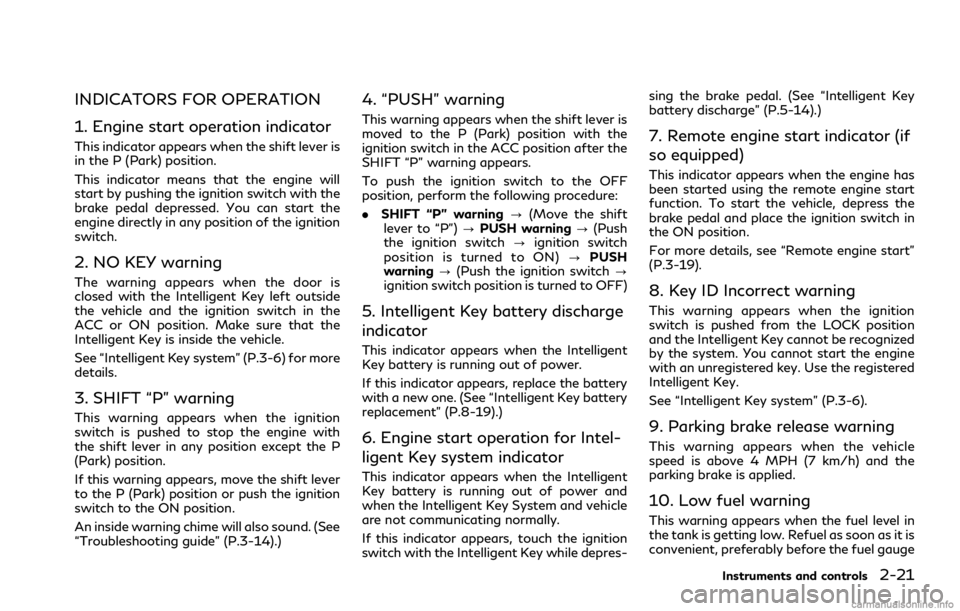
INDICATORS FOR OPERATION
1. Engine start operation indicator
This indicator appears when the shift lever is
in the P (Park) position.
This indicator means that the engine will
start by pushing the ignition switch with the
brake pedal depressed. You can start the
engine directly in any position of the ignition
switch.
2. NO KEY warning
The warning appears when the door is
closed with the Intelligent Key left outside
the vehicle and the ignition switch in the
ACC or ON position. Make sure that the
Intelligent Key is inside the vehicle.
See “Intelligent Key system” (P.3-6) for more
details.
3. SHIFT “P” warning
This warning appears when the ignition
switch is pushed to stop the engine with
the shift lever in any position except the P
(Park) position.
If this warning appears, move the shift lever
to the P (Park) position or push the ignition
switch to the ON position.
An inside warning chime will also sound. (See
“Troubleshooting guide” (P.3-14).)
4. “PUSH” warning
This warning appears when the shift lever is
moved to the P (Park) position with the
ignition switch in the ACC position after the
SHIFT “P” warning appears.
To push the ignition switch to the OFF
position, perform the following procedure:
.SHIFT “P” warning ?(Move the shift
lever to “P”) ?PUSH warning ?(Push
the ignition switch ?ignition switch
position is turned to ON) ?PUSH
warning ?(Push the ignition switch ?
ignition switch position is turned to OFF)
5. Intelligent Key battery discharge
indicator
This indicator appears when the Intelligent
Key battery is running out of power.
If this indicator appears, replace the battery
with a new one. (See “Intelligent Key battery
replacement” (P.8-19).)
6. Engine start operation for Intel-
ligent Key system indicator
This indicator appears when the Intelligent
Key battery is running out of power and
when the Intelligent Key System and vehicle
are not communicating normally.
If this indicator appears, touch the ignition
switch with the Intelligent Key while depres- sing the brake pedal. (See “Intelligent Key
battery discharge” (P.5-14).)
7. Remote engine start indicator (if
so equipped)
This indicator appears when the engine has
been started using the remote engine start
function. To start the vehicle, depress the
brake pedal and place the ignition switch in
the ON position.
For more details, see “Remote engine start”
(P.3-19).
8. Key ID Incorrect warning
This warning appears when the ignition
switch is pushed from the LOCK position
and the Intelligent Key cannot be recognized
by the system. You cannot start the engine
with an unregistered key. Use the registered
Intelligent Key.
See “Intelligent Key system” (P.3-6).
9. Parking brake release warning
This warning appears when the vehicle
speed is above 4 MPH (7 km/h) and the
parking brake is applied.
10. Low fuel warning
This warning appears when the fuel level in
the tank is getting low. Refuel as soon as it is
convenient, preferably before the fuel gauge
Instruments and controls2-21
Page 153 of 484
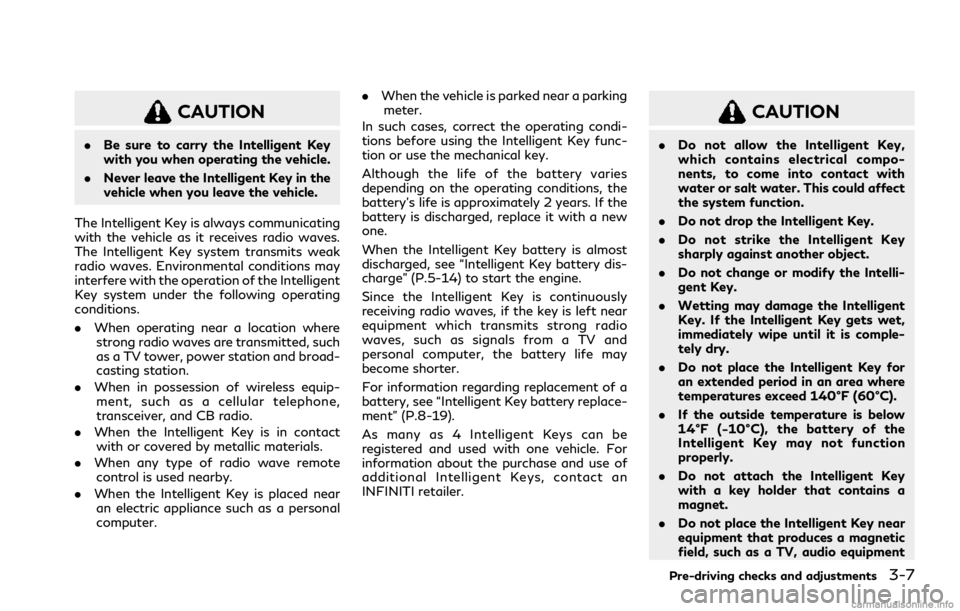
CAUTION
.Be sure to carry the Intelligent Key
with you when operating the vehicle.
. Never leave the Intelligent Key in the
vehicle when you leave the vehicle.
The Intelligent Key is always communicating
with the vehicle as it receives radio waves.
The Intelligent Key system transmits weak
radio waves. Environmental conditions may
interfere with the operation of the Intelligent
Key system under the following operating
conditions.
. When operating near a location where
strong radio waves are transmitted, such
as a TV tower, power station and broad-
casting station.
. When in possession of wireless equip-
ment, such as a cellular telephone,
transceiver, and CB radio.
. When the Intelligent Key is in contact
with or covered by metallic materials.
. When any type of radio wave remote
control is used nearby.
. When the Intelligent Key is placed near
an electric appliance such as a personal
computer. .
When the vehicle is parked near a parking
meter.
In such cases, correct the operating condi-
tions before using the Intelligent Key func-
tion or use the mechanical key.
Although the life of the battery varies
depending on the operating conditions, the
battery’s life is approximately 2 years. If the
battery is discharged, replace it with a new
one.
When the Intelligent Key battery is almost
discharged, see “Intelligent Key battery dis-
charge” (P.5-14) to start the engine.
Since the Intelligent Key is continuously
receiving radio waves, if the key is left near
equipment which transmits strong radio
waves, such as signals from a TV and
personal computer, the battery life may
become shorter.
For information regarding replacement of a
battery, see “Intelligent Key battery replace-
ment” (P.8-19).
As many as 4 Intelligent Keys can be
registered and used with one vehicle. For
information about the purchase and use of
additional Intelligent Keys, contact an
INFINITI retailer.
CAUTION
. Do not allow the Intelligent Key,
which contains electrical compo-
nents, to come into contact with
water or salt water. This could affect
the system function.
. Do not drop the Intelligent Key.
. Do not strike the Intelligent Key
sharply against another object.
. Do not change or modify the Intelli-
gent Key.
. Wetting may damage the Intelligent
Key. If the Intelligent Key gets wet,
immediately wipe until it is comple-
tely dry.
. Do not place the Intelligent Key for
an extended period in an area where
temperatures exceed 140°F (60°C).
. If the outside temperature is below
14°F (−10°C), the battery of the
Intelligent Key may not function
properly.
. Do not attach the Intelligent Key
with a key holder that contains a
magnet.
. Do not place the Intelligent Key near
equipment that produces a magnetic
field, such as a TV, audio equipment
Pre-driving checks and adjustments3-7
Page 171 of 484
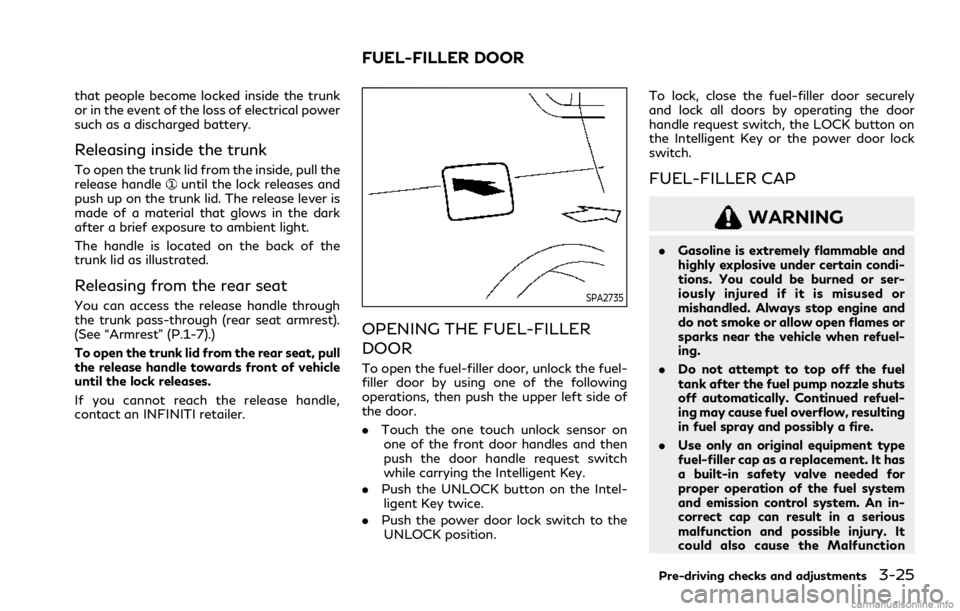
that people become locked inside the trunk
or in the event of the loss of electrical power
such as a discharged battery.
Releasing inside the trunk
To open the trunk lid from the inside, pull the
release handleuntil the lock releases and
push up on the trunk lid. The release lever is
made of a material that glows in the dark
after a brief exposure to ambient light.
The handle is located on the back of the
trunk lid as illustrated.
Releasing from the rear seat
You can access the release handle through
the trunk pass-through (rear seat armrest).
(See “Armrest” (P.1-7).)
To open the trunk lid from the rear seat, pull
the release handle towards front of vehicle
until the lock releases.
If you cannot reach the release handle,
contact an INFINITI retailer.SPA2735
OPENING THE FUEL-FILLER
DOOR
To open the fuel-filler door, unlock the fuel-
filler door by using one of the following
operations, then push the upper left side of
the door.
. Touch the one touch unlock sensor on
one of the front door handles and then
push the door handle request switch
while carrying the Intelligent Key.
. Push the UNLOCK button on the Intel-
ligent Key twice.
. Push the power door lock switch to the
UNLOCK position. To lock, close the fuel-filler door securely
and lock all doors by operating the door
handle request switch, the LOCK button on
the Intelligent Key or the power door lock
switch.
FUEL-FILLER CAP
WARNING
.
Gasoline is extremely flammable and
highly explosive under certain condi-
tions. You could be burned or ser-
iously injured if it is misused or
mishandled. Always stop engine and
do not smoke or allow open flames or
sparks near the vehicle when refuel-
ing.
. Do not attempt to top off the fuel
tank after the fuel pump nozzle shuts
off automatically. Continued refuel-
ing may cause fuel overflow, resulting
in fuel spray and possibly a fire.
. Use only an original equipment type
fuel-filler cap as a replacement. It has
a built-in safety valve needed for
proper operation of the fuel system
and emission control system. An in-
correct cap can result in a serious
malfunction and possible injury. It
could also cause the Malfunction
Pre-driving checks and adjustments3-25
FUEL-FILLER DOOR
Page 238 of 484
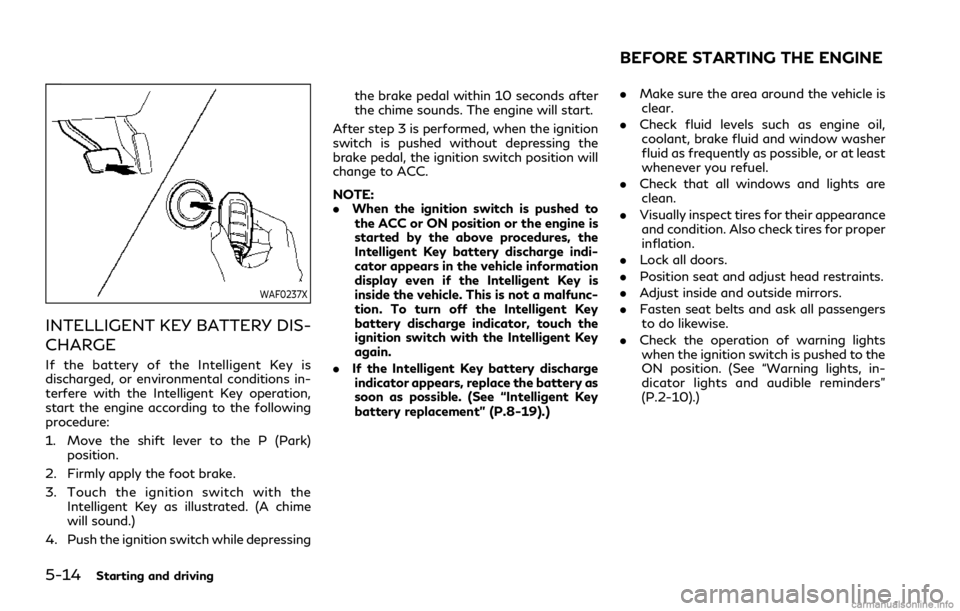
5-14Starting and driving
WAF0237X
INTELLIGENT KEY BATTERY DIS-
CHARGE
If the battery of the Intelligent Key is
discharged, or environmental conditions in-
terfere with the Intelligent Key operation,
start the engine according to the following
procedure:
1. Move the shift lever to the P (Park)position.
2. Firmly apply the foot brake.
3. Touch the ignition switch with the Intelligent Key as illustrated. (A chime
will sound.)
4. Push the ignition switch while depressing the brake pedal within 10 seconds after
the chime sounds. The engine will start.
After step 3 is performed, when the ignition
switch is pushed without depressing the
brake pedal, the ignition switch position will
change to ACC.
NOTE:
. When the ignition switch is pushed to
the ACC or ON position or the engine is
started by the above procedures, the
Intelligent Key battery discharge indi-
cator appears in the vehicle information
display even if the Intelligent Key is
inside the vehicle. This is not a malfunc-
tion. To turn off the Intelligent Key
battery discharge indicator, touch the
ignition switch with the Intelligent Key
again.
. If the Intelligent Key battery discharge
indicator appears, replace the battery as
soon as possible. (See “Intelligent Key
battery replacement” (P.8-19).)
. Make sure the area around the vehicle is
clear.
. Check fluid levels such as engine oil,
coolant, brake fluid and window washer
fluid as frequently as possible, or at least
whenever you refuel.
. Check that all windows and lights are
clean.
. Visually inspect tires for their appearance
and condition. Also check tires for proper
inflation.
. Lock all doors.
. Position seat and adjust head restraints.
. Adjust inside and outside mirrors.
. Fasten seat belts and ask all passengers
to do likewise.
. Check the operation of warning lights
when the ignition switch is pushed to the
ON position. (See “Warning lights, in-
dicator lights and audible reminders”
(P.2-10).)
BEFORE STARTING THE ENGINE
Page 383 of 484
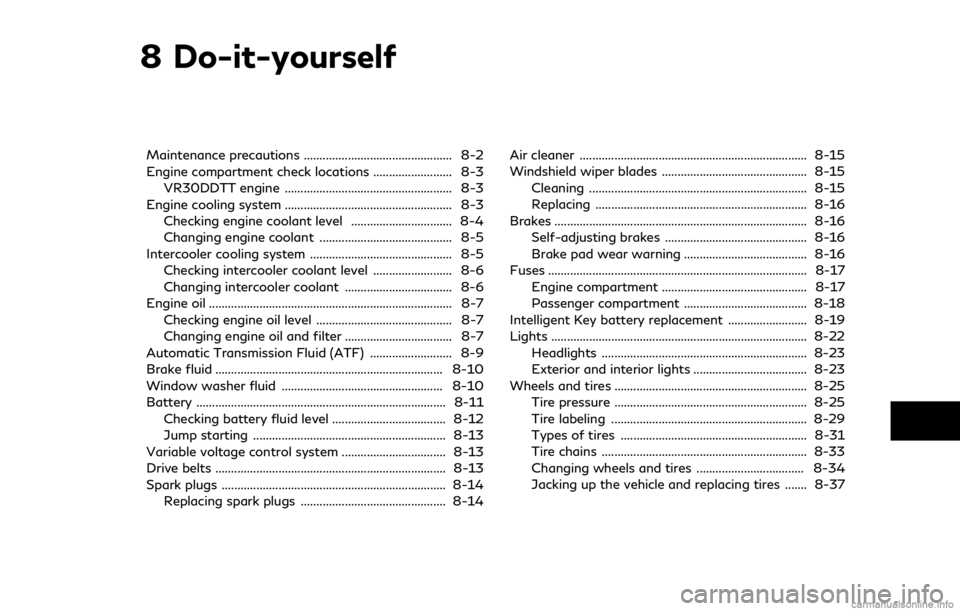
8 Do-it-yourself
Maintenance precautions ............................................... 8-2
Engine compartment check locations ......................... 8-3VR30DDTT engine ..................................................... 8-3
Engine cooling system ..................................................... 8-3 Checking engine coolant level ................................ 8-4
Changing engine coolant .......................................... 8-5
Intercooler cooling system ............................................. 8-5 Checking intercooler coolant level ......................... 8-6
Changing intercooler coolant .................................. 8-6
Engine oil ........................................................................\
..... 8-7
Checking engine oil level ........................................... 8-7
Changing engine oil and filter .................................. 8-7
Automatic Transmission Fluid (ATF) .......................... 8-9
Brake fluid ........................................................................\
8-10
Window washer fluid ................................................... 8-10
Battery ........................................................................\
....... 8-11
Checking battery fluid level .................................... 8-12
Jump starting ............................................................. 8-13
Variable voltage control system ................................. 8-13
Drive belts ........................................................................\
. 8-13
Spark plugs ....................................................................... 8-14 Replacing spark plugs .............................................. 8-14 Air cleaner ........................................................................\
8-15
Windshield wiper blades .............................................. 8-15
Cleaning ..................................................................... 8-15
Replacing ................................................................... 8-16
Brakes ........................................................................\
........ 8-16 Self-adjusting brakes ............................................. 8-16
Brake pad wear warning ....................................... 8-16
Fuses ........................................................................\
.......... 8-17 Engine compartment .............................................. 8-17
Passenger compartment ....................................... 8-18
Intelligent Key battery replacement ......................... 8-19
Lights ........................................................................\
......... 8-22 Headlights ................................................................. 8-23
Exterior and interior lights .................................... 8-23
Wheels and tires ............................................................. 8-25 Tire pressure ............................................................. 8-25
Tire labeling .............................................................. 8-29
Types of tires ........................................................... 8-31
Tire chains ................................................................. 8-33
Changing wheels and tires .................................. 8-34
Jacking up the vehicle and replacing tires ....... 8-37
Page 384 of 484
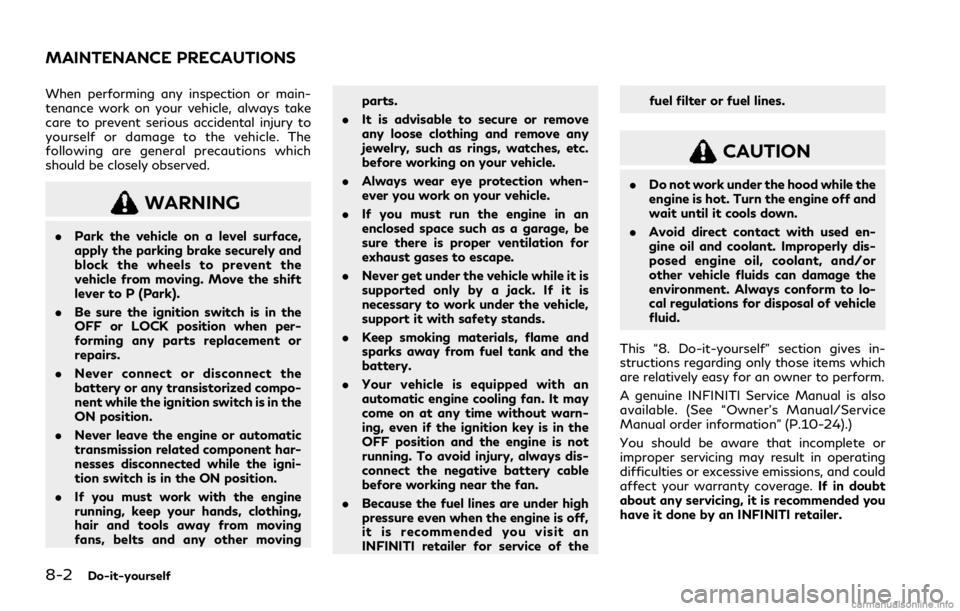
8-2Do-it-yourself
When performing any inspection or main-
tenance work on your vehicle, always take
care to prevent serious accidental injury to
yourself or damage to the vehicle. The
following are general precautions which
should be closely observed.
WARNING
.Park the vehicle on a level surface,
apply the parking brake securely and
block the wheels to prevent the
vehicle from moving. Move the shift
lever to P (Park).
. Be sure the ignition switch is in the
OFF or LOCK position when per-
forming any parts replacement or
repairs.
. Never connect or disconnect the
battery or any transistorized compo-
nent while the ignition switch is in the
ON position.
. Never leave the engine or automatic
transmission related component har-
nesses disconnected while the igni-
tion switch is in the ON position.
. If you must work with the engine
running, keep your hands, clothing,
hair and tools away from moving
fans, belts and any other moving parts.
. It is advisable to secure or remove
any loose clothing and remove any
jewelry, such as rings, watches, etc.
before working on your vehicle.
. Always wear eye protection when-
ever you work on your vehicle.
. If you must run the engine in an
enclosed space such as a garage, be
sure there is proper ventilation for
exhaust gases to escape.
. Never get under the vehicle while it is
supported only by a jack. If it is
necessary to work under the vehicle,
support it with safety stands.
. Keep smoking materials, flame and
sparks away from fuel tank and the
battery.
. Your vehicle is equipped with an
automatic engine cooling fan. It may
come on at any time without warn-
ing, even if the ignition key is in the
OFF position and the engine is not
running. To avoid injury, always dis-
connect the negative battery cable
before working near the fan.
. Because the fuel lines are under high
pressure even when the engine is off,
it is recommended you visit an
INFINITI retailer for service of the fuel filter or fuel lines.
CAUTION
.
Do not work under the hood while the
engine is hot. Turn the engine off and
wait until it cools down.
. Avoid direct contact with used en-
gine oil and coolant. Improperly dis-
posed engine oil, coolant, and/or
other vehicle fluids can damage the
environment. Always conform to lo-
cal regulations for disposal of vehicle
fluid.
This “8. Do-it-yourself” section gives in-
structions regarding only those items which
are relatively easy for an owner to perform.
A genuine INFINITI Service Manual is also
available. (See “Owner’s Manual/Service
Manual order information” (P.10-24).)
You should be aware that incomplete or
improper servicing may result in operating
difficulties or excessive emissions, and could
affect your warranty coverage. If in doubt
about any servicing, it is recommended you
have it done by an INFINITI retailer.
MAINTENANCE PRECAUTIONS
Page 401 of 484
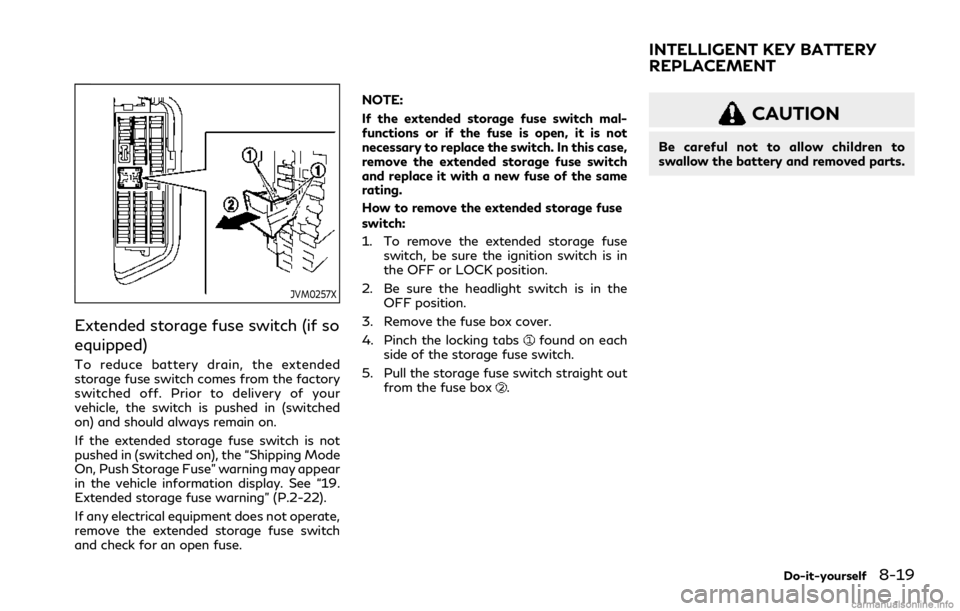
JVM0257X
Extended storage fuse switch (if so
equipped)
To reduce battery drain, the extended
storage fuse switch comes from the factory
switched off. Prior to delivery of your
vehicle, the switch is pushed in (switched
on) and should always remain on.
If the extended storage fuse switch is not
pushed in (switched on), the “Shipping Mode
On, Push Storage Fuse” warning may appear
in the vehicle information display. See “19.
Extended storage fuse warning” (P.2-22).
If any electrical equipment does not operate,
remove the extended storage fuse switch
and check for an open fuse.NOTE:
If the extended storage fuse switch mal-
functions or if the fuse is open, it is not
necessary to replace the switch. In this case,
remove the extended storage fuse switch
and replace it with a new fuse of the same
rating.
How to remove the extended storage fuse
switch:
1. To remove the extended storage fuse switch, be sure the ignition switch is in
the OFF or LOCK position.
2. Be sure the headlight switch is in the OFF position.
3. Remove the fuse box cover.
4. Pinch the locking tabs
found on each
side of the storage fuse switch.
5. Pull the storage fuse switch straight out from the fuse box
.
CAUTION
Be careful not to allow children to
swallow the battery and removed parts.
Do-it-yourself8-19
INTELLIGENT KEY BATTERY
REPLACEMENT
Page 402 of 484
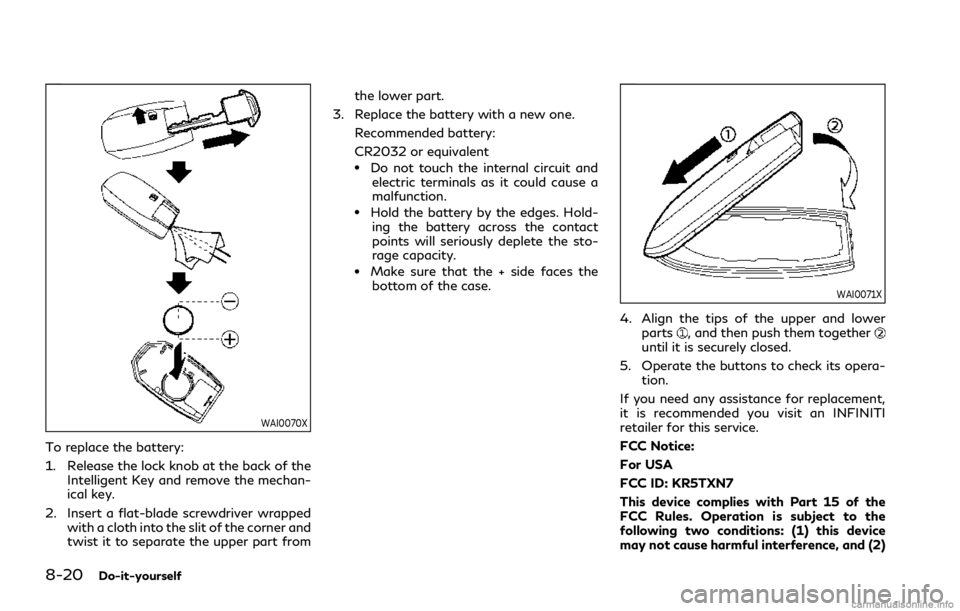
8-20Do-it-yourself
WAI0070X
To replace the battery:
1. Release the lock knob at the back of theIntelligent Key and remove the mechan-
ical key.
2. Insert a flat-blade screwdriver wrapped with a cloth into the slit of the corner and
twist it to separate the upper part from the lower part.
3. Replace the battery with a new one. Recommended battery:
CR2032 or equivalent
.Do not touch the internal circuit andelectric terminals as it could cause a
malfunction.
.Hold the battery by the edges. Hold-
ing the battery across the contact
points will seriously deplete the sto-
rage capacity.
.Make sure that the + side faces thebottom of the case.
WAI0071X
4. Align the tips of the upper and lower
parts, and then push them togetheruntil it is securely closed.
5. Operate the buttons to check its opera- tion.
If you need any assistance for replacement,
it is recommended you visit an INFINITI
retailer for this service.
FCC Notice:
For USA
FCC ID: KR5TXN7
This device complies with Part 15 of the
FCC Rules. Operation is subject to the
following two conditions: (1) this device
may not cause harmful interference, and (2)
Page 431 of 484
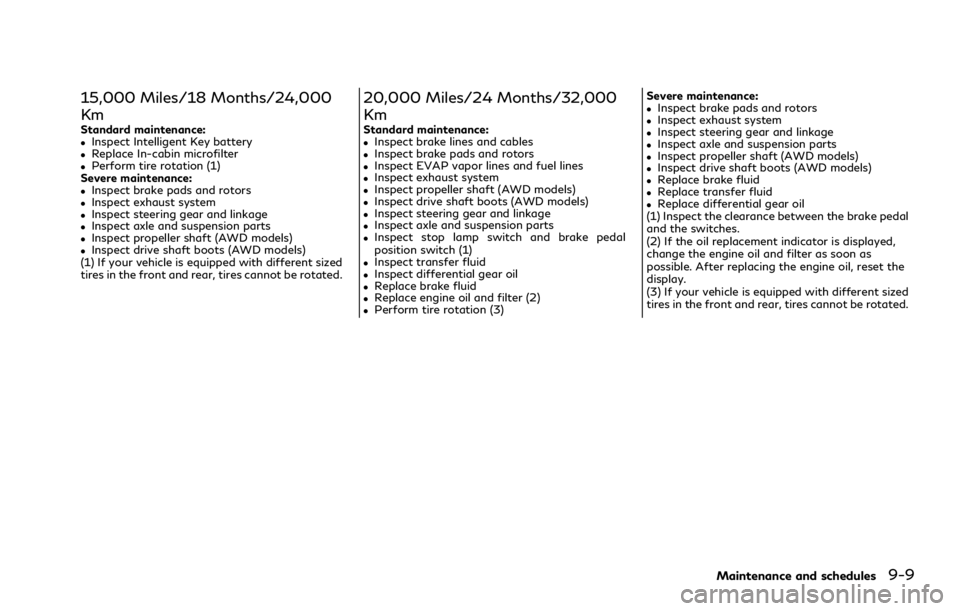
15,000 Miles/18 Months/24,000
Km
Standard maintenance:.Inspect Intelligent Key battery.Replace In-cabin microfilter.Perform tire rotation (1)
Severe maintenance:
.Inspect brake pads and rotors.Inspect exhaust system.Inspect steering gear and linkage.Inspect axle and suspension parts.Inspect propeller shaft (AWD models).Inspect drive shaft boots (AWD models)
(1) If your vehicle is equipped with different sized
tires in the front and rear, tires cannot be rotated.
20,000 Miles/24 Months/32,000
Km
Standard maintenance:.Inspect brake lines and cables.Inspect brake pads and rotors.Inspect EVAP vapor lines and fuel lines.Inspect exhaust system.Inspect propeller shaft (AWD models).Inspect drive shaft boots (AWD models).Inspect steering gear and linkage.Inspect axle and suspension parts.Inspect stop lamp switch and brake pedal
position switch (1)
.Inspect transfer fluid.Inspect differential gear oil.Replace brake fluid.Replace engine oil and filter (2).Perform tire rotation (3) Severe maintenance:
.Inspect brake pads and rotors.Inspect exhaust system.Inspect steering gear and linkage.Inspect axle and suspension parts.Inspect propeller shaft (AWD models).Inspect drive shaft boots (AWD models).Replace brake fluid.Replace transfer fluid.Replace differential gear oil
(1) Inspect the clearance between the brake pedal
and the switches.
(2) If the oil replacement indicator is displayed,
change the engine oil and filter as soon as
possible. After replacing the engine oil, reset the
display.
(3) If your vehicle is equipped with different sized
tires in the front and rear, tires cannot be rotated.
Maintenance and schedules9-9
Page 432 of 484
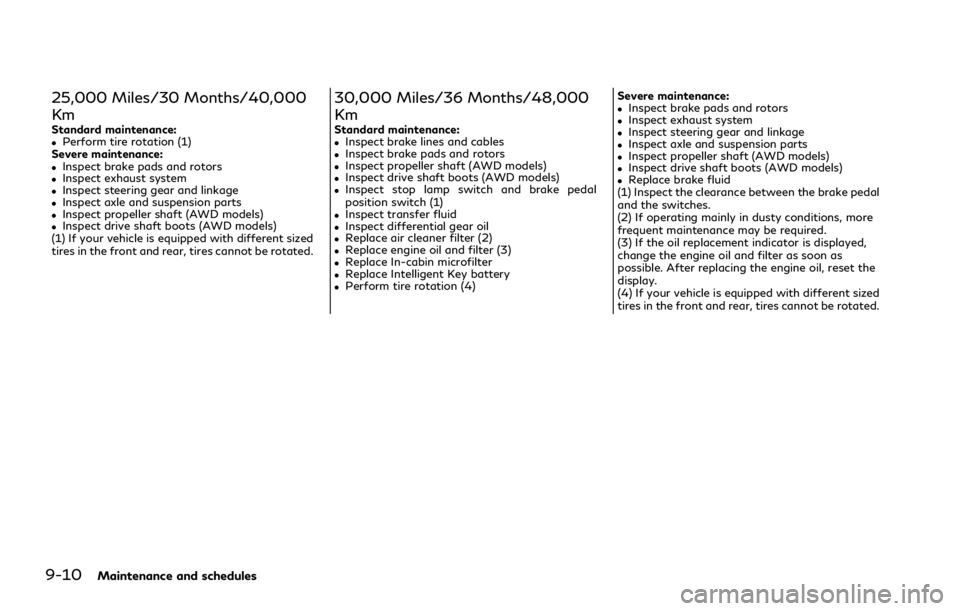
9-10Maintenance and schedules
25,000 Miles/30 Months/40,000
Km
Standard maintenance:.Perform tire rotation (1)
Severe maintenance:
.Inspect brake pads and rotors.Inspect exhaust system.Inspect steering gear and linkage.Inspect axle and suspension parts.Inspect propeller shaft (AWD models).Inspect drive shaft boots (AWD models)
(1) If your vehicle is equipped with different sized
tires in the front and rear, tires cannot be rotated.
30,000 Miles/36 Months/48,000
Km
Standard maintenance:.Inspect brake lines and cables.Inspect brake pads and rotors.Inspect propeller shaft (AWD models).Inspect drive shaft boots (AWD models).Inspect stop lamp switch and brake pedal
position switch (1)
.Inspect transfer fluid.Inspect differential gear oil.Replace air cleaner filter (2).Replace engine oil and filter (3).Replace In-cabin microfilter.Replace Intelligent Key battery.Perform tire rotation (4) Severe maintenance:
.Inspect brake pads and rotors.Inspect exhaust system.Inspect steering gear and linkage.Inspect axle and suspension parts.Inspect propeller shaft (AWD models).Inspect drive shaft boots (AWD models).Replace brake fluid
(1) Inspect the clearance between the brake pedal
and the switches.
(2) If operating mainly in dusty conditions, more
frequent maintenance may be required.
(3) If the oil replacement indicator is displayed,
change the engine oil and filter as soon as
possible. After replacing the engine oil, reset the
display.
(4) If your vehicle is equipped with different sized
tires in the front and rear, tires cannot be rotated.