side mirror INFINITI Q50 2021 Owner's Manual
[x] Cancel search | Manufacturer: INFINITI, Model Year: 2021, Model line: Q50, Model: INFINITI Q50 2021Pages: 484, PDF Size: 1.86 MB
Page 11 of 484
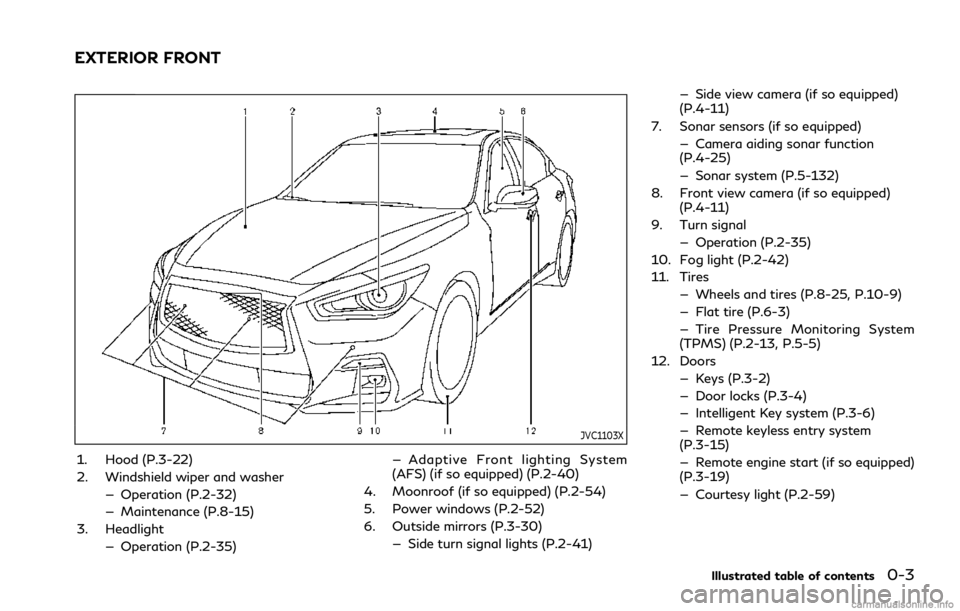
JVC1103X
1. Hood (P.3-22)
2. Windshield wiper and washer— Operation (P.2-32)
— Maintenance (P.8-15)
3. Headlight
— Operation (P.2-35) — Adaptive Front lighting System
(AFS) (if so equipped) (P.2-40)
4. Moonroof (if so equipped) (P.2-54)
5. Power windows (P.2-52)
6. Outside mirrors (P.3-30) — Side turn signal lights (P.2-41) — Side view camera (if so equipped)
(P.4-11)
7. Sonar sensors (if so equipped) — Camera aiding sonar function
(P.4-25)
— Sonar system (P.5-132)
8. Front view camera (if so equipped) (P.4-11)
9. Turn signal — Operation (P.2-35)
10. Fog light (P.2-42)
11. Tires
— Wheels and tires (P.8-25, P.10-9)
— Flat tire (P.6-3)
— Tire Pressure Monitoring System
(TPMS) (P.2-13, P.5-5)
12. Doors — Keys (P.3-2)
— Door locks (P.3-4)
— Intelligent Key system (P.3-6)
— Remote keyless entry system
(P.3-15)
— Remote engine start (if so equipped)
(P.3-19)
— Courtesy light (P.2-59)
Illustrated table of contents0-3
EXTERIOR FRONT
Page 13 of 484
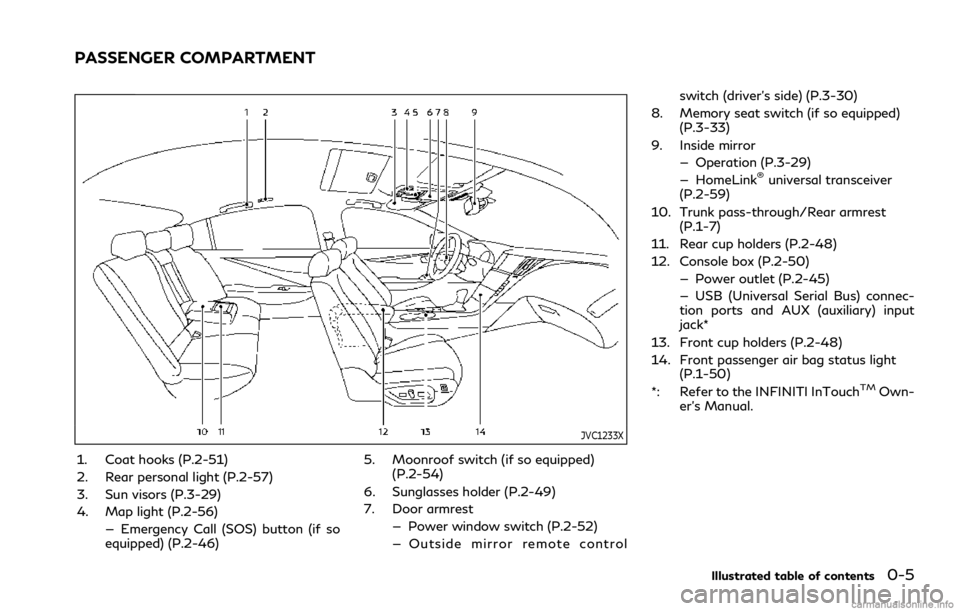
JVC1233X
1. Coat hooks (P.2-51)
2. Rear personal light (P.2-57)
3. Sun visors (P.3-29)
4. Map light (P.2-56)— Emergency Call (SOS) button (if so
equipped) (P.2-46) 5. Moonroof switch (if so equipped)
(P.2-54)
6. Sunglasses holder (P.2-49)
7. Door armrest — Power window switch (P.2-52)
— Outside mirror remote control switch (driver’s side) (P.3-30)
8. Memory seat switch (if so equipped) (P.3-33)
9. Inside mirror — Operation (P.3-29)
— HomeLink
®universal transceiver
(P.2-59)
10. Trunk pass-through/Rear armrest (P.1-7)
11. Rear cup holders (P.2-48)
12. Console box (P.2-50) — Power outlet (P.2-45)
— USB (Universal Serial Bus) connec-
tion ports and AUX (auxiliary) input
jack*
13. Front cup holders (P.2-48)
14. Front passenger air bag status light (P.1-50)
*: Refer to the INFINITI InTouch
TMOwn-
er’s Manual.
Illustrated table of contents0-5
PASSENGER COMPARTMENT
Page 16 of 484
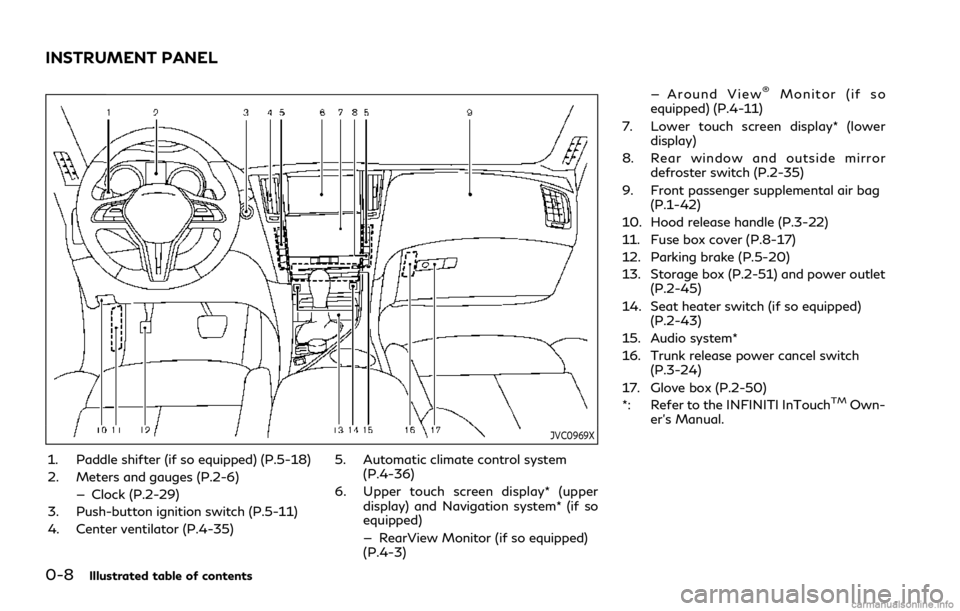
0-8Illustrated table of contents
JVC0969X
1. Paddle shifter (if so equipped) (P.5-18)
2. Meters and gauges (P.2-6)— Clock (P.2-29)
3. Push-button ignition switch (P.5-11)
4. Center ventilator (P.4-35) 5. Automatic climate control system
(P.4-36)
6. Upper touch screen display* (upper display) and Navigation system* (if so
equipped)
— RearView Monitor (if so equipped)
(P.4-3) — Around View
®Monitor (if so
equipped) (P.4-11)
7. Lower touch screen display* (lower display)
8. Rear window and outside mirror defroster switch (P.2-35)
9. Front passenger supplemental air bag (P.1-42)
10. Hood release handle (P.3-22)
11. Fuse box cover (P.8-17)
12. Parking brake (P.5-20)
13. Storage box (P.2-51) and power outlet (P.2-45)
14. Seat heater switch (if so equipped) (P.2-43)
15. Audio system*
16. Trunk release power cancel switch (P.3-24)
17. Glove box (P.2-50)
*: Refer to the INFINITI InTouch
TMOwn-
er’s Manual.
INSTRUMENT PANEL
Page 83 of 484
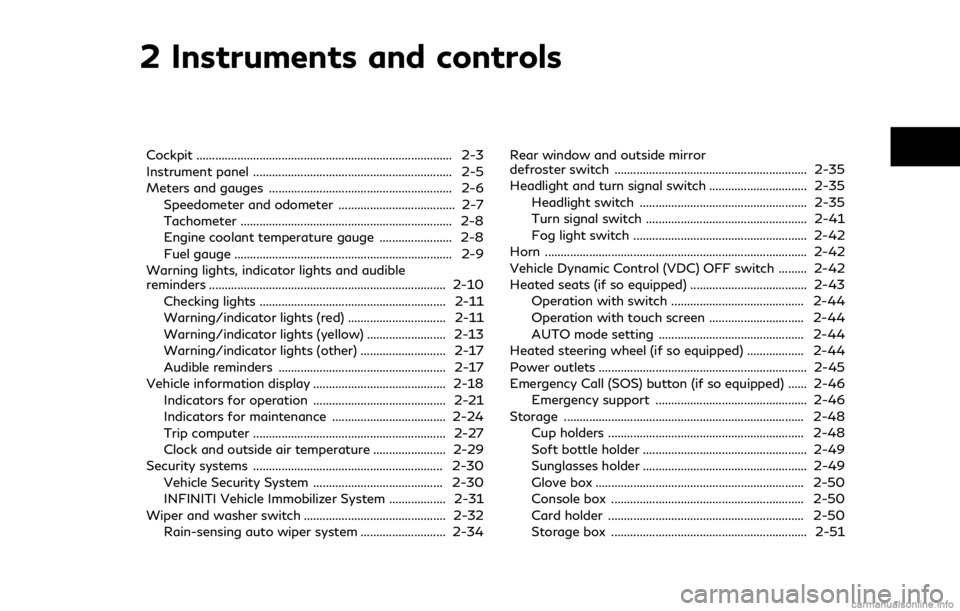
2 Instruments and controls
Cockpit ........................................................................\
......... 2-3
Instrument panel ............................................................... 2-5
Meters and gauges .......................................................... 2-6Speedometer and odometer ..................................... 2-7
Tachometer ................................................................... 2-8
Engine coolant temperature gauge ....................... 2-8
Fuel gauge ..................................................................... 2-9
Warning lights, indicator lights and audible
reminders ........................................................................\
... 2-10 Checking lights ........................................................... 2-11
Warning/indicator lights (red) ............................... 2-11
Warning/indicator lights (yellow) ......................... 2-13
Warning/indicator lights (other) ........................... 2-17
Audible reminders ..................................................... 2-17
Vehicle information display .......................................... 2-18 Indicators for operation .......................................... 2-21
Indicators for maintenance .................................... 2-24
Trip computer ............................................................. 2-27
Clock and outside air temperature ....................... 2-29
Security systems ............................................................ 2-30
Vehicle Security System ......................................... 2-30
INFINITI Vehicle Immobilizer System .................. 2-31
Wiper and washer switch ............................................. 2-32
Rain-sensing auto wiper system ........................... 2-34 Rear window and outside mirror
defroster switch ............................................................. 2-35
Headlight and turn signal switch ............................... 2-35
Headlight switch ..................................................... 2-35
Turn signal switch ................................................... 2-41
Fog light switch ....................................................... 2-42
Horn ........................................................................\
........... 2-42
Vehicle Dynamic Control (VDC) OFF switch ......... 2-42
Heated seats (if so equipped) ..................................... 2-43 Operation with switch .......................................... 2-44
Operation with touch screen .............................. 2-44
AUTO mode setting .............................................. 2-44
Heated steering wheel (if so equipped) .................. 2-44
Power outlets .................................................................. 2-45
Emergency Call (SOS) button (if so equipped) ...... 2-46 Emergency support ................................................ 2-46
Storage ........................................................................\
.... 2-48 Cup holders .............................................................. 2-48
Soft bottle holder .................................................... 2-49
Sunglasses holder .................................................... 2-49
Glove box .................................................................. 2-50
Console box ............................................................. 2-50
Card holder .............................................................. 2-50
Storage box .............................................................. 2-51
Page 87 of 484
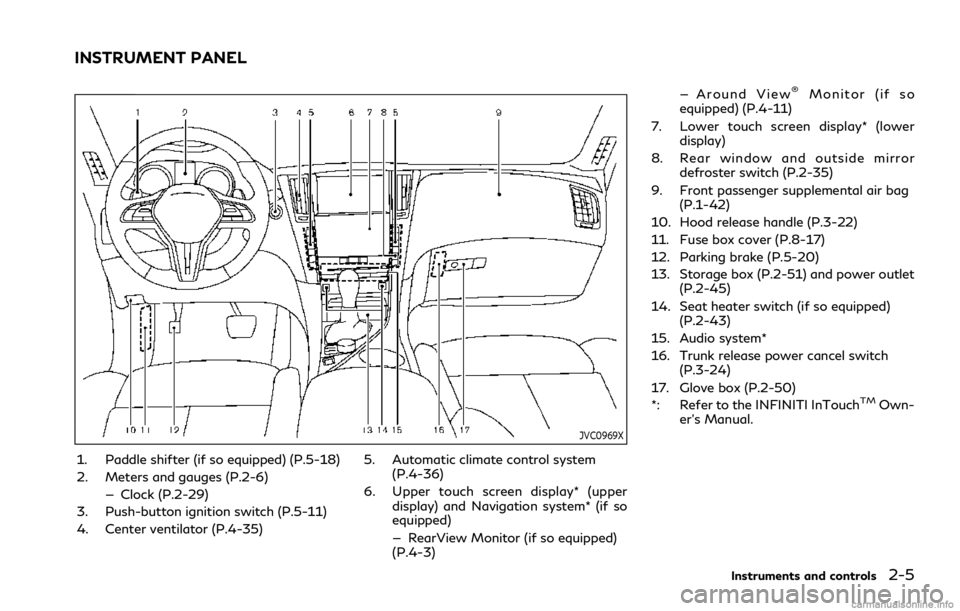
JVC0969X
1. Paddle shifter (if so equipped) (P.5-18)
2. Meters and gauges (P.2-6)— Clock (P.2-29)
3. Push-button ignition switch (P.5-11)
4. Center ventilator (P.4-35) 5. Automatic climate control system
(P.4-36)
6. Upper touch screen display* (upper display) and Navigation system* (if so
equipped)
— RearView Monitor (if so equipped)
(P.4-3) — Around View
®Monitor (if so
equipped) (P.4-11)
7. Lower touch screen display* (lower display)
8. Rear window and outside mirror defroster switch (P.2-35)
9. Front passenger supplemental air bag (P.1-42)
10. Hood release handle (P.3-22)
11. Fuse box cover (P.8-17)
12. Parking brake (P.5-20)
13. Storage box (P.2-51) and power outlet (P.2-45)
14. Seat heater switch (if so equipped) (P.2-43)
15. Audio system*
16. Trunk release power cancel switch (P.3-24)
17. Glove box (P.2-50)
*: Refer to the INFINITI InTouch
TMOwn-
er’s Manual.
Instruments and controls2-5
INSTRUMENT PANEL
Page 117 of 484
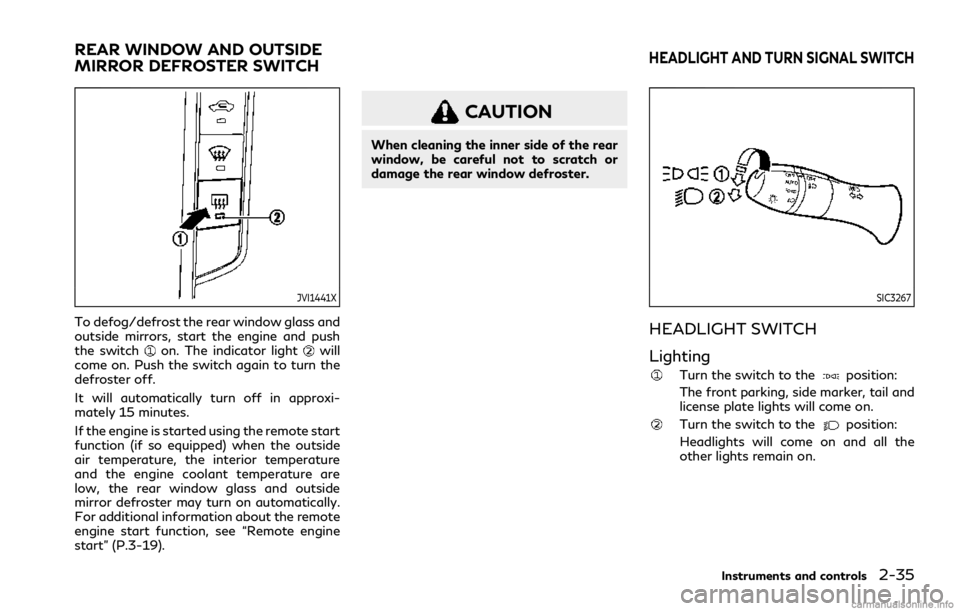
JVI1441X
To defog/defrost the rear window glass and
outside mirrors, start the engine and push
the switch
on. The indicator lightwill
come on. Push the switch again to turn the
defroster off.
It will automatically turn off in approxi-
mately 15 minutes.
If the engine is started using the remote start
function (if so equipped) when the outside
air temperature, the interior temperature
and the engine coolant temperature are
low, the rear window glass and outside
mirror defroster may turn on automatically.
For additional information about the remote
engine start function, see “Remote engine
start” (P.3-19).
CAUTION
When cleaning the inner side of the rear
window, be careful not to scratch or
damage the rear window defroster.
SIC3267
HEADLIGHT SWITCH
Lighting
Turn the switch to theposition:
The front parking, side marker, tail and
license plate lights will come on.
Turn the switch to theposition:
Headlights will come on and all the
other lights remain on.
Instruments and controls2-35
REAR WINDOW AND OUTSIDE
MIRROR DEFROSTER SWITCHHEADLIGHT AND TURN SIGNAL SWITCH
Page 121 of 484
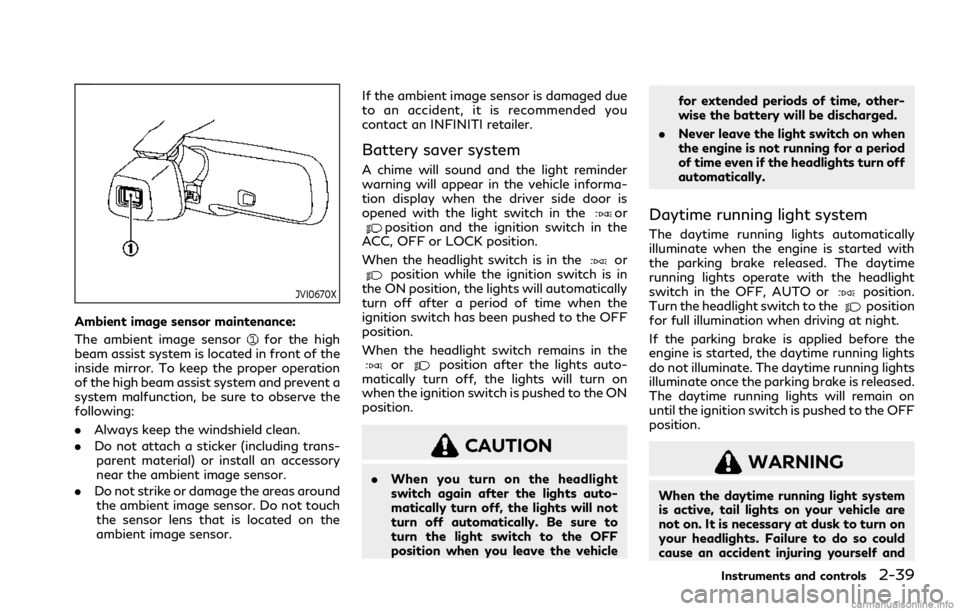
JVI0670X
Ambient image sensor maintenance:
The ambient image sensor
for the high
beam assist system is located in front of the
inside mirror. To keep the proper operation
of the high beam assist system and prevent a
system malfunction, be sure to observe the
following:
. Always keep the windshield clean.
. Do not attach a sticker (including trans-
parent material) or install an accessory
near the ambient image sensor.
. Do not strike or damage the areas around
the ambient image sensor. Do not touch
the sensor lens that is located on the
ambient image sensor. If the ambient image sensor is damaged due
to an accident, it is recommended you
contact an INFINITI retailer.
Battery saver system
A chime will sound and the light reminder
warning will appear in the vehicle informa-
tion display when the driver side door is
opened with the light switch in the
orposition and the ignition switch in the
ACC, OFF or LOCK position.
When the headlight switch is in the
orposition while the ignition switch is in
the ON position, the lights will automatically
turn off after a period of time when the
ignition switch has been pushed to the OFF
position.
When the headlight switch remains in the
orposition after the lights auto-
matically turn off, the lights will turn on
when the ignition switch is pushed to the ON
position.
CAUTION
. When you turn on the headlight
switch again after the lights auto-
matically turn off, the lights will not
turn off automatically. Be sure to
turn the light switch to the OFF
position when you leave the vehicle for extended periods of time, other-
wise the battery will be discharged.
. Never leave the light switch on when
the engine is not running for a period
of time even if the headlights turn off
automatically.
Daytime running light system
The daytime running lights automatically
illuminate when the engine is started with
the parking brake released. The daytime
running lights operate with the headlight
switch in the OFF, AUTO or
position.
Turn the headlight switch to theposition
for full illumination when driving at night.
If the parking brake is applied before the
engine is started, the daytime running lights
do not illuminate. The daytime running lights
illuminate once the parking brake is released.
The daytime running lights will remain on
until the ignition switch is pushed to the OFF
position.
WARNING
When the daytime running light system
is active, tail lights on your vehicle are
not on. It is necessary at dusk to turn on
your headlights. Failure to do so could
cause an accident injuring yourself and
Instruments and controls2-39
Page 147 of 484
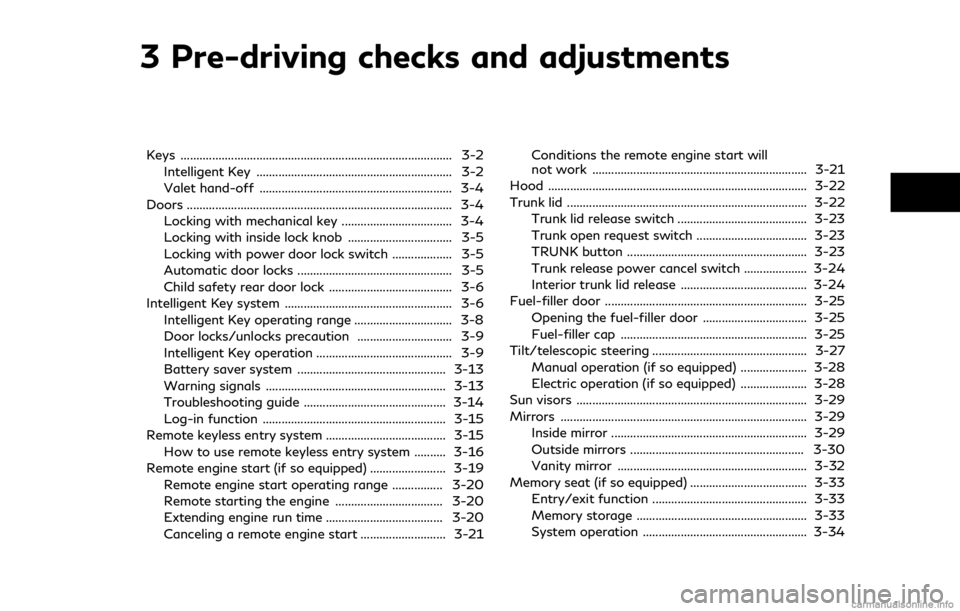
3 Pre-driving checks and adjustments
Keys ........................................................................\
.............. 3-2Intelligent Key .............................................................. 3-2
Valet hand-off ............................................................. 3-4
Doors ........................................................................\
............ 3-4 Locking with mechanical key ................................... 3-4
Locking with inside lock knob ................................. 3-5
Locking with power door lock switch ................... 3-5
Automatic door locks ................................................. 3-5
Child safety rear door lock ....................................... 3-6
Intelligent Key system ..................................................... 3-6
Intelligent Key operating range ............................... 3-8
Door locks/unlocks precaution .............................. 3-9
Intelligent Key operation ........................................... 3-9
Battery saver system ............................................... 3-13
Warning signals ......................................................... 3-13
Troubleshooting guide ............................................. 3-14
Log-in function .......................................................... 3-15
Remote keyless entry system ...................................... 3-15 How to use remote keyless entry system .......... 3-16
Remote engine start (if so equipped) ........................ 3-19
Remote engine start operating range ................ 3-20
Remote starting the engine .................................. 3-20
Extending engine run time ..................................... 3-20
Canceling a remote engine start ........................... 3-21 Conditions the remote engine start will
not work .................................................................... 3-21
Hood ........................................................................\
.......... 3-22
Trunk lid ........................................................................\
.... 3-22 Trunk lid release switch ......................................... 3-23
Trunk open request switch ................................... 3-23
TRUNK button ......................................................... 3-23
Trunk release power cancel switch .................... 3-24
Interior trunk lid release ........................................ 3-24
Fuel-filler door ................................................................ 3-25
Opening the fuel-filler door ................................. 3-25
Fuel-filler cap ........................................................... 3-25
Tilt/telescopic steering ................................................. 3-27
Manual operation (if so equipped) ..................... 3-28
Electric operation (if so equipped) ..................... 3-28
Sun visors ........................................................................\
. 3-29
Mirrors ........................................................................\
...... 3-29 Inside mirror .............................................................. 3-29
Outside mirrors ....................................................... 3-30
Vanity mirror ............................................................ 3-32
Memory seat (if so equipped) ..................................... 3-33 Entry/exit function ................................................. 3-33
Memory storage ...................................................... 3-33
System operation .................................................... 3-34
Page 166 of 484
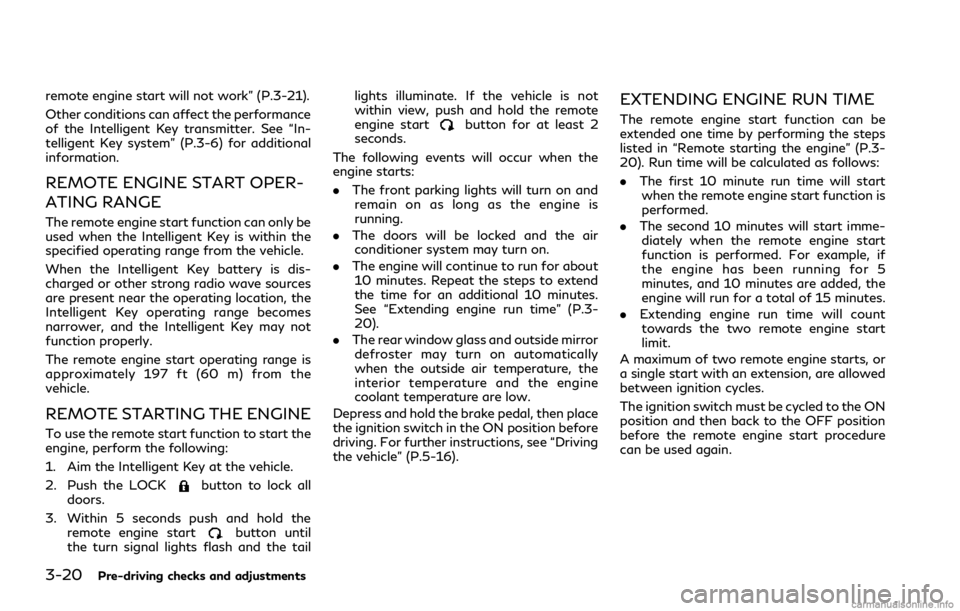
3-20Pre-driving checks and adjustments
remote engine start will not work” (P.3-21).
Other conditions can affect the performance
of the Intelligent Key transmitter. See “In-
telligent Key system” (P.3-6) for additional
information.
REMOTE ENGINE START OPER-
ATING RANGE
The remote engine start function can only be
used when the Intelligent Key is within the
specified operating range from the vehicle.
When the Intelligent Key battery is dis-
charged or other strong radio wave sources
are present near the operating location, the
Intelligent Key operating range becomes
narrower, and the Intelligent Key may not
function properly.
The remote engine start operating range is
approximately 197 ft (60 m) from the
vehicle.
REMOTE STARTING THE ENGINE
To use the remote start function to start the
engine, perform the following:
1. Aim the Intelligent Key at the vehicle.
2. Push the LOCK
button to lock all
doors.
3. Within 5 seconds push and hold the remote engine start
button until
the turn signal lights flash and the tail lights illuminate. If the vehicle is not
within view, push and hold the remote
engine start
button for at least 2
seconds.
The following events will occur when the
engine starts:
. The front parking lights will turn on and
remain on as long as the engine is
running.
. The doors will be locked and the air
conditioner system may turn on.
. The engine will continue to run for about
10 minutes. Repeat the steps to extend
the time for an additional 10 minutes.
See “Extending engine run time” (P.3-
20).
. The rear window glass and outside mirror
defroster may turn on automatically
when the outside air temperature, the
interior temperature and the engine
coolant temperature are low.
Depress and hold the brake pedal, then place
the ignition switch in the ON position before
driving. For further instructions, see “Driving
the vehicle” (P.5-16).
EXTENDING ENGINE RUN TIME
The remote engine start function can be
extended one time by performing the steps
listed in “Remote starting the engine” (P.3-
20). Run time will be calculated as follows:
. The first 10 minute run time will start
when the remote engine start function is
performed.
. The second 10 minutes will start imme-
diately when the remote engine start
function is performed. For example, if
the engine has been running for 5
minutes, and 10 minutes are added, the
engine will run for a total of 15 minutes.
. Extending engine run time will count
towards the two remote engine start
limit.
A maximum of two remote engine starts, or
a single start with an extension, are allowed
between ignition cycles.
The ignition switch must be cycled to the ON
position and then back to the OFF position
before the remote engine start procedure
can be used again.
Page 175 of 484
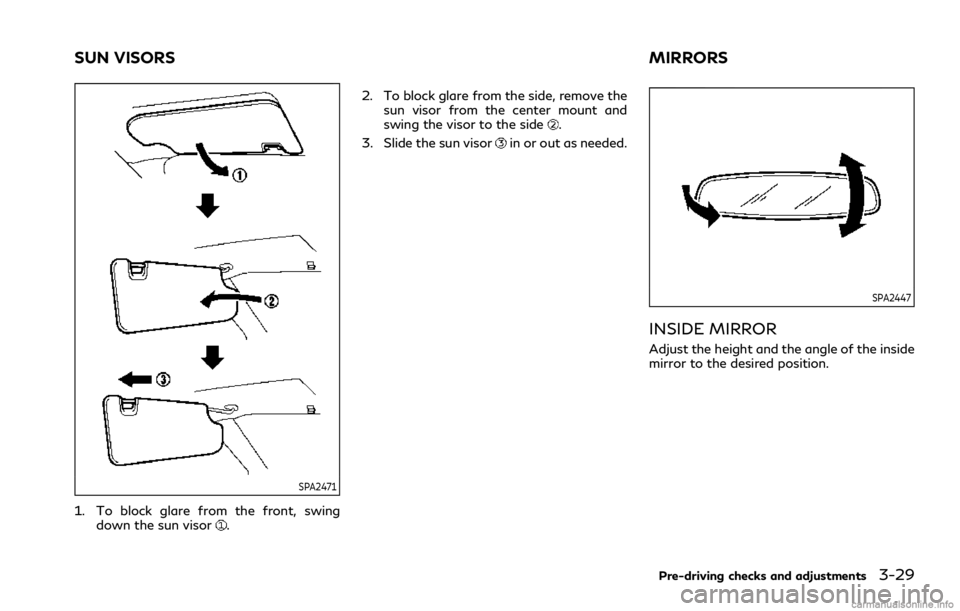
SPA2471
1. To block glare from the front, swingdown the sun visor. 2. To block glare from the side, remove the
sun visor from the center mount and
swing the visor to the side
.
3. Slide the sun visor
in or out as needed.
SPA2447
INSIDE MIRROR
Adjust the height and the angle of the inside
mirror to the desired position.
Pre-driving checks and adjustments3-29
SUN VISORS MIRRORS