engine INFINITI Q50 2021 Quick Reference Guide
[x] Cancel search | Manufacturer: INFINITI, Model Year: 2021, Model line: Q50, Model: INFINITI Q50 2021Pages: 32, PDF Size: 3.54 MB
Page 3 of 32
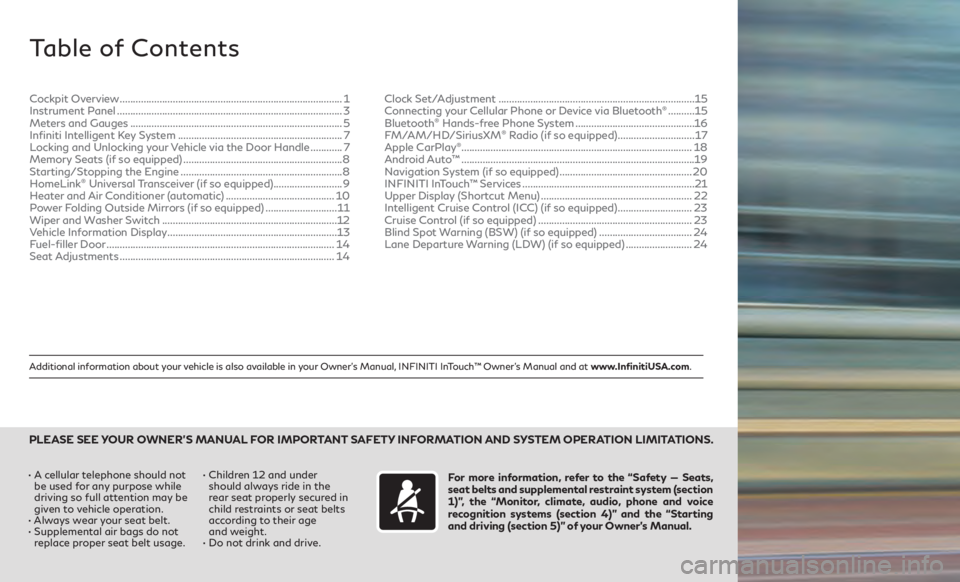
Additional information about your vehicle is also available in your Owner’s Manual, INFINITI InTouch™ Owner’s Manual and at www.InfinitiUSA.com.
Table of Contents
• A cellular telephone should not be used for any purpose while
driving so full attention may be
given to vehicle operation.
•
Alw
ays wear your seat belt.
•
Supplemen
tal air bags do not
replace proper seat belt usage. • Childr
en 12 and under
should always ride in the
rear seat properly secured in
child restraints or seat belts
according to their age
and weight.
• Do not drink and drive.For more information, refer to the “Safety — Seats,
seat belts and supplemental restraint system (section
1)”, the “Monitor, climate, audio, phone and voice
recognition systems (section 4)” and the “Starting
and driving (section 5)” of your Owner’s Manual.
PLEASE SEE YOUR OWNER’S MANUAL FOR IMPORTANT SAFETY INFORMATION AND SYSTEM OPERATION LIMITATIONS.
Cockpit Overview ........................................................................\
............ 1
Instrumen t Panel ........................................................................\
............. 3
Meters and Gauges
........................................................................\
........ 5
Infiniti Intelligent Key System
.............................................................. 7
Locking and Unlocking your Vehicle via the Door Handle
............7
Memory Seats (if so equipped)
............................................................ 8
Starting/Stopping the Engine
............................................................. 8
HomeLink
® Universal Transceiver (if so equipped).......................... 9
Heater and Air Conditioner (automatic) .........................................10
Power Folding Outside Mirrors (if so equipped)
...........................11
Wiper and Washer Switch
..................................................................12
Vehicle Information Display
................................................................ 13
Fuel-filler Door
........................................................................\
.............. 14
Seat Adjustments
........................................................................\
......... 14Clock Set/Adjustment
........................................................................\
..
15
Connecting your Cellular Phone or Device via Bluetooth
® .......... 15
Blue
tooth® Hands-free Phone System ............................................. 16
F
M/AM/HD/SiriusXM® Radio (if so equipped) ............................. 17
Apple CarPlay®........................................................................\
............... 18
Android Auto™
........................................................................\
................19
Navigation System (if so equipped)
.................................................. 20
INFINITI InTouch™ Services
................................................................. 21
Upper Display (Shortcut Menu)
......................................................... 22
Intelligent Cruise Control (ICC) (if so equipped)
............................23
Cruise Control (if so equipped)
.......................................................... 23
Blind Spot Warning (BSW) (if so equipped)
...................................24
Lane Departure Warning (LDW) (if so equipped)
.........................24
Page 9 of 32
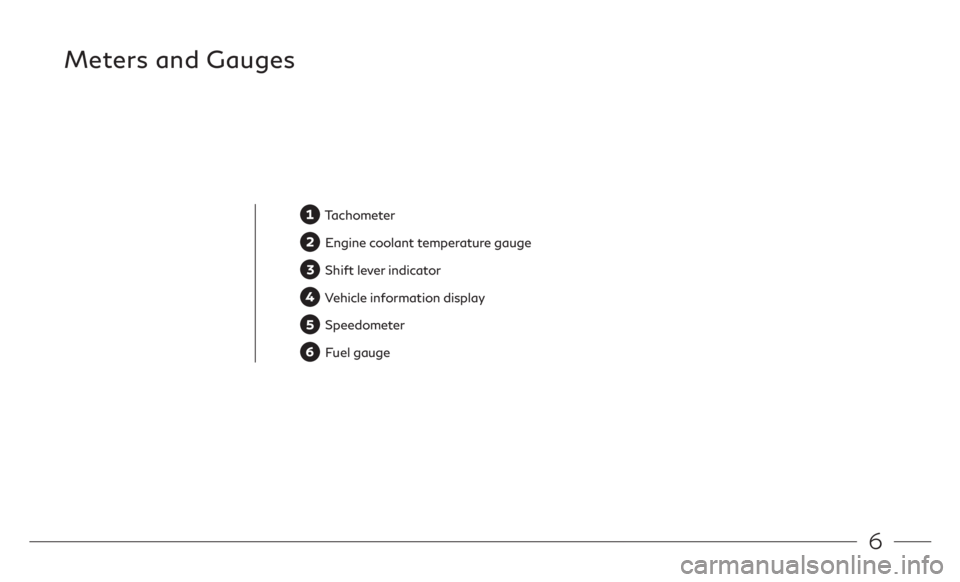
6
Meters and Gauges
Tachometer
Engine coolant temperature gauge
Shift lever indicator
Vehicle information display
Speedometer
Fuel gauge
Page 10 of 32
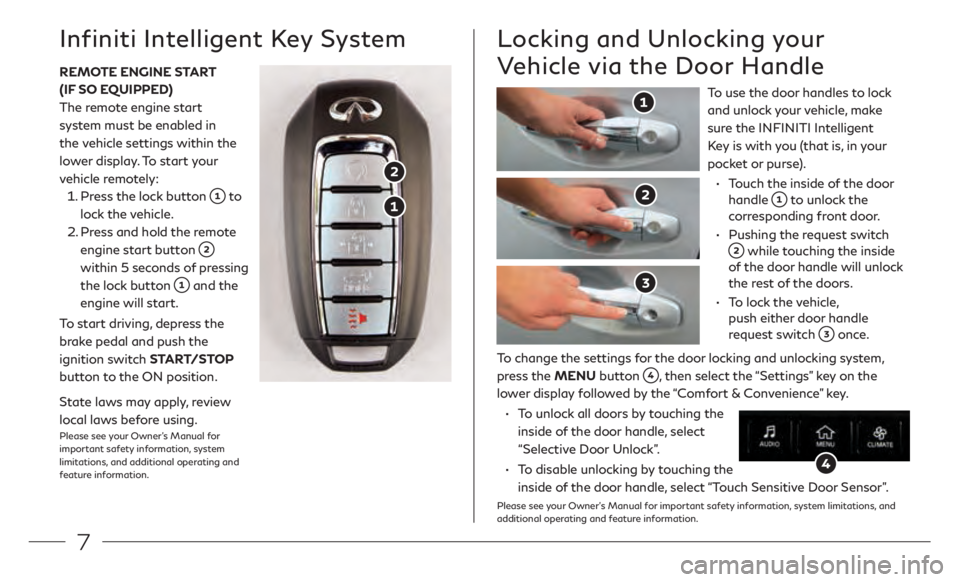
7
To use the door handles to lock
and unlock your vehicle, make
sure the INFINITI Intelligent
Key is with you (that is, in your
pocket or purse).
•
T
ouch the inside of the door
handle
to unlock the
corresponding front door.
•
Pushing the r
equest switch
while touching the inside
of the door handle will unlock
the rest of the doors.
•
T
o lock the vehicle,
push either door handle
request switch
once.
Locking and Unlocking your
Vehicle via the Door Handle
To change the settings for the door locking and unlocking system,
press the MENU button
, then select the “Settings” key on the
lower display followed by the “Comfort & Convenience” key.
•
T
o unlock all doors by touching the
inside of the door handle, select
“Selective Door Unlock”.
•
T
o disable unlocking by touching the
inside of the door handle, select “Touch Sensitive Door Sensor”.
Please see your Owner’s Manual for important safety information, system limitations, and
additional operating and feature information.
REMOTE ENGINE START
(IF SO EQUIPPED)
The remote engine start
system must be enabled in
the vehicle settings within the
lower display. To start your
vehicle remotely:
1.
Pr
ess the lock button
to
lock the vehicle.
2.
Pr
ess and hold the remote
engine start button
within 5 seconds of pressing
the lock button
and the
engine will start.
To start driving, depress the
brake pedal and push the
ignition switch START/STOP
button to the ON position.
State laws may apply, review
local laws before using.
Please see your Owner’s Manual for
important safety information, system
limitations, and additional operating and
feature information.
Infiniti Intelligent Key System
Page 11 of 32
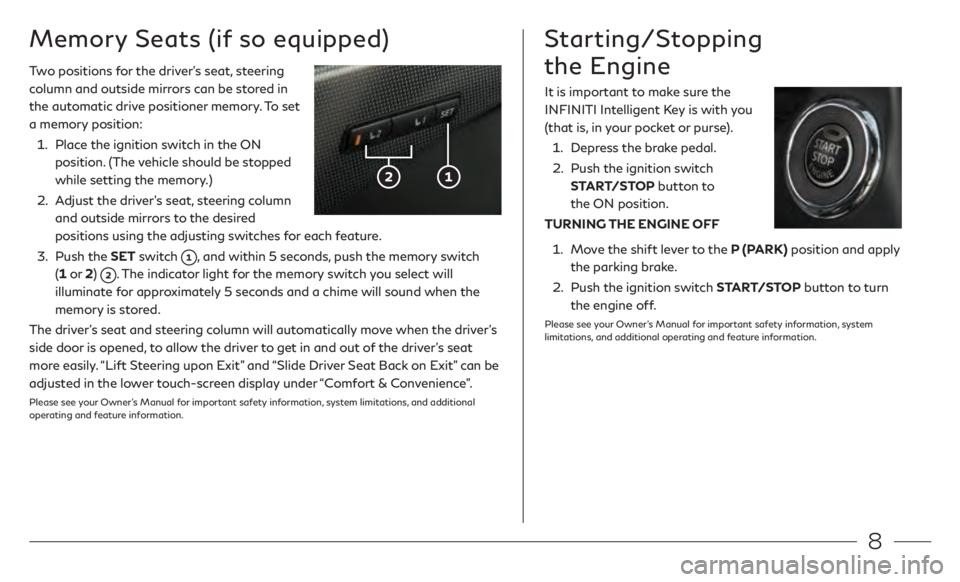
8
Two positions for the driver’s seat, steering
column and outside mirrors can be stored in
the automatic drive positioner memory. To set
a memory position:
1.
Plac
e the ignition switch in the ON
position. (The vehicle should be stopped
while setting the memory.)
2.
A
djust the driver’s seat, steering column
and outside mirrors to the desired
positions using the adjusting switches for each feature.
3
.
Push the
SET switch
, and within 5 seconds, push the memory switch
(1 or 2)
. The indicator light for the memory switch you select will
illuminate for approximately 5 seconds and a chime will sound when the
memory is stored.
The driver’s seat and steering column will automatically move when the driver’s
side door is opened, to allow the driver to get in and out of the driver’s seat
more easily. “Lift Steering upon Exit” and “Slide Driver Seat Back on Exit” can be
adjusted in the lower touch-screen display under “Comfort & Convenience”.
Please see your Owner’s Manual for important safety information, system limitations, and additional
operating and feature information.
Memory Seats (if so equipped)Starting/Stopping
the Engine
It is important to make sure the
INFINITI Intelligent Key is with you
(that is, in your pocket or purse).
1.
Depr
ess the brake pedal.
2.
Push the ignition swit
ch
START/STOP button to
the ON position.
TURNING THE ENGINE OFF
1.
M
ove the shift lever to the P (PARK) position and apply
the parking brake.
2.
Push the ignition swit
ch START/STOP button to turn
the engine off.
Please see your Owner’s Manual for important safety information, system
limitations, and additional operating and feature information.
Page 12 of 32

9
HomeLink® Universal Transceiver (if so equipped)
HomeLink®
Before you start programing HomeLink®, park outside and within range of your garage. Then, clear the area around your garage door, place the
ignition switch in the ON or ACC position (without starting the engine) and locate the remote control transmitter, ensuring a fresh battery is
installed. Please note, a ladder and another person may be needed.
To program the HomeLink
® Universal Transceiver:
1.
P
osition the handheld transceiver 1-3 in (2-8 cm) away from the HomeLink surface, keeping the HomeLink indicator light in view.
2.
Pr
ess and hold the desired HomeLink button and the handheld transmitter button simultaneously until the HomeLink indicator light flashes
slowly and then rapidly.
3
.
Bo
th buttons may be released when the indicator light flashes rapidly.
4.
Pr
ess and hold the programed HomeLink button and observe the indicator light. A solid, continuous light indicates the programing is complete.
If the indicator light rapidly blinks for two seconds and then turns to a solid, continuous light, continue with steps for a rolling code device.
5.
A
t the receiver located on the garage door opener motor, locate the “learn” or “smart” button. If there is difficulty locating the button, reference
the garage door opener’s manual. Once the button is pressed, you have approximately 30 seconds to initiate the next step.
6.
Pr
ess and hold the programed HomeLink button for two seconds and release. Repeat the sequence up to three times to complete the
programing process. HomeLink should now activate your rolling code equipped device.
Please see your Owner’s Manual for important safety information, system limitations, and additional operating and feature information.