ESP INFINITI Q50 2023 Owner's Manual
[x] Cancel search | Manufacturer: INFINITI, Model Year: 2023, Model line: Q50, Model: INFINITI Q50 2023Pages: 494, PDF Size: 2.19 MB
Page 250 of 494
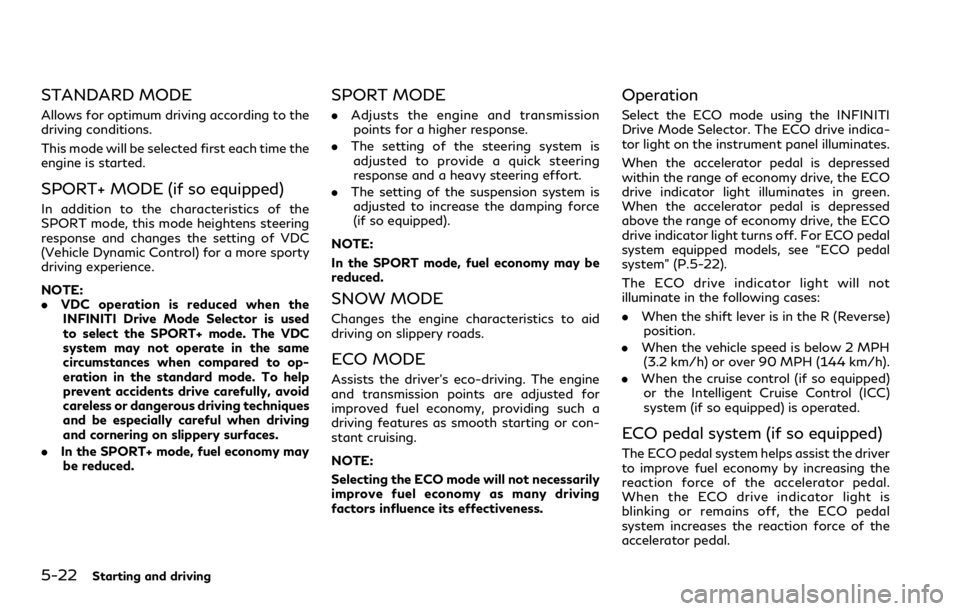
5-22Starting and driving
STANDARD MODE
Allows for optimum driving according to the
driving conditions.
This mode will be selected first each time the
engine is started.
SPORT+ MODE (if so equipped)
In addition to the characteristics of the
SPORT mode, this mode heightens steering
response and changes the setting of VDC
(Vehicle Dynamic Control) for a more sporty
driving experience.
NOTE:
.VDC operation is reduced when the
INFINITI Drive Mode Selector is used
to select the SPORT+ mode. The VDC
system may not operate in the same
circumstances when compared to op-
eration in the standard mode. To help
prevent accidents drive carefully, avoid
careless or dangerous driving techniques
and be especially careful when driving
and cornering on slippery surfaces.
. In the SPORT+ mode, fuel economy may
be reduced.
SPORT MODE
. Adjusts the engine and transmission
points for a higher response.
. The setting of the steering system is
adjusted to provide a quick steering
response and a heavy steering effort.
. The setting of the suspension system is
adjusted to increase the damping force
(if so equipped).
NOTE:
In the SPORT mode, fuel economy may be
reduced.
SNOW MODE
Changes the engine characteristics to aid
driving on slippery roads.
ECO MODE
Assists the driver’s eco-driving. The engine
and transmission points are adjusted for
improved fuel economy, providing such a
driving features as smooth starting or con-
stant cruising.
NOTE:
Selecting the ECO mode will not necessarily
improve fuel economy as many driving
factors influence its effectiveness.
Operation
Select the ECO mode using the INFINITI
Drive Mode Selector. The ECO drive indica-
tor light on the instrument panel illuminates.
When the accelerator pedal is depressed
within the range of economy drive, the ECO
drive indicator light illuminates in green.
When the accelerator pedal is depressed
above the range of economy drive, the ECO
drive indicator light turns off. For ECO pedal
system equipped models, see “ECO pedal
system” (P.5-22).
The ECO drive indicator light will not
illuminate in the following cases:
. When the shift lever is in the R (Reverse)
position.
. When the vehicle speed is below 2 MPH
(3.2 km/h) or over 90 MPH (144 km/h).
. When the cruise control (if so equipped)
or the Intelligent Cruise Control (ICC)
system (if so equipped) is operated.
ECO pedal system (if so equipped)
The ECO pedal system helps assist the driver
to improve fuel economy by increasing the
reaction force of the accelerator pedal.
When the ECO drive indicator light is
blinking or remains off, the ECO pedal
system increases the reaction force of the
accelerator pedal.
Page 252 of 494

5-24Starting and driving
PERSONAL MODE
When the PERSONAL mode is selected, the
following functions can be adjusted indivi-
dually.
.Engine/Transmission
. Steering
. Suspension (if so equipped)
. Active Trace Control
. Active Lane Control (if so equipped)
JVS0246X
How to set the PERSONAL mode
Perform the following steps to set the
PERSONAL mode.
1. Push the MENU button
and touch
[INFINITI Drive Mode Selector] on the
lower display.
2. Touch [Engine/Transmission], [Steer- ing], [Suspension] (if so equipped), [Ac-
tive Trace Control] or [Active Lane
Control] (if so equipped) and select each
item. (See “Engine/Transmission”,
“Steering”, “Suspension”, “Active Trace
Control” and “Active Lane Control”
about the feature of each item.) 3. Touch [Back] or [Home] to finish the
PERSONAL mode setting.
The displayed keys on the lower display may
vary depending on models, specifications
and software versions.
Engine/Transmission:
“Engine/Transmission” can be set to [Sport],
[Eco], [Standard] or [Snow].
Steering (models with Direct Adaptive
Steering):
Multiple combinations of steering mode and
steering response can be set.
Mode Response
Sport+ (if so equipped) Dynamic+
Dynamic
Default
Sport Dynamic+
Dynamic
Default
Standard Default
Steering (models without Direct Adaptive
Steering):
“Steering” can be set to [Sport] or [Stan-
dard].
Page 253 of 494
![INFINITI Q50 2023 Owners Manual Suspension (if so equipped):
“Suspension” can be set to [Sport] or
[Standard].
Active Trace Control:
“Active Trace Control” can be set to ON
(enabled) or OFF (disabled).
For details about the INFINITI Q50 2023 Owners Manual Suspension (if so equipped):
“Suspension” can be set to [Sport] or
[Standard].
Active Trace Control:
“Active Trace Control” can be set to ON
(enabled) or OFF (disabled).
For details about the](/img/42/58896/w960_58896-252.png)
Suspension (if so equipped):
“Suspension” can be set to [Sport] or
[Standard].
Active Trace Control:
“Active Trace Control” can be set to ON
(enabled) or OFF (disabled).
For details about the Active Trace Control,
see “Active trace control” (P.5-132).
Active Lane Control (if so equipped):
“Active Lane Control” can be set to [High] or
[Low].
Before setting this mode, Active Lane Con-
trol needs to be enabled. (See “How to
enable/disable Active Lane Control” (P.5-
29).)
For details about Active Lane Control, see
“Active Lane Control” (P.5-25).
Reset Drive Mode Settings to Default:
Touch [Reset Drive Mode Settings to De-
fault] and touch [OK] to restore all the
PERSONAL mode settings to default.
WARNING
Failure to follow the warnings and
instructions for proper use of Active
Lane Control could result in serious
injury or death.
.Active Lane Control will not always
steer the vehicle to keep it in the lane.
It is not designed to prevent loss of
control. It is the driver’s responsibility
to stay alert, drive safely, keep the
vehicle in the traveling lane, and be in
control of vehicle at all times.
Active Lane Control enables the driver to
make fewer steering corrections on free-
ways.
Starting and driving5-25
ACTIVE LANE CONTROL (if so equipped)
Page 261 of 494

.Do not strike or damage the areas around
the camera unit. Do not touch the
camera lens or remove the screw located
on the camera unit. It is recommended
you contact an INFINITI retailer if the
camera unit is damaged due to an
accident.
WARNING
Failure to follow the warnings and
instructions for proper use of the LDW
and LDP systems could result in serious
personal injury or death.
. The LDW and LDP systems will not
prevent loss of control. It is the
driver’s responsibility to stay alert,
drive safely, keep the vehicle in the
traveling lane, and be in control of
the vehicle at all times.
. The LDP system may activate if you
change lanes without first activating
your turn signal or, for example, if a
construction zone directs traffic to
cross an existing lane marker. If this
occurs, you may need to apply cor-
rective steering to complete your lane
change.
. Because the LDP system may not
activate under the road, weather,
and lane marker conditions described
in this section, it may not activate
every time your vehicle begins to
leave its lane and you will need to
apply corrective steering. .
Lane Departure Warning (LDW) system
— warns the driver with an indicator in the vehicle information display and
vibrations of the steering wheel that
the vehicle is beginning to leave the
driving lane.
. Lane Departure Prevention (LDP) system
(if so equipped)
— warns the driver with an indicator in the vehicle information display and
vibrations of the steering wheel, and
helps the driver to return the vehicle
to the center of the traveling lane.
Starting and driving5-33
LANE DEPARTURE WARNING
(LDW)/LANE DEPARTURE
PREVENTION (LDP) (if so equipped)
Page 277 of 494

WBF0183X
Normal condition (before the repair)
Poor condition (after the improper repair)
Radar signal
Reflected signal
Radar sensor
Vehicle bumper
Film layer
Putty
Touch-up layer
Repaint
Radar signal diffusion
Repairing the bumper:
If an improper repair is performed on the
bumper (for example, application of putty made from different materials, repaint, etc.),
the radar signal could be weaken or pre-
vented from functioning properly. This may
cause the radar sensor not to detect objects
correctly.
Radio frequency statement
For USA
FCC ID: OAYSRR3B
This device complies with part 15 of the
FCC Rules. Operation is subject to the
following two conditions:
(1) this device may not cause harmful
interference, and
(2) this device must accept any interference
received, including interference that may
cause undesired operation.
CAUTION TO USERS
Changes or modifications not expressly
approved by the party responsible for
compliance could void the user’s authority
to operate the equipment.
For Canada
This device complies with Industry Canada
licence-exempt RSS standard(s). Operation
is subject to the following two conditions:
(1) this device may not cause interference,
and (2) this device must accept any inter-
ference, including interference that may
cause undesired operation of the device.
Frequency bands: 24.05 – 24.25 Ghz
The field strength of SRR3-B is below 250
millivolts/m measured at 3 metres with an
average detector.
Starting and driving5-49
Page 290 of 494

5-62Starting and driving
Do not strike or damage the area around the
radar sensors.
It is recommended you visit an INFINITI
retailer if the area around the radar sensors
is damaged due to a collision.
The lane camera unit
for BSI system is
located above the inside mirror. To keep the
proper operation of BSI and prevent a
system malfunction, be sure to observe the
following:
. Always keep the windshield clean.
. Do not attach a sticker (including trans-
parent material) or install an accessory
near the camera unit.
. Do not place reflective materials, such as
white paper or a mirror, on the instru-
ment panel. The reflection of sunlight
may adversely affect the camera unit’s
capability of detecting the lane markers.
. Do not strike or damage the areas around
the camera unit. Do not touch the
camera lens or remove the screw located
on the camera unit. It is recommended
you contact an INFINITI retailer if the
camera unit is damaged due to an
accident.
Precautions on repairing the bum-
per
When repairing the bumper, take cautious
because the radar sensors are installed on the bumper. For more details, see “Precau-
tions on repairing the bumper” (P.5-48).
Radio frequency statement
For USA
FCC ID: OAYSRR3B
This device complies with part 15 of the
FCC Rules. Operation is subject to the
following two conditions:
(1) this device may not cause harmful
interference, and
(2) this device must accept any interference
received, including interference that may
cause undesired operation.
CAUTION TO USERS
Changes or modifications not expressly
approved by the party responsible for
compliance could void the user’s authority
to operate the equipment.
For Canada
This device complies with Industry Canada
licence-exempt RSS standard(s). Operation
is subject to the following two conditions:
(1) this device may not cause interference,
and (2) this device must accept any inter-
ference, including interference that may
cause undesired operation of the device. Frequency bands: 24.05 – 24.25 Ghz
The field strength of SRR3-B is below 250
millivolts/m measured at 3 metres with an
average detector.
This device contains licence-exempt trans-
mitter(s)/receiver(s) that comply with In-
novation, Science and Economic
Development Canada’s licence-exempt
RSS(s). Operation is subject to the follow-
ing two conditions:
1. This device may not cause interference.
2. This device must accept any interference,
including interference that may cause un-
desired operation of the device.
Radiofrequency radiation exposure infor-
mation:
This equipment complies with radiation
exposure limits set forth for an uncontrolled
environment. This equipment should be
installed and operated with minimum dis-
tance of 20 cm between the radiator and
your body.
Page 299 of 494

duced, turn off the BCI system and turn
it on again.
. “Unavailable Side Radar Obstruction”:
When side radar blockage is detected.
Action to take:
When the blockage is removed, turn off
the BCI system and turn it on again.
SYSTEM MALFUNCTION
If the BCI system malfunctions, it will turn
off automatically, a chime will sound and BCI
system “malfunction” warning message will
appear in the vehicle information display
.
Action to take:
Stop the vehicle in a safe location and place
the shift lever in the P (Park) position. Turn
the engine off and restart the engine. If the
warning message continues to appear, have
the system checked. It is recommended you
visit an INFINITI retailer for this service.JVS1122X
SYSTEM MAINTENANCE
The two radar sensorsfor the BCI system
is located near the rear bumper. Always keep
the area near the radar sensors clean.
The radar sensors may be blocked by
temporary ambient conditions such as
splashing water, mist or fog.
The blocked condition may also be caused by
objects such as ice, frost or dirt obstructing
the radar sensors.
Check for and remove objects obstructing
the area around the radar sensors.
Do not attach stickers (including transparent
material), install accessories or apply addi-
tional paint near the radar sensors. Do not strike or damage the area around the
radar sensors.
It is recommended you visit an INFINITI
retailer if the area around the radar sensors
is damaged due to a collision.
Precautions on repairing the bum-
per
When repairing the bumper, take cautious
because the radar sensors are installed on
the bumper. For more details, see “Precau-
tions on repairing the bumper” (P.5-48).
Radio frequency statement
For USA
FCC ID: OAYSRR3B
This device complies with part 15 of the
FCC Rules. Operation is subject to the
following two conditions:
(1) this device may not cause harmful
interference, and
(2) this device must accept any interference
received, including interference that may
cause undesired operation.
CAUTION TO USERS
Changes or modifications not expressly
approved by the party responsible for
compliance could void the user’s authority
to operate the equipment.
Starting and driving5-71
Page 318 of 494
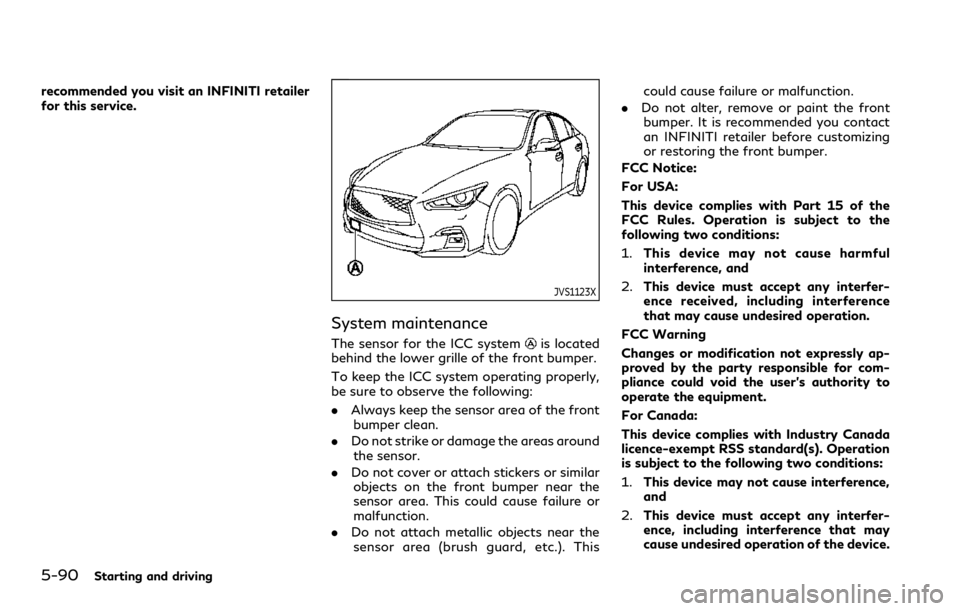
5-90Starting and driving
recommended you visit an INFINITI retailer
for this service.
JVS1123X
System maintenance
The sensor for the ICC systemis located
behind the lower grille of the front bumper.
To keep the ICC system operating properly,
be sure to observe the following:
. Always keep the sensor area of the front
bumper clean.
. Do not strike or damage the areas around
the sensor.
. Do not cover or attach stickers or similar
objects on the front bumper near the
sensor area. This could cause failure or
malfunction.
. Do not attach metallic objects near the
sensor area (brush guard, etc.). This could cause failure or malfunction.
. Do not alter, remove or paint the front
bumper. It is recommended you contact
an INFINITI retailer before customizing
or restoring the front bumper.
FCC Notice:
For USA:
This device complies with Part 15 of the
FCC Rules. Operation is subject to the
following two conditions:
1. This device may not cause harmful
interference, and
2. This device must accept any interfer-
ence received, including interference
that may cause undesired operation.
FCC Warning
Changes or modification not expressly ap-
proved by the party responsible for com-
pliance could void the user’s authority to
operate the equipment.
For Canada:
This device complies with Industry Canada
licence-exempt RSS standard(s). Operation
is subject to the following two conditions:
1. This device may not cause interference,
and
2. This device must accept any interfer-
ence, including interference that may
cause undesired operation of the device.
Page 323 of 494

WARNING
Failure to follow the warnings and
instructions for proper use of the DCA
system could result in serious personal
injury or death.
.Always drive carefully and atten-
tively when using the DCA system.
Read and understand the Owner’s
Manual thoroughly before using the
DCA system. To avoid serious injury
or death, do not rely on the system to
prevent accidents or to control the
vehicle’s speed in emergency situa-
tions. Do not use the DCA system
except in appropriate road and traffic
conditions.
. This system is only an aid to assist the
driver and is not a collision warning or
avoidance device. It is the driver’s
responsibility to stay alert, drive
safely and be in control of the vehicle
at all times.
. As there is a performance limit to the
distance control function, never rely
solely on the DCA system. This sys-
tem does not correct careless, inat-
tentive or absent-minded driving, or
overcome poor visibility in rain, fog,
or other bad weather. Decelerate the vehicle speed by depressing the brake
pedal, depending on the distance to
the vehicle ahead and the surround-
ing circumstances in order to main-
tain a safe distance between vehicles.
. Always pay attention to the opera-
tion of the vehicle and be ready to
manually decelerate to maintain the
proper following distance. The DCA
system may not be able to decelerate
the vehicle under some circum-
stances.
. This system only brakes and moves
the accelerator pedal upward to help
assist the driver to maintain a follow-
ing distance from the vehicle ahead.
Acceleration should be operated by
the driver.
. The DCA system does not control
vehicle speed or warn you when you
approach stationary and slow moving
vehicles. You must pay attention to
vehicle operation to maintain proper
distance from vehicles ahead.
. The DCA system automatically de-
celerates your vehicle to help assist
the driver to maintain a following
distance from the vehicle ahead.
Manually brake when deceleration is
required to maintain a safe distance
upon sudden braking by the vehicle ahead or when a vehicle suddenly
appears in front of you. Always stay
alert when using the DCA system.
. If the vehicle ahead comes to a stop,
the vehicle decelerates to a standstill
within the limitations of the system.
The system will cancel with a warning
chime once it judges that the vehicle
has come to a standstill. To prevent
the vehicle from moving, the driver
must depress the brake pedal.
Starting and driving5-95
DISTANCE CONTROL ASSIST
(DCA) (if so equipped)
Page 334 of 494

5-106Starting and driving
2.This device must accept any interfer-
ence received, including interference
that may cause undesired operation.
FCC Warning
Changes or modification not expressly ap-
proved by the party responsible for com-
pliance could void the user’s authority to
operate the equipment.
For Canada:
This device complies with Industry Canada
licence-exempt RSS standard(s). Operation
is subject to the following two conditions:
1. This device may not cause interference,
and
2. This device must accept any interfer-
ence, including interference that may
cause undesired operation of the device.
WARNING
Failure to follow the warnings and
instructions for proper use of the FEB
system could result in serious personal
injury or death.
.The FEB system is a supplemental aid
to the driver. It is not a replacement
for the driver’s attention to traffic
conditions or responsibility to drive
safely. It cannot prevent accidents
due to carelessness or dangerous
driving techniques.
. The FEB system does not function in
all driving, traffic, weather and road
conditions.
The FEB system can assist the driver when
there is a risk of a forward collision with the
vehicle ahead in the traveling lane.
JVS1123X
The FEB system uses a radar sensorlocated behind the lower grille of the front
bumper to measure the distance to the
vehicle ahead in the same lane.
FORWARD EMERGENCY BRAKING (FEB)