park assist INFINITI Q50-HYBRID 2014 Owners Manual
[x] Cancel search | Manufacturer: INFINITI, Model Year: 2014, Model line: Q50-HYBRID, Model: INFINITI Q50-HYBRID 2014Pages: 402, PDF Size: 2.83 MB
Page 95 of 402
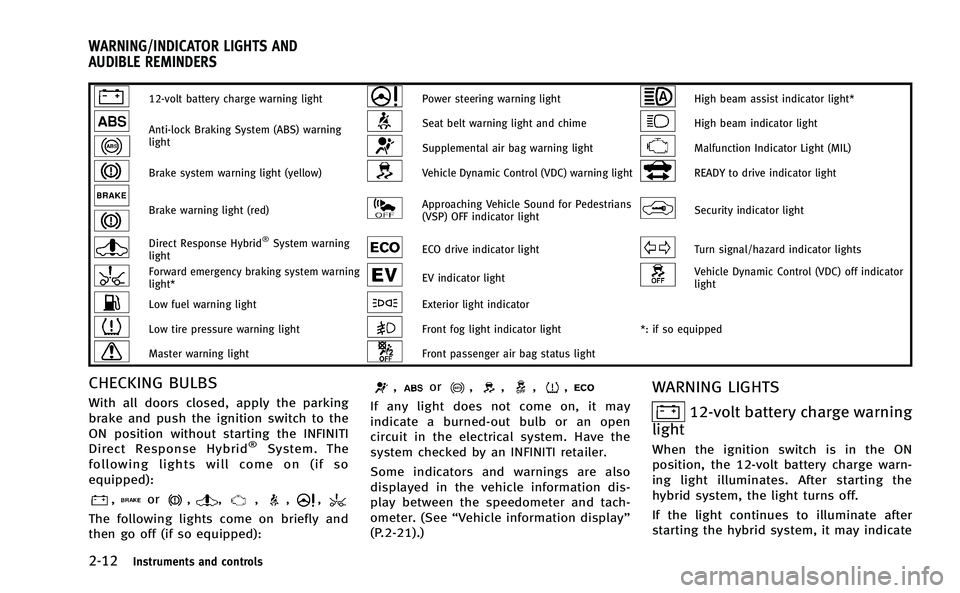
2-12Instruments and controls
12-volt battery charge warning lightPower steering warning lightHigh beam assist indicator light*
Anti-lock Braking System (ABS) warning
lightSeat belt warning light and chimeHigh beam indicator light
Supplemental air bag warning lightMalfunction Indicator Light (MIL)
Brake system warning light (yellow)Vehicle Dynamic Control (VDC) warning lightREADY to drive indicator light
Brake warning light (red)Approaching Vehicle Sound for Pedestrians
(VSP) OFF indicator lightSecurity indicator light
Direct Response Hybrid®System warning
lightECO drive indicator lightTurn signal/hazard indicator lights
Forward emergency braking system warning
light*EV indicator lightVehicle Dynamic Control (VDC) off indicator
light
Low fuel warning lightExterior light indicator
Low tire pressure warning lightFront fog light indicator light *: if so equipped
Master warning lightFront passenger air bag status light
CHECKING BULBS
With all doors closed, apply the parking
brake and push the ignition switch to the
ON position without starting the INFINITI
Direct Response Hybrid
®System. The
following lights will come on (if so
equipped):
,or,,,,,
The following lights come on briefly and
then go off (if so equipped):
,or,,,,
If any light does not come on, it may
indicate a burned-out bulb or an open
circuit in the electrical system. Have the
system checked by an INFINITI retailer.
Some indicators and warnings are also
displayed in the vehicle information dis-
play between the speedometer and tach-
ometer. (See “Vehicle information display”
(P.2-21).)
WARNING LIGHTS
12-volt battery charge warning
light
When the ignition switch is in the ON
position, the 12-volt battery charge warn-
ing light illuminates. After starting the
hybrid system, the light turns off.
If the light continues to illuminate after
starting the hybrid system, it may indicate
WARNING/INDICATOR LIGHTS AND
AUDIBLE REMINDERS
Page 96 of 402
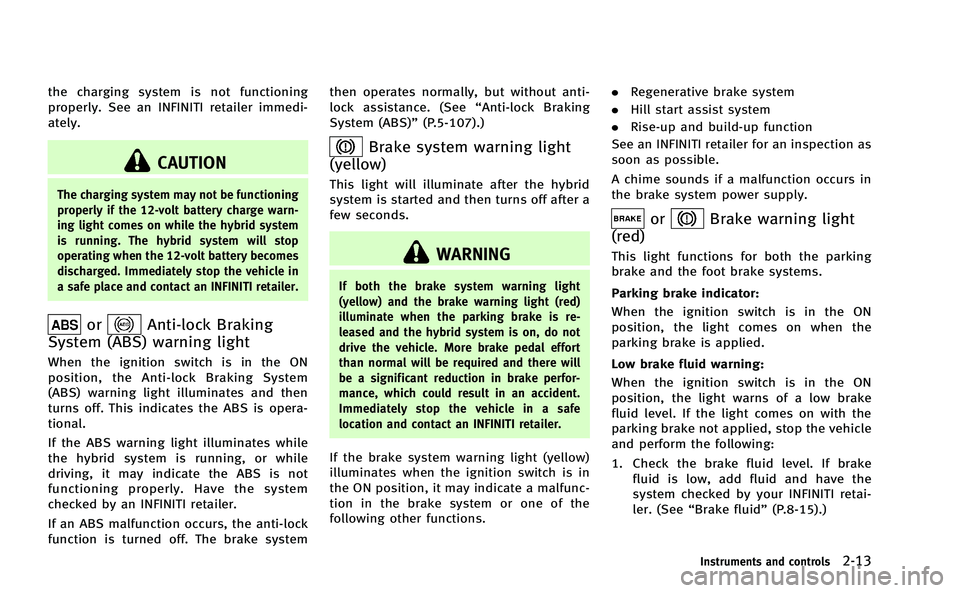
the charging system is not functioning
properly. See an INFINITI retailer immedi-
ately.
CAUTION
The charging system may not be functioning
properly if the 12-volt battery charge warn-
ing light comes on while the hybrid system
is running. The hybrid system will stop
operating when the 12-volt battery becomes
discharged. Immediately stop the vehicle in
a safe place and contact an INFINITI retailer.
orAnti-lock Braking
System (ABS) warning light
When the ignition switch is in the ON
position, the Anti-lock Braking System
(ABS) warning light illuminates and then
turns off. This indicates the ABS is opera-
tional.
If the ABS warning light illuminates while
the hybrid system is running, or while
driving, it may indicate the ABS is not
functioning properly. Have the system
checked by an INFINITI retailer.
If an ABS malfunction occurs, the anti-lock
function is turned off. The brake system then operates normally, but without anti-
lock assistance. (See
“Anti-lock Braking
System (ABS)” (P.5-107).)
Brake system warning light
(yellow)
This light will illuminate after the hybrid
system is started and then turns off after a
few seconds.
WARNING
If both the brake system warning light
(yellow) and the brake warning light (red)
illuminate when the parking brake is re-
leased and the hybrid system is on, do not
drive the vehicle. More brake pedal effort
than normal will be required and there will
be a significant reduction in brake perfor-
mance, which could result in an accident.
Immediately stop the vehicle in a safe
location and contact an INFINITI retailer.
If the brake system warning light (yellow)
illuminates when the ignition switch is in
the ON position, it may indicate a malfunc-
tion in the brake system or one of the
following other functions. .
Regenerative brake system
. Hill start assist system
. Rise-up and build-up function
See an INFINITI retailer for an inspection as
soon as possible.
A chime sounds if a malfunction occurs in
the brake system power supply.
orBrake warning light
(red)
This light functions for both the parking
brake and the foot brake systems.
Parking brake indicator:
When the ignition switch is in the ON
position, the light comes on when the
parking brake is applied.
Low brake fluid warning:
When the ignition switch is in the ON
position, the light warns of a low brake
fluid level. If the light comes on with the
parking brake not applied, stop the vehicle
and perform the following:
1. Check the brake fluid level. If brake
fluid is low, add fluid and have the
system checked by your INFINITI retai-
ler. (See “Brake fluid” (P.8-15).)
Instruments and controls2-13
Page 102 of 402
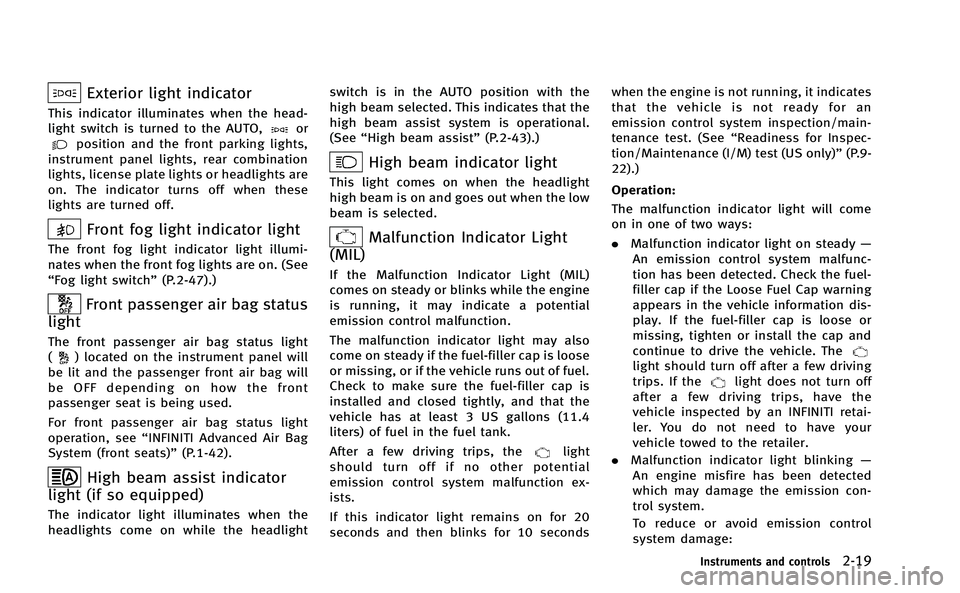
Exterior light indicator
This indicator illuminates when the head-
light switch is turned to the AUTO,orposition and the front parking lights,
instrument panel lights, rear combination
lights, license plate lights or headlights are
on. The indicator turns off when these
lights are turned off.
Front fog light indicator light
The front fog light indicator light illumi-
nates when the front fog lights are on. (See
“Fog light switch” (P.2-47).)
Front passenger air bag status
light
The front passenger air bag status light
() located on the instrument panel will
be lit and the passenger front air bag will
be OFF depending on how the front
passenger seat is being used.
For front passenger air bag status light
operation, see “INFINITI Advanced Air Bag
System (front seats)” (P.1-42).
High beam assist indicator
light (if so equipped)
The indicator light illuminates when the
headlights come on while the headlight switch is in the AUTO position with the
high beam selected. This indicates that the
high beam assist system is operational.
(See
“High beam assist” (P.2-43).)
High beam indicator light
This light comes on when the headlight
high beam is on and goes out when the low
beam is selected.
Malfunction Indicator Light
(MIL)
If the Malfunction Indicator Light (MIL)
comes on steady or blinks while the engine
is running, it may indicate a potential
emission control malfunction.
The malfunction indicator light may also
come on steady if the fuel-filler cap is loose
or missing, or if the vehicle runs out of fuel.
Check to make sure the fuel-filler cap is
installed and closed tightly, and that the
vehicle has at least 3 US gallons (11.4
liters) of fuel in the fuel tank.
After a few driving trips, the
light
should turn off if no other potential
emission control system malfunction ex-
ists.
If this indicator light remains on for 20
seconds and then blinks for 10 seconds when the engine is not running, it indicates
that the vehicle is not ready for an
emission control system inspection/main-
tenance test. (See
“Readiness for Inspec-
tion/Maintenance (I/M) test (US only)” (P.9-
22).)
Operation:
The malfunction indicator light will come
on in one of two ways:
. Malfunction indicator light on steady —
An emission control system malfunc-
tion has been detected. Check the fuel-
filler cap if the Loose Fuel Cap warning
appears in the vehicle information dis-
play. If the fuel-filler cap is loose or
missing, tighten or install the cap and
continue to drive the vehicle. The
light should turn off after a few driving
trips. If thelight does not turn off
after a few driving trips, have the
vehicle inspected by an INFINITI retai-
ler. You do not need to have your
vehicle towed to the retailer.
. Malfunction indicator light blinking —
An engine misfire has been detected
which may damage the emission con-
trol system.
To reduce or avoid emission control
system damage:
Instruments and controls2-19
Page 187 of 402
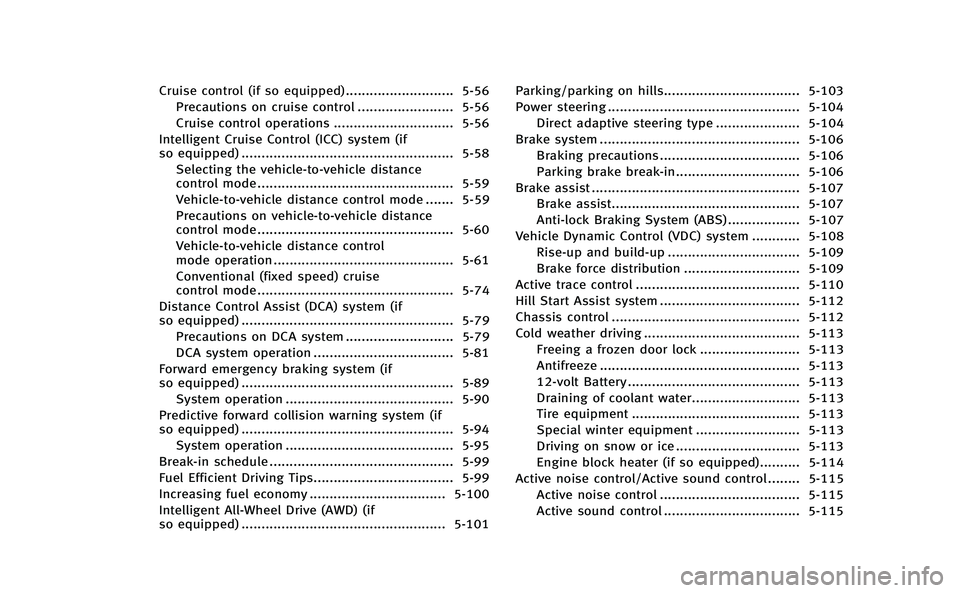
Cruise control (if so equipped)........................... 5-56
Precautions on cruise control ........................ 5-56
Cruise control operations .............................. 5-56
Intelligent Cruise Control (ICC) system (if
so equipped) ..................................................... 5-58 Selecting the vehicle-to-vehicle distance
control mode ................................................. 5-59
Vehicle-to-vehicle distance control mode ....... 5-59
Precautions on vehicle-to-vehicle distance
control mode ................................................. 5-60
Vehicle-to-vehicle distance control
mode operation ............................................. 5-61
Conventional (fixed speed) cruise
control mode ................................................. 5-74
Distance Control Assist (DCA) system (if
so equipped) ..................................................... 5-79 Precautions on DCA system ........................... 5-79
DCA system operation ................................... 5-81
Forward emergency braking system (if
so equipped) ..................................................... 5-89 System operation .......................................... 5-90
Predictive forward collision warning system (if
so equipped) ..................................................... 5-94 System operation .......................................... 5-95
Break-in schedule .............................................. 5-99
Fuel Efficient Driving Tips................................... 5-99
Increasing fuel economy .................................. 5-100
Intelligent All-Wheel Drive (AWD) (if
so equipped) ................................................... 5-101 Parking/parking on hills.................................. 5-103
Power steering ................................................ 5-104
Direct adaptive steering type ..................... 5-104
Brake system .................................................. 5-106
Braking precautions ................................... 5-106
Parking brake break-in............................... 5-106
Brake assist .................................................... 5-107 Brake assist............................................... 5-107
Anti-lock Braking System (ABS) .................. 5-107
Vehicle Dynamic Control (VDC) system ............ 5-108 Rise-up and build-up ................................. 5-109
Brake force distribution ............................. 5-109
Active trace control ......................................... 5-110
Hill Start Assist system ................................... 5-112
Chassis control ............................................... 5-112
Cold weather driving ....................................... 5-113 Freeing a frozen door lock ......................... 5-113
Antifreeze .................................................. 5-113
12-volt Battery ........................................... 5-113
Draining of coolant water........................... 5-113
Tire equipment .......................................... 5-113
Special winter equipment .......................... 5-113
Driving on snow or ice ............................... 5-113
Engine block heater (if so equipped).......... 5-114
Active noise control/Active sound control ........ 5-115 Active noise control ................................... 5-115
Active sound control .................................. 5-115
Page 214 of 402
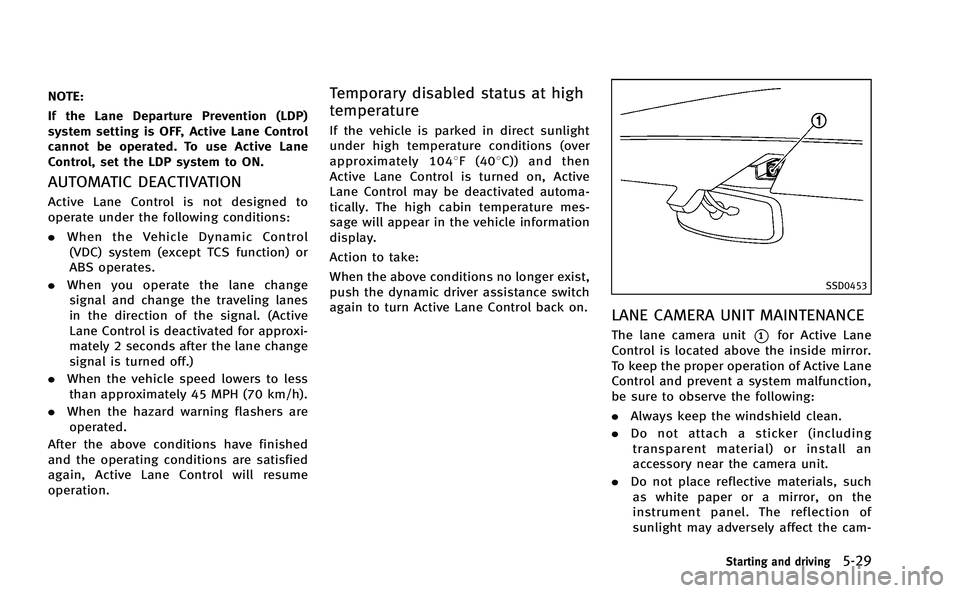
NOTE:
If the Lane Departure Prevention (LDP)
system setting is OFF, Active Lane Control
cannot be operated. To use Active Lane
Control, set the LDP system to ON.
AUTOMATIC DEACTIVATION
Active Lane Control is not designed to
operate under the following conditions:
.When the Vehicle Dynamic Control
(VDC) system (except TCS function) or
ABS operates.
. When you operate the lane change
signal and change the traveling lanes
in the direction of the signal. (Active
Lane Control is deactivated for approxi-
mately 2 seconds after the lane change
signal is turned off.)
. When the vehicle speed lowers to less
than approximately 45 MPH (70 km/h).
. When the hazard warning flashers are
operated.
After the above conditions have finished
and the operating conditions are satisfied
again, Active Lane Control will resume
operation.
Temporary disabled status at high
temperature
If the vehicle is parked in direct sunlight
under high temperature conditions (over
approximately 1048 F (408C)) and then
Active Lane Control is turned on, Active
Lane Control may be deactivated automa-
tically. The high cabin temperature mes-
sage will appear in the vehicle information
display.
Action to take:
When the above conditions no longer exist,
push the dynamic driver assistance switch
again to turn Active Lane Control back on.
SSD0453
LANE CAMERA UNIT MAINTENANCE
The lane camera unit*1for Active Lane
Control is located above the inside mirror.
To keep the proper operation of Active Lane
Control and prevent a system malfunction,
be sure to observe the following:
. Always keep the windshield clean.
. Do not attach a sticker (including
transparent material) or install an
accessory near the camera unit.
. Do not place reflective materials, such
as white paper or a mirror, on the
instrument panel. The reflection of
sunlight may adversely affect the cam-
Starting and driving5-29
Page 217 of 402
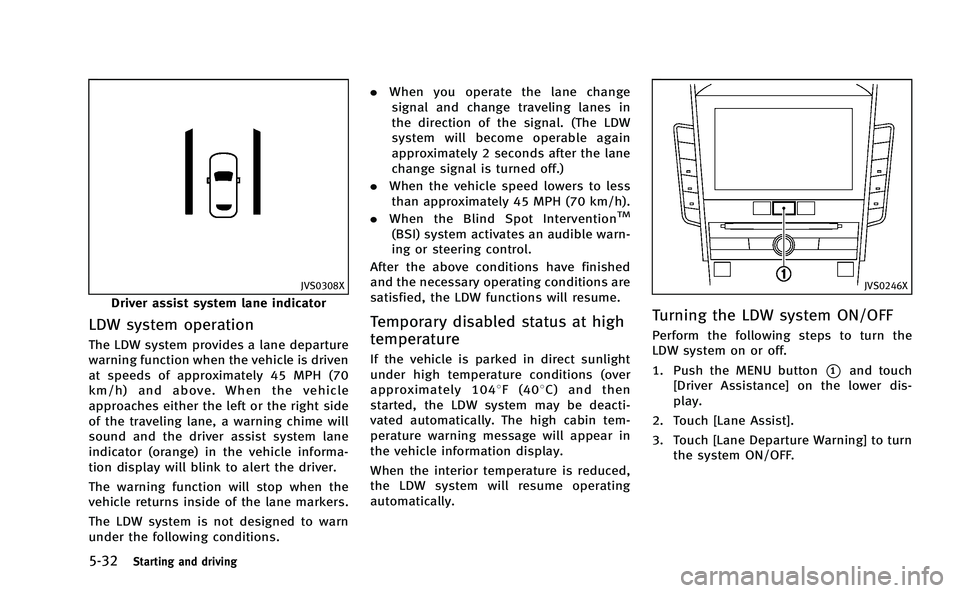
5-32Starting and driving
JVS0308X
Driver assist system lane indicator
LDW system operation
The LDW system provides a lane departure
warning function when the vehicle is driven
at speeds of approximately 45 MPH (70
km/h) and above. When the vehicle
approaches either the left or the right side
of the traveling lane, a warning chime will
sound and the driver assist system lane
indicator (orange) in the vehicle informa-
tion display will blink to alert the driver.
The warning function will stop when the
vehicle returns inside of the lane markers.
The LDW system is not designed to warn
under the following conditions..
When you operate the lane change
signal and change traveling lanes in
the direction of the signal. (The LDW
system will become operable again
approximately 2 seconds after the lane
change signal is turned off.)
. When the vehicle speed lowers to less
than approximately 45 MPH (70 km/h).
. When the Blind Spot Intervention
TM
(BSI) system activates an audible warn-
ing or steering control.
After the above conditions have finished
and the necessary operating conditions are
satisfied, the LDW functions will resume.
Temporary disabled status at high
temperature
If the vehicle is parked in direct sunlight
under high temperature conditions (over
approximately 1048 F (408C) and then
started, the LDW system may be deacti-
vated automatically. The high cabin tem-
perature warning message will appear in
the vehicle information display.
When the interior temperature is reduced,
the LDW system will resume operating
automatically.
JVS0246X
Turning the LDW system ON/OFF
Perform the following steps to turn the
LDW system on or off.
1. Push the MENU button
*1and touch
[Driver Assistance] on the lower dis-
play.
2. Touch [Lane Assist].
3. Touch [Lane Departure Warning] to turn the system ON/OFF.
Page 221 of 402
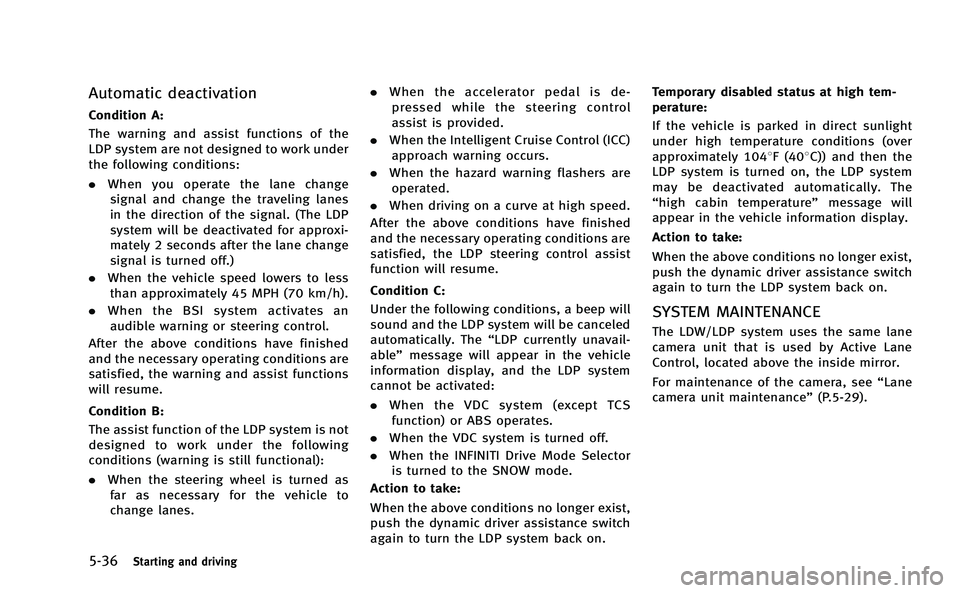
5-36Starting and driving
Automatic deactivation
Condition A:
The warning and assist functions of the
LDP system are not designed to work under
the following conditions:
.When you operate the lane change
signal and change the traveling lanes
in the direction of the signal. (The LDP
system will be deactivated for approxi-
mately 2 seconds after the lane change
signal is turned off.)
. When the vehicle speed lowers to less
than approximately 45 MPH (70 km/h).
. When the BSI system activates an
audible warning or steering control.
After the above conditions have finished
and the necessary operating conditions are
satisfied, the warning and assist functions
will resume.
Condition B:
The assist function of the LDP system is not
designed to work under the following
conditions (warning is still functional):
. When the steering wheel is turned as
far as necessary for the vehicle to
change lanes. .
When the accelerator pedal is de-
pressed while the steering control
assist is provided.
. When the Intelligent Cruise Control (ICC)
approach warning occurs.
. When the hazard warning flashers are
operated.
. When driving on a curve at high speed.
After the above conditions have finished
and the necessary operating conditions are
satisfied, the LDP steering control assist
function will resume.
Condition C:
Under the following conditions, a beep will
sound and the LDP system will be canceled
automatically. The “LDP currently unavail-
able” message will appear in the vehicle
information display, and the LDP system
cannot be activated:
. When the VDC system (except TCS
function) or ABS operates.
. When the VDC system is turned off.
. When the INFINITI Drive Mode Selector
is turned to the SNOW mode.
Action to take:
When the above conditions no longer exist,
push the dynamic driver assistance switch
again to turn the LDP system back on. Temporary disabled status at high tem-
perature:
If the vehicle is parked in direct sunlight
under high temperature conditions (over
approximately 1048F (408C)) and then the
LDP system is turned on, the LDP system
may be deactivated automatically. The
“
high cabin temperature” message will
appear in the vehicle information display.
Action to take:
When the above conditions no longer exist,
push the dynamic driver assistance switch
again to turn the LDP system back on.
SYSTEM MAINTENANCE
The LDW/LDP system uses the same lane
camera unit that is used by Active Lane
Control, located above the inside mirror.
For maintenance of the camera, see “Lane
camera unit maintenance ”(P.5-29).
Page 233 of 402
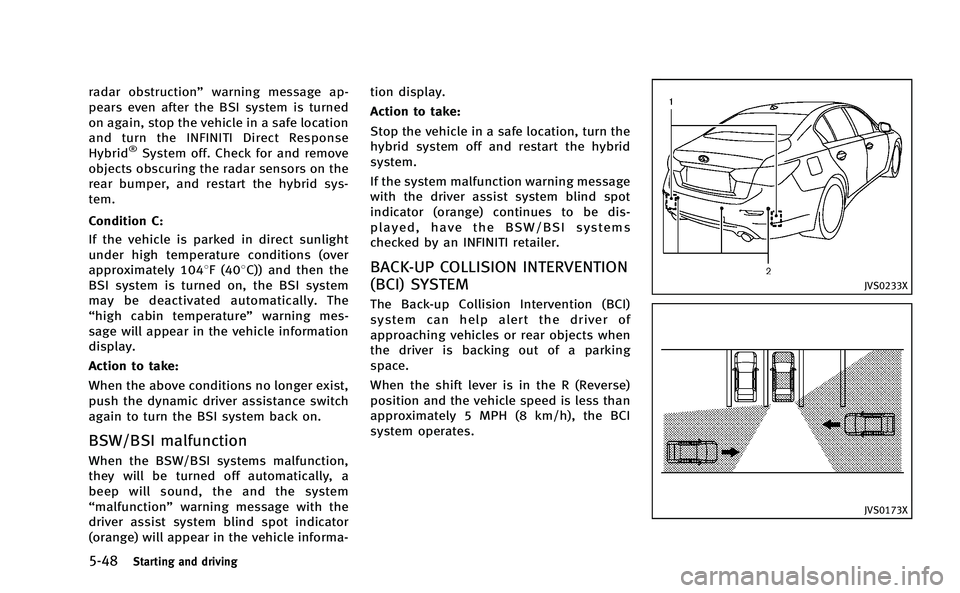
5-48Starting and driving
radar obstruction”warning message ap-
pears even after the BSI system is turned
on again, stop the vehicle in a safe location
and turn the INFINITI Direct Response
Hybrid
®System off. Check for and remove
objects obscuring the radar sensors on the
rear bumper, and restart the hybrid sys-
tem.
Condition C:
If the vehicle is parked in direct sunlight
under high temperature conditions (over
approximately 1048F (408C)) and then the
BSI system is turned on, the BSI system
may be deactivated automatically. The
“high cabin temperature” warning mes-
sage will appear in the vehicle information
display.
Action to take:
When the above conditions no longer exist,
push the dynamic driver assistance switch
again to turn the BSI system back on.
BSW/BSI malfunction
When the BSW/BSI systems malfunction,
they will be turned off automatically, a
beep will sound, the and the system
“malfunction” warning message with the
driver assist system blind spot indicator
(orange) will appear in the vehicle informa- tion display.
Action to take:
Stop the vehicle in a safe location, turn the
hybrid system off and restart the hybrid
system.
If the system malfunction warning message
with the driver assist system blind spot
indicator (orange) continues to be dis-
played, have the BSW/BSI systems
checked by an INFINITI retailer.
BACK-UP COLLISION INTERVENTION
(BCI) SYSTEM
The Back-up Collision Intervention (BCI)
system can help alert the driver of
approaching vehicles or rear objects when
the driver is backing out of a parking
space.
When the shift lever is in the R (Reverse)
position and the vehicle speed is less than
approximately 5 MPH (8 km/h), the BCI
system operates.
JVS0233X
JVS0173X
Page 272 of 402
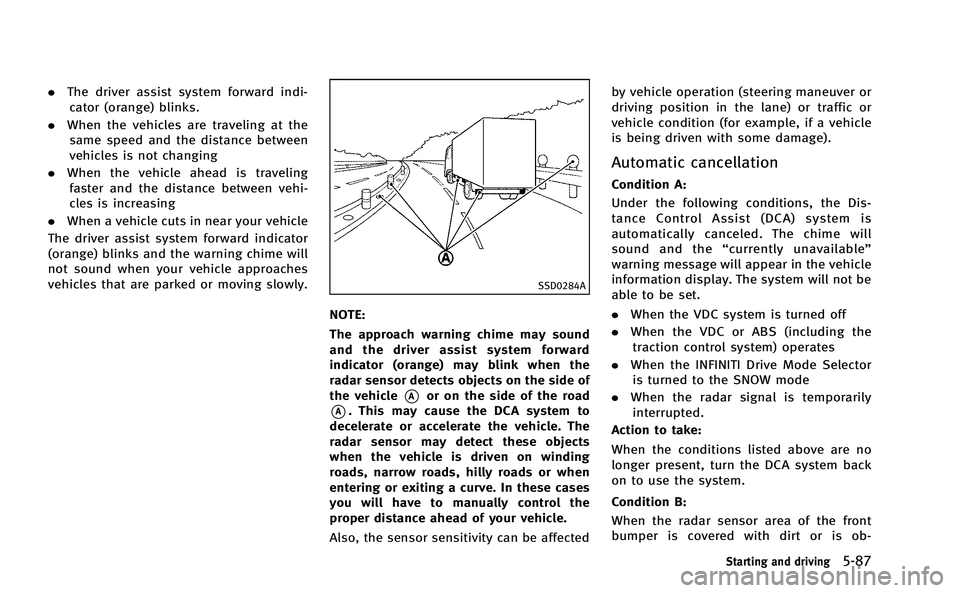
.The driver assist system forward indi-
cator (orange) blinks.
. When the vehicles are traveling at the
same speed and the distance between
vehicles is not changing
. When the vehicle ahead is traveling
faster and the distance between vehi-
cles is increasing
. When a vehicle cuts in near your vehicle
The driver assist system forward indicator
(orange) blinks and the warning chime will
not sound when your vehicle approaches
vehicles that are parked or moving slowly.
SSD0284A
NOTE:
The approach warning chime may sound
and the driver assist system forward
indicator (orange) may blink when the
radar sensor detects objects on the side of
the vehicle
*Aor on the side of the road
*A. This may cause the DCA system to
decelerate or accelerate the vehicle. The
radar sensor may detect these objects
when the vehicle is driven on winding
roads, narrow roads, hilly roads or when
entering or exiting a curve. In these cases
you will have to manually control the
proper distance ahead of your vehicle.
Also, the sensor sensitivity can be affected by vehicle operation (steering maneuver or
driving position in the lane) or traffic or
vehicle condition (for example, if a vehicle
is being driven with some damage).
Automatic cancellation
Condition A:
Under the following conditions, the Dis-
tance Control Assist (DCA) system is
automatically canceled. The chime will
sound and the
“currently unavailable”
warning message will appear in the vehicle
information display. The system will not be
able to be set.
. When the VDC system is turned off
. When the VDC or ABS (including the
traction control system) operates
. When the INFINITI Drive Mode Selector
is turned to the SNOW mode
. When the radar signal is temporarily
interrupted.
Action to take:
When the conditions listed above are no
longer present, turn the DCA system back
on to use the system.
Condition B:
When the radar sensor area of the front
bumper is covered with dirt or is ob-
Starting and driving5-87
Page 273 of 402
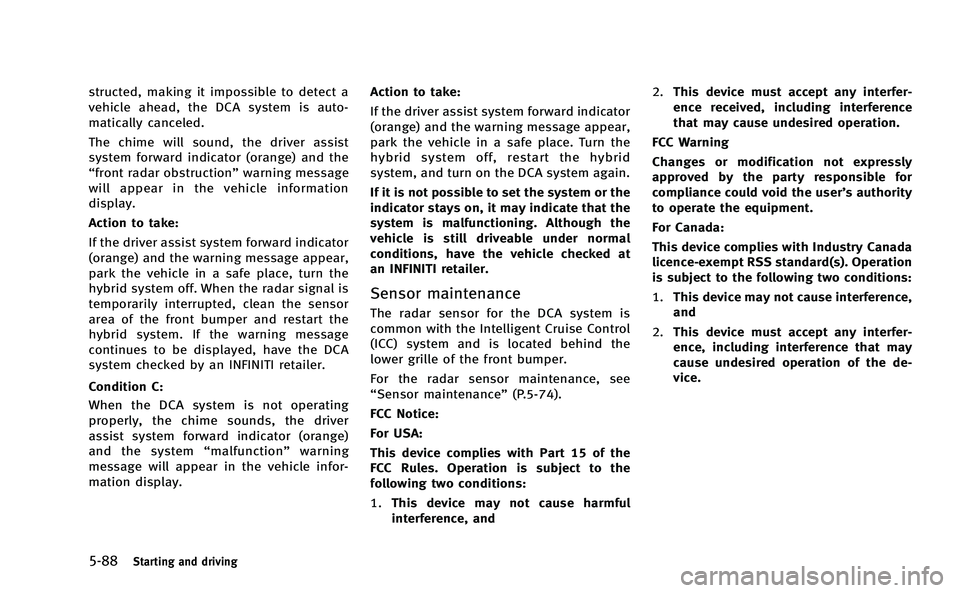
5-88Starting and driving
structed, making it impossible to detect a
vehicle ahead, the DCA system is auto-
matically canceled.
The chime will sound, the driver assist
system forward indicator (orange) and the
“front radar obstruction”warning message
will appear in the vehicle information
display.
Action to take:
If the driver assist system forward indicator
(orange) and the warning message appear,
park the vehicle in a safe place, turn the
hybrid system off. When the radar signal is
temporarily interrupted, clean the sensor
area of the front bumper and restart the
hybrid system. If the warning message
continues to be displayed, have the DCA
system checked by an INFINITI retailer.
Condition C:
When the DCA system is not operating
properly, the chime sounds, the driver
assist system forward indicator (orange)
and the system “malfunction” warning
message will appear in the vehicle infor-
mation display. Action to take:
If the driver assist system forward indicator
(orange) and the warning message appear,
park the vehicle in a safe place. Turn the
hybrid system off, restart the hybrid
system, and turn on the DCA system again.
If it is not possible to set the system or the
indicator stays on, it may indicate that the
system is malfunctioning. Although the
vehicle is still driveable under normal
conditions, have the vehicle checked at
an INFINITI retailer.
Sensor maintenance
The radar sensor for the DCA system is
common with the Intelligent Cruise Control
(ICC) system and is located behind the
lower grille of the front bumper.
For the radar sensor maintenance, see
“Sensor maintenance
”(P.5-74).
FCC Notice:
For USA:
This device complies with Part 15 of the
FCC Rules. Operation is subject to the
following two conditions:
1. This device may not cause harmful
interference, and 2.
This device must accept any interfer-
ence received, including interference
that may cause undesired operation.
FCC Warning
Changes or modification not expressly
approved by the party responsible for
compliance could void the user’s authority
to operate the equipment.
For Canada:
This device complies with Industry Canada
licence-exempt RSS standard(s). Operation
is subject to the following two conditions:
1. This device may not cause interference,
and
2. This device must accept any interfer-
ence, including interference that may
cause undesired operation of the de-
vice.