display INFINITI Q50 HYBRID 2018 Owner's Manual
[x] Cancel search | Manufacturer: INFINITI, Model Year: 2018, Model line: Q50 HYBRID, Model: INFINITI Q50 HYBRID 2018Pages: 440, PDF Size: 2.8 MB
Page 299 of 440
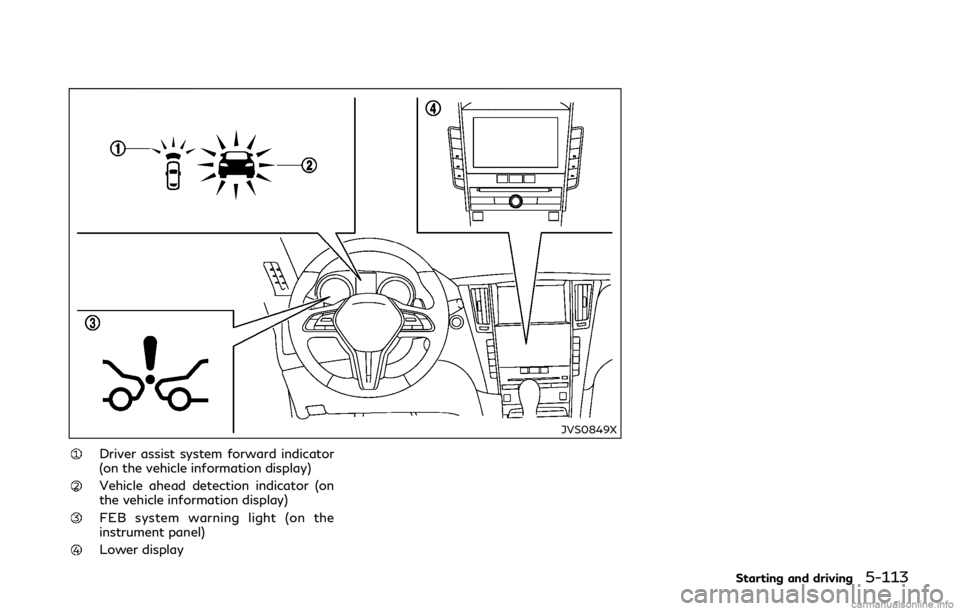
JVS0849X
Driver assist system forward indicator
(on the vehicle information display)
Vehicle ahead detection indicator (on
the vehicle information display)
FEB system warning light (on the
instrument panel)
Lower display
Starting and driving5-113
Page 301 of 440

JVS0847X
FEB system warning light (on the
instrument panel)
Lower display
MENU button
TURNING THE PFCW SYSTEM
ON/OFF
Perform the following steps to turn the
PFCW system on or off.
1. Push the MENU button
and touch
[Driver Assistance] on the lower display
.
2. Touch [Emergency Assist].
3. Touch [Forward emergency braking] to turn the system ON/OFF.
When the PFCW system is turned off, the
FEB system warning light (orange)
illumi-
nates.
NOTE:
The PFCW system is integrated into the
FEB system. There is not a separate selec-
tion in the display for the PFCW system.
When the FEB system is turned off, the
PFCW system is also turned off.
Starting and driving5-115
Page 305 of 440

JVS0848X
FEB system warning light (on the
instrument panel)
Driver assist system forward indicator
(on the vehicle information display)
SYSTEM TEMPORARILY UNA-
VAILABLE
Condition A
When the radar sensor picks up interference
from another radar source, making it im-
possible to detect a vehicle ahead, the
PFCW system is automatically turned off.
The FEB system warning light (orange)
and the driver assist system forward indi-
cator (orange)will illuminate.
Action to take:
When the above conditions no longer exist,
the PFCW system will resume automatically.
Condition B
Under the following conditions, making it
impossible to detect a vehicle ahead, the
PFCW system is automatically turned off.
The FEB system warning light (orange)
and the driver assist system forward indi-
cator (orange)will illuminate and the
“front radar obstruction” warning message
will appear in the vehicle information display.
. When the sensor area of the front
bumper is covered with dirt or is ob-
structed
Starting and driving5-119
Page 306 of 440

5-120Starting and driving
Action to take:
If the FEB warning light (orange)
comes
on, stop the vehicle in a safe place, place the
shift lever in the P (Park) position and turn
the hybrid system off. Clean the radar cover
on lower grille with a soft cloth, and restart
the hybrid system. If the FEB warning light
(orange)
continues to illuminate, have the
PFCW system checked. It is recommended
you visit an INFINITI retailer for this service.
. When driving on roads with limited road
structures or buildings (for example, long
bridges, deserts, snow fields, driving next
to long walls)
Action to take:
When the above conditions no longer exist,
the PFCW system will resume automatically.
NOTE:
If the FEB system stops working, the PFCW
system will also stop working.
SYSTEM MALFUNCTION
If the PFCW malfunctions, it will be turned
off automatically, a chime will sound, the
FEB system warning light (orange)
and
the driver assist system forward indicator
(orange)
will illuminate, and the system
“malfunction” message will appear in the
vehicle information display.
Action to take:
If the FEB warning light (orange)
comes
on, stop the vehicle in a safe location, turn
the hybrid system off and restart the hybrid
system. If the FEB warning light (orange)
continues to illuminate, have the PFCW
system checked. It is recommended you visit
an INFINITI retailer for this service.JVS1123X
SYSTEM MAINTENANCE
The sensoris located behind the lower
grille of the front bumper.
To keep the system operating properly, be
sure to observe the following:
. Always keep the sensor area of the front
bumper clean.
. Do not strike or damage the areas around
the sensor.
. Do not cover or attach stickers or similar
objects on the front bumper near the
sensor area. This could cause failure or
malfunction.
. Do not attach metallic objects near the
sensor area (brush guard, etc.). This
Page 309 of 440
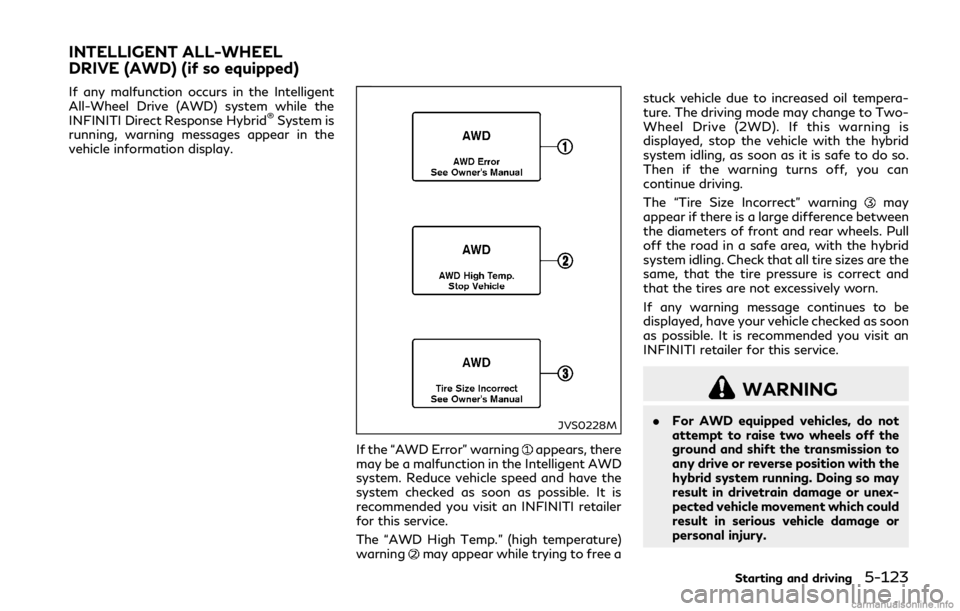
If any malfunction occurs in the Intelligent
All-Wheel Drive (AWD) system while the
INFINITI Direct Response Hybrid
®System is
running, warning messages appear in the
vehicle information display.
JVS0228M
If the “AWD Error” warningappears, there
may be a malfunction in the Intelligent AWD
system. Reduce vehicle speed and have the
system checked as soon as possible. It is
recommended you visit an INFINITI retailer
for this service.
The “AWD High Temp.” (high temperature)
warning
may appear while trying to free a stuck vehicle due to increased oil tempera-
ture. The driving mode may change to Two-
Wheel Drive (2WD). If this warning is
displayed, stop the vehicle with the hybrid
system idling, as soon as it is safe to do so.
Then if the warning turns off, you can
continue driving.
The “Tire Size Incorrect” warning
may
appear if there is a large difference between
the diameters of front and rear wheels. Pull
off the road in a safe area, with the hybrid
system idling. Check that all tire sizes are the
same, that the tire pressure is correct and
that the tires are not excessively worn.
If any warning message continues to be
displayed, have your vehicle checked as soon
as possible. It is recommended you visit an
INFINITI retailer for this service.
WARNING
. For AWD equipped vehicles, do not
attempt to raise two wheels off the
ground and shift the transmission to
any drive or reverse position with the
hybrid system running. Doing so may
result in drivetrain damage or unex-
pected vehicle movement which could
result in serious vehicle damage or
personal injury.
Starting and driving5-123
INTELLIGENT ALL-WHEEL
DRIVE (AWD) (if so equipped)
Page 319 of 440
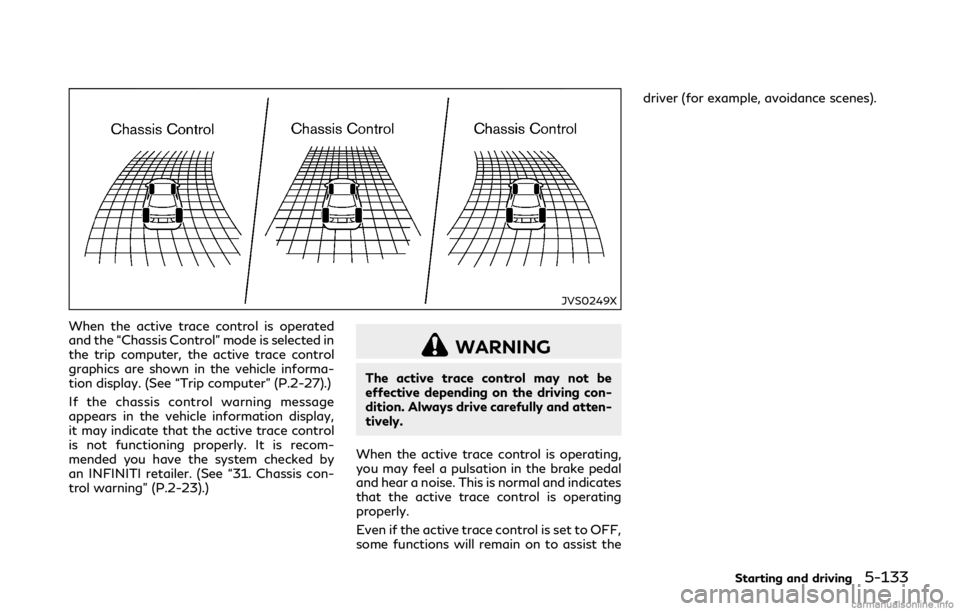
JVS0249X
When the active trace control is operated
and the “Chassis Control” mode is selected in
the trip computer, the active trace control
graphics are shown in the vehicle informa-
tion display. (See “Trip computer” (P.2-27).)
If the chassis control warning message
appears in the vehicle information display,
it may indicate that the active trace control
is not functioning properly. It is recom-
mended you have the system checked by
an INFINITI retailer. (See “31. Chassis con-
trol warning” (P.2-23).)
WARNING
The active trace control may not be
effective depending on the driving con-
dition. Always drive carefully and atten-
tively.
When the active trace control is operating,
you may feel a pulsation in the brake pedal
and hear a noise. This is normal and indicates
that the active trace control is operating
properly.
Even if the active trace control is set to OFF,
some functions will remain on to assist the driver (for example, avoidance scenes).
Starting and driving5-133
Page 327 of 440
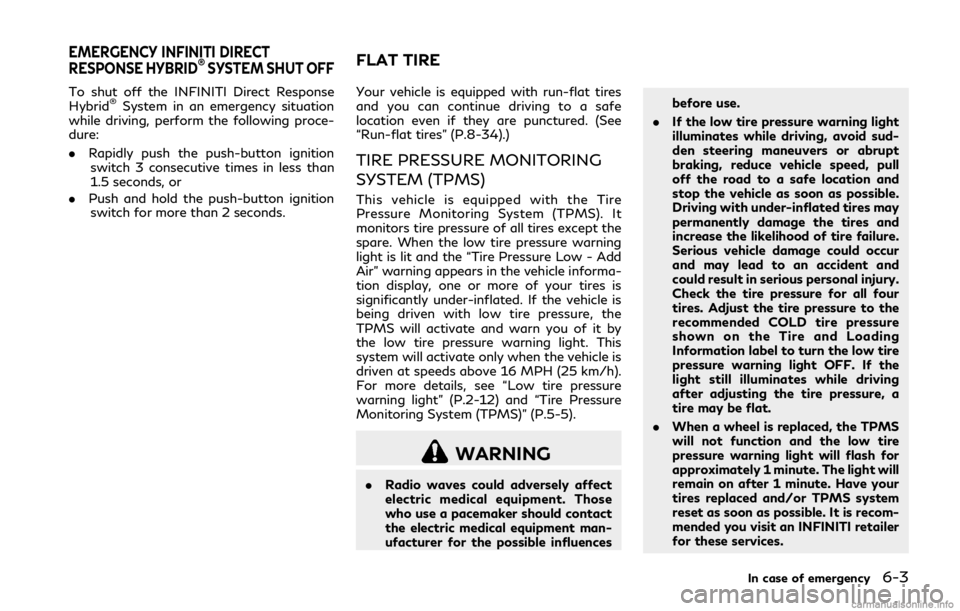
To shut off the INFINITI Direct Response
Hybrid®System in an emergency situation
while driving, perform the following proce-
dure:
. Rapidly push the push-button ignition
switch 3 consecutive times in less than
1.5 seconds, or
. Push and hold the push-button ignition
switch for more than 2 seconds. Your vehicle is equipped with run-flat tires
and you can continue driving to a safe
location even if they are punctured. (See
“Run-flat tires” (P.8-34).)
TIRE PRESSURE MONITORING
SYSTEM (TPMS)
This vehicle is equipped with the Tire
Pressure Monitoring System (TPMS). It
monitors tire pressure of all tires except the
spare. When the low tire pressure warning
light is lit and the “Tire Pressure Low - Add
Air” warning appears in the vehicle informa-
tion display, one or more of your tires is
significantly under-inflated. If the vehicle is
being driven with low tire pressure, the
TPMS will activate and warn you of it by
the low tire pressure warning light. This
system will activate only when the vehicle is
driven at speeds above 16 MPH (25 km/h).
For more details, see “Low tire pressure
warning light” (P.2-12) and “Tire Pressure
Monitoring System (TPMS)” (P.5-5).
WARNING
.
Radio waves could adversely affect
electric medical equipment. Those
who use a pacemaker should contact
the electric medical equipment man-
ufacturer for the possible influences before use.
. If the low tire pressure warning light
illuminates while driving, avoid sud-
den steering maneuvers or abrupt
braking, reduce vehicle speed, pull
off the road to a safe location and
stop the vehicle as soon as possible.
Driving with under-inflated tires may
permanently damage the tires and
increase the likelihood of tire failure.
Serious vehicle damage could occur
and may lead to an accident and
could result in serious personal injury.
Check the tire pressure for all four
tires. Adjust the tire pressure to the
recommended COLD tire pressure
shown on the Tire and Loading
Information label to turn the low tire
pressure warning light OFF. If the
light still illuminates while driving
after adjusting the tire pressure, a
tire may be flat.
. When a wheel is replaced, the TPMS
will not function and the low tire
pressure warning light will flash for
approximately 1 minute. The light will
remain on after 1 minute. Have your
tires replaced and/or TPMS system
reset as soon as possible. It is recom-
mended you visit an INFINITI retailer
for these services.
In case of emergency6-3
EMERGENCY INFINITI DIRECT
RESPONSE HYBRID®SYSTEM SHUT OFFFLAT TIRE
Page 359 of 440
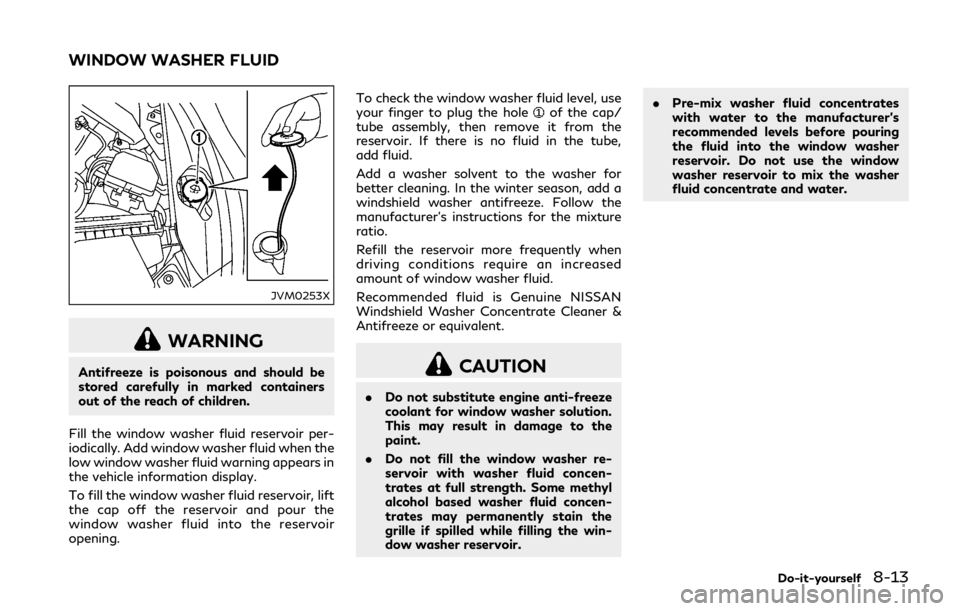
JVM0253X
WARNING
Antifreeze is poisonous and should be
stored carefully in marked containers
out of the reach of children.
Fill the window washer fluid reservoir per-
iodically. Add window washer fluid when the
low window washer fluid warning appears in
the vehicle information display.
To fill the window washer fluid reservoir, lift
the cap off the reservoir and pour the
window washer fluid into the reservoir
opening. To check the window washer fluid level, use
your finger to plug the hole
of the cap/
tube assembly, then remove it from the
reservoir. If there is no fluid in the tube,
add fluid.
Add a washer solvent to the washer for
better cleaning. In the winter season, add a
windshield washer antifreeze. Follow the
manufacturer’s instructions for the mixture
ratio.
Refill the reservoir more frequently when
driving conditions require an increased
amount of window washer fluid.
Recommended fluid is Genuine NISSAN
Windshield Washer Concentrate Cleaner &
Antifreeze or equivalent.
CAUTION
. Do not substitute engine anti-freeze
coolant for window washer solution.
This may result in damage to the
paint.
. Do not fill the window washer re-
servoir with washer fluid concen-
trates at full strength. Some methyl
alcohol based washer fluid concen-
trates may permanently stain the
grille if spilled while filling the win-
dow washer reservoir. .
Pre-mix washer fluid concentrates
with water to the manufacturer’s
recommended levels before pouring
the fluid into the window washer
reservoir. Do not use the window
washer reservoir to mix the washer
fluid concentrate and water.
Do-it-yourself8-13
WINDOW WASHER FLUID
Page 367 of 440
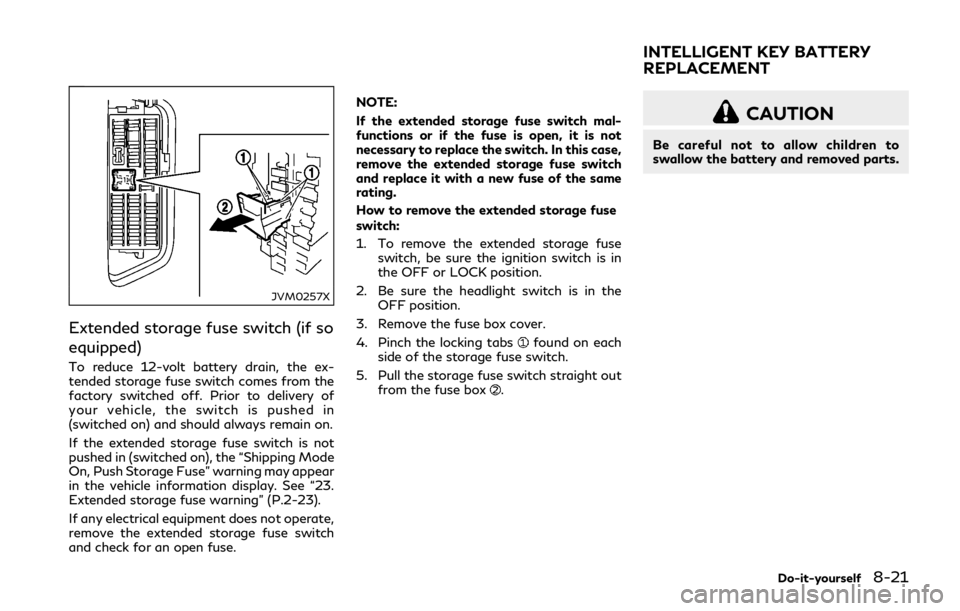
JVM0257X
Extended storage fuse switch (if so
equipped)
To reduce 12-volt battery drain, the ex-
tended storage fuse switch comes from the
factory switched off. Prior to delivery of
your vehicle, the switch is pushed in
(switched on) and should always remain on.
If the extended storage fuse switch is not
pushed in (switched on), the “Shipping Mode
On, Push Storage Fuse” warning may appear
in the vehicle information display. See “23.
Extended storage fuse warning” (P.2-23).
If any electrical equipment does not operate,
remove the extended storage fuse switch
and check for an open fuse.NOTE:
If the extended storage fuse switch mal-
functions or if the fuse is open, it is not
necessary to replace the switch. In this case,
remove the extended storage fuse switch
and replace it with a new fuse of the same
rating.
How to remove the extended storage fuse
switch:
1. To remove the extended storage fuse
switch, be sure the ignition switch is in
the OFF or LOCK position.
2. Be sure the headlight switch is in the OFF position.
3. Remove the fuse box cover.
4. Pinch the locking tabs
found on each
side of the storage fuse switch.
5. Pull the storage fuse switch straight out from the fuse box
.
CAUTION
Be careful not to allow children to
swallow the battery and removed parts.
Do-it-yourself8-21
INTELLIGENT KEY BATTERY
REPLACEMENT
Page 374 of 440
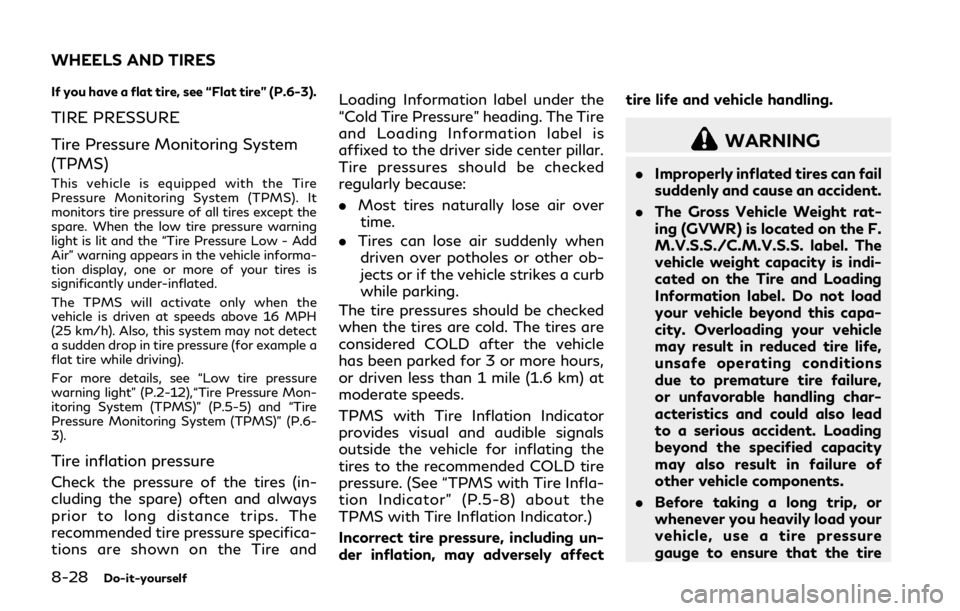
8-28Do-it-yourself
If you have a flat tire, see “Flat tire” (P.6-3).
TIRE PRESSURE
Tire Pressure Monitoring System
(TPMS)
This vehicle is equipped with the Tire
Pressure Monitoring System (TPMS). It
monitors tire pressure of all tires except the
spare. When the low tire pressure warning
light is lit and the “Tire Pressure Low - Add
Air” warning appears in the vehicle informa-
tion display, one or more of your tires is
significantly under-inflated.
The TPMS will activate only when the
vehicle is driven at speeds above 16 MPH
(25 km/h). Also, this system may not detect
a sudden drop in tire pressure (for example a
flat tire while driving).
For more details, see “Low tire pressure
warning light” (P.2-12),“Tire Pressure Mon-
itoring System (TPMS)” (P.5-5) and “Tire
Pressure Monitoring System (TPMS)” (P.6-
3).
Tire inflation pressure
Check the pressure of the tires (in-
cluding the spare) often and always
prior to long distance trips. The
recommended tire pressure specifica-
tions are shown on the Tire andLoading Information label under the
“Cold Tire Pressure” heading. The Tire
and Loading Information label is
affixed to the driver side center pillar.
Tire pressures should be checked
regularly because:
.
Most tires naturally lose air over
time.
. Tires can lose air suddenly when
driven over potholes or other ob-
jects or if the vehicle strikes a curb
while parking.
The tire pressures should be checked
when the tires are cold. The tires are
considered COLD after the vehicle
has been parked for 3 or more hours,
or driven less than 1 mile (1.6 km) at
moderate speeds.
TPMS with Tire Inflation Indicator
provides visual and audible signals
outside the vehicle for inflating the
tires to the recommended COLD tire
pressure. (See “TPMS with Tire Infla-
tion Indicator” (P.5-8) about the
TPMS with Tire Inflation Indicator.)
Incorrect tire pressure, including un-
der inflation, may adversely affect tire life and vehicle handling.
WARNING
.
Improperly inflated tires can fail
suddenly and cause an accident.
. The Gross Vehicle Weight rat-
ing (GVWR) is located on the F.
M.V.S.S./C.M.V.S.S. label. The
vehicle weight capacity is indi-
cated on the Tire and Loading
Information label. Do not load
your vehicle beyond this capa-
city. Overloading your vehicle
may result in reduced tire life,
unsafe operating conditions
due to premature tire failure,
or unfavorable handling char-
acteristics and could also lead
to a serious accident. Loading
beyond the specified capacity
may also result in failure of
other vehicle components.
. Before taking a long trip, or
whenever you heavily load your
vehicle, use a tire pressure
gauge to ensure that the tire
WHEELS AND TIRES