INFINITI Q50 HYBRID 2018 Owner's Manual
Manufacturer: INFINITI, Model Year: 2018, Model line: Q50 HYBRID, Model: INFINITI Q50 HYBRID 2018Pages: 440, PDF Size: 2.8 MB
Page 181 of 440
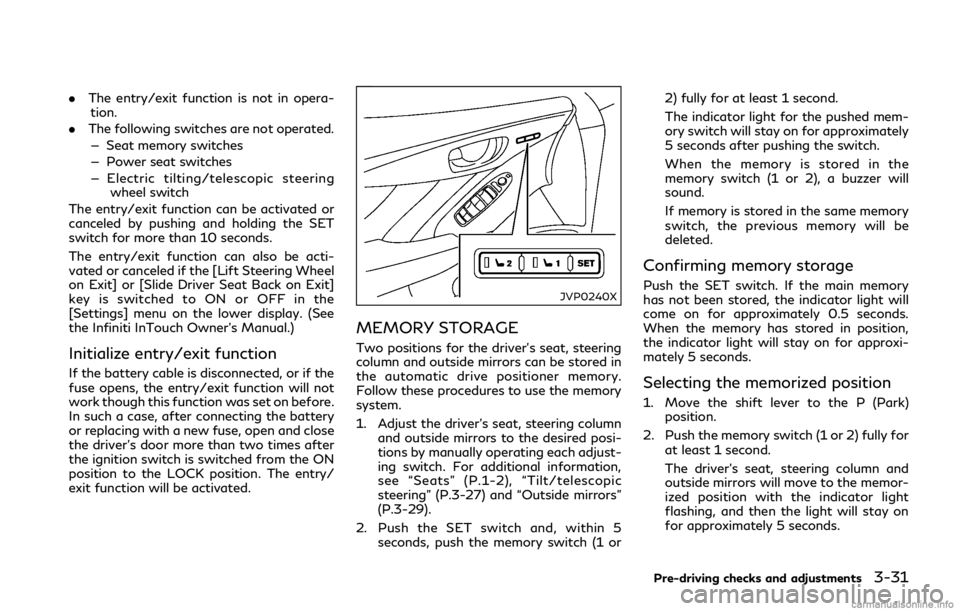
.The entry/exit function is not in opera-
tion.
. The following switches are not operated.
— Seat memory switches
— Power seat switches
— Electric tilting/telescopic steering wheel switch
The entry/exit function can be activated or
canceled by pushing and holding the SET
switch for more than 10 seconds.
The entry/exit function can also be acti-
vated or canceled if the [Lift Steering Wheel
on Exit] or [Slide Driver Seat Back on Exit]
key is switched to ON or OFF in the
[Settings] menu on the lower display. (See
the Infiniti InTouch Owner’s Manual.)
Initialize entry/exit function
If the battery cable is disconnected, or if the
fuse opens, the entry/exit function will not
work though this function was set on before.
In such a case, after connecting the battery
or replacing with a new fuse, open and close
the driver’s door more than two times after
the ignition switch is switched from the ON
position to the LOCK position. The entry/
exit function will be activated.
JVP0240X
MEMORY STORAGE
Two positions for the driver’s seat, steering
column and outside mirrors can be stored in
the automatic drive positioner memory.
Follow these procedures to use the memory
system.
1. Adjust the driver’s seat, steering column and outside mirrors to the desired posi-
tions by manually operating each adjust-
ing switch. For additional information,
see “Seats” (P.1-2), “Tilt/telescopic
steering” (P.3-27) and “Outside mirrors”
(P.3-29).
2. Push the SET switch and, within 5 seconds, push the memory switch (1 or 2) fully for at least 1 second.
The indicator light for the pushed mem-
ory switch will stay on for approximately
5 seconds after pushing the switch.
When the memory is stored in the
memory switch (1 or 2), a buzzer will
sound.
If memory is stored in the same memory
switch, the previous memory will be
deleted.
Confirming memory storage
Push the SET switch. If the main memory
has not been stored, the indicator light will
come on for approximately 0.5 seconds.
When the memory has stored in position,
the indicator light will stay on for approxi-
mately 5 seconds.
Selecting the memorized position
1. Move the shift lever to the P (Park)
position.
2. Push the memory switch (1 or 2) fully for at least 1 second.
The driver’s seat, steering column and
outside mirrors will move to the memor-
ized position with the indicator light
flashing, and then the light will stay on
for approximately 5 seconds.
Pre-driving checks and adjustments3-31
Page 182 of 440
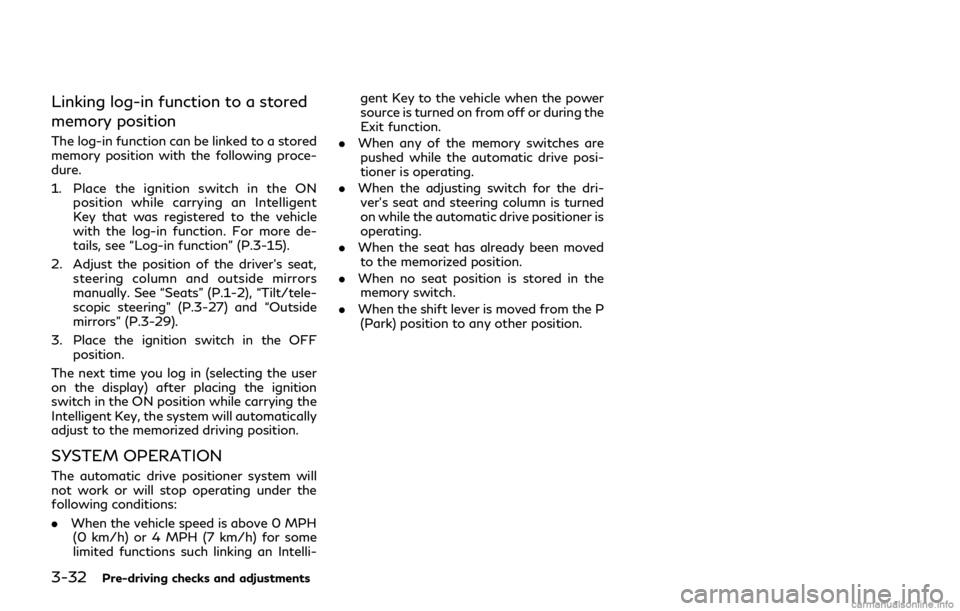
3-32Pre-driving checks and adjustments
Linking log-in function to a stored
memory position
The log-in function can be linked to a stored
memory position with the following proce-
dure.
1. Place the ignition switch in the ONposition while carrying an Intelligent
Key that was registered to the vehicle
with the log-in function. For more de-
tails, see “Log-in function” (P.3-15).
2. Adjust the position of the driver’s seat, steering column and outside mirrors
manually. See “Seats” (P.1-2), “Tilt/tele-
scopic steering” (P.3-27) and “Outside
mirrors” (P.3-29).
3. Place the ignition switch in the OFF position.
The next time you log in (selecting the user
on the display) after placing the ignition
switch in the ON position while carrying the
Intelligent Key, the system will automatically
adjust to the memorized driving position.
SYSTEM OPERATION
The automatic drive positioner system will
not work or will stop operating under the
following conditions:
. When the vehicle speed is above 0 MPH
(0 km/h) or 4 MPH (7 km/h) for some
limited functions such linking an Intelli- gent Key to the vehicle when the power
source is turned on from off or during the
Exit function.
. When any of the memory switches are
pushed while the automatic drive posi-
tioner is operating.
. When the adjusting switch for the dri-
ver’s seat and steering column is turned
on while the automatic drive positioner is
operating.
. When the seat has already been moved
to the memorized position.
. When no seat position is stored in the
memory switch.
. When the shift lever is moved from the P
(Park) position to any other position.
Page 183 of 440

4 Monitor, climate, audio, phone and voice re-cognition systems
Infiniti InTouch Owner’s Manual .................................. 4-2
Ventilators ........................................................................\
... 4-2
Antenna ........................................................................\
........ 4-3
Window antenna .......................................................... 4-3 Satellite antenna ........................................................ 4-3
Car phone or CB radio .................................................... 4-3
Page 184 of 440
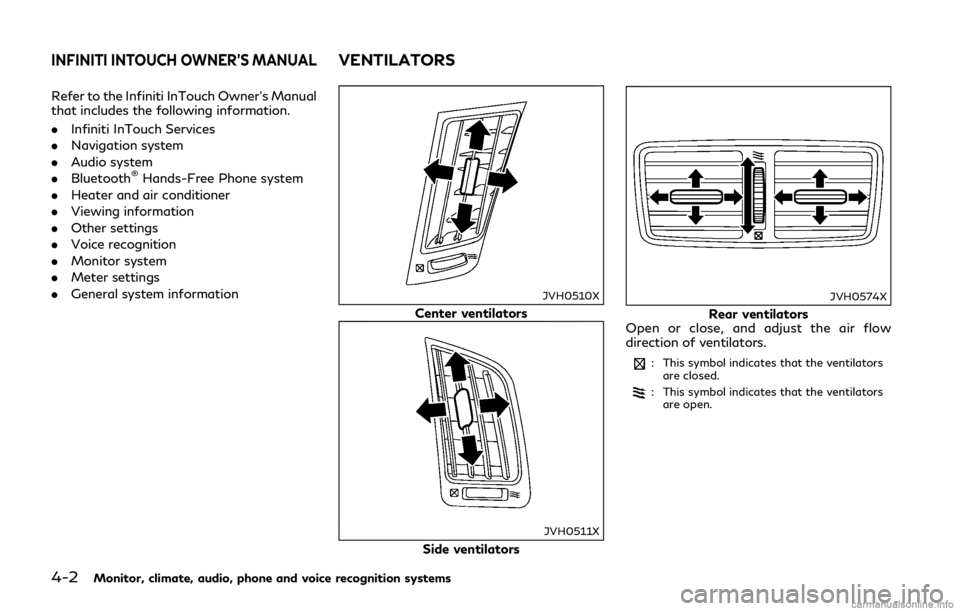
4-2Monitor, climate, audio, phone and voice recognition systems
Refer to the Infiniti InTouch Owner’s Manual
that includes the following information.
.Infiniti InTouch Services
. Navigation system
. Audio system
. Bluetooth
®Hands-Free Phone system
. Heater and air conditioner
. Viewing information
. Other settings
. Voice recognition
. Monitor system
. Meter settings
. General system information
JVH0510X
Center ventilators
JVH0511X
Side ventilators
JVH0574X
Rear ventilators
Open or close, and adjust the air flow
direction of ventilators.
: This symbol indicates that the ventilators
are closed.
: This symbol indicates that the ventilatorsare open.
INFINITI INTOUCH OWNER’S MANUALVENTILATORS
Page 185 of 440
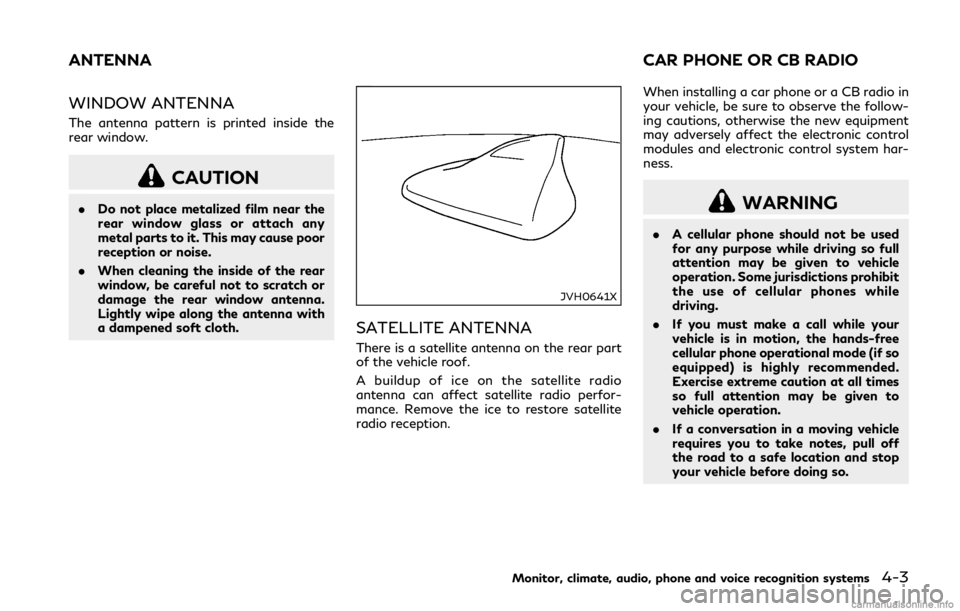
WINDOW ANTENNA
The antenna pattern is printed inside the
rear window.
CAUTION
.Do not place metalized film near the
rear window glass or attach any
metal parts to it. This may cause poor
reception or noise.
. When cleaning the inside of the rear
window, be careful not to scratch or
damage the rear window antenna.
Lightly wipe along the antenna with
a dampened soft cloth.
JVH0641X
SATELLITE ANTENNA
There is a satellite antenna on the rear part
of the vehicle roof.
A buildup of ice on the satellite radio
antenna can affect satellite radio perfor-
mance. Remove the ice to restore satellite
radio reception. When installing a car phone or a CB radio in
your vehicle, be sure to observe the follow-
ing cautions, otherwise the new equipment
may adversely affect the electronic control
modules and electronic control system har-
ness.
WARNING
.
A cellular phone should not be used
for any purpose while driving so full
attention may be given to vehicle
operation. Some jurisdictions prohibit
the use of cellular phones while
driving.
. If you must make a call while your
vehicle is in motion, the hands-free
cellular phone operational mode (if so
equipped) is highly recommended.
Exercise extreme caution at all times
so full attention may be given to
vehicle operation.
. If a conversation in a moving vehicle
requires you to take notes, pull off
the road to a safe location and stop
your vehicle before doing so.
Monitor, climate, audio, phone and voice recognition systems4-3
ANTENNA CAR PHONE OR CB RADIO
Page 186 of 440

4-4Monitor, climate, audio, phone and voice recognition systems
CAUTION
.Keep the antenna as far away as
possible from the electronic control
modules.
. Keep the antenna wire more than 8 in
(20 cm) away from the electronic
control system harness. Do not route
the antenna wire next to any harness.
. Adjust the antenna standing-wave
ratio as recommended by the manu-
facturer.
. Connect the ground wire from the CB
radio chassis to the body.
. For details, it is recommended you
visit an INFINITI retailer.
Page 187 of 440
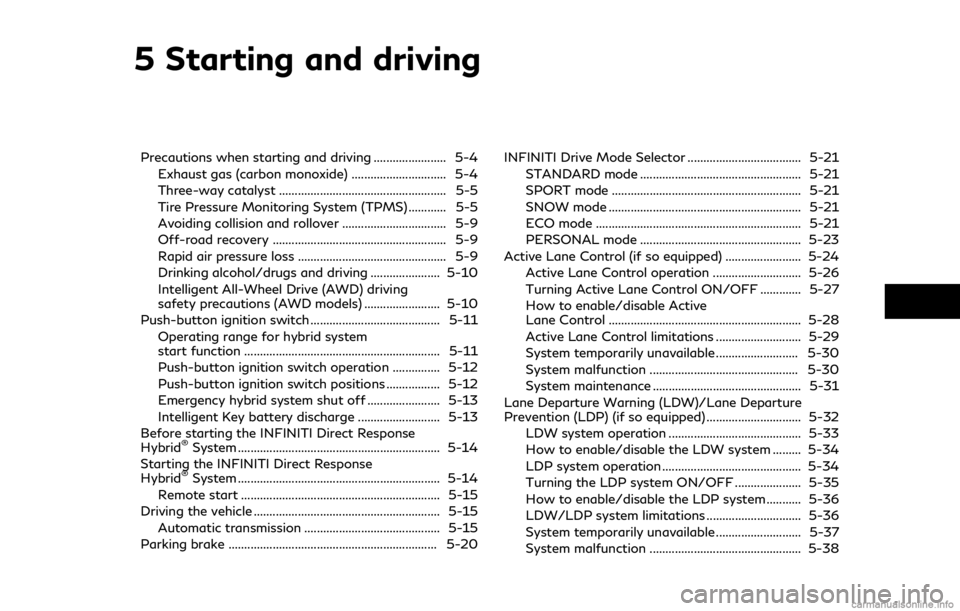
5 Starting and driving
Precautions when starting and driving ....................... 5-4Exhaust gas (carbon monoxide) .............................. 5-4
Three-way catalyst ..................................................... 5-5
Tire Pressure Monitoring System (TPMS) ............ 5-5
Avoiding collision and rollover ................................. 5-9
Off-road recovery ....................................................... 5-9
Rapid air pressure loss ............................................... 5-9
Drinking alcohol/drugs and driving ...................... 5-10
Intelligent All-Wheel Drive (AWD) driving
safety precautions (AWD models) ........................ 5-10
Push-button ignition switch ......................................... 5-11 Operating range for hybrid system
start function .............................................................. 5-11
Push-button ignition switch operation ............... 5-12
Push-button ignition switch positions ................. 5-12
Emergency hybrid system shut off ....................... 5-13
Intelligent Key battery discharge .......................... 5-13
Before starting the INFINITI Direct Response
Hybrid
®System ................................................................ 5-14
Starting the INFINITI Direct Response
Hybrid
®System ................................................................ 5-14
Remote start ............................................................... 5-15
Driving the vehicle ........................................................... 5-15
Automatic transmission ........................................... 5-15
Parking brake .................................................................. 5-20 INFINITI Drive Mode Selector .................................... 5-21
STANDARD mode ................................................... 5-21
SPORT mode ............................................................ 5-21
SNOW mode ............................................................. 5-21
ECO mode ................................................................. 5-21
PERSONAL mode ................................................... 5-23
Active Lane Control (if so equipped) ........................ 5-24 Active Lane Control operation ............................ 5-26
Turning Active Lane Control ON/OFF ............. 5-27
How to enable/disable Active
Lane Control ............................................................. 5-28
Active Lane Control limitations ........................... 5-29
System temporarily unavailable .......................... 5-30
System malfunction ............................................... 5-30
System maintenance ............................................... 5-31
Lane Departure Warning (LDW)/Lane Departure
Prevention (LDP) (if so equipped) .............................. 5-32 LDW system operation .......................................... 5-33
How to enable/disable the LDW system ......... 5-34
LDP system operation ............................................ 5-34
Turning the LDP system ON/OFF ..................... 5-35
How to enable/disable the LDP system ........... 5-36
LDW/LDP system limitations .............................. 5-36
System temporarily unavailable ........................... 5-37
System malfunction ................................................ 5-38
Page 188 of 440
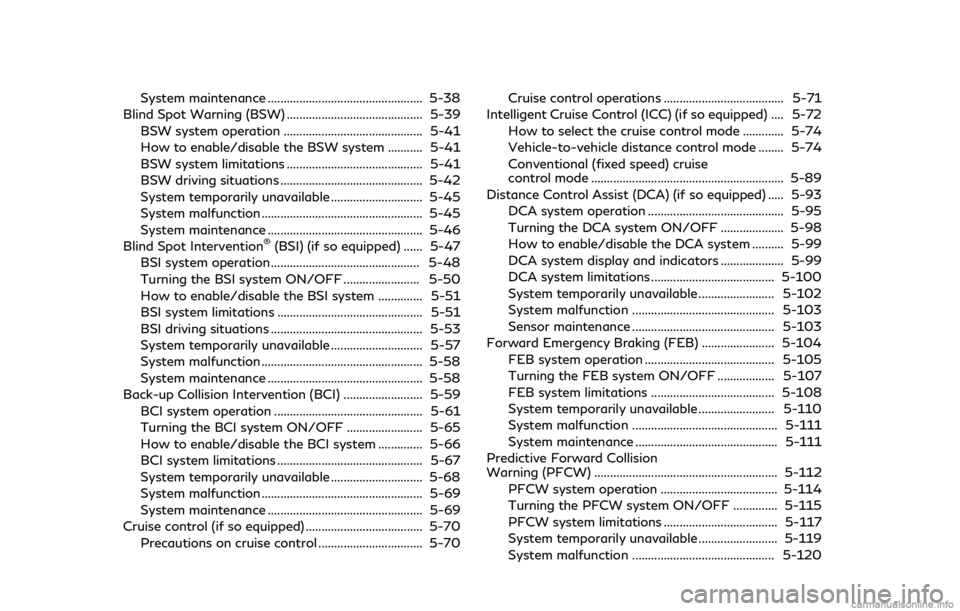
System maintenance ................................................. 5-38
Blind Spot Warning (BSW) ........................................... 5-39 BSW system operation ............................................ 5-41
How to enable/disable the BSW system ........... 5-41
BSW system limitations ........................................... 5-41
BSW driving situations ............................................. 5-42
System temporarily unavailable ............................. 5-45
System malfunction ................................................... 5-45
System maintenance ................................................. 5-46
Blind Spot Intervention
®(BSI) (if so equipped) ...... 5-47
BSI system operation ............................................... 5-48
Turning the BSI system ON/OFF ........................ 5-50
How to enable/disable the BSI system .............. 5-51
BSI system limitations .............................................. 5-51
BSI driving situations ................................................ 5-53
System temporarily unavailable ............................. 5-57
System malfunction ................................................... 5-58
System maintenance ................................................. 5-58
Back-up Collision Intervention (BCI) ......................... 5-59 BCI system operation ............................................... 5-61
Turning the BCI system ON/OFF ........................ 5-65
How to enable/disable the BCI system .............. 5-66
BCI system limitations .............................................. 5-67
System temporarily unavailable ............................. 5-68
System malfunction ................................................... 5-69
System maintenance ................................................. 5-69
Cruise control (if so equipped) ..................................... 5-70
Precautions on cruise control ................................. 5-70 Cruise control operations ...................................... 5-71
Intelligent Cruise Control (ICC) (if so equipped) .... 5-72 How to select the cruise control mode ............. 5-74
Vehicle-to-vehicle distance control mode ........ 5-74
Conventional (fixed speed) cruise
control mode ............................................................. 5-89
Distance Control Assist (DCA) (if so equipped) ..... 5-93 DCA system operation ........................................... 5-95
Turning the DCA system ON/OFF .................... 5-98
How to enable/disable the DCA system .......... 5-99
DCA system display and indicators .................... 5-99
DCA system limitations ....................................... 5-100
System temporarily unavailable ........................ 5-102
System malfunction ............................................. 5-103
Sensor maintenance ............................................. 5-103
Forward Emergency Braking (FEB) ....................... 5-104 FEB system operation ......................................... 5-105
Turning the FEB system ON/OFF .................. 5-107
FEB system limitations ....................................... 5-108
System temporarily unavailable ........................ 5-110
System malfunction .............................................. 5-111
System maintenance ............................................. 5-111
Predictive Forward Collision
Warning (PFCW) .......................................................... 5-112
PFCW system operation ..................................... 5-114
Turning the PFCW system ON/OFF .............. 5-115
PFCW system limitations .................................... 5-117
System temporarily unavailable ......................... 5-119
System malfunction ............................................. 5-120
Page 189 of 440
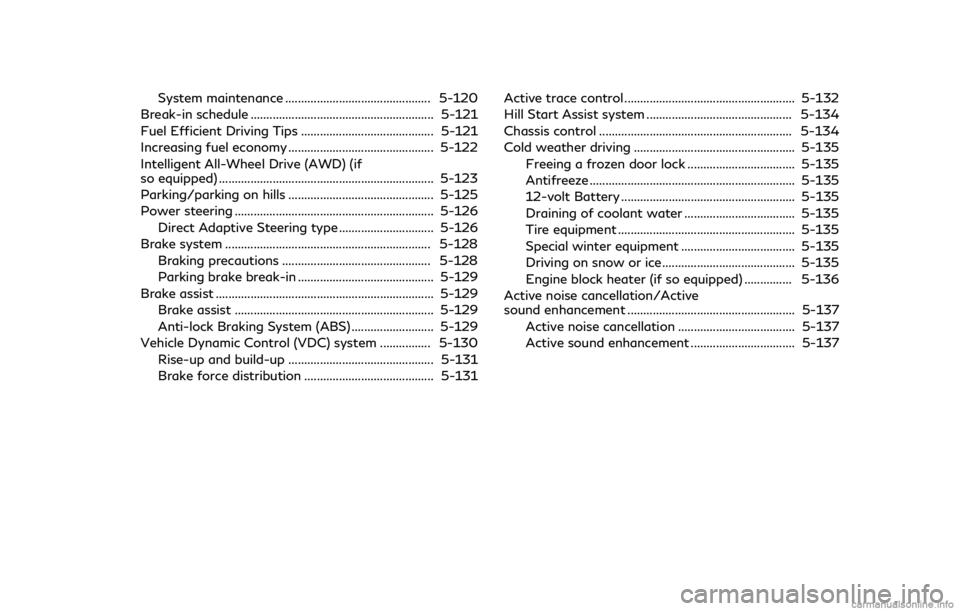
System maintenance .............................................. 5-120
Break-in schedule .......................................................... 5-121
Fuel Efficient Driving Tips .......................................... 5-121
Increasing fuel economy .............................................. 5-122
Intelligent All-Wheel Drive (AWD) (if
so equipped) .................................................................... 5-123
Parking/parking on hills .............................................. 5-125
Power steering ............................................................... 5-126 Direct Adaptive Steering type .............................. 5-126
Brake system ................................................................. 5-128 Braking precautions ............................................... 5-128
Parking brake break-in ........................................... 5-129
Brake assist ..................................................................... 5-129 Brake assist ............................................................... 5-129
Anti-lock Braking System (ABS) .......................... 5-129
Vehicle Dynamic Control (VDC) system ................ 5-130 Rise-up and build-up .............................................. 5-131
Brake force distribution ......................................... 5-131 Active trace control ...................................................... 5-132
Hill Start Assist system .............................................. 5-134
Chassis control ............................................................. 5-134
Cold weather driving ................................................... 5-135
Freeing a frozen door lock .................................. 5-135
Antifreeze ................................................................. 5-135
12-volt Battery ....................................................... 5-135
Draining of coolant water ................................... 5-135
Tire equipment ........................................................ 5-135
Special winter equipment .................................... 5-135
Driving on snow or ice .......................................... 5-135
Engine block heater (if so equipped) ............... 5-136
Active noise cancellation/Active
sound enhancement ..................................................... 5-137
Active noise cancellation ..................................... 5-137
Active sound enhancement ................................. 5-137
Page 190 of 440
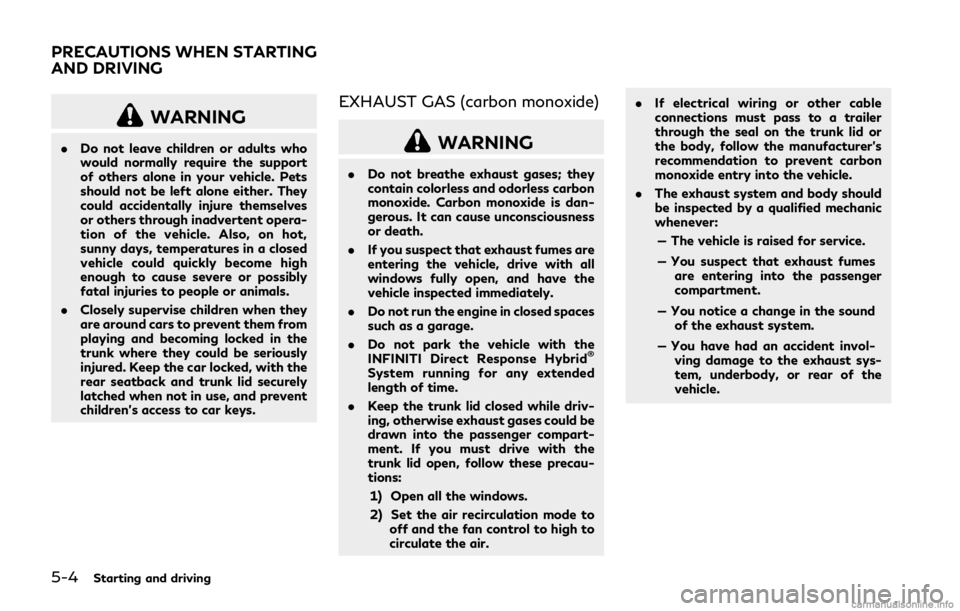
5-4Starting and driving
WARNING
.Do not leave children or adults who
would normally require the support
of others alone in your vehicle. Pets
should not be left alone either. They
could accidentally injure themselves
or others through inadvertent opera-
tion of the vehicle. Also, on hot,
sunny days, temperatures in a closed
vehicle could quickly become high
enough to cause severe or possibly
fatal injuries to people or animals.
. Closely supervise children when they
are around cars to prevent them from
playing and becoming locked in the
trunk where they could be seriously
injured. Keep the car locked, with the
rear seatback and trunk lid securely
latched when not in use, and prevent
children’s access to car keys.
EXHAUST GAS (carbon monoxide)
WARNING
.Do not breathe exhaust gases; they
contain colorless and odorless carbon
monoxide. Carbon monoxide is dan-
gerous. It can cause unconsciousness
or death.
. If you suspect that exhaust fumes are
entering the vehicle, drive with all
windows fully open, and have the
vehicle inspected immediately.
. Do not run the engine in closed spaces
such as a garage.
. Do not park the vehicle with the
INFINITI Direct Response Hybrid
®
System running for any extended
length of time.
. Keep the trunk lid closed while driv-
ing, otherwise exhaust gases could be
drawn into the passenger compart-
ment. If you must drive with the
trunk lid open, follow these precau-
tions:
1) Open all the windows.
2) Set the air recirculation mode to off and the fan control to high to
circulate the air. .
If electrical wiring or other cable
connections must pass to a trailer
through the seal on the trunk lid or
the body, follow the manufacturer’s
recommendation to prevent carbon
monoxide entry into the vehicle.
. The exhaust system and body should
be inspected by a qualified mechanic
whenever:
— The vehicle is raised for service.
— You suspect that exhaust fumes are entering into the passenger
compartment.
— You notice a change in the sound of the exhaust system.
— You have had an accident invol- ving damage to the exhaust sys-
tem, underbody, or rear of the
vehicle.
PRECAUTIONS WHEN STARTING
AND DRIVING