audio INFINITI Q50-HYBRID 2018 Owners Manual
[x] Cancel search | Manufacturer: INFINITI, Model Year: 2018, Model line: Q50-HYBRID, Model: INFINITI Q50-HYBRID 2018Pages: 442, PDF Size: 2.9 MB
Page 6 of 442
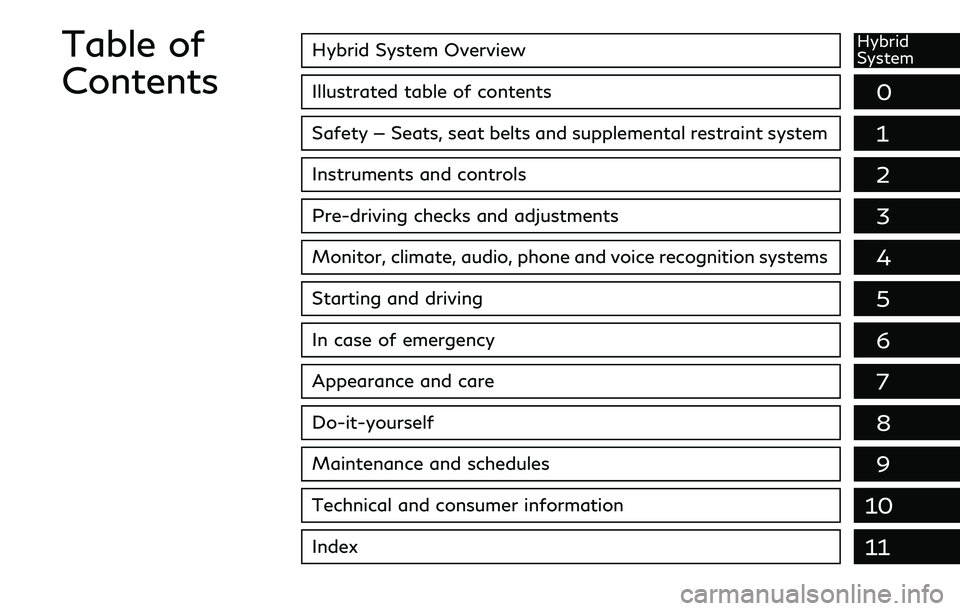
Hybrid System OverviewHybrid
System
Illustrated table of contents0
Safety — Seats, seat belts and supplemental restraint system
Instruments and controls
Pre-driving checks and adjustments
Monitor, climate, audio, phone and voice recognition systems
Starting and driving
In case of emergency
Appearance and care
Do-it-yourself
Maintenance and schedules
1
2
3
4
5
6
7
8
9
Table of
Contents
10Technical and consumer information
11Index
Page 25 of 442
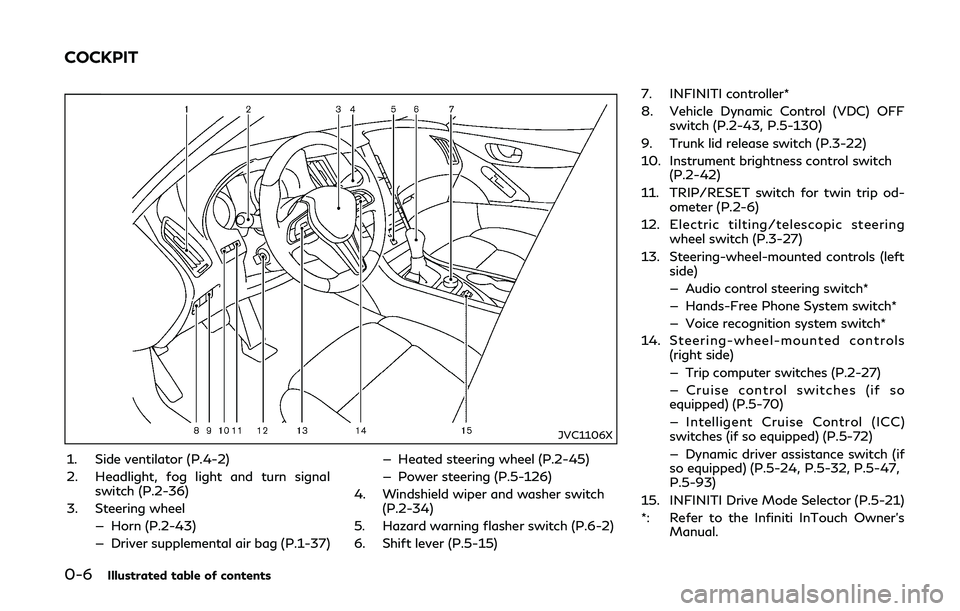
0-6Illustrated table of contents
JVC1106X
1. Side ventilator (P.4-2)
2. Headlight, fog light and turn signalswitch (P.2-36)
3. Steering wheel — Horn (P.2-43)
— Driver supplemental air bag (P.1-37) — Heated steering wheel (P.2-45)
— Power steering (P.5-126)
4. Windshield wiper and washer switch (P.2-34)
5. Hazard warning flasher switch (P.6-2)
6. Shift lever (P.5-15) 7. INFINITI controller*
8. Vehicle Dynamic Control (VDC) OFF
switch (P.2-43, P.5-130)
9. Trunk lid release switch (P.3-22)
10. Instrument brightness control switch (P.2-42)
11. TRIP/RESET switch for twin trip od- ometer (P.2-6)
12. Electric tilting/telescopic steering wheel switch (P.3-27)
13. Steering-wheel-mounted controls (left side)
— Audio control steering switch*
— Hands-Free Phone System switch*
— Voice recognition system switch*
14. Steering-wheel-mounted controls (right side)
— Trip computer switches (P.2-27)
— Cruise control switches (if so
equipped) (P.5-70)
— Intelligent Cruise Control (ICC)
switches (if so equipped) (P.5-72)
— Dynamic driver assistance switch (if
so equipped) (P.5-24, P.5-32, P.5-47,
P.5-93)
15. INFINITI Drive Mode Selector (P.5-21)
*: Refer to the Infiniti InTouch Owner’s Manual.
COCKPIT
Page 26 of 442

JVC1101X
1. Meters and gauges (P.2-5)— Clock (P.2-30)
2. Push-button ignition switch (P.5-11)
3. Center ventilator (P.4-2)
4. Automatic climate control system*
5. Upper touch screen display* (upper display) and Navigation system* (if so
equipped)
6. Lower touch screen display* (lower display)
7. Rear window and outside mirror defroster switch (P.2-36) 8. Front passenger supplemental air bag
(P.1-37)
9. Hood release handle (P.3-21)
10. Fuse box cover (P.8-20)
11. Parking brake (P.5-20)
12 Storage box (P.2-50) and power outlet (P.2-46)
13. Seat heater switch (P.2-44)
14. Audio system*
15. Trunk release power cancel switch (P.3-23)
16. Glove box (P.2-49)
*: Refer to the Infiniti InTouch Owner’s Manual.
Illustrated table of contents0-7
INSTRUMENT PANEL
Page 88 of 442
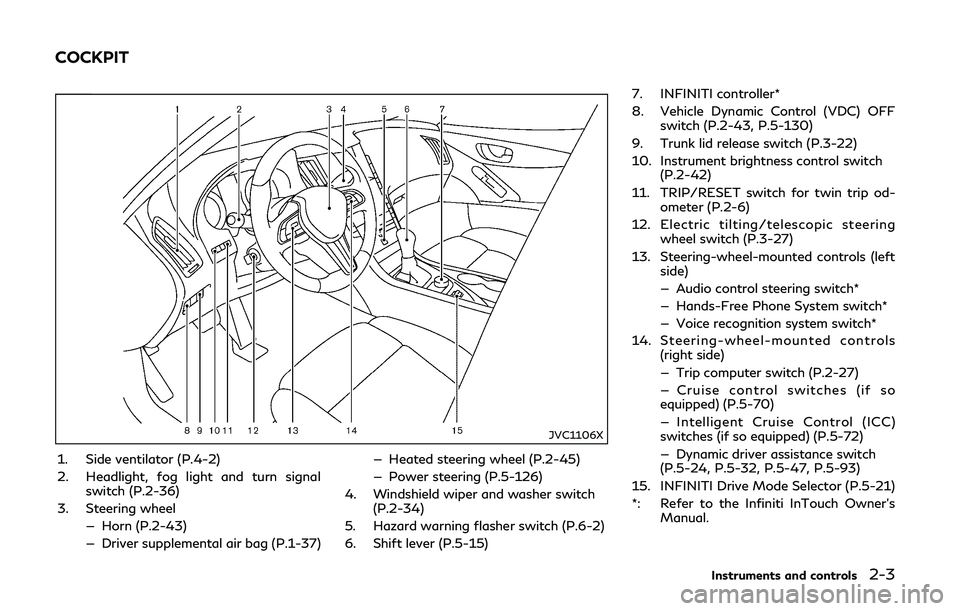
JVC1106X
1. Side ventilator (P.4-2)
2. Headlight, fog light and turn signalswitch (P.2-36)
3. Steering wheel — Horn (P.2-43)
— Driver supplemental air bag (P.1-37) — Heated steering wheel (P.2-45)
— Power steering (P.5-126)
4. Windshield wiper and washer switch (P.2-34)
5. Hazard warning flasher switch (P.6-2)
6. Shift lever (P.5-15) 7. INFINITI controller*
8. Vehicle Dynamic Control (VDC) OFF
switch (P.2-43, P.5-130)
9. Trunk lid release switch (P.3-22)
10. Instrument brightness control switch (P.2-42)
11. TRIP/RESET switch for twin trip od- ometer (P.2-6)
12. Electric tilting/telescopic steering wheel switch (P.3-27)
13. Steering-wheel-mounted controls (left side)
— Audio control steering switch*
— Hands-Free Phone System switch*
— Voice recognition system switch*
14. Steering-wheel-mounted controls (right side)
— Trip computer switch (P.2-27)
— Cruise control switches (if so
equipped) (P.5-70)
— Intelligent Cruise Control (ICC)
switches (if so equipped) (P.5-72)
— Dynamic driver assistance switch
(P.5-24, P.5-32, P.5-47, P.5-93)
15. INFINITI Drive Mode Selector (P.5-21)
*: Refer to the Infiniti InTouch Owner’s Manual.
Instruments and controls2-3
COCKPIT
Page 89 of 442
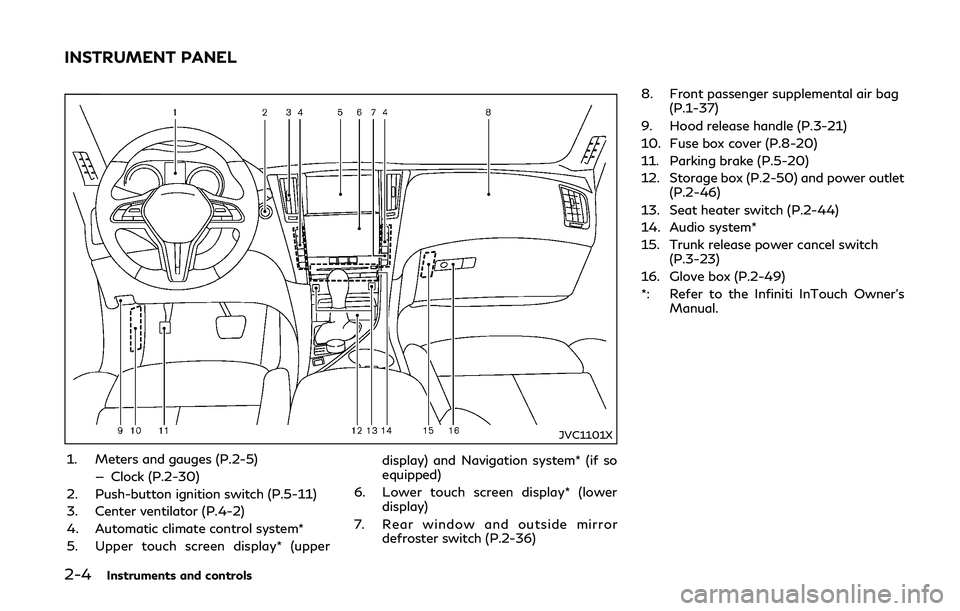
2-4Instruments and controls
JVC1101X
1. Meters and gauges (P.2-5)— Clock (P.2-30)
2. Push-button ignition switch (P.5-11)
3. Center ventilator (P.4-2)
4. Automatic climate control system*
5. Upper touch screen display* (upper display) and Navigation system* (if so
equipped)
6. Lower touch screen display* (lower display)
7. Rear window and outside mirror defroster switch (P.2-36) 8. Front passenger supplemental air bag
(P.1-37)
9. Hood release handle (P.3-21)
10. Fuse box cover (P.8-20)
11. Parking brake (P.5-20)
12. Storage box (P.2-50) and power outlet (P.2-46)
13. Seat heater switch (P.2-44)
14. Audio system*
15. Trunk release power cancel switch (P.3-23)
16. Glove box (P.2-49)
*: Refer to the Infiniti InTouch Owner’s Manual.
INSTRUMENT PANEL
Page 114 of 442

6. Elapsed time and trip odometer
(mile or km)
Elapsed time:
The elapsed time mode shows the time since
the last reset. Resetting is done by pushing
the
orswitch for longer than 1
second. (The trip odometer is also reset at
the same time.)
Trip odometer:
The trip odometer mode shows the total
distance the vehicle has been driven since
the last reset. Resetting is done by pushing
the
orswitch for longer than 1
second. (The elapsed time is also reset at the
same time.)
7. Distance to empty (dte — mile or
km)
The distance to empty (dte) mode provides
you with an estimation of the distance that
can be driven before refueling. The dte is
constantly being calculated, based on the
amount of fuel in the fuel tank and the actual
fuel consumption.
The display is updated every 30 seconds.
The dte mode includes a low range warning
feature. If the fuel level is low, the warning is
displayed on the screen. When the fuel level drops even lower, the
dte display will change to “——”.
.
If the amount of fuel added is small, the
display just before the ignition switch is
pushed to the OFF position may con-
tinue to be displayed.
. When driving uphill or rounding curves,
the fuel in the tank shifts, which may
momentarily change the display.
8. Engine coolant temperature
gauge
This gauge indicates the temperature of the
engine coolant. If the engine is overheated,
the high temperature warning will appear.
The engine coolant temperature varies with
the outside air temperature and driving
conditions.
CAUTION
If the engine is overheated, continued
operation of the vehicle may seriously
damage the engine. See “If your vehicle
overheats” (P.6-8) for immediate action
required.
9. Navigation (if so equipped)
When the route guidance is set in the
navigation system, this item shows the
navigation route information.
For more details, see the Infiniti InTouch
Owner’s Manual.
10. Audio
The audio mode shows the status of audio
information.
For more details, see the Infiniti InTouch
Owner’s Manual.
11. Driving aids
The driving aids mode shows the operating
condition for the following systems.
. Lane Departure Warning (LDW)
. Lane Departure Prevention (LDP)
. Blind Spot Warning (BSW)
. Blind Spot Intervention
®(BSI)
. Distance Control Assist (DCA)
. Forward Emergency Braking (FEB)
. Predictive Forward Collision Warning
(PFCW)
For more details, see “Lane Departure
Warning (LDW)/Lane Departure Prevention
(LDP)” (P.5-32), “Blind Spot Warning
(BSW)” (P.5-39), “Blind Spot Intervention
®
(BSI)” (P.5-47), “Distance Control Assist
(DCA)” (P.5-93), “Forward Emergency Brak-
Instruments and controls2-29
Page 116 of 442
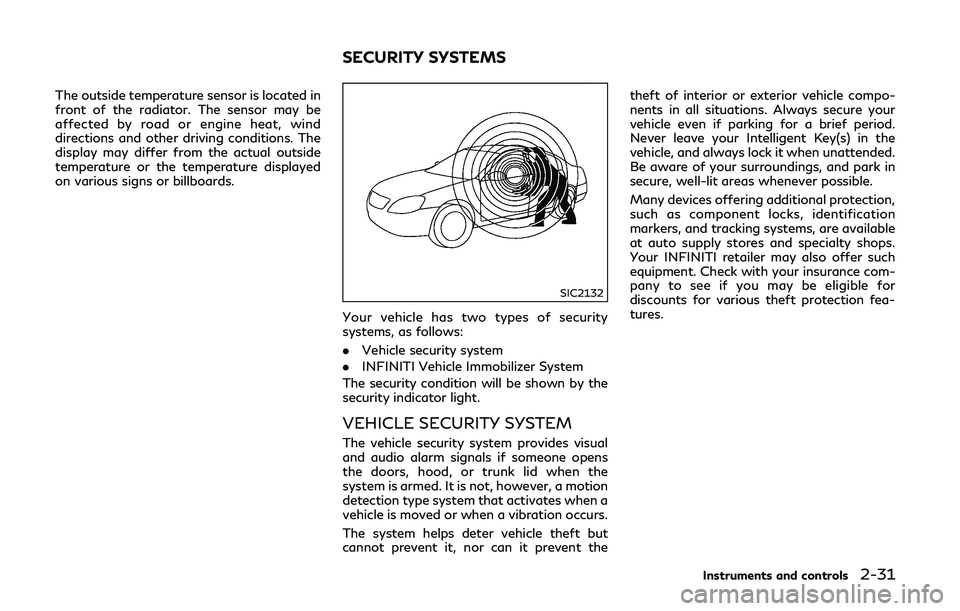
The outside temperature sensor is located in
front of the radiator. The sensor may be
affected by road or engine heat, wind
directions and other driving conditions. The
display may differ from the actual outside
temperature or the temperature displayed
on various signs or billboards.
SIC2132
Your vehicle has two types of security
systems, as follows:
.Vehicle security system
. INFINITI Vehicle Immobilizer System
The security condition will be shown by the
security indicator light.
VEHICLE SECURITY SYSTEM
The vehicle security system provides visual
and audio alarm signals if someone opens
the doors, hood, or trunk lid when the
system is armed. It is not, however, a motion
detection type system that activates when a
vehicle is moved or when a vibration occurs.
The system helps deter vehicle theft but
cannot prevent it, nor can it prevent the theft of interior or exterior vehicle compo-
nents in all situations. Always secure your
vehicle even if parking for a brief period.
Never leave your Intelligent Key(s) in the
vehicle, and always lock it when unattended.
Be aware of your surroundings, and park in
secure, well-lit areas whenever possible.
Many devices offering additional protection,
such as component locks, identification
markers, and tracking systems, are available
at auto supply stores and specialty shops.
Your INFINITI retailer may also offer such
equipment. Check with your insurance com-
pany to see if you may be eligible for
discounts for various theft protection fea-
tures.
Instruments and controls2-31
SECURITY SYSTEMS
Page 156 of 442

CAUTION
.Be sure to carry the Intelligent Key
with you when operating the vehicle.
. Never leave the Intelligent Key in the
vehicle when you leave the vehicle.
The Intelligent Key is always communicating
with the vehicle as it receives radio waves.
The Intelligent Key system transmits weak
radio waves. Environmental conditions may
interfere with the operation of the Intelligent
Key system under the following operating
conditions.
. When operating near a location where
strong radio waves are transmitted, such
as a TV tower, power station and broad-
casting station.
. When in possession of wireless equip-
ment, such as a cellular telephone,
transceiver, and CB radio.
. When the Intelligent Key is in contact
with or covered by metallic materials.
. When any type of radio wave remote
control is used nearby.
. When the Intelligent Key is placed near
an electric appliance such as a personal
computer. .
When the vehicle is parked near a parking
meter.
In such cases, correct the operating condi-
tions before using the Intelligent Key func-
tion or use the mechanical key.
Although the life of the battery varies
depending on the operating conditions, the
battery’s life is approximately 2 years. If the
battery is discharged, replace it with a new
one.
When the Intelligent Key battery is almost
discharged, see “Intelligent Key battery dis-
charge” (P.5-13) to start the hybrid system.
Since the Intelligent Key is continuously
receiving radio waves, if the key is left near
equipment which transmits strong radio
waves, such as signals from a TV and
personal computer, the battery life may
become shorter.
For information regarding replacement of a
battery, see “Intelligent Key battery replace-
ment” (P.8-21).
As many as 4 Intelligent Keys can be
registered and used with one vehicle. For
information about the purchase and use of
additional Intelligent Keys, contact an
INFINITI retailer.
CAUTION
. Do not allow the Intelligent Key,
which contains electrical compo-
nents, to come into contact with
water or salt water. This could affect
the system function.
. Do not drop the Intelligent Key.
. Do not strike the Intelligent Key
sharply against another object.
. Do not change or modify the Intelli-
gent Key.
. Wetting may damage the Intelligent
Key. If the Intelligent Key gets wet,
immediately wipe until it is comple-
tely dry.
. Do not place the Intelligent Key for
an extended period in an area where
temperatures exceed 140°F (60°C).
. If the outside temperature is below
14°F (−10°C), the battery of the
Intelligent Key may not function
properly.
. Do not attach the Intelligent Key
with a key holder that contains a
magnet.
. Do not place the Intelligent Key near
equipment that produces a magnetic
field, such as a TV, audio equipment
Pre-driving checks and adjustments3-7
Page 164 of 442

LOG-IN FUNCTION
After setting up the user information, the
system will automatically recognize the user
upon turning on the vehicle.
There will be a personalized welcome greet-
ing and screen prompt to log-in.
This feature allows 4 drivers to use their
own registration, drive mode, driving posi-
tion, air conditioner, and auto settings and
memorizes these custom settings.
The log-in user can be changed on the
welcome greeting screen or the User List
screen. For more details, see the Infiniti
InTouch Owner’s Manual.
The log-in function is linked to the following
items:
.Meter
. Audio
. Navigation system display
. Navigation settings
. Air conditioner
. Automatic drive positioner
. Engine/Transmission
. Steering
. Active trace control
. Driver assistance*
. Body Control Module (BCM)
*: except for the Forward Emergency Brak-
ing (FEB) systemWARNING
The Intelligent Key transmits radio
waves when the buttons are pushed.
The FAA advises that the radio waves
may affect aircraft navigation and com-
munication systems. Do not operate the
Intelligent Key while on an airplane.
Make sure the buttons are not operated
unintentionally when the unit is stored
during a flight.
It is possible to lock/unlock all doors and
fuel-filler door, open the trunk lid, activate
the panic alarm and open the windows by
pushing the buttons on the Intelligent Key
from outside the vehicle.
Before locking the doors, make sure the
Intelligent Key is not left in the vehicle.
The remote keyless entry function can
operate at a distance of approximately 33
ft (10 m) from the vehicle. (The effective
distance depends upon the conditions
around the vehicle.)
As many as 4 Intelligent Keys can be used
with one vehicle. For information concerning
the purchase and use of additional Intelli-
gent Keys, contact an INFINITI retailer.
The buttons on the Intelligent Key will not operate when:
.
the distance between the Intelligent Key
and the vehicle is over 33 ft (10 m).
. the Intelligent Key battery is discharged.
After locking with the remote keyless entry
function, pull the door handle to make sure
the doors are securely locked. (Perform this
confirmation within 2 seconds after the
doors are locked.)
The LOCK/UNLOCK operating range varies
depending on the environment. To securely
operate the lock and unlock buttons, ap-
proach the vehicle to about 3 ft (1 m) from
the door.
Pre-driving checks and adjustments3-15
REMOTE KEYLESS ENTRY SYSTEM
Page 182 of 442
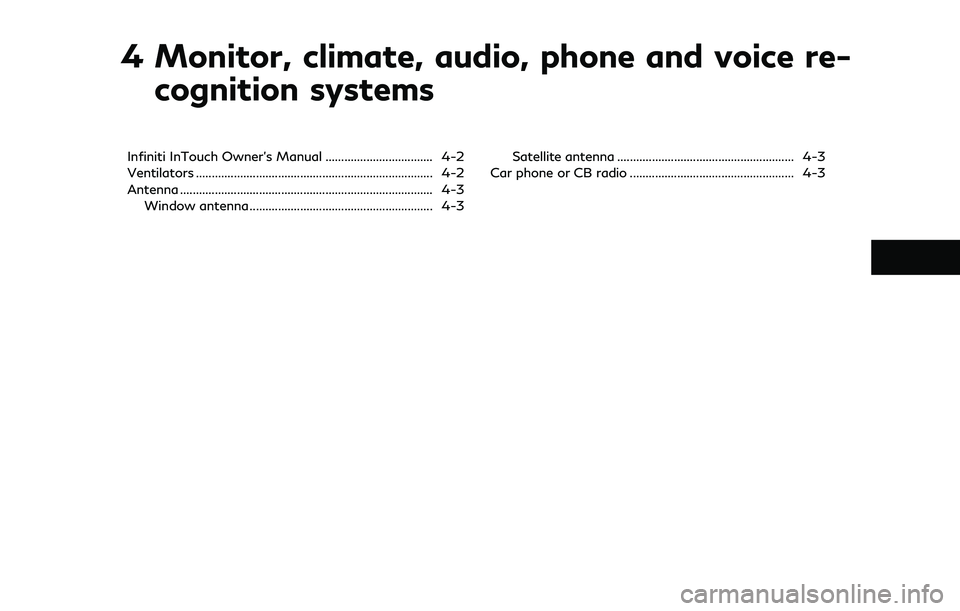
4 Monitor, climate, audio, phone and voice re-cognition systems
Infiniti InTouch Owner’s Manual .................................. 4-2
Ventilators ........................................................................\
... 4-2
Antenna ........................................................................\
........ 4-3
Window antenna .......................................................... 4-3 Satellite antenna ........................................................ 4-3
Car phone or CB radio .................................................... 4-3