horn INFINITI Q60 2014 Owners Manual
[x] Cancel search | Manufacturer: INFINITI, Model Year: 2014, Model line: Q60, Model: INFINITI Q60 2014Pages: 466, PDF Size: 3.2 MB
Page 14 of 466

SSI0819
1. Vehicle Dynamic Control (VDC) OFFswitch (P.5-56)
2. Trunk lid release switch (P.3-28)
3. Sonar system OFF switch (if so equipped) (P.5-51) 4. Instrument brightness control switch
(P.2-38)
5. TRIP/RESET switch for twin trip od- ometer (P.2-7)
6. Headlight, fog light and turn signal switch (P.2-34) 7. Paddle shifter (if so equipped) (P.5-16)
8. Steering-wheel-mounted controls (Left
side)
—ENTER or tuning switch (P.4-74)
— BACK switch (P.4-74)
— TALK switch (P.4-101)/Phone
switch (P.4-77, 4-87)
— Volume control switches (P.4-74)
— Source select switch (P.4-74)
9. Trip computer switch (P.2-26)
10. Windshield wiper and washer switch (P.2-31)
11. Steering-wheel-mounted controls (Right side)
—Cruise control switches (P.5-21)
— Intelligent Cruise Control (ICC)
switches (if so equipped) (P.5-23)
12. Hood release handle (P.3-17)
13. Intelligent Key port (P.5-9)
14. Electric tilting/telescopic steering wheel lever (if so equipped) (P.3-34)
15. Manual tilting/telescopic steering wheel lever (if so equipped) (P.3-34)
16. Steering wheel —Horn (P.2-39)
— Driver supplemental air bag
(P.1-35)
Illustrated table of contents0-7
COCKPIT
Page 70 of 466
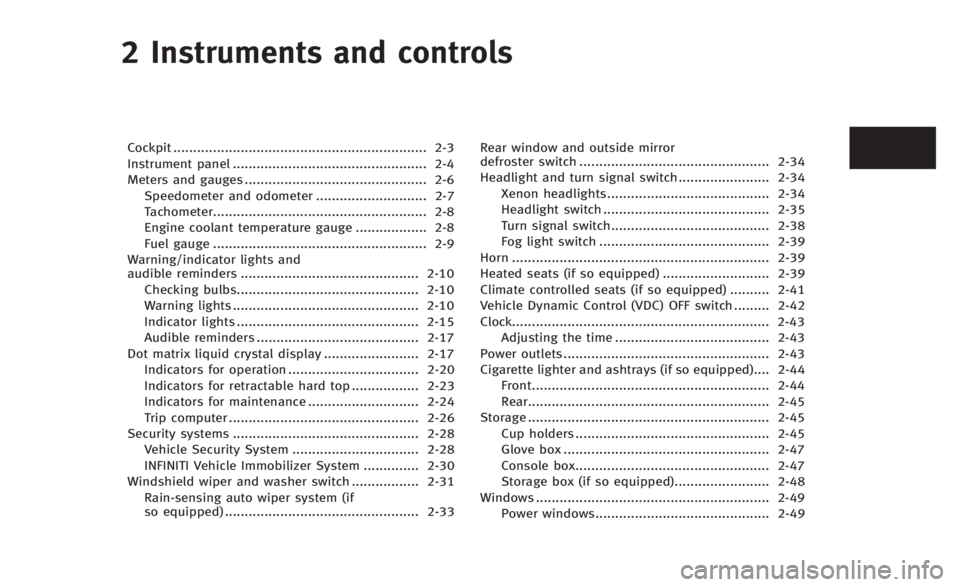
2 Instruments and controls
Cockpit................................................................ 2-3
Instrument panel ................................................. 2-4
Meters and gauges .............................................. 2-6
Speedometer and odometer ............................ 2-7
Tachometer...................................................... 2-8
Engine coolant temperature gauge .................. 2-8
Fuel gauge ...................................................... 2-9
Warning/indicator lights and
audible reminders ............................................. 2-10 Checking bulbs.............................................. 2-10
Warning lights ............................................... 2-10
Indicator lights .............................................. 2-15
Audible reminders ......................................... 2-17
Dot matrix liquid crystal display ........................ 2-17 Indicators for operation ................................. 2-20
Indicators for retractable hard top ................. 2-23
Indicators for maintenance ............................ 2-24
Trip computer ................................................ 2-26
Security systems ............................................... 2-28 Vehicle Security System ................................ 2-28
INFINITI Vehicle Immobilizer System .............. 2-30
Windshield wiper and washer switch ................. 2-31 Rain-sensing auto wiper system (if
so equipped) ................................................. 2-33 Rear window and outside mirror
defroster switch ................................................ 2-34
Headlight and turn signal switch ....................... 2-34
Xenon headlights......................................... 2-34
Headlight switch .......................................... 2-35
Turn signal switch........................................ 2-38
Fog light switch ........................................... 2-39
Horn ................................................................. 2-39
Heated seats (if so equipped) ........................... 2-39
Climate controlled seats (if so equipped) .......... 2-41
Vehicle Dynamic Control (VDC) OFF switch ......... 2-42
Clock................................................................. 2-43 Adjusting the time ....................................... 2-43
Power outlets .................................................... 2-43
Cigarette lighter and ashtrays (if so equipped).... 2-44 Front............................................................ 2-44
Rear............................................................. 2-45
Storage ............................................................. 2-45 Cup holders ................................................. 2-45
Glove box .................................................... 2-47
Console box................................................. 2-47
Storage box (if so equipped)........................ 2-48
Windows ........................................................... 2-49
Power windows............................................ 2-49>
Page 72 of 466

SSI0819
1. Vehicle Dynamic Control (VDC) OFFswitch (P.5-56)
2. Trunk lid release switch (P.3-28)
3. Sonar system OFF switch (if so equipped) (P.5-51) 4. Instrument brightness control switch
(P.2-38)
5. TRIP/RESET switch for twin trip od- ometer (P.2-7)
6. Headlight, fog light and turn signal switch (P.2-34) 7. Paddle shifter (if so equipped) (P.5-16)
8. Steering-wheel-mounted controls (Left
side)
—ENTER or tuning switch (P.4-74)
— BACK switch (P.4-74)
— TALK switch (P.4-101)/Phone
switch (P.4-77, 4-87)
— Volume control switches (P.4-74)
— Source select switch (P.4-74)
9. Trip computer switch (P.2-26)
10. Windshield wiper and washer switch (P.2-31)
11. Steering-wheel-mounted controls (Right side)
—Cruise control switches (P.5-21)
— Intelligent Cruise Control (ICC)
switches (if so equipped) (P.5-23)
12. Hood release handle (P.3-17)
13. Intelligent Key port (P.5-9)
14. Electric tilting/telescopic steering wheel lever (if so equipped) (P.3-34)
15. Manual tilting/telescopic steering wheel lever (if so equipped) (P.3-34)
16. Steering wheel —Horn (P.2-39)
— Driver supplemental air bag
(P.1-35)
Instruments and controls2-3
COCKPIT
Page 98 of 466

SIC2045
How to arm the vehicle security
system
1. Close all windows.The system can be armed even if the
windows are open.
2. Push the ignition switch to the OFF position.
3. Remove the Intelligent Key from the vehicle.
4. Close all doors, hood and trunk. Lock all doors. The doors can be locked with
the Intelligent Key, door handle request
switch, power door lock switch or
mechanical key. 5. Confirm that the security indicator light
comes on. The security indicator light
stays on for about 30 seconds. The
vehicle security system is now pre-
armed. After about 30 seconds the
vehicle security system automatically
shifts into the armed phase. The
security light begins to flash once every
approximately 3 seconds. If, during this
30-second pre-arm time period, the
door is unlocked, or the ignition switch
is pushed to ACC or ON, the system will
not arm.
Even when the driver and/or passengers
are in the vehicle, the system will activate
with all doors, hood, and trunk lid locked
with the ignition switch in the LOCK
position. When pushing the ignition switch
to the ACC or ON position, the system will
be released.
Vehicle security system activation
The vehicle security system will give the
following alarm:
. The headlights blink and the horn
sounds intermittently.
. The alarm automatically turns off after
approximately 1 minute. However, the
alarm reactivates if the vehicle is tampered with again.
The alarm is activated by:
. Unlocking the door or opening the trunk
lid without using the button on the
Intelligent Key, the door handle request
switch or the mechanical key. (Even if
the door is opened by releasing the
door inside lock knob, the alarm will
activate.)
. Opening the hood.
How to stop an activated alarm
The alarm will stop by unlocking a door by
pushing the unlock button on the Intelli-
gent Key, the door handle request switch
or using the mechanical key, or when the
ignition switch is pushed to the ACC or ON
position.
If the system does not operate as de-
scribed above, have it checked by an
INFINITI retailer.
Instruments and controls2-29
Page 108 of 466
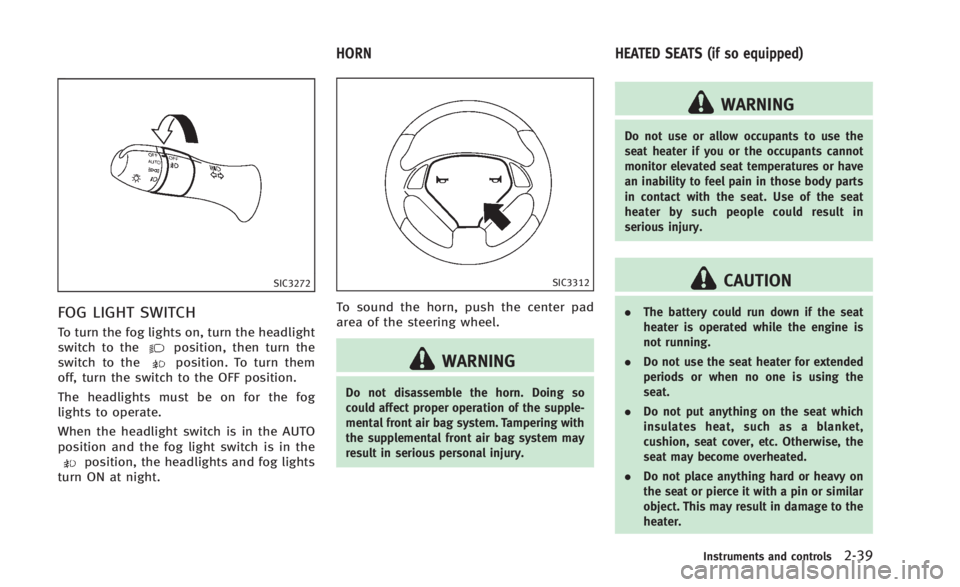
SIC3272
FOG LIGHT SWITCH
To turn the fog lights on, turn the headlight
switch to theposition, then turn the
switch to theposition. To turn them
off, turn the switch to the OFF position.
The headlights must be on for the fog
lights to operate.
When the headlight switch is in the AUTO
position and the fog light switch is in the
position, the headlights and fog lights
turn ON at night.
SIC3312
To sound the horn, push the center pad
area of the steering wheel.
WARNING
Do not disassemble the horn. Doing so
could affect proper operation of the supple-
mental front air bag system. Tampering with
the supplemental front air bag system may
result in serious personal injury.
WARNING
Do not use or allow occupants to use the
seat heater if you or the occupants cannot
monitor elevated seat temperatures or have
an inability to feel pain in those body parts
in contact with the seat. Use of the seat
heater by such people could result in
serious injury.
CAUTION
. The battery could run down if the seat
heater is operated while the engine is
not running.
. Do not use the seat heater for extended
periods or when no one is using the
seat.
. Do not put anything on the seat which
insulates heat, such as a blanket,
cushion, seat cover, etc. Otherwise, the
seat may become overheated.
. Do not place anything hard or heavy on
the seat or pierce it with a pin or similar
object. This may result in damage to the
heater.
Instruments and controls2-39
HORN HEATED SEATS (if so equipped)
Page 137 of 466
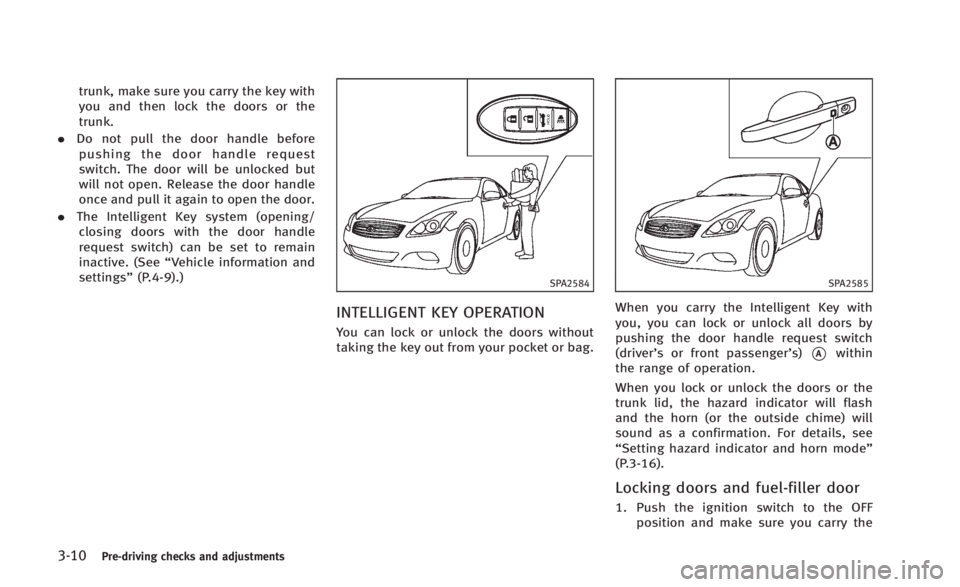
3-10Pre-driving checks and adjustments
trunk, make sure you carry the key with
you and then lock the doors or the
trunk.
. Do not pull the door handle before
pushing the door handle request
switch. The door will be unlocked but
will not open. Release the door handle
once and pull it again to open the door.
. The Intelligent Key system (opening/
closing doors with the door handle
request switch) can be set to remain
inactive. (See “Vehicle information and
settings” (P.4-9).)
SPA2584
INTELLIGENT KEY OPERATION
You can lock or unlock the doors without
taking the key out from your pocket or bag.
SPA2585
When you carry the Intelligent Key with
you, you can lock or unlock all doors by
pushing the door handle request switch
(driver’s or front passenger’s)
*Awithin
the range of operation.
When you lock or unlock the doors or the
trunk lid, the hazard indicator will flash
and the horn (or the outside chime) will
sound as a confirmation. For details, see
“Setting hazard indicator and horn mode”
(P.3-16).
Locking doors and fuel-filler door
1. Push the ignition switch to the OFF position and make sure you carry the
Page 141 of 466

3-14Pre-driving checks and adjustments
WARNING
The Intelligent Key transmits radio waves
when the buttons are pushed. The FAA
advises that the radio waves may affect
aircraft navigation and communication sys-
tems. Do not operate the Intelligent Key
while on an airplane. Make sure the buttons
are not operated unintentionally when the
unit is stored during a flight.
It is possible to lock/unlock all doors, fuel-
filler door, activate the panic alarm and
open the windows by pushing the buttons
on the Intelligent Key from outside the
vehicle.
Before locking the doors, make sure the
Intelligent Key is not left in the vehicle.
The LOCK/UNLOCK button on the Intelli-
gent Key can operate at a distance of
approximately 33 ft (10 m) from the
vehicle. (The effective distance depends
upon the conditions around the vehicle.)
As many as 4 Intelligent Keys can be used
with one vehicle. For information concern-
ing the purchase and use of additional
Intelligent Keys, contact an INFINITI retai-
ler.The lock and unlock buttons on the
Intelligent Key will not operate when:
.
the distance between the Intelligent Key
and the vehicle is over 33 ft (10 m).
. the Intelligent Key battery is dis-
charged.
After locking with the remote keyless entry
function, pull the door handle to make sure
the doors are securely locked.
The LOCK/UNLOCK operating range varies
depending on the environment. To securely
operate the lock and unlock buttons,
approach the vehicle to about 3 ft (1 m)
from the door.SPA2100
*1LOCK button
*2UNLOCK button
*3TRUNK button
*4PANIC button
HOW TO USE REMOTE KEYLESS
ENTRY SYSTEM
When you lock or unlock the doors or the
trunk lid, the hazard indicator will flash
and the horn (or the outside chime) will
sound as a confirmation. For details, see
“Setting hazard indicator and horn mode”
(P.3-16).
REMOTE KEYLESS ENTRY SYSTEM
Page 142 of 466

Locking doors and fuel-filler door
1. Push the ignition switch to the OFFposition and make sure you carry the
Intelligent Key with you.*
2. Close all the doors.
3. Push the LOCK
button*1on the
Intelligent Key.
4. All the doors and fuel-filler door will lock.
5. The hazard indicator flashes twice and the horn chirps once.
*: Doors will lock with the Intelligent Key
while the ignition switch is in the ACC or
ON position.
Operate the door handles to confirm that
the doors have been securely locked.
Unlocking doors and fuel-filler door
1. Push the UNLOCKbutton*2on the
Intelligent Key once.
2. The hazard indicator flashes once. The driver’s door and fuel-filler door will
unlock.
3. Push the UNLOCK
button on the
Intelligent Key again within 5 seconds.
4. The hazard indicator flashes once again. All the doors will unlock. All doors will be locked automatically
unless one of the following operations is
performed within 1 minute after pushing
the UNLOCK button on the Intelligent Key
while the doors are locked. If during this 1-
minute time period, the UNLOCK button on
the Intelligent Key is pushed, all doors will
be locked automatically after another 1
minute.
.
Opening any door
. Pushing the ignition switch
. Inserting the Intelligent Key into the
Intelligent Key port. During this 1
minute time period, if the UNLOCK
button on the Intelligent Key is
pushed, all doors will be locked auto-
matically after another 1 minute.
Opening windows
The UNLOCKbutton*2operation also
allows you to open the window that is
equipped with the automatic open func-
tion. This function will not operate while
the window timer is activated or the
windows need to be initialized. (See
“Power windows” (P.2-49).)
To open the window, push the UNLOCK
button on the Intelligent Key for about 3
seconds after the door is unlocked. To stop opening, release the UNLOCK
button.
If the window open operation is stopped
on the way while pushing the UNLOCK
button, release and push the UNLOCKbutton again until the window opens
completely.
Window cannot be closed using the In-
telligent Key.
The door window can also be operated by
turning the mechanical key in a door lock.
(See
“Doors” (P.3-5).)
Opening trunk lid
1. Push the TRUNK*3button on the
Intelligent Key for more than 1 second.
2. The trunk will unlatch.
3. Raise the trunk lid to open the trunk.
Using panic alarm
If you are near your vehicle and feel
threatened, you may activate the alarm to
call attention as follows:
1. Push the PANIC
button*4on the
key for more than 1 second.
2. The theft warning alarm and headlights will stay on for 25 seconds.
Pre-driving checks and adjustments3-15
Page 143 of 466
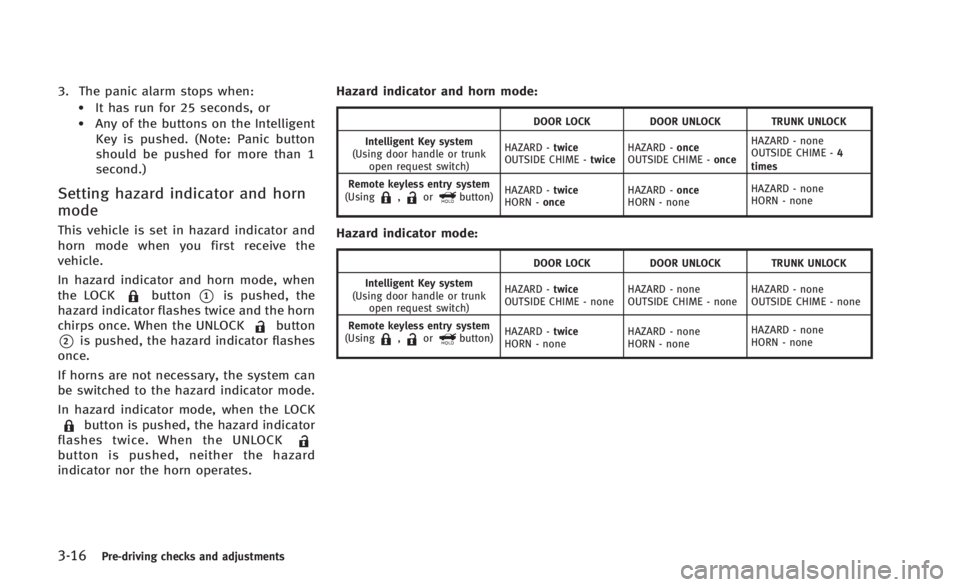
3-16Pre-driving checks and adjustments
3. The panic alarm stops when:.It has run for 25 seconds, or.Any of the buttons on the IntelligentKey is pushed. (Note: Panic button
should be pushed for more than 1
second.)
Setting hazard indicator and horn
mode
This vehicle is set in hazard indicator and
horn mode when you first receive the
vehicle.
In hazard indicator and horn mode, when
the LOCK
button*1is pushed, the
hazard indicator flashes twice and the horn
chirps once. When the UNLOCK
button
*2is pushed, the hazard indicator flashes
once.
If horns are not necessary, the system can
be switched to the hazard indicator mode.
In hazard indicator mode, when the LOCK
button is pushed, the hazard indicator
flashes twice. When the UNLOCK
button is pushed, neither the hazard
indicator nor the horn operates. Hazard indicator and horn mode:
DOOR LOCK
DOOR UNLOCK TRUNK UNLOCK
Intelligent Key system
(Using door handle or trunk open request switch) HAZARD -
twice
OUTSIDE CHIME - twiceHAZARD -
once
OUTSIDE CHIME - onceHAZARD - none
OUTSIDE CHIME -
4
times
Remote keyless entry system
(Using
,orbutton) HAZARD -
twice
HORN - once HAZARD -
once
HORN - none HAZARD - none
HORN - none
Hazard indicator mode:
DOOR LOCK
DOOR UNLOCK TRUNK UNLOCK
Intelligent Key system
(Using door handle or trunk open request switch) HAZARD -
twice
OUTSIDE CHIME - none HAZARD - none
OUTSIDE CHIME - noneHAZARD - none
OUTSIDE CHIME - none
Remote keyless entry system
(Using
,orbutton) HAZARD -
twice
HORN - none HAZARD - none
HORN - noneHAZARD - none
HORN - none
Page 144 of 466

Switching procedure:
To switch the hazard indicator and horn
(chime) operation, push the LOCK
*1and UNLOCK*2buttons on the In-
telligent Key simultaneously for more than
2 seconds.
. When the hazard indicator mode is set,
the hazard indicator flashes 3 times.
. When the hazard indicator and horn
mode is set, the hazard indicator
flashes once and the horn chirps once.
SPA2318
1. Pull the hood lock release handle*1located below the instrument panel;
the hood will then spring up slightly.
2. Pull the lever
*2up at the front of the
hood with your fingertips and raise the
hood.
3. When closing the hood, slowly close the hood down to latch both the right
and left locks. Push the hood down to
lock the hood securely into place.
WARNING
. Make sure the hood is completely closed
and latched before driving. Failure to do
so could cause the hood to fly open and
result in an accident.
. If you see steam or smoke coming from
the engine compartment, to avoid injury
do not open the hood.
Pre-driving checks and adjustments3-17
HOOD