ESP INFINITI Q60 COUPE 2014 Quick Reference Guide
[x] Cancel search | Manufacturer: INFINITI, Model Year: 2014, Model line: Q60 COUPE, Model: INFINITI Q60 COUPE 2014Pages: 24, PDF Size: 1.46 MB
Page 6 of 24
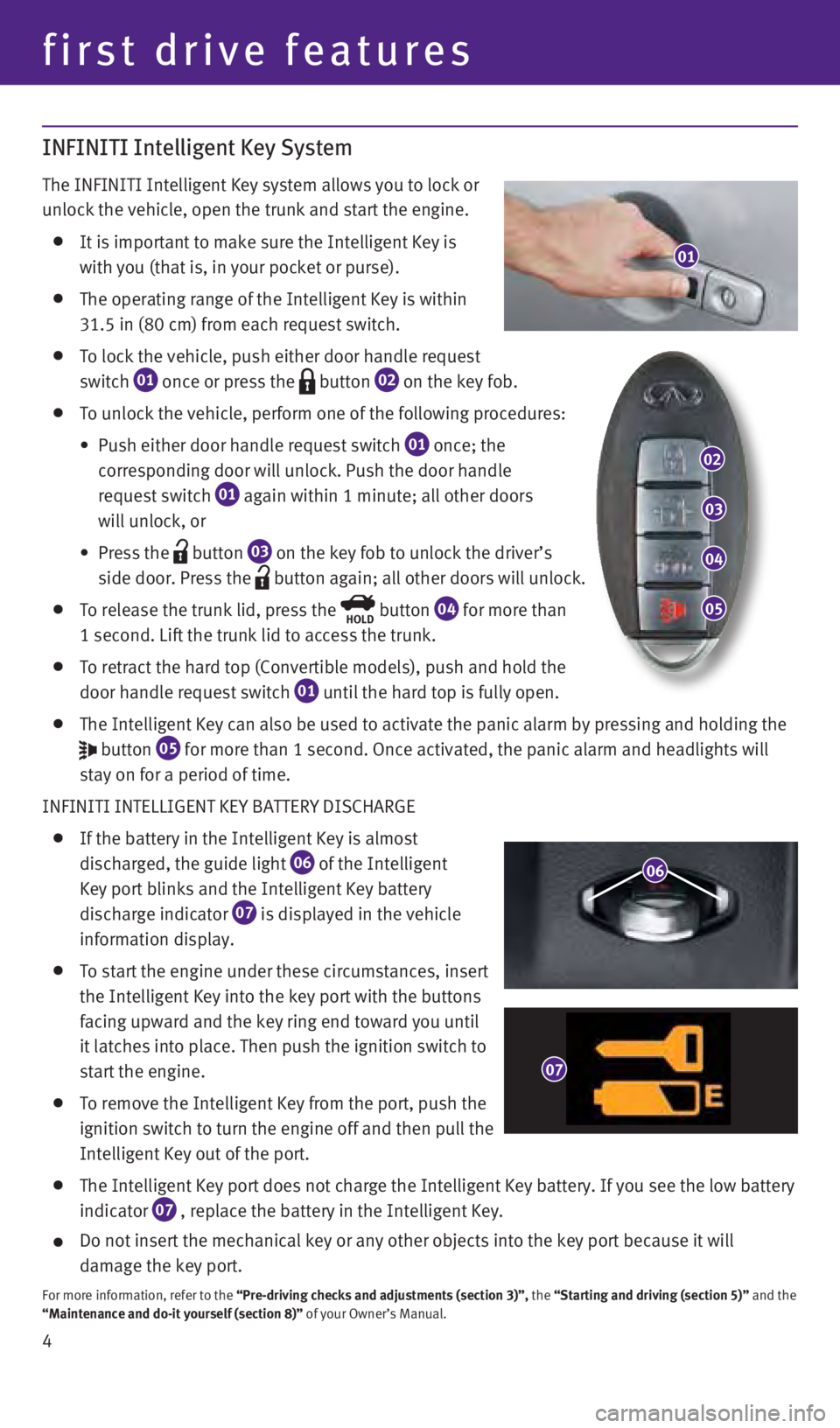
01
07
06
02
03
04
05
4
first drive features
INFINITI Intelligent Key System
The INFINITI Intelligent Key system allows you to lock or
unlock the vehicle, open the trunk and start the engine.
It is important to make sure the Intelligent Key is
with you (that is, in your pocket or purse).
The operating range of the Intelligent Key is within
31.5 in (80 cm) from each request switch.
To lock the vehicle, push either door handle request
switch
01 once or press the
button
02 on the key fob.
To unlock the vehicle, perform one of the following procedures:
•
Push either door handle request switch 01 once; the
corresponding door will unlock. Push the door handle
request switch
01 again within 1 minute; all other doors
will unlock, or
•
Press the
button
03 on the key fob to unlock the driver’s
side door. Press the
button again; all other doors will unlock.
To release the trunk lid, press the hOLD button
04 for more than
1 second. Lift the trunk lid to access the trunk.
To retract the hard top (Convertible models), push and hold the
door handle request switch
01 until the hard top is fully open.
The Intelligent Key can also be used to activate the panic alarm by pres\
sing and holding the
button
05 for more than 1 second. Once activated, the panic alarm and headlights w\
ill
stay on for a period of time.
INFINITI INTELLIGENT KE
y BATTER y DISCHARGE
If the battery in the Intelligent Key is almost
discharged, the guide light
06 of the Intelligent
Key port blinks and the Intelligent Key battery
discharge indicator
07 is displayed in the vehicle
information display.
To start the engine under these circumstances, insert
the Intelligent Key into the key port with the buttons
facing upward and the key ring end toward you until
it latches into place. Then push the ignition switch to
start the engine.
To remove the Intelligent Key from the port, push the
ignition switch to turn the engine off and then pull the
Intelligent Key out of the port.
The Intelligent Key port does not charge the Intelligent Key battery. If\
you see the low battery
indicator
07 , replace the battery in the Intelligent Key.
Do not insert the mechanical key or any other objects into the key port \
because it will
damage the key port.
For more information, refer to the “Pre-driving checks and adjustments (section 3)”, the “Starting and driving (section 5)” and the
“Maintenance and do-it yourself (section 8)” of your Owner’s Manual.
1276473_14a_Q60_Convertible_QRG_062113.indd 46/21/13 3:31 PM
Page 13 of 24
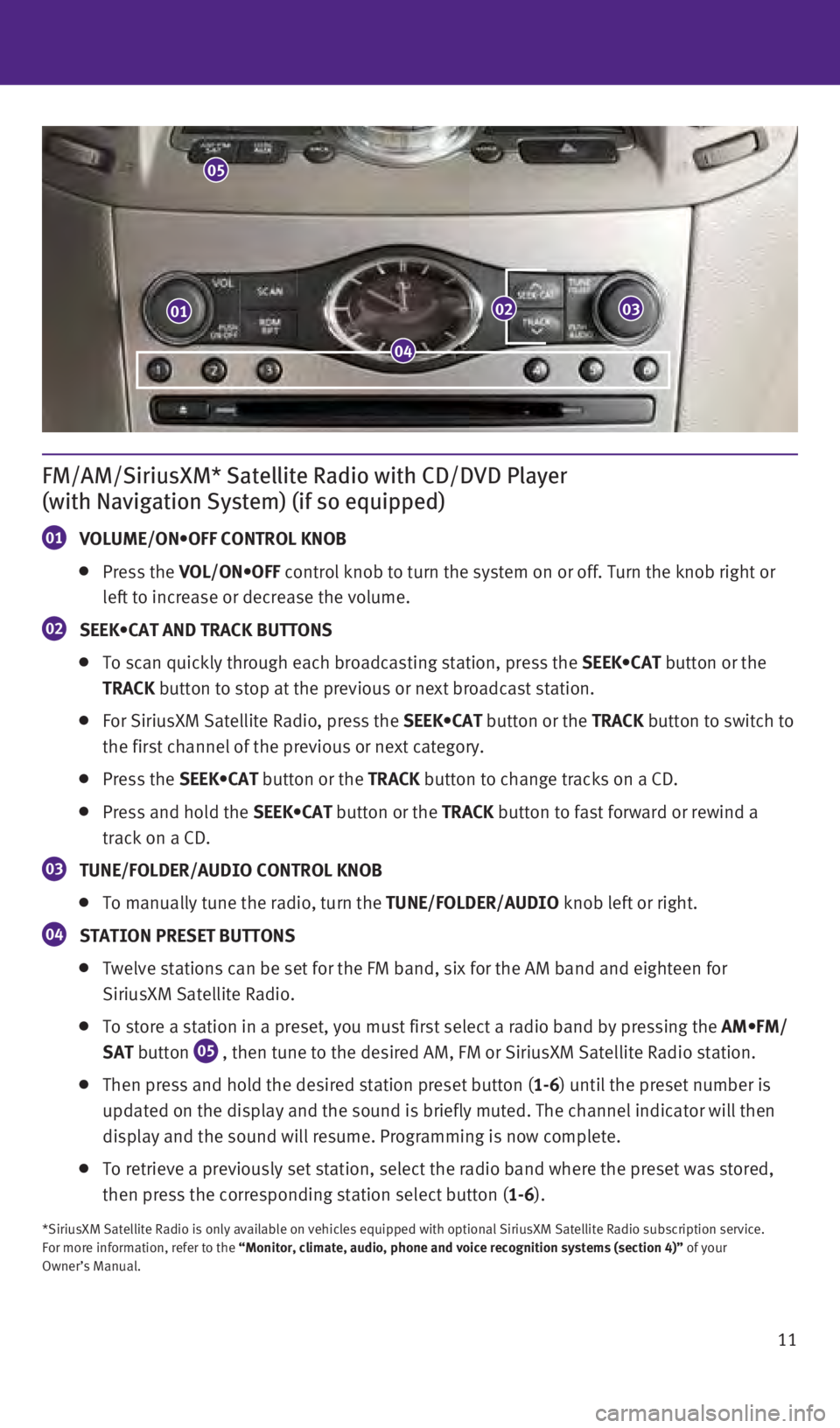
11
FM/AM/SiriusXM* Satellite Radio with CD/DVD Player
(with Navigation System) (if so equipped)
01 VOLUME/ON•OFF CON tr OL k NOB
Press the
VOL/ON•OFF control knob to turn the system on or off. Turn the knob right or
left to increase or decrease the volume.
02 SEE k •CA t AND tr AC k BU tt ONS
To scan quickly through each broadcasting station, press the
SEE k •CA t button or the
tr
AC k button to stop at the previous or next broadcast station.
For SiriusXM Satellite Radio, press the
SEE k •CA t button or the tr AC k button to switch to
the first channel of the previous or next category.
Press the SEE k •CA t button or the
tr AC k button to change tracks on a CD.
Press and hold the SEE k •CA t button or the tr AC k button to fast forward or rewind a
track on a CD.
03 t UNE/FOLDE r /AUDIO CON tr OL k NOB
To manually tune the radio, turn the
t UNE/FOLDE r /AUDIO knob left or right.
04 St A t ION P r ESE t BU tt ONS
Twelve stations can be set for the FM band, six for the AM band and eigh\
teen for
SiriusXM Satellite Radio.
To store a station in a preset, you must first select a radio band by pr\
essing the AM•FM/
SA
t button
05 , then tune to the desired AM, FM or SiriusXM Satellite Radio station.
Then press and hold the desired station preset button (
1-6) until the preset number is
updated on the display and the sound is briefly muted. The channel indic\
ator will then
display and the sound will resume. Programming is now complete.
To retrieve a previously set station, select the radio band where the pr\
eset was stored,
then press the corresponding station select button (1-6).
*SiriusXM Satellite Radio is only available on vehicles equipped with op\
tional SiriusXM Satellite Radio subscription service.
For more information, refer to the “Monitor, climate, audio, phone and voice recognition systems (secti\
on 4)” of your
Owner’s Manual.
01
05
0203
04
1276473_14a_Q60_Convertible_QRG_062113.indd 116/21/13 3:31 PM
Page 18 of 24

16
system guide
When speaking Phonebook names, please be aware some phones require the l\
ast name
to be spoken before the first name. For example, “Michael Smith” m\
ay be spoken as
“Smith Michael”.
To cancel a voice recognition session, simply wait 5 seconds, say “C\
ancel” or “Quit”, or
press and hold the
button for 5 seconds.
To increase or decrease the volume of the voice prompts, push the volume\
control switches
or on the steering wheel or turn the VOL/ON•OFF control knob on the audio system
while the system is responding.
If the Voice Recognition system does not recognize your voice commands, \
train the system
using the Speaker Adaptation Mode. See your Owner’s Manual for detail\
ed information.
For more detailed information and instructions, refer to your cellular p\
hone Owner’s Manual
and visit www.InfinitiUSA.com/Bluetooth.
Bluetooth® System with Navigation (if so equipped)
CONNECTING PROCEDURE
The vehicle must be stationary when connecting
the phone.
1.
Press the
P h ONE button on the instrument panel or
the
button on the steering wheel and select the
“Connect Phone” key.
2.
Initiate connecting from the phone.
•
The connecting procedure varies according to each
cellular phone model. For detailed connecting
instructions and a list of compatible phones,
please visit
www.InfinitiUSA.com/bluetooth.
•
When prompted for a PIN code, enter “1234”
from the handset. (The PIN code is assigned
by INFINITI and cannot be changed).
3.
When the connecting is complete, the screen will
return to the Phone menu display.
1276473_14a_Q60_Convertible_QRG_062113.indd 166/21/13 3:32 PM