change time INFINITI Q60 COUPE 2018 Quick Reference Guide
[x] Cancel search | Manufacturer: INFINITI, Model Year: 2018, Model line: Q60 COUPE, Model: INFINITI Q60 COUPE 2018Pages: 22, PDF Size: 2.08 MB
Page 14 of 22
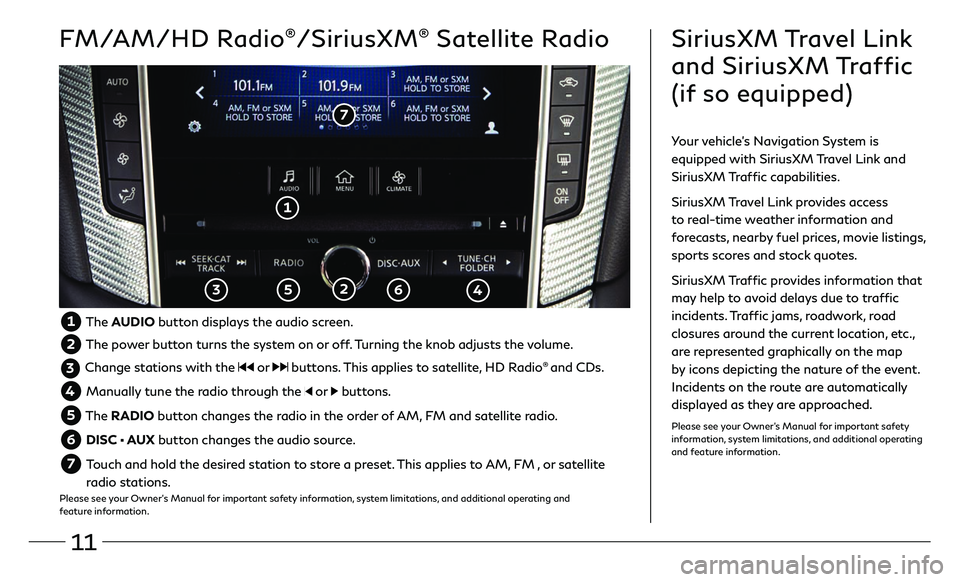
11
FM/AM/HD Radio®/SiriusXM® Satellite Radio
1
2 3 5 6
7
SiriusXM Travel Link
and SiriusXM Traffic
(if so equipped)
Your vehicle’s Navigation System is
equipped with SiriusXM Travel Link and
SiriusXM Traffic capabilities.
SiriusXM Travel Link provides access
to real-time weather information and
forecasts, nearby fuel prices, movie listings,
sports scores and stock quotes.
SiriusXM Traffic provides information that
may help to avoid delays due to traffic
incidents. Traffic jams, roadwork, road
closures around the current location, etc.,
are represented graphically on the map
by icons depicting the nature of the event.
Incidents on the route are automatically
displayed as they are approached.
Please see your Owner’s Manual for important safety
information, system limitations, and additional operating
and feature information.
1 The AUDIO button displays the audio screen.
2 The power button turns the system on or off. Turning the knob adjusts the volume.
3 Change stations with the or buttons. This applies to satellite, HD Radio® and CDs.
4 Manually tune the radio through the or buttons.
5 The RADIO button changes the radio in the order of AM, FM and satellite radio.
6 DISC • AUX button changes the audio source.
7 Touch and hold the desired station to store a preset. This applies to AM, FM , or satellite
radio stations.
Please see your Owner’s Manual for important safety information, system limitations, and additional operating and
feature information.
4
Page 22 of 22

Printing August 2017QR18EA CV37U0
Printed in USA
To view detailed instructional videos,
go to www.infinitiownersinfo.mobi/2018/q60 or
snap this barcode with an appropriate barcode reader.
This Quick Reference Guide is intended to provide an overview of some of
the unique features of your new vehicle. Please see your Owner’s Manual
for important safety information and system operation limitations. Features and equipment in your vehicle may vary depending on model,
trim level, options selected, order, date of production, region or availability.
Therefore, you may find information about features or equipment that are not included or installed on your vehicle.
All information, specifications and illustrations in this Quick Reference Guide are those in effect at the time of printing. INFINITI reserves the right to change specifications, performance, design or component
suppliers without notice and without obligation. From time to time, INFINITI may update or revise this Quick Reference Guide to provide
owners with the most accurate information currently available. Please
carefully read and retain, with this Quick Reference Guide, all revision updates sent to you by INFINITI to ensure you have access to accurate
and up-to-date information regarding your vehicle. Current versions of vehicle Quick Reference Guides, Owner’s Manuals and any updates
can also be found in the Owner section of the INFINITI website at
https://owners.infinitiusa.com/iowners/navigation/manualsAndGuides.
If you have questions concerning any information in your Owner’s Manual,
contact INFINITI Client Support (see contact information listed above).
Q60
2018 QUICK REFERENCE GUIDE