cruise control INFINITI Q60 COUPE 2018 Quick Reference Guide
[x] Cancel search | Manufacturer: INFINITI, Model Year: 2018, Model line: Q60 COUPE, Model: INFINITI Q60 COUPE 2018Pages: 22, PDF Size: 2.08 MB
Page 3 of 22
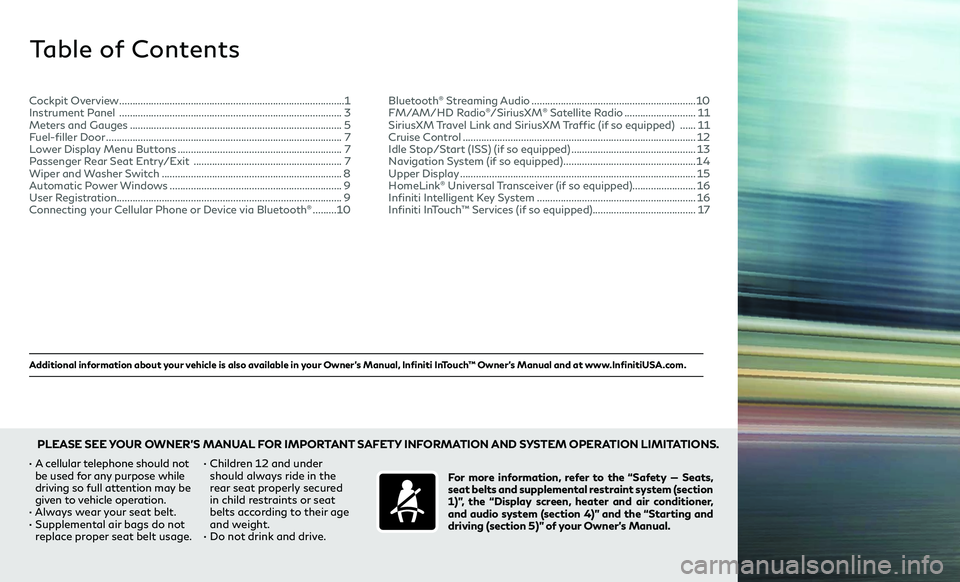
Additional information about your vehicle is also available in your Owner’s Manual, Infiniti InTouch™ Owner’s Manual and at www.InfinitiUSA.com.
Table of Contents
• A cellular telephone should not
be used for any purpose while
driving so full attention may be
given to vehicle operation.
• Always wear your seat belt.• Supplemental air bags do not
replace proper seat belt usage. •
Children 12 and under
should always ride in the
rear seat properly secured
in child restraints or seat
belts according to their age
and weight.
• Do not drink and drive. For more information, refer to the “Safety — Seats,
seat belts and supplemental restraint system (section
1)”, the “Display screen, heater and air conditioner,
and audio system (section 4)” and the “Starting and
driving (section 5)” of your Owner’s Manual.
PLEASE SEE YOUR OWNER’S MANUAL FOR IMPORTANT SAFETY INFORMATION AND SYSTEM OPERATION LIMITATIONS.
Cockpit Overview ........................................................................\
.............1
Instrument Panel ........................................................................\
............3
Meters and Gauges ........................................................................\
........5
Fuel-filler Door ........................................................................\
.................7
Lower Display Menu Buttons ..............................................................7
Passenger Rear Seat Entry/Exit ........................................................7
Wiper and Washer Switch ....................................................................8
Automatic Power Windows .................................................................9
User Registration ........................................................................\
............. 9
Connecting your Cellular Phone or Device via Bluetooth
® .........10 Bluetooth
® Streaming Audio ..............................................................10
FM/AM/HD Radio®/SiriusXM® Satellite Radio ...........................11
SiriusXM Travel Link and SiriusXM Traffic (if so equipped) ......11
Cruise Control ........................................................................\
................12
Idle Stop/Start (ISS) (if so equipped) ...............................................13
Navigation System (if so equipped) ..................................................14
Upper Display ........................................................................\
.................15
HomeLink® Universal Transceiver (if so equipped) ........................16
Infiniti Intelligent Key System ............................................................16
Infiniti InTouch™ Services (if so equipped) .......................................17
Page 5 of 22
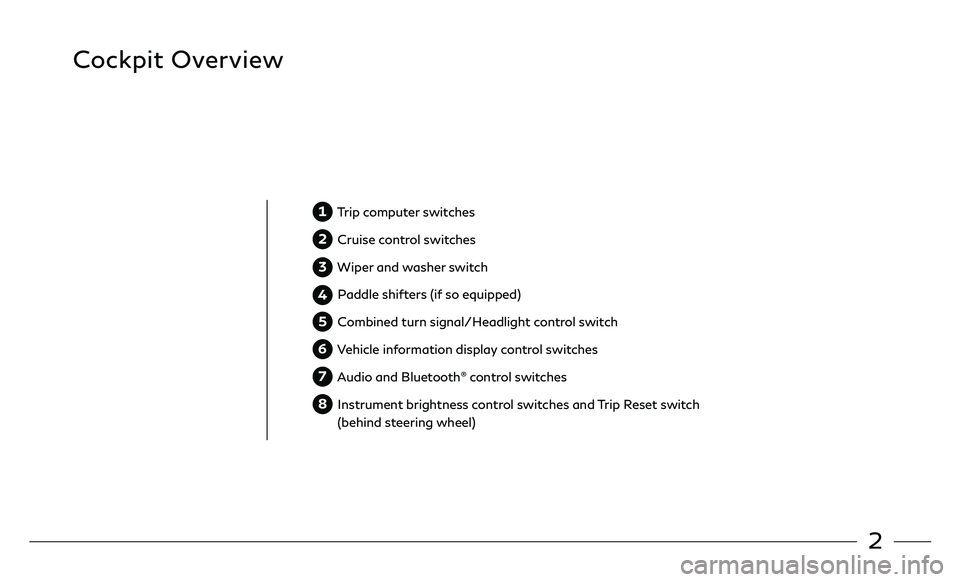
2
Cockpit Overview
1 Trip computer switches
2 Cruise control switches
3 Wiper and washer switch
4 Paddle shifters (if so equipped)
5 Combined turn signal/Headlight control switch
6 Vehicle information display control switches
7 Audio and Bluetooth® control switches
8 Instrument brightness control switches and Trip Reset switch
(behind steering wheel)
Page 15 of 22
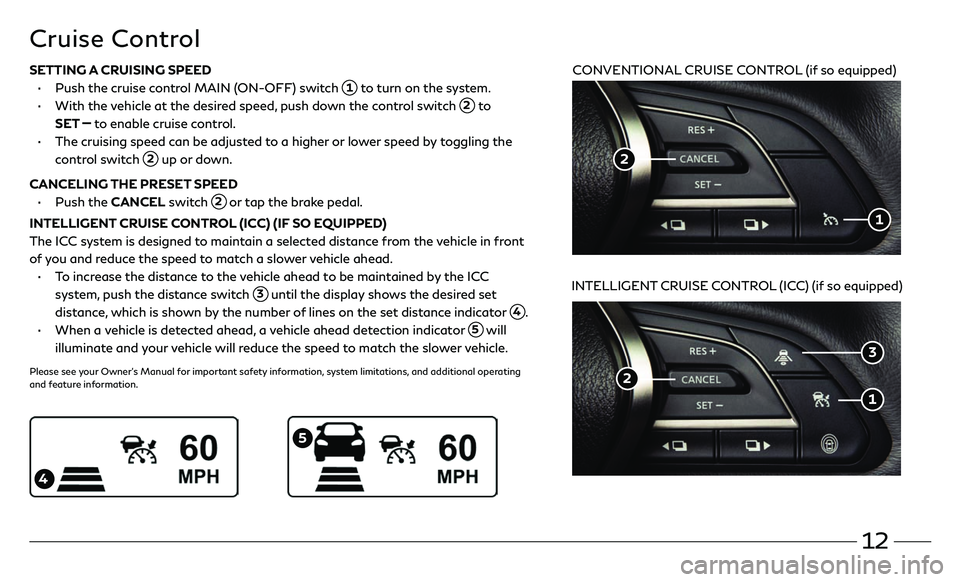
12
Cruise Control
CONVENTIONAL CRUISE CONTROL (if so equipped)
INTELLIGENT CRUISE CONTROL (ICC) (if so equipped)
5
4
SETTING A CRUISING SPEED
• Push the cruise c ontrol MAIN (ON-OFF) switch 1 to turn on the system.
• With the vehicle at the desired speed, push down the control switch 2 to
SET
to enable cruise control.
• The cruising speed c an be adjusted to a higher or lower speed by toggling the
control switch 2 up or down.
CANCELING THE PRESET SPEED
• Push the CANCEL switch 2 or tap the brake pedal.
INTELLIGENT CRUISE CONTROL (ICC) (IF SO EQUIPPED)
The ICC system is designed to maintain a selected distance from the vehicle in front
of you and reduce the speed to match a slower vehicle ahead.
• To increase the distance to the vehicle ahead to be maintained by the ICC
system, push the distance switch 3 until the display shows the desired set
distance, which is shown by the number of lines on the set distance indicator
4.
• When a vehicle is detected ahead, a vehicle ahead detection indicator 5 will
illuminate and your vehicle will reduce the speed to match the slower vehicle.
Please see your Owner’s Manual for important safety information, system limitations, and additional operating
and feature information.
1
2
2
1
3