heater INFINITI Q60 COUPE 2020 User Guide
[x] Cancel search | Manufacturer: INFINITI, Model Year: 2020, Model line: Q60 COUPE, Model: INFINITI Q60 COUPE 2020Pages: 476, PDF Size: 1.95 MB
Page 213 of 476

2. Push the temperature control buttons(driver’s side) to set the preferred tem-
perature.
.When the DUAL mode is turned on,you can individually set temperatures
for the driver’s side and front passen-
ger’s side, using the temperature
control buttons on the corresponding
side. (To turn on the DUAL mode,
touch [DUAL].).
.The temperature of the passengercompartment will be maintained
automatically. Air flow distribution
and fan speed will also be controlled
automatically.
A visible mist may be seen coming from the
ventilators in hot, humid conditions as the air
is cooled rapidly. This does not indicate a
malfunction.
Heating (A/C off):
The air conditioner does not activate in this
mode. Use this mode when you only need to
heat.
1. Push the CLIMATE button. The climate screen will be displayed on
the lower display.
2. Touch [A/C]. The [A/C] indicator will turn off. See “Operations on touch panel
screen” (P.4-38). 3. Push the temperature control buttons
(driver’s side) to set the preferred tem-
perature.
.When the DUAL mode is turned on,you can individually set temperatures
for the driver’s side and front passen-
ger’s side, using the temperature
control buttons on the corresponding
side. (To turn on the DUAL mode,
touch [DUAL].).
.The temperature of the passengercompartment will be maintained
automatically. Air flow distribution
and fan speed will also be controlled
automatically.
NOTE:
. Do not set the temperature lower than
the outside air temperature. Otherwise
the system may not work properly.
. This mode is not recommended if the
windows fog up.
Dehumidified defrosting/defogging:
1. Push the “
” front defroster button.
The indicator light on the button will
illuminate.
2. Push the temperature control buttons on the driver’s side to set the preferred
temperature. NOTE:
.
To quickly remove ice from the outside
of the windows, push the “
” fan
speed increase button and set it to the
maximum position.
. As soon as possible after the windshield
is cleaned, push the AUTO button to
return to the AUTO mode.
. When the “
” front defroster button
is pushed, the air conditioner will auto-
matically be turned on at outside tem-
peratures above 23°F (-5°C) to defog
the windshield, and the air recirculate
mode will automatically be turned off.
The outside air circulation mode will be
selected to improve the defrosting per-
formance.
Manual operation
The manual mode can be used to control the
heater and air conditioner to your desired
settings.
Fan speed control:
Push the “
” fan speed increase button
to increase the fan speed.
Push the “
” fan speed decrease button to
decrease the fan speed.
Push the AUTO button to change the fan
speed to the automatic mode.
Monitor, climate, audio, phone and voice recognition systems4-37
Page 214 of 476

4-38Monitor, climate, audio, phone and voice recognition systems
Air flow control:
Push the “
” manual air flow control
button to change the air flow mode.
: Air flows from the center and side
ventilators.
: Air flows from the center and sideventilators, and foot outlets.
: Air flows mainly from the foot outlets.
: Air flows from the defroster and footoutlets.
Temperature control:
Push the “
” temperature control increase
button or the “” temperature control
decrease button to set the desired tempera-
ture.
You can individually set temperatures for the
driver’s side and front passenger’s side.
Air intake control:
. Push the “
” air recirculation button to
recirculate interior air inside the vehicle.
The indicator light on the “
” air
recirculation button will illuminate.
. Push the “
” air recirculation button
twice to draw outside air into the
passenger compartment. The indicator
light on the “
” air recirculation button
will turn off.
. To control the air intake automatically,
push and hold the “
” air recirculation button. The indicator lights will flash
twice, and then the air intake will switch
to automatic control.
The air intake mode can also be con-
trolled automatically by touching [Auto
Recirc] (if so equipped). The indicator
light on [Auto Recirc] will illuminate.
“Operations on touch panel screen”
(P.4-38)
Turning the system off
Push the ON/OFF button.
Operations on touch panel screen
Heater and air conditioner can be operated
on the touch panel screen. Push the CLI-
MATE button and switch the lower display
to the climate screen.
For details of the touch panel operation on
the lower display, see the separate INFINITI
InTouch
TMOwner’s Manual.
WAE0215X
Example
The following control keys are available.
(Availability of the item depends on the
model and specifications.)
Available items:
. “
”
Touch to change the air flow mode.
. “-
”/“+”
Touch to change the fan speed.
. [DUAL]
Touch to turn the DUAL mode on/off.
(See “DUAL mode setting” (P.4-39).)
. [Steering Heater] (if so equipped)
Touch to turn the steering wheel heater
on/off. (See “Heated steering wheel”
Page 215 of 476
![INFINITI Q60 COUPE 2020 User Guide (P.2-47).)
. [A/C]
Touch to turn the air conditioner on/off.
(See “Automatic operation (AUTO)”
(P.4-36).)
. [Auto Recirc] (if so equipped)
Touch to turn the auto-recirculation
mode on/off. (See � INFINITI Q60 COUPE 2020 User Guide (P.2-47).)
. [A/C]
Touch to turn the air conditioner on/off.
(See “Automatic operation (AUTO)”
(P.4-36).)
. [Auto Recirc] (if so equipped)
Touch to turn the auto-recirculation
mode on/off. (See �](/img/42/35057/w960_35057-214.png)
(P.2-47).)
. [A/C]
Touch to turn the air conditioner on/off.
(See “Automatic operation (AUTO)”
(P.4-36).)
. [Auto Recirc] (if so equipped)
Touch to turn the auto-recirculation
mode on/off. (See “Advanced Climate
Control System” (P.4-39).)
. [
]or[] (if so equipped)
Touch to turn the seat heater on/off.
(See “Heated seats” (P.2-45).)
DUAL mode setting
Touch [DUAL] to turn on/off the DUAL
mode. When the DUAL mode is set, the
temperature for the driver seat and the front
passenger seat can be adjusted indepen-
dently. When the DUAL mode is on, the
indicator light is on and “DUAL” appears.
Advanced Climate Control System
(if so equipped)
The Advanced Climate Control System
keeps the air inside of the vehicle clean,
using the automatic air circulation control
with the exhaust gas/outside odor detection
sensor and with ion control.
WAE0219X
[Auto Recirc]:
Touch to turn on the automatic air
recirculation mode.
Plasmacluster®icon:
Indicates the Plasmacluster®ion emis-
sion status.
Automatic air recirculation control with the
exhaust gas/outside odor detection sensor:
The Advanced Climate Control system
comes with an exhaust gas detection/out-
side odor sensor. When the automatic air
circulation control is activated, the sensor
detects odors outside the vehicle such as
pulp or chemicals, and exhaust gas such as
gasoline or diesel. When such odors or gases
are detected, the display and the system automatically change from the fresh air
mode to the recirculation mode.
When the automatic air circulation control
mode is on, for the first 5 minutes, the air
recirculation mode is selected to prevent
dust, dirt and pollen from entering the
vehicle and to clean the air inside of the
vehicle.
After 5 minutes, the sensor detects exhaust
gas and automatically alternates between
the air recirculation mode and the fresh air
mode.
NOTE:
The automatic air recirculation mode can be
activated under the following conditions.
.
The air flow control is not in the wind-
shield defrosting mode (the indicator
light on
is turned off).
. The outside temperature is approxi-
mately 32 °F (0 °C) or above.
Ion control:
The Advanced Climate Control system unit
generates highly concentrated Plasmaclus-
ter
®ions into the air blown from the
ventilators to reduce odor absorbed into
the interior trim and to suppress airborne
bacteria. The high-density Plasmacluster
®
ions also have a proven skin moisture
preserving effect.
Monitor, climate, audio, phone and voice recognition systems4-39
Page 216 of 476
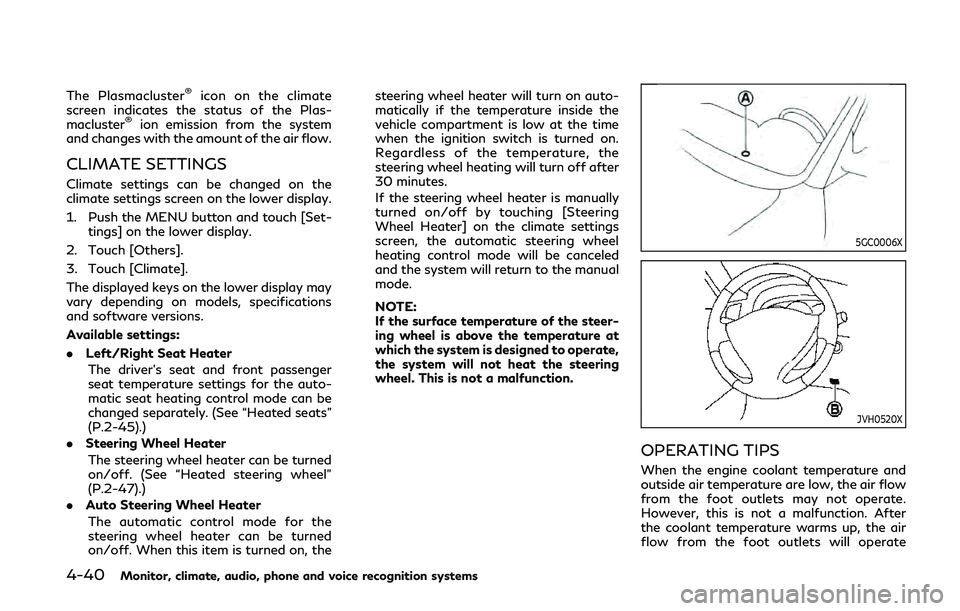
4-40Monitor, climate, audio, phone and voice recognition systems
The Plasmacluster®icon on the climate
screen indicates the status of the Plas-
macluster
®ion emission from the system
and changes with the amount of the air flow.
CLIMATE SETTINGS
Climate settings can be changed on the
climate settings screen on the lower display.
1. Push the MENU button and touch [Set-
tings] on the lower display.
2. Touch [Others].
3. Touch [Climate].
The displayed keys on the lower display may
vary depending on models, specifications
and software versions.
Available settings:
. Left/Right Seat Heater
The driver’s seat and front passenger
seat temperature settings for the auto-
matic seat heating control mode can be
changed separately. (See “Heated seats”
(P.2-45).)
. Steering Wheel Heater
The steering wheel heater can be turned
on/off. (See “Heated steering wheel”
(P.2-47).)
. Auto Steering Wheel Heater
The automatic control mode for the
steering wheel heater can be turned
on/off. When this item is turned on, the steering wheel heater will turn on auto-
matically if the temperature inside the
vehicle compartment is low at the time
when the ignition switch is turned on.
Regardless of the temperature, the
steering wheel heating will turn off after
30 minutes.
If the steering wheel heater is manually
turned on/off by touching [Steering
Wheel Heater] on the climate settings
screen, the automatic steering wheel
heating control mode will be canceled
and the system will return to the manual
mode.
NOTE:
If the surface temperature of the steer-
ing wheel is above the temperature at
which the system is designed to operate,
the system will not heat the steering
wheel. This is not a malfunction.
5GC0006X
JVH0520X
OPERATING TIPS
When the engine coolant temperature and
outside air temperature are low, the air flow
from the foot outlets may not operate.
However, this is not a malfunction. After
the coolant temperature warms up, the air
flow from the foot outlets will operate
Page 217 of 476

normally.
The sensors
and, located on the
instrument panel, help maintain a constant
temperature. Do not put anything on or
around the sensors.
SERVICING AIR CONDITIONER
WARNING
The air conditioner contains refrigerant
under high pressure. To avoid personal
injury, any air conditioner service should
be done only by an experienced techni-
cian with the proper equipment.
The air conditioner system in your vehicle is
charged with a refrigerant designed with the
environment in mind.
This refrigerant will not harm the earth’s
ozone layer. However, it may contribute in a
small part to global warming.
Special charging equipment and lubricant
are required when servicing your vehicle’s air
conditioner. Using improper refrigerants or
lubricants will cause severe damage to the
air conditioner system. (See “Air conditioning
system refrigerant and lubricant recommen-
dations” (P.10-7).)
An INFINITI retailer will be able to service your environmentally friendly air conditioner
system.
In-cabin microfilter
With Advanced Climate Control system:
The air conditioning system is equipped with
a natural grape seed polyphenol filter which
collects and neutralizes dirt, pollen, dust, etc.
To make sure that the air conditioner heats,
defogs and ventilates efficiently, replace the
filter in accordance with the specified main-
tenance intervals listed in the separate
maintenance booklet. To replace the filter,
contact an INFINITI retailer.
The filter should be replaced if the air flow
decreases significantly or if windows fog up
easily when operating the heater or air
conditioner.
Without Advanced Climate Control system:
The air conditioning system is equipped with
an in-cabin microfilter that collects dirt,
pollen, dust, etc.
To make sure that the air conditioner heats,
defogs and ventilates efficiently, replace the
filter in accordance with the specified main-
tenance schedule in the separate mainte-
nance booklet. To replace the filter, contact
an INFINITI retailer.
The filter should be replaced if the air flow
decreases significantly or if windows fog up
easily when operating the heater or air
conditioner.
Monitor, climate, audio, phone and voice recognition systems4-41
Page 223 of 476
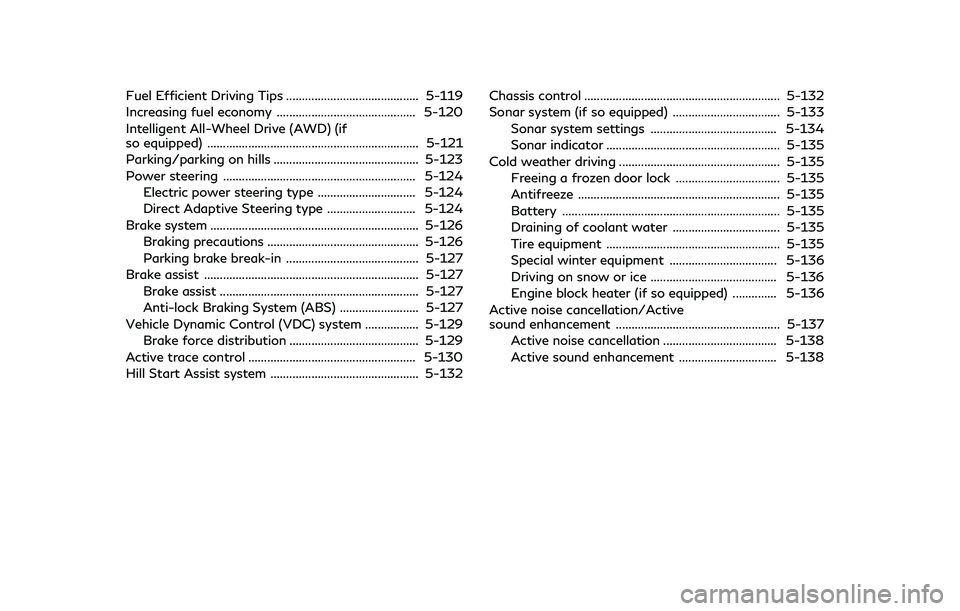
Fuel Efficient Driving Tips .......................................... 5-119
Increasing fuel economy ............................................ 5-120
Intelligent All-Wheel Drive (AWD) (if
so equipped) ................................................................... 5-121
Parking/parking on hills .............................................. 5-123
Power steering ............................................................. 5-124Electric power steering type ............................... 5-124
Direct Adaptive Steering type ............................ 5-124
Brake system .................................................................. 5-126 Braking precautions ................................................ 5-126
Parking brake break-in .......................................... 5-127
Brake assist .................................................................... 5-127 Brake assist ............................................................... 5-127
Anti-lock Braking System (ABS) ......................... 5-127
Vehicle Dynamic Control (VDC) system ................. 5-129 Brake force distribution ......................................... 5-129
Active trace control ..................................................... 5-130
Hill Start Assist system ............................................... 5-132 Chassis control .............................................................. 5-132
Sonar system (if so equipped) .................................. 5-133
Sonar system settings ........................................ 5-134
Sonar indicator ....................................................... 5-135
Cold weather driving ................................................... 5-135 Freeing a frozen door lock ................................. 5-135
Antifreeze ................................................................ 5-135
Battery ..................................................................... 5-135
Draining of coolant water .................................. 5-135
Tire equipment ....................................................... 5-135
Special winter equipment .................................. 5-136
Driving on snow or ice ........................................ 5-136
Engine block heater (if so equipped) .............. 5-136
Active noise cancellation/Active
sound enhancement .................................................... 5-137 Active noise cancellation .................................... 5-138
Active sound enhancement ............................... 5-138
Page 356 of 476

5-136Starting and driving
SPECIAL WINTER EQUIPMENT
It is recommended that the following items
be carried in the vehicle during winter:
.A scraper and stiff-bristled brush to
remove ice and snow from the windows
and wiper blades.
. A sturdy, flat board to be placed under
the jack to give it firm support.
. A shovel to dig the vehicle out of
snowdrifts.
. Extra window washer fluid to refill the
reservoir tank.
DRIVING ON SNOW OR ICE
WARNING
. Wet ice (32°F, 0°C and freezing rain),
very cold snow or ice can be slick and
very hard to drive on. The vehicle will
have much less traction or “grip”
under these conditions. Try to avoid
driving on wet ice until the road is
salted or sanded.
. Whatever the condition, drive with
caution. Accelerate and slow down
with care. If accelerating or down-
shifting too fast, the drive wheels will
lose even more traction. .
Allow more stopping distance under
these conditions. Braking should be
started sooner than on dry pave-
ment.
. Allow greater following distances on
slippery roads.
. Watch for slippery spots (glare ice).
These may appear on an otherwise
clear road in shaded areas. If a patch
of ice is seen ahead, brake before
reaching it. Try not to brake while on
the ice, and avoid any sudden steer-
ing maneuvers.
. Do not use the cruise control on
slippery roads.
. Snow can trap dangerous exhaust
gases under your vehicle. Keep snow
clear of the exhaust pipe and from
around your vehicle.
ENGINE BLOCK HEATER (if so
equipped)
Engine block heaters are used to assist in
cold temperature starting.
The engine block heater should be used
when the outside temperature is 20°F
(−7°C) or lower.
To use the engine block heater
1. Turn the engine off.
2. Open the hood and unwrap the engine
block heater cord.
3. Plug the engine block heater cord into a grounded 3-wire, 3-pronged extension
cord.
4. Plug the extension cord into a Ground Fault Interrupt (GFI) protected,
grounded 110-volt AC (VAC) outlet.
5. The engine block heater must be plugged in for at least 2 - 4 hours, depending on
outside temperatures, to properly warm
the engine coolant. Use an appropriate
timer to turn the engine block heater on.
6. Before starting the engine, unplug and properly store the cord to keep it away
from moving parts.
WARNING
.Do not use your engine block heater
with an ungrounded electrical system
or a 2-pronged adapter. You can be
seriously injured by an electrical
shock if you use an ungrounded
connection.
. Disconnect and properly store the
engine block heater cord before
Page 370 of 476

6-12In case of emergency
CAUTION
.Do not allow the two vehicles to
touch.
2. Apply parking brake. Move the shift lever to the P (Park) position. Switch off all
unnecessary electrical systems (light,
heater, air conditioner, etc.).
3. Remove vent caps on the battery (if so equipped). Cover the battery with a
firmly wrung out moist cloth
to reduce
explosion hazard.
4. Connect jumper cables in the sequence as illustrated (
???).
CAUTION
.Always connect positive (+) to posi-
tive (+) and negative (−) to body
ground (as illustrated) − not to the
battery.
. Make sure the jumper cables do not
touch moving parts in the engine
compartment and that clamps do
not contact any other metal.
5. Start the engine of the booster vehicle
and let it run for a few minutes. 6. Keep the engine speed of the booster
vehicle
at about 2,000 rpm, and start
the engine of the vehicle being jump
started
.
CAUTION
Do not keep the starter motor engaged
for more than 10 seconds. If the engine
does not start right away, push the
ignition switch to the OFF position and
wait 10 seconds before trying again.
7. After starting your engine, carefully disconnect the negative cable and then
the positive cable (
???).
8. Replace the vent caps (if so equipped). Be sure to dispose of the cloth used to
cover the vent holes as it may be
contaminated with corrosive acid.
9. Put the battery cover and the engine cover back to the original location. Do not attempt to start the engine by
pushing.
CAUTION
.
Automatic Transmission (AT) models
cannot be push-started or tow-
started. Attempting to do so may
cause transmission damage.
. Three-way catalyst equipped models
should not be started by pushing
since the three-way catalyst may be
damaged.
. Never try to start the vehicle by
towing it; when the engine starts,
the forward surge could cause the
vehicle to collide with the tow vehi-
cle.
PUSH STARTING
Page 371 of 476
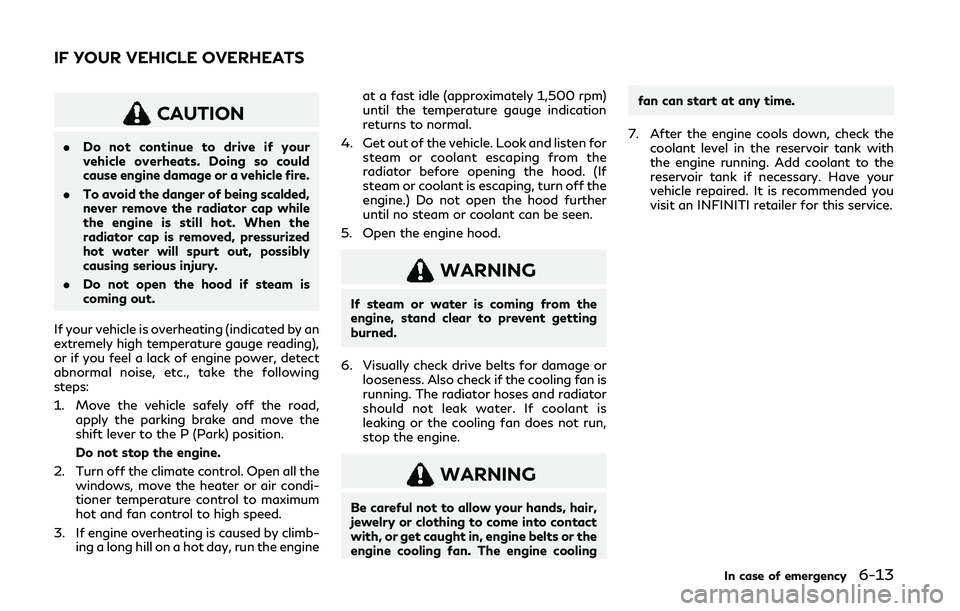
CAUTION
.Do not continue to drive if your
vehicle overheats. Doing so could
cause engine damage or a vehicle fire.
. To avoid the danger of being scalded,
never remove the radiator cap while
the engine is still hot. When the
radiator cap is removed, pressurized
hot water will spurt out, possibly
causing serious injury.
. Do not open the hood if steam is
coming out.
If your vehicle is overheating (indicated by an
extremely high temperature gauge reading),
or if you feel a lack of engine power, detect
abnormal noise, etc., take the following
steps:
1. Move the vehicle safely off the road, apply the parking brake and move the
shift lever to the P (Park) position.
Do not stop the engine.
2. Turn off the climate control. Open all the windows, move the heater or air condi-
tioner temperature control to maximum
hot and fan control to high speed.
3. If engine overheating is caused by climb- ing a long hill on a hot day, run the engine at a fast idle (approximately 1,500 rpm)
until the temperature gauge indication
returns to normal.
4. Get out of the vehicle. Look and listen for steam or coolant escaping from the
radiator before opening the hood. (If
steam or coolant is escaping, turn off the
engine.) Do not open the hood further
until no steam or coolant can be seen.
5. Open the engine hood.
WARNING
If steam or water is coming from the
engine, stand clear to prevent getting
burned.
6. Visually check drive belts for damage or looseness. Also check if the cooling fan is
running. The radiator hoses and radiator
should not leak water. If coolant is
leaking or the cooling fan does not run,
stop the engine.
WARNING
Be careful not to allow your hands, hair,
jewelry or clothing to come into contact
with, or get caught in, engine belts or the
engine cooling fan. The engine cooling fan can start at any time.
7. After the engine cools down, check the coolant level in the reservoir tank with
the engine running. Add coolant to the
reservoir tank if necessary. Have your
vehicle repaired. It is recommended you
visit an INFINITI retailer for this service.
In case of emergency6-13
IF YOUR VEHICLE OVERHEATS
Page 389 of 476
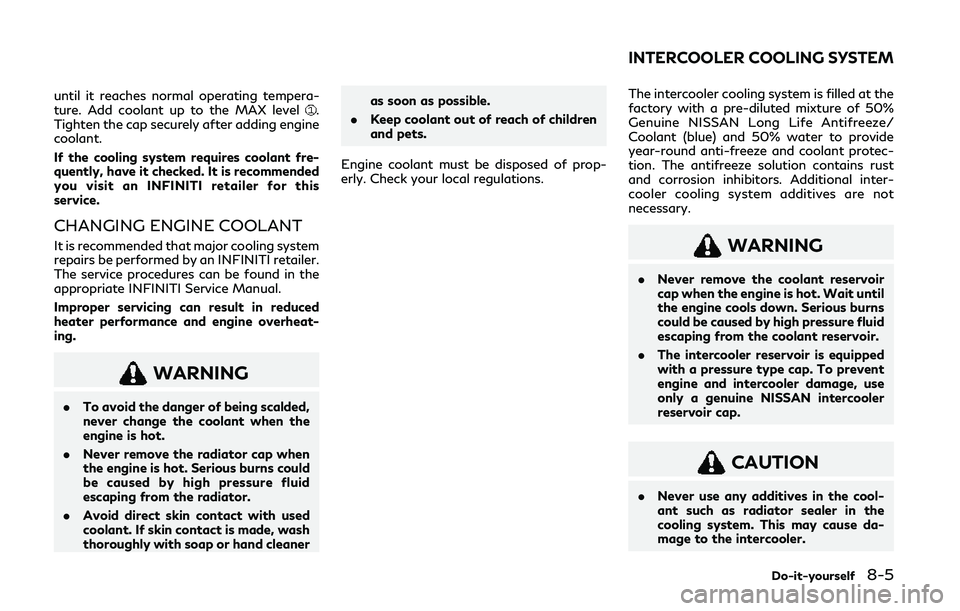
until it reaches normal operating tempera-
ture. Add coolant up to the MAX level.
Tighten the cap securely after adding engine
coolant.
If the cooling system requires coolant fre-
quently, have it checked. It is recommended
you visit an INFINITI retailer for this
service.
CHANGING ENGINE COOLANT
It is recommended that major cooling system
repairs be performed by an INFINITI retailer.
The service procedures can be found in the
appropriate INFINITI Service Manual.
Improper servicing can result in reduced
heater performance and engine overheat-
ing.
WARNING
. To avoid the danger of being scalded,
never change the coolant when the
engine is hot.
. Never remove the radiator cap when
the engine is hot. Serious burns could
be caused by high pressure fluid
escaping from the radiator.
. Avoid direct skin contact with used
coolant. If skin contact is made, wash
thoroughly with soap or hand cleaner as soon as possible.
. Keep coolant out of reach of children
and pets.
Engine coolant must be disposed of prop-
erly. Check your local regulations. The intercooler cooling system is filled at the
factory with a pre-diluted mixture of 50%
Genuine NISSAN Long Life Antifreeze/
Coolant (blue) and 50% water to provide
year-round anti-freeze and coolant protec-
tion. The antifreeze solution contains rust
and corrosion inhibitors. Additional inter-
cooler cooling system additives are not
necessary.
WARNING
.
Never remove the coolant reservoir
cap when the engine is hot. Wait until
the engine cools down. Serious burns
could be caused by high pressure fluid
escaping from the coolant reservoir.
. The intercooler reservoir is equipped
with a pressure type cap. To prevent
engine and intercooler damage, use
only a genuine NISSAN intercooler
reservoir cap.
CAUTION
.Never use any additives in the cool-
ant such as radiator sealer in the
cooling system. This may cause da-
mage to the intercooler.
Do-it-yourself8-5
INTERCOOLER COOLING SYSTEM