brake INFINITI Q60 COUPE 2020 Quick Reference Guide
[x] Cancel search | Manufacturer: INFINITI, Model Year: 2020, Model line: Q60 COUPE, Model: INFINITI Q60 COUPE 2020Pages: 28, PDF Size: 3.59 MB
Page 7 of 28
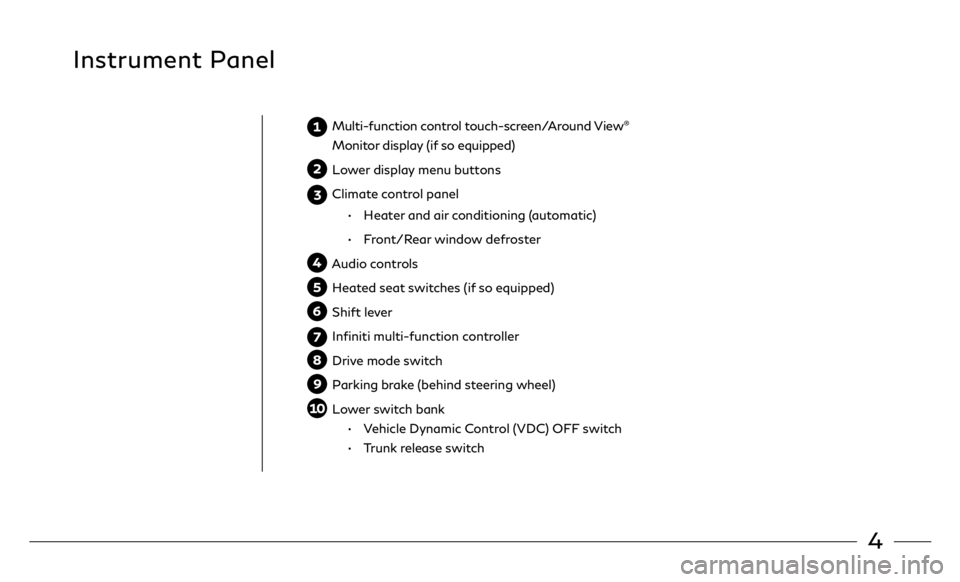
4
Instrument Panel
Multi-function control touch-screen/Around View®
Monitor display (if so equipped)
Lower display menu buttons
Climate control panel
• Heater and air conditioning (automatic)
• Front/Rear window defroster
Audio controls
Heated seat switches (if so equipped)
Shift lever
Infiniti multi-function controller
Drive mode switch
Parking brake (behind steering wheel)
Lower switch bank
• Vehicle Dynamic Control (VDC) OFF switch
• Trunk release switch
Page 10 of 28
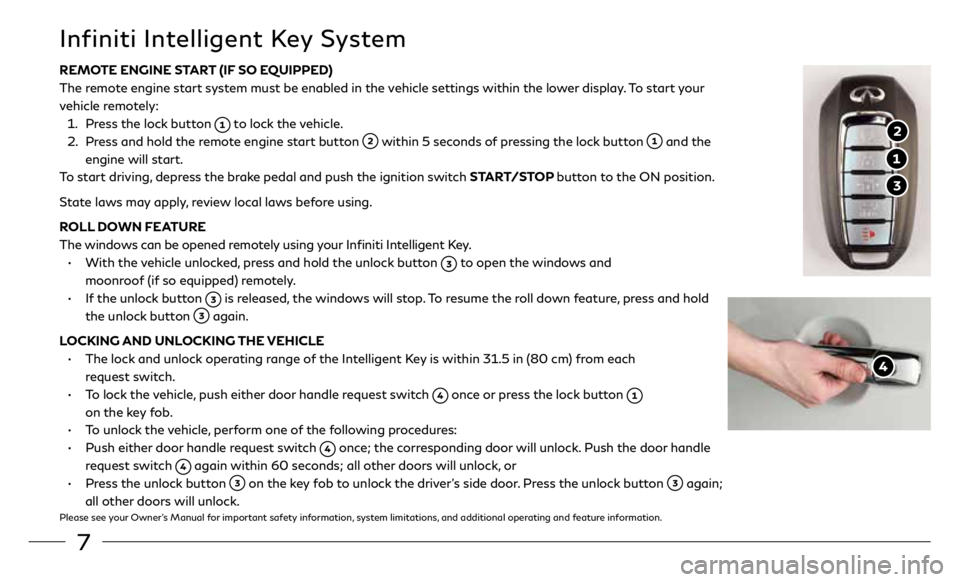
7
REMOTE ENGINE START (IF SO EQUIPPED)
The remote engine start system must be enabled in the vehicle settings within the lower display. To start your
vehicle remotely:
1. Press the lock button
to lock the vehicle.
2. Press and hold the remote engine start button
within 5 seconds of pressing the lock button and the
engine will start.
To start driving, depress the brake pedal and push the ignition switch START/STOP button to the ON position.
State laws may apply, review local laws before using.
ROLL DOWN FEATURE
The windows can be opened remotely using your Infiniti Intelligent Key.
•
With the vehicle unlocked, press and hold the unlock button
to open the windows and
moonroof (if so equipped) remotely.
• If the unlock button
is released, the windows will stop. To resume the roll down feature, press and hold
the unlock button
again.
LOCKING AND UNLOCKING THE VEHICLE
• The lock and unlock operating range of the Intelligent Key is within 31.5 in (80 cm) from each
request switch.
• To lock the vehicle, push either door handle request switch
once or press the lock button
on the key fob.
• To unlock the vehicle, perform one of the following procedures:
• Push either door handle request switch
once; the corresponding door will unlock. Push the door handle
request switch
again within 60 seconds; all other doors will unlock, or
• Press the unlock button
on the key fob to unlock the driver’s side door. Press the unlock button again;
all other doors will unlock.
Please see your Owner’s Manual for important safety information, system limitations, and additional operating and feature information.
Infiniti Intelligent Key System
Page 11 of 28
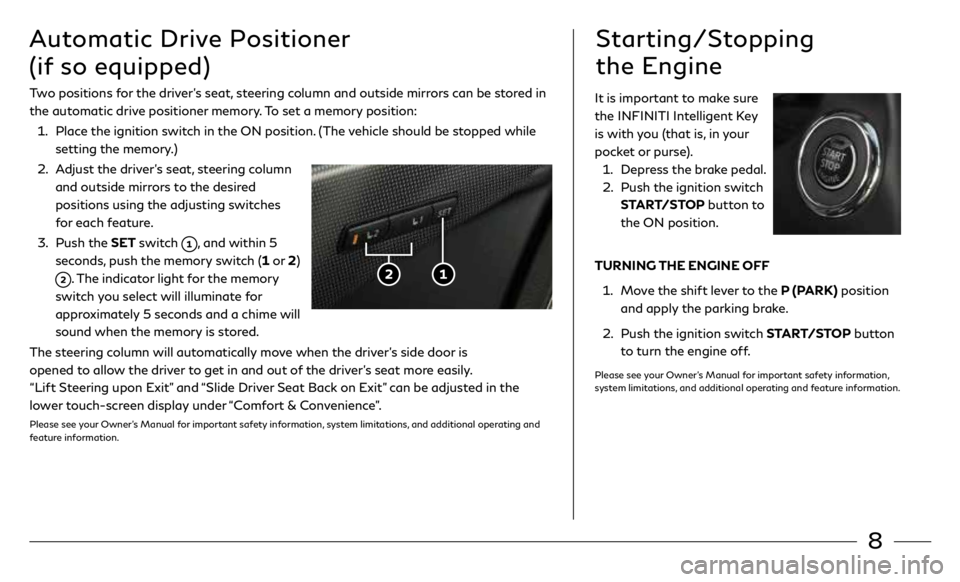
8
Two positions for the driver’s seat, steering column and outside mirrors can be stored in
the automatic drive positioner memory. To set a memory position:
1. Place the ignition switch in the ON position. (The vehicle should be stopped while
setting the memory.)
2. Adjust the driver’s seat, steering column
and outside mirrors to the desired
positions using the adjusting switches
for each feature.
3. Push the SET switch
, and within 5
seconds, push the memory switch (1 or 2)
. The indicator light for the memory
switch you select will illuminate for
approximately 5 seconds and a chime will
sound when the memory is stored.
The steering column will automatically move when the driver’s side door is
opened to allow the driver to get in and out of the driver’s seat more easily.
“Lift Steering upon Exit” and “Slide Driver Seat Back on Exit” can be adjusted in the
lower touch-screen display under “Comfort & Convenience”.
Please see your Owner’s Manual for important safety information, system limitations, and additional operating and
feature information.
Automatic Drive Positioner
(if so equipped)Starting/Stopping
the Engine
It is important to make sure
the INFINITI Intelligent Key
is with you (that is, in your
pocket or purse).
1. Depress the brake pedal.
2. Push the ignition switch
START/STOP button to
the ON position.
TURNING THE ENGINE OFF
1. Move the shift lever to the P (PARK) position
and apply the parking brake.
2. Push the ignition switch START/STOP button
to turn the engine off.
Please see your Owner’s Manual for important safety information,
system limitations, and additional operating and feature information.
Page 26 of 28

23
Cruise Control (if so equipped)
CONVENTIONAL CRUISE CONTROL (if so equipped)
INTELLIGENT CRUISE CONTROL (ICC) (if so equipped)
5
4
SETTING A CRUISING SPEED
• Push the cruise control MAIN (ON-OFF) switch
to turn on the system.
• With the vehicle at the desired speed, push down the control switch
to
SET
to enable cruise control.
• The cruising speed can be adjusted to a higher or lower speed by toggling the
control switch
up or down.
CANCELING THE PRESET SPEED
• Push the CANCEL switch
or tap the brake pedal.
INTELLIGENT CRUISE CONTROL (ICC) (IF SO EQUIPPED)
The ICC system is designed to maintain a selected distance from the vehicle in front
of you and reduce the speed to match a slower vehicle ahead.
• To turn on the vehicle to vehicle (ICC) cruise control mode, quickly push and
release the MAIN (ON-OFF) switch
.
• To increase the distance to the vehicle ahead to be maintained by the ICC
system, push the distance switch
until the display shows the desired set
distance, which is shown by the number of lines on the set distance indicator
.
• When a vehicle is detected ahead, a vehicle ahead detection indicator
will
illuminate and your vehicle will reduce the speed to match the slower vehicle.
Please see your Owner’s Manual for important safety information, system limitations, and additional operating
and feature information.