headlights INFINITI Q70 2014 Quick Reference Guide
[x] Cancel search | Manufacturer: INFINITI, Model Year: 2014, Model line: Q70, Model: INFINITI Q70 2014Pages: 28, PDF Size: 1.72 MB
Page 5 of 28
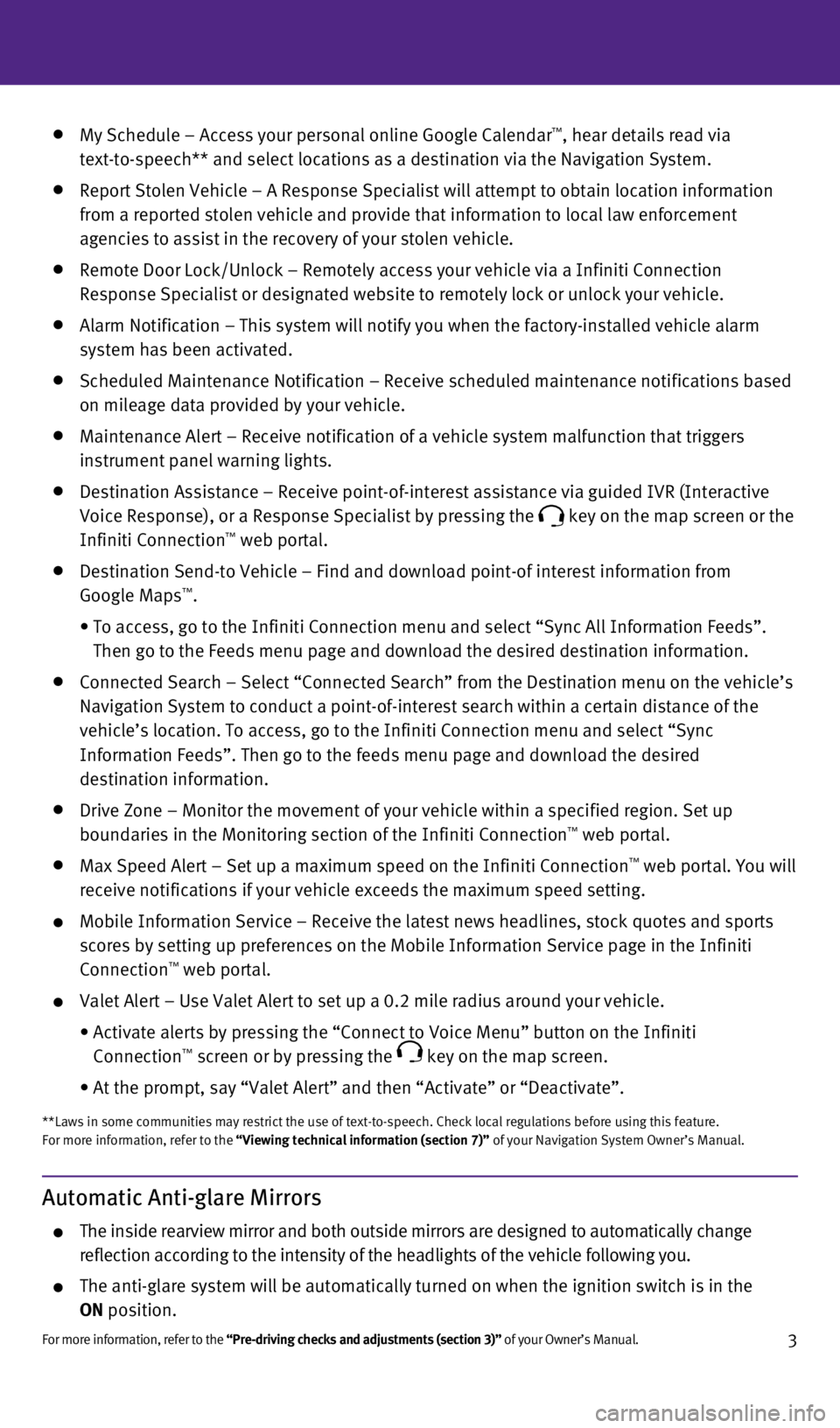
3
Automatic Anti-glare Mirrors
The inside rearview mirror and both outside mirrors are designed to auto\
matically change
reflection according to the intensity of the headlights of the vehicle f\
ollowing you.
The anti-glare system will be automatically turned on when the ignition \
switch is in the
ON position.
For more information, refer to the “Pre-driving checks and adjustments (section 3)” of your Owner’s Manual.
My Schedule – Access your personal online Google Calendar™, hear details read via
text-to-speech** and select locations as a destination via the Navigatio\
n System.
Report Stolen v ehicle – A Response Specialist will attempt to obtain location inform\
ation
from a reported stolen vehicle and provide that information to local law\
enforcement
agencies to assist in the recovery of your stolen vehicle.
Remote d oor Lock/Unlock – Remotely access your vehicle via a Infiniti Connect\
ion
Response Specialist or designated website to remotely lock or unlock you\
r vehicle.
Alarm Notification – This system will notify you when the factory-ins\
talled vehicle alarm
system has been activated.
Scheduled Maintenance Notification – Receive scheduled maintenance no\
tifications based
on mileage data provided by your vehicle.
Maintenance Alert – Receive notification of a vehicle system malfunct\
ion that triggers
instrument panel warning lights.
d estination Assistance – Receive point-of-interest assistance via guid\
ed I v R (Interactive
v
oice Response), or a Response Specialist by pressing the
key on the map screen or the
Infiniti Connection™ web portal.
d estination Send-to v ehicle – Find and download point-of interest information from
Google Maps™.
•
To access, go to the Infiniti Connection menu and select “Sync All In\
formation Feeds”.
Then go to the Feeds menu page and download the desired destination info\
rmation.
Connected Search – Select “Connected Search” from the d estination menu on the vehicle’s
Navigation System to conduct a point-of-interest search within a certain\
distance of the
vehicle’s location. To access, go to the Infiniti Connection menu and\
select “Sync
Information Feeds”. Then go to the feeds menu page and download the d\
esired
destination information.
d rive Zone – Monitor the movement of your vehicle within a specified r\
egion. Set up
boundaries in the Monitoring section of the Infiniti Connection™ web portal.
Max Speed Alert – Set up a maximum speed on the Infiniti Connection™ web portal. You will
receive notifications if your vehicle exceeds the maximum speed setting.\
Mobile Information Service – Receive the latest news headlines, stock\
quotes and sports
scores by setting up preferences on the Mobile Information Service page \
in the Infiniti
Connection
™ web portal.
v alet Alert – Use v alet Alert to set up a 0.2 mile radius around your vehicle.
•
Activate alerts by pressing the “Connect to
v oice Menu” button on the Infiniti
Connection
™ screen or by pressing the key on the map screen.
•
At the prompt, say “
v
alet Alert” and then “Activate” or “ d eactivate”.
**Laws in some communities may restrict the use of text-to-speech. Check\
local regulations before using this feature.
For more information, refer to the “Viewing technical information (section 7)” of your Navigation System Owner’s Manual.
1276460_14a_Infiniti_Q70_QRG_102813.indd 310/28/13 2:30 PM
Page 10 of 28
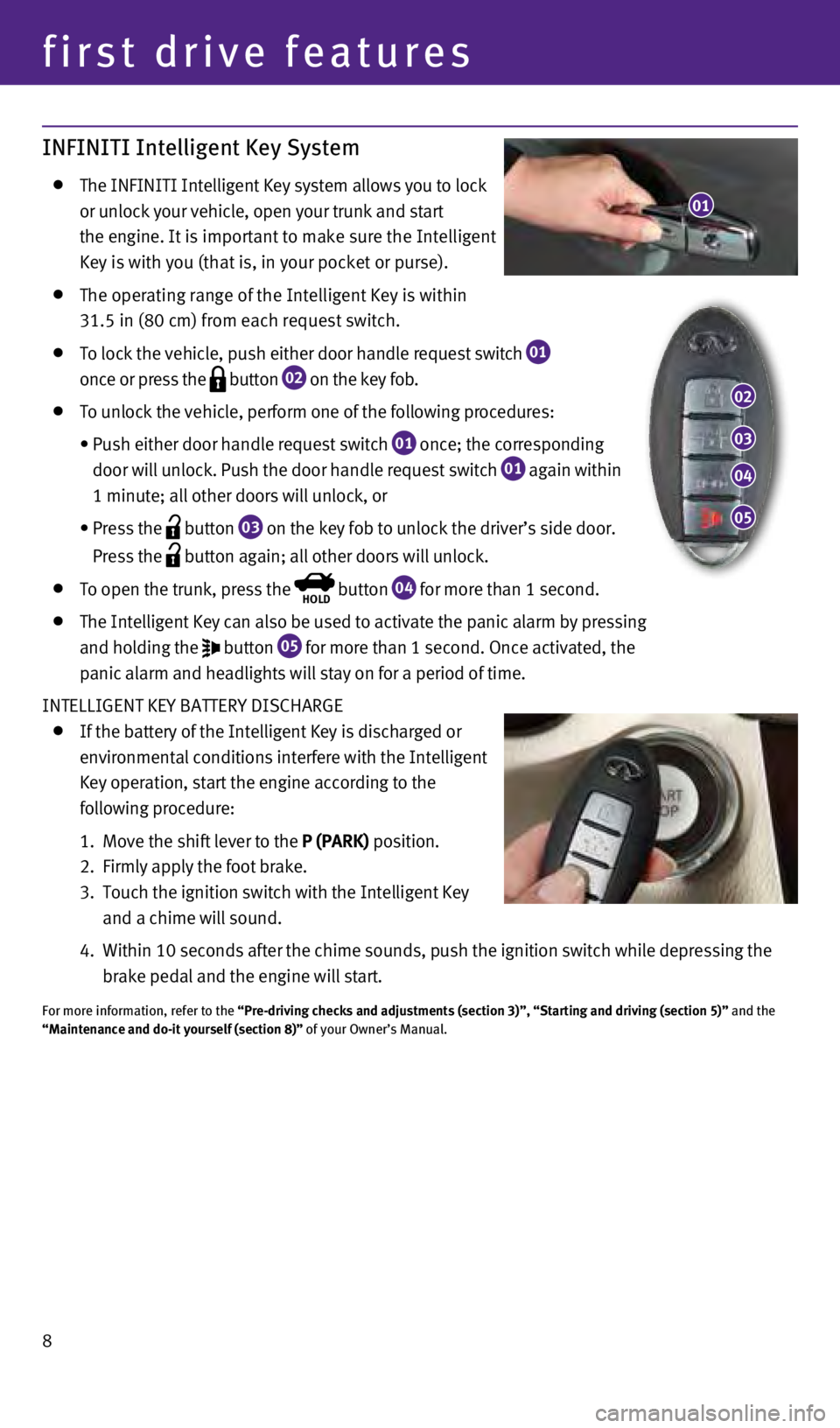
8
first drive features
INFINITI Intelligent Key System
The INFINITI Intelligent k ey system allows you to lock
or unlock your vehicle, open your trunk and start
the engine. It is important to make sure the Intelligent
k
ey is with you (that is, in your pocket or purse).
The operating range of the Intelligent k ey is within
31.5 in (80 cm) from each request switch.
To lock the vehicle, push either door handle request s witch
01
once or press the
button
02 on the key fob.
To unlock the vehicle, perform one of the following procedures:
•
Push either door handle request switch
01 once; the corresponding
door will unlock. Push the door handle request switch 01 again within
1 minute; all other doors will unlock, or
•
Press the
button
03 on the key fob to unlock the driver’s side door.
Press the
button again; all other doors will unlock.
To open the trunk, press the hOLD button
04 for more than 1 second.
The Intelligent
k ey can also be used to activate the panic alarm by pressing
and holding the
button
05 for more than 1 second. Once activated, the
panic alarm and headlights will stay on for a period of time.
INTELLIGENT
k
EY BATTERY
d
ISC
h ARGE
If the battery of the Intelligent
k ey is discharged or
environmental conditions interfere with the Intelligent
k
ey operation, start the engine according to the
following procedure:
1.
Move the shift lever to the
P (P AR k) position.
2.
Firmly apply the foot brake.
3.
Touch the ignition switch with the Intelligent
k ey
and a chime will sound.
4.
w
ithin 10 seconds after the chime sounds, push the ignition switch while \
depressing the
brake pedal and the engine will start.
For more information, refer to the “Pre-driving checks and adjustments (section 3)”, “Starting a\
nd driving (section 5)” and the
“Maintenance and do-it yourself (section 8)” of your Owner’s Manual.
01
02
03
04
05
1276460_14a_Infiniti_Q70_QRG_102813.indd 810/28/13 2:30 PM
Page 13 of 28

11
Starting/Stopping the Engine
It is important to make sure the INFINITI Intelligent
k
ey is with you (that is, in your pocket or purse).
d epress the brake pedal.
Press the ignition switch S t AR t /S t OP button to start
the engine.
TURNING THE ENGINE OFF
Move the shift lever to the P (PAR k ) position and
apply the parking brake.
Press the ignition switch S t AR t /S t OP button to turn the engine off.
For more information, refer to the “Starting and driving (section 5)” of your Owner’s Manual.
Headlight Control Switch
hEAdLIGhT CONTROL
Turn the headlight control switch to the position
01 to turn on the front parking, side marker, tail, license
plate and instrument panel lights. Turn the switch to
the
position
02 to turn on the headlights.
AUTOLIG
h
T SYSTEM
The autolight system will automatically turn the headlights on when it i\
s dark and off when it is
light. The system will keep the headlights on for a period of time after\
you turn the ignition off
and all doors are closed.
To activate the autolight system, turn the headlight control switch to t\
he AU t O position
03
then push the ignition switch to ON position. To deactivate the autolight system, turn the
headlight control switch to the OFF,
position
01 or
position
02 .
h
IG
h
BEAM SELECT
Push the headlight control switch forward 04 to
select the high beam function. The blue indicator light
illuminates in the instrument panel. Pull the
headlight switch back to the original position to
select the low beam. The blue indicator light
will extinguish.
Pull and release the headlight control switch 05 to
flash the headlight high beams on and off.
FOG LIG
h
T S
w
ITC
h
The headlights must be on and the low beams
selected for the fog lights to operate.
Turn the switch (inside collar) to the position
06
to turn the fog lights on.
Turn the switch (inside collar) to the
OFF position to
turn the fog lights off.
For more information, refer to the “Instruments and controls (section 2)” of your Owner’s Manual.
03
01
02
04
05
06
1276460_14a_Infiniti_Q70_QRG_102813.indd 1110/28/13 2:31 PM