service INFINITI Q70 2014 Quick Reference Guide
[x] Cancel search | Manufacturer: INFINITI, Model Year: 2014, Model line: Q70, Model: INFINITI Q70 2014Pages: 28, PDF Size: 1.72 MB
Page 4 of 28
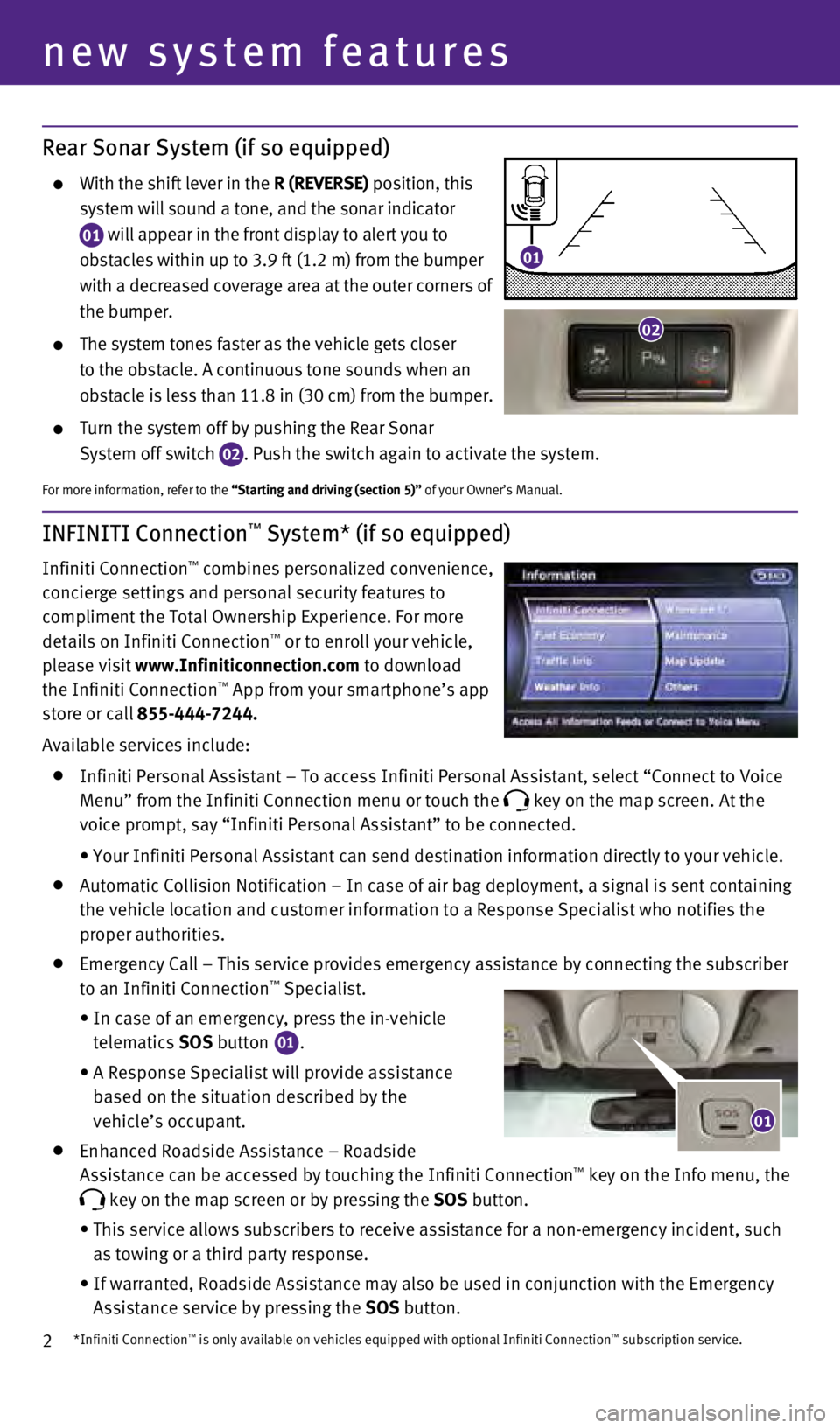
2
INFINITI Connection™ System* (if so equipped)
Infiniti Connection™ combines personalized convenience,
concierge settings and personal security features to
compliment the Total Ownership Experience. For more
details on Infiniti Connection
™ or to enroll your vehicle,
please visit www.Infiniticonnection.com to download
the Infiniti Connection
™ App from your smartphone’s app
store or call 855-444-7244.
Available services include:
Infiniti Personal Assistant – To access Infiniti Personal Assistant, select “Connect to v oice
Menu” from the Infiniti Connection menu or touch the
key on the map screen. At the
voice prompt, say “Infiniti Personal Assistant” to be connected.
•
Your Infiniti Personal Assistant can send destination information direct\
ly to your vehicle.
Automatic Collision Notification – In case of air bag deployment, a s\
ignal is sent containing
the vehicle location and customer information to a Response Specialist w\
ho notifies the
proper authorities.
Emergency Call – This service provides emergency assistance by connec\
ting the subscriber
to an Infiniti Connection™ Specialist.
•
In case of an emergency, press the in-vehicle
telematics SOS
button
01.
•
A Response Specialist will provide assistance
based on the situation described by the
vehicle’s occupant.
Enhanced Roadside Assistance – Roadside
Assistance can be accessed by touching the Infiniti Connection™ key on the Info menu, the
key on the map screen or by pressing the SOS button.
•
This service allows subscribers to receive assistance for a non-emergenc\
y incident, such
as towing or a third party response.
•
If warranted, Roadside Assistance may also be used in conjunction with t\
he Emergency
Assistance service by pressing the SOS button.
new system features
Rear Sonar System (if so equipped)
w ith the shift lever in the R (REVERSE) position, this
system will sound a tone, and the sonar indicator
01 will appear in the front display to alert you to
obstacles within up to 3.9 ft (1.2 m) from the bumper
with a decreased coverage area at the outer corners of
the bumper.
The system tones faster as the vehicle gets closer
to the obstacle. A continuous tone sounds when an
obstacle is less than 11.8 in (30 cm) from the bumper.
Turn the system off by pushing the Rear Sonar
System off switch
02 . Push the switch again to activate the system.
For more information, refer to the “Starting and driving (section 5)” of your Owner’s Manual.
*Infiniti Connection™ is only available on vehicles equipped with optional Infiniti Connectio\
n™ subscription service.
02
01
01
1276460_14a_Infiniti_Q70_QRG_102813.indd 210/28/13 2:30 PM
Page 5 of 28
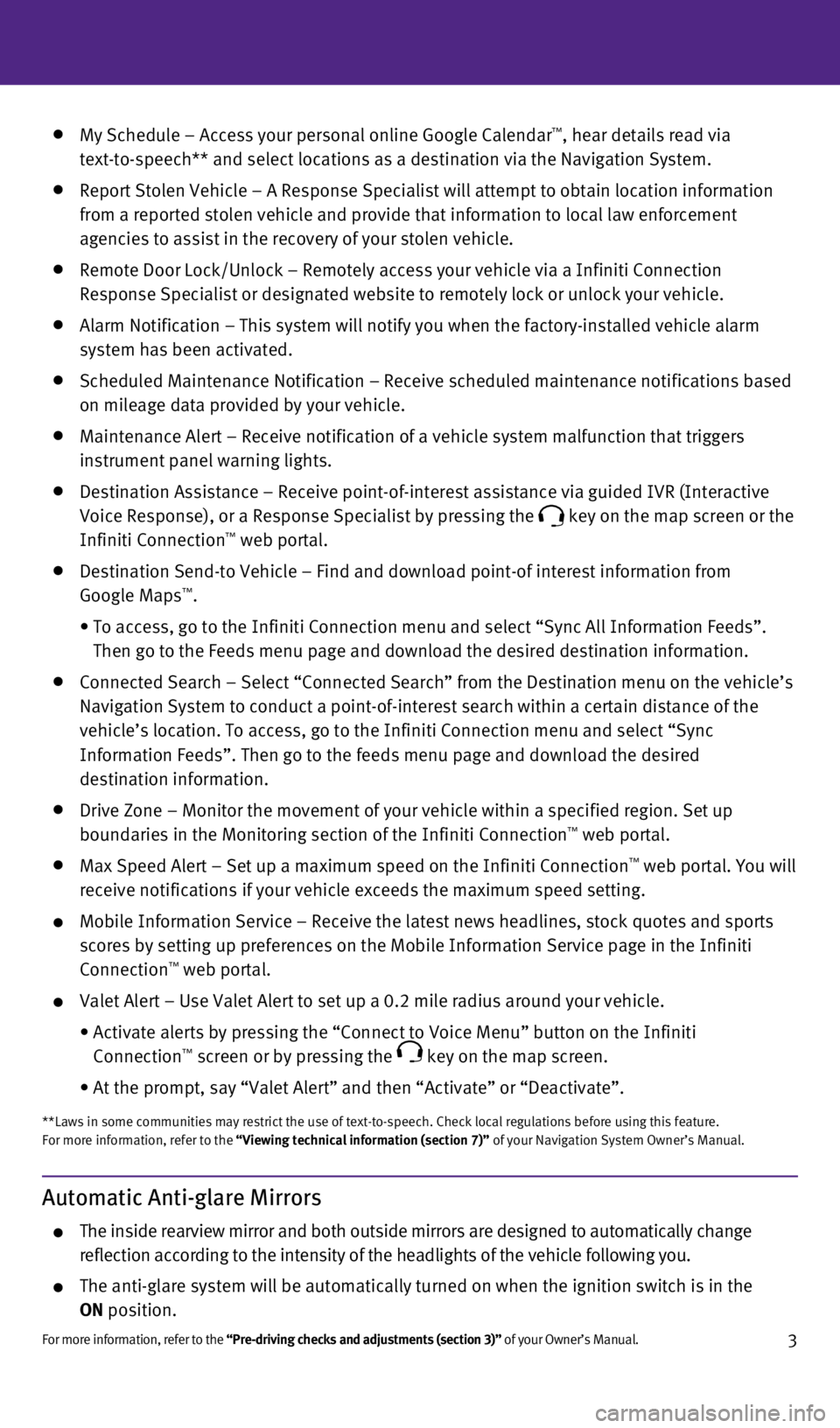
3
Automatic Anti-glare Mirrors
The inside rearview mirror and both outside mirrors are designed to auto\
matically change
reflection according to the intensity of the headlights of the vehicle f\
ollowing you.
The anti-glare system will be automatically turned on when the ignition \
switch is in the
ON position.
For more information, refer to the “Pre-driving checks and adjustments (section 3)” of your Owner’s Manual.
My Schedule – Access your personal online Google Calendar™, hear details read via
text-to-speech** and select locations as a destination via the Navigatio\
n System.
Report Stolen v ehicle – A Response Specialist will attempt to obtain location inform\
ation
from a reported stolen vehicle and provide that information to local law\
enforcement
agencies to assist in the recovery of your stolen vehicle.
Remote d oor Lock/Unlock – Remotely access your vehicle via a Infiniti Connect\
ion
Response Specialist or designated website to remotely lock or unlock you\
r vehicle.
Alarm Notification – This system will notify you when the factory-ins\
talled vehicle alarm
system has been activated.
Scheduled Maintenance Notification – Receive scheduled maintenance no\
tifications based
on mileage data provided by your vehicle.
Maintenance Alert – Receive notification of a vehicle system malfunct\
ion that triggers
instrument panel warning lights.
d estination Assistance – Receive point-of-interest assistance via guid\
ed I v R (Interactive
v
oice Response), or a Response Specialist by pressing the
key on the map screen or the
Infiniti Connection™ web portal.
d estination Send-to v ehicle – Find and download point-of interest information from
Google Maps™.
•
To access, go to the Infiniti Connection menu and select “Sync All In\
formation Feeds”.
Then go to the Feeds menu page and download the desired destination info\
rmation.
Connected Search – Select “Connected Search” from the d estination menu on the vehicle’s
Navigation System to conduct a point-of-interest search within a certain\
distance of the
vehicle’s location. To access, go to the Infiniti Connection menu and\
select “Sync
Information Feeds”. Then go to the feeds menu page and download the d\
esired
destination information.
d rive Zone – Monitor the movement of your vehicle within a specified r\
egion. Set up
boundaries in the Monitoring section of the Infiniti Connection™ web portal.
Max Speed Alert – Set up a maximum speed on the Infiniti Connection™ web portal. You will
receive notifications if your vehicle exceeds the maximum speed setting.\
Mobile Information Service – Receive the latest news headlines, stock\
quotes and sports
scores by setting up preferences on the Mobile Information Service page \
in the Infiniti
Connection
™ web portal.
v alet Alert – Use v alet Alert to set up a 0.2 mile radius around your vehicle.
•
Activate alerts by pressing the “Connect to
v oice Menu” button on the Infiniti
Connection
™ screen or by pressing the key on the map screen.
•
At the prompt, say “
v
alet Alert” and then “Activate” or “ d eactivate”.
**Laws in some communities may restrict the use of text-to-speech. Check\
local regulations before using this feature.
For more information, refer to the “Viewing technical information (section 7)” of your Navigation System Owner’s Manual.
1276460_14a_Infiniti_Q70_QRG_102813.indd 310/28/13 2:30 PM
Page 16 of 28

14
first drive features
FM/AM/SiriusXM®* Satellite Radio With CD/DVD Player (if so equipped)
01 VOLUME/ON•OFF CONTROL KNOB
Press the VOL/ON•OFF control knob to turn the system on or off. Turn the knob right or
left to increase or decrease the volume.
02 t UNE/FOLDER/AUDIO CON t ROL k NOB
To manually tune the radio, turn the
t UNE/FOLDER/AUDIO knob left or right.
03 SEEK•CAT/TRACK BUTTON
To scan quickly and stop at the previous or next broadcast station, pres\
s the or end
of the SEEK•CAT/TRACK button.
For satellite radio, press the or end of the SEEK•CAT/TRACK button to switch to the
first channel of the previous or next category.
To change tracks on a C d , press the or end of the SEEK•CAT/TRACK button.
To fast forward or rewind a track on a C d , press and hold the or end of the
SEEK•CAT/TRACK button.
04 S t A t ION PRESE t BU tt ONS
Twelve stations can be set for the FM band, six for the AM band and eigh\
teen for
satellite radio.
To store a station in a preset, you must first select a radio band by pr\
essing the FM•AM
button
05 or
XM button
06 , then tune to the desired FM, AM or XM satellite radio station.
Then press and hold the desired station preset button (1-6) until the preset number is
updated on the display and the sound is briefly muted. The channel indic\
ator will then
display and the sound will resume. Programming is now complete.
To retrieve a previously set station, select the radio band where the pr\
eset was stored
then press the corresponding station select button (1-6).
*SiriusXM® Satellite Radio is only available on vehicles equipped with an optional\
satellite radio subscription service.
For more information, refer to the “Monitor, climate, audio, phone and voice recognition systems (secti\
on 4)” of your
Owner’s Manual.
01
030506
02
04
1276460_14a_Infiniti_Q70_QRG_102813.indd 1410/28/13 2:31 PM