parking brake INFINITI Q70 2016 Quick Reference Guide
[x] Cancel search | Manufacturer: INFINITI, Model Year: 2016, Model line: Q70, Model: INFINITI Q70 2016Pages: 32, PDF Size: 2.3 MB
Page 6 of 32
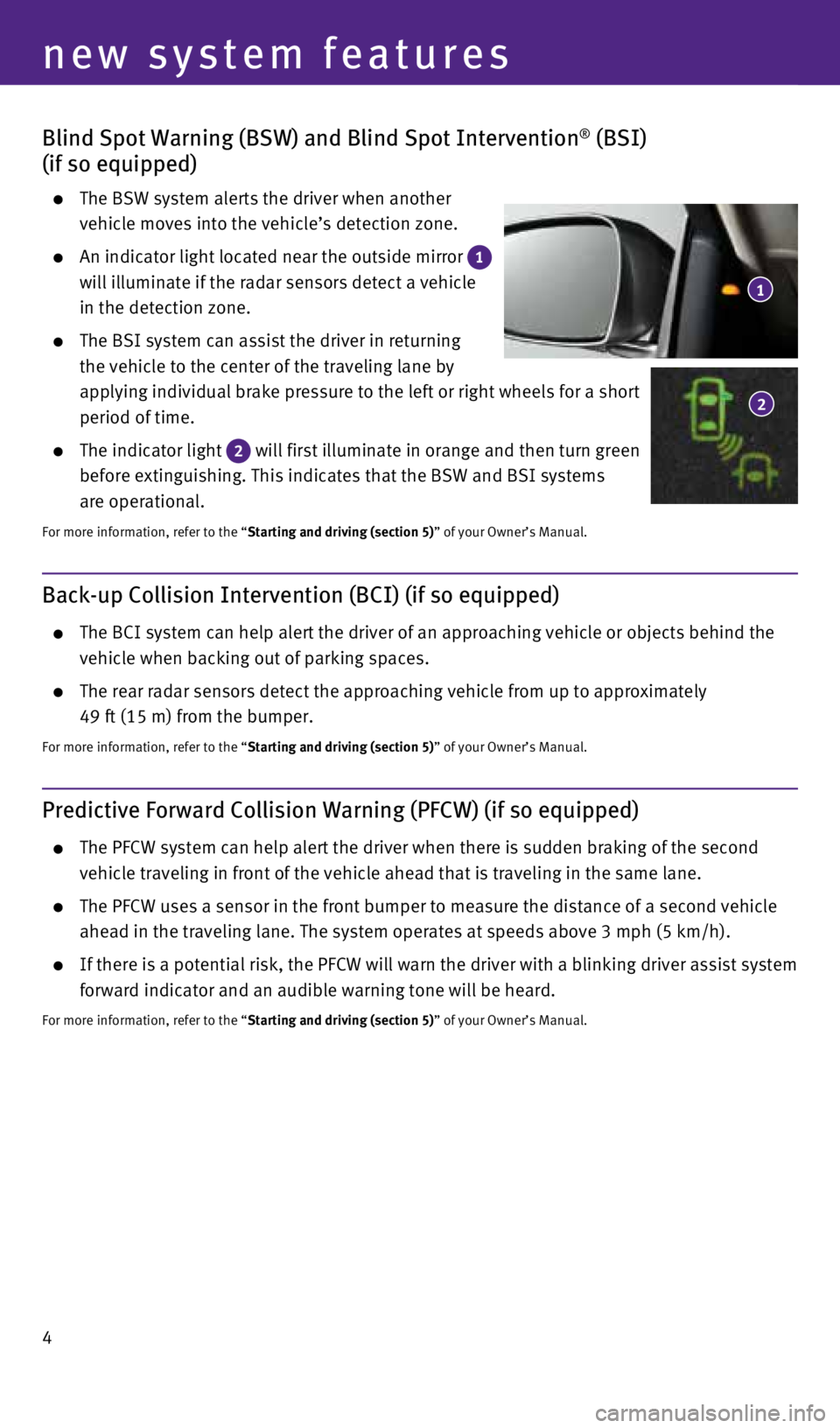
4
Back-up Collision Intervention (BCI) (if so equipped)
The BCI system can help alert the driver of an approaching vehicle or ob\
jects behind the
vehicle when backing out of parking spaces.
The rear radar sensors detect the approaching vehicle from up to approxi\
mately
49 ft (15 m) from the bumper.
For more information, refer to the “Starting and driving (section 5)” of your Owner’s Manual.
Blind Spot Warning (BSW) and Blind Spot Intervention® (BSI)
(if so equipped)
The BSW system alerts the driver when another
vehicle moves into the vehicle’s detection zone.
An indicator light located near the outside mirror 1
will illuminate if the radar sensors detect a vehicle
in the detection zone.
The BSI system can assist the driver in returning
the vehicle to the center of the traveling lane by
applying individual brake pressure to the left or right wheels for a sho\
rt
period of time.
The indicator light 2 will first illuminate in orange and then turn green
before extinguishing. This indicates that the BSW and BSI systems
are operational.
For more information, refer to the “Starting and driving (section 5)” of your Owner’s Manual.
1
2
new system features
Predictive Forward Collision Warning (PFCW) (if so equipped)
The PFCW system can help alert the driver when there is sudden braking o\
f the second
vehicle traveling in front of the vehicle ahead that is traveling in the\
same lane.
The PFCW uses a sensor in the front bumper to measure the distance of a \
second vehicle
ahead in the traveling lane. The system operates at speeds above 3 mph (\
5 km/h).
If there is a potential risk, the PFCW will warn the driver with a blink\
ing driver assist system
forward indicator and an audible warning tone will be heard.
For more information, refer to the “Starting and driving (section 5)” of your Owner’s Manual.
1932611_16a_Q70_US_pQRG_092415.indd 49/24/15 11:08 AM
Page 17 of 32

15
Starting/Stopping the Engine
It is important to make sure the INFINITI Intelligent
Key is with you (that is, in your pocket or purse).
Depress the brake pedal.
Press the ignition switch START/STOP button to
start the engine.
TURNING THE ENGINE OFF
Move the shift lever to the P (PARK) position and
apply the parking brake.
Press the ignition switch START/STOP button to turn the engine off.
For more information, refer to the “Starting and driving (section 5)” of your Owner’s Manual.
Headlight Control Switch
HEADLIGHT CONTROL
Turn the headlight control switch to the
position
1 to turn on the front parking, side
marker, tail, license plate and instrument panel
lights. Turn the switch to the
position 2 to turn
on the headlights.
AUTOLIGHT SYSTEM
The autolight system will automatically turn the headlights on when it i\
s dark or when the
front wipers are used continuously. The autolight system will automatica\
lly turn off when
it is light and the wipers are not in continuous use. The system will ke\
ep the headlights on
for a period of time after you turn the ignition off and all doors are c\
losed.
To activate the autolight system, turn the headlight control switch to t\
he AUTO position 3
then push the ignition switch to the ON position. To deactivate the auto\
light system, turn
the headlight control switch to the OFF,
position 1 or position 2 .
HIGH BEAM SELECT
With the headlights ON (either in the AUTO or
position), push the headlight control switch forward
4 to select the high beam function. The blue
indicator light
illuminates in the instrument
panel. Pull the headlight switch back to the original
position to select the low beam. The blue indicator
light extinguishes.
Pull and release the headlight control switch 5 to
flash the headlight high beams on and off.
3
1
2
45
1932611_16a_Q70_US_pQRG_092415.indd 159/24/15 11:09 AM
Page 31 of 32
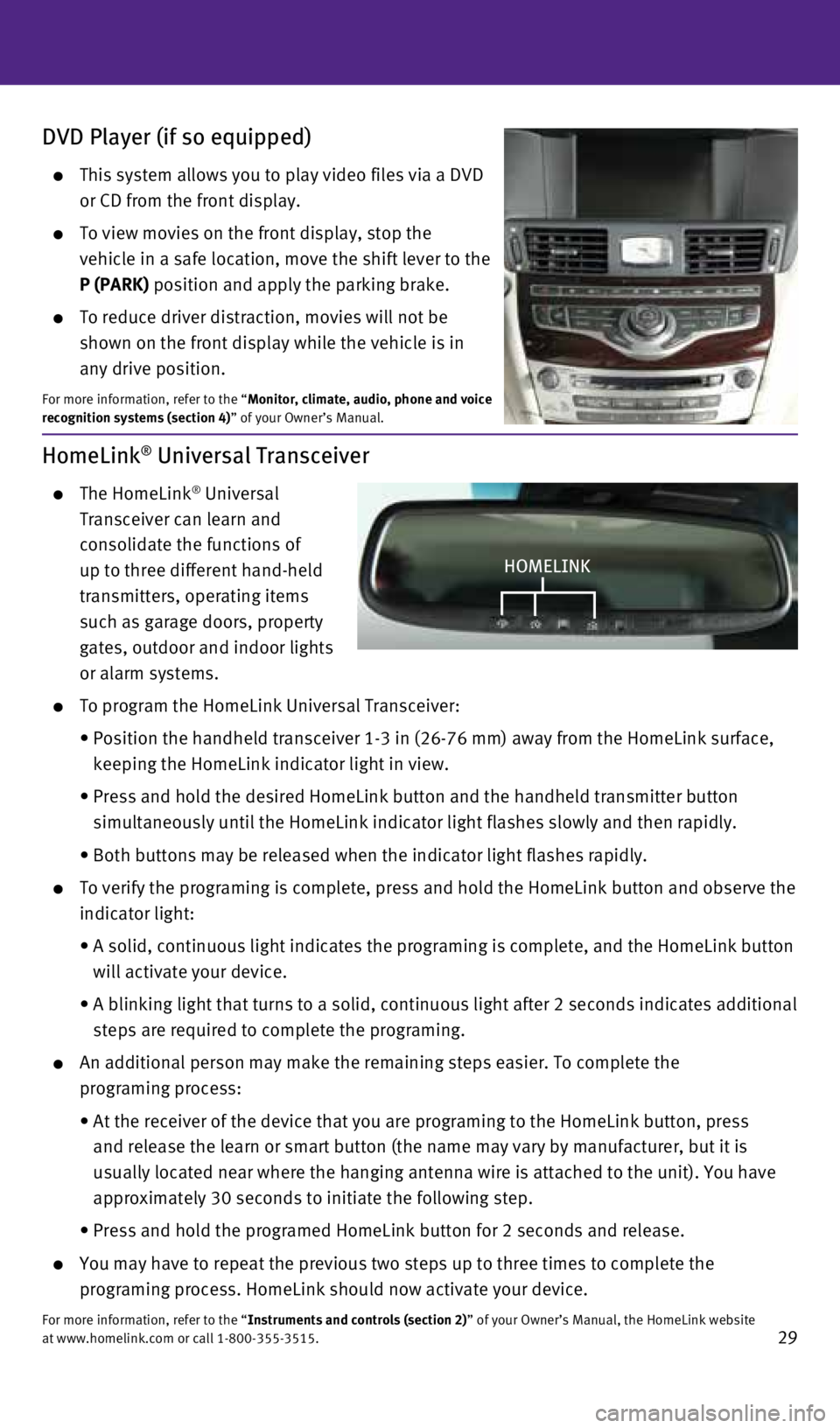
29
DVD Player (if so equipped)
This system allows you to play video files via a DVD
or CD from the front display.
To view movies on the front display, stop the
vehicle in a safe location, move the shift lever to the
P (PARK) position and apply the parking brake.
To reduce driver distraction, movies will not be
shown on the front display while the vehicle is in
any drive position.
For more information, refer to the “Monitor, climate, audio, phone and voice
recognition systems (section 4)” of your Owner’s Manual.
HomeLink® Universal Transceiver
The HomeLink® Universal
Transceiver can learn and
consolidate the functions of
up to three different hand-held
transmitters, operating items
such as garage doors, property
gates, outdoor and indoor lights
or alarm systems.
To program the HomeLink Universal Transceiver:
• Position the handheld transceiver 1-3 in (26-76 mm) away from the Home\
Link surface,
keeping the HomeLink indicator light in view.
• Press and hold the desired HomeLink button and the handheld transmitter \
button
simultaneously until the HomeLink indicator light flashes slowly and the\
n rapidly.
• Both buttons may be released when the indicator light flashes rapidly.
To verify the programing is complete, press and hold the HomeLink button\
and observe the
indicator light:
• A solid, continuous light indicates the programing is complete, and the \
HomeLink button
will activate your device.
• A blinking light that turns to a solid, continuous light after 2 seconds\
indicates additional
steps are required to complete the programing.
An additional person may make the remaining steps easier. To complete th\
e
programing process:
• At the receiver of the device that you are programing to the HomeLink bu\
tton, press
and release the learn or smart button (the name may vary by manufacture\
r, but it is
usually located near where the hanging antenna wire is attached to the u\
nit). You have
approximately 30 seconds to initiate the following step.
• Press and hold the programed HomeLink button for 2 seconds and release.
You may have to repeat the previous two steps up to three times to compl\
ete the
programing process. HomeLink should now activate your device.
For more information, refer to the “Instruments and controls (section 2)” of your Owner’s Manual, the HomeLink website
at www.homelink.com or call 1-800-355-3515.
HOMELINK
1932611_16a_Q70_US_pQRG_092415.indd 299/24/15 11:11 AM