window INFINITI Q70 2018 Owner's Guide
[x] Cancel search | Manufacturer: INFINITI, Model Year: 2018, Model line: Q70, Model: INFINITI Q70 2018Pages: 458, PDF Size: 2.21 MB
Page 142 of 458
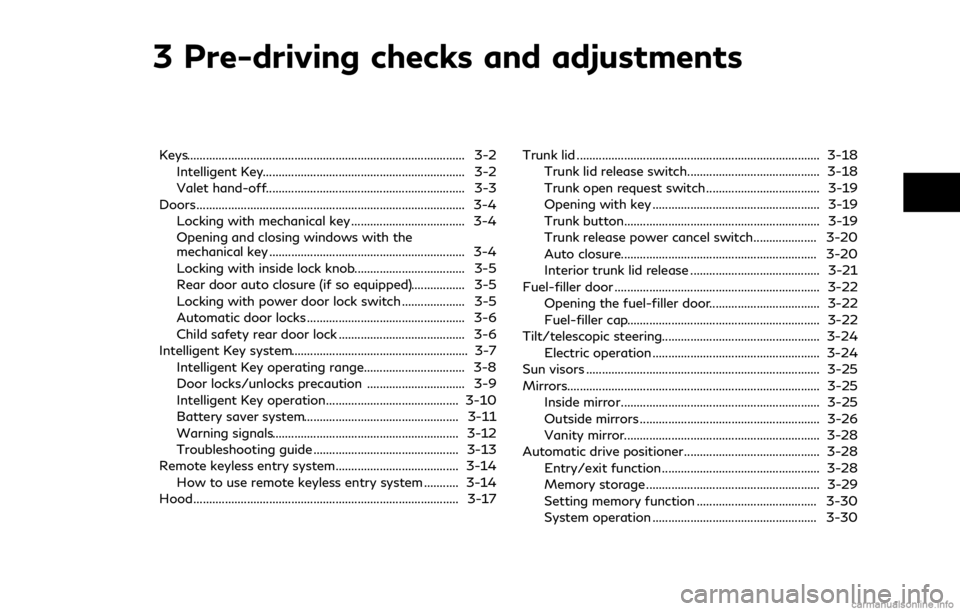
3 Pre-driving checks and adjustments
Keys........................................................................\
................ 3-2Intelligent Key................................................................ 3-2
Valet hand-off............................................................... 3-3
Doors ........................................................................\
............. 3-4 Locking with mechanical key .................................... 3-4
Opening and closing windows with the
mechanical key .............................................................. 3-4
Locking with inside lock knob................................... 3-5
Rear door auto closure (if so equipped)................. 3-5
Locking with power door lock switch .................... 3-5
Automatic door locks .................................................. 3-6
Child safety rear door lock ........................................ 3-6
Intelligent Key system........................................................ 3-7
Intelligent Key operating range................................ 3-8
Door locks/unlocks precaution ............................... 3-9
Intelligent Key operation.......................................... 3-10
Battery saver system................................................. 3-11
Warning signals........................................................... 3-12
Troubleshooting guide .............................................. 3-13
Remote keyless entry system....................................... 3-14
How to use remote keyless entry system ........... 3-14
Hood........................................................................\
............ 3-17 Trunk lid ........................................................................\
..... 3-18
Trunk lid release switch.......................................... 3-18
Trunk open request switch .................................... 3-19
Opening with key ..................................................... 3-19
Trunk button.............................................................. 3-19
Trunk release power cancel switch.................... 3-20
Auto closure.............................................................. 3-20
Interior trunk lid release ......................................... 3-21
Fuel-filler door ................................................................. 3-22 Opening the fuel-filler door................................... 3-22
Fuel-filler cap............................................................. 3-22
Tilt/telescopic steering.................................................. 3-24 Electric operation ..................................................... 3-24
Sun visors ........................................................................\
.. 3-25
Mirrors........................................................................\
........ 3-25 Inside mirror............................................................... 3-25
Outside mirrors ......................................................... 3-26
Vanity mirror.............................................................. 3-28
Automatic drive positioner........................................... 3-28 Entry/exit function .................................................. 3-28
Memory storage ....................................................... 3-29
Setting memory function ...................................... 3-30
System operation .................................................... 3-30
Page 145 of 458

3-4Pre-driving checks and adjustments
WARNING
.Always have the doors locked while
driving. Along with the use of seat
belts, this provides greater safety in
the event of an accident by helping to
prevent persons from being thrown
from the vehicle. This also helps keep
children and others from unintention-
ally opening the doors, and will help
keep out intruders.
. Before opening any door, always look
for and avoid oncoming traffic.
. To help avoid risk of injury or death
through unintended operation of the
vehicle and or its systems, including
entrapment in windows or inadver-
tent door lock activation, do not
leave children, people who require
the assistance of others or pets
unattended in your vehicle. Addition-
ally, the temperature inside a closed
vehicle on a warm day can quickly
become high enough to cause a sig-
nificant risk of injury or death to
people and pets.
JVP0231X
LOCKING WITH MECHANICAL
KEY
The power door lock system allows you to
lock or unlock all doors simultaneously using
the mechanical key.
.Turning the driver’s door key cylinder to
the front of the vehicle
will lock all
doors.
. Turning the driver’s door key cylinder
once to the rear of the vehicle
will
unlock the driver’s door. After returning
the key to the neutral position
, turning
it to the rear again within 60 seconds will
unlock all doors. .
You can switch the lock system to the
mode that allows you to open all the
doors when the key is turned once. (See
the Infiniti InTouch Owner’s Manual.)
OPENING AND CLOSING WIN-
DOWS WITH THE MECHANICAL
KEY
The driver’s door key operation also allows
you to open and close the window that is
equipped with the automatic open/close
function. (See “Power windows” (P.2-51).)
To open the window, turn the driver’s door
key cylinder to the rear of the vehicle for
longer than 1 second. The door is unlocked
and the window keeps opening while turning
the key.
This function can also be performed by
pushing and holding the door UNLOCK
button of the Intelligent Key. (See “Remote
keyless entry system” (P.3-14).)
To close the window, turn the driver’s door
key cylinder to the front of the vehicle for
longer than 1 second. The door is locked and
the window keeps closing while turning the
key.
DOORS
Page 155 of 458

3-14Pre-driving checks and adjustments
WARNING
The Intelligent Key transmits radio
waves when the buttons are pushed.
The FAA advises that the radio waves
may affect aircraft navigation and com-
munication systems. Do not operate the
Intelligent Key while on an airplane.
Make sure the buttons are not operated
unintentionally when the unit is stored
during a flight.
It is possible to lock/unlock all doors, fuel-
filler door, activate the panic alarm and open
the windows by pushing the buttons on the
Intelligent Key from outside the vehicle.
Before locking the doors, make sure the
Intelligent Key is not left in the vehicle.
The LOCK/UNLOCK button on the Intelli-
gent Key can operate at a distance of
approximately 33 ft (10 m) from the vehicle.
(The effective distance depends upon the
conditions around the vehicle.)
As many as 4 Intelligent Keys can be used
with one vehicle. For information concerning
the purchase and use of additional Intelli-
gent Keys, contact an INFINITI retailer.
The lock and unlock buttons on the Intelli-
gent Key will not operate when: .
the distance between the Intelligent Key
and the vehicle is over 33 ft (10 m).
. the Intelligent Key battery is discharged.
After locking with the remote keyless entry
function, pull the door handle to make sure
the doors are securely locked.
The LOCK/UNLOCK operating range varies
depending on the environment. To securely
operate the lock and unlock buttons, ap-
proach the vehicle to about 3 ft (1 m) from
the door.
SPA2100
LOCK button
UNLOCK button
TRUNK button
PANIC button
HOW TO USE REMOTE KEYLESS
ENTRY SYSTEM
When you lock or unlock the doors or the
trunk lid, the hazard indicator will flash and
the horn (or the outside chime) will sound as
a confirmation. For details, see “Setting
hazard indicator and horn mode” (P.3-16).
REMOTE KEYLESS ENTRY SYSTEM
Page 156 of 458

Locking doors and fuel-filler door
1. Push the ignition switch to the OFFposition and make sure you carry the
Intelligent Key with you.*1
2. Close all the doors.
3. Push the LOCK
buttonon the
Intelligent Key.
4. All the doors and fuel-filler door will lock.
5. The hazard indicator flashes twice and the horn chirps once.
*1: Doors will lock with the Intelligent Key while the ignition switch is in the ACC
or ON position.
Unlocking doors and fuel-filler door
1. Push the UNLOCKbuttonon the
Intelligent Key once.
2. The hazard indicator flashes once. The driver’s door and fuel-filler door will
unlock.
3. Push the UNLOCK
button on the
Intelligent Key again within 1 minute.
4. The hazard indicator flashes once again. All the doors will unlock.
All doors will be locked automatically unless
one of the following operations is performed
within 1 minute after pushing the UNLOCK
button on the Intelligent Key while the doors
are locked. If during this 1-minute time period, the UNLOCK button on the Intelli-
gent Key is pushed, all doors will be locked
automatically after another 1 minute.
.
Opening any door
. Pushing the ignition switch
Opening windows
The UNLOCKbuttonoperation also
allows you to open the window that is
equipped with the automatic open/close
function. (See “Power windows” (P.2-51).)
To open the window, push the door UN-
LOCK
button on the Intelligent Key for
about 3 seconds after the door is unlocked.
To stop opening, release the UNLOCK
button.
If the window open operation is stopped in
mid-operation while pushing the UNLOCK
button, release and push the UNLOCKbutton again until the window opens
completely.
Window cannot be closed using the Intelli-
gent Key.
The door window can also be operated by
turning the mechanical key in a door lock.
(See “Doors” (P.3-4).)
Opening trunk lid
1. Push the TRUNKbuttonon the
Intelligent Key for more than 1 second. 2. The trunk will unlatch.
3. Raise the trunk lid to open the trunk.
If the trunk lid does not unlock, push the
trunk open request switch and manually lift
the trunk lid if:
.
there is snow on the trunk lid.
. a heavy object such as rear spoiler is
attached to the trunk lid.
. the trunk lid is frozen.
Using panic alarm
If you are near your vehicle and feel
threatened, you may activate the alarm to
call attention as follows:
1. Push the PANIC
buttonon the key
for more than 1 second.
2. The theft warning alarm and headlights will stay on for 25 seconds.
3. The panic alarm stops when:
.It has run for 25 seconds, or.Any of the buttons on the Intelligent Key are pushed. (Note: Panic button
should be pushed for more than 1
second.)
Pre-driving checks and adjustments3-15
Page 167 of 458

3-26Pre-driving checks and adjustments
SPA2450
Automatic anti-glare type
The inside mirror is designed so that it
automatically changes reflection according
to the intensity of the headlights of the
following vehicle.
The anti-glare system will be automatically
turned on when the ignition switch is pushed
to the ON position.
The anti-glare system also operates for the
outside rearview mirrors.
When the anti-glare system is turned on, the
indicator light
will illuminate and excessive
glare from the headlights of the vehicle
behind you will be reduced.
Push the “*” switch
to make the inside rearview mirror operate normally. The in-
dicator light will turn off. Push the “I” switch
to turn the system on.
Do not allow any object to cover the sensors
or apply glass cleaner on them. Doing so
will reduce the sensitivity of the sensor,
resulting in improper operation.
For the HomeLink
®Universal Transceiver
operation, see “HomeLink®Universal Trans-
ceiver” (P.2-60).
OUTSIDE MIRRORS
WARNING
Objects viewed in the outside mirror on
the passenger side are closer than they
appear. Be careful when moving to the
right. Using only this mirror could cause
an accident. Use the inside mirror or
glance over your shoulder to properly
judge distances to other objects.
SPA2739
Adjusting outside mirrors
The outside mirror control switch is located
on the armrest.
The outside mirror will operate only when
the ignition switch is in the ACC or ON
position.
Move the switch right or left to select the
right or left side mirror
, then adjust using
the control switch.
Defrosting outside mirrors
The outside mirrors will be heated when the
rear window defroster switch is operated.
Page 172 of 458
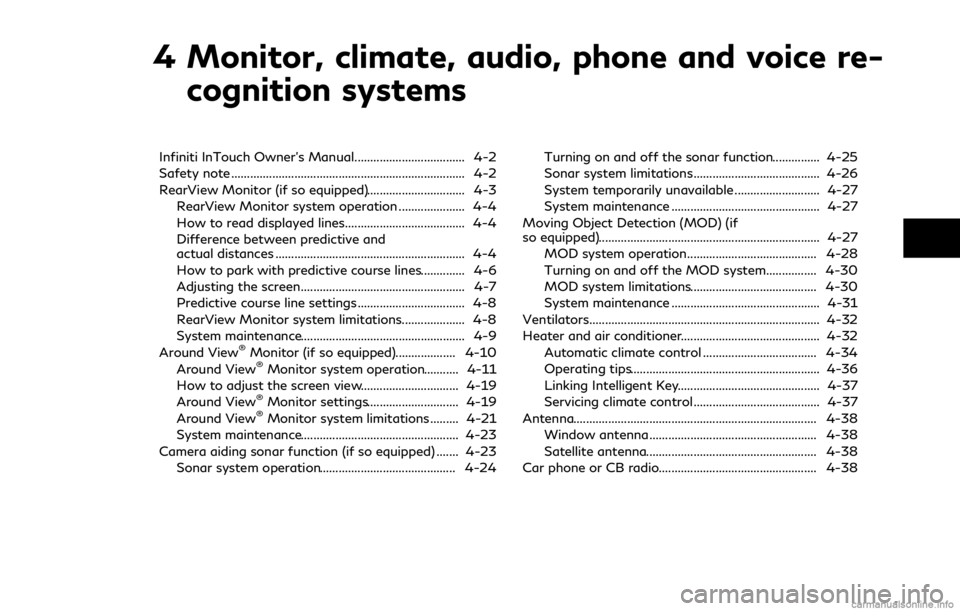
4 Monitor, climate, audio, phone and voice re-cognition systems
Infiniti InTouch Owner’s Manual................................... 4-2
Safety note ........................................................................\
.. 4-2
RearView Monitor (if so equipped)............................... 4-3
RearView Monitor system operation ..................... 4-4
How to read displayed lines...................................... 4-4
Difference between predictive and
actual distances ............................................................ 4-4
How to park with predictive course lines.............. 4-6
Adjusting the screen.................................................... 4-7
Predictive course line settings .................................. 4-8
RearView Monitor system limitations.................... 4-8
System maintenance.................................................... 4-9
Around View
®Monitor (if so equipped)................... 4-10
Around View®Monitor system operation........... 4-11
How to adjust the screen view............................... 4-19
Around View
®Monitor settings............................. 4-19
Around View®Monitor system limitations ......... 4-21
System maintenance.................................................. 4-23
Camera aiding sonar function (if so equipped) ....... 4-23
Sonar system operation........................................... 4-24 Turning on and off the sonar function............... 4-25
Sonar system limitations........................................ 4-26
System temporarily unavailable ........................... 4-27
System maintenance ............................................... 4-27
Moving Object Detection (MOD) (if
so equipped)...................................................................... 4-27
MOD system operation......................................... 4-28
Turning on and off the MOD system................ 4-30
MOD system limitations........................................ 4-30
System maintenance ............................................... 4-31
Ventilators.............................................................\
............ 4-32
Heater and air conditioner............................................ 4-32 Automatic climate control .................................... 4-34
Operating tips............................................................ 4-36
Linking Intelligent Key............................................. 4-37
Servicing climate control ........................................ 4-37
Antenna........................................................................\
..... 4-38 Window antenna..................................................... 4-38
Satellite antenna...................................................... 4-38
Car phone or CB radio.................................................. 4-38
Page 174 of 458

JVH1705X
1. SETTING button
WARNING
Failure to follow the warnings and
instructions for proper use of the Rear-View Monitor system could result in
serious injury or death.
.
The RearView Monitor is a conveni-
ence but it is not a substitute for
proper backing. Always turn and look
out the windows, and check mirrors to be sure that it is safe to move
before operating the vehicle. Always
back up slowly.
. The system is designed as an aid to
the driver in showing large stationary
objects directly behind the vehicle, to
help avoid damaging the vehicle.
. The distance guide line and the
vehicle width line should be used as
a reference only when the vehicle is
on a level paved surface. The distance
viewed on the monitor is for refer-
ence only and may be different than
the actual distance between the
vehicle and displayed objects.
CAUTION
Do not scratch the camera lens when
cleaning dirt or snow from the front of
the camera.
The RearView Monitor system automatically
shows a rear view of the vehicle when the
shift lever is placed in the R (Reverse)
position.
The radio can still be heard while the Rear-
View Monitor is active.
Monitor, climate, audio, phone and voice recognition systems4-3
REARVIEW MONITOR (if so equipped)
Page 180 of 458

.Vertical lines may be seen in objects on
the screen. This is due to strong reflected
light from the bumper.
. The screen may flicker under fluorescent
light.
. The colors of objects on the RearView
Monitor may differ somewhat from the
actual color of objects.
. Objects on the monitor may not be clear
in a dark environment.
. There may be a delay when switching to
the RearView Monitor.
. When activating the RearView Monitor,
the guide lines, the icons and the mes-
sages may not be displayed for a while.
. If dirt, rain or snow accumulates on the
camera, the RearView Monitor may not
display object clearly. Clean the camera.
. Do not use wax on the camera window.
Wipe off any wax with a clean cloth
dampened with mild detergent diluted
with water.
JVH1267X
SYSTEM MAINTENANCE
CAUTION
. Do not use alcohol, benzine or thinner
to clean the camera. This will cause
discoloration. To clean the camera,
wipe with a cloth dampened with
diluted mild cleaning agent and then
wipe with a dry cloth.
. Do not damage the camera as the
monitor screen may be adversely
affected.
If dirt, rain or snow accumulates on the camera
, RearView Monitor may not dis-
play objects clearly. Clean the camera by
wiping it with a cloth dampened with a
diluted mild cleaning agent and then wiping
it with a dry cloth.
Monitor, climate, audio, phone and voice recognition systems4-9
Page 181 of 458
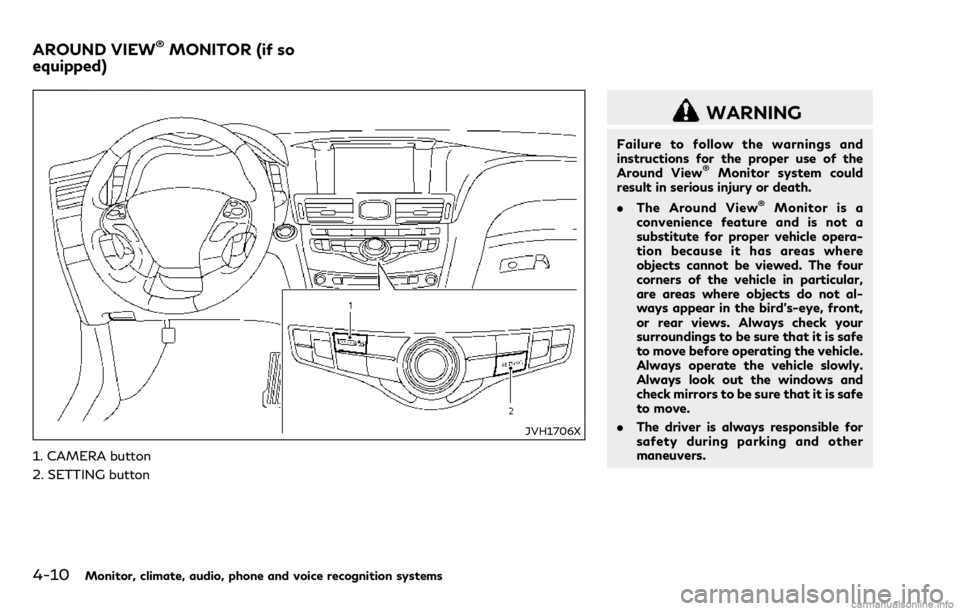
4-10Monitor, climate, audio, phone and voice recognition systems
JVH1706X
1. CAMERA button
2. SETTING button
WARNING
Failure to follow the warnings and
instructions for the proper use of the
Around View
®Monitor system could
result in serious injury or death.
. The Around View
®Monitor is a
convenience feature and is not a
substitute for proper vehicle opera-
tion because it has areas where
objects cannot be viewed. The four
corners of the vehicle in particular,
are areas where objects do not al-
ways appear in the bird’s-eye, front,
or rear views. Always check your
surroundings to be sure that it is safe
to move before operating the vehicle.
Always operate the vehicle slowly.
Always look out the windows and
check mirrors to be sure that it is safe
to move.
. The driver is always responsible for
safety during parking and other
maneuvers.
AROUND VIEW®MONITOR (if so
equipped)
Page 197 of 458

4-26Monitor, climate, audio, phone and voice recognition systems
JVH1695X
Sonar function settings
To set up the sonar function to your
preferred settings, push the SETTING but-
ton while the Around View
®Monitor screen
is not displayed, select the “Camera/Sonar”
key and then select the “Sonar” key on the
center display.
Sonar:
When this item is turned on, the front and
rear sonars are activated. When this item is
turned off (indicator turns off), the front and
rear sonars are deactivated. The amber
markers are displayed at the corners of the
vehicle icon and the sonar icon will disappear
from the Sonar/MOD key. The next time the ignition switch is placed in the ON position,
“Sonar is OFF” is displayed briefly.
FR Sensor Only:
When this item is turned on, only the front
sonar is activated. The amber markers are
displayed at the rear corners of the vehicle
icon.
Interrupt Display:
When this item is turned on, the Around
View
®Monitor will interrupt the current
view in the display to see the surrounding
area of the vehicle.
Sonar Sensitivity:
Adjust the sensitivity level of the sonar.
Sonar Volume:
Adjust the tone volume of the sonar.
SONAR SYSTEM LIMITATIONS
WARNING
Listed below are the system limitations
for the sonar function. Failure to operate
the vehicle in accordance with these
system limitations could result in serious
injury or death.
. Inclement weather or ultrasonic
sources such as an automatic car
wash, a truck’s compressed-air brakes or a pneumatic drill may affect
the function of the system, including
reduced performance or a false acti-
vation.
. The system is not designed to pre-
vent contact with small or moving
objects.
. The system will not detect small
objects below the bumper, and may
not detect objects close to the bum-
per or on the ground.
. The system may not detect the
following objects:
— Fluffy objects such as snow, cloth, cotton, grass or wool.
— Thin objects such as rope, wire or chain.
— Wedge-shaped objects.
. If your vehicle sustains damage to the
bumper fascia, leaving it misaligned
or bent, the sensing zone may be
altered causing inaccurate measure-
ment of objects or false alarms.
CAUTION
Excessive noise (such as audio system
volume or an open vehicle window) will