audio INFINITI Q70 2018 Owner's Manual
[x] Cancel search | Manufacturer: INFINITI, Model Year: 2018, Model line: Q70, Model: INFINITI Q70 2018Pages: 458, PDF Size: 2.21 MB
Page 6 of 458
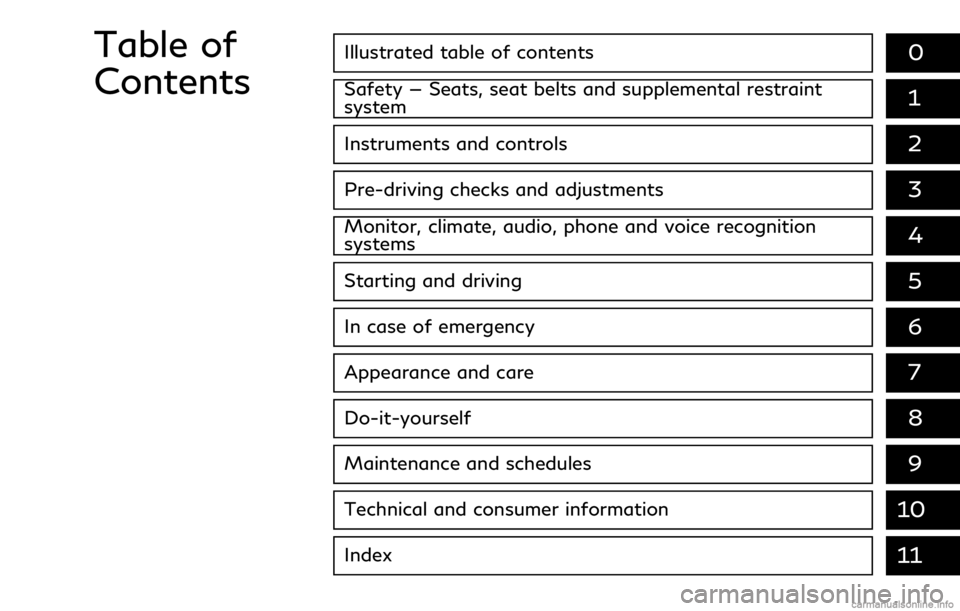
Illustrated table of contents0
Safety — Seats, seat belts and supplemental restraint
system1
Instruments and controls
Pre-driving checks and adjustments
Monitor, climate, audio, phone and voice recognition
systems
Starting and driving
In case of emergency
Appearance and care
Do-it-yourself
Maintenance and schedules
Technical and consumer information
2
3
4
5
6
7
8
9
10
Table of
Contents
11Index
Page 13 of 458
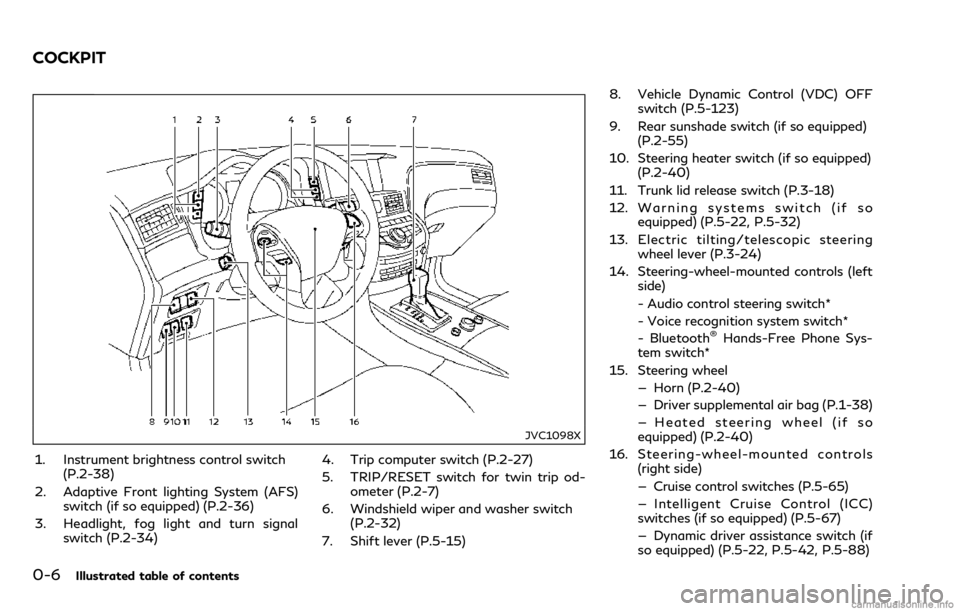
0-6Illustrated table of contents
JVC1098X
1. Instrument brightness control switch(P.2-38)
2. Adaptive Front lighting System (AFS) switch (if so equipped) (P.2-36)
3. Headlight, fog light and turn signal switch (P.2-34) 4. Trip computer switch (P.2-27)
5. TRIP/RESET switch for twin trip od-
ometer (P.2-7)
6. Windshield wiper and washer switch (P.2-32)
7. Shift lever (P.5-15) 8. Vehicle Dynamic Control (VDC) OFF
switch (P.5-123)
9. Rear sunshade switch (if so equipped) (P.2-55)
10. Steering heater switch (if so equipped) (P.2-40)
11. Trunk lid release switch (P.3-18)
12. Warning systems switch (if so equipped) (P.5-22, P.5-32)
13. Electric tilting/telescopic steering wheel lever (P.3-24)
14. Steering-wheel-mounted controls (left side)
- Audio control steering switch*
- Voice recognition system switch*
- Bluetooth
®Hands-Free Phone Sys-
tem switch*
15. Steering wheel — Horn (P.2-40)
— Driver supplemental air bag (P.1-38)
— Heated steering wheel (if so
equipped) (P.2-40)
16. Steering-wheel-mounted controls (right side)
— Cruise control switches (P.5-65)
— Intelligent Cruise Control (ICC)
switches (if so equipped) (P.5-67)
— Dynamic driver assistance switch (if
so equipped) (P.5-22, P.5-42, P.5-88)
COCKPIT
Page 15 of 458

0-8Illustrated table of contents
JVO0130X
1. Side ventilator (P.4-32)
2. Paddle shifter (if so equipped) (P.5-17)
3. Meters and gauges (P.2-6)
4. Hazard warning flasher switch (P.6-2)
5. Rear window and outside mirrordefroster switch (P.2-34) 6. Center display*
— Navigation system* (if so equipped)
— Around View
®Monitor (if so
equipped) (P.4-10)
— RearView Monitor (if so equipped)
(P.4-3) 7. Clock (P.2-45)
8. Center multi-function control panel*
9. Automatic climate control system
(P.4-32)
10. Center ventilator (P.4-32)
11. Audio system*
12. Front passenger supplemental air bag (P.1-38)
13. Hood release handle (P.3-17)
14. Fuse box cover (P.8-23)
15. Parking brake — Parking (P.5-19)
16. Push-button ignition switch (P.5-10)
17. Front passenger air bag status light (P.1-46)
18. Climate controlled seat switch (if so equipped) (P.2-43) or Seat heater
switch (if so equipped) (P.2-41)
19. INFINITI Drive Mode Selector (P.5-20)
20. Storage box (P.2-50) — Power outlet (P.2-46)
21. Glove box lid release handle (P.2-48)
22. Trunk release power cancel switch (P.3-20)
*: Refer to the Infiniti InTouch Owner’s Manual.
INSTRUMENT PANEL
Page 80 of 458
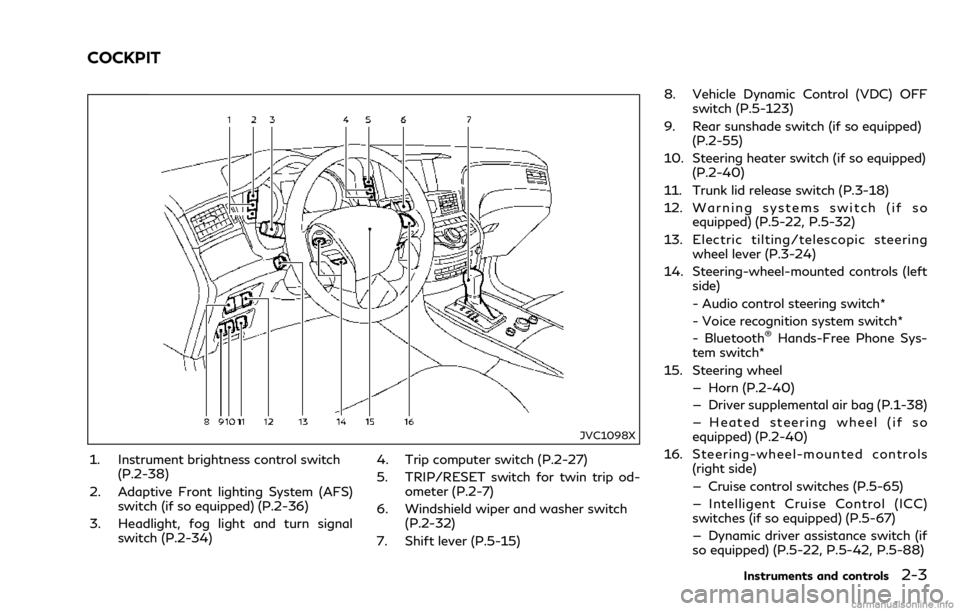
JVC1098X
1. Instrument brightness control switch(P.2-38)
2. Adaptive Front lighting System (AFS) switch (if so equipped) (P.2-36)
3. Headlight, fog light and turn signal switch (P.2-34) 4. Trip computer switch (P.2-27)
5. TRIP/RESET switch for twin trip od-
ometer (P.2-7)
6. Windshield wiper and washer switch (P.2-32)
7. Shift lever (P.5-15) 8. Vehicle Dynamic Control (VDC) OFF
switch (P.5-123)
9. Rear sunshade switch (if so equipped) (P.2-55)
10. Steering heater switch (if so equipped) (P.2-40)
11. Trunk lid release switch (P.3-18)
12. Warning systems switch (if so equipped) (P.5-22, P.5-32)
13. Electric tilting/telescopic steering wheel lever (P.3-24)
14. Steering-wheel-mounted controls (left side)
- Audio control steering switch*
- Voice recognition system switch*
- Bluetooth
®Hands-Free Phone Sys-
tem switch*
15. Steering wheel — Horn (P.2-40)
— Driver supplemental air bag (P.1-38)
— Heated steering wheel (if so
equipped) (P.2-40)
16. Steering-wheel-mounted controls (right side)
— Cruise control switches (P.5-65)
— Intelligent Cruise Control (ICC)
switches (if so equipped) (P.5-67)
— Dynamic driver assistance switch (if
so equipped) (P.5-22, P.5-42, P.5-88)
Instruments and controls2-3
COCKPIT
Page 82 of 458

JVO0130X
1. Side ventilator (P.4-32)
2. Paddle shifter (if so equipped) (P.5-17)
3. Meters and gauges (P.2-6)
4. Hazard warning flasher switch (P.6-2)
5. Rear window and outside mirrordefroster switch (P.2-34) 6. Center display*
— Navigation system* (if so equipped)
— Around View
®Monitor (if so
equipped) (P.4-10)
— RearView Monitor (if so equipped)
(P.4-3) 7. Clock (P.2-45)
8. Center multi-function control panel*
9. Automatic climate control system
(P.4-32)
10. Center ventilator (P.4-32)
11. Audio system*
12. Front passenger supplemental air bag (P.1-38)
13. Hood release handle (P.3-17)
14. Fuse box cover (P.8-23)
15. Parking brake — Parking (P.5-19)
16. Push-button ignition switch (P.5-10)
17. Front passenger air bag status light (P.1-46)
18. Climate controlled seat switch (if so equipped) (P.2-43) or Seat heater
switch (if so equipped) (P.2-41)
19. INFINITI Drive Mode Selector (P.5-20)
20. Storage box (P.2-50) — Power outlet (P.2-46)
21. Glove box lid release handle (P.2-48)
22. Trunk release power cancel switch (P.3-20)
*: Refer to the Infiniti InTouch Owner’s Manual.
Instruments and controls2-5
INSTRUMENT PANEL
Page 106 of 458
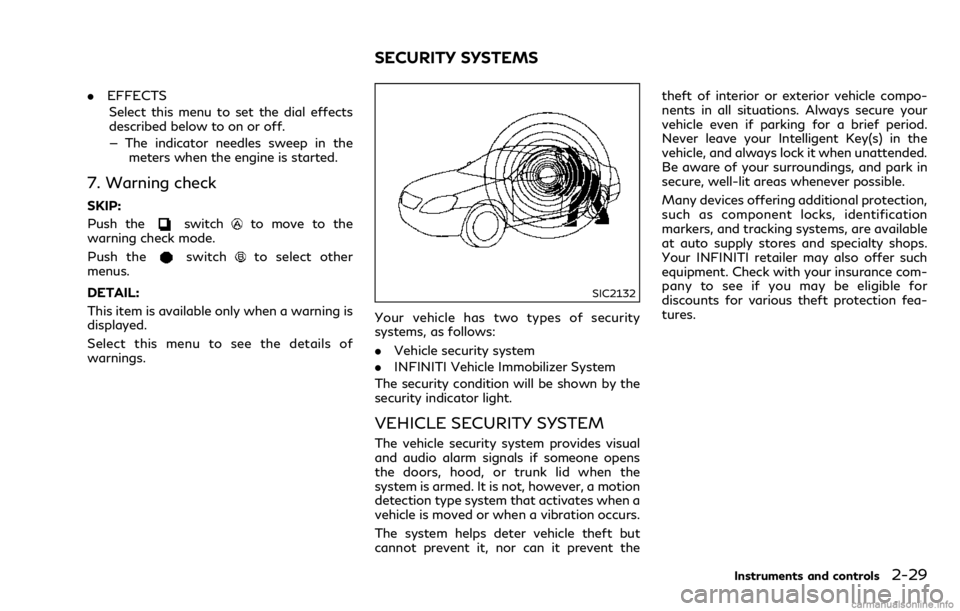
.EFFECTS
Select this menu to set the dial effects
described below to on or off.
— The indicator needles sweep in the meters when the engine is started.
7. Warning check
SKIP:
Push the
switchto move to the
warning check mode.
Push the
switchto select other
menus.
DETAIL:
This item is available only when a warning is
displayed.
Select this menu to see the details of
warnings.
SIC2132
Your vehicle has two types of security
systems, as follows:
. Vehicle security system
. INFINITI Vehicle Immobilizer System
The security condition will be shown by the
security indicator light.
VEHICLE SECURITY SYSTEM
The vehicle security system provides visual
and audio alarm signals if someone opens
the doors, hood, or trunk lid when the
system is armed. It is not, however, a motion
detection type system that activates when a
vehicle is moved or when a vibration occurs.
The system helps deter vehicle theft but
cannot prevent it, nor can it prevent the theft of interior or exterior vehicle compo-
nents in all situations. Always secure your
vehicle even if parking for a brief period.
Never leave your Intelligent Key(s) in the
vehicle, and always lock it when unattended.
Be aware of your surroundings, and park in
secure, well-lit areas whenever possible.
Many devices offering additional protection,
such as component locks, identification
markers, and tracking systems, are available
at auto supply stores and specialty shops.
Your INFINITI retailer may also offer such
equipment. Check with your insurance com-
pany to see if you may be eligible for
discounts for various theft protection fea-
tures.
Instruments and controls2-29
SECURITY SYSTEMS
Page 149 of 458

3-8Pre-driving checks and adjustments
As many as 4 Intelligent Keys can be
registered and used with one vehicle. For
information about the purchase and use of
additional Intelligent Keys, contact an
INFINITI retailer.
CAUTION
.Do not allow the Intelligent Key,
which contains electrical compo-
nents, to come into contact with
water or salt water. This could affect
the system function.
. Do not drop the Intelligent Key.
. Do not strike the Intelligent Key
sharply against another object.
. Do not change or modify the Intelli-
gent Key.
. Wetting may damage the Intelligent
Key. If the Intelligent Key gets wet,
immediately wipe until it is comple-
tely dry.
. Do not place the Intelligent Key for
an extended period in an area where
temperatures exceed 140°F (60°C).
. If the outside temperature is below
14°F (−10°C), the battery of the
Intelligent Key may not function
properly. .
Do not attach the Intelligent Key
with a key holder that contains a
magnet.
. Do not place the Intelligent Key near
equipment that produces a magnetic
field, such as a TV, audio equipment
and personal computers.
If an Intelligent Key is lost or stolen, INFINITI
recommends erasing the ID code of that
Intelligent Key from the vehicle. This may
prevent the unauthorized use of the Intelli-
gent Key to operate the vehicle. For infor-
mation regarding the erasing procedure, it is
recommended that you contact an INFINITI
retailer.
SPA2538
INTELLIGENT KEY OPERATING
RANGE
The Intelligent Key functions can only be
used when the Intelligent Key is within the
specified operating range from the request
switch
.
Page 171 of 458

3-30Pre-driving checks and adjustments
for approximately 5 seconds.
SETTING MEMORY FUNCTION
The status of the following settings can be
linked to the Intelligent Key and the memor-
ized settings can be available for each
Intelligent Key.
.Climate control system
. Navigation system (if so equipped)
. Audio system
To use the memory function, lock the doors
with the Intelligent Key that is linked to the
settings.
To enable the memorized settings:
1. Carry the Intelligent Key that is linked to the settings, and unlock the doors by
pushing the driver’s door handle request
switch or UNLOCK
button on the
Intelligent Key.
2. Push the ignition switch to the “ON” position. “Connection with the key has
been done” will be displayed on the
screen and the memorized settings are
available (only when a new Intelligent
Key is used).
SYSTEM OPERATION
The automatic drive positioner system will
not work or will stop operating under the
following conditions:
.When the vehicle speed is above 0 mph
(0 km/h) or 4 mph (7 km/h) for the Exit
function.
. When any of the memory switches are
pushed while the automatic drive posi-
tioner is operating.
. When the adjusting switch for the dri-
ver’s seat and steering column is turned
on while the automatic drive positioner is
operating.
. When the seat has already been moved
to the memorized position.
. When no seat position is stored in the
memory switch.
. When the shift lever is moved from the P
(Park) position to any other position.
Page 172 of 458
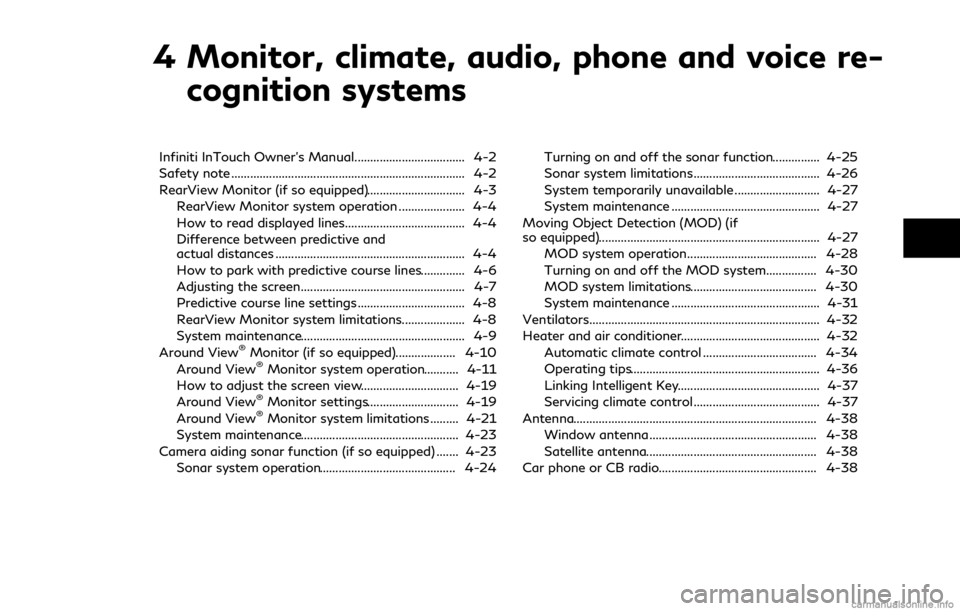
4 Monitor, climate, audio, phone and voice re-cognition systems
Infiniti InTouch Owner’s Manual................................... 4-2
Safety note ........................................................................\
.. 4-2
RearView Monitor (if so equipped)............................... 4-3
RearView Monitor system operation ..................... 4-4
How to read displayed lines...................................... 4-4
Difference between predictive and
actual distances ............................................................ 4-4
How to park with predictive course lines.............. 4-6
Adjusting the screen.................................................... 4-7
Predictive course line settings .................................. 4-8
RearView Monitor system limitations.................... 4-8
System maintenance.................................................... 4-9
Around View
®Monitor (if so equipped)................... 4-10
Around View®Monitor system operation........... 4-11
How to adjust the screen view............................... 4-19
Around View
®Monitor settings............................. 4-19
Around View®Monitor system limitations ......... 4-21
System maintenance.................................................. 4-23
Camera aiding sonar function (if so equipped) ....... 4-23
Sonar system operation........................................... 4-24 Turning on and off the sonar function............... 4-25
Sonar system limitations........................................ 4-26
System temporarily unavailable ........................... 4-27
System maintenance ............................................... 4-27
Moving Object Detection (MOD) (if
so equipped)...................................................................... 4-27
MOD system operation......................................... 4-28
Turning on and off the MOD system................ 4-30
MOD system limitations........................................ 4-30
System maintenance ............................................... 4-31
Ventilators.............................................................\
............ 4-32
Heater and air conditioner............................................ 4-32 Automatic climate control .................................... 4-34
Operating tips............................................................ 4-36
Linking Intelligent Key............................................. 4-37
Servicing climate control ........................................ 4-37
Antenna........................................................................\
..... 4-38 Window antenna..................................................... 4-38
Satellite antenna...................................................... 4-38
Car phone or CB radio.................................................. 4-38
Page 173 of 458

4-2Monitor, climate, audio, phone and voice recognition systems
Refer to the Infiniti InTouch Owner’s Manual
that includes the following information.
.Audio system
. Bluetooth
®Hands-Free Phone system
. Infiniti InTouchTMApps
. Infiniti InTouchTMServices
. Navigation system
. Voice recognition
. Information and settings viewable on
Infiniti InTouch
TM
WARNING
. Do not disassemble or modify this
system. If you do, it may result in
accidents, fire, or electric shock.
. Do not use this system if you notice
any abnormality, such as a frozen
screen or lack of sound. Continued
use of the system may result in
accident, fire or electric shock.
. In case you notice any foreign object
in the system hardware, spill liquid on
it, or notice smoke or smell coming
from it, stop using the system im-
mediately. Ignoring such conditions
may lead to accidents, fire, or electric
shock. It is recommended you visit an
INFINITI retailer for servicing.
. Park the vehicle in a safe location and
apply the parking brake to view the
images on the front center display
screen.
Do not attempt to operate the system in
extreme temperature conditions [below
−4°F (−20°C) and above 158°F (70°C)].
Operating this system under these condi-
tions may result in system malfunctions.
INFINITI INTOUCH OWNER’S MANUALSAFETY NOTE