instrument panel INFINITI Q70 2018 User Guide
[x] Cancel search | Manufacturer: INFINITI, Model Year: 2018, Model line: Q70, Model: INFINITI Q70 2018Pages: 458, PDF Size: 2.21 MB
Page 78 of 458
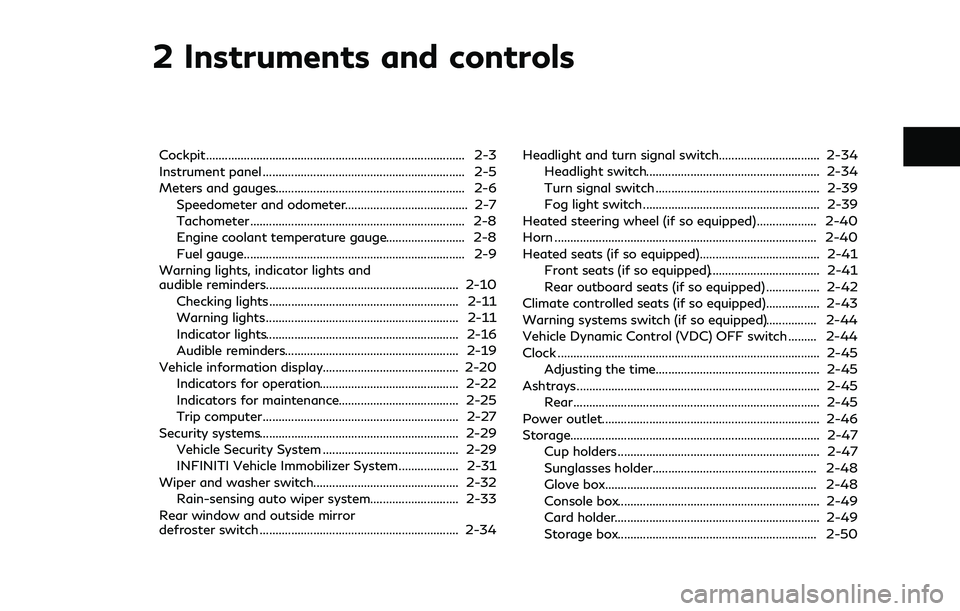
2 Instruments and controls
Cockpit........................................................................\
.......... 2-3
Instrument panel ................................................................ 2-5
Meters and gauges............................................................ 2-6Speedometer and odometer....................................... 2-7
Tachometer .................................................................... 2-8
Engine coolant temperature gauge......................... 2-8
Fuel gauge...................................................................... 2-9
Warning lights, indicator lights and
audible reminders............................................................. 2-10 Checking lights............................................................ 2-11
Warning lights ............................................................. 2-11
Indicator lights............................................................. 2-16
Audible reminders....................................................... 2-19
Vehicle information display........................................... 2-20 Indicators for operation............................................ 2-22
Indicators for maintenance...................................... 2-25
Trip computer.............................................................. 2-27
Security systems............................................................... 2-29 Vehicle Security System ........................................... 2-29
INFINITI Vehicle Immobilizer System................... 2-31
Wiper and washer switch.............................................. 2-32 Rain-sensing auto wiper system............................ 2-33
Rear window and outside mirror
defroster switch ............................................................... 2-34 Headlight and turn signal switch................................ 2-34
Headlight switch....................................................... 2-34
Turn signal switch .................................................... 2-39
Fog light switch ........................................................ 2-39
Heated steering wheel (if so equipped) ................... 2-40
Horn ........................................................................\
........... 2-40
Heated seats (if so equipped)...................................... 2-41 Front seats (if so equipped)................................... 2-41
Rear outboard seats (if so equipped) ................. 2-42
Climate controlled seats (if so equipped)................. 2-43
Warning systems switch (if so equipped)................ 2-44
Vehicle Dynamic Control (VDC) OFF switch ......... 2-44
Clock ........................................................................\
........... 2-45
Adjusting the time.................................................... 2-45
Ashtrays........................................................................\
..... 2-45 Rear........................................................................\
...... 2-45
Power outlet..................................................................... 2-46
Storage........................................................................\
....... 2-47 Cup holders ................................................................ 2-47
Sunglasses holder.................................................... 2-48
Glove box................................................................... 2-48
Console box................................................................ 2-49
Card holder................................................................. 2-49
Storage box............................................................... 2-50
Page 82 of 458
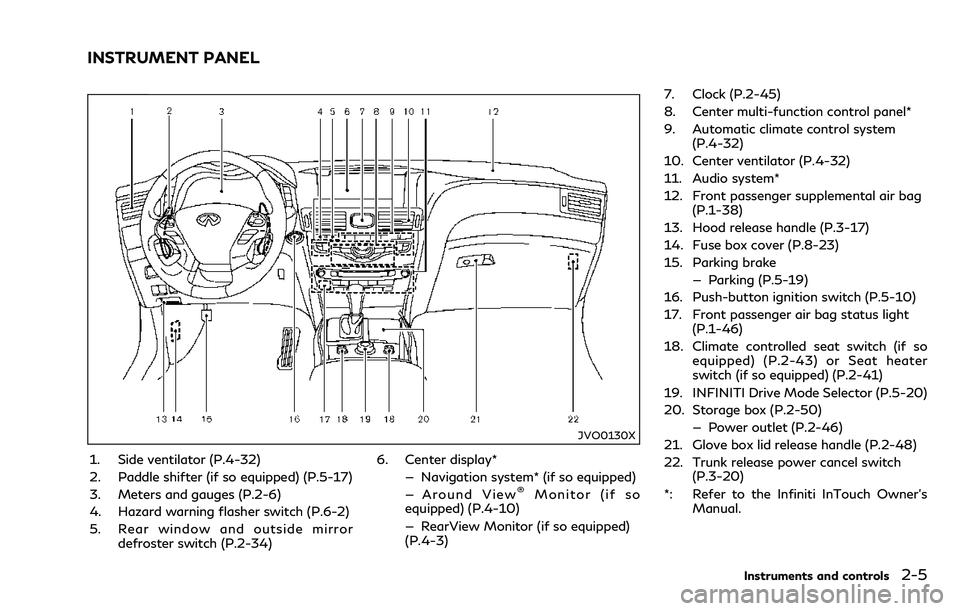
JVO0130X
1. Side ventilator (P.4-32)
2. Paddle shifter (if so equipped) (P.5-17)
3. Meters and gauges (P.2-6)
4. Hazard warning flasher switch (P.6-2)
5. Rear window and outside mirrordefroster switch (P.2-34) 6. Center display*
— Navigation system* (if so equipped)
— Around View
®Monitor (if so
equipped) (P.4-10)
— RearView Monitor (if so equipped)
(P.4-3) 7. Clock (P.2-45)
8. Center multi-function control panel*
9. Automatic climate control system
(P.4-32)
10. Center ventilator (P.4-32)
11. Audio system*
12. Front passenger supplemental air bag (P.1-38)
13. Hood release handle (P.3-17)
14. Fuse box cover (P.8-23)
15. Parking brake — Parking (P.5-19)
16. Push-button ignition switch (P.5-10)
17. Front passenger air bag status light (P.1-46)
18. Climate controlled seat switch (if so equipped) (P.2-43) or Seat heater
switch (if so equipped) (P.2-41)
19. INFINITI Drive Mode Selector (P.5-20)
20. Storage box (P.2-50) — Power outlet (P.2-46)
21. Glove box lid release handle (P.2-48)
22. Trunk release power cancel switch (P.3-20)
*: Refer to the Infiniti InTouch Owner’s Manual.
Instruments and controls2-5
INSTRUMENT PANEL
Page 84 of 458

SIC4318
Speedometer
SPEEDOMETER AND OD-
OMETER
Speedometer
The speedometer indicates vehicle speed in
miles per hour (MPH) and kilometers per
hour (km/h).
JVI1126X
Odometer/twin trip odometer
Odometer/twin trip odometer
The odometerand twin trip odometerare displayed on the vehicle information
display when the ignition switch is in the
ON position.
The odometer records the total distance the
vehicle has been driven.
The twin trip odometer records the distance
of individual trips.Changing the display:
Pushing the TRIP RESET switch
on the
right of the combination meter panel
changes the display as follows:
TRIP A ?TRIP B ?TRIP A
Resetting the trip odometer:
Pushing the TRIP RESET switch
for more
than 1 second resets the trip odometer to
zero.
Average fuel economy and distance to
empty information is also available. (See
“Vehicle information display” (P.2-20).)
Instruments and controls2-7
Page 94 of 458

if the AFS is operational.
This light also illuminates when the AFS is
turned off using the AFS switch.
If the AFS off indicator light blinks, it may
indicate the AFS is not functioning properly.
Have the system checked. It is recommended
you visit an INFINITI retailer for this service.
See “Adaptive Front lighting System (AFS)”
(P.2-36).
Automatic Transmission (AT)
position indicator light
When the ignition switch is pushed to the
ON position, the indicator shows the auto-
matic shift position.
In the manual shift mode, when the trans-
mission does not shift to the selected gear
due to a transmission protection mode, the
AT position indicator light will blink and a
chime will sound.
See “Automatic transmission” (P.5-15) for
further details.
Blind Spot Intervention®(BSI)
ON indicator light (green; if so
equipped)
The light comes on in green when the Blind
Spot Intervention®(BSI) system is turned on. The light turns off when the system is turned
off.
NOTE:
This light is common with the Blind Spot
Warning (BSW)/Blind Spot Intervention
(BSI) system warning light (orange). (See
“Blind Spot Warning (BSW)/Blind Spot
Intervention
®(BSI) system warning light”
(P.2-12).)
For more details, see “Blind Spot Interven-
tion
®(BSI)” (P.5-42).
ECO drive indicator light
When the ignition switch is pushed to the
ON position, the light will come on in orange,
turn green, and then turn off.
When the INFINITI Drive Mode Selector is
turned to the ECO mode, the ECO drive
indicator light will illuminate or change its
color depending on the accelerator pedal
operation to help assist the driver to drive
economically. For more details, see “Eco
mode” (P.5-21).
Exterior light indicator
This indicator illuminates when the headlight
switch is turned to the AUTO,orposition and the front parking lights, instru-
ment panel lights, rear combination lights, license plate lights or headlights are on. The
indicator turns off when these lights are
turned off.
Front fog light indicator light
The front fog light indicator light illuminates
when the front fog lights are on. (See “Fog
light switch” (P.2-39).)
Front passenger air bag status
light
The front passenger air bag status light
() will be lit and the passenger front air
bag will be OFF depending on how the front
passenger seat is being used.
For front passenger air bag status light
operation, see “INFINITI Advanced Air Bag
System (front seats)” (P.1-44).
High beam indicator light
This light comes on when the headlight high
beam is on and goes out when the low beam
is selected.
Instruments and controls2-17
Page 104 of 458

SIC4327
TRIP COMPUTER
Switches for the trip computer are located
on the right side of the combination meter
panel. To operate the trip computer, push
the side or front of the switches as shown
above.
switch
switch
When the ignition switch is pushed to the
ON position, modes of the trip computer can
be selected by pushing the
switch.
Each time the
switchis pushed, the
display will change as follows:
Current fuel consumption ?Average fuel
consumption and speed ?Elapsed time and trip odometer
?Distance to empty (dte) ?
Outside air temperature (ICY) ?Setting ?
Warning check
1. Current fuel consumption
The current fuel consumption mode shows
the current fuel consumption.
2. Average fuel consumption (MPG
or l (liter)/100 km) and speed (MPH
or km/h)
Fuel consumption:
The average fuel consumption mode shows
the average fuel consumption since the last
reset. Resetting is done by pushing the
switchfor longer than 1 second. (The
average speed is also reset at the same
time.)
The display is updated every 30 seconds. At
about the first 1/3 mile (500 m) after a
reset, the display shows “——”.
Speed:
The average speed mode shows the average
vehicle speed since the last reset. Resetting
is done by pushing the
switchfor
longer than 1 second. (The average fuel
consumption is also reset at the same time.)
The display is updated every 30 seconds.
The first 30 seconds after a reset, the
display shows “——”.
3. Elapsed time and trip odometer
(mls or km)
Elapsed time:
The elapsed time mode shows the time since
the last reset. The displayed time can be
reset by pushing the
switchfor longer
than 1 second. (The trip odometer is also
reset at the same time.)
Trip odometer:
The trip odometer mode shows the total
distance the vehicle has been driven since
the last reset. Resetting is done by pushing
the
switchfor longer than 1 second.
(The elapsed time is also reset at the same
time.)
4. Distance to empty (dte — mls or
km)
The distance to empty (dte) mode provides
you with an estimation of the distance that
can be driven before refueling. The dte is
constantly being calculated, based on the
amount of fuel in the fuel tank and the actual
fuel consumption.
The display is updated every 30 seconds.
The dte mode includes a low range warning
feature. If the fuel level is low, the warning is
displayed on the screen.
Instruments and controls2-27
Page 108 of 458

INFINITI VEHICLE IMMOBILIZER
SYSTEM
The INFINITI Vehicle Immobilizer System
will not allow the engine to start without
the use of the registered Intelligent Key.
Never leave these keys in the vehicle.
FCC Notice:
For USA:
This device complies with Part 15 of the
FCC Rules. Operation is subject to the
following two conditions: (1) This device
may not cause harmful interference, and (2)
this device must accept any interference
received, including interference that may
cause undesired operation.
NOTE:
Changes or modifications not expressly
approved by the party responsible for
compliance could void the user’s authority
to operate the equipment.
For Canada:
This device complies with Industry Canada
licence-exempt RSS standard(s). Operation
is subject to the following two conditions:
(1) this device may not cause interference,
and (2) this device must accept any inter-
ference, including interference that may
cause undesired operation of the device.
SIC2045
Security indicator light
The security indicator light is located on the
meter panel. It indicates the status of the
INFINITI Vehicle Immobilizer System.
The light blinks after the ignition switch was
in the LOCK, ACC or OFF position. This
function indicates the security systems
equipped on the vehicle are operational.
If the INFINITI Vehicle Immobilizer System is
malfunctioning, this light will remain on
while the ignition switch is in the ON
position.
If the light still remains on and/or the
engine will not start, seek service for the
INFINITI Vehicle Immobilizer System assoon as possible. Please bring all registered
keys that you have. It is recommended you
visit an INFINITI retailer for this service.
Instruments and controls2-31
Page 112 of 458

SIC3268
Autolight system
The autolight system allows the headlights
to be set so they turn on and off auto-
matically.
To set the autolight system:
1. Make sure the headlight switch is in theAUTO position
.
2. Push the ignition switch to the ON position.
3. The autolight system automatically turns the headlights on and off.
To turn the autolight system off, turn the
switch to the OFF,
orposition.
The autolight system can turn on the head- lights automatically when it is dark and turn
off the headlights when it is light.
For US models: The headlights will also be
turned on automatically at twilight or in
rainy weather (when the windshield wiper is
operated continuously).
If the ignition switch is pushed to the OFF
position and one of the doors is opened and
this condition is continued, the headlights
remain on for 5 minutes.
Automatic headlights off delay:
You can keep the headlights on for up to 180
seconds after you push the ignition switch to
OFF and open any door then close all the
doors.
You can adjust the period of the automatic
headlights off delay from 0 seconds (OFF)
to 180 seconds. The factory default setting
is 45 seconds.
For automatic headlights off delay setting,
see the Infiniti InTouch Owner’s Manual.
SIC3784A
Be sure not to put anything on top of the
photo sensorlocated on the top of the
instrument panel. The photo sensor controls
the autolight; if it is covered, the photo
sensor reacts as if it is dark and the head-
lights will illuminate.
Instruments and controls2-35
Page 115 of 458

2-38Instruments and controls
SIC4331
SIC3270
Instrument brightness control
The instrument brightness control switch
can be operated when the ignition switch is
in the ON position. When the switch is
operated, the vehicle information display
switches to the brightness adjustment
mode.
Push the upper switch
to brighten the
instrument panel lights. The barmoves to
the + side. When reaching the maximum
brightness, “MAX” appears on the display
.
Push the lower switch
to dim the instru-
ment panel lights. The barmoves to the −
side. When reaching the minimum bright-
ness, “MIN” appears on the display
.
However, “MIN” does not appear during
the nighttime.
The vehicle information display returns to
the normal display under the following
conditions:
. when the instrument brightness control
switch is not operated for more than 5
seconds.
. when the side or front of the
switch
orswitch on the right side of the
combination meter panel is pushed.
Page 133 of 458

2-56Instruments and controls
SIC4349
The rear sunshade operates when the igni-
tion switch is in the ON position.
The rear sunshade switch is located on the
instrument panel.
To raise and lower the sunshade, push the
switch.
The switch need not be held.
When the shift lever is moved to the "R"
(Reverse) position, the rear sunshade auto-
matically lowers.
CAUTION
.Do not place objects (such as news-
papers, handkerchiefs, etc.) on the sunshade inlet port. Doing so may
entangle these objects in the sun-
shade when it is extending or retract-
ing, causing improper operation or
damage to the sunshade.
. Do not push the sunshade arm with
your hands, etc., as this may deform
it. Improper operation or damage to
the sunshade may result.
. Do not put any object into the
sunshade inlet port as this may result
in improper operation or damage the
sunshade.
. Do not hang any object on the arm
rail as this may result in improper
operation or damage the sunshade.
. Do not forcefully pull the sunshade.
Doing so may elongate the sunshade.
Improper operation or damage to the
sunshade may result.
SIC4328
To activate or deactivate the welcome light
function, perform the following procedure.
1. Push the ignition switch to the ON
position.
2. Open the driver’s side door.
3. Within 20 seconds after the ignition switch is pushed to the ON position,
push the door open request switch on
the driver’s side door handle for more
than 5 seconds with the driver’s door
open.
4. A chime sounds when the setting is completed.
Once the welcome light function is active,
the courtesy light
and the passenger cabin
WELCOME LIGHT
Page 158 of 458

Switching procedure:
To switch the hazard indicator and horn
(chime) operation, push the LOCK
and
UNLOCKbuttons on the Intelligent
Key simultaneously for more than 2 seconds.
. When the hazard indicator mode is set,
the hazard indicator flashes 3 times.
. When the hazard indicator and horn
mode is set, the hazard indicator flashes
once and the horn chirps once.
JVP0334X
1. Pull the hood lock release handlelocated below the instrument panel; the
hood will then spring up slightly.
2. Pull the lever
up at the front of the
hood with your fingertips and raise the
hood.
3. When closing the hood, slowly close the hood down to latch both the right and
left locks. Push the hood down to lock
the hood securely into place.
WARNING
.Make sure the hood is completely
closed and latched before driving.
Failure to do so could cause the hood
to fly open and result in an accident.
. If you see steam or smoke coming
from the engine compartment, to
avoid injury do not open the hood.
Pre-driving checks and adjustments3-17
HOOD