coolant INFINITI Q70 2018 Owners Manual
[x] Cancel search | Manufacturer: INFINITI, Model Year: 2018, Model line: Q70, Model: INFINITI Q70 2018Pages: 458, PDF Size: 2.21 MB
Page 16 of 458
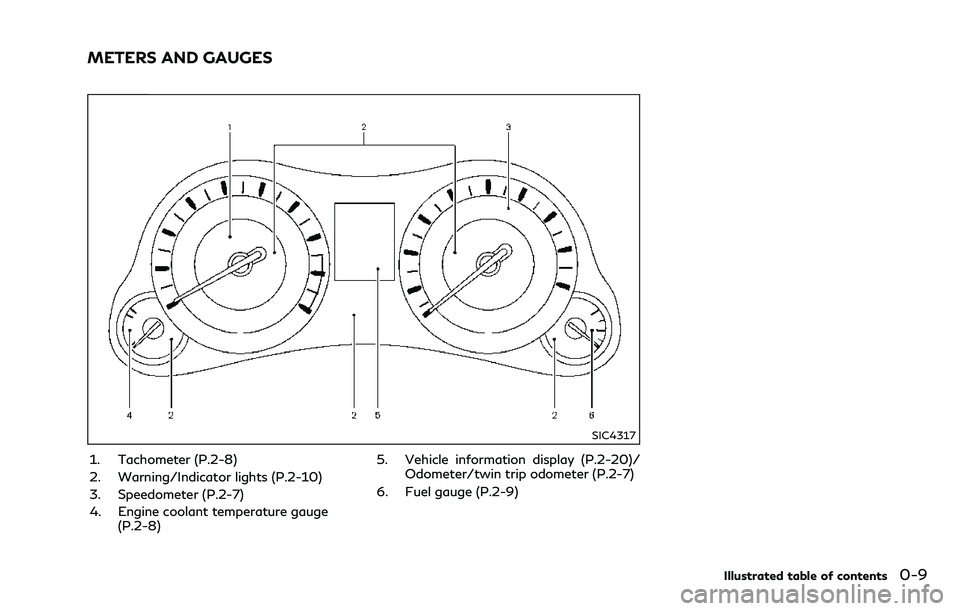
SIC4317
1. Tachometer (P.2-8)
2. Warning/Indicator lights (P.2-10)
3. Speedometer (P.2-7)
4. Engine coolant temperature gauge(P.2-8) 5. Vehicle information display (P.2-20)/
Odometer/twin trip odometer (P.2-7)
6. Fuel gauge (P.2-9)
Illustrated table of contents0-9
METERS AND GAUGES
Page 17 of 458

0-10Illustrated table of contents
SDI2538
VK56VD ENGINE
1. Battery (P.8-16)
2. Fuse/fusible link holder (P.8-23)
3. Engine oil filler cap (P.8-10)
4. Brake fluid reservoir (P.8-14)
5. Window washer fluid reservoir (P.8-15)
6. Power steering fluid reservoir (P.8-14)
7. Air cleaner (P.8-19)
8. Radiator filler cap (P.8-8)
9. Engine coolant reservoir (P.8-8)
10. Engine oil dipstick (P.8-10)
11. Drive belts (P.8-18)
12. Fuse/fusible link holder (P.8-23)
ENGINE COMPARTMENT
Page 18 of 458

JVC0538X
VQ37VHR ENGINE
Type A
1. Fuse/fusible link holder (P.8-23)
2. Battery (P.8-16)
3. Engine oil filler cap (P.8-10)
4. Brake fluid reservoir (P.8-14)
5. Window washer fluid reservoir (P.8-15)
6. Power steering fluid reservoir (P.8-14)
7. Air cleaner (P.8-19)
8. Radiator filler cap (P.8-8)
9. Engine coolant reservoir (P.8-8)
10. Engine oil dipstick (P.8-10)
11. Drive belts (P.8-18)
Illustrated table of contents0-11
Page 19 of 458

0-12Illustrated table of contents
JVC0539X
Type B
1. Fuse/fusible link holder (P.8-23)
2. Battery (P.8-16)
3. Engine oil filler cap (P.8-10)
4. Brake fluid reservoir (P.8-14)
5. Window washer fluid reservoir (P.8-15)
6. Power steering fluid reservoir (P.8-14)
7. Air cleaner (P.8-19)
8. Radiator filler cap (P.8-8)
9. Engine coolant reservoir (P.8-8)
10. Engine oil dipstick (P.8-10)
11. Drive belts (P.8-18)
Page 78 of 458
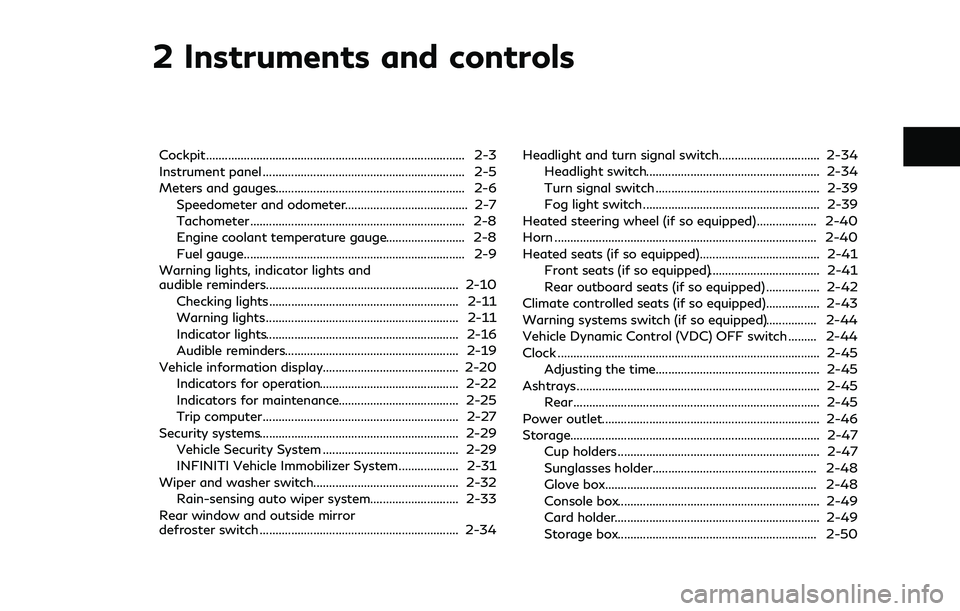
2 Instruments and controls
Cockpit........................................................................\
.......... 2-3
Instrument panel ................................................................ 2-5
Meters and gauges............................................................ 2-6Speedometer and odometer....................................... 2-7
Tachometer .................................................................... 2-8
Engine coolant temperature gauge......................... 2-8
Fuel gauge...................................................................... 2-9
Warning lights, indicator lights and
audible reminders............................................................. 2-10 Checking lights............................................................ 2-11
Warning lights ............................................................. 2-11
Indicator lights............................................................. 2-16
Audible reminders....................................................... 2-19
Vehicle information display........................................... 2-20 Indicators for operation............................................ 2-22
Indicators for maintenance...................................... 2-25
Trip computer.............................................................. 2-27
Security systems............................................................... 2-29 Vehicle Security System ........................................... 2-29
INFINITI Vehicle Immobilizer System................... 2-31
Wiper and washer switch.............................................. 2-32 Rain-sensing auto wiper system............................ 2-33
Rear window and outside mirror
defroster switch ............................................................... 2-34 Headlight and turn signal switch................................ 2-34
Headlight switch....................................................... 2-34
Turn signal switch .................................................... 2-39
Fog light switch ........................................................ 2-39
Heated steering wheel (if so equipped) ................... 2-40
Horn ........................................................................\
........... 2-40
Heated seats (if so equipped)...................................... 2-41 Front seats (if so equipped)................................... 2-41
Rear outboard seats (if so equipped) ................. 2-42
Climate controlled seats (if so equipped)................. 2-43
Warning systems switch (if so equipped)................ 2-44
Vehicle Dynamic Control (VDC) OFF switch ......... 2-44
Clock ........................................................................\
........... 2-45
Adjusting the time.................................................... 2-45
Ashtrays........................................................................\
..... 2-45 Rear........................................................................\
...... 2-45
Power outlet..................................................................... 2-46
Storage........................................................................\
....... 2-47 Cup holders ................................................................ 2-47
Sunglasses holder.................................................... 2-48
Glove box................................................................... 2-48
Console box................................................................ 2-49
Card holder................................................................. 2-49
Storage box............................................................... 2-50
Page 83 of 458
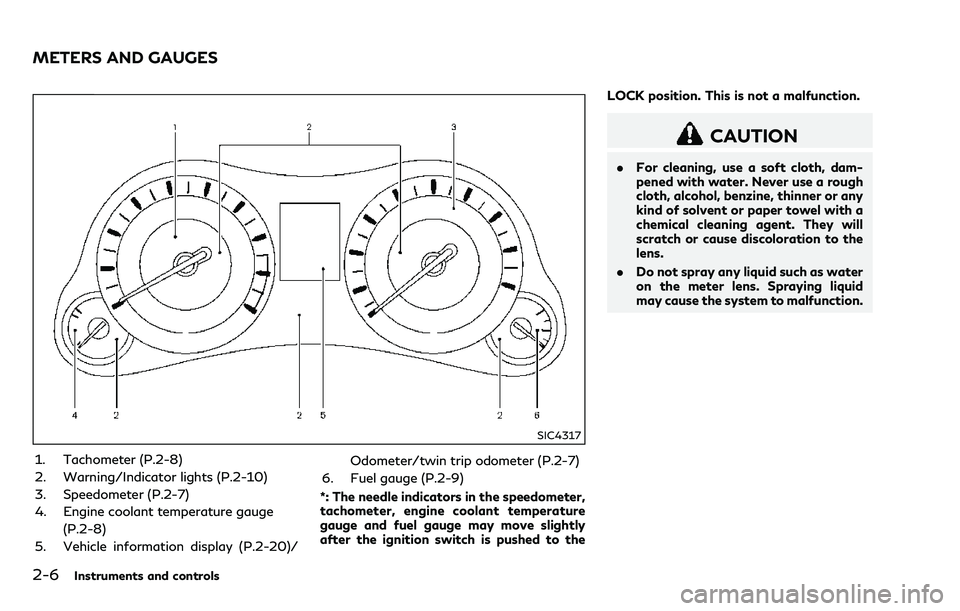
2-6Instruments and controls
SIC4317
1. Tachometer (P.2-8)
2. Warning/Indicator lights (P.2-10)
3. Speedometer (P.2-7)
4. Engine coolant temperature gauge(P.2-8)
5. Vehicle information display (P.2-20)/ Odometer/twin trip odometer (P.2-7)
6. Fuel gauge (P.2-9)
*: The needle indicators in the speedometer,
tachometer, engine coolant temperature
gauge and fuel gauge may move slightly
after the ignition switch is pushed to the LOCK position. This is not a malfunction.
CAUTION
.
For cleaning, use a soft cloth, dam-
pened with water. Never use a rough
cloth, alcohol, benzine, thinner or any
kind of solvent or paper towel with a
chemical cleaning agent. They will
scratch or cause discoloration to the
lens.
. Do not spray any liquid such as water
on the meter lens. Spraying liquid
may cause the system to malfunction.
METERS AND GAUGES
Page 85 of 458
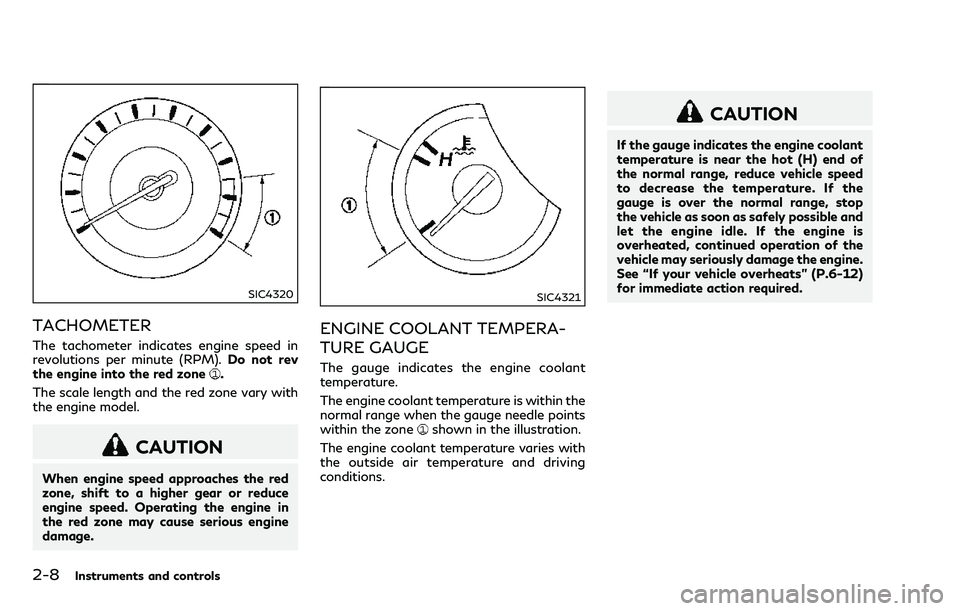
2-8Instruments and controls
SIC4320
TACHOMETER
The tachometer indicates engine speed in
revolutions per minute (RPM).Do not rev
the engine into the red zone
.
The scale length and the red zone vary with
the engine model.
CAUTION
When engine speed approaches the red
zone, shift to a higher gear or reduce
engine speed. Operating the engine in
the red zone may cause serious engine
damage.
SIC4321
ENGINE COOLANT TEMPERA-
TURE GAUGE
The gauge indicates the engine coolant
temperature.
The engine coolant temperature is within the
normal range when the gauge needle points
within the zone
shown in the illustration.
The engine coolant temperature varies with
the outside air temperature and driving
conditions.
CAUTION
If the gauge indicates the engine coolant
temperature is near the hot (H) end of
the normal range, reduce vehicle speed
to decrease the temperature. If the
gauge is over the normal range, stop
the vehicle as soon as safely possible and
let the engine idle. If the engine is
overheated, continued operation of the
vehicle may seriously damage the engine.
See “If your vehicle overheats” (P.6-12)
for immediate action required.
Page 207 of 458
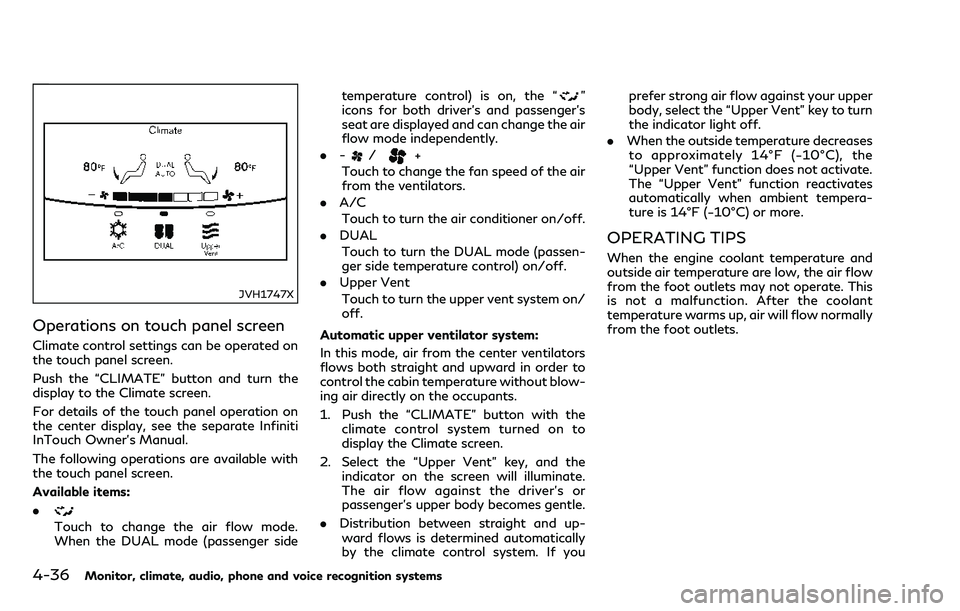
4-36Monitor, climate, audio, phone and voice recognition systems
JVH1747X
Operations on touch panel screen
Climate control settings can be operated on
the touch panel screen.
Push the “CLIMATE” button and turn the
display to the Climate screen.
For details of the touch panel operation on
the center display, see the separate Infiniti
InTouch Owner’s Manual.
The following operations are available with
the touch panel screen.
Available items:
.
Touch to change the air flow mode.
When the DUAL mode (passenger sidetemperature control) is on, the “
”
icons for both driver’s and passenger’s
seat are displayed and can change the air
flow mode independently.
. -
/+
Touch to change the fan speed of the air
from the ventilators.
. A/C
Touch to turn the air conditioner on/off.
. DUAL
Touch to turn the DUAL mode (passen-
ger side temperature control) on/off.
. Upper Vent
Touch to turn the upper vent system on/
off.
Automatic upper ventilator system:
In this mode, air from the center ventilators
flows both straight and upward in order to
control the cabin temperature without blow-
ing air directly on the occupants.
1. Push the “CLIMATE” button with the climate control system turned on to
display the Climate screen.
2. Select the “Upper Vent” key, and the indicator on the screen will illuminate.
The air flow against the driver’s or
passenger’s upper body becomes gentle.
. Distribution between straight and up-
ward flows is determined automatically
by the climate control system. If you prefer strong air flow against your upper
body, select the “Upper Vent” key to turn
the indicator light off.
. When the outside temperature decreases
to approximately 14°F (−10°C), the
“Upper Vent” function does not activate.
The “Upper Vent” function reactivates
automatically when ambient tempera-
ture is 14°F (−10°C) or more.
OPERATING TIPS
When the engine coolant temperature and
outside air temperature are low, the air flow
from the foot outlets may not operate. This
is not a malfunction. After the coolant
temperature warms up, air will flow normally
from the foot outlets.
Page 212 of 458

Parking brake break-in ........................................... 5-121
Brake assist...................................................................... 5-122 Brake assist................................................................ 5-122
Anti-lock Braking System (ABS) .......................... 5-122
Vehicle Dynamic Control (VDC) system.................. 5-123 Active trace control (if so equipped).................. 5-124
Rise-up and build-up.............................................. 5-124
Brake force distribution......................................... 5-124
Hill Start Assist system ................................................ 5-125 Cold weather driving.................................................... 5-126
Freeing a frozen door lock................................... 5-126
Antifreeze ................................................................. 5-126
Battery....................................................................... 5-126
Draining of coolant water.................................... 5-126
Tire equipment ........................................................ 5-126
Special winter equipment..................................... 5-126
Driving on snow or ice .......................................... 5-126
Engine block heater (if so equipped)................. 5-127
Active noise cancellation............................................ 5-128
Page 222 of 458

SSD0860
INTELLIGENT KEY BATTERY DIS-
CHARGE
If the battery of the Intelligent Key is
discharged, or environmental conditions in-
terfere with the Intelligent Key operation,
start the engine according to the following
procedure:
1. Move the shift lever to the P (Park)position.
2. Firmly apply the foot brake.
3. Touch the ignition switch with the Intelligent Key as illustrated. (A chime
will sound.)
4. Push the ignition switch while depressing the brake pedal within 10 seconds after
the chime sounds. The engine will start.
After step 3 is performed, when the ignition
switch is pushed without depressing the
brake pedal, the ignition switch position will
change to ACC.
NOTE:
. When the ignition switch is pushed to
the ACC or ON position or the engine is
started by the above procedures, the
Intelligent Key battery discharge indi-
cator appears on the vehicle information
display even if the Intelligent Key is
inside the vehicle. This is not a malfunc-
tion. To turn off the Intelligent Key
battery discharge indicator, touch the
ignition switch with the Intelligent Key
again.
. If the Intelligent Key battery discharge
indicator appears, replace the battery as
soon as possible. (See “Intelligent Key
battery replacement” (P.8-25).)
. Make sure the area around the vehicle is
clear.
. Check fluid levels such as engine oil,
coolant, brake fluid and window washer
fluid as frequently as possible, or at least
whenever you refuel.
. Check that all windows and lights are
clean.
. Visually inspect tires for their appearance
and condition. Also check tires for proper
inflation.
. Lock all doors.
. Position seat and adjust head restraints.
. Adjust inside and outside mirrors.
. Fasten seat belts and ask all passengers
to do likewise.
. Check the operation of warning lights
when the ignition switch is pushed to the
ON position. (See “Warning lights, in-
dicator lights and audible reminders”
(P.2-10).)
Starting and driving5-13
BEFORE STARTING THE ENGINE