door lock INFINITI Q70 2018 Quick Reference Guide
[x] Cancel search | Manufacturer: INFINITI, Model Year: 2018, Model line: Q70, Model: INFINITI Q70 2018Pages: 20, PDF Size: 0.84 MB
Page 3 of 20
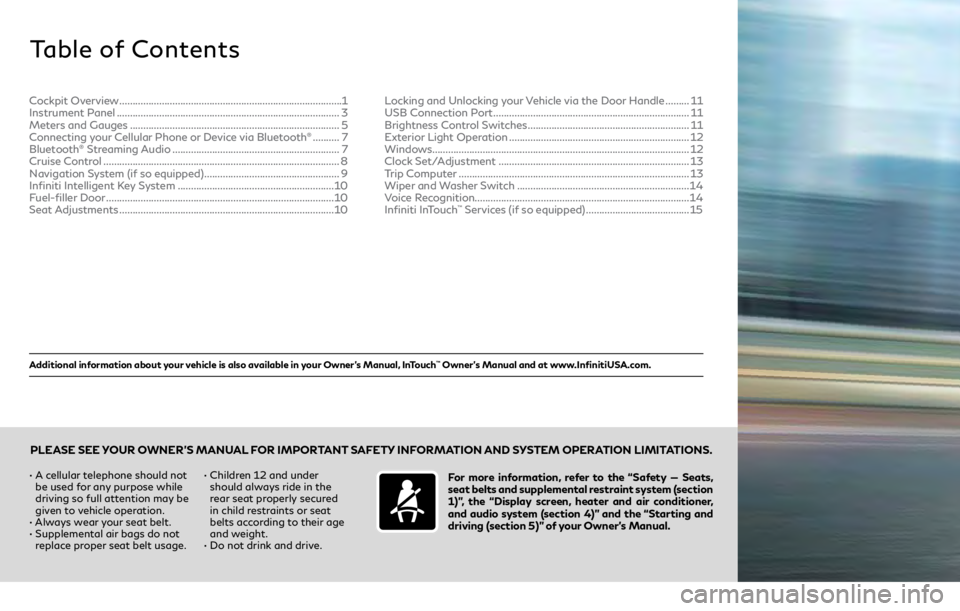
Additional information about your vehicle is also available in your Owner’s Manual, InTouch™ Owner’s Manual and at www.InfinitiUSA.com.
Table of Contents
• A cellular telephone should not be used for any purpose while
driving so full attention may be
given to vehicle operation.
•
Alw
ays wear your seat belt.
•
Supplemen
tal air bags do not
replace proper seat belt usage. • Childr
en 12 and under
should always ride in the
rear seat properly secured
in child restraints or seat
belts according to their age
and weight.
• Do not drink and drive.For more information, refer to the “Safety — Seats,
seat belts and supplemental restraint system (section
1)”, the “Display screen, heater and air conditioner,
and audio system (section 4)” and the “Starting and
driving (section 5)” of your Owner’s Manual.
PLEASE SEE YOUR OWNER’S MANUAL FOR IMPORTANT SAFETY INFORMATION AND SYSTEM OPERATION LIMITATIONS.
Cockpit Overview ........................................................................\
............ 1
Instrumen t Panel ........................................................................\
............ 3
Meters and Gauges
........................................................................\
....... 5
Connecting your Cellular Phone or Device via Bluetooth
® ..........7
Blue
tooth® Streaming Audio ............................................................... 7
Cruise C
ontrol ........................................................................\
................. 8
Navigation System (if so equipped)
................................................... 9
Infiniti Intelligent Key System
........................................................... 10
Fuel-filler Door
........................................................................\
.............. 10
Seat Adjustments
........................................................................\
......... 10Locking and Unlocking your Vehicle via the Door Handle
.........
11
USB Connection Port ........................................................................\
..
11
Brightness Control Switches .............................................................
11
Exterior Light Operation ....................................................................
12
Windows........................................................................\
......................... 12
Clock Set/Adjustment ........................................................................\
13
Trip Computer
........................................................................\
...............13
Wiper and Washer Switch
.................................................................14
Voice Recognition........................................................................\
......... 14
Infiniti InTouch
™ Services (if so equipped) ....................................... 15
2917603_18a_Q70_US_pQRG_051717.indd 45/17/17 2:24 PM
Page 13 of 20

10
POWER SEAT ADJUSTMENTS
•
T
o slide the seat forward or
backward, push the
switch
1 forward or backward.
•
T
o recline the seatback, push the
switch 2 forward
or backward.
SEAT LIFTER
•
T
o adjust the angle of the front portion or height of the seat,
push the front or rear end of the
switch 1 up or down.
POWER LUMBAR SUPPORT
•
T
o adjust the seat lumbar support, push the front or back end of
the
switch 3.
AUTOMATIC ENTRY/
EXIT FUNCTION
•
T
o turn on and off the automatic
entry/exit function, with the
vehicle in P (Park) and the
ignition switch in the OFF
position, press and hold the SET switch
4 for more than
10 seconds.
Please see your Owner’s Manual for important safety information, system limitations, and
additional operating and feature information.
Seat Adjustments
4
3 2 1
ROLL DOWN FEATURE
The windows can be opened remotely using your
Infiniti Intelligent Key.
•
Pr
ess and hold the unlock button
1 to
open the windows and moonroof (if so
equipped) remotely.
•
I
f the unlock button
1 is released, the
windows will stop. To resume the roll
down feature, press and hold the unlock
button
1 again.
Please see your Owner’s Manual for important safety
information, system limitations, and additional operating and
feature information.
Infiniti Intelligent Key System
1
Fuel-filler Door
To open the fuel-filler door, unlock the
vehicle and gently push the rearward
side of the fuel-filler door.
Please see your Owner’s Manual for important
safety information, system limitations, and additional
operating and feature information.
2917603_18a_Q70_US_pQRG_051717.indd 105/17/17 2:26 PM
Page 14 of 20

11
To change the settings for the door locking and
unlocking system, press the SETTING button
2, select the “Others” key, and select the “Comfort”
key on the display.
•
T
o unlock all doors by touching the
inside of the door handle, select
“Selective Door Unlock”.
•
T
o disable unlocking by touching the inside of the door handle, select
“Touch Sensitive Door Sensor”.
Please see your Owner’s Manual for important safety information, system limitations, and
additional operating and feature information.
USB Connection Port
• The USB ports 1 are
located in the center
console under the armrest.
Compatible audio and
video files stored on a
USB device can be played
through the vehicle’s audio
system and front display.
Use these switches to adjust
the brightness of the vehicle
information display.
•
T
o increase the brightness,
push the upper switch
1.
•
T
o decrease the brightness,
push the lower switch
2.
Please see your Owner’s Manual for
important safety information, system
limitations, and additional operating and
feature information.
Brightness Control Switches
1
2
To use the door handles to lock and
unlock your vehicle, make sure the
Intelligent Key is with you (that is, in
your pocket or purse).
•
Push the door
handle request
switch
1 to unlock the
corresponding door.
•
Push the door
handle request
switch
1 again within 1 minute to
unlock the rest of the doors.
•
T
o lock the vehicle, push either door
handle request switch
1 once.
Locking and Unlocking your
Vehicle via the Door Handle
1
2
Please see your Owner’s Manual for important safety information, system
limitations, and additional operating and feature information.
1
2917603_18a_Q70_US_pQRG_051717.indd 115/17/17 2:26 PM