display INFINITI Q70 HYBRID 2014 Owner's Manual
[x] Cancel search | Manufacturer: INFINITI, Model Year: 2014, Model line: Q70 HYBRID, Model: INFINITI Q70 HYBRID 2014Pages: 522, PDF Size: 4.02 MB
Page 341 of 522

5-24Starting and driving
SSD0672
LDW light (orange)
LDW system operation
The LDW system provides a lane departure
warning function when the vehicle is driven
at speeds of approximately 45 MPH (70
km/h) and the lane markings are clear.
When the vehicle approaches either the left
or the right side of the traveling lane, a
warning chime will sound and the LDW
light (orange) on the instrument panel will
blink to alert the driver.
The warning function will stop when the
vehicle returns inside of the lane markers.
The LDW system is not designed to warn
under the following conditions..
When you operate the lane change
signal and change traveling lanes in
the direction of the signal. (The LDW
system will become operable again
approximately 2 seconds after the lane
change signal is turned off.)
. When the vehicle speed lowers to less
than approximately 45 MPH (70 km/h).
. When the Blind Spot Intervention
TM
(BSI) system activates an audible warn-
ing or brake control.
After the above conditions have finished
and the necessary operating conditions are
satisfied, the LDW functions will resume.
SIC4335
Warning systems switch
The warning systems switch is used to turn
on and off the LDW system when it is
activated using the settings menu on the
center display. See “How to enable/disable
the LDW system using the settings menu”
(P.5-25).
When the warning systems switch is turned
off, the indicator
*1on the switch is off.
The indicator will also be off if the LDW, the
Blind Spot Warning (BSW) and the Forward
Collision Warning (FCW) systems are deac-
tivated.
For the BSW and FCW systems, see “Blind
Spot Warning (BSW) system/Blind Spot
Page 342 of 522

InterventionTM(BSI) system”(P.5-31) and
“Forward Collision Warning (FCW) system”
(P.5-82).
SSD0939
With navigation system
SSD1001
How to enable/disable the LDW
system using the settings menu
Perform the following steps to enable or
disable the LDW system.
1. Push the SETTING
*1button and high-
light the “Driver Assistance” key on the
display using the INFINITI controller.
Then push the ENTER
*2button.
2. Highlight the “Driver Assistance Warn-
ings” key, and push the ENTER
*2button.
Starting and driving5-25
Page 345 of 522

5-28Starting and driving
SSD0672
LDW light (green)/ (orange)
LDP system operation
The LDP system provides a lane departure
warning and can automatically apply the
brakes when the vehicle is driven at
speeds of approximately 45 MPH (70
km/h) and above. When the vehicle
approaches either the left or the right side
of the traveling lane, a warning chime will
sound and the LDW light (orange) on the
instrument panel will blink to alert the
driver. Then, the LDP system will automa-
tically apply the brakes for a short period
of time to help assist the driver to return
the vehicle to the center of the travelinglane.
The warning and assist functions will stop
when the vehicle returns to a position
inside of the lane marker.
SSD0938
Dynamic driver assistance switch
The LDP system turns on when the dynamic
driver assistance switch on the steering
wheel is pushed when the “Lane Departure
Prevention” is enabled in the settings
menu on the center display. The LDW light
(green) on the instrument panel illuminates
when the LDP system is turned on.
Page 346 of 522

SSD0939
With navigation system
SSD1001
How to enable/disable the LDP
system using the settings menu
Perform the following steps to enable or
disable the LDP system.
1. Push the SETTING
*1button and high-
light the “Driver Assistance” key on the
display using the INFINITI controller.
Then push the ENTER
*2button.
2. Highlight the “Dynamic Assistance Set-
tings” key, and push the ENTER
*2button.
SSD1002
3. Highlight the “Lane Departure Preven-
tion” key, select ON (enabled) or OFF
(disabled) and push the ENTER
*2button.
For the BSI and DCA systems, see “Blind
Spot Warning (BSW) system/Blind Spot
Intervention
TM(BSI) system” (P.5-31) and
“ Distance Control Assist (DCA) system”
(P.5-69).
Automatic deactivation
Condition A:
The warning and assist functions of the
LDP system are not designed to work under
the following conditions:
Starting and driving5-29
Page 351 of 522

5-34Starting and driving
SIC4335
Warning systems switch
The warning systems switch is used to turn
on and off the BSW system when it is
activated using the settings menu on the
center display. See “How to enable/disable
the BSW system using the settings menu”
(P.5-35).
When the warning systems switch is turned
off, the indicator
*1on the switch is off.
The indicator will also be off if the BSW, the
Lane Departure Warning (LDW) and the
Forward Collision Warning (FCW) systems
are deactivated.
For the LDW and FCW systems, see “Lane
Departure Warning (LDW) system/Lane Departure Prevention (LDP) system”
(P.5-
21) and “Forward Collision Warning (FCW)
system” (P.5-82).
SSD0939
SSD1001
Page 352 of 522

How to enable/disable the BSW
system using the settings menu
Perform the following steps to enable or
disable the BSW system.
1. Push the SETTING
*1button and high-
light the “Driver Assistance” key on the
display using the INFINITI controller.
Then push the ENTER
*2button.
2. Highlight the “Driver Assistance Warn-
ings” key, and push the ENTER
*2button.
JVS0080X
3. Highlight the “Blind Spot Warning” key,
select ON (enabled) or OFF (disabled)
and push the ENTER
*2button.
SSD1028
BSW/BSI indicator light
SSD1029
BSI ON indicator light (green)
Starting and driving5-35
Page 353 of 522

5-36Starting and driving
SSD0938
Dynamic driver assistance switch
BSI SYSTEM OPERATION
If the radar sensors detect vehicles in the
detection zone, the BSW/BSI indicator
light located by the outside mirrors illumi-
nates. If your vehicle is approaching a lane
marker, the BSW/BSI indicator light
flashes and an audible warning will sound
three times. Then the system applies the
brakes on one side of the vehicle for a
short period of time to help return the
vehicle back to the center of the lane. BSI
operates regardless of turn signal usage.NOTE:
.
Warning and system application of the
brakes will only be activated if the
BSW/BSI indicator light is already
illuminated when your vehicle ap-
proaches a lane marker. If another
vehicle comes into the detection zone
after your vehicle has crossed a lane
marker, no warning or brake applica-
tion will be activated. (See “BSW/BSI
driving situations” (P.5-39).)
. The BSI system is typically activated
earlier than the Lane Departure Pre-
vention (LDP) system when your vehi-
cle is approaching a lane marker.
The BSI system turns on when the dynamic
driver assistance switch on the steering
wheel is pushed when the “Blind Spot
Intervention” is enabled in the settings
menu on the center display. The BSI ON
indicator light (green) on the instrument
panel illuminates when the BSI system is
turned on.
The BSI system provides an audible warn-
ing and flashes the indicator light when
BSI system is activated even if the BSW
system is off.
SSD0939
With navigation system
SSD1001
Page 354 of 522
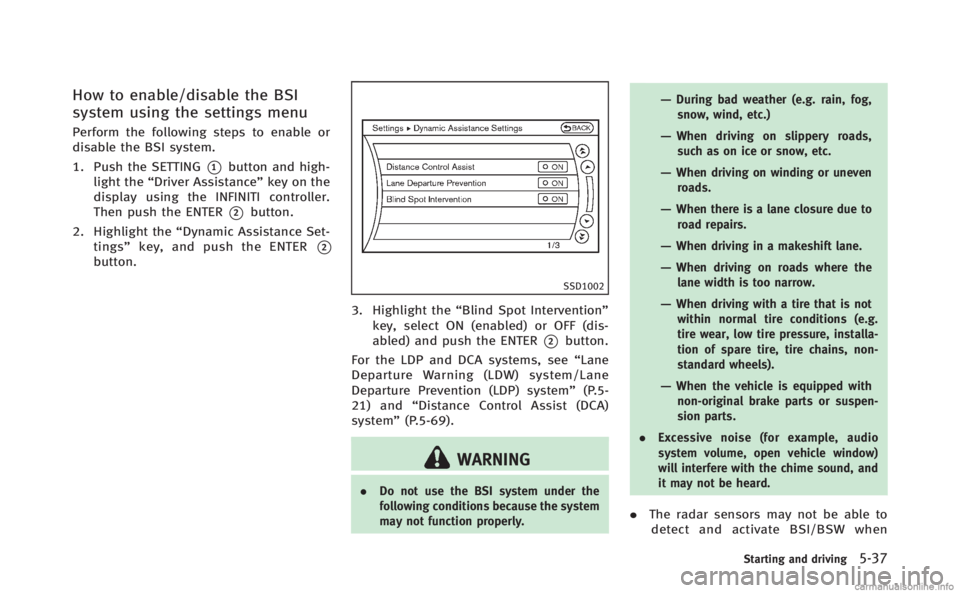
How to enable/disable the BSI
system using the settings menu
Perform the following steps to enable or
disable the BSI system.
1. Push the SETTING
*1button and high-
light the “Driver Assistance” key on the
display using the INFINITI controller.
Then push the ENTER
*2button.
2. Highlight the “Dynamic Assistance Set-
tings” key, and push the ENTER
*2button.
SSD1002
3. Highlight the “Blind Spot Intervention”
key, select ON (enabled) or OFF (dis-
abled) and push the ENTER
*2button.
For the LDP and DCA systems, see “Lane
Departure Warning (LDW) system/Lane
Departure Prevention (LDP) system” (P.5-
21) and “Distance Control Assist (DCA)
system” (P.5-69).
WARNING
.Do not use the BSI system under the
following conditions because the system
may not function properly.
—During bad weather (e.g. rain, fog,
snow, wind, etc.)
—When driving on slippery roads,such as on ice or snow, etc.
—When driving on winding or uneven roads.
—When there is a lane closure due toroad repairs.
—When driving in a makeshift lane.
—When driving on roads where the
lane width is too narrow.
—When driving with a tire that is notwithin normal tire conditions (e.g.
tire wear, low tire pressure, installa-
tion of spare tire, tire chains, non-
standard wheels).
—When the vehicle is equipped withnon-original brake parts or suspen-
sion parts.
. Excessive noise (for example, audio
system volume, open vehicle window)
will interfere with the chime sound, and
it may not be heard.
.The radar sensors may not be able to
detect and activate BSI/BSW when
Starting and driving5-37
Page 363 of 522
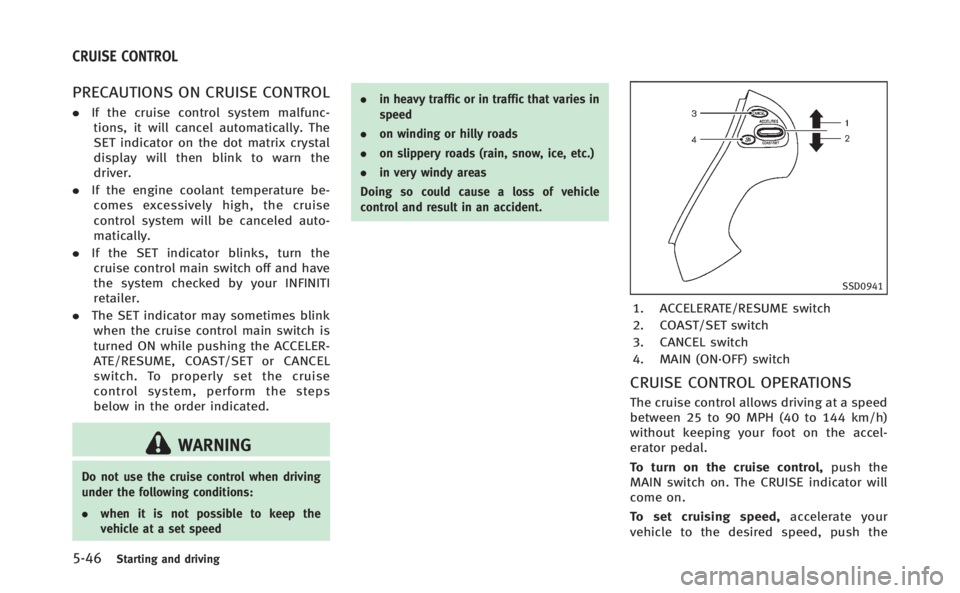
5-46Starting and driving
PRECAUTIONS ON CRUISE CONTROL
.If the cruise control system malfunc-
tions, it will cancel automatically. The
SET indicator on the dot matrix crystal
display will then blink to warn the
driver.
. If the engine coolant temperature be-
comes excessively high, the cruise
control system will be canceled auto-
matically.
. If the SET indicator blinks, turn the
cruise control main switch off and have
the system checked by your INFINITI
retailer.
. The SET indicator may sometimes blink
when the cruise control main switch is
turned ON while pushing the ACCELER-
ATE/RESUME, COAST/SET or CANCEL
switch. To properly set the cruise
control system, perform the steps
below in the order indicated.
WARNING
Do not use the cruise control when driving
under the following conditions:
. when it is not possible to keep the
vehicle at a set speed .
in heavy traffic or in traffic that varies in
speed
. on winding or hilly roads
. on slippery roads (rain, snow, ice, etc.)
. in very windy areas
Doing so could cause a loss of vehicle
control and result in an accident.
SSD0941
1. ACCELERATE/RESUME switch
2. COAST/SET switch
3. CANCEL switch
4. MAIN (ON·OFF) switch
CRUISE CONTROL OPERATIONS
The cruise control allows driving at a speed
between 25 to 90 MPH (40 to 144 km/h)
without keeping your foot on the accel-
erator pedal.
To turn on the cruise control, push the
MAIN switch on. The CRUISE indicator will
come on.
To set cruising speed, accelerate your
vehicle to the desired speed, push the
CRUISE CONTROL
Page 366 of 522

SSD0976
1. Vehicle-to-vehicle distance controlmode
2. Conventional (fixed speed) cruise con- trol mode
Push the MAIN switch
*Ato choose the
cruise control mode between the vehicle-
to-vehicle distance control mode
*1and
the conventional (fixed speed) cruise con-
trol mode
*2.
To choose the vehicle-to-vehicle distance
control mode
*1, quickly push and release
the MAIN switch
*A. To choose the
conventional (fixed speed) cruise control
mode
*2, push and hold the MAIN switch
*Afor longer than approximately 1.5 seconds.
Once a control mode is activated, it cannot
be changed to the other cruise control
mode. To change the mode, push the MAIN
switch once to turn the system off. Then
push the MAIN switch again to turn the
system back on and select the desired
cruise control mode.
Always confirm the setting in the Intelligent
Cruise Control system display.
For the vehicle-to-vehicle distance control
mode, see the following description. For
the conventional (fixed speed) cruise con-
trol mode, see
“Conventional (fixed speed) cruise control switch”
(P.5-66).
SELECTING THE VEHICLE-TO-VEHI-
CLE DISTANCE CONTROL MODE
To choose the vehicle-to-vehicle distance
control mode
*1, quickly push and release
the MAIN switch
*A.
VEHICLE-TO-VEHICLE DISTANCE
CONTROL MODE
In the vehicle-to-vehicle distance control
mode, the Intelligent Cruise Control (ICC)
system automatically maintains a selected
distance from the vehicle traveling in front
of you according to that vehicle’s speed
(up to the set speed), or at the set speed
when the road ahead is clear.
With ICC, the driver can maintain the same
speed as other vehicles without the con-
stant need to adjust the set speed as you
would with a normal cruise control system.
Starting and driving5-49