engine coolant INFINITI Q70 HYBRID 2014 Owner's Manual
[x] Cancel search | Manufacturer: INFINITI, Model Year: 2014, Model line: Q70 HYBRID, Model: INFINITI Q70 HYBRID 2014Pages: 522, PDF Size: 4.02 MB
Page 11 of 522

Hybrid System-4Hybrid System Overview
The emergency shut-off system is activated
and the high-voltage system automatically
turns off in the following conditions:
.Front and side collisions in which the
air bags are deployed.
. Certain rear collisions.
. Certain INFINITI Direct Response Hy-
brid
®System malfunctions
For the above collisions and the certain
hybrid system malfunctions, the READY to
drive indicator light will turn off. See
“Warning/indicator lights and audible re-
minders” (P.2-10).
The emergency shut-off activates for the
above collisions to minimize risk of an
event that could cause injury or an
accident. If the emergency shut-off system
activates, the hybrid system may not
switched to READY to drive position,
contact an INFINITI retailer. Even if the
ignition switch is switched to READY to
drive position, the system may shut-off
suddenly. Therefore, drive cautiously to the
nearest INFINITI retailer or contact an
INFINITI retailer as soon as possible. To start the INFINITI Direct Response
Hybrid
®System:
1. Depress the brake pedal and place the ignition switch in the ON position when
the transmission is in the P (Park) or N
(Neutral) position (P is recommended).
(For more details, see “Push-button
ignition switch” (P.5-9).)
2. The READY to drive indicator light
flashes, then turns illuminated. (The
hybrid system switched to the READY to
drive mode when the indicator light
illuminates.)
When the READY to drive indicator light
illuminates, the vehicle can be
driven, even if the gasoline engine is not
running.
NOTE:
The gasoline engine starts and stops
automatically. It may stop during low
speed driving, deceleration or when the
vehicle is stopped.
The gasoline engine may automatically
run in the following conditions:
. The level of remaining charge in the
Lithium ion (Li-ion) battery is low. The
engine runs to charge the Li-ion
battery and to provide power to the drive the vehicle.
. The temperature of the engine coolant
is low.
. Based on driving conditions.
. The shift lever is shifted to the P (Park)
position, the driver’ s seat belt is
released and the driver’s side door is
then opened.
The hybrid system operates as follows
based on driving conditions and the Li-ion
battery charge.
STARTING AND SLOW SPEED DRIV-
ING
The vehicle is driven by the electric motor
depending on the available Li-ion battery
charge.
MEDIUM OR HIGH SPEED DRIVING
The system automatically controls the
gasoline engine and electric motor in order
to obtain the optimum fuel mileage and
performance, depending on the driving
situation and available Li-ion battery
charge.
When the remaining battery level is low,
the Li-ion battery is charged by the electric
motor that is driven to generate electric
power while the vehicle is driving.
EMERGENCY SHUT-OFF SYSTEM OPERATION OF THE HYBRID SYSTEM
Page 31 of 522
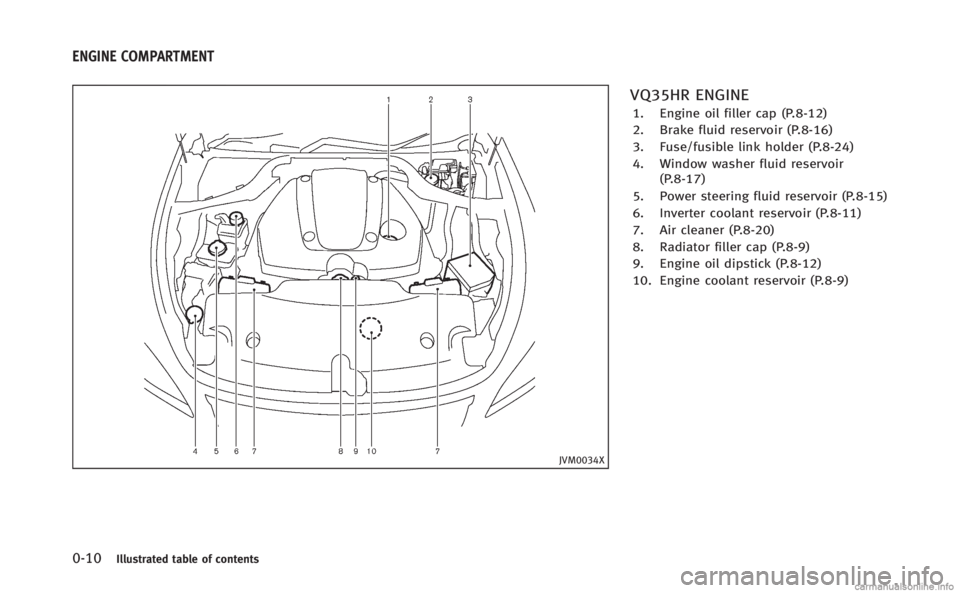
0-10Illustrated table of contents
JVM0034X
VQ35HR ENGINE
1. Engine oil filler cap (P.8-12)
2. Brake fluid reservoir (P.8-16)
3. Fuse/fusible link holder (P.8-24)
4. Window washer fluid reservoir(P.8-17)
5. Power steering fluid reservoir (P.8-15)
6. Inverter coolant reservoir (P.8-11)
7. Air cleaner (P.8-20)
8. Radiator filler cap (P.8-9)
9. Engine oil dipstick (P.8-12)
10. Engine coolant reservoir (P.8-9)
ENGINE COMPARTMENT
Page 99 of 522
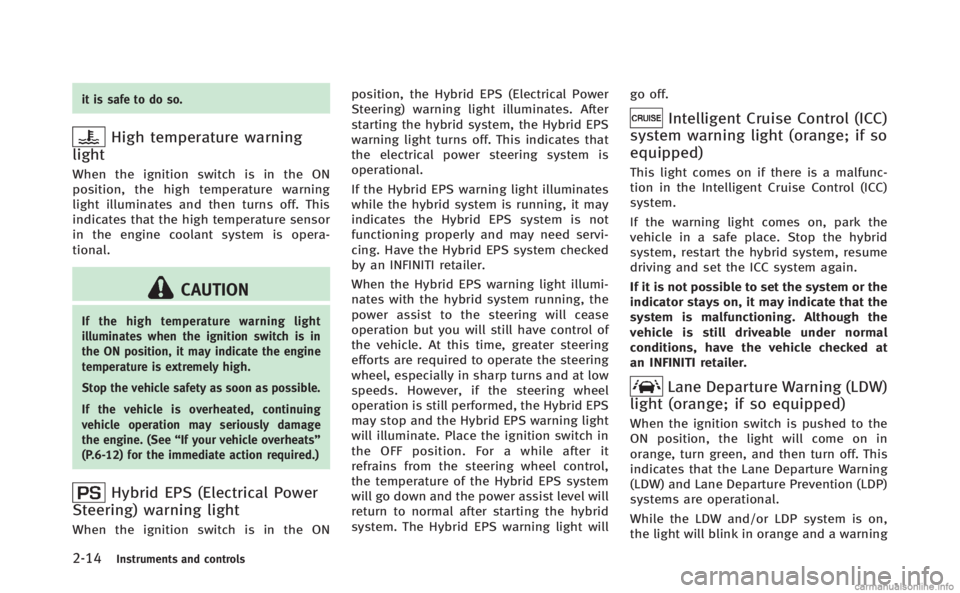
2-14Instruments and controls
it is safe to do so.
High temperature warning
light
When the ignition switch is in the ON
position, the high temperature warning
light illuminates and then turns off. This
indicates that the high temperature sensor
in the engine coolant system is opera-
tional.
CAUTION
If the high temperature warning light
illuminates when the ignition switch is in
the ON position, it may indicate the engine
temperature is extremely high.
Stop the vehicle safety as soon as possible.
If the vehicle is overheated, continuing
vehicle operation may seriously damage
the engine. (See “If your vehicle overheats”
(P.6-12) for the immediate action required.)
Hybrid EPS (Electrical Power
Steering) warning light
When the ignition switch is in the ON position, the Hybrid EPS (Electrical Power
Steering) warning light illuminates. After
starting the hybrid system, the Hybrid EPS
warning light turns off. This indicates that
the electrical power steering system is
operational.
If the Hybrid EPS warning light illuminates
while the hybrid system is running, it may
indicates the Hybrid EPS system is not
functioning properly and may need servi-
cing. Have the Hybrid EPS system checked
by an INFINITI retailer.
When the Hybrid EPS warning light illumi-
nates with the hybrid system running, the
power assist to the steering will cease
operation but you will still have control of
the vehicle. At this time, greater steering
efforts are required to operate the steering
wheel, especially in sharp turns and at low
speeds. However, if the steering wheel
operation is still performed, the Hybrid EPS
may stop and the Hybrid EPS warning light
will illuminate. Place the ignition switch in
the OFF position. For a while after it
refrains from the steering wheel control,
the temperature of the Hybrid EPS system
will go down and the power assist level will
return to normal after starting the hybrid
system. The Hybrid EPS warning light will
go off.
Intelligent Cruise Control (ICC)
system warning light (orange; if so
equipped)
This light comes on if there is a malfunc-
tion in the Intelligent Cruise Control (ICC)
system.
If the warning light comes on, park the
vehicle in a safe place. Stop the hybrid
system, restart the hybrid system, resume
driving and set the ICC system again.
If it is not possible to set the system or the
indicator stays on, it may indicate that the
system is malfunctioning. Although the
vehicle is still driveable under normal
conditions, have the vehicle checked at
an INFINITI retailer.
Lane Departure Warning (LDW)
light (orange; if so equipped)
When the ignition switch is pushed to the
ON position, the light will come on in
orange, turn green, and then turn off. This
indicates that the Lane Departure Warning
(LDW) and Lane Departure Prevention (LDP)
systems are operational.
While the LDW and/or LDP system is on,
the light will blink in orange and a warning
Page 113 of 522
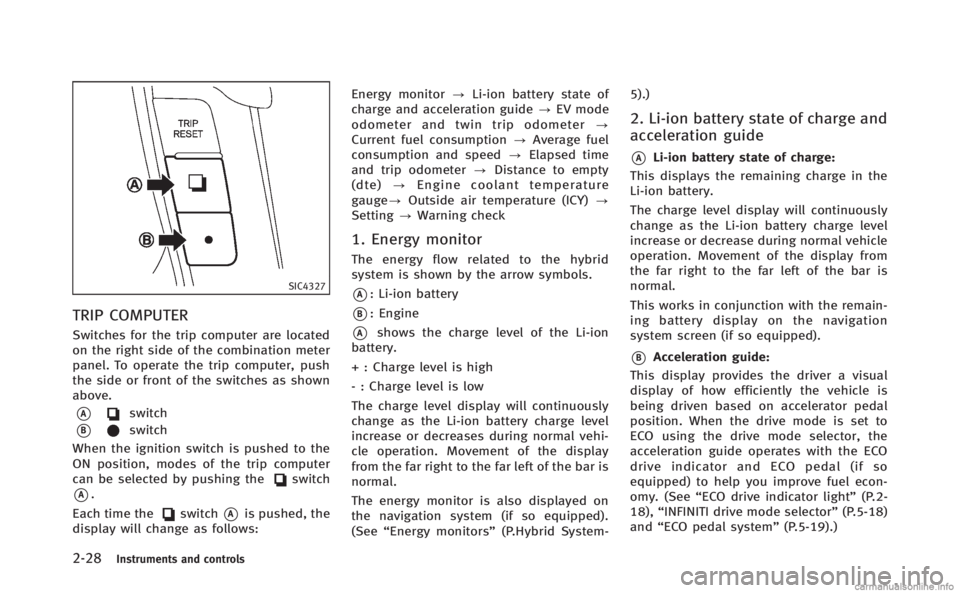
2-28Instruments and controls
SIC4327
TRIP COMPUTER
Switches for the trip computer are located
on the right side of the combination meter
panel. To operate the trip computer, push
the side or front of the switches as shown
above.
*Aswitch
*Bswitch
When the ignition switch is pushed to the
ON position, modes of the trip computer
can be selected by pushing the
switch
*A.
Each time the
switch*Ais pushed, the
display will change as follows: Energy monitor
?Li-ion battery state of
charge and acceleration guide ?EV mode
odometer and twin trip odometer ?
Current fuel consumption ?Average fuel
consumption and speed ?Elapsed time
and trip odometer ?Distance to empty
(dte) ?Engine coolant temperature
gauge? Outside air temperature (ICY) ?
Setting ?Warning check
1. Energy monitor
The energy flow related to the hybrid
system is shown by the arrow symbols.
*A: Li-ion battery
*B: Engine
*Ashows the charge level of the Li-ion
battery.
+ : Charge level is high
- : Charge level is low
The charge level display will continuously
change as the Li-ion battery charge level
increase or decreases during normal vehi-
cle operation. Movement of the display
from the far right to the far left of the bar is
normal.
The energy monitor is also displayed on
the navigation system (if so equipped).
(See “Energy monitors” (P.Hybrid System- 5).)
2. Li-ion battery state of charge and
acceleration guide
*ALi-ion battery state of charge:
This displays the remaining charge in the
Li-ion battery.
The charge level display will continuously
change as the Li-ion battery charge level
increase or decrease during normal vehicle
operation. Movement of the display from
the far right to the far left of the bar is
normal.
This works in conjunction with the remain-
ing battery display on the navigation
system screen (if so equipped).
*BAcceleration guide:
This display provides the driver a visual
display of how efficiently the vehicle is
being driven based on accelerator pedal
position. When the drive mode is set to
ECO using the drive mode selector, the
acceleration guide operates with the ECO
drive indicator and ECO pedal (if so
equipped) to help you improve fuel econ-
omy. (See “ECO drive indicator light” (P.2-
18), “INFINITI drive mode selector” (P.5-18)
and “ECO pedal system” (P.5-19).)
Page 115 of 522
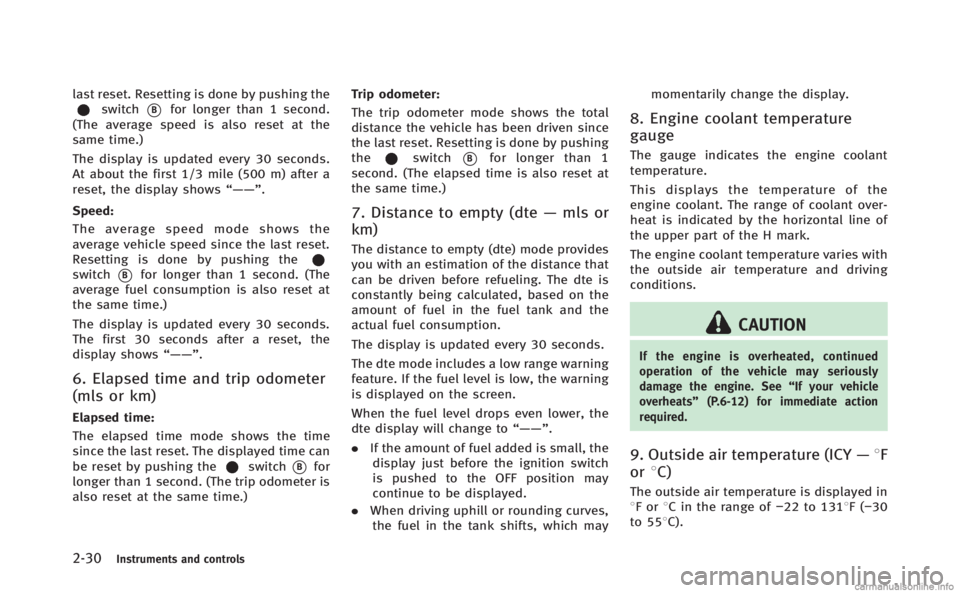
2-30Instruments and controls
last reset. Resetting is done by pushing theswitch*Bfor longer than 1 second.
(The average speed is also reset at the
same time.)
The display is updated every 30 seconds.
At about the first 1/3 mile (500 m) after a
reset, the display shows “——”.
Speed:
The average speed mode shows the
average vehicle speed since the last reset.
Resetting is done by pushing the
switch*Bfor longer than 1 second. (The
average fuel consumption is also reset at
the same time.)
The display is updated every 30 seconds.
The first 30 seconds after a reset, the
display shows “——”.
6. Elapsed time and trip odometer
(mls or km)
Elapsed time:
The elapsed time mode shows the time
since the last reset. The displayed time can
be reset by pushing the
switch*Bfor
longer than 1 second. (The trip odometer is
also reset at the same time.) Trip odometer:
The trip odometer mode shows the total
distance the vehicle has been driven since
the last reset. Resetting is done by pushing
the
switch*Bfor longer than 1
second. (The elapsed time is also reset at
the same time.)
7. Distance to empty (dte —mls or
km)
The distance to empty (dte) mode provides
you with an estimation of the distance that
can be driven before refueling. The dte is
constantly being calculated, based on the
amount of fuel in the fuel tank and the
actual fuel consumption.
The display is updated every 30 seconds.
The dte mode includes a low range warning
feature. If the fuel level is low, the warning
is displayed on the screen.
When the fuel level drops even lower, the
dte display will change to “——”.
. If the amount of fuel added is small, the
display just before the ignition switch
is pushed to the OFF position may
continue to be displayed.
. When driving uphill or rounding curves,
the fuel in the tank shifts, which may momentarily change the display.
8. Engine coolant temperature
gauge
The gauge indicates the engine coolant
temperature.
This displays the temperature of the
engine coolant. The range of coolant over-
heat is indicated by the horizontal line of
the upper part of the H mark.
The engine coolant temperature varies with
the outside air temperature and driving
conditions.
CAUTION
If the engine is overheated, continued
operation of the vehicle may seriously
damage the engine. See
“If your vehicle
overheats” (P.6-12) for immediate action
required.
9. Outside air temperature (ICY —8F
or 8C)
The outside air temperature is displayed in
8For 8C in the range of −22 to 1318F(−30
to 558C).
Page 229 of 522
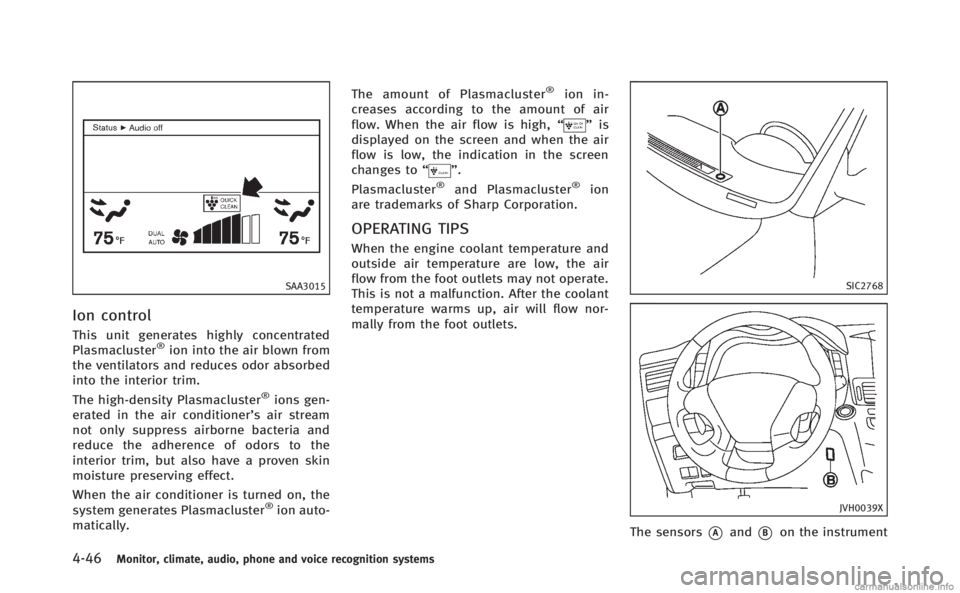
4-46Monitor, climate, audio, phone and voice recognition systems
SAA3015
Ion control
This unit generates highly concentrated
Plasmacluster®ion into the air blown from
the ventilators and reduces odor absorbed
into the interior trim.
The high-density Plasmacluster
®ions gen-
erated in the air conditioner’s air stream
not only suppress airborne bacteria and
reduce the adherence of odors to the
interior trim, but also have a proven skin
moisture preserving effect.
When the air conditioner is turned on, the
system generates Plasmacluster
®ion auto-
matically. The amount of Plasmacluster
®ion in-
creases according to the amount of air
flow. When the air flow is high, “
”is
displayed on the screen and when the air
flow is low, the indication in the screen
changes to “
”.
Plasmacluster®and Plasmacluster®ion
are trademarks of Sharp Corporation.
OPERATING TIPS
When the engine coolant temperature and
outside air temperature are low, the air
flow from the foot outlets may not operate.
This is not a malfunction. After the coolant
temperature warms up, air will flow nor-
mally from the foot outlets.
SIC2768
JVH0039X
The sensors*Aand*Bon the instrument
Page 319 of 522
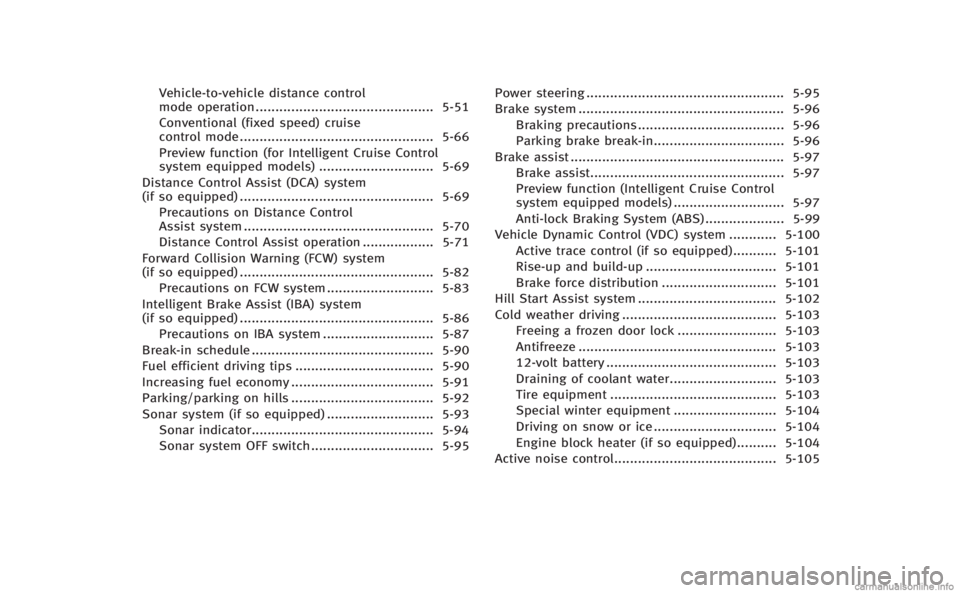
Vehicle-to-vehicle distance control
mode operation............................................. 5-51
Conventional (fixed speed) cruise
control mode ................................................. 5-66
Preview function (for Intelligent Cruise Control
system equipped models) ............................. 5-69
Distance Control Assist (DCA) system
(if so equipped) ................................................. 5-69
Precautions on Distance Control
Assist system ................................................ 5-70
Distance Control Assist operation .................. 5-71
Forward Collision Warning (FCW) system
(if so equipped) ................................................. 5-82 Precautions on FCW system ........................... 5-83
Intelligent Brake Assist (IBA) system
(if so equipped) ................................................. 5-86 Precautions on IBA system ............................ 5-87
Break-in schedule .............................................. 5-90
Fuel efficient driving tips ................................... 5-90
Increasing fuel economy .................................... 5-91
Parking/parking on hills .................................... 5-92
Sonar system (if so equipped) ........................... 5-93 Sonar indicator.............................................. 5-94
Sonar system OFF switch ............................... 5-95 Power steering .................................................. 5-95
Brake system .................................................... 5-96 Braking precautions ..................................... 5-96
Parking brake break-in................................. 5-96
Brake assist ...................................................... 5-97 Brake assist................................................. 5-97
Preview function (Intelligent Cruise Control
system equipped models) ............................ 5-97
Anti-lock Braking System (ABS) .................... 5-99
Vehicle Dynamic Control (VDC) system ............ 5-100 Active trace control (if so equipped)........... 5-101
Rise-up and build-up ................................. 5-101
Brake force distribution ............................. 5-101
Hill Start Assist system ................................... 5-102
Cold weather driving ....................................... 5-103 Freeing a frozen door lock ......................... 5-103
Antifreeze .................................................. 5-103
12-volt battery ........................................... 5-103
Draining of coolant water........................... 5-103
Tire equipment .......................................... 5-103
Special winter equipment .......................... 5-104
Driving on snow or ice ............................... 5-104
Engine block heater (if so equipped).......... 5-104
Active noise control......................................... 5-105
Page 329 of 522

5-12Starting and driving
4. Push the ignition switch while depres-sing the brake pedal within 10 seconds
after the chime sounds. The hybrid
system will start.
After step 3 is performed, when the
ignition switch is pushed without depres-
sing the brake pedal, the ignition switch
position will change to ACC.
NOTE:
. When the ignition switch is pushed to
the ACC or ON position or the hybrid
system is started by the above proce-
dures, the Intelligent Key battery dis-
charge indicator appears on the dot
matrix liquid crystal display even if the
Intelligent Key is inside the vehicle.
This is not a malfunction. To turn off
the Intelligent Key battery discharge
indicator, touch the ignition switch
with the Intelligent Key again.
. If the Intelligent Key battery discharge
indicator appears, replace the battery
as soon as possible. (See “Intelligent
Key battery replacement” (P.8-26).).
Make sure the area around the vehicle
is clear.
. Check fluid levels such as engine oil,
coolant, brake fluid and window
washer fluid as frequently as possible,
or at least whenever you refuel.
. Check that all windows and lights are
clean.
. Visually inspect tires for their appear-
ance and condition. Also check tires for
proper inflation.
. Lock all doors.
. Position seat and adjust head re-
straints.
. Adjust inside and outside mirrors.
. Fasten seat belts and ask all passen-
gers to do likewise.
. Check the operation of warning lights
when the ignition switch is pushed to
the ON position. (See “Warning/indica-
tor lights and audible reminders” (P.2-
10).) 1. Apply the parking brake.
2. Move the shift lever to P (Park) posi-
tion.
The INFINITI Direct Response Hybrid
®
System is designed not to operate if
the shift lever is not in the P (Park)
position.
3. Depress the brake pedal and push the ignition switch to start the hybrid
system. The READY to drive indicator
light will illuminate on the meter.
When starting the hybrid system at
very low outside temperatures, the
READY to drive indicator light will flash
and it may take longer for the READY to
drive indicator light to illuminate.
. The hybrid system may not start even
with the READY to drive indicator light
illuminated. Once the READY to drive
indicator light is illuminated you may
begin driving the vehicle.
. You may hear a sound in the engine
compartment when the brake pedal is
depressed with the hybrid system off.
This does not indicate a problem.
NOTE:
Care should be taken to avoid situations
that can lead to potential 12-volt battery
BEFORE STARTING THE INFINITI DIRECT
RESPONSE HYBRID®SYSTEM STARTING THE INFINITI DIRECT RESPONSE
HYBRID®SYSTEM
Page 363 of 522
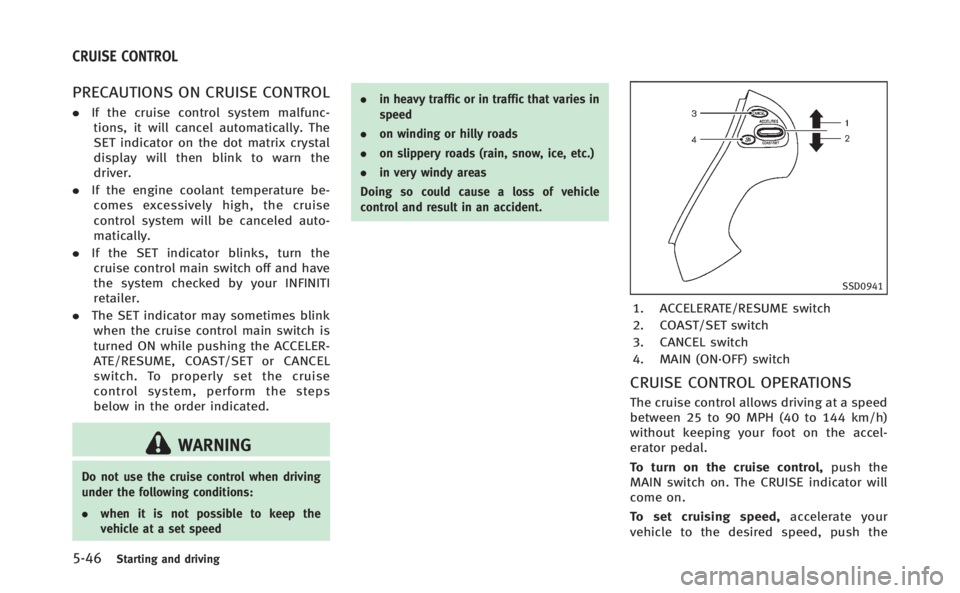
5-46Starting and driving
PRECAUTIONS ON CRUISE CONTROL
.If the cruise control system malfunc-
tions, it will cancel automatically. The
SET indicator on the dot matrix crystal
display will then blink to warn the
driver.
. If the engine coolant temperature be-
comes excessively high, the cruise
control system will be canceled auto-
matically.
. If the SET indicator blinks, turn the
cruise control main switch off and have
the system checked by your INFINITI
retailer.
. The SET indicator may sometimes blink
when the cruise control main switch is
turned ON while pushing the ACCELER-
ATE/RESUME, COAST/SET or CANCEL
switch. To properly set the cruise
control system, perform the steps
below in the order indicated.
WARNING
Do not use the cruise control when driving
under the following conditions:
. when it is not possible to keep the
vehicle at a set speed .
in heavy traffic or in traffic that varies in
speed
. on winding or hilly roads
. on slippery roads (rain, snow, ice, etc.)
. in very windy areas
Doing so could cause a loss of vehicle
control and result in an accident.
SSD0941
1. ACCELERATE/RESUME switch
2. COAST/SET switch
3. CANCEL switch
4. MAIN (ON·OFF) switch
CRUISE CONTROL OPERATIONS
The cruise control allows driving at a speed
between 25 to 90 MPH (40 to 144 km/h)
without keeping your foot on the accel-
erator pedal.
To turn on the cruise control, push the
MAIN switch on. The CRUISE indicator will
come on.
To set cruising speed, accelerate your
vehicle to the desired speed, push the
CRUISE CONTROL
Page 420 of 522
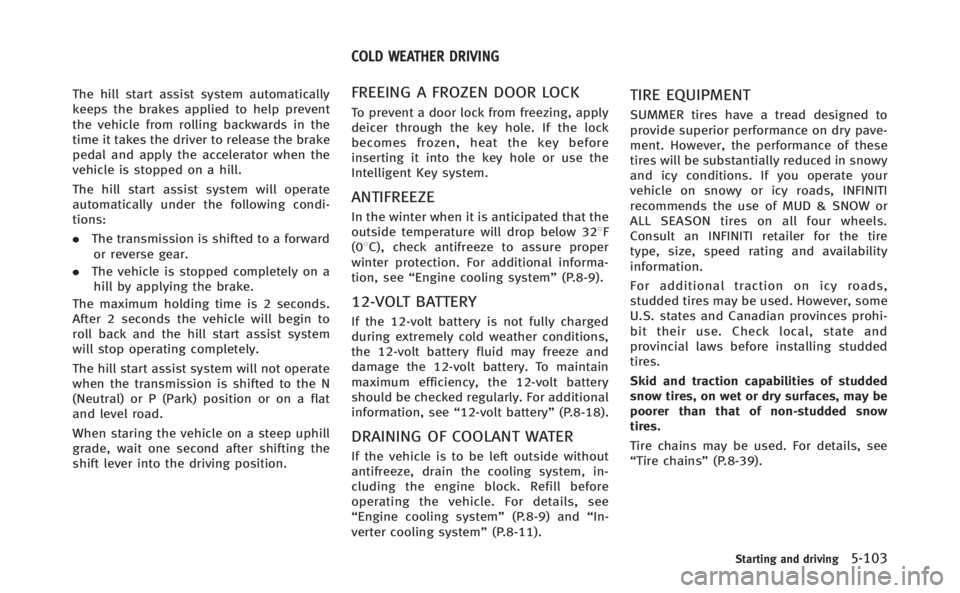
The hill start assist system automatically
keeps the brakes applied to help prevent
the vehicle from rolling backwards in the
time it takes the driver to release the brake
pedal and apply the accelerator when the
vehicle is stopped on a hill.
The hill start assist system will operate
automatically under the following condi-
tions:
.The transmission is shifted to a forward
or reverse gear.
. The vehicle is stopped completely on a
hill by applying the brake.
The maximum holding time is 2 seconds.
After 2 seconds the vehicle will begin to
roll back and the hill start assist system
will stop operating completely.
The hill start assist system will not operate
when the transmission is shifted to the N
(Neutral) or P (Park) position or on a flat
and level road.
When staring the vehicle on a steep uphill
grade, wait one second after shifting the
shift lever into the driving position.FREEING A FROZEN DOOR LOCK
To prevent a door lock from freezing, apply
deicer through the key hole. If the lock
becomes frozen, heat the key before
inserting it into the key hole or use the
Intelligent Key system.
ANTIFREEZE
In the winter when it is anticipated that the
outside temperature will drop below 328F
(08C), check antifreeze to assure proper
winter protection. For additional informa-
tion, see “Engine cooling system” (P.8-9).
12-VOLT BATTERY
If the 12-volt battery is not fully charged
during extremely cold weather conditions,
the 12-volt battery fluid may freeze and
damage the 12-volt battery. To maintain
maximum efficiency, the 12-volt battery
should be checked regularly. For additional
information, see“12-volt battery” (P.8-18).
DRAINING OF COOLANT WATER
If the vehicle is to be left outside without
antifreeze, drain the cooling system, in-
cluding the engine block. Refill before
operating the vehicle. For details, see
“Engine cooling system” (P.8-9) and“In-
verter cooling system” (P.8-11).
TIRE EQUIPMENT
SUMMER tires have a tread designed to
provide superior performance on dry pave-
ment. However, the performance of these
tires will be substantially reduced in snowy
and icy conditions. If you operate your
vehicle on snowy or icy roads, INFINITI
recommends the use of MUD & SNOW or
ALL SEASON tires on all four wheels.
Consult an INFINITI retailer for the tire
type, size, speed rating and availability
information.
For additional traction on icy roads,
studded tires may be used. However, some
U.S. states and Canadian provinces prohi-
bit their use. Check local, state and
provincial laws before installing studded
tires.
Skid and traction capabilities of studded
snow tires, on wet or dry surfaces, may be
poorer than that of non-studded snow
tires.
Tire chains may be used. For details, see
“Tire chains”(P.8-39).
Starting and driving5-103
COLD WEATHER DRIVING