fuse box INFINITI Q70-HYBRID 2014 Owners Manual
[x] Cancel search | Manufacturer: INFINITI, Model Year: 2014, Model line: Q70-HYBRID, Model: INFINITI Q70-HYBRID 2014Pages: 522, PDF Size: 4.01 MB
Page 29 of 522
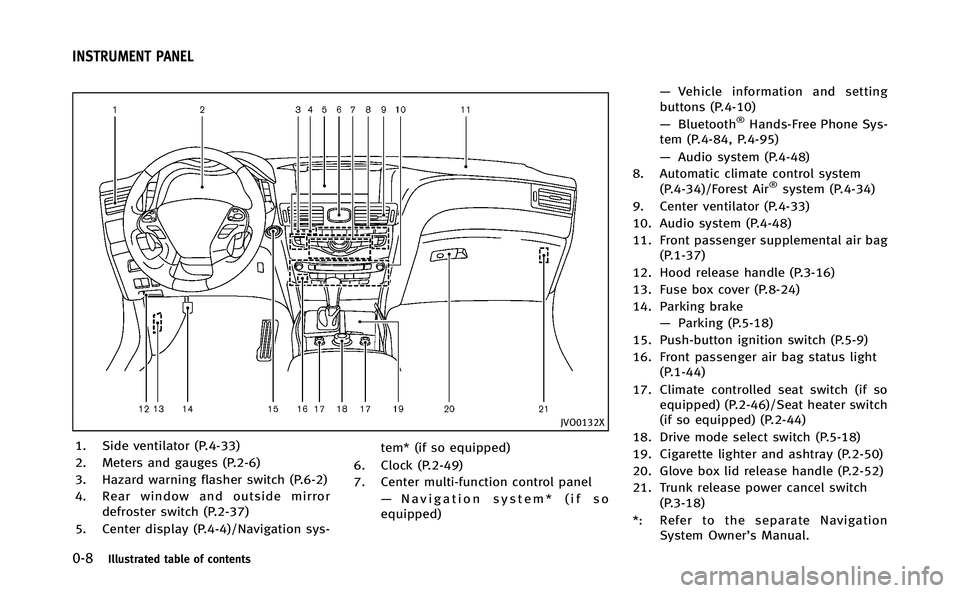
0-8Illustrated table of contents
JVO0132X
1. Side ventilator (P.4-33)
2. Meters and gauges (P.2-6)
3. Hazard warning flasher switch (P.6-2)
4. Rear window and outside mirrordefroster switch (P.2-37)
5. Center display (P.4-4)/Navigation sys- tem* (if so equipped)
6. Clock (P.2-49)
7. Center multi-function control panel —Navigation system* (if so
equipped) —
Vehicle information and setting
buttons (P.4-10)
— Bluetooth
®Hands-Free Phone Sys-
tem (P.4-84, P.4-95)
— Audio system (P.4-48)
8. Automatic climate control system (P.4-34)/Forest Air
®system (P.4-34)
9. Center ventilator (P.4-33)
10. Audio system (P.4-48)
11. Front passenger supplemental air bag (P.1-37)
12. Hood release handle (P.3-16)
13. Fuse box cover (P.8-24)
14. Parking brake —Parking (P.5-18)
15. Push-button ignition switch (P.5-9)
16. Front passenger air bag status light (P.1-44)
17. Climate controlled seat switch (if so equipped) (P.2-46)/Seat heater switch
(if so equipped) (P.2-44)
18. Drive mode select switch (P.5-18)
19. Cigarette lighter and ashtray (P.2-50)
20. Glove box lid release handle (P.2-52)
21. Trunk release power cancel switch (P.3-18)
*: Refer to the separate Navigation System Owner’s Manual.
INSTRUMENT PANEL
Page 90 of 522
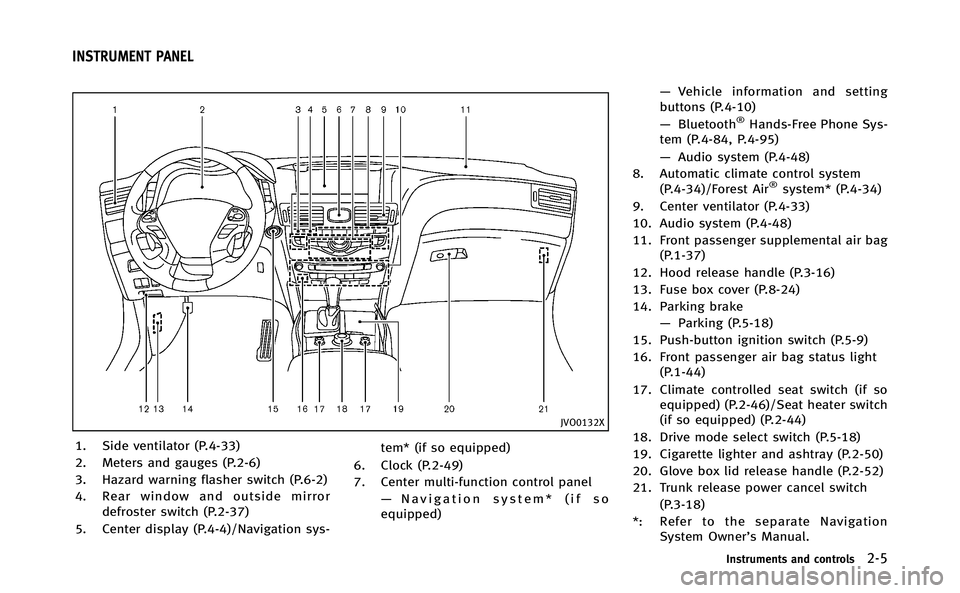
JVO0132X
1. Side ventilator (P.4-33)
2. Meters and gauges (P.2-6)
3. Hazard warning flasher switch (P.6-2)
4. Rear window and outside mirrordefroster switch (P.2-37)
5. Center display (P.4-4)/Navigation sys- tem* (if so equipped)
6. Clock (P.2-49)
7. Center multi-function control panel —Navigation system* (if so
equipped) —
Vehicle information and setting
buttons (P.4-10)
— Bluetooth
®Hands-Free Phone Sys-
tem (P.4-84, P.4-95)
— Audio system (P.4-48)
8. Automatic climate control system (P.4-34)/Forest Air
®system* (P.4-34)
9. Center ventilator (P.4-33)
10. Audio system (P.4-48)
11. Front passenger supplemental air bag (P.1-37)
12. Hood release handle (P.3-16)
13. Fuse box cover (P.8-24)
14. Parking brake —Parking (P.5-18)
15. Push-button ignition switch (P.5-9)
16. Front passenger air bag status light (P.1-44)
17. Climate controlled seat switch (if so equipped) (P.2-46)/Seat heater switch
(if so equipped) (P.2-44)
18. Drive mode select switch (P.5-18)
19. Cigarette lighter and ashtray (P.2-50)
20. Glove box lid release handle (P.2-52)
21. Trunk release power cancel switch (P.3-18)
*: Refer to the separate Navigation System Owner’s Manual.
Instruments and controls2-5
INSTRUMENT PANEL
Page 134 of 522

SIC4338
If the power supply is disconnected, the
clock will not indicate the correct time.
Readjust the time.
ADJUSTING THE TIME
1. To set the clock forward, push thebutton
*1.
2. To set the clock backward, push the button
*2.
3. To move forward or backward faster, push and hold the button more than 5
seconds.
For details about display clock adjustment
(if so equipped), see “How to use SETTING
button” (P.4-16).
SIC4339
The power outlet is located in the center
console.
CAUTION
.The outlet and plug may be hot during or
immediately after use.
. Do not use with accessories that exceed
a 12 volt, 120W (10A) power draw. Do
not use double adapters or more than
one electrical accessory.
. Use power outlet with the INFINITI Direct
Response Hybrid
®System running to
avoid discharging the vehicle 12-volt battery.
. Avoid using power outlet when the air
conditioner, headlights or rear window
defroster is on.
. This power outlet is not designed for use
with a cigarette lighter unit.
. Push the plug in as far as it will go. If
good contact is not made, the plug may
overheat or the internal temperature
fuse may blow.
. Before inserting or disconnecting a plug,
be sure the electrical accessory being
used is turned OFF.
. When not in use, be sure to close the
cap. Do not allow water or any liquid to
contact the outlet.
. Do not leave the console box open. The
open lid may suddenly close when the
vehicle stops.
Instruments and controls2-49
CLOCK POWER OUTLET
Page 434 of 522

JVE0010X
WARNING
Always follow the instructions below. Failure
to do so could result in damage to the
charging system and cause personal injury.
1. If the booster battery is in anothervehicle
*A, position the two vehicles
(
*Aand*B) to bring the 12-volt
battery and fuse box into close proxi-
mity to each other.
Do not allow the two vehicles to touch. 2. Apply parking brake. Move the shift
lever to the P (Park) position. Switch off
all unnecessary electrical systems
(light, heater, air conditioner, etc.).
3. Connect jumper cables in the sequence as illustrated (
*1?*2?*3?*4).
For models with a steering wheel lock
mechanism: If the 12-volt battery is
disconnected or discharged, the steer-
ing wheel will lock and cannot be
turned. Supply power using jumper
cables before pushing the ignition
switch and disengaging the steering
lock.
CAUTION
. Always connect positive (+) to positive
(+) and negative (−) to body ground (as
illustrated) −not to the 12-volt battery.
. Make sure the jumper cables do not
touch moving parts in the engine com-
partment and that clamps do not contact
any other metal.
4. Start the engine of the booster vehicle
*Aand let it run for a few minutes.
5. Start the hybrid system of the vehicle being jump started
*B.
CAUTION
If the hybrid system does not start right
away, push the ignition switch to the OFF
position and wait 10 seconds before trying
again.
6. After starting your vehicle, carefully
disconnect the negative cable and then
the positive cable (
*4?*3?*2?
*1).
In case of emergency6-11
Page 471 of 522

8-24Maintenance and do-it-yourself
JVM0055X
JVM0056X
ENGINE COMPARTMENT OR TRUNK
ROOM
CAUTION
Never use a fuse of a higher or lower
amperage rating than that specified on the
fuse box cover. This could damage the
electrical system or cause a fire.
If any electrical equipment does not
operate, check for an open fuse.
1. Be sure the ignition switch is pushed tothe OFF or LOCK position and the
headlight switch is turned to OFF.
2. Open the engine hood or trunk lid and to access the cover on the fuse/fusible
link holder.
3. Remove the fuse/fusible link holder cover.
4. Remove the fuse with the fuse puller.
SDI1754
5. If the fuse is open*A, replace it with a
new fuse
*B. Spare fuses are stored in
the passenger compartment fuse box.
6. If a new fuse also opens, have the electrical system checked and repaired
by an INFINITI retailer.
The holder also contains the fuses. For
checking and/or replacing, see an INFINITI
retailer.
Fusible links
If any electrical equipment does not
operate and fuses are in good condition,
check the fusible links. If any of these
fusible links are melted, replace only with
FUSES
Page 472 of 522

genuine INFINITI parts.
SDI2034
PASSENGER COMPARTMENT
CAUTION
Never use a fuse of a higher or lower
amperage rating than that specified on the
fuse box cover. This could damage the
electrical system or cause a fire.
If any electrical equipment does not
operate, check for an open fuse.
1. Be sure the ignition switch is pushed tothe OFF or LOCK position and the
headlight switch is turned to OFF. 2. Open the fuse box lid.
3. Remove the fuse with the fuse puller
*A.
4. If the fuse is open, replace it with a new fuse.
5. If a new fuse also opens, have the electrical system checked and repaired
by an INFINITI retailer. Spare fuses are
stored in the fuse box.
Maintenance and do-it-yourself8-25
Page 473 of 522

8-26Maintenance and do-it-yourself
SDI2704
Extended storage fuse switch (if so
equipped)
To reduce battery drain, the extended
storage fuse switch comes from the factory
switched off. Prior to delivery of your
vehicle, the switch is pushed in (switched
on) and should always remain on. If any
electrical equipment does not operate,
remove the extended storage switch and
check for an open fuse.
If any electrical equipment does not
operate, remove the extended storage fuse
switch and check for an open fuse.NOTE:
If the extended storage fuse switch mal-
functions, or if the fuse is open, it is not
necessary to replace the switch. In this
case, remove the extended storage fuse
switch and replace it with a new fuse of
the same rating.
How to remove the extended storage fuse
switch:
1. To remove the extended storage switch,
be sure the ignition switch is in the OFF
or LOCK position.
2. Be sure the headlight switch is in the OFF position.
3. Remove the fuse box cover.
4. Pinch the locking tabs*1found on
each side of the storage fuse switch.
5. Pull the storage fuse switch straight out from the fuse box
*2.
CAUTION
Be careful not to allow children to swallow
the battery and removed parts.
INTELLIGENT KEY BATTERY REPLACEMENT