change time INFINITI Q70 HYBRID 2014 Quick Reference Guide
[x] Cancel search | Manufacturer: INFINITI, Model Year: 2014, Model line: Q70 HYBRID, Model: INFINITI Q70 HYBRID 2014Pages: 32, PDF Size: 1.64 MB
Page 6 of 32
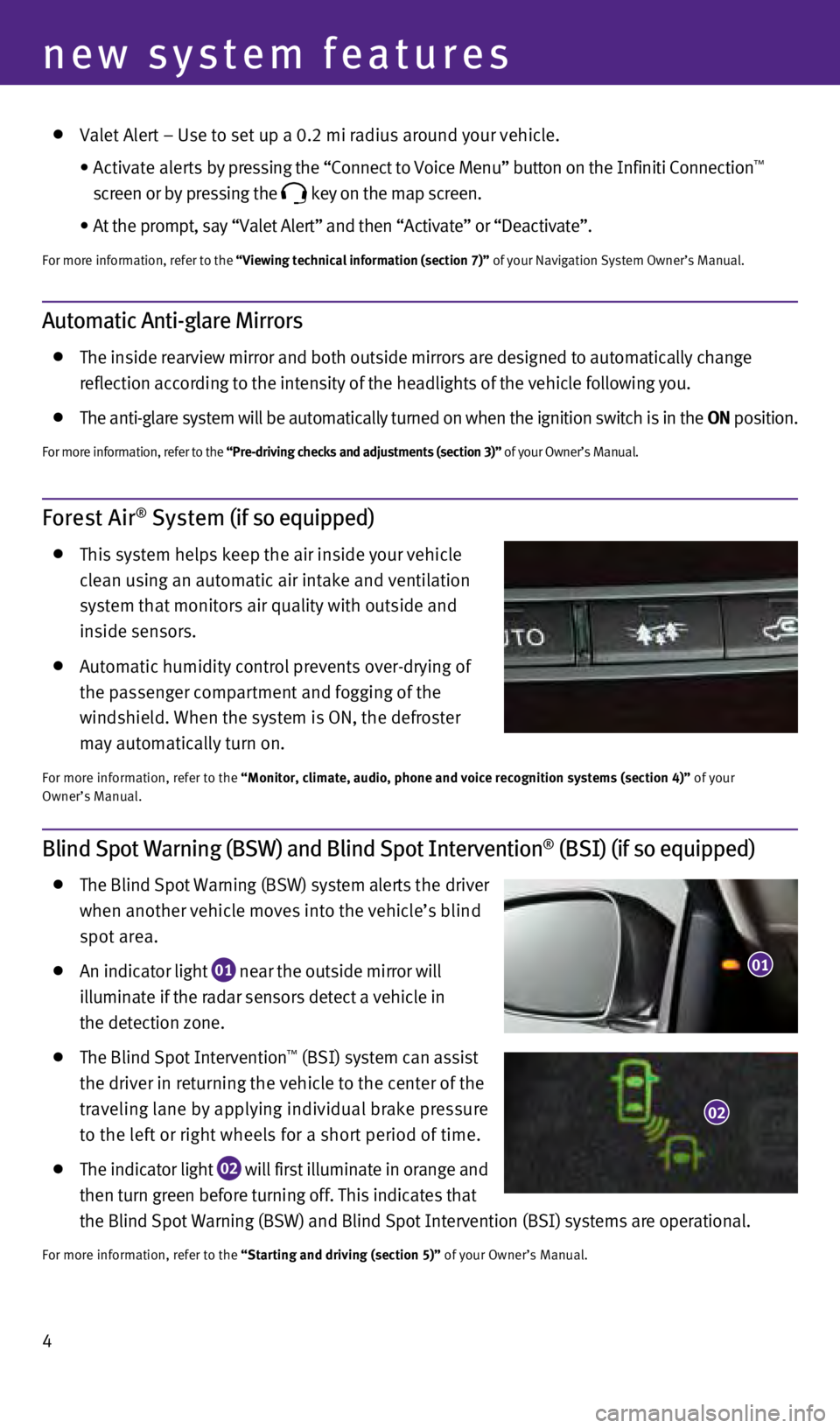
4
new system features
v alet Alert – Use to set up a 0.2 mi radius around your vehicle.
•
A
ctivate alerts by pressing the “Connect to v oice Menu” button on the Infiniti Connection
™
screen or by pressing the
key on the map screen.
•
At the prompt, say “
v
alet Alert” and then “Activate” or “Deactivate”.
For more information, refer to the “Viewing technical information (section 7)” of your Navigation System Owner’s Manual.
Forest Air® System (if so equipped)
This system helps keep the air inside your vehicle
clean using an automatic air intake and ventilation
system that monitors air quality with outside and
inside sensors.
Automatic humidity control prevents over-drying of
the passenger compartment and fogging of the
windshield.
w hen the system is ON, the defroster
may automatically turn on.
For more information, refer to the “Monitor, climate, audio, phone and voice recognition systems (sect\
ion 4)” of your
Owner’s Manual.
Blind Spot Warning (BSW) and Blind Spot Intervention® (BSI) (if so equipped)
The Blind Spot w arning (BS w ) system alerts the driver
when another vehicle moves into the vehicle’s blind
spot area.
An indicator light
01 near the outside mirror will
illuminate if the radar sensors detect a vehicle in
the detection zone.
The Blind Spot Intervention™ (BSI) system can assist
the driver in returning the vehicle to the center of the
traveling lane by applying individual brake pressure
to the left or right wheels for a short period of time.
The indicator light
02 will first illuminate in orange and
then turn green before turning off. This indicates that
the Blind Spot
w
arning (BS w ) and Blind Spot Intervention (BSI) systems are operational.
For more information, refer to the “Starting and driving (section 5)” of your Owner’s Manual.
01
02
Automatic Anti-glare Mirrors
The inside rearview mirror and both outside mirrors are designed to auto\
matically change
reflection according to the intensity of the headlights of the vehicle f\
ollowing you.
The anti-glare system will be automatically turned on when the ignition \
switch is in the ON position.
For more information, refer to the “Pre-driving checks and adjustments (section 3)” of your Owner’s Manual.
1276459_14_M_Hybrid_QRG_112213.indd 411/22/13 9:38 AM
Page 23 of 32
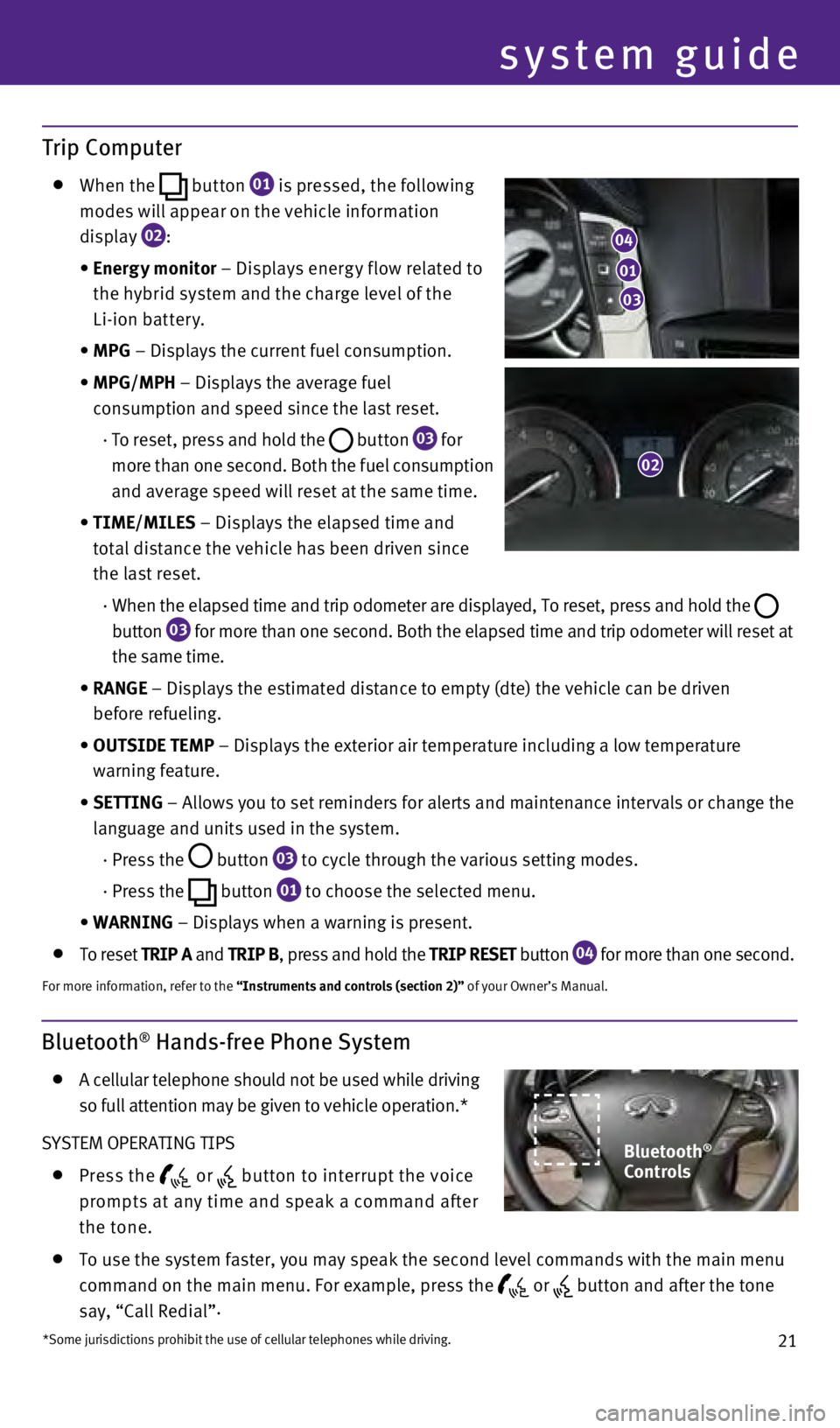
21
system guide
Trip Computer
whe n the
button
01 is pressed, the following
modes will appear on the vehicle information
display
02 :
•
E
nergy monitor – Displays energ y f low related to
the hybrid system and the charge level of the
Li-ion batter y.
•
MPG
– Displays the current fuel consumption.
•
MPG/MPH
– Displays the average fuel
consumption and speed since the last reset.
·
T
o reset, press and hold the
button 03 for
more than one second. Both the fuel consumption
and average speed will reset at the same time.
•
t
IME/MILES – Displays the elapsed time and
total distance the vehicle has been driven since
the last reset.
·
w
hen the elapsed time and trip odometer are displayed, To reset, press an\
d hold the
button
03 for more than one second. Both the elapsed time and trip odometer will \
reset at
the same time.
•
RANGE
– Displays the estimated distance to empty (dte) the vehicle can b\
e driven
before refueling.
•
OU
t
SIDE
t
EMP – Displays the exterior air temperature including a low temperature
warning feature.
•
SE
tt
ING – Allows you to set reminders for alerts and maintenance intervals o\
r change the
language and units used in the system.
· Press the
button
03 to cycle through the various setting modes.
· Press the
button
01 to choose the selected menu.
•
WARNING
– Displays when a warning is present.
To reset t RIP A and t RIP B, press and hold the t RIP RESE t button 04 for more than one second.
For more information, refer to the “Instruments and controls (section 2)” of your Owner’s Manual.
Bluetooth® Hands-free Phone System
A cellular telephone should not be used while driving
so full attention may be given to vehicle operation.*
SYSTEM OPERATING TIPS
Press the or button to interrupt the voice
prompts at any time and speak a command after
the tone.
To use the system faster, you may speak the second level commands with t\
he main menu
command on the main menu. For example, press the
or button and after the tone
say, “Call Redial” .
03
01
02
*Some jurisdictions prohibit the use of cellular telephones while drivin\
g.
04
Bluetooth®
Controls
1276459_14_M_Hybrid_QRG_112213.indd 2111/22/13 9:39 AM
Page 24 of 32

22
The “Help” command can be used to hear a list of
available commands at any time.
Reduce background noise as much as possible by
closing windows and pointing H
v AC vents away from
the ceiling.
w ait until after the tone sounds and the face icon on
the display changes before speaking a command.
Speak naturally without long pauses and without
raising your voice.
w hen speaking Phonebook names, please be aware
some phones require the last name to be spoken before the first name. For example, “Michael
Smith” may be spoken as “Smith Michael”.
To cancel a v oice Recognition session, say “Cancel” or “Quit” or press an\
d hold the
or
button for 5 seconds.
If the v oice Recognition system does not recognize your voice commands, train th\
e system
using the Speaker Adaptation Mode. See your Owner’s Manual for detail\
ed information.
For more detailed information and instructions, refer to your cellular p\
hone’s Owner’s Manual and
visit www.InfinitiUSA.com/bluetooth.
Bluetooth® System with Navigation*
(if so equipped)
CONNECTING PROCEDURE
The vehicle must be stationary when
connecting the phone.
1.
Press the
SE tt INGS button, then select the PHONE
key on the instrument panel or the
button on the
steering wheel and select the “Connect Phone” key.
2.
Initiate connecting from the phone.
•
The connecting procedure varies according to each
cellular phone model. For detailed connecting
instructions and a list of compatible phones,
please visit
www.InfinitiUSA.com/bluetooth.
•
w
hen prompted for a PIN code, enter “1234”
from the handset. (The PIN code is assigned by
INFINITI and cannot be changed.)
3.
w
hen connecting is complete, the screen will return
to the Phone menu display.
*Some jurisdictions prohibit the use of cellular telephones while drivin\
g.
Microphone
1276459_14_M_Hybrid_QRG_112213.indd 2211/22/13 9:39 AM
Page 27 of 32
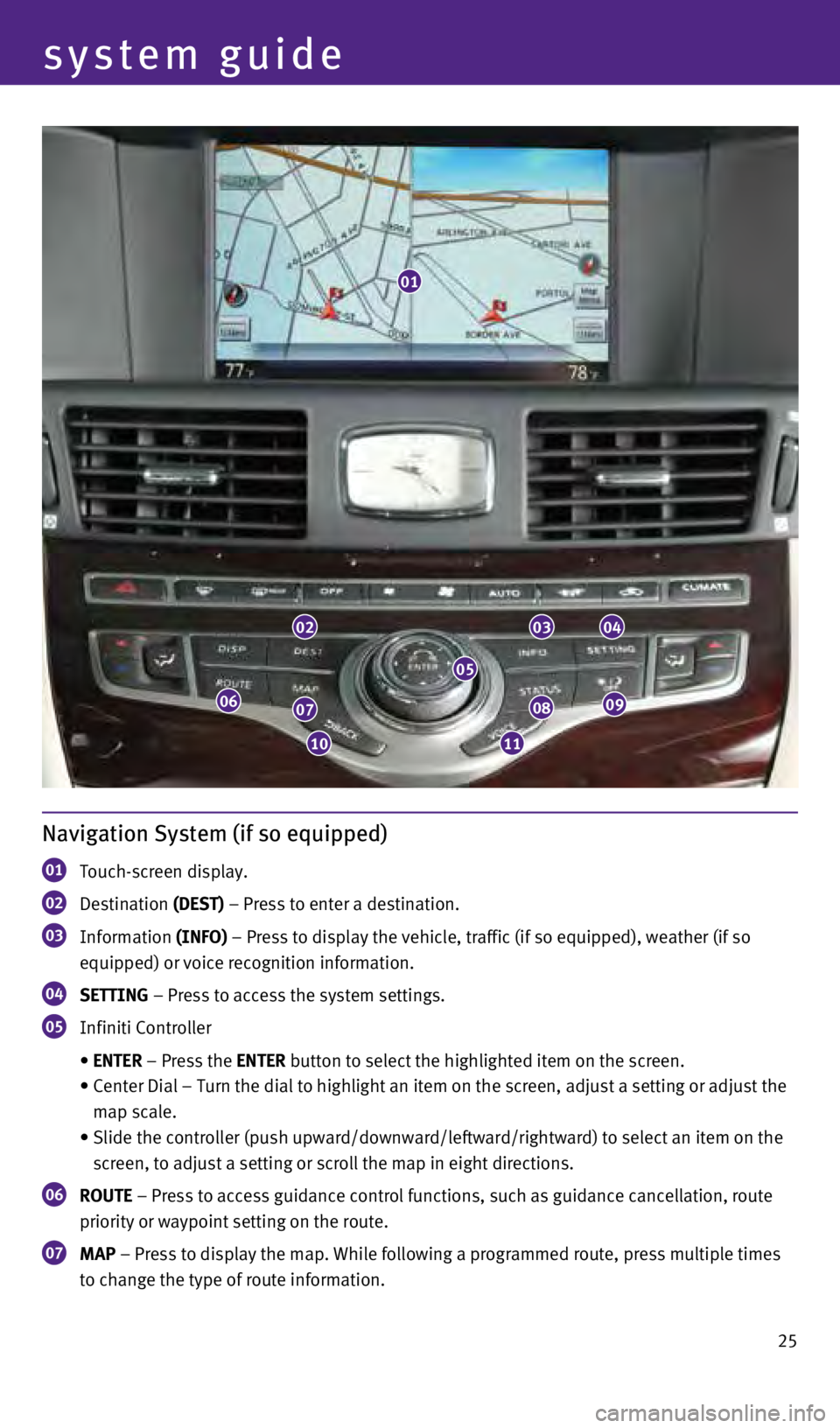
25
system guide
01
020304
0908
1110
0706
05
Navigation System (if so equipped)
01 Touch-screen display.
02 Destination (DES t ) – Press to enter a destination.
03 Information
(INFO) – Press to display the vehicle, traffic (if so equipped), weather \
(if so
equipped) or voice recognition information.
04 SE tt ING – Press to access the system settings.
05 Infiniti Controller
•
EN
t ER – Press the EN t ER button to select the highlighted item on the screen.
•
Center
Dial – Turn the dial to highlight an item on the screen, adjust a setting or adjust the
map scale.
•
Slide
the controller (push upward/downward/leftward/rightward) to select an item on the
screen, to adjust a setting or scroll the map in eight directions.
06 ROUt E – Press to access guidance control functions, such as guidance cance\
llation, route
priority or waypoint setting on the route.
07 MAP – Press to display the map. w hile following a programmed route, press multiple times
to change the type of route information.
1276459_14_M_Hybrid_QRG_112213.indd 2511/22/13 9:40 AM
Page 32 of 32

Printing: December 2013 (02) / QR14E HY51U0 / Printed in USA
This Quick Reference Guide is intended to provide an overview of some of\
the unique features of
your new vehicle. Please see your Owner’s Manual for important safety\
information and system
operation limitations. Features and equipment in your vehicle may vary d\
epending on model, trim
level, options selected, order, date of production, region or availabili\
ty. Therefore, you may find
information about features or equipment that are not included or install\
ed on your vehicle.
All information, specifications and illustrations in this Quick Referenc\
e Guide are those in effect
at the time of printing. NISSAN reserves the right to change specificati\
ons, performance, design
or component suppliers without notice and without obligation. From time \
to time, NISSAN may
update or revise this Quick Reference Guide to provide Owners with the m\
ost accurate information
currently available. Please carefully read and retain with this Quick Re\
ference Guide all revision
updates sent to you by Nissan to ensure you have access to accurate and \
up-to-date information
regarding your vehicle. Current versions of vehicle Quick Reference Guid\
e, Owner’s Manuals and
any updates can also be found in the Owner section of the Infiniti websi\
te at
https://owners.infinitiusa.com/iowners/navigation/manualsAndGuides. If y\
ou have questions
concerning any information in your Owner’s Manual, contact INFINITI C\
onsumer Affairs. See the
INFINITI CUSTOMER CARE PROGRAM page in this Owner’s Manual for contac\
t information.
To view detailed instructional videos,
go to www.infinitiownersinfo.mobi/2014/q70
or snap this barcode with an appropriate
barcode reader.
1276459_14_M_Hybrid_QRG_112213.indd 211/22/13 9:38 AM