engine INFINITI Q70 HYBRID 2018 Owner's Guide
[x] Cancel search | Manufacturer: INFINITI, Model Year: 2018, Model line: Q70 HYBRID, Model: INFINITI Q70 HYBRID 2018Pages: 458, PDF Size: 2.23 MB
Page 114 of 458

SIC4325
MAINTENANCE INDICATORS
1. Engine oil replacement indicator
This indicator appears when the customer
set time comes for changing the engine oil.
You can set or reset the distance for
changing the engine oil. (See “Trip computer”
(P.2-28).)
2. Oil filter replacement indicator
This indicator appears when the customer
set time comes for replacing the oil filter.
You can set or reset the distance for
replacing the oil filter. (See “Trip computer”
(P.2-28).)
3. Tire replacement indicator
This indicator appears when the customer
set distance comes for replacing tires. You
can set or reset the distance for replacing
tires. (See “Trip computer” (P.2-28).)
WARNING
The tire replacement indicator is not a
substitute for regular tire checks, includ-
ing tire pressure checks. See “Changing
wheels and tires” (P.8-33). Many factors
including tire inflation, alignment, driv-
ing habits and road conditions affect tire
wear and when tires should be replaced.Setting the tire replacement indicator
for a certain driving distance does not
mean your tires will last that long. Use
the tire replacement indicator as a guide
only and always perform regular tire
checks. Failure to perform regular tire
checks, including tire pressure checks
could result in tire failure. Serious vehicle
damage could occur and may lead to a
collision, which could result in serious
personal injury or death.
4. “OTHER” indicator
This indicator appears when the customer
set time comes for replacing items other
than the engine oil, oil filter and tires. You
can set or reset the distance for replacing
the items. (See “Trip computer” (P.2-28).)
More maintenance reminders are also avail-
able on the center display. (See the Infiniti
InTouch Owner’s Manual.)
Instruments and controls2-27
Page 116 of 458

odometer and twin trip odometer?Current
fuel consumption ?Average fuel consump-
tion and speed ?Elapsed time and trip
odometer ?Distance to empty (dte) ?
Engine coolant temperature gauge? Out-
side air temperature (ICY) ?Setting ?
Warning check
1. Energy monitor
The energy flow related to the hybrid system
is shown by the arrow symbols.
: Li-ion battery
: Engine
shows the charge level of the Li-ion
battery.
+ : Charge level is high
- : Charge level is low
The charge level display will continuously
change as the Li-ion battery charge level
increase or decreases during normal vehicle
operation. Movement of the display from
the far right to the far left of the bar is
normal.
The energy monitor is also displayed on the
center display. (See “Energy monitors” (P.
Hybrid System-5).)
2. Li-ion battery state of charge and
acceleration guide
Li-ion battery state of charge:
This displays the remaining charge in the Li-
ion battery.
The charge level display will continuously
change as the Li-ion battery charge level
increase or decrease during normal vehicle
operation. Movement of the display from
the far right to the far left of the bar is
normal.
This works in conjunction with the remaining
battery display on the center display.
Acceleration guide:
This display provides the driver a visual
display of how efficiently the vehicle is being
driven based on accelerator pedal position.
When the drive mode is set to ECO using the
INFINITI Drive Mode Selector, the accelera-
tion guide operates with the ECO drive
indicator and ECO pedal (if so equipped) to
help you improve fuel economy. (See “ECO
drive indicator light” (P.2-18), “INFINITI
Drive Mode Selector” (P.5-19) and “ECO
pedal system” (P.5-20).)
JVI0258X
: Economy range
: Power range
: Accelerator pedal position indicator
Instruments and controls2-29
Page 118 of 458

time.)
7. Distance to empty (dte — mls or
km)
The distance to empty (dte) mode provides
you with an estimation of the distance that
can be driven before refueling. The dte is
constantly being calculated, based on the
amount of fuel in the fuel tank and the actual
fuel consumption.
The display is updated every 30 seconds.
The dte mode includes a low range warning
feature. If the fuel level is low, the warning is
displayed on the screen.
When the fuel level drops even lower, the
dte display will change to “——”.
.If the amount of fuel added is small, the
display just before the ignition switch is
pushed to the OFF position may con-
tinue to be displayed.
. When driving uphill or rounding curves,
the fuel in the tank shifts, which may
momentarily change the display.
8. Engine coolant temperature
gauge
The gauge indicates the engine coolant
temperature.
This displays the temperature of the engine
coolant. The range of coolant overheat is indicated by the horizontal line of the upper
part of the H mark.
The engine coolant temperature varies with
the outside air temperature and driving
conditions.
CAUTION
If the engine is overheated, continued
operation of the vehicle may seriously
damage the engine. See “If your vehicle
overheats” (P.6-12) for immediate ac-
tion required.
9. Outside air temperature (ICY — °F
or °C)
The outside air temperature is displayed in °F
or °C in the range of −22 to 140°F (−30 to
60°C).
The outside air temperature mode includes a
low temperature warning feature. If the
outside air temperature is below 37°F
(3°C), the warning is displayed on the screen.
The outside temperature sensor is located in
front of the radiator. The sensor may be
affected by road or engine heat, wind
directions and other driving conditions. The
display may differ from the actual outside
temperature or the temperature displayed
on various signs or billboards.
10. Setting
Setting is available while the hybrid system
is running.
Setting cannot be made while driving. A
message “Setting can only be operated
when stopped” is also displayed on the
vehicle information display.
The
switchandswitchare used
in the setting mode to select and decide a
menu.
SKIP:
Push the
switchto move to the
warning check mode.
Push the
switchto select other
menus.
ALERT:
There are the following submenus under the
alert menu.
. BACK
Select this submenu to return to the top
page of the setting mode.
. TIMER
Select this submenu to specify when the
“TIMER” indicator activates.
. ICY
Select this submenu to display the low
outside temperature warning.
Instruments and controls2-31
Page 119 of 458
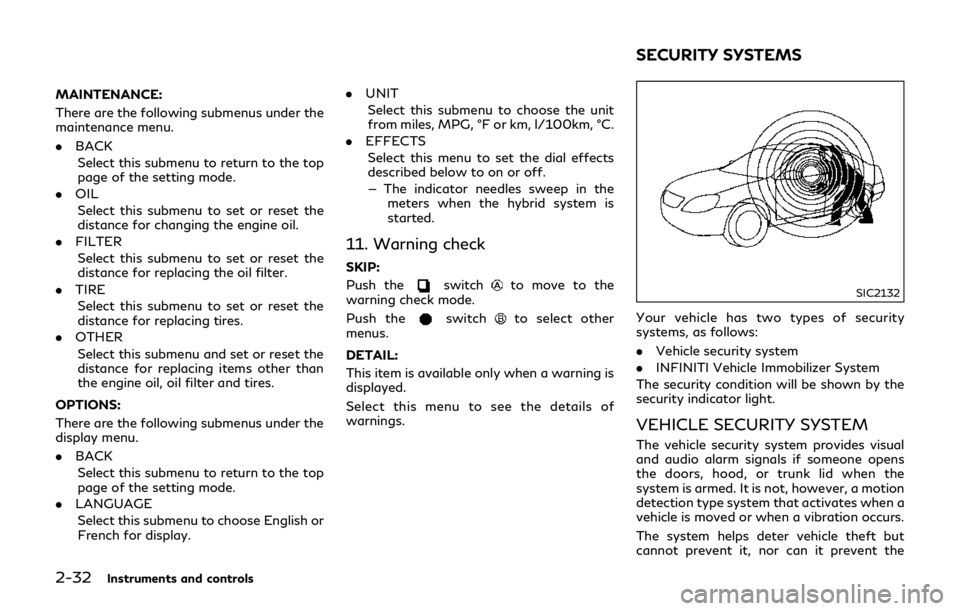
2-32Instruments and controls
MAINTENANCE:
There are the following submenus under the
maintenance menu.
.BACK
Select this submenu to return to the top
page of the setting mode.
. OIL
Select this submenu to set or reset the
distance for changing the engine oil.
. FILTER
Select this submenu to set or reset the
distance for replacing the oil filter.
. TIRE
Select this submenu to set or reset the
distance for replacing tires.
. OTHER
Select this submenu and set or reset the
distance for replacing items other than
the engine oil, oil filter and tires.
OPTIONS:
There are the following submenus under the
display menu.
. BACK
Select this submenu to return to the top
page of the setting mode.
. LANGUAGE
Select this submenu to choose English or
French for display. .
UNIT
Select this submenu to choose the unit
from miles, MPG, °F or km, l/100km, °C.
. EFFECTS
Select this menu to set the dial effects
described below to on or off.
— The indicator needles sweep in the meters when the hybrid system is
started.
11. Warning check
SKIP:
Push the
switchto move to the
warning check mode.
Push the
switchto select other
menus.
DETAIL:
This item is available only when a warning is
displayed.
Select this menu to see the details of
warnings.
SIC2132
Your vehicle has two types of security
systems, as follows:
. Vehicle security system
. INFINITI Vehicle Immobilizer System
The security condition will be shown by the
security indicator light.
VEHICLE SECURITY SYSTEM
The vehicle security system provides visual
and audio alarm signals if someone opens
the doors, hood, or trunk lid when the
system is armed. It is not, however, a motion
detection type system that activates when a
vehicle is moved or when a vibration occurs.
The system helps deter vehicle theft but
cannot prevent it, nor can it prevent the
SECURITY SYSTEMS
Page 157 of 458

3-4Pre-driving checks and adjustments
WARNING
.Always have the doors locked while
driving. Along with the use of seat
belts, this provides greater safety in
the event of an accident by helping to
prevent persons from being thrown
from the vehicle. This also helps keep
children and others from unintention-
ally opening the doors, and will help
keep out intruders.
. Before opening any door, always look
for and avoid oncoming traffic.
. To help avoid risk of injury or death
through unintended operation of the
vehicle and or its systems, including
entrapment in windows or inadver-
tent door lock activation, do not
leave children, people who require
the assistance of others or pets
unattended in your vehicle. Addition-
ally, the temperature inside a closed
vehicle on a warm day can quickly
become high enough to cause a sig-
nificant risk of injury or death to
people and pets.
CAUTION
To prevent theft or accidents, be sure to
stop the engine and lock the doors
before stepping away from the vehicle.
JVP0231X
LOCKING WITH MECHANICAL
KEY
The power door lock system allows you to
lock or unlock all doors simultaneously using
the mechanical key.
.Turning the driver’s door key cylinder to
the front of the vehicle
will lock all
doors.
. Turning the driver’s door key cylinder
once to the rear of the vehicle
will
unlock the driver’s door. After returning
the key to the neutral position
, turning
it to the rear again within 60 seconds will
unlock all doors.
DOORS
Page 170 of 458

Switching procedure:
To switch the hazard indicator and horn
(chime) operation, push the LOCK
and
UNLOCKbuttons on the Intelligent
Key simultaneously for more than 2 seconds.
. When the hazard indicator mode is set,
the hazard indicator flashes 3 times.
. When the hazard indicator and horn
mode is set, the hazard indicator flashes
once and the horn chirps once.
JVP0334X
1. Pull the hood lock release handlelocated below the instrument panel; the
hood will then spring up slightly.
2. Pull the lever
up at the front of the
hood with your fingertips and raise the
hood.
3. When closing the hood, slowly close the hood down to latch both the right and
left locks. Push the hood down to lock
the hood securely into place.
WARNING
.Make sure the hood is completely
closed and latched before driving.
Failure to do so could cause the hood
to fly open and result in an accident.
. If you see steam or smoke coming
from the engine compartment, to
avoid injury do not open the hood.
Pre-driving checks and adjustments3-17
HOOD
Page 219 of 458

4-36Monitor, climate, audio, phone and voice recognition systems
JVH1747X
Operations on touch panel screen
Climate control settings can be operated on
the touch panel screen.
Push the “CLIMATE” button and turn the
display to the Climate screen.
For details of the touch panel operation on
the center display, see the separate Infiniti
InTouch Owner’s Manual.
The following operations are available with
the touch panel screen.
Available items:
.
Touch to change the air flow mode.
When the DUAL mode (passenger sidetemperature control) is on, the “
”
icons for both driver’s and passenger’s
seat are displayed and can change the air
flow mode independently.
. -
/+
Touch to change the fan speed of the air
from the ventilators.
. A/C
Touch to turn the air conditioner on/off.
. DUAL
Touch to turn the DUAL mode (passen-
ger side temperature control) on/off.
. Upper Vent
Touch to turn the upper vent system on/
off.
Automatic upper ventilator system:
In this mode, air from the center ventilators
flows both straight and upward in order to
control the cabin temperature without blow-
ing air directly on the occupants.
1. Push the “CLIMATE” button with the climate control system turned on to
display the Climate screen.
2. Select the “Upper Vent” key, and the indicator on the screen will illuminate.
The air flow against the driver’s or
passenger’s upper body becomes gentle.
. Distribution between straight and up-
ward flows is determined automatically
by the climate control system. If you prefer strong air flow against your upper
body, select the “Upper Vent” key to turn
the indicator light off.
. When the outside temperature decreases
to approximately 14°F (−10°C), the
“Upper Vent” function does not activate.
The “Upper Vent” function reactivates
automatically when ambient tempera-
ture is 14°F (−10°C) or more.
OPERATING TIPS
When the engine coolant temperature and
outside air temperature are low, the air flow
from the foot outlets may not operate. This
is not a malfunction. After the coolant
temperature warms up, air will flow normally
from the foot outlets.
Page 222 of 458

5 Starting and driving
Precautions when starting and driving........................ 5-4Exhaust gas (carbon monoxide)............................... 5-4
Three-way catalyst...................................................... 5-5
Tire Pressure Monitoring System (TPMS) ........... 5-5
Avoiding collision and rollover................................... 5-7
Off-road recovery ........................................................ 5-8
Rapid air pressure loss................................................ 5-8
Drinking alcohol/drugs and driving......................... 5-9
Push-button ignition switch ........................................... 5-9 Operating range for hybrid system
start function............................................................... 5-10
Push-button ignition switch operation................ 5-10
Push-button ignition switch positions ................. 5-11
Emergency engine shut off...................................... 5-12
Intelligent Key battery discharge........................... 5-12
Before starting the INFINITI Direct Response
Hybrid
®System ................................................................ 5-13
Starting the INFINITI Direct Response
Hybrid
®System ................................................................ 5-13
Driving the vehicle ........................................................... 5-14
Automatic transmission............................................ 5-14
Parking brake.................................................................... 5-18
INFINITI Drive Mode Selector ..................................... 5-19
Standard mode............................................................ 5-19
Sport mode................................................................... 5-19 Snow mode ................................................................ 5-19
Eco mode.................................................................... 5-19
Lane Departure Warning (LDW)/Lane Departure
Prevention (LDP) (if so equipped) .............................. 5-21 LDW system operation........................................... 5-23
Turning the LDW system ON/OFF.................... 5-24
How to enable/disable the LDW system.......... 5-25
LDP system operation ............................................ 5-25
Turning the LDP system ON/OFF ..................... 5-26
How to enable/disable the LDP system ........... 5-27
LDW/LDP system limitations .............................. 5-27
System temporarily unavailable ........................... 5-29
System malfunction................................................ 5-30
System maintenance .............................................. 5-30
Blind Spot Warning (BSW) (if so equipped) ............ 5-31 BSW system operation........................................... 5-32
Turning the BSW system ON/OFF.................... 5-33
How to enable/disable the BSW system.......... 5-33
BSW system limitations.......................................... 5-34
BSW driving situations ........................................... 5-35
System temporarily unavailable ........................... 5-38
System malfunction................................................. 5-38
System maintenance ............................................... 5-39
Blind Spot Intervention
®(BSI) (if so equipped) ..... 5-40
BSI system operation .............................................. 5-41
Page 224 of 458
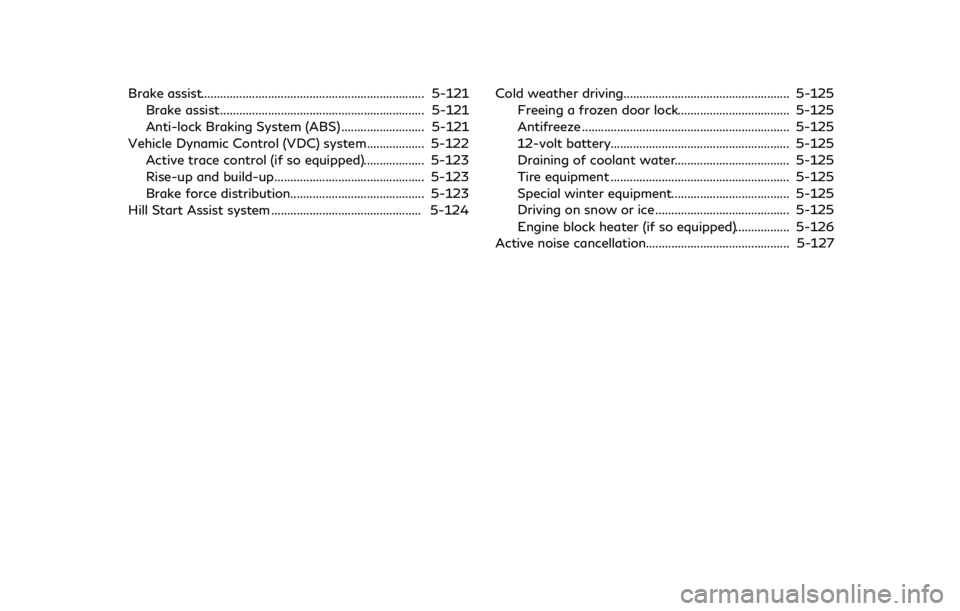
Brake assist...................................................................... 5-121Brake assist................................................................ 5-121
Anti-lock Braking System (ABS) .......................... 5-121
Vehicle Dynamic Control (VDC) system.................. 5-122
Active trace control (if so equipped)................... 5-123
Rise-up and build-up............................................... 5-123
Brake force distribution.......................................... 5-123
Hill Start Assist system ............................................... 5-124 Cold weather driving.................................................... 5-125
Freeing a frozen door lock................................... 5-125
Antifreeze ................................................................. 5-125
12-volt battery........................................................ 5-125
Draining of coolant water.................................... 5-125
Tire equipment ........................................................ 5-125
Special winter equipment..................................... 5-125
Driving on snow or ice .......................................... 5-125
Engine block heater (if so equipped)................. 5-126
Active noise cancellation............................................. 5-127
Page 225 of 458

5-4Starting and driving
WARNING
.Do not leave children or adults who
would normally require the support
of others alone in your vehicle. Pets
should not be left alone either. They
could accidentally injure themselves
or others through inadvertent opera-
tion of the vehicle. Also, on hot,
sunny days, temperatures in a closed
vehicle could quickly become high
enough to cause severe or possibly
fatal injuries to people or animals.
. Closely supervise children when they
are around cars to prevent them from
playing and becoming locked in the
trunk where they could be seriously
injured. Keep the car locked, with the
rear seatback and trunk lid securely
latched when not in use, and prevent
children’s access to car keys.
. Do not attempt to test the vehicle on
a dynamometer (such as the dynam-
ometers used by some states for
emissions testing), or similar equip-
ment. Doing so may cause damage to
the drivetrain or the high voltage
battery. Make sure you inform test
facility personnel that your vehicle is
hybrid. Using the wrong test equip- ment may result in drivetrain damage
or unexpected vehicle movement
which could result in serious vehicle
damage or pearsonal injury.
EXHAUST GAS (carbon monoxide)
WARNING
.
Do not breathe exhaust gases; they
contain colorless and odorless carbon
monoxide. Carbon monoxide is dan-
gerous. It can cause unconsciousness
or death.
. If you suspect that exhaust fumes are
entering the vehicle, drive with all
windows fully open, and have the
vehicle inspected immediately.
. Do not run the engine in closed spaces
such as a garage.
. Do not park the vehicle with the
ignition switch in the ON position
and the INFINITI Direct Response
Hybrid
®System in the READY to
drive mode for any extended length
of time.
. Do not park the vehicle with the
engine running for any extended
length of time. .
Keep the trunk lid closed while driv-
ing, otherwise exhaust gases could be
drawn into the passenger compart-
ment. If you must drive with the
trunk lid open, follow these precau-
tions:
1) Open all the windows.
2) Set the
air recirculation to
off and the fan control to high to
circulate the air.
. If electrical wiring or other cable
connections must pass to a trailer
through the seal on the trunk lid or
the body, follow the manufacturer’s
recommendation to prevent carbon
monoxide entry into the vehicle.
. The exhaust system and body should
be inspected by a qualified mechanic
whenever:
— The vehicle is raised for service.
— You suspect that exhaust fumes are entering into the passenger
compartment.
— You notice a change in the sound of the exhaust system.
— You have had an accident invol- ving damage to the exhaust sys-
tem, underbody, or rear of the
vehicle.
PRECAUTIONS WHEN STARTING
AND DRIVING