brake light INFINITI Q70 HYBRID 2018 Quick Reference Guide
[x] Cancel search | Manufacturer: INFINITI, Model Year: 2018, Model line: Q70 HYBRID, Model: INFINITI Q70 HYBRID 2018Pages: 20, PDF Size: 1.62 MB
Page 7 of 20
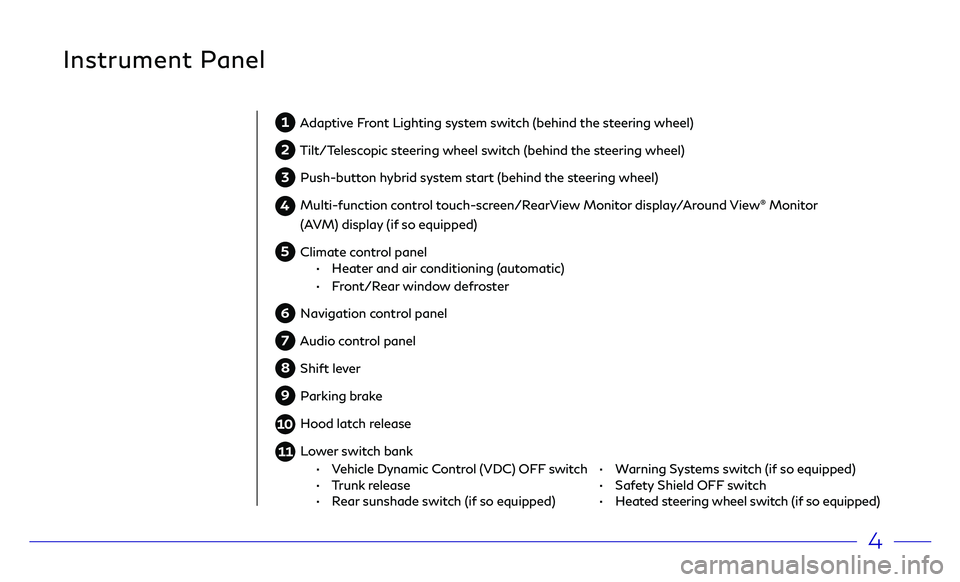
4
Instrument Panel
1 Adaptive Front Lighting system switch (behind the steering wheel)
2 Tilt/Telescopic steering wheel switch (behind the steering wheel)
3 Push-button hybrid system start (behind the steering wheel)
4 Multi-function control touch-screen/RearView Monitor display/Around View® Monitor
(AVM) display (if so equipped)
5 Climate control panel •
H eater and air conditioning (automatic)
•
F
ront/Rear window defroster
6 Navigation control panel
7 Audio control panel
8 Shift lever
9 Parking brake
10 Hood latch release
11 Lower switch bank
• Warning Systems switch (if so equipped)
•
Saf ety Shield OFF switch
•
H
eated steering wheel switch (if so equipped) •
V
ehicle Dynamic Control (VDC) OFF switch •
T
runk release
•
R
ear sunshade switch (if so equipped)
Page 11 of 20

8
5 6
Cruise Control (if so equipped)
3
2
1
3
2 1
CONVENTIONAL CRUISE CONTROL (if so equipped)
SETTING A CRUISING SPEED
•
Press the MAIN (ON-OFF)
1 to turn on the system.
•
With the
vehicle at the desired speed, push down the switch
2 to COAST/SET to
enable cruise control.
•
The cruising speed c
an be adjusted to a higher or lower speed by toggling the control
switch
2 up or down.
CANCELING THE PRESET SPEED
•
Push the CANCEL switch
3 or tap the brake pedal.
INTELLIGENT CRUISE CONTROL (ICC) (if so equipped)
The ICC system is designed to maintain a selected distance from the vehicle in front of
you and reduce the speed to match a slower vehicle ahead.
•
T
o increase the distance to the vehicle ahead to be maintained by the ICC system,
press the DISTANCE switch
4 until the display shows the desired set distance,
which is shown by the number of lines on the set distance indicator
5.
•
When a
vehicle is detected ahead, a car icon will illuminate on the vehicle ahead
detection indicator
6 and your vehicle will reduce the speed to match the
slower vehicle.
To use Conventional (fixed speed) Cruise Control mode (if so equipped):
•
While cruise c
ontrol is off, push and hold the MAIN (ON-OFF) switch
1 for more
than 1.5 seconds. The CRUISE indicator light will illuminate.
•
A
ccelerate to the desired speed.
•
Push the swit
ch
2 down toward COAST/SET and release it. The SET indicator light
will illuminate.
Please see your Owner’s Manual for important safety information, system limitations, and additional operating and
feature information.
INTELLIGENT CRUISE CONTROL (ICC) (if so equipped)
4