Vehicle dynamic control INFINITI QX30 2018 Owner's Manual
[x] Cancel search | Manufacturer: INFINITI, Model Year: 2018, Model line: QX30, Model: INFINITI QX30 2018Pages: 438, PDF Size: 5.58 MB
Page 20 of 438
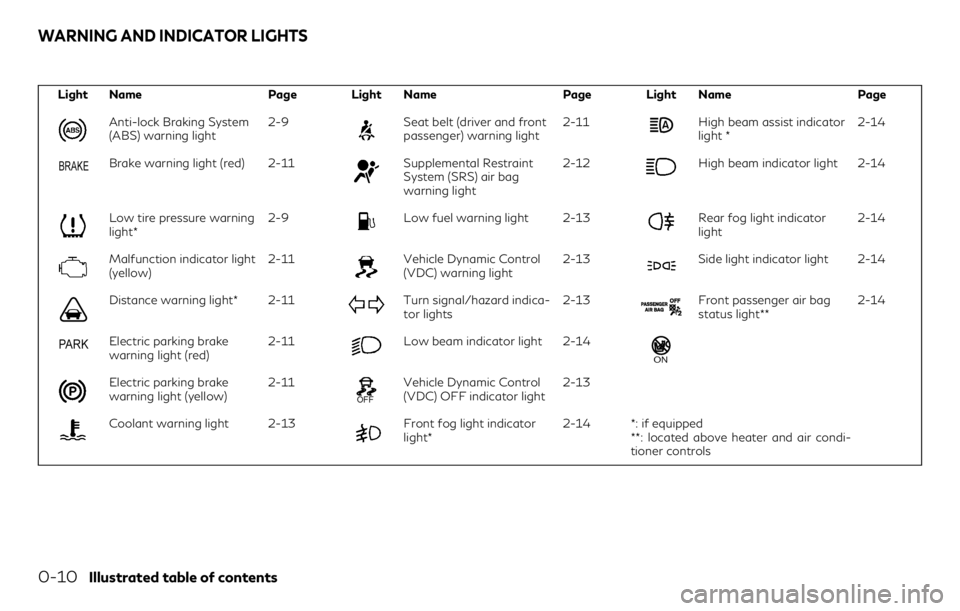
Light Name Page Light Name Page Light Name Page
Anti-lock Braking System
(ABS) warning light2-9Seat belt (driver and front
passenger) warning light2-11High beam assist indicator
light *2-14
Brake warning light (red) 2-11Supplemental Restraint
System (SRS) air bag
warning light2-12High beam indicator light 2-14
Low tire pressure warning
light*2-9Low fuel warning light 2-13Rear fog light indicator
light2-14
Malfunction indicator light
(yellow)2-11Vehicle Dynamic Control
(VDC) warning light2-13Side light indicator light 2-14
Distance warning light* 2-11Turn signal/hazard indica-
tor lights2-13Front passenger air bag
status light**2-14
Electric parking brake
warning light (red)2-11Low beam indicator light 2-14
Electric parking brake
warning light (yellow)2-11Vehicle Dynamic Control
(VDC) OFF indicator light2-13
Coolant warning light 2-13Front fog light indicator
light*2-14 *: if equipped
**: located above heater and air condi-
tioner controls
WARNING AND INDICATOR LIGHTS
0-10Illustrated table of contents
Page 84 of 438
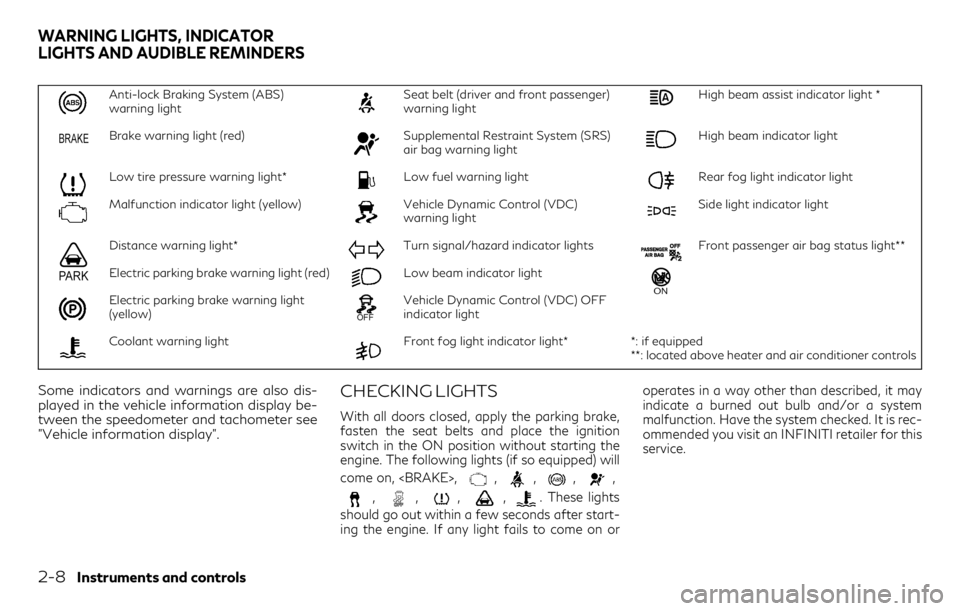
Anti-lock Braking System (ABS)
warning lightSeat belt (driver and front passenger)
warning lightHigh beam assist indicator light *
Brake warning light (red)Supplemental Restraint System (SRS)
air bag warning lightHigh beam indicator light
Low tire pressure warning light*Low fuel warning lightRear fog light indicator light
Malfunction indicator light (yellow)Vehicle Dynamic Control (VDC)
warning lightSide light indicator light
Distance warning light*Turn signal/hazard indicator lightsFront passenger air bag status light**
Electric parking brake warning light (red)Low beam indicator light
Electric parking brake warning light
(yellow)Vehicle Dynamic Control (VDC) OFF
indicator light
Coolant warning lightFront fog light indicator light* *: if equipped
**: located above heater and air conditioner controls
Some indicators and warnings are also dis-
played in the vehicle information display be-
tween the speedometer and tachometer see
"Vehicle information display".CHECKING LIGHTS
With all doors closed, apply the parking brake,
fasten the seat belts and place the ignition
switch in the ON position without starting the
engine. The following lights (if so equipped) will
come on,
,,,,
,,,,. These lights
should go out within a few seconds after start-
ing the engine. If any light fails to come on oroperates in a way other than described, it may
indicate a burned out bulb and/or a system
malfunction. Have the system checked. It is rec-
ommended you visit an INFINITI retailer for this
service.
WARNING LIGHTS, INDICATOR
LIGHTS AND AUDIBLE REMINDERS
2-8Instruments and controls
Page 89 of 438
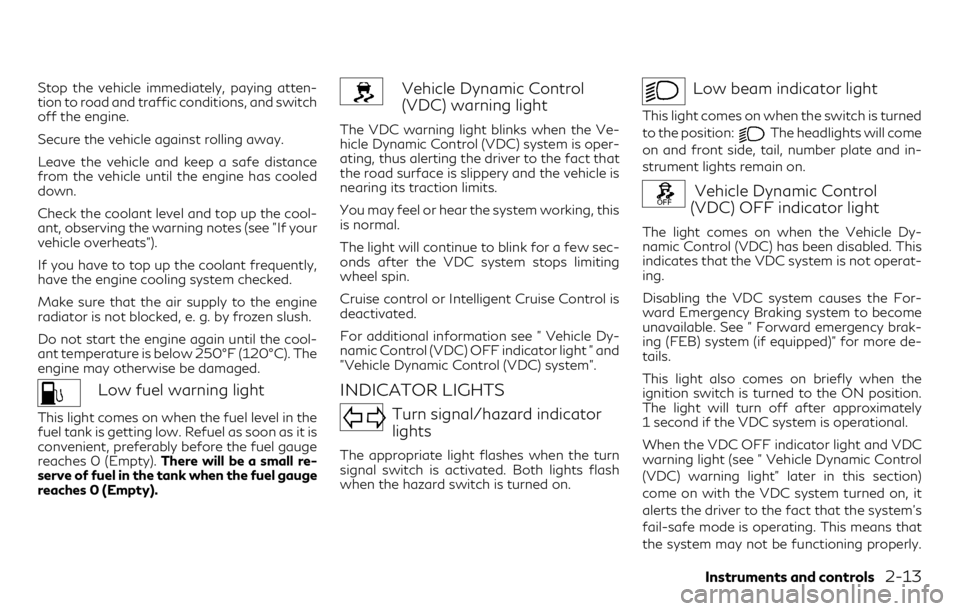
Stop the vehicle immediately, paying atten-
tion to road and traffic conditions, and switch
off the engine.
Secure the vehicle against rolling away.
Leave the vehicle and keep a safe distance
from the vehicle until the engine has cooled
down.
Check the coolant level and top up the cool-
ant, observing the warning notes (see "If your
vehicle overheats").
If you have to top up the coolant frequently,
have the engine cooling system checked.
Make sure that the air supply to the engine
radiator is not blocked, e. g. by frozen slush.
Do not start the engine again until the cool-
ant temperature is below 250°F (120°C). The
engine may otherwise be damaged.
Low fuel warning light
This light comes on when the fuel level in the
fuel tank is getting low. Refuel as soon as it is
convenient, preferably before the fuel gauge
reaches 0 (Empty).There will be a small re-
serve of fuel in the tank when the fuel gauge
reaches 0 (Empty).
Vehicle Dynamic Control
(VDC) warning light
The VDC warning light blinks when the Ve-
hicle Dynamic Control (VDC) system is oper-
ating, thus alerting the driver to the fact that
the road surface is slippery and the vehicle is
nearing its traction limits.
You may feel or hear the system working, this
is normal.
The light will continue to blink for a few sec-
onds after the VDC system stops limiting
wheel spin.
Cruise control or Intelligent Cruise Control is
deactivated.
For additional information see " Vehicle Dy-
namic Control (VDC) OFF indicator light " and
"Vehicle Dynamic Control (VDC) system".
INDICATOR LIGHTS
Turn signal/hazard indicator
lights
The appropriate light flashes when the turn
signal switch is activated. Both lights flash
when the hazard switch is turned on.
Low beam indicator light
This light comes on when the switch is turned
to the position:
The headlights will come
on and front side, tail, number plate and in-
strument lights remain on.
Vehicle Dynamic Control
(VDC) OFF indicator light
The light comes on when the Vehicle Dy-
namic Control (VDC) has been disabled. This
indicates that the VDC system is not operat-
ing.
Disabling the VDC system causes the For-
ward Emergency Braking system to become
unavailable. See " Forward emergency brak-
ing (FEB) system (if equipped)" for more de-
tails.
This light also comes on briefly when the
ignition switch is turned to the ON position.
The light will turn off after approximately
1 second if the VDC system is operational.
When the VDC OFF indicator light and VDC
warning light (see " Vehicle Dynamic Control
(VDC) warning light" later in this section)
come on with the VDC system turned on, it
alerts the driver to the fact that the system's
fail-safe mode is operating. This means that
the system may not be functioning properly.
Instruments and controls2-13
Page 90 of 438
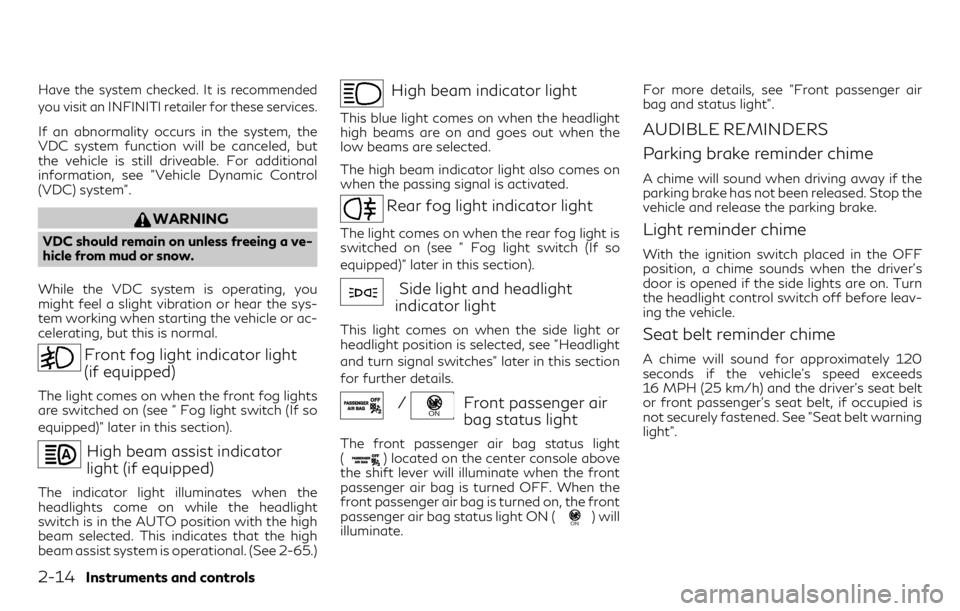
Have the system checked. It is recommended
you visit an INFINITI retailer for these services.
If an abnormality occurs in the system, the
VDC system function will be canceled, but
the vehicle is still driveable. For additional
information, see "Vehicle Dynamic Control
(VDC) system".
WARNING
VDC should remain on unless freeing a ve-
hicle from mud or snow.
While the VDC system is operating, you
might feel a slight vibration or hear the sys-
tem working when starting the vehicle or ac-
celerating, but this is normal.
Front fog light indicator light
(if equipped)
The light comes on when the front fog lights
are switched on (see " Fog light switch (If so
equipped)" later in this section).
High beam assist indicator
light (if equipped)
The indicator light illuminates when the
headlights come on while the headlight
switch is in the AUTO position with the high
beam selected. This indicates that the high
beam assist system is operational. (See 2-65.)
High beam indicator light
This blue light comes on when the headlight
high beams are on and goes out when the
low beams are selected.
The high beam indicator light also comes on
when the passing signal is activated.
Rear fog light indicator light
The light comes on when the rear fog light is
switched on (see " Fog light switch (If so
equipped)" later in this section).
Side light and headlight
indicator light
This light comes on when the side light or
headlight position is selected, see "Headlight
and turn signal switches" later in this section
for further details.
/Front passenger air
bag status light
The front passenger air bag status light
() located on the center console above
the shift lever will illuminate when the front
passenger air bag is turned OFF. When the
front passenger air bag is turned on, the front
passenger air bag status light ON (
) will
illuminate.For more details, see "Front passenger air
bag and status light".
AUDIBLE REMINDERS
Parking brake reminder chime
A chime will sound when driving away if the
parking brake has not been released. Stop the
vehicle and release the parking brake.
Light reminder chime
With the ignition switch placed in the OFF
position, a chime sounds when the driver's
door is opened if the side lights are on. Turn
the headlight control switch off before leav-
ing the vehicle.
Seat belt reminder chime
A chime will sound for approximately 120
seconds if the vehicle's speed exceeds
16 MPH (25 km/h) and the driver's seat belt
or front passenger's seat belt, if occupied is
not securely fastened. See "Seat belt warning
light".
2-14Instruments and controls
Page 99 of 438

•Lane Departure Warning (LDW)
•Blind Spot Warning (BSW)
•Rear window wiper
Deactivating/activating VDC:
The vehicle should be driven with the Vehicle
Dynamic Control (VDC) system on for most
driving conditions.
If the vehicle is stuck in mud or snow, the
VDC system reduces the engine output to
reduce wheel spin. The engine speed will be
reduced even if the accelerator is depressed
to the floor. If maximum engine power is
needed to free a stuck vehicle, turn the VDC
system off.
For further information about VDC, see "Ve-
hicle Dynamic Control (VDC) system".
1. Start the engine.
2. Press the
orbutton on the
steering wheel to select the [DriveAssist]
menu.
3. Press the
orbutton to select
[ESP].
4. Press the
The current selection is displayed.5. To activate/deactivate: press the
button again.
VDC is deactivated if the
warning
light in the combination meter lights up
continuously when the engine is running.
If both the
warning light andwarning light are lit continuously, VDC is not
available due to a malfunction.
Activating/deactivating Forward Emergency
Braking:
1. Press theorbutton on the
steering wheel to select the [DriveAssist]
menu.
2. Press the
orbutton to select
[Emergency Brake].
3. Press the
The current selection is displayed.
4. To activate/deactivate: press the
button again.
When Forward Emergency Braking is de-
activated, the
symbol appears in the
vehicle information display in the assis-
tance graphic display.
For further information about Forward
Emergency Braking, see " Forward emer-
gency braking (FEB) system (if equipped)".Activating/deactivating Blind Spot
Warning (BSW):
1. Press the
orbutton on the
steering wheel to select the [DriveAssist]
menu.
2. Press the
orbutton to select
[Blind Spot Warning].
3. Press the
The current selection is displayed.
4. To activate/deactivate: press the
button again.
For further information about Blind Spot
Warning, see " Blind Spot Warning (BSW)
system (if equipped)".
Activating/deactivating Lane Departure
Warning (LDW):
1. Press the
orbutton on the
steering wheel to select the [DriveAssist]
menu on the Menu bar.
2. Press the
orbutton to select
[Lane Departure Warning].
3. Press the
wheel. The current selection is displayed.
4. Press the
Instruments and controls2-23
Page 106 of 438
![INFINITI QX30 2018 Owners Manual Safety systems
Message Possible causes/consequences and solutions
[Currently Unavailable See
Operator's Manual]ABS (Anti-Lock Braking System), BAS (Brake Assist System), VDC (Vehicle Dynamic Contr INFINITI QX30 2018 Owners Manual Safety systems
Message Possible causes/consequences and solutions
[Currently Unavailable See
Operator's Manual]ABS (Anti-Lock Braking System), BAS (Brake Assist System), VDC (Vehicle Dynamic Contr](/img/42/35107/w960_35107-105.png)
Safety systems
Message Possible causes/consequences and solutions
[Currently Unavailable See
Operator's Manual]ABS (Anti-Lock Braking System), BAS (Brake Assist System), VDC (Vehicle Dynamic Control), and hill start assist are temporarily
unavailable.
Forward Emergency Braking (FEB) may also have failed.
In addition, the,andwarning lights may light up in the combination meter.
Possible causes:
•Self-diagnosis is not yet complete.•The on-board voltage may be insufficient.
WARNING
The brake system continues to function normally, but without the functions listed above. The wheels could therefore lock if you
brake hard, for example.
The steering and braking characteristics may be severely affected. The braking distance may increase in an emergency braking
situation.
If VDC is not operational, VDC is unable to stabilize the vehicle. There is an increased danger of skidding and risk of an accident.
Carefully drive on a suitable stretch of road, making slight steering movements, at a speed above 12 MPH (20 km/h). If the display
message disappears, the functions mentioned above are available again.
If the display message continues to be displayed, drive on carefully and have the system checked. It is recommended you visit an
INFINITI retailer for this service.
2-30Instruments and controls
Page 107 of 438
![INFINITI QX30 2018 Owners Manual Message Possible causes/consequences and solutions
[Inoperative See Operator's
Manual]ABS (Anti-Lock Braking System), BAS (Brake Assist System), VDC (Vehicle Dynamic Control), and hill start assis INFINITI QX30 2018 Owners Manual Message Possible causes/consequences and solutions
[Inoperative See Operator's
Manual]ABS (Anti-Lock Braking System), BAS (Brake Assist System), VDC (Vehicle Dynamic Control), and hill start assis](/img/42/35107/w960_35107-106.png)
Message Possible causes/consequences and solutions
[Inoperative See Operator's
Manual]ABS (Anti-Lock Braking System), BAS (Brake Assist System), VDC (Vehicle Dynamic Control), and hill start assist are not available
due to a malfunction.
Forward Emergency Braking (FEB) may also have failed.
In addition, the,,andwarning lights may light up in the combination meter.
WARNING
The brake system continues to function normally, but without the functions listed above. The wheels could therefore lock if you
brake hard, for example.
The steering and braking characteristics may be severely affected. The braking distance may increase in an emergency braking
situation.
If VDC is not operational, VDC is unable to stabilize the vehicle. There is an increased danger of skidding and risk of an accident.
Drive on carefully and have the system checked immediately. It is recommended you visit an INFINITI retailer for this service.
[Currently Unavailable See
Operator's Manual]BAS (Brake Assist System), VDC (Vehicle Dynamic Control), and hill start assist are temporarily unavailable.
Forward Emergency Braking (FEB) may also have failed.
In addition, theandwarning lights may light up in the combination meter.
The self-diagnosis function, for example, may not be complete.
WARNING
The brake system continues to function normally, but without the functions listed above.
The braking distance may increase in an emergency braking situation.
If VDC is not operational, VDC is unable to stabilize the vehicle. There is an increased danger of skidding and risk of an accident.
Carefully drive on a suitable stretch of road, making slight steering movements, at a speed above 12 MPH (20 km/h). If the display
message disappears, the functions mentioned above are available again.
If the display message continues to be displayed, drive on carefully and have the system checked. It is recommended you an INFINITI
retailer for this service.
Instruments and controls2-31
Page 108 of 438
![INFINITI QX30 2018 Owners Manual Message Possible causes/consequences and solutions
[Inoperative See Operator's
Manual]BAS (Brake Assist System), VDC (Vehicle Dynamic Control), and hill start assist are not available due to a mal INFINITI QX30 2018 Owners Manual Message Possible causes/consequences and solutions
[Inoperative See Operator's
Manual]BAS (Brake Assist System), VDC (Vehicle Dynamic Control), and hill start assist are not available due to a mal](/img/42/35107/w960_35107-107.png)
Message Possible causes/consequences and solutions
[Inoperative See Operator's
Manual]BAS (Brake Assist System), VDC (Vehicle Dynamic Control), and hill start assist are not available due to a malfunction.
Forward Emergency Braking (FEB) may also have failed.
In addition, theandwarning lights may light up in the combination meter.
WARNING
The brake system continues to function normally, but without the functions listed above.
The braking distance may increase in an emergency braking situation.
If VDC is not operational, VDC is unable to stabilize the vehicle. There is an increased danger of skidding and risk of an accident.
Drive on carefully and have the system checked. It is recommended you visit an INFINITI retailer for this service.
[Inoperative See Operator's
Manual]EBD (Electronic Brake Force Distribution) ABS (Anti-Lock Braking System), BAS (Brake Assist System), VDC (Vehicle Dynamic
Control), and hill start assist are not available due to a malfunction.
Forward Emergency Braking (FEB) may also have failed.
A warning tone sounds.
In addition, the,andwarning lights may light up in the combination meter.
WARNING
The brake system continues to function normally, but without the functions listed above. The front and rear wheels could
therefore lock if you brake hard, for example.
The steering and braking characteristics may be severely affected. The braking distance may increase in an emergency braking
situation.
If VDC is not operational, VDC is unable to stabilize the vehicle. There is an increased danger of skidding and risk of an accident.
Drive on carefully and have the system checked immediately. It is recommended you visit an INFINITI retailer for this service.
[Turn On The Ignition to
Release the Parking Brake]The redindicator light lights up.
You attempted to release the electric parking brake while the ignition was switched off.
Key: turn the key to the ON position in the ignition switch
2-32Instruments and controls
Page 234 of 438
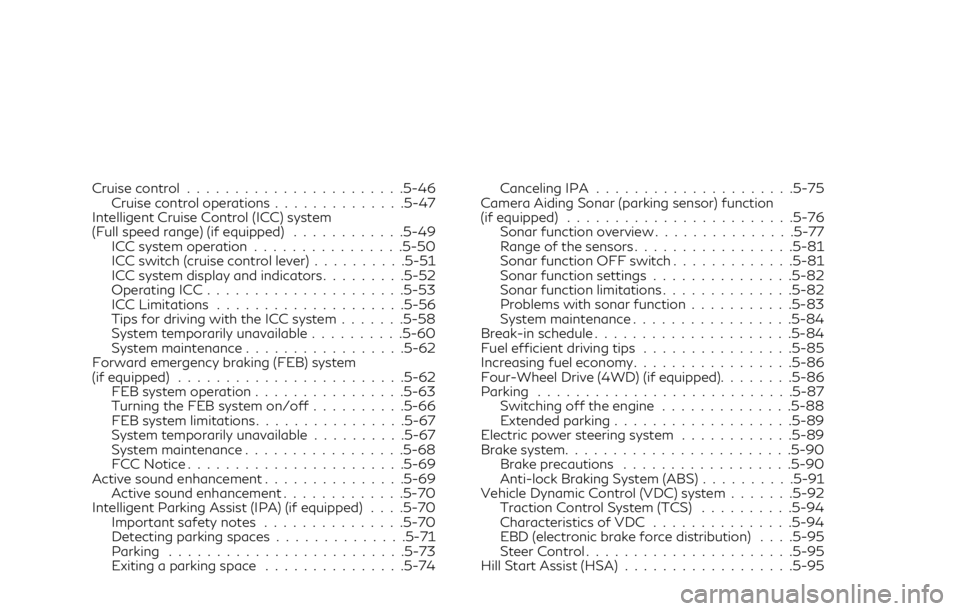
Cruise control.......................5-46
Cruise control operations..............5-47
Intelligent Cruise Control (ICC) system
(Full speed range) (if equipped)............5-49
ICC system operation................5-50
ICC switch (cruise control lever)..........5-51
ICC system display and indicators.........5-52
Operating ICC.....................5-53
ICC Limitations....................5-56
Tips for driving with the ICC system.......5-58
System temporarily unavailable..........5-60
System maintenance.................5-62
Forward emergency braking (FEB) system
(if equipped)........................5-62
FEB system operation................5-63
Turning the FEB system on/off..........5-66
FEB system limitations................5-67
System temporarily unavailable..........5-67
System maintenance.................5-68
FCC Notice.......................5-69
Active sound enhancement...............5-69
Active sound enhancement.............5-70
Intelligent Parking Assist (IPA) (if equipped). . . .5-70
Important safety notes...............5-70
Detecting parking spaces..............5-71
Parking.........................5-73
Exiting a parking space...............5-74Canceling IPA.....................5-75
Camera Aiding Sonar (parking sensor) function
(if equipped)........................5-76
Sonar function overview...............5-77
Range of the sensors.................5-81
Sonar function OFF switch.............5-81
Sonar function settings...............5-82
Sonar function limitations..............5-82
Problems with sonar function...........5-83
System maintenance.................5-84
Break-in schedule.....................5-84
Fuel efficient driving tips................5-85
Increasing fuel economy.................5-86
Four-Wheel Drive (4WD) (if equipped)........5-86
Parking...........................5-87
Switching off the engine..............5-88
Extended parking...................5-89
Electric power steering system............5-89
Brake system........................5-90
Brake precautions..................5-90
Anti-lock Braking System (ABS)..........5-91
Vehicle Dynamic Control (VDC) system.......5-92
Traction Control System (TCS)..........5-94
Characteristics of VDC...............5-94
EBD (electronic brake force distribution). . . .5-95
Steer Control......................5-95
Hill Start Assist (HSA)..................5-95
Page 319 of 438

Follow these easy-to-use Fuel Efficient Driv-
ing Tips to help you achieve the most fuel
economy from your vehicle.
1.Use Smooth Accelerator and Brake Pedal
Application
•Avoid rapid starts and stops.
•Use smooth, gentle accelerator and
brake application whenever possible.
•Maintain constant speed while com-
muting and coast whenever possible.
2.Maintain Constant Speed
•Look ahead to try and anticipate and
minimize stops.
•Synchronizing your speed with traffic
lights allows you to reduce your num-
ber of stops.
•Maintaining a steady speed can mini-
mize red light stops and improve fuel
efficiency.
3.Use Air Conditioning (A/C) at Higher
Vehicle Speeds
•Below 40 MPH (64 km/h), it is more
efficient to open windows to cool the
vehicle due to reduced engine load.
•Above 40 MPH (64 km/h), it is more
efficient to use A/C to cool the vehicle
due to increased aerodynamic drag.
•Recirculating the cool air in the cabin
when the A/C is on reduces cooling
load.
4.
Drive at Economical Speeds and Distances
•Observing the speed limit and not ex-
ceeding 60 MPH (97 km/h) (where le-
gally allowed) can improve fuel effi-
ciency due to reduced aerodynamic
drag.
•Maintaining a safe following distance
behind other vehicles reduces unneces-
sary braking.
•Safely monitoring traffic to anticipate
changes in speed permits reduced brak-
ing and smooth acceleration changes.
•Select a gear range suitable to road
conditions.
5.Use Cruise Control
•Using cruise control during highway
driving helps maintain a steady speed.
•Cruise control is particularly effective in
providing fuel savings when driving on
flat terrains.
Utilize a map or navigation system to deter-
mine the best route to save time.6.Avoid Idling
•Shutting off your engine when safe for
stops exceeding 30 seconds saves fuel
and reduces emissions.
7.Buy an Automated Pass for Toll Roads
•Automated passes permit drivers to
use special lanes to maintain cruising
speed through the toll and avoid stop-
ping and starting.
8.Winter Warm Up
•Limit idling time to minimize impact to
fuel economy.
•Vehicles typically need no more than
30 seconds of idling at start-up to ef-
fectively circulate the engine oil before
driving.
•Your vehicle will reach its ideal operat-
ing temperature more quickly while
driving versus idling.
9.Keeping your Vehicle Cool
•Park your vehicle in a covered parking
area or in the shade whenever possible.
•When entering a hot vehicle, opening
the windows will help to reduce the
inside temperature faster, resulting in
reduced demand on your A/C system.
FUEL EFFICIENT DRIVING TIPS
Starting and driving5-85