bluetooth INFINITI QX50 2014 Owner's Manual
[x] Cancel search | Manufacturer: INFINITI, Model Year: 2014, Model line: QX50, Model: INFINITI QX50 2014Pages: 498, PDF Size: 2.47 MB
Page 4 of 498
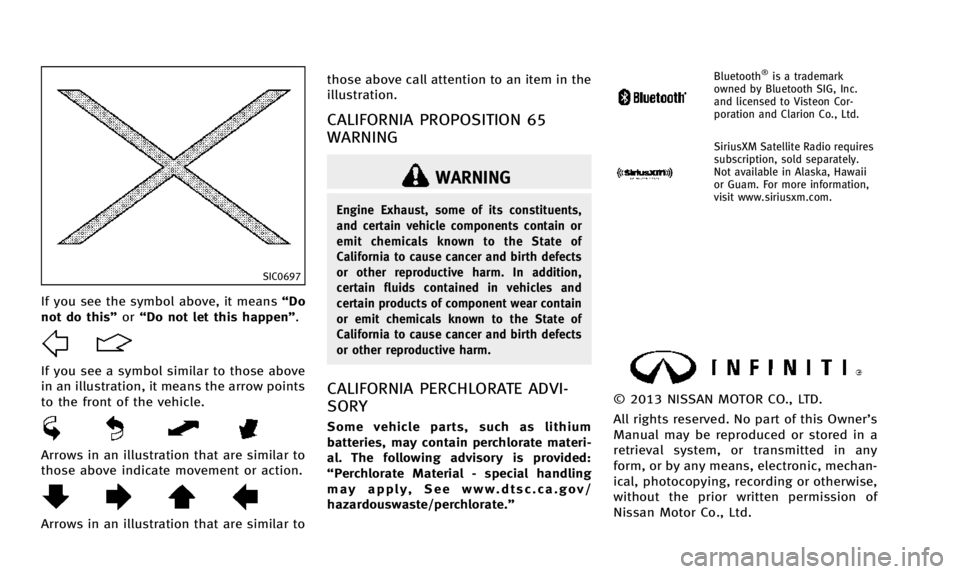
SIC0697
If you see the symbol above, it means“Do
not do this” or“Do not let this happen”.
If you see a symbol similar to those above
in an illustration, it means the arrow points
to the front of the vehicle.
Arrows in an illustration that are similar to
those above indicate movement or action.
Arrows in an illustration that are similar to those above call attention to an item in the
illustration.
CALIFORNIA PROPOSITION 65
WARNING
WARNING
Engine Exhaust, some of its constituents,
and certain vehicle components contain or
emit chemicals known to the State of
California to cause cancer and birth defects
or other reproductive harm. In addition,
certain fluids contained in vehicles and
certain products of component wear contain
or emit chemicals known to the State of
California to cause cancer and birth defects
or other reproductive harm.
CALIFORNIA PERCHLORATE ADVI-
SORY
Some vehicle parts, such as lithium
batteries, may contain perchlorate materi-
al. The following advisory is provided:
“Perchlorate Material - special handling
may apply, See www.dtsc.ca.gov/
hazardouswaste/perchlorate.”
Bluetooth®is a trademark
owned by Bluetooth SIG, Inc.
and licensed to Visteon Cor-
poration and Clarion Co., Ltd.
SiriusXM Satellite Radio requires
subscription, sold separately.
Not available in Alaska, Hawaii
or Guam. For more information,
visit www.siriusxm.com.
© 2013 NISSAN MOTOR CO., LTD.
All rights reserved. No part of this Owner’s
Manual may be reproduced or stored in a
retrieval system, or transmitted in any
form, or by any means, electronic, mechan-
ical, photocopying, recording or otherwise,
without the prior written permission of
Nissan Motor Co., Ltd.
Page 13 of 498
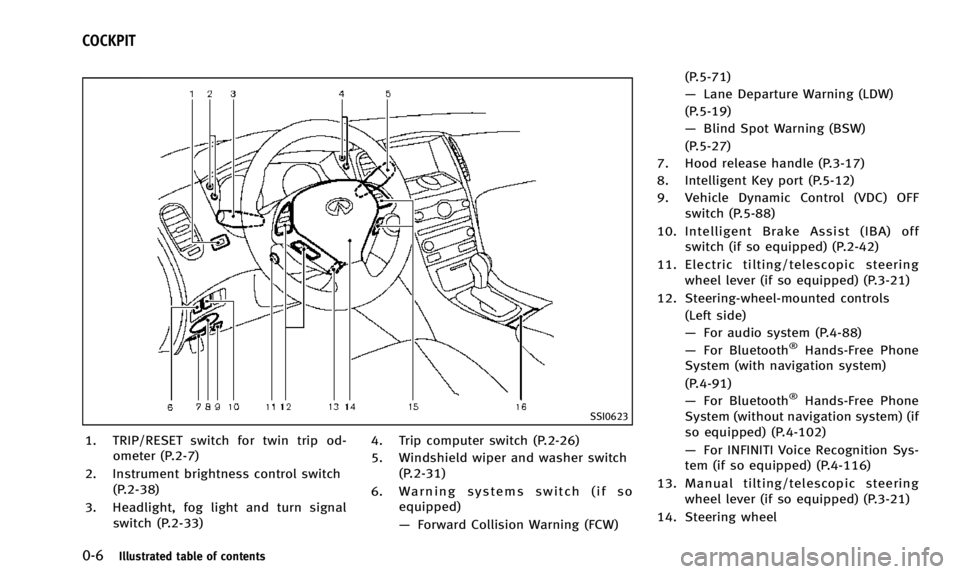
0-6Illustrated table of contents
SSI0623
1. TRIP/RESET switch for twin trip od-ometer (P.2-7)
2. Instrument brightness control switch (P.2-38)
3. Headlight, fog light and turn signal switch (P.2-33) 4. Trip computer switch (P.2-26)
5. Windshield wiper and washer switch
(P.2-31)
6. Warning systems switch (if so equipped)
—Forward Collision Warning (FCW) (P.5-71)
—
Lane Departure Warning (LDW)
(P.5-19)
— Blind Spot Warning (BSW)
(P.5-27)
7. Hood release handle (P.3-17)
8. Intelligent Key port (P.5-12)
9. Vehicle Dynamic Control (VDC) OFF switch (P.5-88)
10. Intelligent Brake Assist (IBA) off switch (if so equipped) (P.2-42)
11. Electric tilting/telescopic steering wheel lever (if so equipped) (P.3-21)
12. Steering-wheel-mounted controls (Left side)
—For audio system (P.4-88)
— For Bluetooth
®Hands-Free Phone
System (with navigation system)
(P.4-91)
— For Bluetooth
®Hands-Free Phone
System (without navigation system) (if
so equipped) (P.4-102)
— For INFINITI Voice Recognition Sys-
tem (if so equipped) (P.4-116)
13. Manual tilting/telescopic steering wheel lever (if so equipped) (P.3-21)
14. Steering wheel
COCKPIT
Page 15 of 498
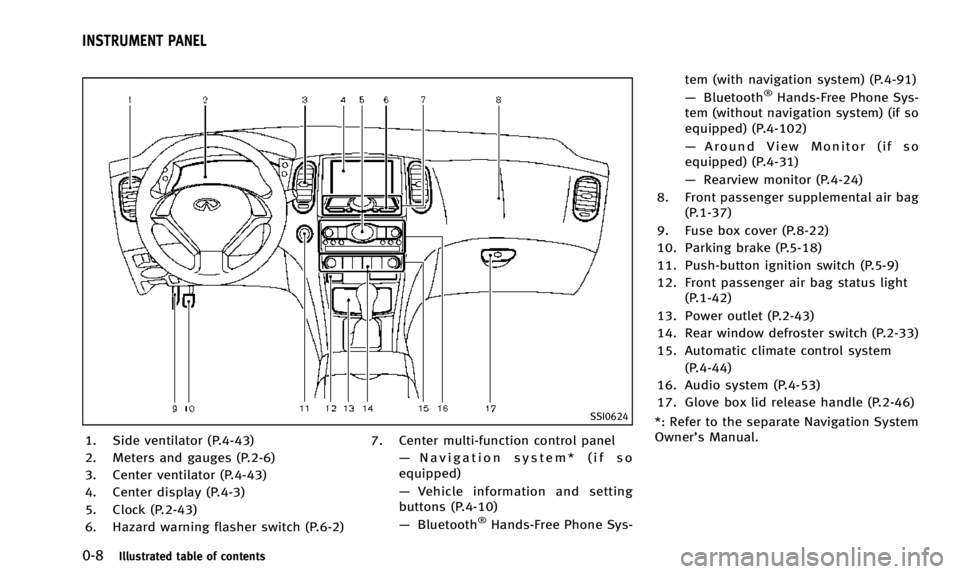
0-8Illustrated table of contents
SSI0624
1. Side ventilator (P.4-43)
2. Meters and gauges (P.2-6)
3. Center ventilator (P.4-43)
4. Center display (P.4-3)
5. Clock (P.2-43)
6. Hazard warning flasher switch (P.6-2)7. Center multi-function control panel
—Navigation system* (if so
equipped)
— Vehicle information and setting
buttons (P.4-10)
— Bluetooth
®Hands-Free Phone Sys- tem (with navigation system) (P.4-91)
—
Bluetooth
®Hands-Free Phone Sys-
tem (without navigation system) (if so
equipped) (P.4-102)
— Around View Monitor (if so
equipped) (P.4-31)
— Rearview monitor (P.4-24)
8. Front passenger supplemental air bag (P.1-37)
9. Fuse box cover (P.8-22)
10. Parking brake (P.5-18)
11. Push-button ignition switch (P.5-9)
12. Front passenger air bag status light (P.1-42)
13. Power outlet (P.2-43)
14. Rear window defroster switch (P.2-33)
15. Automatic climate control system (P.4-44)
16. Audio system (P.4-53)
17. Glove box lid release handle (P.2-46)
*: Refer to the separate Navigation System
Owner’s Manual.
INSTRUMENT PANEL
Page 74 of 498
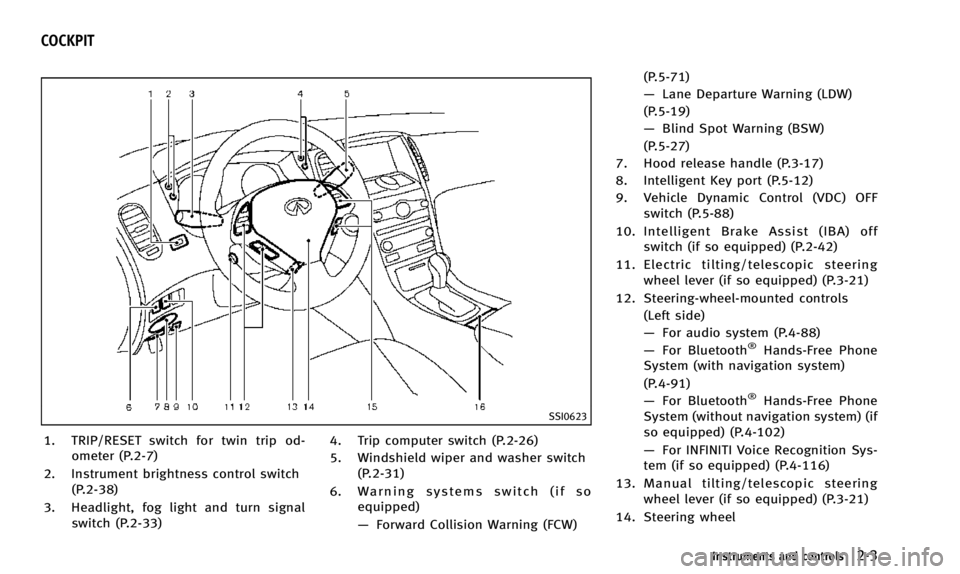
SSI0623
1. TRIP/RESET switch for twin trip od-ometer (P.2-7)
2. Instrument brightness control switch (P.2-38)
3. Headlight, fog light and turn signal switch (P.2-33) 4. Trip computer switch (P.2-26)
5. Windshield wiper and washer switch
(P.2-31)
6. Warning systems switch (if so equipped)
—Forward Collision Warning (FCW) (P.5-71)
—
Lane Departure Warning (LDW)
(P.5-19)
— Blind Spot Warning (BSW)
(P.5-27)
7. Hood release handle (P.3-17)
8. Intelligent Key port (P.5-12)
9. Vehicle Dynamic Control (VDC) OFF switch (P.5-88)
10. Intelligent Brake Assist (IBA) off switch (if so equipped) (P.2-42)
11. Electric tilting/telescopic steering wheel lever (if so equipped) (P.3-21)
12. Steering-wheel-mounted controls (Left side)
—For audio system (P.4-88)
— For Bluetooth
®Hands-Free Phone
System (with navigation system)
(P.4-91)
— For Bluetooth
®Hands-Free Phone
System (without navigation system) (if
so equipped) (P.4-102)
— For INFINITI Voice Recognition Sys-
tem (if so equipped) (P.4-116)
13. Manual tilting/telescopic steering wheel lever (if so equipped) (P.3-21)
14. Steering wheel
Instruments and controls2-3
COCKPIT
Page 76 of 498
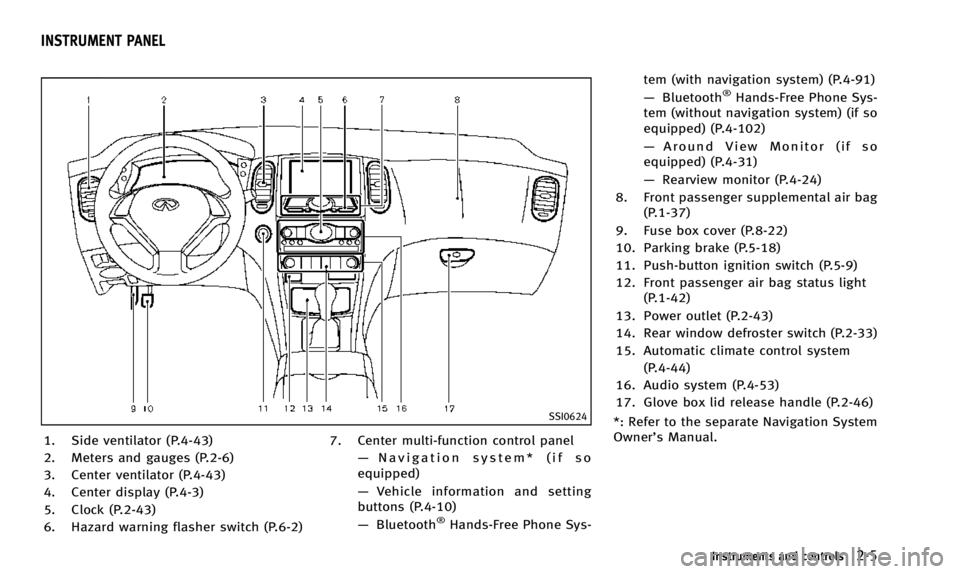
SSI0624
1. Side ventilator (P.4-43)
2. Meters and gauges (P.2-6)
3. Center ventilator (P.4-43)
4. Center display (P.4-3)
5. Clock (P.2-43)
6. Hazard warning flasher switch (P.6-2)7. Center multi-function control panel
—Navigation system* (if so
equipped)
— Vehicle information and setting
buttons (P.4-10)
— Bluetooth
®Hands-Free Phone Sys- tem (with navigation system) (P.4-91)
—
Bluetooth
®Hands-Free Phone Sys-
tem (without navigation system) (if so
equipped) (P.4-102)
— Around View Monitor (if so
equipped) (P.4-31)
— Rearview monitor (P.4-24)
8. Front passenger supplemental air bag (P.1-37)
9. Fuse box cover (P.8-22)
10. Parking brake (P.5-18)
11. Push-button ignition switch (P.5-9)
12. Front passenger air bag status light (P.1-42)
13. Power outlet (P.2-43)
14. Rear window defroster switch (P.2-33)
15. Automatic climate control system (P.4-44)
16. Audio system (P.4-53)
17. Glove box lid release handle (P.2-46)
*: Refer to the separate Navigation System
Owner’s Manual.
Instruments and controls2-5
INSTRUMENT PANEL
Page 164 of 498
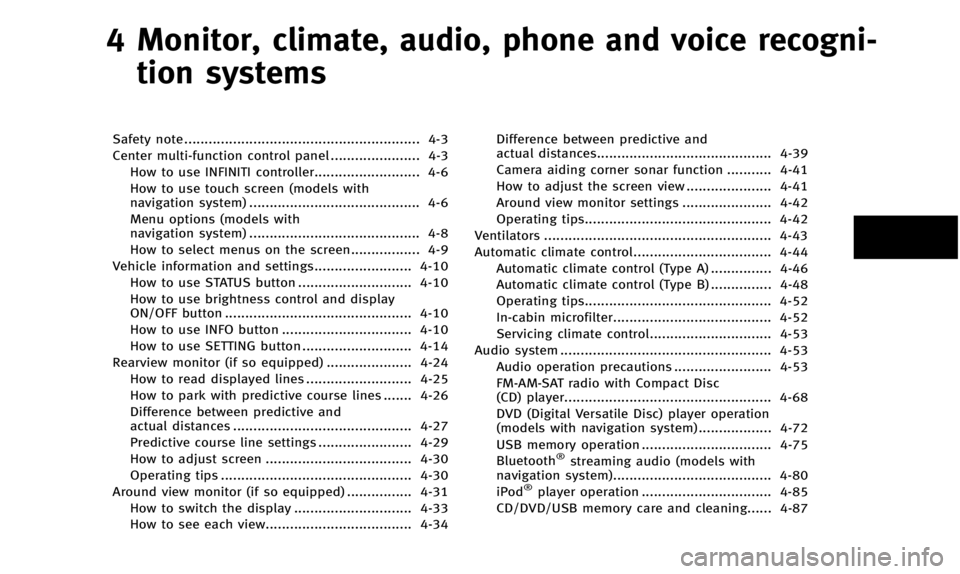
4 Monitor, climate, audio, phone and voice recogni-tion systems
Safety note .......................................................... 4-3
Center multi-function control panel ...................... 4-3 How to use INFINITI controller.......................... 4-6
How to use touch screen (models with
navigation system) .......................................... 4-6
Menu options (models with
navigation system) .......................................... 4-8
How to select menus on the screen................. 4-9
Vehicle information and settings........................ 4-10 How to use STATUS button ............................ 4-10
How to use brightness control and display
ON/OFF button .............................................. 4-10
How to use INFO button ................................ 4-10
How to use SETTING button ........................... 4-14
Rearview monitor (if so equipped) ..................... 4-24 How to read displayed lines .......................... 4-25
How to park with predictive course lines ....... 4-26
Difference between predictive and
actual distances ............................................ 4-27
Predictive course line settings ....................... 4-29
How to adjust screen .................................... 4-30
Operating tips ............................................... 4-30
Around view monitor (if so equipped) ................ 4-31
How to switch the display ............................. 4-33
How to see each view.................................... 4-34 Difference between predictive and
actual distances........................................... 4-39
Camera aiding corner sonar function ........... 4-41
How to adjust the screen view ..................... 4-41
Around view monitor settings ...................... 4-42
Operating tips.............................................. 4-42
Ventilators ........................................................ 4-43
Automatic climate control.................................. 4-44 Automatic climate control (Type A) ............... 4-46
Automatic climate control (Type B) ............... 4-48
Operating tips.............................................. 4-52
In-cabin microfilter....................................... 4-52
Servicing climate control.............................. 4-53
Audio system .................................................... 4-53 Audio operation precautions ........................ 4-53
FM-AM-SAT radio with Compact Disc
(CD) player................................................... 4-68
DVD (Digital Versatile Disc) player operation
(models with navigation system) .................. 4-72
USB memory operation ................................ 4-75
Bluetooth
®streaming audio (models with
navigation system)....................................... 4-80
iPod
®player operation ................................ 4-85
CD/DVD/USB memory care and cleaning...... 4-87
Page 165 of 498
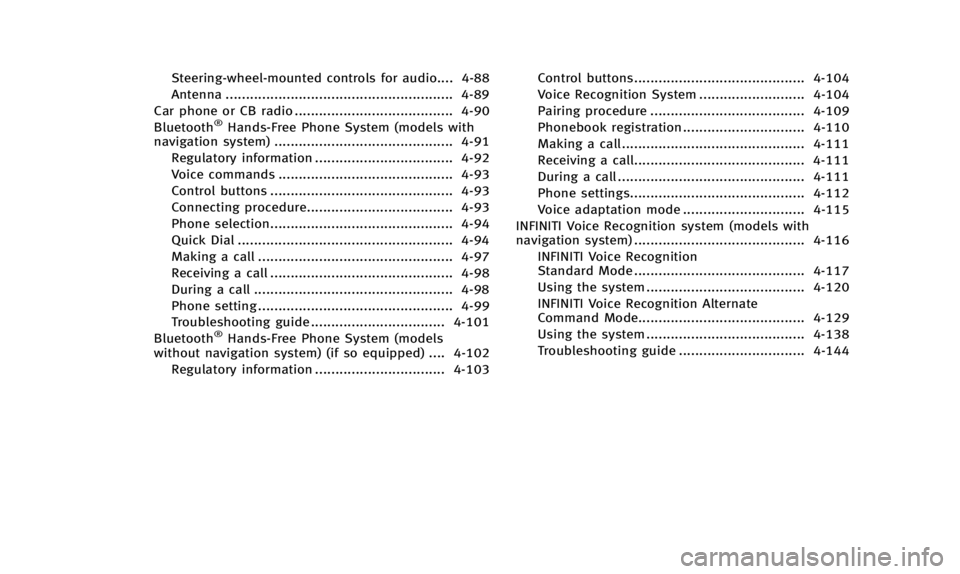
Steering-wheel-mounted controls for audio.... 4-88
Antenna ........................................................ 4-89
Car phone or CB radio ....................................... 4-90
Bluetooth
®Hands-Free Phone System (models with
navigation system) ............................................ 4-91
Regulatory information .................................. 4-92
Voice commands ........................................... 4-93
Control buttons ............................................. 4-93
Connecting procedure.................................... 4-93
Phone selection............................................. 4-94
Quick Dial ..................................................... 4-94
Making a call ................................................ 4-97
Receiving a call ............................................. 4-98
During a call ................................................. 4-98
Phone setting ................................................ 4-99
Troubleshooting guide ................................. 4-101
Bluetooth
®Hands-Free Phone System (models
without navigation system) (if so equipped) .... 4-102
Regulatory information ................................ 4-103 Control buttons.......................................... 4-104
Voice Recognition System .......................... 4-104
Pairing procedure ...................................... 4-109
Phonebook registration .............................. 4-110
Making a call ............................................. 4-111
Receiving a call.......................................... 4-111
During a call .............................................. 4-111
Phone settings........................................... 4-112
Voice adaptation mode .............................. 4-115
INFINITI Voice Recognition system (models with
navigation system) .......................................... 4-116
INFINITI Voice Recognition
Standard Mode .......................................... 4-117
Using the system ....................................... 4-120
INFINITI Voice Recognition Alternate
Command Mode......................................... 4-129
Using the system ....................................... 4-138
Troubleshooting guide ............................... 4-144
Page 179 of 498
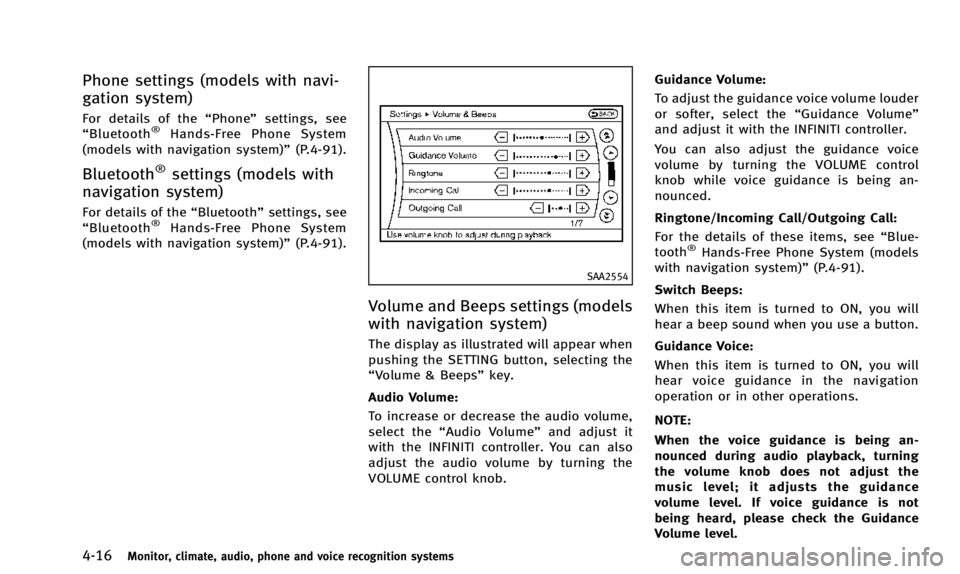
4-16Monitor, climate, audio, phone and voice recognition systems
Phone settings (models with navi-
gation system)
For details of the“Phone”settings, see
“ Bluetooth®Hands-Free Phone System
(models with navigation system)” (P.4-91).
Bluetooth®settings (models with
navigation system)
For details of the “Bluetooth”settings, see
“ Bluetooth®Hands-Free Phone System
(models with navigation system)” (P.4-91).
SAA2554
Volume and Beeps settings (models
with navigation system)
The display as illustrated will appear when
pushing the SETTING button, selecting the
“Volume & Beeps”key.
Audio Volume:
To increase or decrease the audio volume,
select the “Audio Volume” and adjust it
with the INFINITI controller. You can also
adjust the audio volume by turning the
VOLUME control knob. Guidance Volume:
To adjust the guidance voice volume louder
or softer, select the “Guidance Volume”
and adjust it with the INFINITI controller.
You can also adjust the guidance voice
volume by turning the VOLUME control
knob while voice guidance is being an-
nounced.
Ringtone/Incoming Call/Outgoing Call:
For the details of these items, see “Blue-
tooth
®Hands-Free Phone System (models
with navigation system)” (P.4-91).
Switch Beeps:
When this item is turned to ON, you will
hear a beep sound when you use a button.
Guidance Voice:
When this item is turned to ON, you will
hear voice guidance in the navigation
operation or in other operations.
NOTE:
When the voice guidance is being an-
nounced during audio playback, turning
the volume knob does not adjust the
music level; it adjusts the guidance
volume level. If voice guidance is not
being heard, please check the Guidance
Volume level.
Page 228 of 498
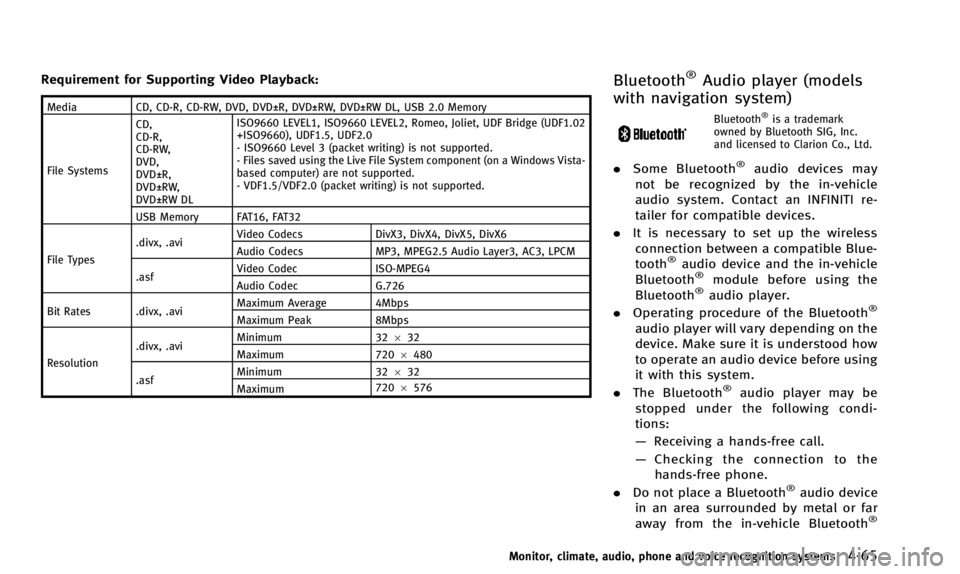
Requirement for Supporting Video Playback:
MediaCD, CD-R, CD-RW, DVD, DVD±R, DVD±RW, DVD±RW DL, USB 2.0 Memory
File Systems CD,
CD-R,
CD-RW,
DVD,
DVD±R,
DVD±RW,
DVD±RW DL ISO9660 LEVEL1, ISO9660 LEVEL2, Romeo, Joliet, UDF Bridge (UDF1.02
+ISO9660), UDF1.5, UDF2.0
- ISO9660 Level 3 (packet writing) is not supported.
- Files saved using the Live File System component (on a Windows Vista-
based computer) are not supported.
- VDF1.5/VDF2.0 (packet writing) is not supported.
USB Memory FAT16, FAT32
File Types .divx, .avi
Video Codecs
DivX3, DivX4, DivX5, DivX6
Audio Codecs MP3, MPEG2.5 Audio Layer3, AC3, LPCM
.asf Video Codec
ISO-MPEG4
Audio Codec G.726
Bit Rates .divx, .avi Maximum Average 4Mbps
Maximum Peak
8Mbps
Resolution .divx, .avi
Minimum
32632
Maximum 7206480
.asf Minimum
32632
Maximum 720
6576
Bluetooth®Audio player (models
with navigation system)
Bluetooth®is a trademark
owned by Bluetooth SIG, Inc.
and licensed to Clarion Co., Ltd.
. Some Bluetooth®audio devices may
not be recognized by the in-vehicle
audio system. Contact an INFINITI re-
tailer for compatible devices.
. It is necessary to set up the wireless
connection between a compatible Blue-
tooth
®audio device and the in-vehicle
Bluetooth®module before using the
Bluetooth®audio player.
. Operating procedure of the Bluetooth®
audio player will vary depending on the
device. Make sure it is understood how
to operate an audio device before using
it with this system.
. The Bluetooth
®audio player may be
stopped under the following condi-
tions:
— Receiving a hands-free call.
— Checking the connection to the
hands-free phone.
. Do not place a Bluetooth
®audio device
in an area surrounded by metal or far
away from the in-vehicle Bluetooth
®
Monitor, climate, audio, phone and voice recognition systems4-65
Page 229 of 498

4-66Monitor, climate, audio, phone and voice recognition systems
module to prevent tone quality degra-
dation and wireless connection disrup-
tion.
. While an audio device is connected
through a Bluetooth
®wireless connec-
tion, the battery power of the device
may discharge quicker than usual.
. This system supports the Bluetooth
®
Audio Distribution Profile (A2DP,
AVRCP).
. Wireless LAN (Wi-Fi) and the Bluetooth
®
functions share the same frequency
band (2.4 GHz). Using the Bluetooth®
and the wireless LAN functions at the
same time may slow down or discon-
nect the communication and cause
undesired noise. It is recommended
that you turn off the wireless LAN (Wi-
Fi) when using the Bluetooth
®func-
tions.
SAA2724
1. ON·OFF/VOL (volume) control knob
2. Radio SCAN button
3. RDM (random)/RPT (repeat) play but- ton
4. TRACK button
5. SEEK·CAT (category) button 6. Radio tuning/MP3/WMA/AAC folder
selector / AUDIO control knob
7. Disc EJECT button
8. Radio station preset buttons