center console INFINITI QX50 2014 Quick Reference Guide
[x] Cancel search | Manufacturer: INFINITI, Model Year: 2014, Model line: QX50, Model: INFINITI QX50 2014Pages: 28, PDF Size: 1.56 MB
Page 6 of 28
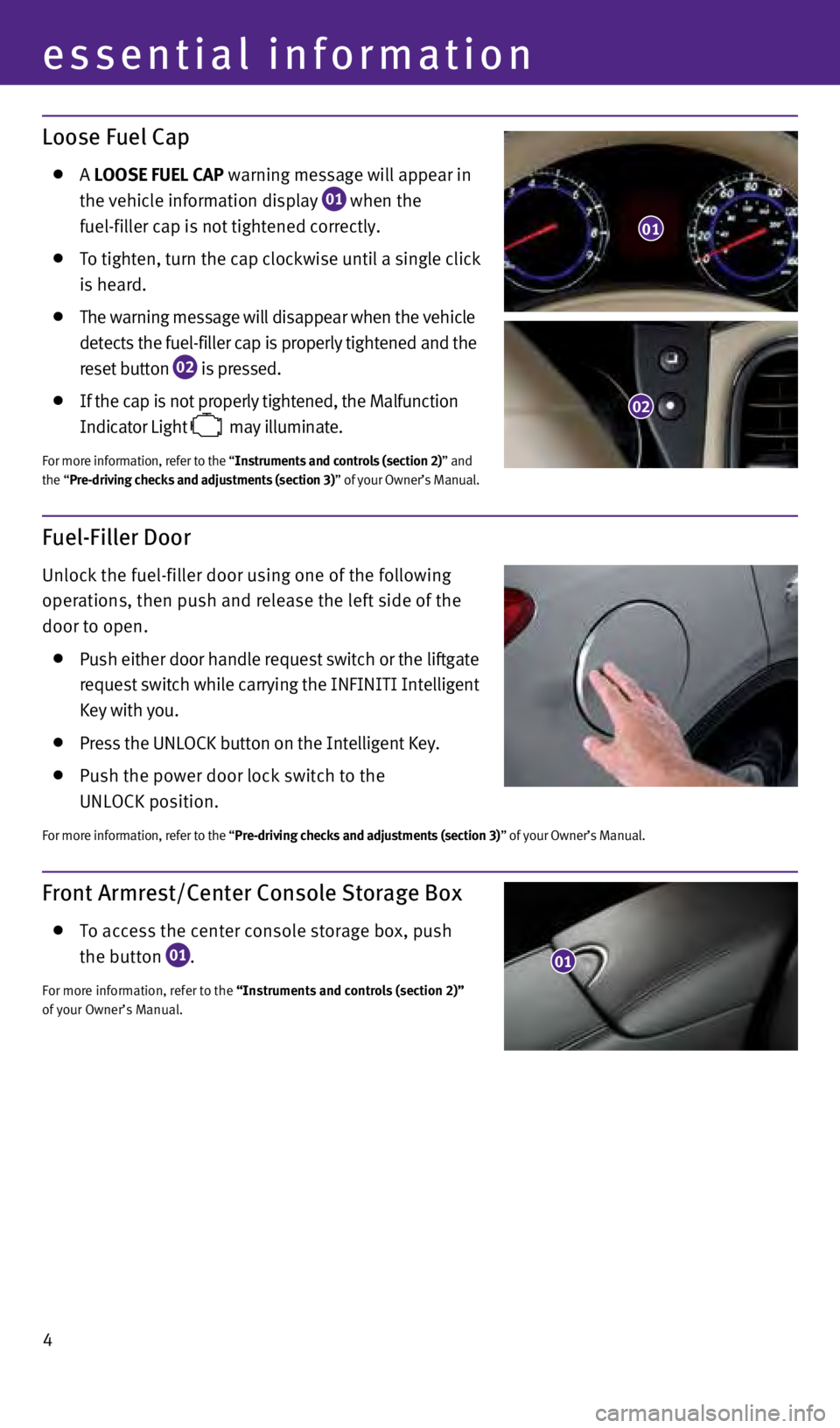
4
essential information
Loose Fuel Cap
A LOOS
e F ue L CA p warning message will appear in
the vehicle information display
01 when the
fuel-filler cap is not tightened correctly.
To tighten, turn the cap clockwise until a single click
is heard.
The warning message will disappear when the vehicle
detects the fuel-filler cap is properly tightened and the
reset button
02 is pressed.
If the cap is not properly tightened, the Malfunction
Indicator Light
may illuminate.
For more information, refer to the “Instruments and controls (section 2)” and
the “ p re-driving checks and adjustments (section 3)” of your Owner’s Manual.
01
02
Front Armrest/Center Console Storage Box
To access the center console storage box, push
the button
01.
For more information, refer to the “Instruments and controls (section 2)”
of your Owner’s Manual.
01
Fuel-Filler Door
Unlock the fuel-filler door using one of the following
operations, then push and release the left side of the
door to open.
Push either door handle request switch or the liftgate
request switch while carrying the INFINITI Intelligent
Key with you.
Press the UNLO c K button on the Intelligent Key.
Push the power door lock switch to the
UNLO
c K position.
For more information, refer to the “pre-driving checks and adjustments (section 3)” of your Owner’s Manual.
1378280_14a_Infiniti_QX50_QRG_060613.indd 46/6/13 10:21 AM
Page 15 of 28

13
USB/iPod® Interface
The USB jack 01 is located in the center console
under the armrest.
w hen a compatible USB memory device or iPod® is
plugged into the USB jack, compatible audio and
video files stored on the device can be
played through the vehicle’s audio system
and front display.
For more information, refer to the “Monitor, climate, audio,
phone and voice recognition systems (section 4)” of your
Owner’s Manual.
Conventional (Fixed Speed) Cruise Control
The cruise control system enables you to set a
constant cruising speed once the vehicle has
reached 25 MPH (40 km/h).
The system will automatically maintain the set speed
until you tap the brake pedal, accelerate, cancel or
turn the system off.
To activate the cruise control, push the ON/
OFF switch
01 . The CruISe indicator light in the
instrument panel will illuminate.
To set cruising speed, accelerate the vehicle to the desired speed, push\
the COAS t /
S
et switch
02 and release. The C ru IS e S et indicator light
in the instrument panel will
illuminate. Take your foot off the accelerator pedal. Your vehicle will \
maintain the set speed.
To reset at a faster cruising speed, push and hold the ACC e L/ re S switch
03 . when the
vehicle attains the desired speed, release the switch.
To reset at a slower cruising speed, push and hold the COAS t /S et switch
02 . Release the
switch when the vehicle slows to the desired speed.
To cancel the preset speed, tap the brake pedal or push the CANC e L switch
04 .
To turn off cruise control, push the ON/OFF switch
01 . Both the CruISe indicator light and
the S
et
indicator light in the instrument panel will turn off.
For more information, refer to the “Starting and driving (section 5)” of your Owner’s Manual.
04
03
02
01
01
1378280_14a_Infiniti_QX50_QRG_060613.indd 136/6/13 10:21 AM
Page 17 of 28

15
Power Outlets
The power outlets are used for powering electrical
accessories such as cellular telephones. They are
rated at 12 volt, 120
w (10A) maximum.
Power outlets are located on the instrument panel
01 and inside the center console
02.
To use a power outlet, open the cap.
For more information, refer to the
“Starting and driving (section 5)” of your
Owner’s Manual.
01
02
1378280_14a_Infiniti_QX50_QRG_060613.indd 156/6/13 10:21 AM