reset INFINITI QX50 2017 Navigation Manual
[x] Cancel search | Manufacturer: INFINITI, Model Year: 2017, Model line: QX50, Model: INFINITI QX50 2017Pages: 268, PDF Size: 11.86 MB
Page 121 of 268
![INFINITI QX50 2017 Navigation Manual Available setting items. [Auto]:
If set to ON, the system automatically
calculates the required time to the
destination, the indicator illuminates
and the speed settings cannot be
changed.
. [Freeway] INFINITI QX50 2017 Navigation Manual Available setting items. [Auto]:
If set to ON, the system automatically
calculates the required time to the
destination, the indicator illuminates
and the speed settings cannot be
changed.
. [Freeway]](/img/42/35071/w960_35071-120.png)
Available setting items. [Auto]:
If set to ON, the system automatically
calculates the required time to the
destination, the indicator illuminates
and the speed settings cannot be
changed.
. [Freeway]:
Adjust the average vehicle speed on a
freeway by moving the INFINITI control-
ler in the direction of [+] or [-].
. [Main Road]:
Adjust the average vehicle speed on a
main road by moving the INFINITI
controller in the direction of [+] or [-].
. [Town Road]:
Adjust the average vehicle speed on a
town road by moving the INFINITI
controller in the direction of [+] or [-].
. [Residential]:
Adjust the average vehicle speed in a
residential area by moving the INFINITI
controller in the direction of [+] or [-].
. [Reset]:
Sets the average vehicle speeds to the
default values.
5. Route guidance
5-31
Page 159 of 268
![INFINITI QX50 2017 Navigation Manual 4. Highlight [Reset All Infiniti ConnectionSettings] and push <ENTER>. A confir-
mation message is displayed.
5. Confirm the contents of message, high- light [Yes] and push <ENTER>.
DISPLAYING UNIT ID INFINITI QX50 2017 Navigation Manual 4. Highlight [Reset All Infiniti ConnectionSettings] and push <ENTER>. A confir-
mation message is displayed.
5. Confirm the contents of message, high- light [Yes] and push <ENTER>.
DISPLAYING UNIT ID](/img/42/35071/w960_35071-158.png)
4. Highlight [Reset All Infiniti ConnectionSettings] and push
mation message is displayed.
5. Confirm the contents of message, high- light [Yes] and push
DISPLAYING UNIT ID INFORMATION
The necessary information for user regis-
tration is displayed.
1. Push
3. Highlight [Infiniti Connection] and
push
4. Highlight [Unit ID Information] andpush
5. The Unit ID, TCU (Telematics Commu-
nication Unit) ID, SIM ID and VIN
Information necessary for user registra-
tion is displayed.
VOLUME SETTING
The Infiniti Connection Text-to-Speech and
Infiniti Connection Response Specialist
volume can be set.
EMERGENCY SUPPORT
Infiniti Connection provides various ser-
vices to support dealing with emergencies
of the subscribed vehicle and the driver.
For example, in case of an illness or
serious injury, you can seek support by
pushing the in-vehicle
connecting to the Infiniti Connection Re-
sponse Center. The Infiniti Connection
Response Center can specify the location
of the vehicle via GPS, and the information
7. Viewing technical information
7-13
Page 179 of 268
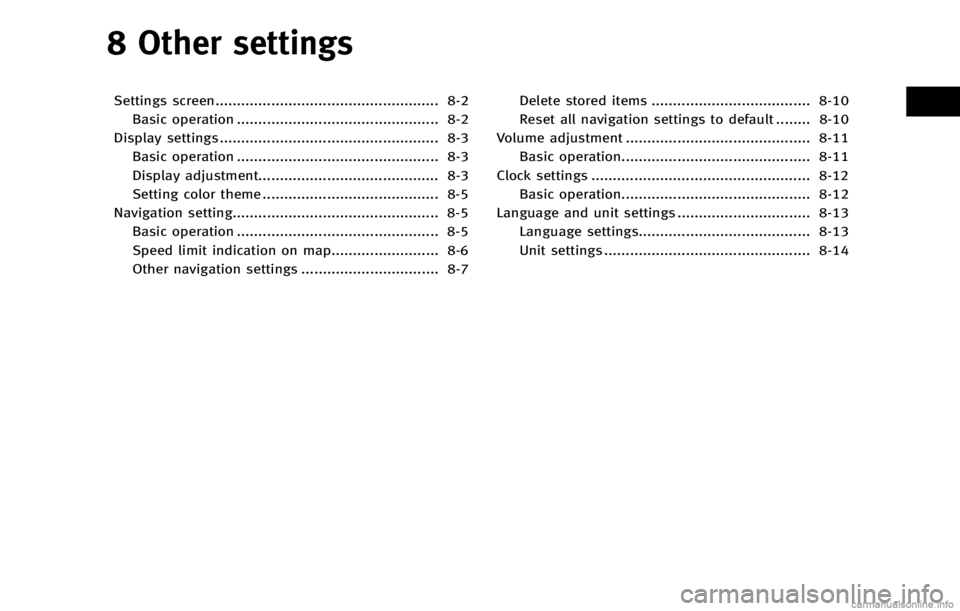
8 Other settings
Settings screen.................................................... 8-2Basic operation ............................................... 8-2
Display settings ................................................... 8-3 Basic operation ............................................... 8-3
Display adjustment.......................................... 8-3
Setting color theme ......................................... 8-5
Navigation setting................................................ 8-5
Basic operation ............................................... 8-5
Speed limit indication on map......................... 8-6
Other navigation settings ................................ 8-7 Delete stored items ..................................... 8-10
Reset all navigation settings to default ........ 8-10
Volume adjustment ........................................... 8-11 Basic operation............................................ 8-11
Clock settings ................................................... 8-12 Basic operation............................................ 8-12
Language and unit settings ............................... 8-13
Language settings........................................ 8-13
Unit settings ................................................ 8-14
Page 184 of 268
![INFINITI QX50 2017 Navigation Manual 8. Other settings
8-6
“Changing map view”(page 3-11)
. [Map Icons]:
Set the map icons to display on the
map.
“Displaying map icons”
(page 3-18)
. [Guidance Settings]:
Set the various functions INFINITI QX50 2017 Navigation Manual 8. Other settings
8-6
“Changing map view”(page 3-11)
. [Map Icons]:
Set the map icons to display on the
map.
“Displaying map icons”
(page 3-18)
. [Guidance Settings]:
Set the various functions](/img/42/35071/w960_35071-183.png)
8. Other settings
8-6
“Changing map view”(page 3-11)
. [Map Icons]:
Set the map icons to display on the
map.
“Displaying map icons”
(page 3-18)
. [Guidance Settings]:
Set the various functions for the route
guidance.
“Guidance settings” (page 5-21)
. [Route Settings]:
Change the routing preferences.
“Detailed route settings”
(page 5-26)
. [Traffic Info Settings]:
Set the various functions of the Nav-
Traffic information system.
“Traffic information settings”
(page 7-20)
. [Weather Info Setting]:
Set the functions of the NavWeatherXM
information system.
“Weather information settings”
(page 7-29)
. [Speed Limit Info]:
Display speed limit information.
“Speed limit indication on map”
(page 8-6)
. [Others]:
Display other setting items.
“Other navigation settings”
(page 8-7)
. [Delete Stored Information]:
Delete stored locations and the home
setting in the Address Book.
“Delete stored items” (page 8-10)
. [Delete Connected Search History] (if so
equipped):
Delete all connected search histories.
“Delete stored items” (page 8-10)
. [Delete All Previous Destinations]:
Delete all previous destinations.
“Delete stored items” (page 8-10)
. [Delete Previous Starting Point]:
Delete all previous starting points.
“Delete stored items” (page 8-10)
. [Reset All Navigation Settings to De-
fault]:
Reset all of the settings to default.
“Reset all navigation settings to
default” (page 8-10)
SPEED LIMIT INDICATION ON MAP
Turn the [Speed Limit Info] display on or
off. The indicator light illuminates when the
speed limit display function is set to on.
1. Highlight [Speed Limit Info] and push
2. Highlight [Speed Limit Indication onMap] to toggle the function between on
and off. The indicator light illuminates
when the speed limit display function is
set to on.
Page 188 of 268
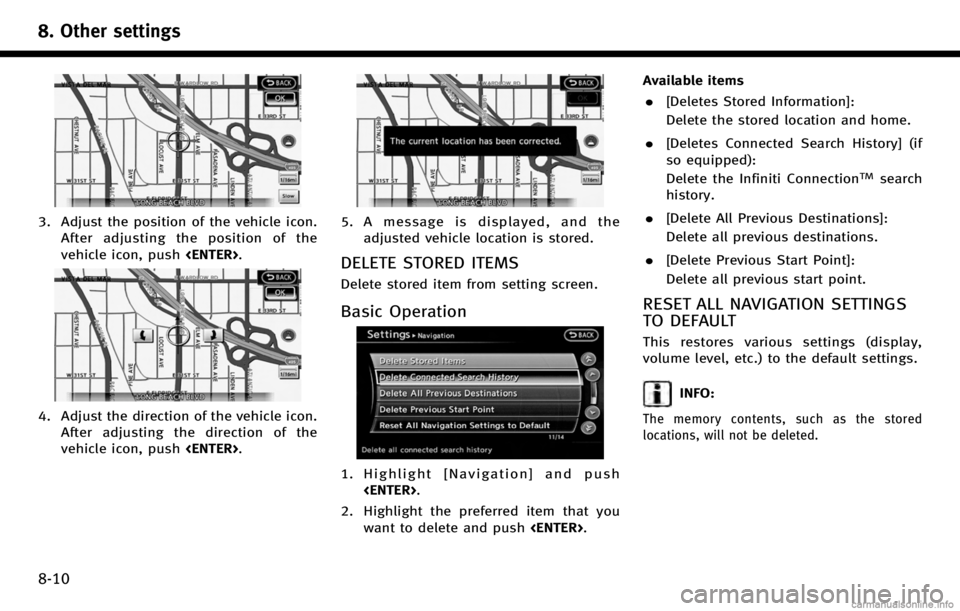
8. Other settings
8-10
3. Adjust the position of the vehicle icon.After adjusting the position of the
vehicle icon, push
4. Adjust the direction of the vehicle icon.
After adjusting the direction of the
vehicle icon, push
5. A message is displayed, and the
adjusted vehicle location is stored.
DELETE STORED ITEMS
Delete stored item from setting screen.
Basic Operation
1. Highlight [Navigation] and push
2. Highlight the preferred item that you want to delete and push
. [Deletes Stored Information]:
Delete the stored location and home.
. [Deletes Connected Search History] (if
so equipped):
Delete the Infiniti Connection
TMsearch
history.
. [Delete All Previous Destinations]:
Delete all previous destinations.
. [Delete Previous Start Point]:
Delete all previous start point.
RESET ALL NAVIGATION SETTINGS
TO DEFAULT
This restores various settings (display,
volume level, etc.) to the default settings.
INFO:
The memory contents, such as the stored
locations, will not be deleted.
Page 189 of 268
![INFINITI QX50 2017 Navigation Manual 1. Highlight [Navigation] and push<ENTER>.
2. Highlight [Reset All Navigation Settings to Default] and push <ENTER>.
3. A confirmation message is displayed.
Confirm the contents of the message,
highli INFINITI QX50 2017 Navigation Manual 1. Highlight [Navigation] and push<ENTER>.
2. Highlight [Reset All Navigation Settings to Default] and push <ENTER>.
3. A confirmation message is displayed.
Confirm the contents of the message,
highli](/img/42/35071/w960_35071-188.png)
1. Highlight [Navigation] and push
2. Highlight [Reset All Navigation Settings to Default] and push
3. A confirmation message is displayed.
Confirm the contents of the message,
highlight [Yes] and push
VOLUME ADJUSTMENT
This turns on and off, as well as adjusts,
the phone function (ringer, incoming and
outgoing volume), the voice guide function,
Infiniti Connection function (if so equipped)
and the beep function.
BASIC OPERATION
1. Push
2. Highlight [Volume & Beeps] and push
3. Highlight the preferred adjustment item and push
4. Use the INFINITI controller to adjust the volume. Push
off.
5. After setting, push
to apply the setting. 6. Push
screen. Push
Page 209 of 268
![INFINITI QX50 2017 Navigation Manual 11. When the system has recognized thevoice command, the voice of the user is
learned. Push <BACK>once to return to
the previous screen.
INFO:
With [Continuous Learning] set to on, the
system does not INFINITI QX50 2017 Navigation Manual 11. When the system has recognized thevoice command, the voice of the user is
learned. Push <BACK>once to return to
the previous screen.
INFO:
With [Continuous Learning] set to on, the
system does not](/img/42/35071/w960_35071-208.png)
11. When the system has recognized thevoice command, the voice of the user is
learned. Push
the previous screen.
INFO:
With [Continuous Learning] set to on, the
system does not go back to the command
list screen, allowing to continue voice
command learning by the system.
12. If the system has learned the command correctly, “None” will change to
“Stored”.
Editing registered items
It is possible to edit user names and select
learning function settings.
1. Push
3. Highlight [Voice Recognition] and push
4. Highlight [Speaker Adaptation] andpush
5. Highlight a user to edit, and push
6. Highlight [Setting] and push
7. Highlight an item to edit, and push
Setting items
.[Edit User Name]:
Edit the user name.
.[Delete Voice Data]:Reset the user voice that the voice
recognition system has learned.
9. Voice recognition
9-17
Page 229 of 268

.Waypoints that have been passed will
be disregarded by rerouting calcula-
tion.
. If you scroll the map while the sug-
gested route is being drawn, it may
take more time to finish drawing.
. If waypoints are set, the system calcu-
lates multiple routes between way-
points simultaneously, and the
following may result.
—
If one section between waypoints cannot
be calculated, none of the route will be
displayed.
—The route may not connect completely at
some waypoints.
—The route may require a U-turn close tosome waypoints.
. Route calculation may not be com-
pleted in the following cases.
—
If there is no main road within a range of
1.5 miles (2.5 km) from the vehicle, a
message saying so will appear on the
screen. Try recalculating when the vehi-
cle is closer to a main road.
—If there is no main road within a range of1.5 miles (2.5 km) from the destination
or waypoint, a message saying so will appear on the screen. Try setting the
location closer to a main road.
—If the vehicle is too close to the
destination or if there are no roads to
the destination, a message saying so
will appear on the screen.
—If it is impossible to reach the destina- tion or waypoints because of traffic
regulations, etc.
—If the only route to reach the destination
or waypoints is extremely complicated.
—If the destination, current vehicle posi-tion or waypoint is within the “Avoid
Area”.
—If a part of the route is included in the “Avoid Area”.
. The following may occur when the route
is displayed.
—
If you calculate a route on a main road,
the starting point of the route may not
exactly match the current vehicle loca-
tion.
—The endpoint of the route may notexactly match the destination.
—If you calculate a route on a main road, the system may display a route from another main road. This may be because
the position of the vehicle icon is not
accurate. In this case, park the vehicle in
a safe location and reset the vehicle
icon, or continue driving to see if the
position of the vehicle icon is automati-
cally adjusted before recalculating the
route.
—There are cases in which the system
shows an indirect route to reach the
destination or waypoints, if you set them
from stored or facility information. In
order to correct this, you must be careful
about the traffic direction, especially
when lanes with different travel direc-
tions are shown separately, such as
interchanges and service areas.
—This system makes no distinction be-
tween limited traffic control and total
control (blockage). It may show an
indirect route even if the road is usable.
—Even if the freeway preference is set toOFF, a route that uses the freeway may
be suggested.
—Even if the ferry preference is set to OFF,a route that uses a ferry line may be
suggested.
10. General system information
10-9
Page 249 of 268

SymptomPossible cause Possible solution
The suggested route is not displayed. Roads near the destination cannot be calculated. Reset the destination to a main or ordinary
road, and recalculate the route.
The starting point and destination are too close. Set a more distant destination.
The starting point and destination are too far away. Divide the trip by selecting one or two
intermediate destinations, and perform
route calculations multiple times.
There are time restricted roads (by the day of the week, by time)
near the current vehicle location or destination. Set [Use Time Restricted Roads] to off.
“Setting conditions for route calcula-
tion”
(page 5-25)
A part of the route is not displayed. The suggested route includes narrow streets (roads displayed in gray). This is not a malfunction.
The part of the route that the vehicle has
already passed is deleted. A route is managed by sections between waypoints. If the vehicle
passed the first waypoint, the section between the starting point
and the waypoint is deleted (it may not be deleted depending on
the area). This is not a malfunction.
An indirect route is suggested. If there are restrictions (such as one-way streets) on roads close to
the starting point or destination, the system may suggest an
indirect route. Adjust the location of the starting point or
destination.
The system may suggest an indirect route because route
calculation does not take into consideration some areas such as
narrow streets (gray roads). Reset the destination to a main or ordinary
road, and recalculate the route.
The landmark information does not corre-
spond to the actual information. This may be caused by insufficient or incorrect map data. Updated information will be included in the
next version of the map data.
The suggested route does not exactly connect
to the starting point, waypoints, or destina-
tion. There is no data for route calculation closer to these locations. Set the starting point, waypoints and
destination on a main road, and perform
route calculation.
11. Troubleshooting guide
11-7
Page 260 of 268

Index
12-6
SETTING SCREEN
Map View page 3-13
Map Icons page 3-18
Guidance Settings page 5-27
Route Settings page 5-26
Traffic Info Settings page 7-20
Weather Info Settings page 7-29
Speed Limit Info page 8-6
Others page 8-7
Delete Stored Information page 8-10
Delete Connected Search History (if so
equipped) page 8-10
Delete All Previous Destinations page 8-10
Delete All Previous Start Point page 8-10
Reset All Navigation Settings to Default page 8-10