lock INFINITI QX50 2020 Owner's Guide
[x] Cancel search | Manufacturer: INFINITI, Model Year: 2020, Model line: QX50, Model: INFINITI QX50 2020Pages: 580, PDF Size: 7.43 MB
Page 68 of 580
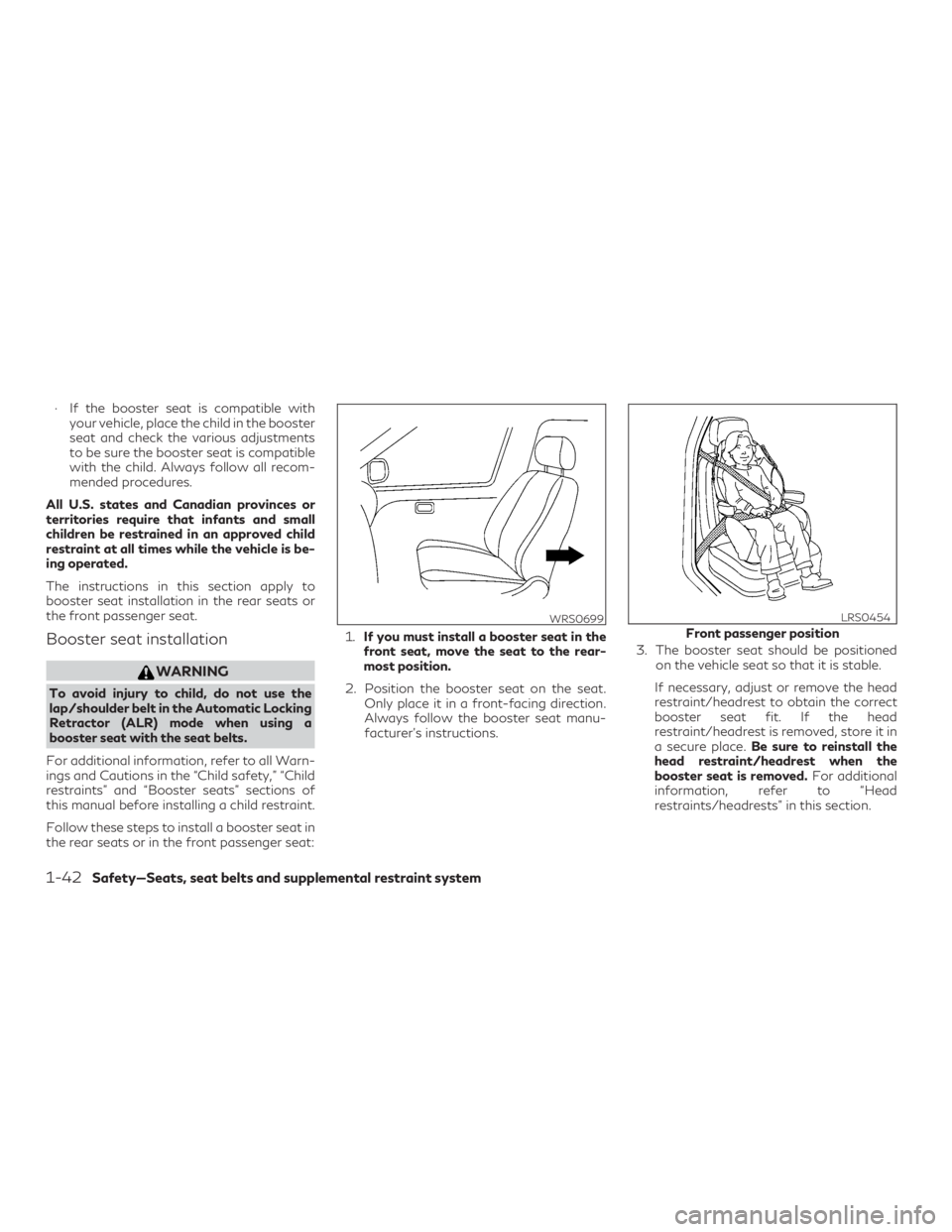
∙ If the booster seat is compatible withyour vehicle, place the child in the booster
seat and check the various adjustments
to be sure the booster seat is compatible
with the child. Always follow all recom-
mended procedures.
All U.S. states and Canadian provinces or
territories require that infants and small
children be restrained in an approved child
restraint at all times while the vehicle is be-
ing operated.
The instructions in this section apply to
booster seat installation in the rear seats or
the front passenger seat.
Booster seat installation
WARNING
To avoid injury to child, do not use the
lap/shoulder belt in the Automatic Locking
Retractor (ALR) mode when using a
booster seat with the seat belts.
For additional information, refer to all Warn-
ings and Cautions in the “Child safety,” “Child
restraints” and “Booster seats” sections of
this manual before installing a child restraint.
Follow these steps to install a booster seat in
the rear seats or in the front passenger seat: 1.
If you must install a booster seat in the
front seat, move the seat to the rear-
most position.
2. Position the booster seat on the seat. Only place it in a front-facing direction.
Always follow the booster seat manu-
facturer’s instructions. 3. The booster seat should be positioned
on the vehicle seat so that it is stable.
If necessary, adjust or remove the head
restraint/headrest to obtain the correct
booster seat fit. If the head
restraint/headrest is removed, store it in
a secure place. Be sure to reinstall the
head restraint/headrest when the
booster seat is removed. For additional
information, refer to “Head
restraints/headrests” in this section.
WRS0699Front passenger position
LRS0454
1-42Safety—Seats, seat belts and supplemental restraint system
Page 82 of 580
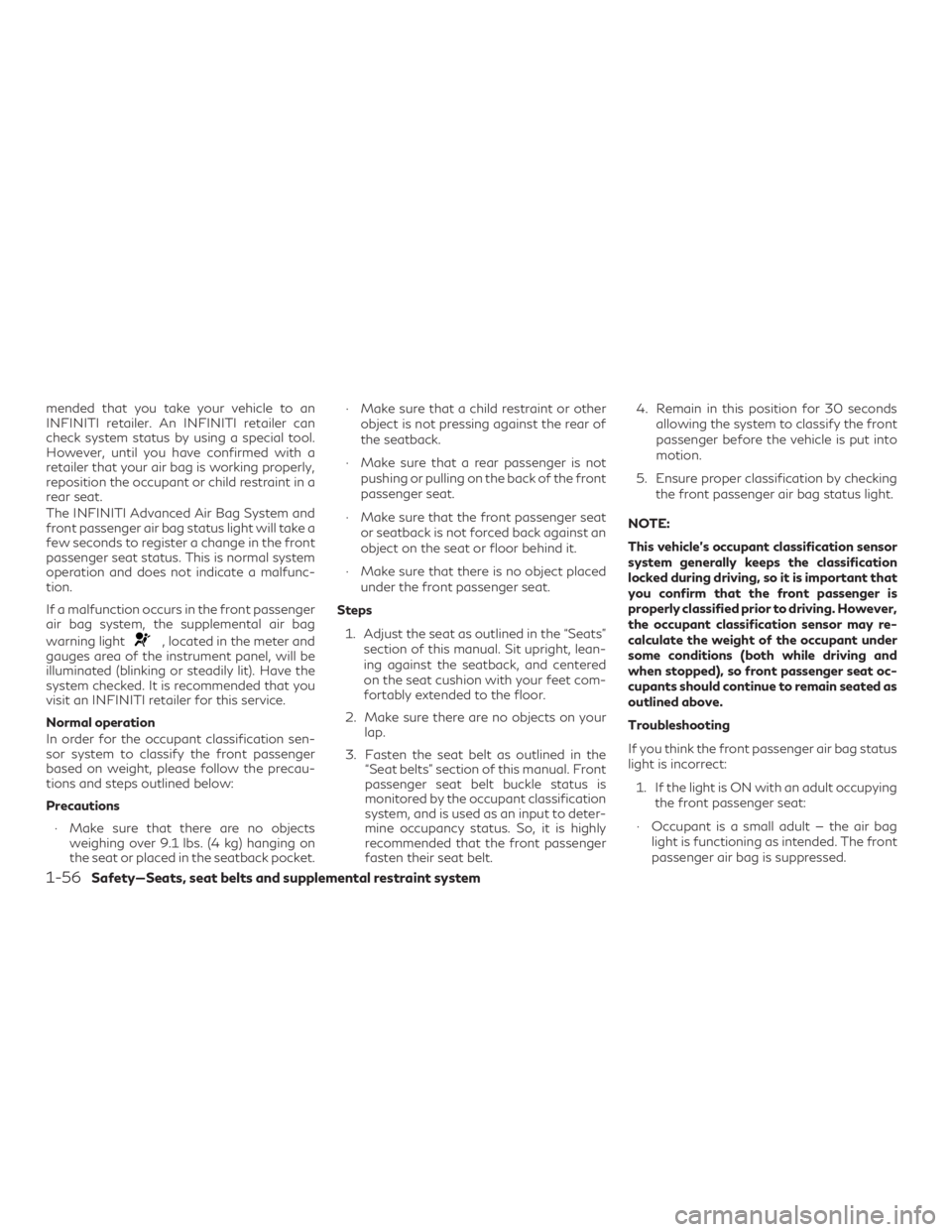
mended that you take your vehicle to an
INFINITI retailer. An INFINITI retailer can
check system status by using a special tool.
However, until you have confirmed with a
retailer that your air bag is working properly,
reposition the occupant or child restraint in a
rear seat.
The INFINITI Advanced Air Bag System and
front passenger air bag status light will take a
few seconds to register a change in the front
passenger seat status. This is normal system
operation and does not indicate a malfunc-
tion.
If a malfunction occurs in the front passenger
air bag system, the supplemental air bag
warning light
, located in the meter and
gauges area of the instrument panel, will be
illuminated (blinking or steadily lit). Have the
system checked. It is recommended that you
visit an INFINITI retailer for this service.
Normal operation
In order for the occupant classification sen-
sor system to classify the front passenger
based on weight, please follow the precau-
tions and steps outlined below:
Precautions
∙ Make sure that there are no objects weighing over 9.1 lbs. (4 kg) hanging on
the seat or placed in the seatback pocket. ∙ Make sure that a child restraint or other
object is not pressing against the rear of
the seatback.
∙ Make sure that a rear passenger is not pushing or pulling on the back of the front
passenger seat.
∙ Make sure that the front passenger seat or seatback is not forced back against an
object on the seat or floor behind it.
∙ Make sure that there is no object placed under the front passenger seat.
Steps 1. Adjust the seat as outlined in the “Seats” section of this manual. Sit upright, lean-
ing against the seatback, and centered
on the seat cushion with your feet com-
fortably extended to the floor.
2. Make sure there are no objects on your lap.
3. Fasten the seat belt as outlined in the “Seat belts” section of this manual. Front
passenger seat belt buckle status is
monitored by the occupant classification
system, and is used as an input to deter-
mine occupancy status. So, it is highly
recommended that the front passenger
fasten their seat belt. 4. Remain in this position for 30 seconds
allowing the system to classify the front
passenger before the vehicle is put into
motion.
5. Ensure proper classification by checking the front passenger air bag status light.
NOTE:
This vehicle’s occupant classification sensor
system generally keeps the classification
locked during driving, so it is important that
you confirm that the front passenger is
properly classified prior to driving. However,
the occupant classification sensor may re-
calculate the weight of the occupant under
some conditions (both while driving and
when stopped), so front passenger seat oc-
cupants should continue to remain seated as
outlined above.
Troubleshooting
If you think the front passenger air bag status
light is incorrect: 1. If the light is ON with an adult occupying the front passenger seat:
∙ Occupant is a small adult — the air bag light is functioning as intended. The front
passenger air bag is suppressed.
1-56Safety—Seats, seat belts and supplemental restraint system
Page 90 of 580

If any of the following conditions occur, the
front air bag, side air bag, curtain air bag,
knee air bag and pretensioner systems need
servicing:∙ The supplemental air bag warning light remains on after approximately 7 sec-
onds.
∙ The supplemental air bag warning light flashes intermittently.
∙ The supplemental air bag warning light does not come on at all.
Under these conditions, the front air bag, side
air bag, curtain air bag, knee air bag or pre-
tensioner systems may not operate properly.
They must be checked and repaired. It is rec-
ommended that you visit an INFINITI retailer
for this service.
WARNING
If the supplemental air bag warning light is
on, it could mean that the front air bag, side
air bag, curtain air bag, knee air bag and/or
pretensioner systems will not operate in an
accident. To help avoid injury to yourself or
others, have your vehicle checked as soon
as possible. It is recommended that you
visit an INFINITI retailer for this service.
Repair and replacement procedure
The front air bags, side air bags, curtain air
bags, knee air bags and pretensioner(s) are
designed to inflate on a one-time-only basis.
As a reminder, unless it is damaged, the
supplemental air bag warning light remains
illuminated after inflation has occurred.
These systems should be repaired and/or re-
placed as soon as possible. It is recom-
mended that you visit an INFINITI retailer for
this service.
When maintenance work is required on the
vehicle, the front air bags, side air bags, cur-
tain air bags, knee air bags, pretensioner(s)
and related parts should be pointed out to the
person performing the maintenance. The ig-
nition switch should always be in the LOCK
position when working under the hood or
inside the vehicle.
WARNING
∙ Once a front air bag, side air bag, curtain air bag or knee air bag has inflated, the air
bag module will not function again and
must be replaced. Additionally, the acti-
vated pretensioner(s) must also be re-
placed. The air bag module and preten-
sioner(s) should be replaced. It is
recommended that you visit an INFINITI
retailer for this service. However, the air
bag module and pretensioner(s) cannot
be repaired.
∙ The front air bag, side air bag, curtain air bag, knee air bag systems and the pre-
tensioner system should be inspected if
there is any damage to the front end or
side portion of the vehicle. It is recom-
mended that you visit an INFINITI re-
tailer for this service.
∙ If you need to dispose of a supplemental air bag or pretensioner systems or scrap
the vehicle, it is recommended that you
visit an INFINITI retailer. Incorrect dis-
posal procedures could cause personal
injury.
1-64Safety—Seats, seat belts and supplemental restraint system
Page 101 of 580
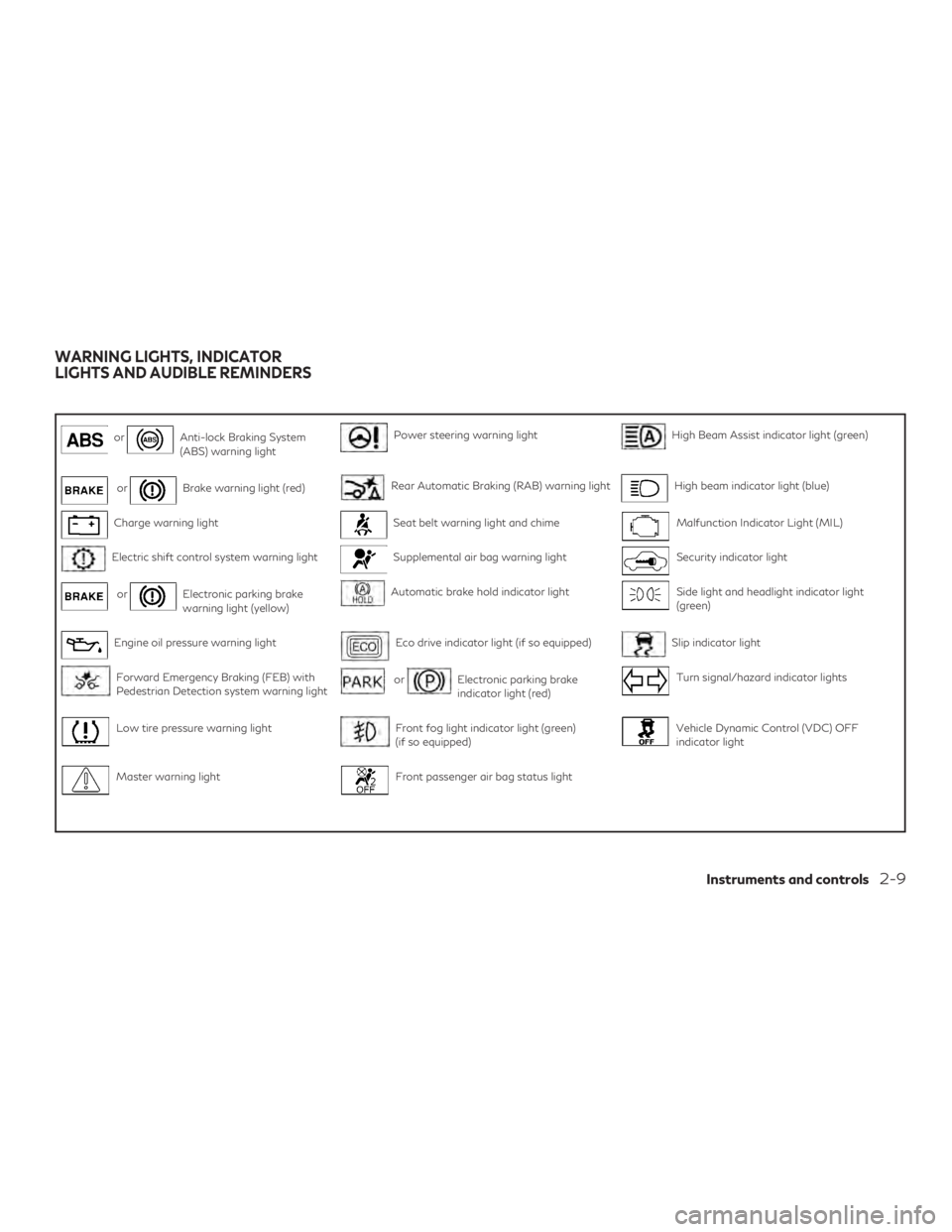
orAnti-lock Braking System
(ABS) warning lightPower steering warning lightHigh Beam Assist indicator light (green)
orBrake warning light (red)Rear Automatic Braking (RAB) warning lightHigh beam indicator light (blue)
Charge warning lightSeat belt warning light and chimeMalfunction Indicator Light (MIL)
Electric shift control system warning lightSupplemental air bag warning lightSecurity indicator light
orElectronic parking brake
warning light (yellow)Automatic brake hold indicator lightSide light and headlight indicator light
(green)
Engine oil pressure warning lightEco drive indicator light (if so equipped)Slip indicator light
Forward Emergency Braking (FEB) with
Pedestrian Detection system warning lightorElectronic parking brake
indicator light (red)Turn signal/hazard indicator lights
Low tire pressure warning lightFront fog light indicator light (green)
(if so equipped)Vehicle Dynamic Control (VDC) OFF
indicator light
Master warning lightFront passenger air bag status light
WARNING LIGHTS, INDICATOR
LIGHTS AND AUDIBLE REMINDERS
Instruments and controls2-9
Page 102 of 580
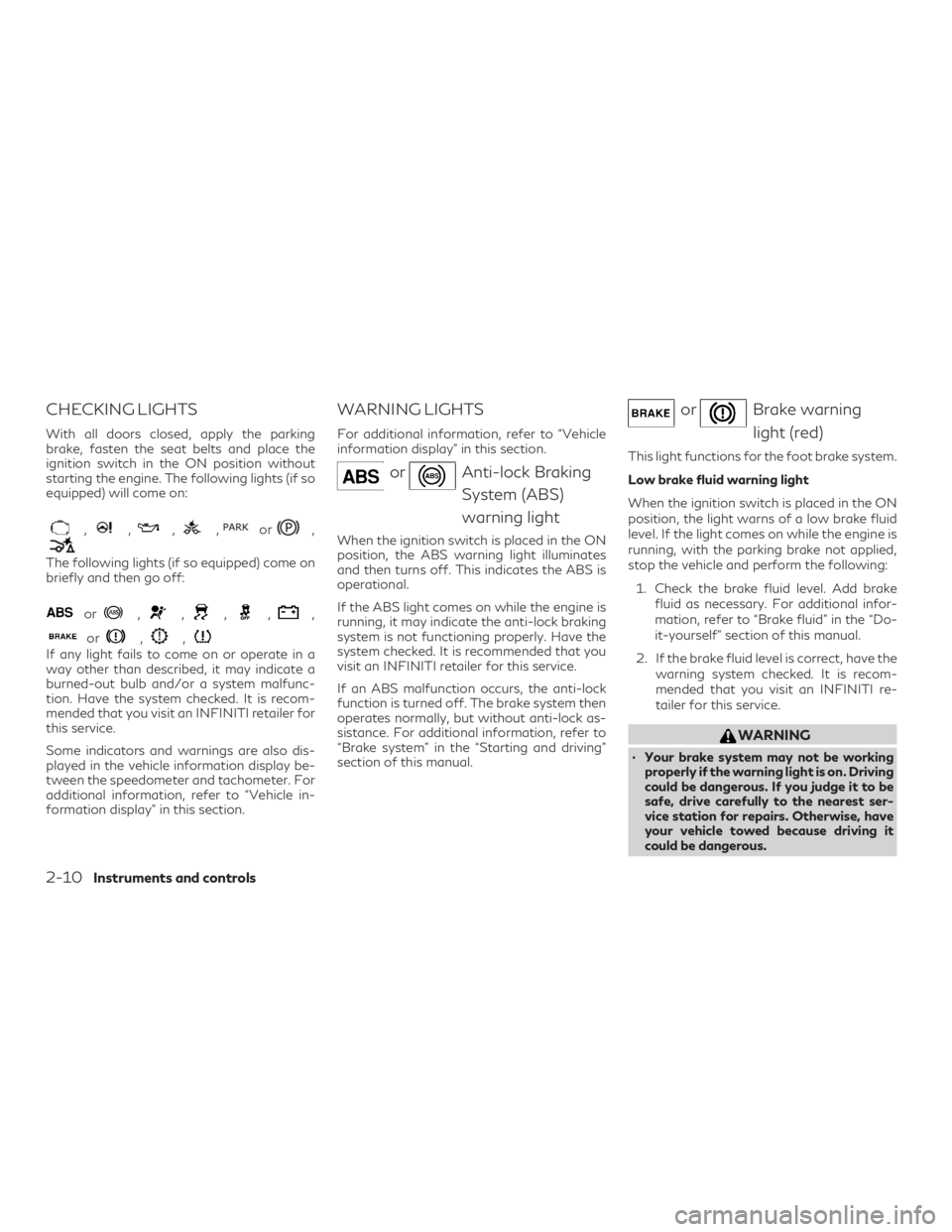
CHECKING LIGHTS
With all doors closed, apply the parking
brake, fasten the seat belts and place the
ignition switch in the ON position without
starting the engine. The following lights (if so
equipped) will come on:
,,,,or,
The following lights (if so equipped) come on
briefly and then go off:
or,,,,,
or,,
If any light fails to come on or operate in a
way other than described, it may indicate a
burned-out bulb and/or a system malfunc-
tion. Have the system checked. It is recom-
mended that you visit an INFINITI retailer for
this service.
Some indicators and warnings are also dis-
played in the vehicle information display be-
tween the speedometer and tachometer. For
additional information, refer to “Vehicle in-
formation display” in this section.
WARNING LIGHTS
For additional information, refer to “Vehicle
information display” in this section.
orAnti-lock BrakingSystem (ABS)
warning light
When the ignition switch is placed in the ON
position, the ABS warning light illuminates
and then turns off. This indicates the ABS is
operational.
If the ABS light comes on while the engine is
running, it may indicate the anti-lock braking
system is not functioning properly. Have the
system checked. It is recommended that you
visit an INFINITI retailer for this service.
If an ABS malfunction occurs, the anti-lock
function is turned off. The brake system then
operates normally, but without anti-lock as-
sistance. For additional information, refer to
“Brake system” in the “Starting and driving”
section of this manual.
orBrake warning
light (red)
This light functions for the foot brake system.
Low brake fluid warning light
When the ignition switch is placed in the ON
position, the light warns of a low brake fluid
level. If the light comes on while the engine is
running, with the parking brake not applied,
stop the vehicle and perform the following:
1. Check the brake fluid level. Add brake fluid as necessary. For additional infor-
mation, refer to “Brake fluid” in the “Do-
it-yourself” section of this manual.
2. If the brake fluid level is correct, have the warning system checked. It is recom-
mended that you visit an INFINITI re-
tailer for this service.
WARNING
∙ Your brake system may not be workingproperly if the warning light is on. Driving
could be dangerous. If you judge it to be
safe, drive carefully to the nearest ser-
vice station for repairs. Otherwise, have
your vehicle towed because driving it
could be dangerous.
2-10Instruments and controls
Page 110 of 580
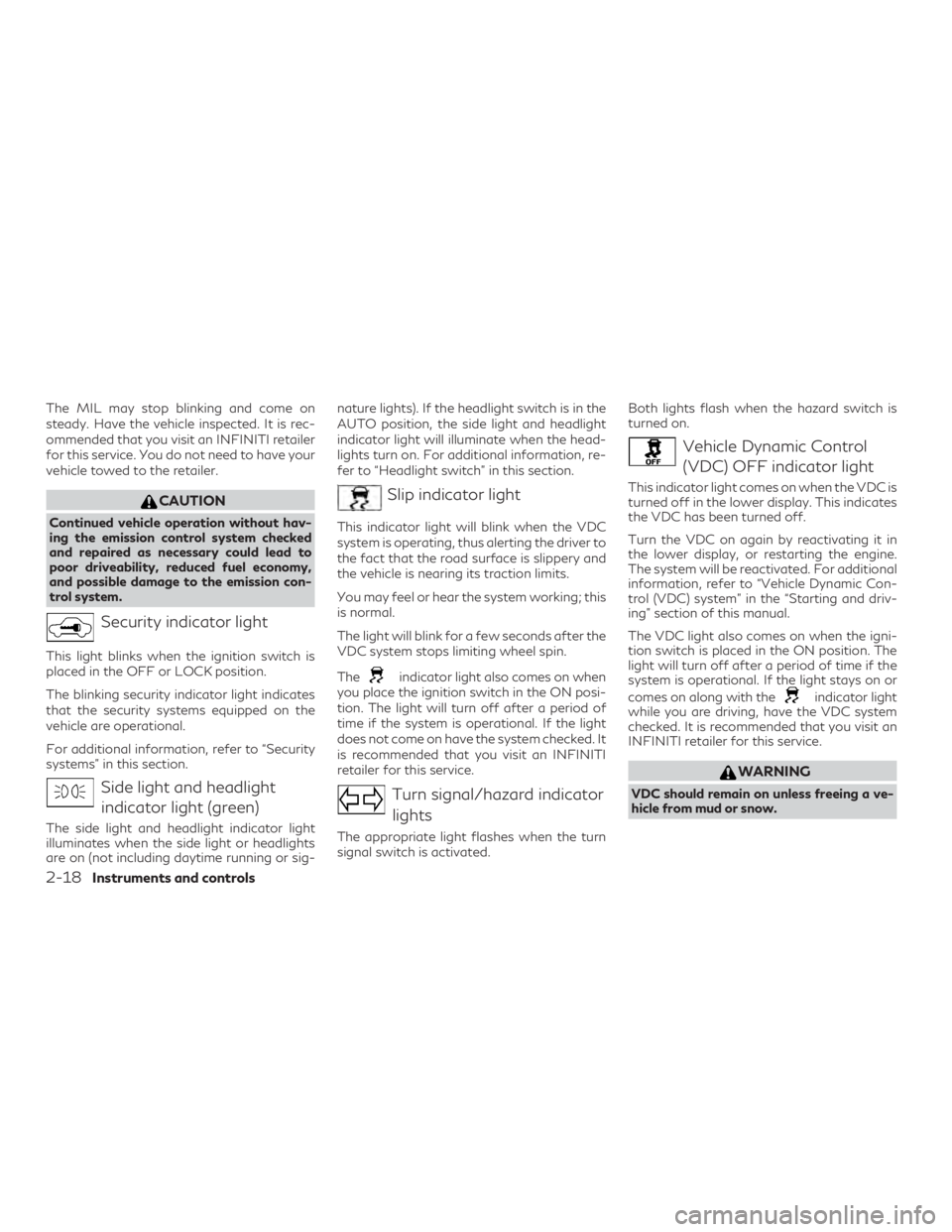
The MIL may stop blinking and come on
steady. Have the vehicle inspected. It is rec-
ommended that you visit an INFINITI retailer
for this service. You do not need to have your
vehicle towed to the retailer.
CAUTION
Continued vehicle operation without hav-
ing the emission control system checked
and repaired as necessary could lead to
poor driveability, reduced fuel economy,
and possible damage to the emission con-
trol system.
Security indicator light
This light blinks when the ignition switch is
placed in the OFF or LOCK position.
The blinking security indicator light indicates
that the security systems equipped on the
vehicle are operational.
For additional information, refer to “Security
systems” in this section.
Side light and headlightindicator light (green)
The side light and headlight indicator light
illuminates when the side light or headlights
are on (not including daytime running or sig- nature lights). If the headlight switch is in the
AUTO position, the side light and headlight
indicator light will illuminate when the head-
lights turn on. For additional information, re-
fer to “Headlight switch” in this section.
Slip indicator light
This indicator light will blink when the VDC
system is operating, thus alerting the driver to
the fact that the road surface is slippery and
the vehicle is nearing its traction limits.
You may feel or hear the system working; this
is normal.
The light will blink for a few seconds after the
VDC system stops limiting wheel spin.
The
indicator light also comes on when
you place the ignition switch in the ON posi-
tion. The light will turn off after a period of
time if the system is operational. If the light
does not come on have the system checked. It
is recommended that you visit an INFINITI
retailer for this service.
Turn signal/hazard indicator
lights
The appropriate light flashes when the turn
signal switch is activated. Both lights flash when the hazard switch is
turned on.
Vehicle Dynamic Control
(VDC) OFF indicator light
This indicator light comes on when the VDC is
turned off in the lower display. This indicates
the VDC has been turned off.
Turn the VDC on again by reactivating it in
the lower display, or restarting the engine.
The system will be reactivated. For additional
information, refer to “Vehicle Dynamic Con-
trol (VDC) system” in the “Starting and driv-
ing” section of this manual.
The VDC light also comes on when the igni-
tion switch is placed in the ON position. The
light will turn off after a period of time if the
system is operational. If the light stays on or
comes on along with the
indicator light
while you are driving, have the VDC system
checked. It is recommended that you visit an
INFINITI retailer for this service.
WARNING
VDC should remain on unless freeing a ve-
hicle from mud or snow.
2-18Instruments and controls
Page 111 of 580
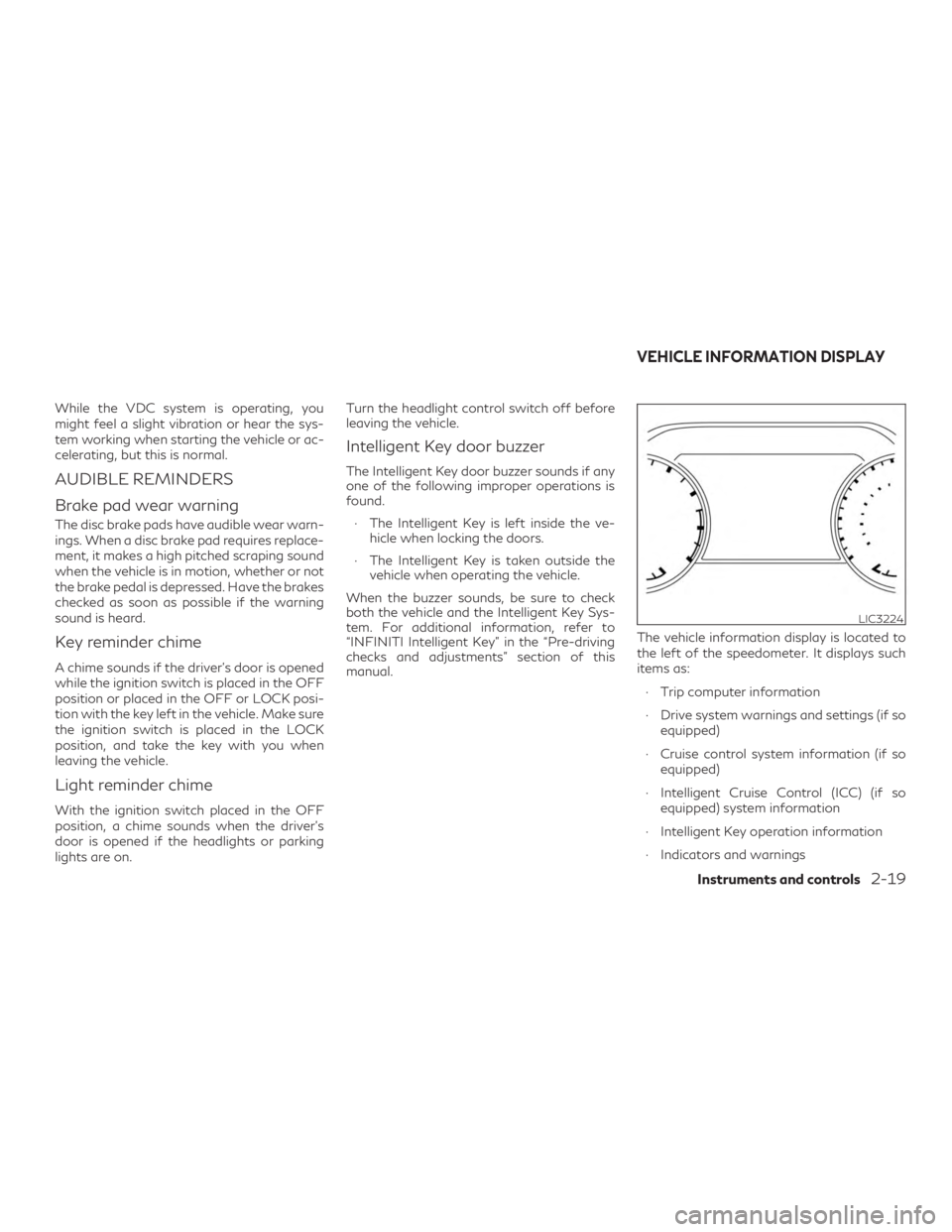
While the VDC system is operating, you
might feel a slight vibration or hear the sys-
tem working when starting the vehicle or ac-
celerating, but this is normal.
AUDIBLE REMINDERS
Brake pad wear warning
The disc brake pads have audible wear warn-
ings. When a disc brake pad requires replace-
ment, it makes a high pitched scraping sound
when the vehicle is in motion, whether or not
the brake pedal is depressed. Have the brakes
checked as soon as possible if the warning
sound is heard.
Key reminder chime
A chime sounds if the driver’s door is opened
while the ignition switch is placed in the OFF
position or placed in the OFF or LOCK posi-
tion with the key left in the vehicle. Make sure
the ignition switch is placed in the LOCK
position, and take the key with you when
leaving the vehicle.
Light reminder chime
With the ignition switch placed in the OFF
position, a chime sounds when the driver’s
door is opened if the headlights or parking
lights are on.Turn the headlight control switch off before
leaving the vehicle.
Intelligent Key door buzzer
The Intelligent Key door buzzer sounds if any
one of the following improper operations is
found.
∙ The Intelligent Key is left inside the ve- hicle when locking the doors.
∙ The Intelligent Key is taken outside the vehicle when operating the vehicle.
When the buzzer sounds, be sure to check
both the vehicle and the Intelligent Key Sys-
tem. For additional information, refer to
“INFINITI Intelligent Key” in the “Pre-driving
checks and adjustments” section of this
manual. The vehicle information display is located to
the left of the speedometer. It displays such
items as:
∙ Trip computer information
∙ Drive system warnings and settings (if so equipped)
∙ Cruise control system information (if so equipped)
∙ Intelligent Cruise Control (ICC) (if so equipped) system information
∙ Intelligent Key operation information
∙ Indicators and warnings
LIC3224
VEHICLE INFORMATION DISPLAY
Instruments and controls2-19
Page 116 of 580
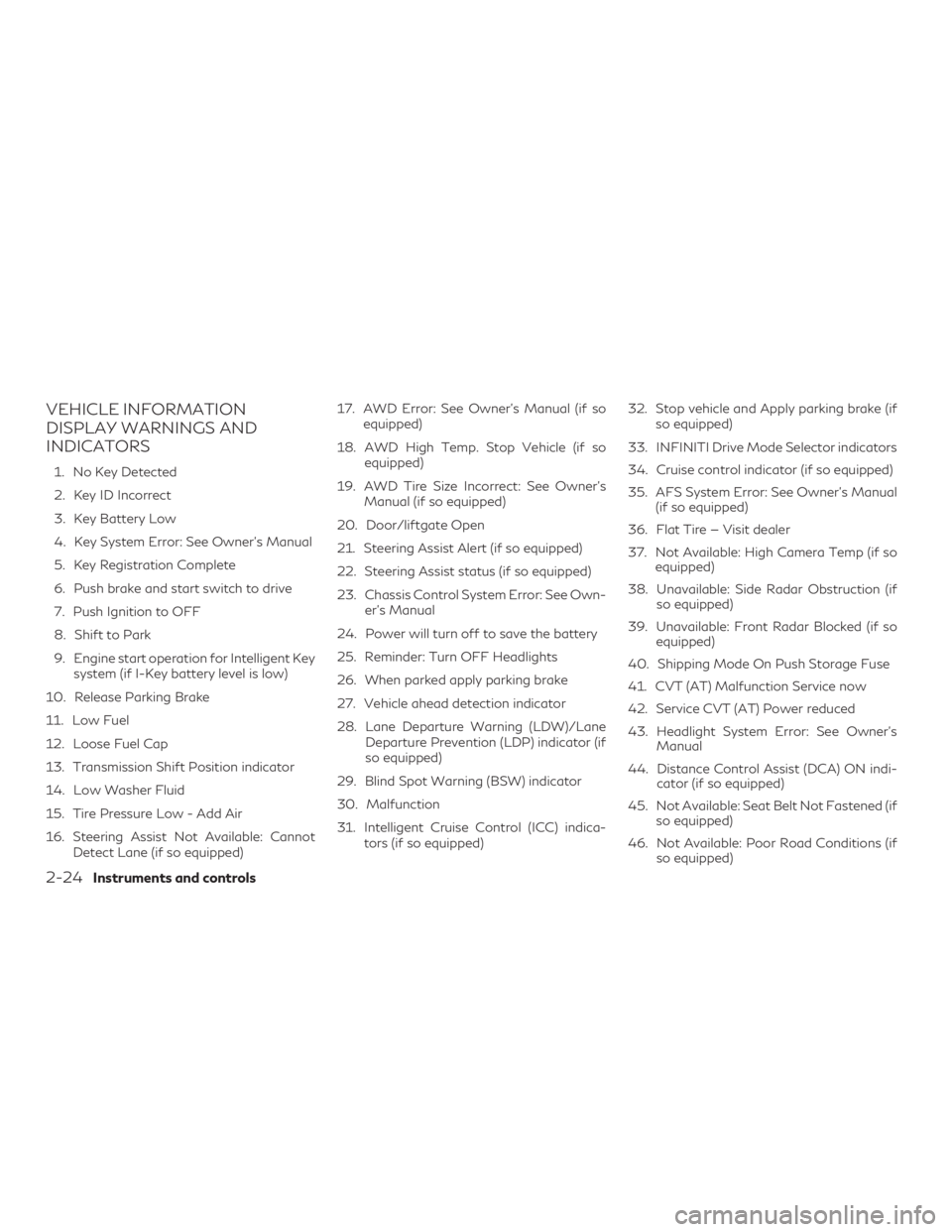
VEHICLE INFORMATION
DISPLAY WARNINGS AND
INDICATORS
1. No Key Detected
2. Key ID Incorrect
3. Key Battery Low
4. Key System Error: See Owner’s Manual
5. Key Registration Complete
6. Push brake and start switch to drive
7. Push Ignition to OFF
8. Shift to Park
9. Engine start operation for Intelligent Keysystem (if I-Key battery level is low)
10. Release Parking Brake
11. Low Fuel
12. Loose Fuel Cap
13. Transmission Shift Position indicator
14. Low Washer Fluid
15. Tire Pressure Low - Add Air
16. Steering Assist Not Available: Cannot Detect Lane (if so equipped) 17. AWD Error: See Owner’s Manual (if so
equipped)
18. AWD High Temp. Stop Vehicle (if so equipped)
19. AWD Tire Size Incorrect: See Owner’s Manual (if so equipped)
20. Door/liftgate Open
21. Steering Assist Alert (if so equipped)
22. Steering Assist status (if so equipped)
23. Chassis Control System Error: See Own- er’s Manual
24. Power will turn off to save the battery
25. Reminder: Turn OFF Headlights
26. When parked apply parking brake
27. Vehicle ahead detection indicator
28. Lane Departure Warning (LDW)/Lane Departure Prevention (LDP) indicator (if
so equipped)
29. Blind Spot Warning (BSW) indicator
30. Malfunction
31. Intelligent Cruise Control (ICC) indica- tors (if so equipped) 32. Stop vehicle and Apply parking brake (if
so equipped)
33. INFINITI Drive Mode Selector indicators
34. Cruise control indicator (if so equipped)
35. AFS System Error: See Owner’s Manual (if so equipped)
36. Flat Tire — Visit dealer
37. Not Available: High Camera Temp (if so equipped)
38. Unavailable: Side Radar Obstruction (if so equipped)
39. Unavailable: Front Radar Blocked (if so equipped)
40. Shipping Mode On Push Storage Fuse
41. CVT (AT) Malfunction Service now
42. Service CVT (AT) Power reduced
43. Headlight System Error: See Owner’s Manual
44. Distance Control Assist (DCA) ON indi- cator (if so equipped)
45. Not Available: Seat Belt Not Fastened (if so equipped)
46. Not Available: Poor Road Conditions (if so equipped)
2-24Instruments and controls
Page 118 of 580
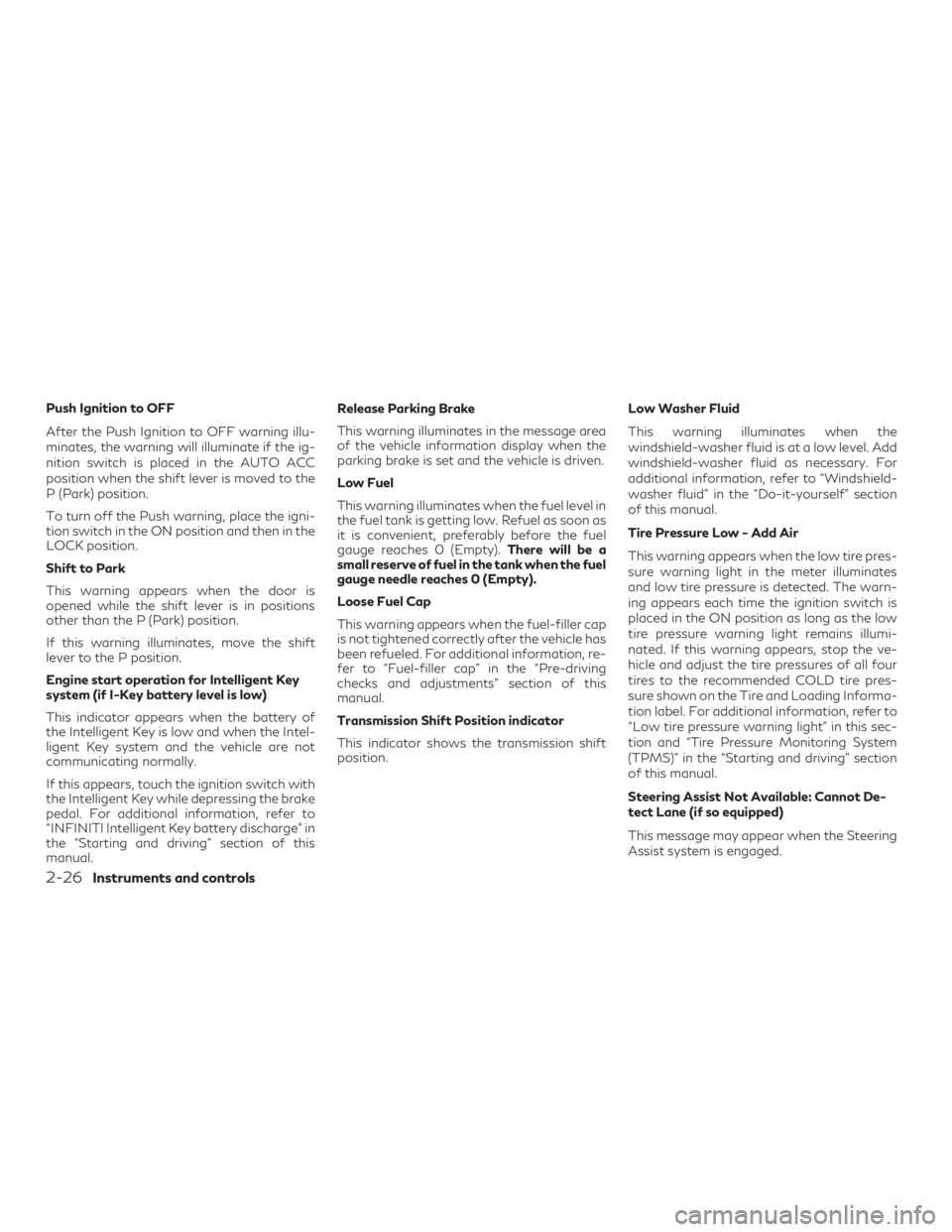
Push Ignition to OFF
After the Push Ignition to OFF warning illu-
minates, the warning will illuminate if the ig-
nition switch is placed in the AUTO ACC
position when the shift lever is moved to the
P (Park) position.
To turn off the Push warning, place the igni-
tion switch in the ON position and then in the
LOCK position.
Shift to Park
This warning appears when the door is
opened while the shift lever is in positions
other than the P (Park) position.
If this warning illuminates, move the shift
lever to the P position.
Engine start operation for Intelligent Key
system (if I-Key battery level is low)
This indicator appears when the battery of
the Intelligent Key is low and when the Intel-
ligent Key system and the vehicle are not
communicating normally.
If this appears, touch the ignition switch with
the Intelligent Key while depressing the brake
pedal. For additional information, refer to
“INFINITI Intelligent Key battery discharge” in
the “Starting and driving” section of this
manual.Release Parking Brake
This warning illuminates in the message area
of the vehicle information display when the
parking brake is set and the vehicle is driven.
Low Fuel
This warning illuminates when the fuel level in
the fuel tank is getting low. Refuel as soon as
it is convenient, preferably before the fuel
gauge reaches 0 (Empty).
There will be a
small reserve of fuel in the tank when the fuel
gauge needle reaches 0 (Empty).
Loose Fuel Cap
This warning appears when the fuel-filler cap
is not tightened correctly after the vehicle has
been refueled. For additional information, re-
fer to “Fuel-filler cap” in the “Pre-driving
checks and adjustments” section of this
manual.
Transmission Shift Position indicator
This indicator shows the transmission shift
position. Low Washer Fluid
This warning illuminates when the
windshield-washer fluid is at a low level. Add
windshield-washer fluid as necessary. For
additional information, refer to “Windshield-
washer fluid” in the “Do-it-yourself” section
of this manual.
Tire Pressure Low - Add Air
This warning appears when the low tire pres-
sure warning light in the meter illuminates
and low tire pressure is detected. The warn-
ing appears each time the ignition switch is
placed in the ON position as long as the low
tire pressure warning light remains illumi-
nated. If this warning appears, stop the ve-
hicle and adjust the tire pressures of all four
tires to the recommended COLD tire pres-
sure shown on the Tire and Loading Informa-
tion label. For additional information, refer to
“Low tire pressure warning light” in this sec-
tion and “Tire Pressure Monitoring System
(TPMS)” in the “Starting and driving” section
of this manual.
Steering Assist Not Available: Cannot De-
tect Lane (if so equipped)
This message may appear when the Steering
Assist system is engaged.
2-26Instruments and controls
Page 121 of 580
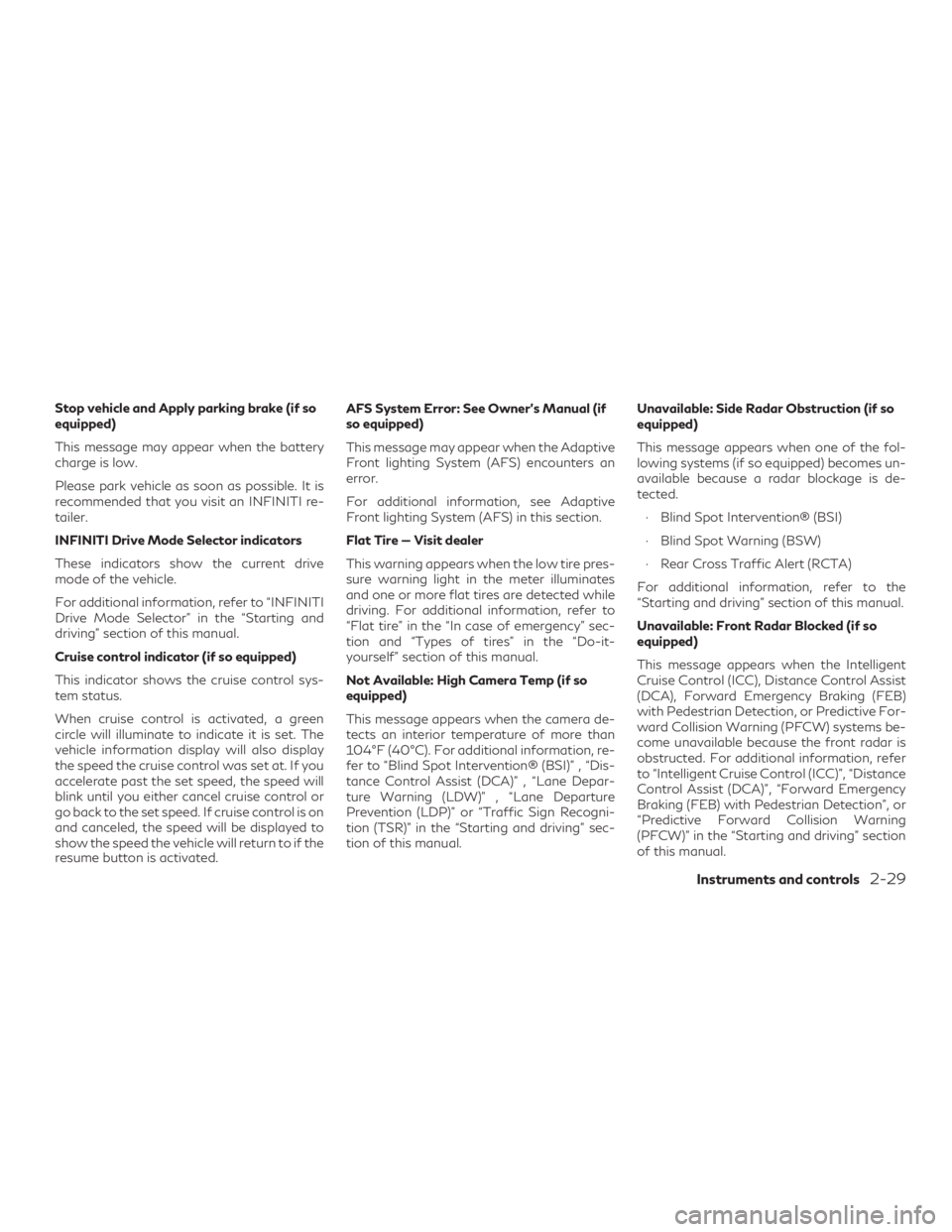
Stop vehicle and Apply parking brake (if so
equipped)
This message may appear when the battery
charge is low.
Please park vehicle as soon as possible. It is
recommended that you visit an INFINITI re-
tailer.
INFINITI Drive Mode Selector indicators
These indicators show the current drive
mode of the vehicle.
For additional information, refer to “INFINITI
Drive Mode Selector” in the “Starting and
driving” section of this manual.
Cruise control indicator (if so equipped)
This indicator shows the cruise control sys-
tem status.
When cruise control is activated, a green
circle will illuminate to indicate it is set. The
vehicle information display will also display
the speed the cruise control was set at. If you
accelerate past the set speed, the speed will
blink until you either cancel cruise control or
go back to the set speed. If cruise control is on
and canceled, the speed will be displayed to
show the speed the vehicle will return to if the
resume button is activated.AFS System Error: See Owner’s Manual (if
so equipped)
This message may appear when the Adaptive
Front lighting System (AFS) encounters an
error.
For additional information, see Adaptive
Front lighting System (AFS) in this section.
Flat Tire — Visit dealer
This warning appears when the low tire pres-
sure warning light in the meter illuminates
and one or more flat tires are detected while
driving. For additional information, refer to
“Flat tire” in the “In case of emergency” sec-
tion and “Types of tires” in the “Do-it-
yourself” section of this manual.
Not Available: High Camera Temp (if so
equipped)
This message appears when the camera de-
tects an interior temperature of more than
104°F (40°C). For additional information, re-
fer to “Blind Spot Intervention® (BSI)” , “Dis-
tance Control Assist (DCA)” , “Lane Depar-
ture Warning (LDW)” , “Lane Departure
Prevention (LDP)” or “Traffic Sign Recogni-
tion (TSR)” in the “Starting and driving” sec-
tion of this manual.
Unavailable: Side Radar Obstruction (if so
equipped)
This message appears when one of the fol-
lowing systems (if so equipped) becomes un-
available because a radar blockage is de-
tected.
∙ Blind Spot Intervention® (BSI)
∙ Blind Spot Warning (BSW)
∙ Rear Cross Traffic Alert (RCTA)
For additional information, refer to the
“Starting and driving” section of this manual.
Unavailable: Front Radar Blocked (if so
equipped)
This message appears when the Intelligent
Cruise Control (ICC), Distance Control Assist
(DCA), Forward Emergency Braking (FEB)
with Pedestrian Detection, or Predictive For-
ward Collision Warning (PFCW) systems be-
come unavailable because the front radar is
obstructed. For additional information, refer
to “Intelligent Cruise Control (ICC)”, “Distance
Control Assist (DCA)”, “Forward Emergency
Braking (FEB) with Pedestrian Detection”, or
“Predictive Forward Collision Warning
(PFCW)” in the “Starting and driving” section
of this manual.
Instruments and controls2-29