CD player INFINITI QX50 2020 Owner's Manual
[x] Cancel search | Manufacturer: INFINITI, Model Year: 2020, Model line: QX50, Model: INFINITI QX50 2020Pages: 580, PDF Size: 7.43 MB
Page 280 of 580
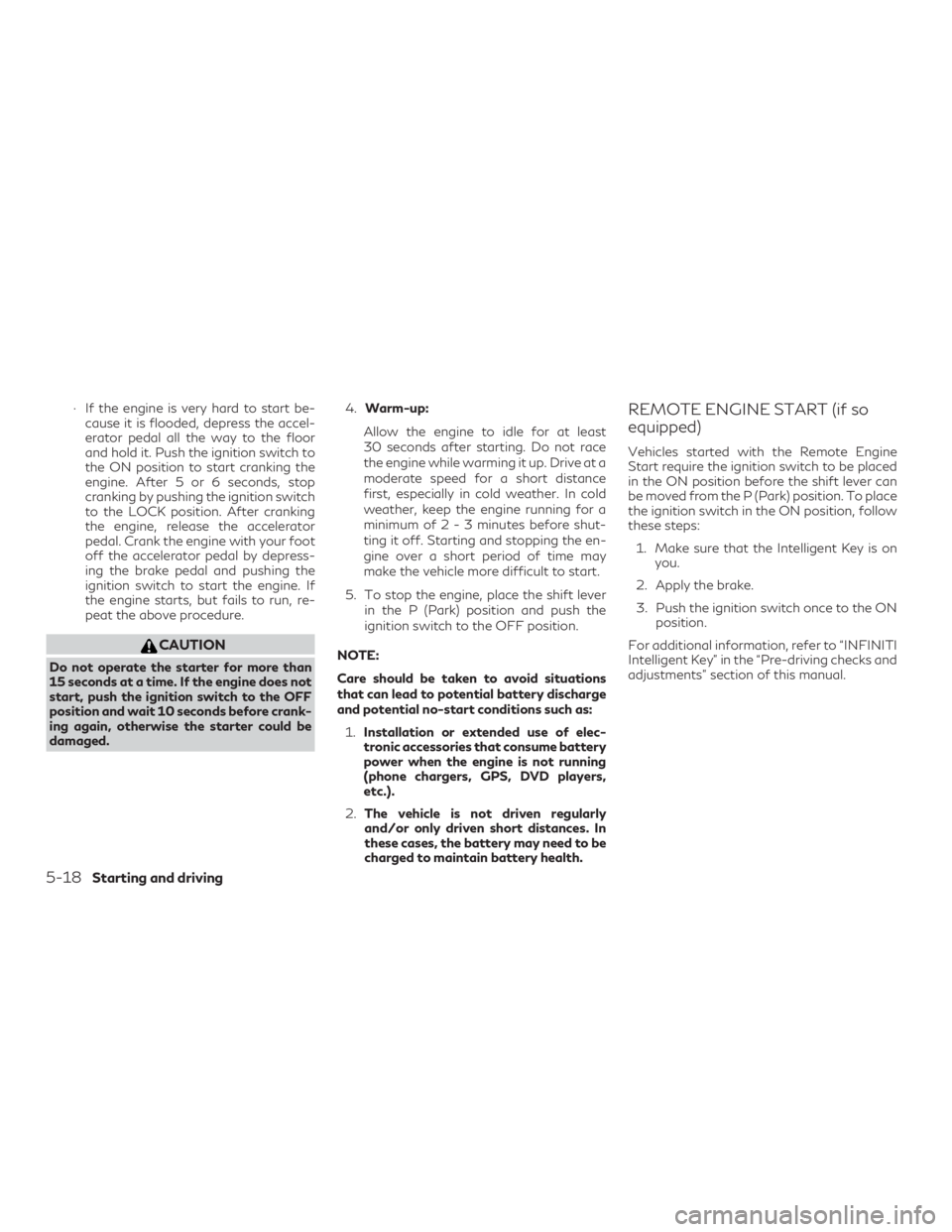
∙ If the engine is very hard to start be-cause it is flooded, depress the accel-
erator pedal all the way to the floor
and hold it. Push the ignition switch to
the ON position to start cranking the
engine. After 5 or 6 seconds, stop
cranking by pushing the ignition switch
to the LOCK position. After cranking
the engine, release the accelerator
pedal. Crank the engine with your foot
off the accelerator pedal by depress-
ing the brake pedal and pushing the
ignition switch to start the engine. If
the engine starts, but fails to run, re-
peat the above procedure.
CAUTION
Do not operate the starter for more than
15 seconds at a time. If the engine does not
start, push the ignition switch to the OFF
position and wait 10 seconds before crank-
ing again, otherwise the starter could be
damaged. 4.
Warm-up:
Allow the engine to idle for at least
30 seconds after starting. Do not race
the engine while warming it up. Drive at a
moderate speed for a short distance
first, especially in cold weather. In cold
weather, keep the engine running for a
minimum of2-3minutes before shut-
ting it off. Starting and stopping the en-
gine over a short period of time may
make the vehicle more difficult to start.
5. To stop the engine, place the shift lever in the P (Park) position and push the
ignition switch to the OFF position.
NOTE:
Care should be taken to avoid situations
that can lead to potential battery discharge
and potential no-start conditions such as: 1. Installation or extended use of elec-
tronic accessories that consume battery
power when the engine is not running
(phone chargers, GPS, DVD players,
etc.).
2. The vehicle is not driven regularly
and/or only driven short distances. In
these cases, the battery may need to be
charged to maintain battery health.
REMOTE ENGINE START (if so
equipped)
Vehicles started with the Remote Engine
Start require the ignition switch to be placed
in the ON position before the shift lever can
be moved from the P (Park) position. To place
the ignition switch in the ON position, follow
these steps:
1. Make sure that the Intelligent Key is on you.
2. Apply the brake.
3. Push the ignition switch once to the ON position.
For additional information, refer to “INFINITI
Intelligent Key” in the “Pre-driving checks and
adjustments” section of this manual.
5-18Starting and driving
Page 487 of 580

WINDSHIELD-WASHER FLUID
RESERVOIR
Fill the windshield-washer fluid reservoir pe-
riodically. Add windshield-washer fluid when
the “Low Washer Fluid” warning message
shows on the vehicle information display.
To fill the windshield-washer fluid reservoir,
lift the cap off the reservoir and pour the
windshield-washer fluid into the reservoir
opening.
Add a washer solvent to the washer for bet-
ter cleaning. In the winter season, add awindshield-washer antifreeze. Follow the
manufacturer’s instructions for the mixture
ratio.
Refill the reservoir more frequently when
driving conditions require an increased
amount of windshield-washer fluid.
Recommended fluid is Genuine NISSAN
Windshield Washer Concentrate Cleaner &
Antifreeze or equivalent.
CAUTION
∙ Do not substitute engine antifreeze cool-
ant for windshield-washer fluid. This
may result in damage to the paint.
∙ Do not fill the windshield-washer fluid reservoir with washer fluid concentrates
at full strength. Some methyl alcohol
based washer fluid concentrates may
permanently stain the grille if spilled
while filling the windshield-washer fluid
reservoir.
∙ Pre-mix washer fluid concentrates with water to the manufacturer’s recom-
mended levels before pouring the fluid
into the windshield-washer fluid reser-
voir. Do not use the windshield-washer
fluid reservoir to mix the washer fluid
concentrate and water. ∙ If the battery is labeled "do not open" it is
maintenance free and battery fluid
should not be checked. It is recom-
mended that you visit an INFINITI retailer
or a qualified specialist workshop to con-
firm the battery’s performance.
∙ Keep the battery surface clean and dry. Clean the battery with a solution of bak-
ing soda and water.
∙ Make certain the terminal connections are clean and securely tightened.
∙ If the vehicle is not to be used for 30 days or longer, disconnect the negative (-) bat-
tery terminal cable to prevent discharge.
NOTE:
Care should be taken to avoid situations
that can lead to potential battery discharge
and potential no-start conditions such as: 1. Installation or extended use of elec-
tronic accessories that consume battery
power when the engine is not running
(Phone chargers, GPS, DVD players,
etc).
2. Vehicle is not driven regularly and/or
only driven short distances.
In these cases, the battery may need to be
charged to maintain battery health.
LDI3162
WINDSHIELD-WASHER FLUID BATTERY
Do-it-yourself8-11
Page 518 of 580
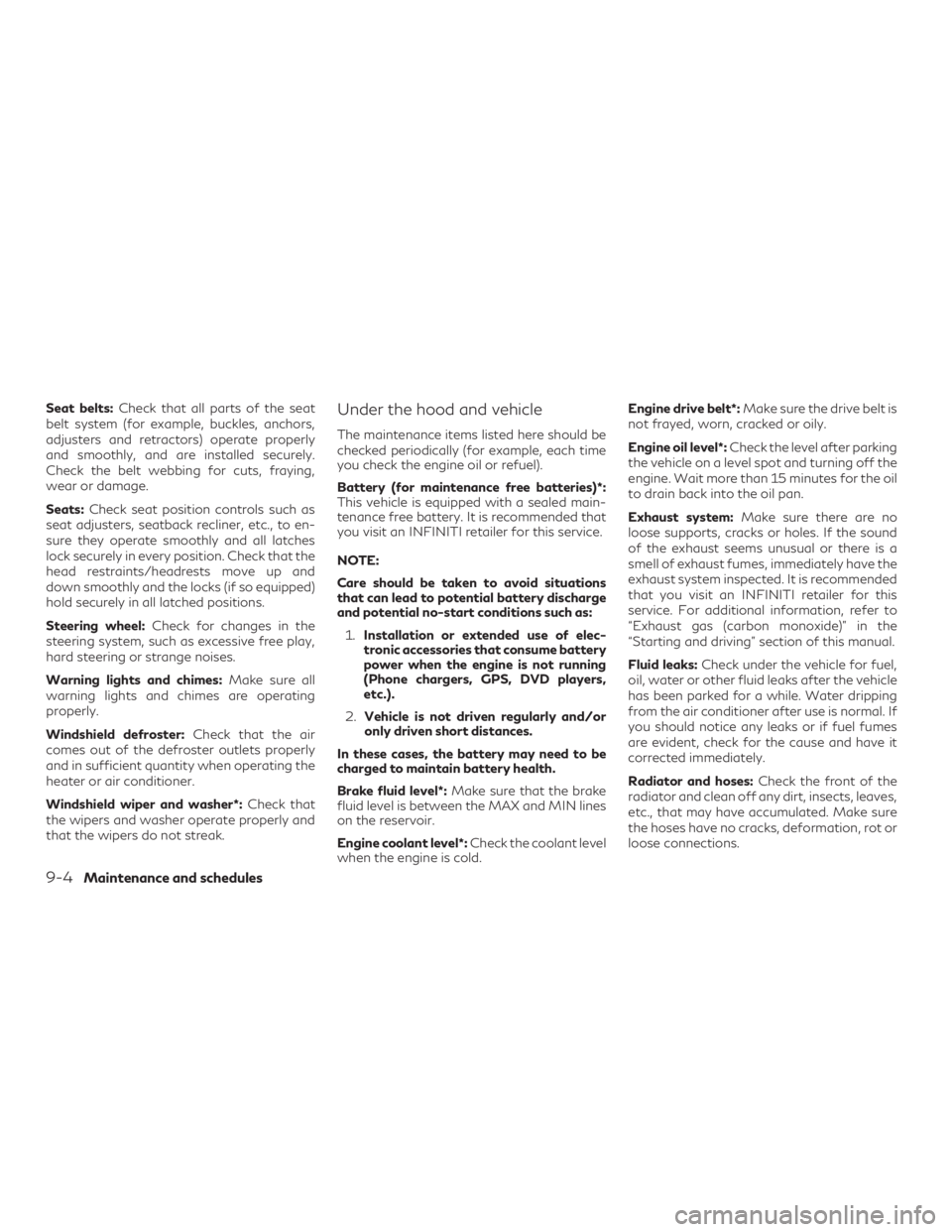
Seat belts:Check that all parts of the seat
belt system (for example, buckles, anchors,
adjusters and retractors) operate properly
and smoothly, and are installed securely.
Check the belt webbing for cuts, fraying,
wear or damage.
Seats: Check seat position controls such as
seat adjusters, seatback recliner, etc., to en-
sure they operate smoothly and all latches
lock securely in every position. Check that the
head restraints/headrests move up and
down smoothly and the locks (if so equipped)
hold securely in all latched positions.
Steering wheel: Check for changes in the
steering system, such as excessive free play,
hard steering or strange noises.
Warning lights and chimes: Make sure all
warning lights and chimes are operating
properly.
Windshield defroster: Check that the air
comes out of the defroster outlets properly
and in sufficient quantity when operating the
heater or air conditioner.
Windshield wiper and washer*: Check that
the wipers and washer operate properly and
that the wipers do not streak.Under the hood and vehicle
The maintenance items listed here should be
checked periodically (for example, each time
you check the engine oil or refuel).
Battery (for maintenance free batteries)*:
This vehicle is equipped with a sealed main-
tenance free battery. It is recommended that
you visit an INFINITI retailer for this service.
NOTE:
Care should be taken to avoid situations
that can lead to potential battery discharge
and potential no-start conditions such as:
1. Installation or extended use of elec-
tronic accessories that consume battery
power when the engine is not running
(Phone chargers, GPS, DVD players,
etc.).
2. Vehicle is not driven regularly and/or
only driven short distances.
In these cases, the battery may need to be
charged to maintain battery health.
Brake fluid level*: Make sure that the brake
fluid level is between the MAX and MIN lines
on the reservoir.
Engine coolant level*: Check the coolant level
when the engine is cold. Engine drive belt*:
Make sure the drive belt is
not frayed, worn, cracked or oily.
Engine oil level*: Check the level after parking
the vehicle on a level spot and turning off the
engine. Wait more than 15 minutes for the oil
to drain back into the oil pan.
Exhaust system: Make sure there are no
loose supports, cracks or holes. If the sound
of the exhaust seems unusual or there is a
smell of exhaust fumes, immediately have the
exhaust system inspected. It is recommended
that you visit an INFINITI retailer for this
service. For additional information, refer to
“Exhaust gas (carbon monoxide)” in the
“Starting and driving” section of this manual.
Fluid leaks: Check under the vehicle for fuel,
oil, water or other fluid leaks after the vehicle
has been parked for a while. Water dripping
from the air conditioner after use is normal. If
you should notice any leaks or if fuel fumes
are evident, check for the cause and have it
corrected immediately.
Radiator and hoses: Check the front of the
radiator and clean off any dirt, insects, leaves,
etc., that may have accumulated. Make sure
the hoses have no cracks, deformation, rot or
loose connections.
9-4Maintenance and schedules