Vdc button INFINITI QX50 2020 Owner's Manual
[x] Cancel search | Manufacturer: INFINITI, Model Year: 2020, Model line: QX50, Model: INFINITI QX50 2020Pages: 580, PDF Size: 7.43 MB
Page 123 of 580
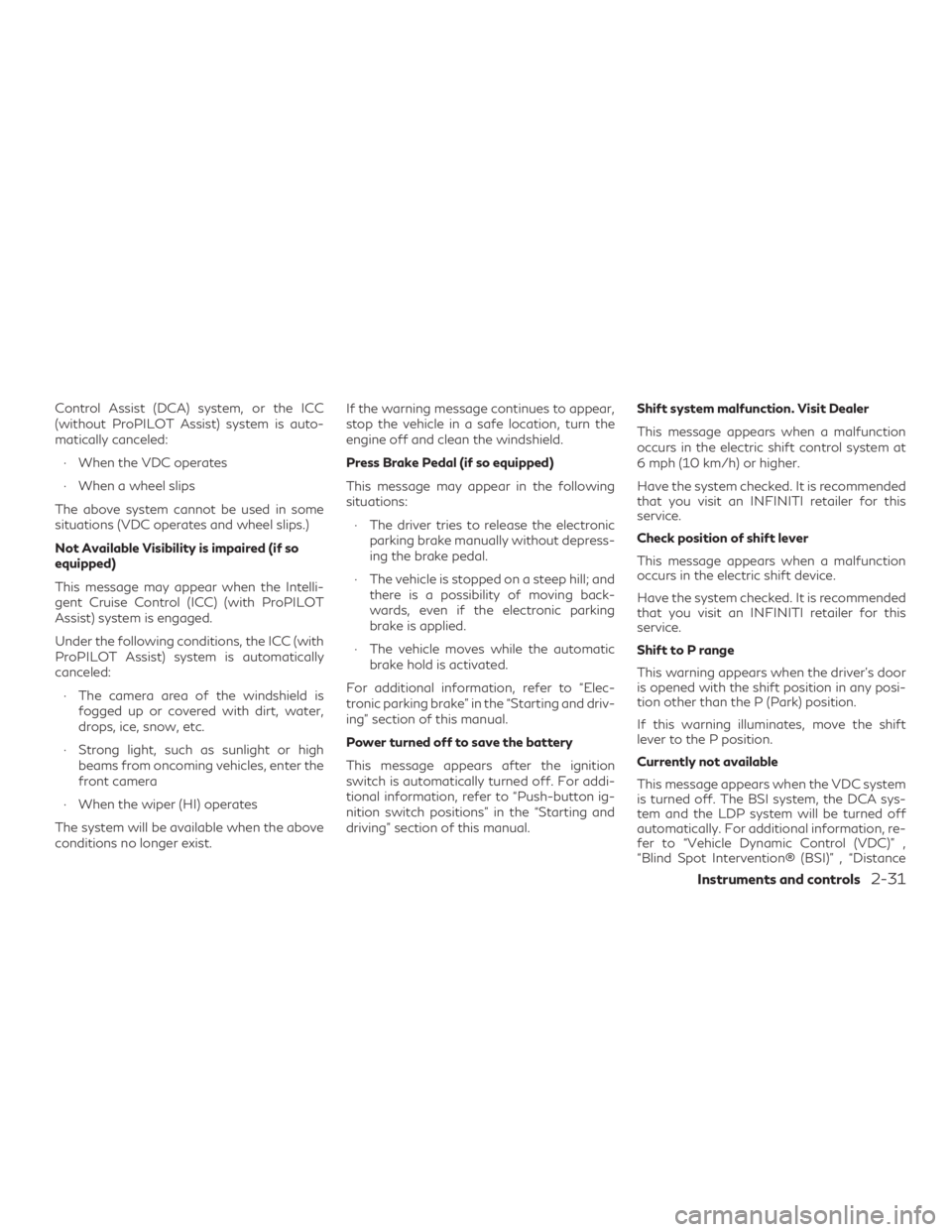
Control Assist (DCA) system, or the ICC
(without ProPILOT Assist) system is auto-
matically canceled:∙ When the VDC operates
∙ When a wheel slips
The above system cannot be used in some
situations (VDC operates and wheel slips.)
Not Available Visibility is impaired (if so
equipped)
This message may appear when the Intelli-
gent Cruise Control (ICC) (with ProPILOT
Assist) system is engaged.
Under the following conditions, the ICC (with
ProPILOT Assist) system is automatically
canceled: ∙ The camera area of the windshield is fogged up or covered with dirt, water,
drops, ice, snow, etc.
∙ Strong light, such as sunlight or high beams from oncoming vehicles, enter the
front camera
∙ When the wiper (HI) operates
The system will be available when the above
conditions no longer exist. If the warning message continues to appear,
stop the vehicle in a safe location, turn the
engine off and clean the windshield.
Press Brake Pedal (if so equipped)
This message may appear in the following
situations:
∙ The driver tries to release the electronic parking brake manually without depress-
ing the brake pedal.
∙ The vehicle is stopped on a steep hill; and there is a possibility of moving back-
wards, even if the electronic parking
brake is applied.
∙ The vehicle moves while the automatic brake hold is activated.
For additional information, refer to “Elec-
tronic parking brake” in the “Starting and driv-
ing” section of this manual.
Power turned off to save the battery
This message appears after the ignition
switch is automatically turned off. For addi-
tional information, refer to “Push-button ig-
nition switch positions” in the “Starting and
driving” section of this manual. Shift system malfunction. Visit Dealer
This message appears when a malfunction
occurs in the electric shift control system at
6 mph (10 km/h) or higher.
Have the system checked. It is recommended
that you visit an INFINITI retailer for this
service.
Check position of shift lever
This message appears when a malfunction
occurs in the electric shift device.
Have the system checked. It is recommended
that you visit an INFINITI retailer for this
service.
Shift to P range
This warning appears when the driver’s door
is opened with the shift position in any posi-
tion other than the P (Park) position.
If this warning illuminates, move the shift
lever to the P position.
Currently not available
This message appears when the VDC system
is turned off. The BSI system, the DCA sys-
tem and the LDP system will be turned off
automatically. For additional information, re-
fer to “Vehicle Dynamic Control (VDC)” ,
“Blind Spot Intervention® (BSI)” , “Distance
Instruments and controls2-31
Page 362 of 580

System temporarily unavailable
A chime sounds under the following condi-
tions and the control is automatically can-
celed:∙ When the vehicle slows down more than 8 mph (13 km/h) below the set speed
∙ When the shift lever is not in the D (Drive) or manual shift mode
∙ When the electronic parking brake is ap- plied
∙ When the VDC operates (including the traction control system)
∙ When a wheel slips
When the system is not operating properly,
the chime sounds and the color of the cruise
indicator will change to orange.
Action to take
If the color of the cruise indicator changes to
orange, stop the vehicle in a safe place and
press the Park button to place the vehicle in
the P (Park) position. Turn the engine off,
restart the engine, resume driving, and then
perform the setting again.
LSD2942
5-100Starting and driving
Page 384 of 580
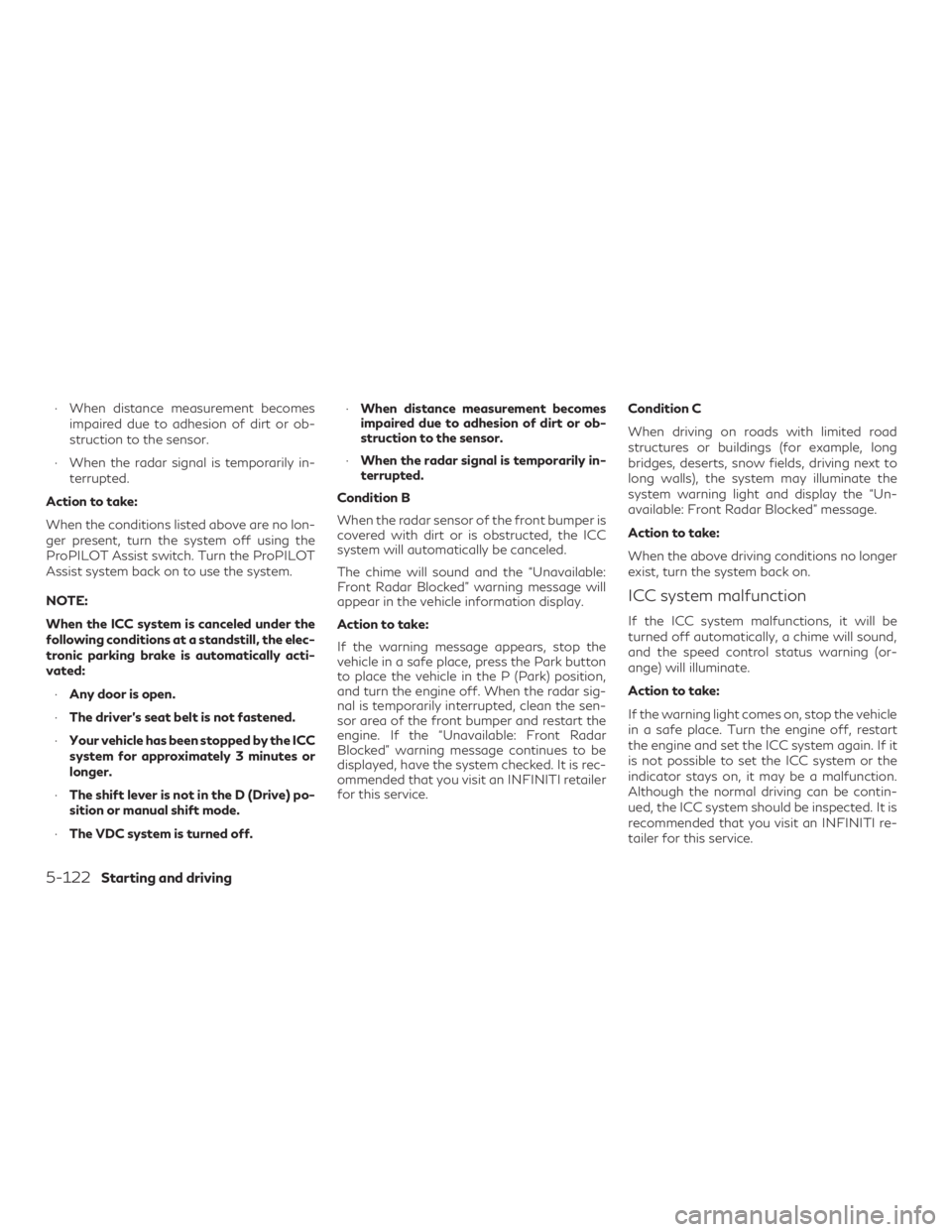
∙ When distance measurement becomesimpaired due to adhesion of dirt or ob-
struction to the sensor.
∙ When the radar signal is temporarily in- terrupted.
Action to take:
When the conditions listed above are no lon-
ger present, turn the system off using the
ProPILOT Assist switch. Turn the ProPILOT
Assist system back on to use the system.
NOTE:
When the ICC system is canceled under the
following conditions at a standstill, the elec-
tronic parking brake is automatically acti-
vated: ∙ Any door is open.
∙ The driver’s seat belt is not fastened.
∙ Your vehicle has been stopped by the ICC
system for approximately 3 minutes or
longer.
∙ The shift lever is not in the D (Drive) po-
sition or manual shift mode.
∙ The VDC system is turned off. ∙
When distance measurement becomes
impaired due to adhesion of dirt or ob-
struction to the sensor.
∙ When the radar signal is temporarily in-
terrupted.
Condition B
When the radar sensor of the front bumper is
covered with dirt or is obstructed, the ICC
system will automatically be canceled.
The chime will sound and the “Unavailable:
Front Radar Blocked” warning message will
appear in the vehicle information display.
Action to take:
If the warning message appears, stop the
vehicle in a safe place, press the Park button
to place the vehicle in the P (Park) position,
and turn the engine off. When the radar sig-
nal is temporarily interrupted, clean the sen-
sor area of the front bumper and restart the
engine. If the “Unavailable: Front Radar
Blocked” warning message continues to be
displayed, have the system checked. It is rec-
ommended that you visit an INFINITI retailer
for this service. Condition C
When driving on roads with limited road
structures or buildings (for example, long
bridges, deserts, snow fields, driving next to
long walls), the system may illuminate the
system warning light and display the “Un-
available: Front Radar Blocked” message.
Action to take:
When the above driving conditions no longer
exist, turn the system back on.
ICC system malfunction
If the ICC system malfunctions, it will be
turned off automatically, a chime will sound,
and the speed control status warning (or-
ange) will illuminate.
Action to take:
If the warning light comes on, stop the vehicle
in a safe place. Turn the engine off, restart
the engine and set the ICC system again. If it
is not possible to set the ICC system or the
indicator stays on, it may be a malfunction.
Although the normal driving can be contin-
ued, the ICC system should be inspected. It is
recommended that you visit an INFINITI re-
tailer for this service.
5-122Starting and driving
Page 405 of 580
![INFINITI QX50 2020 Owners Manual ∙ When the VDC system is off (To use theDCA system, turn on the VDC, then push
the dynamic driver assistance switch [for
models without ProPILOT Assist] or the
ProPILOT Assist switch [for models wit INFINITI QX50 2020 Owners Manual ∙ When the VDC system is off (To use theDCA system, turn on the VDC, then push
the dynamic driver assistance switch [for
models without ProPILOT Assist] or the
ProPILOT Assist switch [for models wit](/img/42/35121/w960_35121-404.png)
∙ When the VDC system is off (To use theDCA system, turn on the VDC, then push
the dynamic driver assistance switch [for
models without ProPILOT Assist] or the
ProPILOT Assist switch [for models with
ProPILOT Assist] on the steering wheel.)
For additional information about the
VDC system, refer to “Vehicle Dynamic
Control (VDC) system” in this section.
∙ When ABS or VDC (including the TCS) is operating
∙ When the radar signal is temporarily in- terrupted
Action to take:
When the conditions listed above are no lon-
ger present, turn the system off with the
dynamic driver assistance switch (for models
without ProPILOT Assist) or the ProPILOT
Assist switch (for models with ProPILOT As-
sist) on the steering wheel. Turn the DCA
system back on to use the system. Condition B:
When the radar sensor area is covered with
dirt or is obstructed, making it impossible to
detect a vehicle ahead, the DCA system is
automatically canceled.
The chime sounds and the DCA system
warning light (orange) will come on and the
“Unavailable: Front Radar Blocked” warning
will appear.Action to take:
If the warning light comes on, park the vehicle
in a safe place, press the park button to place
the vehicle in the P (Park) position and turn
the engine off. When the radar signal is tem-
porarily interrupted, clean the sensor area
and restart the engine. If the “Unavailable:
Front Radar Blocked” warning continues to
be displayed, have the DCA system checked.
It is recommended you visit and INFINITI
retailer for this service.
When driving on roads with limited road
structures or buildings (for example, long
bridges, deserts, snow fields, driving next to
long walls) the system may illuminate the sys-
tem warning light (orange) and display the
“Unavailable Front Radar Blocked” message.
Action to take:
When the above conditions no longer exist,
the DCA system will resume automatically.
Condition C:
When the DCA system is not operating prop-
erly, the chime sounds, the DCA system
warning light (orange) and the system “Mal-
function” warning message will appear in the
vehicle information display.
LSD2992
Starting and driving5-143
Page 448 of 580

ACTIVE RIDE CONTROL
This system senses upper body motion
(based on wheel speed information) and con-
trols engine torque and four wheel brake
pressure. This will enhance ride comfort in an
effort to restrain uncomfortable upper body
movement when passing over undulated
road surfaces. This system comes into effect
above 25 mph (40 km/h).
When the lower display is used to turn off the
VDC system, the Active Ride Control is also
turned off.
If the Integrated Dynamics-control Module
warning message appears in the vehicle in-
formation display, it may indicate that the
Active Ride Control is not functioning prop-
erly. Have the system checked as soon as
possible. It is recommended that you visit an
INFINITI retailer for this service.
When the Active Ride Control is operating,
you may hear noise and sense slight decel-
eration. This is normal and indicates that the
Active Ride Control is operating properly.
WARNING
∙ Never rely solely on the hill start assistsystem to prevent the vehicle from mov-
ing backward on a hill. Always drive care-
fully and attentively. Depress the brake
pedal when the vehicle is stopped on a
steep hill. Be especially careful when
stopped on a hill on frozen or muddy
roads. Failure to prevent the vehicle from
rolling backwards may result in a loss of
control of the vehicle and possible serious
injury or death.
∙ The hill start assist system is not de- signed to hold the vehicle at a standstill
on a hill. Depress the brake pedal when
the vehicle is stopped on a steep hill. Fail-
ure to do so may cause the vehicle to roll
backwards and may result in a collision or
serious personal injury.
∙ The hill start assist system may not pre- vent the vehicle from rolling backwards
on a hill under all load or road conditions.
Always be prepared to depress the brake
pedal to prevent the vehicle from rolling
backwards. Failure to do so may result in
a collision or serious personal injury. When the vehicle is stopped on a hill, the hill
start assist system automatically keeps the
brakes applied to help prevent the vehicle
from rolling backward in the time it takes the
driver to release the brake pedal and apply
the accelerator.
The hill start assist system will operate auto-
matically under the following conditions:
∙ The transmission is shifted to a forward or reverse gear.
∙ The vehicle is stopped completely on a hill by applying the brake. The maximum
holding time is 2 seconds. After 2 sec-
onds the vehicle will begin to roll back and
the hill start assist system will stop oper-
ating completely.
The hill start assist system will not operate
when the shift lever is placed in the N (Neu-
tral), the Park button is pressed to place the
vehicle in the P (Park) position or on a flat and
level road.
HILL START ASSIST SYSTEM
5-186Starting and driving