service indicator INFINITI QX50 2021 Owner's Guide
[x] Cancel search | Manufacturer: INFINITI, Model Year: 2021, Model line: QX50, Model: INFINITI QX50 2021Pages: 542, PDF Size: 3.51 MB
Page 189 of 542

•Use only an original equipment type fuel-
filler cap as a replacement. It has a
built-in safety valve needed for proper
operation of the fuel system and emis-
sion control system. An incorrect cap can
result in a serious malfunction and pos-
sible injury. It could also cause the
Malfunction Indicator Light (MIL) to
come on.
• Never pour fuel into the throttle body to
attempt to start your vehicle.
• Do not fill a portable fuel container in the
vehicle or trailer. Static electricity can
cause an explosion of flammable liquid,
vapor or gas in any vehicle or trailer. To
reduce the risk of serious injury or death
when filling portable fuel containers:
– Always place the container on the
ground when filling.
– Do not use electronic devices when
filling.
– Keep the pump nozzle in contact with
the container while you are filling it.
– Use only approved portable fuel con-
tainers for flammable liquid.
CAUTION
• Do not use a fuel containing more than
15% ethanol in your vehicle. For addi-
tional information, see “Fuel recommen-
dation” (P. 10-3).
• The Loose Fuel Cap warning message
will be displayed if the fuel-filler cap is
not properly tightened. It may take a few
driving trips for the message to be dis-
played. Failure to tighten the fuel-filler
cap properly after the Loose Fuel Cap
warning is displayed may cause the Mal-
function Indicator Light (MIL) to
illuminate.
• Failure to tighten the fuel-filler cap
properly may cause the
Malfunc-
tion Indicator Light (MIL) to illuminate.
If the
light illuminates because the
fuel-filler cap is loose or missing, tighten
or install the cap and continue to drive
the vehicle. The
light should turn off
after a few driving trips. If thelight
does not turn off after a few driving
trips, have the vehicle inspected. It is rec-
ommended that you visit an INFINITI re-
tailer for this service. •
For additional information, see “Mal-
function Indicator Light (MIL)”
(P. 2-15).
• If fuel is spilled on the vehicle body, flush
it away with water to avoid paint
damage.
Pre-driving checks and adjustments3-29
Page 247 of 542

CAUTION
• Do not use leaded gasoline. Deposits
from leaded gasoline will seriously re-
duce the three-way catalyst's ability to
help reduce exhaust pollutants.
• Keep your engine tuned up. Malfunc-
tions in the ignition, fuel injection, or
electrical systems can cause over rich
fuel flow into the three-way catalyst,
causing it to overheat. Do not keep driv-
ing if the engine misfires, or if noticeable
loss of performance or other unusual op-
erating conditions are detected. Have
the vehicle inspected promptly. It is rec-
ommended that you visit an INFINITI re-
tailer for this service.
• Avoid driving with an extremely low fuel
level. Running out of fuel could cause the
engine to misfire, damaging the three-
way catalyst.
• Do not race the engine while warming it
up.
• Do not push or tow your vehicle to start
the engine.TIRE PRESSURE MONITORING
SYSTEM (TPMS)
Each tire, including the spare (if provided),
should be checked monthly when cold and
inflated to the inflation pressure recom-
mended by the vehicle manufacturer on the
vehicle placard or tire inflation pressure label.
(If your vehicle has tires of a different size
than the size indicated on the vehicle placard
or tire inflation pressure label, you should
determine the proper tire inflation pressure
for those tires.)
As an added safety feature, your vehicle has
been equipped with a Tire Pressure Monitor-
ing System (TPMS) that illuminates a low tire
pressure telltale when one or more of your
tires is significantly under-inflated. Accord-
ingly, when the low tire pressure telltale illu-
minates, you should stop and check all your
tires as soon as possible, and inflate them to
the proper pressure. Driving on a significantly
under-inflated tire causes the tire to overheat
and can lead to tire failure. Under-inflation
also reduces fuel efficiency and tire tread life,
and may affect the vehicle’s handling and
stopping ability. Please note that the TPMS is not a substitute
for proper tire maintenance, and it is the driv-
er’s responsibility to maintain correct tire
pressure, even if under-inflation has not
reached the level to trigger illumination of the
TPMS low tire pressure telltale.
Your vehicle has also been equipped with a
TPMS malfunction indicator to indicate
when the system is not operating properly.
The TPMS malfunction indicator is combined
with the low tire pressure telltale. When the
system detects a malfunction, the telltale will
flash for approximately one minute and then
remain continuously illuminated. This se-
quence will continue upon subsequent vehicle
start-ups as long as the malfunction exists.
When the malfunction indicator is illumi-
nated, the system may not be able to detect
or signal low tire pressure as intended. TPMS
malfunctions may occur for a variety of rea-
sons, including the installation of replace-
ment or alternate tires or wheels on the ve-
hicle that prevent the TPMS from functioning
properly. Always check the TPMS malfunc-
tion telltale after replacing one or more tires
or wheels on your vehicle to ensure that the
replacement or alternate tires and wheels al-
low the TPMS to continue to function
properly.
Starting and driving5-5
Page 249 of 542

•When replacing a wheel without the
TPMS such as the spare tire, when a
spare tire is mounted or a wheel is re-
placed, tire pressure will not be indi-
cated, the TPMS will not function and
the low tire pressure warning light will
flash for approximately 1 minute. The
light will remain on after 1 minute. Have
your tires replaced and/or TPMS system
reset as soon as possible. It is recom-
mended that you visit an INFINITI re-
tailer for this service.
• Replacing tires with those not originally
specified by INFINITI could affect the
proper operation of the TPMS.
• Do not inject any tire liquid or aerosol tire
sealant into the tires, as this may cause a
malfunction of the tire pressure sensors.
CAUTION
• The TPMS may not function properly
when the wheels are equipped with tire
chains or the wheels are buried in snow.
• Do not place metalized film or any metal
parts (antenna, etc.) on the windows.
This may cause poor reception of the sig-
nals from the tire pressure sensors, and
the TPMS will not function properly. Some devices and transmitters may tempo-
rarily interfere with the operation of the
TPMS and cause the low tire pressure warn-
ing light to illuminate.
Some examples are:
• Facilities or electric devices using similar
radio frequencies are near the vehicle.
• If a transmitter set to similar frequencies is being used in or near the vehicle.
• If a computer (or similar equipment) or a DC/AC converter is being used in or near
the vehicle.
The low tire pressure warning light may illu-
minate in the following cases:
• If the vehicle is equipped with a wheel and tire without TPMS.
• If the TPMS has been replaced and the ID has not been registered.
• If the wheel is not originally specified by INFINITI.
FCC Notice:
For USA:
This device complies with Part 15 of the FCC
Rules. Operation is subject to the following
two conditions: (1) This device may not
cause harmful interference, and (2) this de-
vice must accept any interference received,
including interference that may cause unde-
sired operation. Note: Changes or modifications not ex-
pressly approved by the party responsible
for compliance could void the user’s author-
ity to operate the equipment.
For Canada:
This device complies with Industry Canada
licence-exempt RSS standard(s). Operation
is subject to the following two conditions: (1)
this device may not cause interference, and
(2) this device must accept any interference,
including interference that may cause unde-
sired operation of the device
TPMS with Tire Inflation Indicator
When adding air to an under-inflated tire, the
TPMS with Tire Inflation Indicator provides
visual and audible signals outside the vehicle
to help you inflate the tires to the recom-
mended COLD tire pressure.
Vehicle set-up:
1. Park the vehicle in a safe and level place.
2. Apply the parking brake and place the
shift lever in the P (Park) position.
3. Place the ignition switch in the ON posi- tion. Do not start the engine.
Starting and driving5-7
Page 268 of 542

•When the automatic brake hold function
is activated but fails to maintain the ve-
hicle at a standstill, depress the brake
pedal to stop the vehicle. If the vehicle
unexpectedly moves due to outside con-
ditions, the chime may sound and auto-
matic brake hold warning may illuminate
in the vehicle information display.
• Be sure to deactivate the automatic
brake hold function when using a car
wash or towing your vehicle.
• Make sure to place the shift lever in the P
(Park) position and apply the parking
brake when parking your vehicle, riding
on or off the vehicle, or loading luggage.
Failure to do so could cause the vehicle to
move or roll away unexpectedly and re-
sult in serious personal injury or property
damage.WARNING
• If any of the following conditions occur,
the automatic brake hold function may
not function. Have the system checked
promptly. It is recommended that you
visit an INFINITI retailer for this service.
Failure to operate the vehicle in accor-
dance with these conditions could cause
the vehicle to move or roll away unex-
pectedly and result in serious personal
injury or property damage.
– A warning message appears in the ve-
hicle information display.
– The indicator light on the automatic
brake hold switch does not illuminate
when the switch is pushed.
• The automatic brake hold function will
not be activated if the Slip indicator
light, electronic parking brake warning
light or master warning light illuminate
and the chassis control system fault
message appears in the vehicle informa-
tion display.
• To maintain the braking force to keep
the vehicle to a standstill, a noise may be
heard. This is not a malfunction.
HOW TO ACTIVATE/
DEACTIVATE THE AUTOMATIC
BRAKE HOLD FUNCTION
For additional information on activating and
deactivating the automatic brake hold func-
tion, refer to the instructions outlined in this
section.
How to activate the automatic
brake hold function
1. With the ignition switch in the ON posi- tion, push the automatic brake hold switch
O1. The indicator light on the automatic
brake hold switch
O2illuminates.
LSD2916
5-26Starting and driving
Page 286 of 542
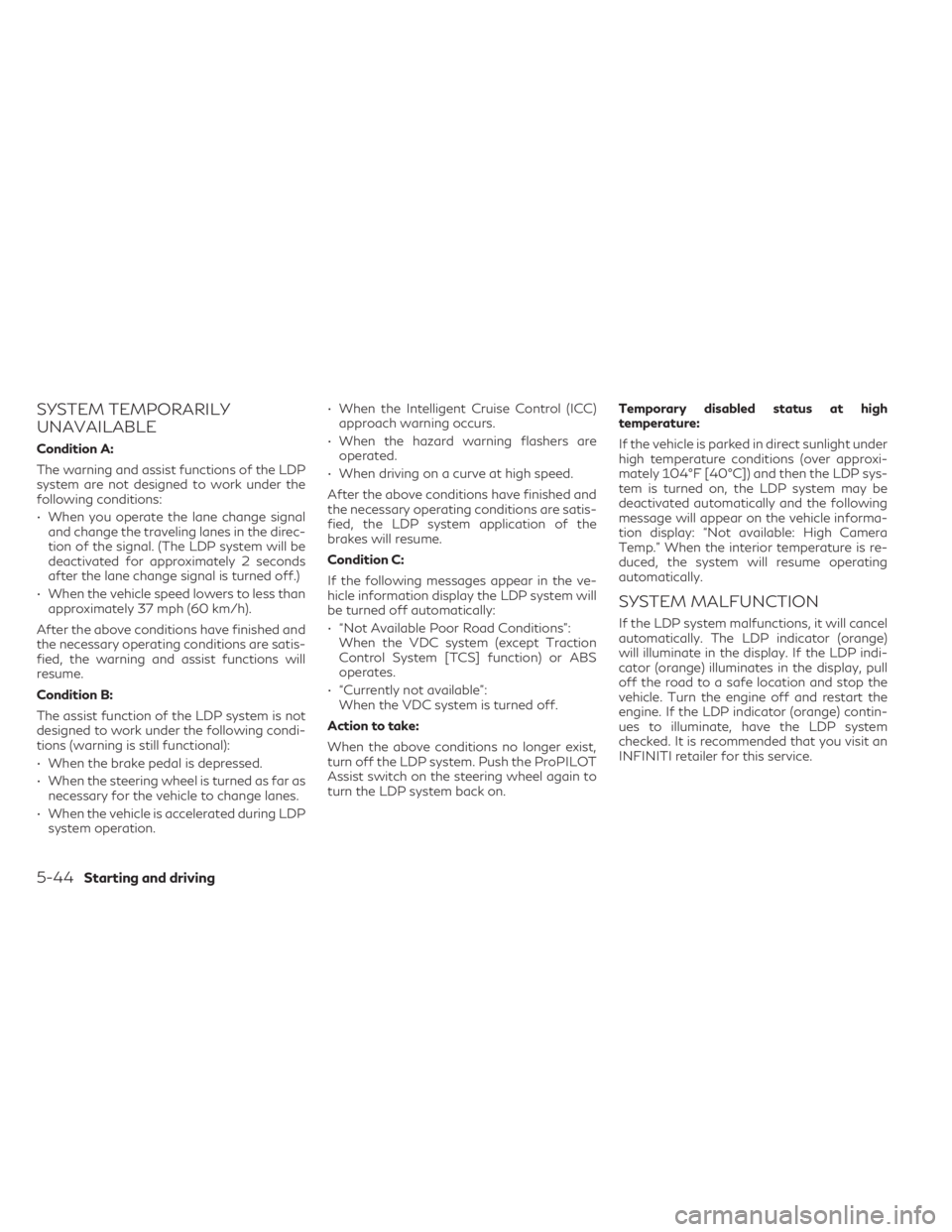
SYSTEM TEMPORARILY
UNAVAILABLE
Condition A:
The warning and assist functions of the LDP
system are not designed to work under the
following conditions:
• When you operate the lane change signaland change the traveling lanes in the direc-
tion of the signal. (The LDP system will be
deactivated for approximately 2 seconds
after the lane change signal is turned off.)
• When the vehicle speed lowers to less than approximately 37 mph (60 km/h).
After the above conditions have finished and
the necessary operating conditions are satis-
fied, the warning and assist functions will
resume.
Condition B:
The assist function of the LDP system is not
designed to work under the following condi-
tions (warning is still functional):
• When the brake pedal is depressed.
• When the steering wheel is turned as far as necessary for the vehicle to change lanes.
• When the vehicle is accelerated during LDP system operation. • When the Intelligent Cruise Control (ICC)
approach warning occurs.
• When the hazard warning flashers are operated.
• When driving on a curve at high speed.
After the above conditions have finished and
the necessary operating conditions are satis-
fied, the LDP system application of the
brakes will resume.
Condition C:
If the following messages appear in the ve-
hicle information display the LDP system will
be turned off automatically:
• “Not Available Poor Road Conditions”: When the VDC system (except Traction
Control System [TCS] function) or ABS
operates.
• “Currently not available”: When the VDC system is turned off.
Action to take:
When the above conditions no longer exist,
turn off the LDP system. Push the ProPILOT
Assist switch on the steering wheel again to
turn the LDP system back on. Temporary disabled status at high
temperature:
If the vehicle is parked in direct sunlight under
high temperature conditions (over approxi-
mately 104°F [40°C]) and then the LDP sys-
tem is turned on, the LDP system may be
deactivated automatically and the following
message will appear on the vehicle informa-
tion display: “Not available: High Camera
Temp.” When the interior temperature is re-
duced, the system will resume operating
automatically.
SYSTEM MALFUNCTION
If the LDP system malfunctions, it will cancel
automatically. The LDP indicator (orange)
will illuminate in the display. If the LDP indi-
cator (orange) illuminates in the display, pull
off the road to a safe location and stop the
vehicle. Turn the engine off and restart the
engine. If the LDP indicator (orange) contin-
ues to illuminate, have the LDP system
checked. It is recommended that you visit an
INFINITI retailer for this service.
5-44Starting and driving
Page 318 of 542

• If theindicator blinks, turn the Cruise
controlswitch off and have the sys-
tem checked. It is recommended that you
visit an INFINITI retailer for this service.
• The
indicator may sometimes blink
when the Cruise controlswitch is
turned on while pushing the RES+, SET– or
CANCEL switch. To properly set the cruise
control system, perform the steps below.
WARNING
Do not use the cruise control when driving
under the following conditions:
• When it is not possible to keep the ve-
hicle at a set speed
• In heavy traffic or in traffic that varies in
speed
• On winding or hilly roads
• On slippery roads (rain, snow, ice, etc.)
• In very windy areas
Doing so could cause a loss of vehicle con-
trol and result in an accident.
CRUISE CONTROL OPERATIONS
The cruise control allows driving at a speed
between 25 - 89 mph (40 - 144 km/h) with-
out keeping your foot on the accelerator
pedal.
To turn on the cruise control, push the Cruise
control
switch on. Theindicator in
the vehicle information display will illuminate.
To set cruising speed, accelerate the vehicle
to the desired speed, push the SET– switch
and release it. The
indicator in the ve-
hicle information display will illuminate. Take
your foot off the accelerator pedal. Your ve-
hicle maintains the set speed.
• To pass another vehicle, depress the accel-
erator pedal. When you release the pedal,
the vehicle returns to the previously set
speed.
• The vehicle may not maintain the set speed when going up or down steep hills. If this
happens, drive without the cruise control.
To cancel the preset speed, use one of the
following three methods:
• Push the CANCEL switch; the
indica-
tor in the vehicle information display goes
out.
• Tap the brake pedal; the
indicator
goes out. • Push the Cruise control
switch off.
Theindicator in the vehicle informa-
tion display go out.
The cruise control is automatically canceled
and the
indicator in the vehicle informa-
tion display goes out if:
• You depress the brake pedal while pushing the RES+ or SET– switch. The preset speed
is deleted from memory.
• The vehicle slows down more than 8 mph (13 km/h) below the set speed.
• You move the shift lever to N (Neutral).
To reset at a faster cruising speed, use one of
the following three methods:
• Depress the accelerator pedal. When the vehicle attains the desired speed, push and
release the SET– switch.
• Push and hold the RES+ switch. When the vehicle attains the speed you desire, release
the switch.
• Push and release the RES+ switch. Each time you do this, the set speed increases by
about 1 mph (1.6 km/h).
5-76Starting and driving
Page 338 of 542
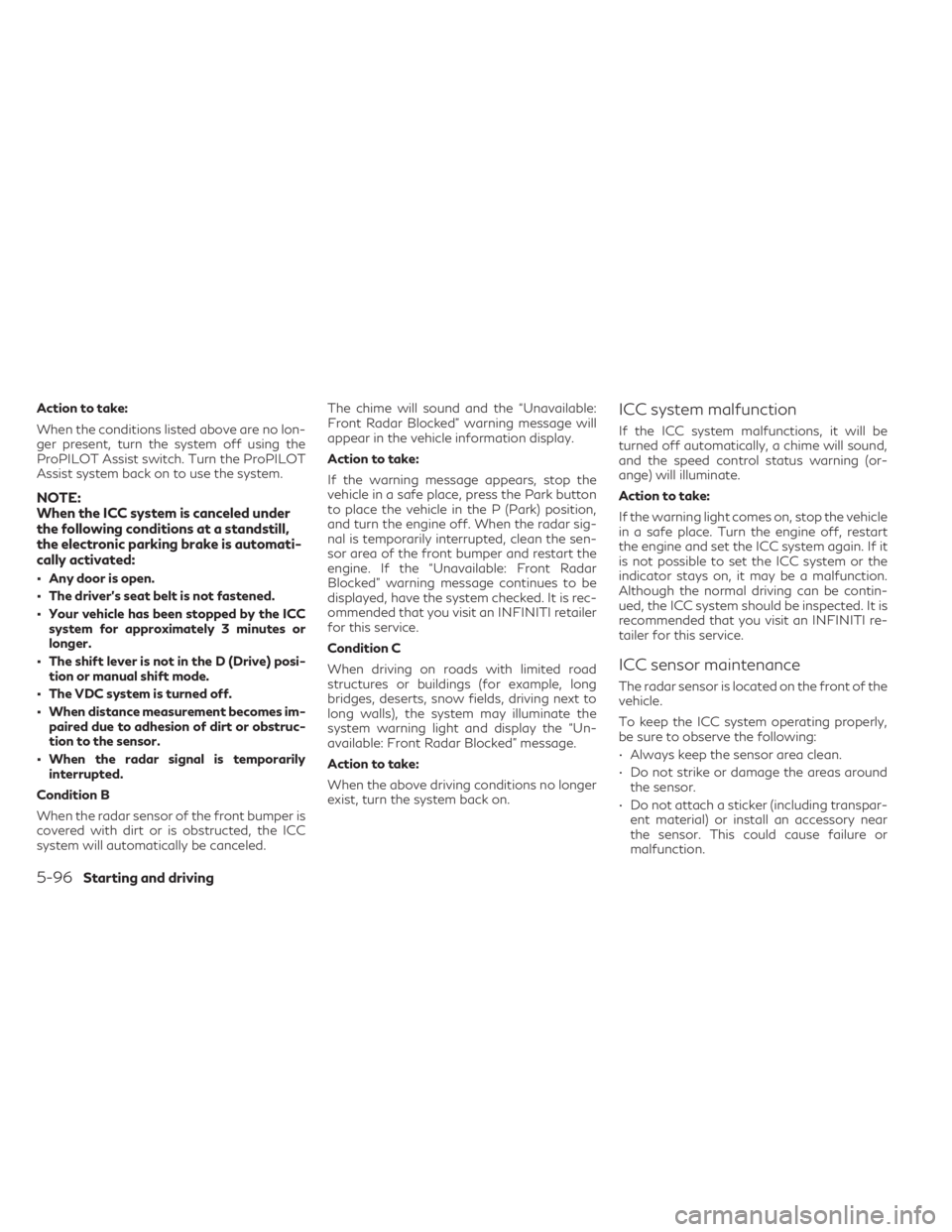
Action to take:
When the conditions listed above are no lon-
ger present, turn the system off using the
ProPILOT Assist switch. Turn the ProPILOT
Assist system back on to use the system.
NOTE:
When the ICC system is canceled under
the following conditions at a standstill,
the electronic parking brake is automati-
cally activated:
• Any door is open.
• The driver’s seat belt is not fastened.
• Your vehicle has been stopped by the ICCsystem for approximately 3 minutes or
longer.
• The shift lever is not in the D (Drive) posi- tion or manual shift mode.
• The VDC system is turned off.
• When distance measurement becomes im- paired due to adhesion of dirt or obstruc-
tion to the sensor.
• When the radar signal is temporarily interrupted.
Condition B
When the radar sensor of the front bumper is
covered with dirt or is obstructed, the ICC
system will automatically be canceled. The chime will sound and the “Unavailable:
Front Radar Blocked” warning message will
appear in the vehicle information display.
Action to take:
If the warning message appears, stop the
vehicle in a safe place, press the Park button
to place the vehicle in the P (Park) position,
and turn the engine off. When the radar sig-
nal is temporarily interrupted, clean the sen-
sor area of the front bumper and restart the
engine. If the “Unavailable: Front Radar
Blocked” warning message continues to be
displayed, have the system checked. It is rec-
ommended that you visit an INFINITI retailer
for this service.
Condition C
When driving on roads with limited road
structures or buildings (for example, long
bridges, deserts, snow fields, driving next to
long walls), the system may illuminate the
system warning light and display the “Un-
available: Front Radar Blocked” message.
Action to take:
When the above driving conditions no longer
exist, turn the system back on.
ICC system malfunction
If the ICC system malfunctions, it will be
turned off automatically, a chime will sound,
and the speed control status warning (or-
ange) will illuminate.
Action to take:
If the warning light comes on, stop the vehicle
in a safe place. Turn the engine off, restart
the engine and set the ICC system again. If it
is not possible to set the ICC system or the
indicator stays on, it may be a malfunction.
Although the normal driving can be contin-
ued, the ICC system should be inspected. It is
recommended that you visit an INFINITI re-
tailer for this service.
ICC sensor maintenance
The radar sensor is located on the front of the
vehicle.
To keep the ICC system operating properly,
be sure to observe the following:
• Always keep the sensor area clean.
• Do not strike or damage the areas around
the sensor.
• Do not attach a sticker (including transpar- ent material) or install an accessory near
the sensor. This could cause failure or
malfunction.
5-96Starting and driving
Page 359 of 542

If it is not possible to set the system or the
indicator stays on, it may indicate that the
system is malfunctioning. Although the ve-
hicle is still drivable under normal conditions,
have the vehicle checked. It is recommended
that you visit an INFINITI retailer for this
service
SYSTEM MAINTENANCE
The sensor for the DCA system is common
with ICC and is located behind the front
bumper.
For additional information, see “Intelligent
Cruise Control (ICC) (for vehicles with ProPI-
LOT Assist)” (P. 5-87).
For USA/Canada
Model: ARS4–A
IC: 4135A-ARS4A
FCC ID: OAYARS4A
This device complies with Part 15 of the FCC
Rules and with Industry Canada licence-
exempt RSS standard(s). Operation is subject
to the following two conditions: (1) This de-
vice may not cause interference, and (2) this
device must accept any interference, includ-
ing interference that may cause undesired
operation of the device.Le présent appareil est conforme aux CNR
d'Industrie Canada applicables aux appareils
radio exempts de licence. L'exploitation est
autorisée aux deux conditions suivantes: (1)
L'appareil ne doit pas produire de brouillage,
et (2) l'utilisateur de l'appareil doit accepter
tout brouillage radioélectrique subi, même si
le brouillage est susceptible d'en comprom-
ettre le fonctionnement.
Radio Frequency Radiation Exposure
Information:
This equipment complies with FCC and IC
radiation exposure limits set forth for an un-
controlled environment.
This equipment should be installed and oper-
ated with minimum distance of 30 cm be-
tween the radiator and your body.
This transmitter must not be co-located or
operating in conjunction with any other an-
tenna or transmitter.
Cet équipment est conforme aux limites
d’exposition aux rayonnements IC établies
pour un environnement non contrôlé. Cet
équipment doit étre installé et utilisé avec un
minimum de 30 cm de distance entre la
source de rayonnement et votre corps.
FCC Notice
Changes or modifications not expressly ap-
proved by the party responsible for compli-
ance could void the user’s authority to oper-
ate the equipment.
Starting and driving5-117
Page 392 of 542

DIRECT ADAPTIVE STEERING®
TYPE
WARNING
• When the power steering warning light
illuminates with the engine running, the
power assist for the steering will cease
operation. You will still have control of
the vehicle, but the steering will be
harder to operate.
• If wheels or tires other than the INFINITI
recommended ones are used, Direct
Adaptive Steering® may not operate
properly and the power steering warning
light may illuminate.
• Do not modify the vehicle’s suspension
parts such as shock absorbers, struts,
springs, stabilizer bars, bushings and
wheels are not INFINITI recommended
for your vehicle or are extremely deterio-
rated, Direct Adaptive Steering may not
operate properly and the power steering
warning light may illuminate.
• Do not modify the vehicle’s steering. If
steering parts are not INFINITI recom-
mended for your vehicle or are extremely
deteriorated, Direct Adaptive Steering
may not operate properly and the power
steering warning light may illuminate. •
If the Vehicle Dynamic Control (VDC)
OFF indicator light illuminates, the
power steering warning light may also
illuminate at the same time. Stop the ve-
hicle in a safe location, turn the engine
off and restart the engine. If the power
steering warning light continues to illu-
minate, have the system checked. It is
recommended that you visit an INFINITI
retailer for this service. For additional in-
formation, see “Vehicle Dynamic Control
(VDC) system” (P. 5-154).
CAUTION
• Do not place the ignition switch in the
ON position while the steering wheel or a
tire is removed.
• Do not turn the steering wheel as much
as possible while the ignition switch is
any position other than the ON position.
• Installing an accessory on the steering
wheel, or changing the steering wheel,
may reduce the steering performance.
Direct Adaptive Steering is designed to con-
trol the steering force and steering angle ac-
cording to the vehicle speed and amount of
turning of the steering wheel. The steering characteristic can be selected
using the INFINITI Drive Mode Selector. For
additional information, see “INFINITI Drive
Mode Selector” (P. 2-22).
If the VDC system is turned off, the setting of
steering becomes Standard mode.
If the power steering warning light illumi-
nates while the engine is running, it may indi-
cate that Direct Adaptive Steering is not
functioning properly and may need servicing.
Have the system checked. It is recommended
that you visit an INFINITI retailer for this
service. For additional information, see
“Power steering warning light” (P. 2-16)
When the power steering warning light illu-
minates with the engine running, the power
assist for the steering will cease operation.
You will still have control of the vehicle. How-
ever, greater steering effort will be needed,
especially in sharp turns and at low speeds.
If Direct Adaptive Steering is malfunctioning,
the steering wheel may turn slightly even
when driving on a straight road.
Under the following conditions, the steering
wheel may turn slightly even when driving on
a straight road. This is due to a protection
mechanism for Direct Adaptive Steering. The
5-150Starting and driving
Page 413 of 542

To shut off the engine in an emergency situ-
ation while driving, perform the following
procedure:
– Rapidly push the push-button ignitionswitch three consecutive times in less than
1.5 seconds, or
– Push and hold the push-button ignition switch for more than 2 seconds.TIRE PRESSURE MONITORING
SYSTEM (TPMS)
This vehicle is equipped with Tire Pressure
Monitoring System (TPMS). It monitors tire
pressure of all tires. When the low tire pres-
sure warning light is lit, and the “Tire Pressure
Low - Add Air” warning appears in the vehicle
information display, one or more of your tires
is significantly under-inflated. The system
also displays pressure of all tires (except the
spare tire) on the vehicle information display
screen by sending a signal from a sensor that
is installed in each wheel. If the vehicle is
being driven with low tire pressure, the TPMS
will activate and warn you of it by the low tire
pressure warning light. This system will acti-
vate only when the vehicle is driven at speeds
above 16 mph (25 km/h). For additional in-
formation, see “Warning lights, indicator
lights and audible reminders” (P. 2-9) and
“Tire Pressure Monitoring System (TPMS)”
(P. 8-27).
WARNING
• Radio waves could adversely affect elec-
tric medical equipment. Those who use a
pacemaker should contact the electric
medical equipment manufacturer for the
possible influences before use. •
If the low tire pressure warning light illu-
minates while driving, avoid sudden
steering maneuvers or abrupt braking,
reduce vehicle speed, pull off the road to
a safe location and stop the vehicle as
soon as possible. Driving with under-
inflated tires may permanently damage
the tires and increase the likelihood of
tire failure. Serious vehicle damage could
occur and may lead to an accident and
could result in serious personal injury.
Check the tire pressure for all four tires.
Adjust the tire pressure to the recom-
mended COLD tire pressure shown on
the Tire and Loading Information label to
turn the low tire pressure warning light
OFF. If the light still illuminates while
driving after adjusting the tire pressure,
a tire may be flat or the TPMS may be
malfunctioning. If you have a flat tire,
replace it with a replacement tire as soon
as possible. If no tires are flat and all tires
are properly inflated, have the vehicle
checked. It is recommended that you
visit an INFINITI retailer for this service.
EMERGENCY ENGINE SHUT OFF FLAT TIRE
In case of emergency6-3