audio INFINITI QX50 2021 Workshop Manual
[x] Cancel search | Manufacturer: INFINITI, Model Year: 2021, Model line: QX50, Model: INFINITI QX50 2021Pages: 542, PDF Size: 3.51 MB
Page 237 of 542

Heated seats (if so equipped)
Touch the “Heated seat” key on the
CLIMATE screen on the lower display to turn
the heated seats on or off. When the heated
seats are on, the indicator light is on.
Steering wheel heater (if so
equipped)
The heated steering wheel system is de-
signed to operate only when the surface tem-
perature of the steering wheel is below 68°F
(20°C).
If the surface temperature of the steering
wheel is below 68°F (20°C), the system will
heat the steering wheel and cycle off and on
to maintain a temperature above 68°F
(20°C). The indicator light will remain on as
long as the system is on.
Touch the “
Steering Heater” key on the
CLIMATE screen on the lower display to turn
the steering wheel heater on or off. When the
steering wheel heater is on, the indicator light
is on.
NOTE:
• Once activated, your heated steering
wheel will automatically turn on and off to
maintain a temperature above 68°F
(20°C), or after 30 minutes.
• When the temperature of the steering
wheel is above 122°F (50°C) and the
heated steering wheel is turned on, the
system will not heat the steering wheel.
This does not indicate a malfunction.
Automatic Climate Control System
(if so equipped)
The Automatic Climate Control System
keeps the air inside of the vehicle clean, using
the automatic air recirculation control with
the exhaust gas/outside odor detecting sen-
sor with ion control.
O1“Auto Recirc” key
Touch to turn on the automatic recirculation
mode.
O2Plasmacluster® icon
Indicates the Plasmacluster® ion emission
status.
Ion control:
The Automatic Climate Control System unit
generates highly concentrated Plasmaclus-
ter® ions into the air blown from the ventila-
tors to reduce odor absorbed into the interior
trim and to suppress airborne bacteria. The
high-density Plasmacluster®ions also have a
proven skin moisture preserving effect.
LHA5281
Monitor, climate, audio, phone and voice recognition systems4-39
Page 238 of 542

The Plasmacluster® icon on the CLIMATE
screen indicates the status of the Plasma-
cluster® ion emission from the system and
changes with the amount of the air flow.
Automatic air recirculation control with the
exhaust gas/outside odor detection sensor:
The Automatic Climate Control System
comes with an exhaust gas detection/
outside odor sensor. When the automatic air
circulation control is activated, the sensor de-
tects odors outside the vehicle such as pulp or
chemicals, and exhaust such as gasoline or
diesel. When such odors or gases are de-
tected the display and the system automati-
cally change from fresh air mode to the recir-
culation mode.
When the automatic air recirculation is on, for
the first 5 minutes, the air recirculation mode
is selected to prevent dust, dirt, and pollen
from entering the vehicle and to clean the air
inside of the vehicle.
After 5 minutes, the sensor detects exhaust
gas and automatically alternates between
the air recirculation mode and the fresh air
mode.The automatic air recirculation mode can be
activated under the following conditions.
• The air flow control is not in the front de-
froster mode (the indicator light on the
front defroster button is turned off).
• The outside temperature is about 32°F (0°C) or more.
REAR CLIMATE CONTROL (if so
equipped)
1. Rear temperature display
2.Rear temperature control increase
button
3.
Rear temperature control decrease
button
You can adjust the climate control system for
rear seat passengers using the buttons on the
back of the console.
Press the
to increase the rear
temperature.
LHA4582
Rear temperature switch (if so equipped)
4-40Monitor, climate, audio, phone and voice recognition systems
Page 239 of 542
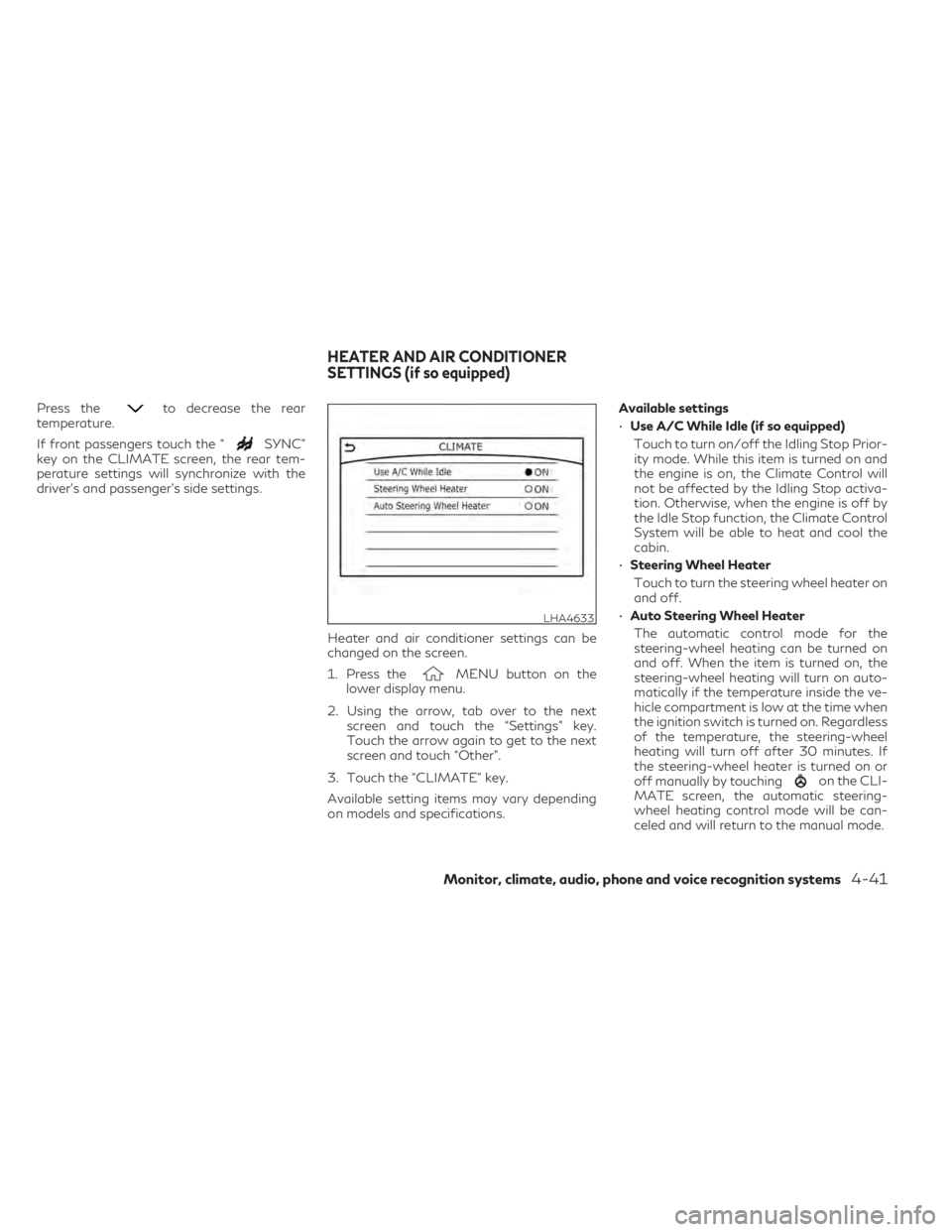
Press theto decrease the rear
temperature.
If front passengers touch the “
SYNC”
key on the CLIMATE screen, the rear tem-
perature settings will synchronize with the
driver’s and passenger’s side settings.
Heater and air conditioner settings can be
changed on the screen.
1. Press the
MENU button on the
lower display menu.
2. Using the arrow, tab over to the next screen and touch the “Settings” key.
Touch the arrow again to get to the next
screen and touch “Other”.
3. Touch the “CLIMATE” key.
Available setting items may vary depending
on models and specifications. Available settings
•
Use A/C While Idle (if so equipped)
Touch to turn on/off the Idling Stop Prior-
ity mode. While this item is turned on and
the engine is on, the Climate Control will
not be affected by the Idling Stop activa-
tion. Otherwise, when the engine is off by
the Idle Stop function, the Climate Control
System will be able to heat and cool the
cabin.
• Steering Wheel Heater
Touch to turn the steering wheel heater on
and off.
• Auto Steering Wheel Heater
The automatic control mode for the
steering-wheel heating can be turned on
and off. When the item is turned on, the
steering-wheel heating will turn on auto-
matically if the temperature inside the ve-
hicle compartment is low at the time when
the ignition switch is turned on. Regardless
of the temperature, the steering-wheel
heating will turn off after 30 minutes. If
the steering-wheel heater is turned on or
off manually by touching
on the CLI-
MATE screen, the automatic steering-
wheel heating control mode will be can-
celed and will return to the manual mode.
LHA4633
HEATER AND AIR CONDITIONER
SETTINGS (if so equipped)
Monitor, climate, audio, phone and voice recognition systems4-41
Page 240 of 542
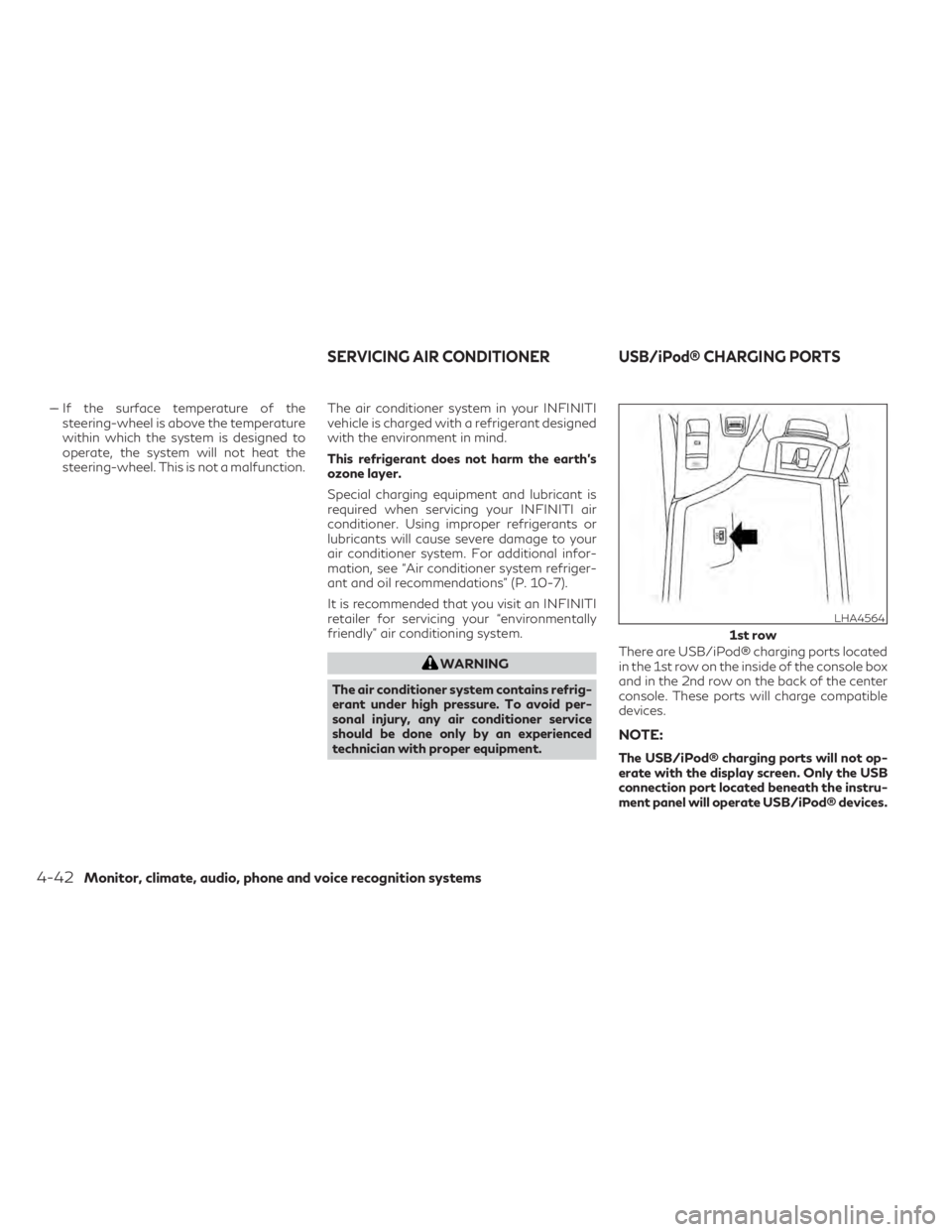
–– If the surface temperature of thesteering-wheel is above the temperature
within which the system is designed to
operate, the system will not heat the
steering-wheel. This is not a malfunction. The air conditioner system in your INFINITI
vehicle is charged with a refrigerant designed
with the environment in mind.
This refrigerant does not harm the earth's
ozone layer.
Special charging equipment and lubricant is
required when servicing your INFINITI air
conditioner. Using improper refrigerants or
lubricants will cause severe damage to your
air conditioner system. For additional infor-
mation, see “Air conditioner system refriger-
ant and oil recommendations” (P. 10-7).
It is recommended that you visit an INFINITI
retailer for servicing your “environmentally
friendly” air conditioning system.
WARNING
The air conditioner system contains refrig-
erant under high pressure. To avoid per-
sonal injury, any air conditioner service
should be done only by an experienced
technician with proper equipment. There are USB/iPod® charging ports located
in the 1st row on the inside of the console box
and in the 2nd row on the back of the center
console. These ports will charge compatible
devices.
NOTE:
The USB/iPod® charging ports will not op-
erate with the display screen. Only the USB
connection port located beneath the instru-
ment panel will operate USB/iPod® devices.
LHA4564
1st row
SERVICING AIR CONDITIONER USB/iPod® CHARGING PORTS
4-42Monitor, climate, audio, phone and voice recognition systems
Page 241 of 542

The vehicle is equipped with a shark fin an-
tenna and an antenna pattern is printed in-
side the rear window.
CAUTION
• Do not place metalized film near the rear
window glass or attach any metal parts to
it. This may cause poor reception or noise.
•When cleaning the inside of the rear win-
dow, be careful not to scratch or damage
the rear window antenna. Lightly wipe
along the antenna with a dampened soft
cloth. When installing a CB, ham radio or car phone
in your vehicle, be sure to observe the follow-
ing precautions; otherwise, the new equip-
ment may adversely affect the engine control
system and other electronic parts.
WARNING
• A cellular phone should not be used for
any purpose while driving so full atten-
tion may be given to vehicle operation.
Some jurisdictions prohibit the use of
cellular phones while driving.
• If you must make a call while your vehicle
is in motion, the hands free cellular phone
operational mode is highly recom-
mended. Exercise extreme caution at all
times so full attention may be given to
vehicle operation.
• If you are unable to devote full attention
to vehicle operation while talking on the
phone, pull off the road to a safe location
and stop your vehicle.
CAUTION
• Keep the antenna as far away as possible
from the electronic control modules.
• Keep the antenna wire more than 8 in
(20 cm) away from the electronic control
system harnesses. Do not route the an-
tenna wire next to any harness.
• Adjust the antenna standing-wave ratio
as recommended by the manufacturer.
• Connect the ground wire from the CB
radio chassis to the body.
• For additional information,, it is recom-
mended that you visit an INFINITI re-
tailer for servicing.
LHA4565
2nd row
ANTENNA CAR PHONE OR CB RADIO
Monitor, climate, audio, phone and voice recognition systems4-43
Page 257 of 542
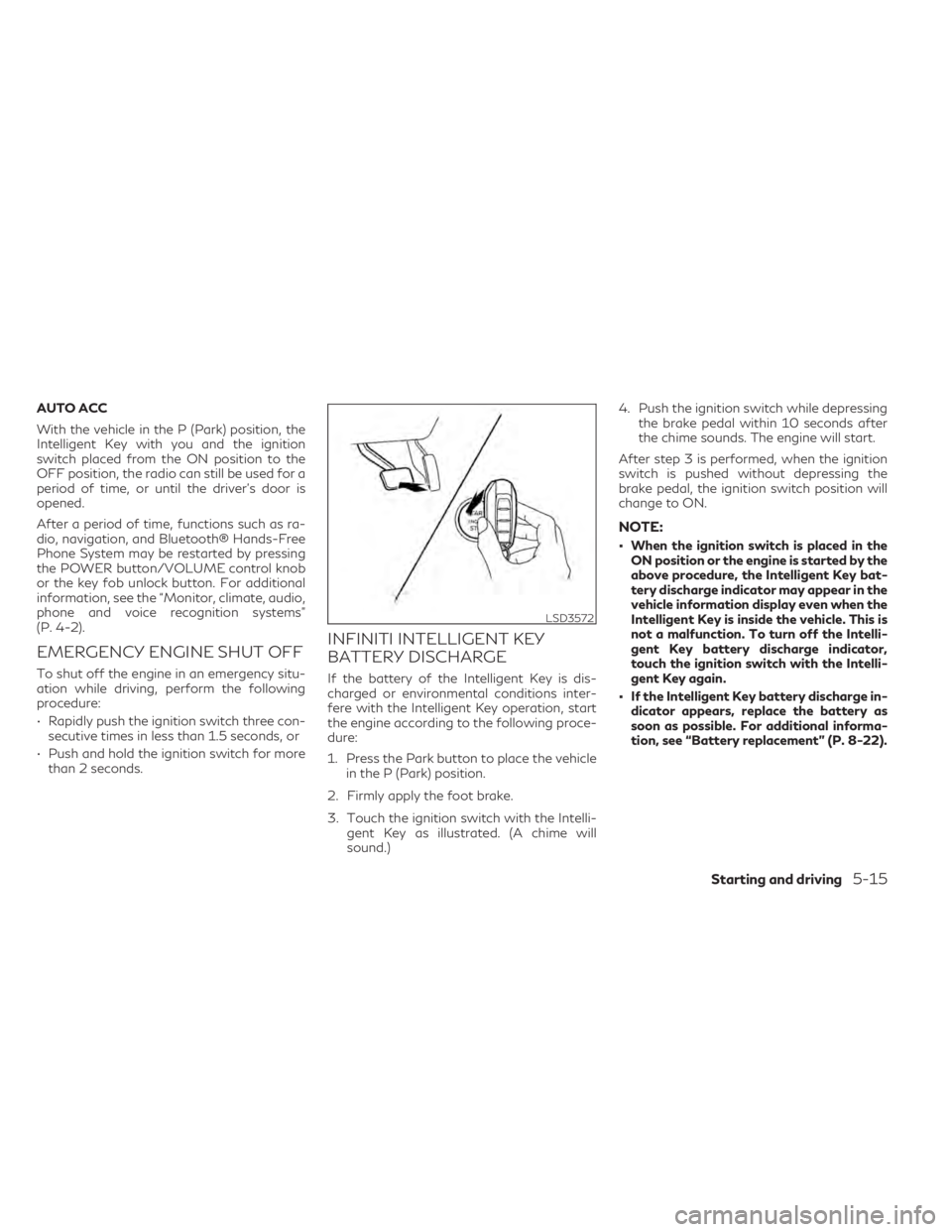
AUTO ACC
With the vehicle in the P (Park) position, the
Intelligent Key with you and the ignition
switch placed from the ON position to the
OFF position, the radio can still be used for a
period of time, or until the driver’s door is
opened.
After a period of time, functions such as ra-
dio, navigation, and Bluetooth® Hands-Free
Phone System may be restarted by pressing
the POWER button/VOLUME control knob
or the key fob unlock button. For additional
information, see the “Monitor, climate, audio,
phone and voice recognition systems”
(P. 4-2).
EMERGENCY ENGINE SHUT OFF
To shut off the engine in an emergency situ-
ation while driving, perform the following
procedure:
• Rapidly push the ignition switch three con-secutive times in less than 1.5 seconds, or
• Push and hold the ignition switch for more than 2 seconds.
INFINITI INTELLIGENT KEY
BATTERY DISCHARGE
If the battery of the Intelligent Key is dis-
charged or environmental conditions inter-
fere with the Intelligent Key operation, start
the engine according to the following proce-
dure:
1. Press the Park button to place the vehicle in the P (Park) position.
2. Firmly apply the foot brake.
3. Touch the ignition switch with the Intelli- gent Key as illustrated. (A chime will
sound.) 4. Push the ignition switch while depressing
the brake pedal within 10 seconds after
the chime sounds. The engine will start.
After step 3 is performed, when the ignition
switch is pushed without depressing the
brake pedal, the ignition switch position will
change to ON.
NOTE:
• When the ignition switch is placed in the ON position or the engine is started by the
above procedure, the Intelligent Key bat-
tery discharge indicator may appear in the
vehicle information display even when the
Intelligent Key is inside the vehicle. This is
not a malfunction. To turn off the Intelli-
gent Key battery discharge indicator,
touch the ignition switch with the Intelli-
gent Key again.
• If the Intelligent Key battery discharge in- dicator appears, replace the battery as
soon as possible. For additional informa-
tion, see “Battery replacement” (P. 8-22).
LSD3572
Starting and driving5-15
Page 291 of 542

BSW SYSTEM LIMITATIONS
WARNING
Listed below are the system limitations for
the BSW system. Failure to operate the
vehicle in accordance with these system
limitations could result in serious injury or
death.
• The BSW system cannot detect all ve-
hicles under all conditions.
• The radar sensors may not be able to de-
tect and activate BSW when certain ob-
jects are present such as:
– Pedestrian, bicycles, animals.
– Vehicles such as motorcycles, low
height vehicles, or high ground clear-
ance vehicles.
– Oncoming vehicles.
– Vehicles remaining in the detection
zone when you accelerate from a
stop.
– A vehicle merging into an adjacent
lane at a speed approximately the
same as your vehicle.
– A vehicle approaching rapidly from
behind.
– A vehicle which your vehicle over-
takes rapidly. –
A vehicle that passes through the de-
tection zone quickly.
– When overtaking several vehicles in a
row, the vehicles after the first ve-
hicle may not be detected if they are
traveling close together.
• The radar sensors’ detection zone is de-
signed based on a standard lane width.
When driving in a wider lane, the radar
sensors may not detect vehicles in an ad-
jacent lane. When driving in a narrow
lane, the radar sensors may detect ve-
hicles driving two lanes away.
• The radar sensors are designed to ignore
most stationary objects; however, ob-
jects such as guardrails, walls, foliage
and parked vehicles may occasionally be
detected. This is a normal operation
condition.
• The following conditions may reduce the
ability of the radar to detect other ve-
hicles:
– Severe weather
– Road spray
– Ice/frost/snow/dirt build-up on the
vehicle •
Do not attach stickers (including trans-
parent material), install accessories or
apply additional paint near the radar
sensors. These conditions may reduce
the ability of the radar to detect other
vehicles.
• Excessive noise (for example, audio sys-
tem volume, open vehicle window) will
interfere with the chime sound, and it
may not be heard.
Starting and driving5-49
Page 302 of 542

–When strong light enters a lane cam-
era unit (e.g., light directly shines on
the front of the vehicle at sunrise or
sunset).
– When a sudden change in brightness
occurs (e.g., when the vehicle enters
or exits a tunnel or under a bridge).
• Do not use the BSI system under the fol-
lowing conditions because the system
may not function properly:
– During bad weather (e.g., rain, fog,
snow, etc.).
– When driving on slippery roads, such
as on ice or snow, etc.
– When driving on winding or uneven
roads.
– When there is a lane closure due to
road repairs.
– When driving in a makeshift lane.
– When driving on roads where the lane
width is too narrow.
– When driving with a tire that is not
within normal tire conditions (e.g.,
tire wear, low tire pressure, installa-
tion of spare tire, tire chains, non-
standard wheels). –
When the vehicle is equipped with
non-original brake parts or suspen-
sion parts.
• Do not use the BSI system when towing a
trailer.
• Excessive noise (e.g., audio system vol-
ume, open vehicle window) will interfere
with the chime sound, and it may not be
heard.
BSI DRIVING SITUATIONS
Another vehicle approaching from
behind
Illustration 1: The side indicator light illumi-
nates if a vehicle enters the detection zone
from behind in an adjacent lane.
However, if the overtaking vehicle is traveling
much faster than your vehicle, the indicator
light may not illuminate before the detected
vehicle is beside your vehicle. Always use the
side and rear mirrors and turn and look in the
direction your vehicle will move to ensure it is
safe to change lanes.
SSD1026
Illustration 1 – Approaching from behind
5-60Starting and driving
Page 314 of 542
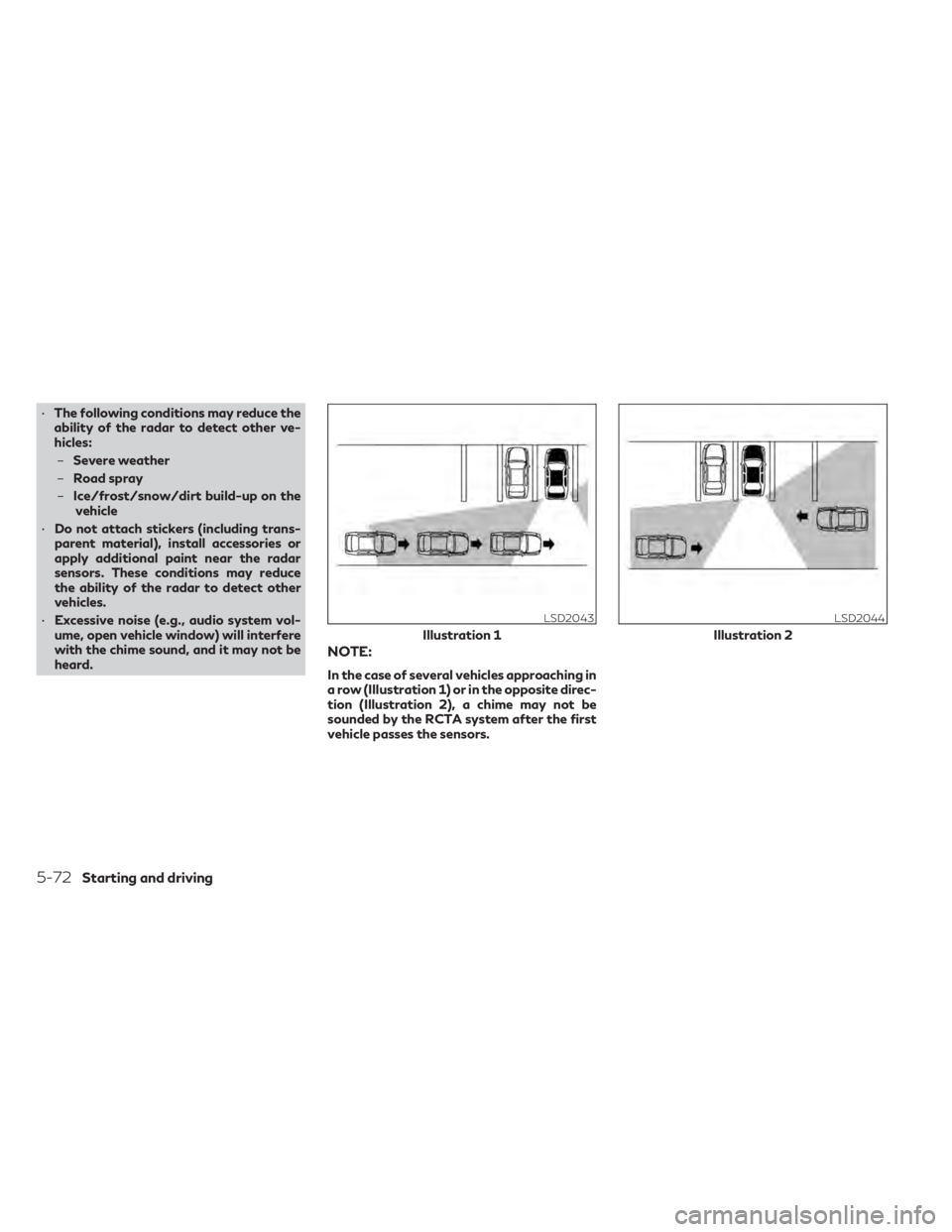
•The following conditions may reduce the
ability of the radar to detect other ve-
hicles:
– Severe weather
– Road spray
– Ice/frost/snow/dirt build-up on the
vehicle
• Do not attach stickers (including trans-
parent material), install accessories or
apply additional paint near the radar
sensors. These conditions may reduce
the ability of the radar to detect other
vehicles.
• Excessive noise (e.g., audio system vol-
ume, open vehicle window) will interfere
with the chime sound, and it may not be
heard.
NOTE:
In the case of several vehicles approaching in
a row (Illustration 1) or in the opposite direc-
tion (Illustration 2), a chime may not be
sounded by the RCTA system after the first
vehicle passes the sensors.
LSD2043
Illustration 1
LSD2044
Illustration 2
5-72Starting and driving
Page 364 of 542

–Snow chains are used.
– Wheels or tires other than INFINITI
recommended are used.
– The brakes are cold at low ambient
temperatures or immediately after
driving has started.
– The braking force becomes poor due
to wet brakes after driving through a
puddle or washing the vehicle.
• Turn the RAB system off in the following
conditions to prevent the occurrence of
an unexpected accident resulting from
sudden system operation:
– The vehicle is towed.
– The vehicle is carried on a flatbed
truck.
– The vehicle is on the chassis
dynamometer.
– The vehicle drives on an uneven road
surface.
– Suspension parts other than those
designated as Genuine INFINITI
parts are used. (If the vehicle height
or the vehicle body inclination is
changed, the system may not detect
an obstacle correctly.)
– The vehicle is towing an object (if so
equipped). •
Excessive noise (e.g., audio system vol-
ume, an open vehicle window) will inter-
fere with the chime sound, and it may not
be heard.
SYSTEM MALFUNCTION
If the RAB system malfunctions, it will be
turned off automatically, the RAB system
warning light will illuminate, and the “System
fault” warning message will appear in the
vehicle information display.
Action to take
If the warning light illuminates, park the ve-
hicle in a safe location, turn the engine off,
and restart the engine. If the warning light
continues to illuminate, have the RAB system
checked. It is recommended that you visit an
INFINITI retailer for this service.
NOTE:
If the RAB system cannot be operated tem-
porarily, the RAB system warning light
blinks.
SYSTEM MAINTENANCE
Observe the following items to ensure proper
operation of the system:
• Always keep the parking sensors
O1clean.
• If the parking sensors are dirty, wipe them off with a soft cloth while being careful to
not damage them.
• Do not subject the area around the parking sensors
O1to strong impact. Also, do not
remove or disassemble the parking sensors.
If the parking sensors and peripheral areas
are deformed in an accident, etc., have the
sensors checked. It is recommended that
you visit an INFINITI retailer for this service.
LSD3559
5-122Starting and driving