windshield replacement INFINITI QX50 2021 Owner's Manual
[x] Cancel search | Manufacturer: INFINITI, Model Year: 2021, Model line: QX50, Model: INFINITI QX50 2021Pages: 542, PDF Size: 3.51 MB
Page 274 of 542

The TSR system provides the driver with in-
formation about the most recently detected
speed limit. The system captures the road
sign information with the multi-sensing front
camera unit
O1located on the windshield in
front of the inside rearview mirror and dis-
plays the detected signs in the vehicle infor-
mation display. For vehicles equipped with a
navigation system, the speed limit displayed
is based on a combination of navigation sys-
tem data and live camera recognition. TSR
information is always displayed at the top of
the vehicle information display, and option-
ally in the main central area of the display
screen.
WARNING
The TSR system is only intended to be a
support device to provide the driver with
information. It is not a replacement for the
driver’s attention to traffic conditions or
responsibility to drive safely. It cannot pre-
vent accidents due to carelessness. It is the
driver’s responsibility to stay alert and
drive safely at all times.
LSD3934LSD2823
TRAFFIC SIGN RECOGNITION (TSR)
(if so equipped)
5-32Starting and driving
Page 287 of 542

SYSTEM MAINTENANCE
The lane camera unitO1for the LDP system
is located behind the inside mirror. To keep
the proper operation of the LDP system and
prevent a system malfunction, be sure to ob-
serve the following:
• Always keep the windshield clean.
• Do not attach a sticker (including transpar- ent material) or install an accessory near
the camera unit. • Do not place reflective materials, such as
white paper or a mirror, on the instrument
panel. The reflection of sunlight may ad-
versely affect the camera unit’s capability
of detecting the lane markers.
• Do not strike or damage the areas around the camera unit. Do not touch the camera
lens or remove the screw located on the
camera unit. If the camera unit is damaged
due to an accident, it is recommended that
you visit an INFINITI retailer.
WARNING
Failure to follow the warnings and instruc-
tions for proper use of the BSW system
could result in serious injury or death.
• The BSW system is not a replacement for
proper driving procedures and is not de-
signed to prevent contact with vehicles
or objects. When changing lanes, always
use the side and rear mirrors and turn
and look in the direction your vehicle will
move to ensure it is safe to change lanes.
Never rely solely on the BSW system.
The BSW system helps alert the driver of
other vehicles in adjacent lanes when chang-
ing lanes.
LSD3075
BLIND SPOT WARNING (BSW)
Starting and driving5-45
Page 339 of 542

• Do not attach metallic objects near thesensor area (brush guard, etc.). This could
cause failure or malfunction.
• Do not alter, remove, or paint the front bumper.
Before customizing or restoring the front
bumper, it is recommended that you visit an
INFINITI retailer.
The camera sensor is located above the in-
side mirror.
To keep the proper operation of the systems
and prevent a system malfunction, be sure to
observe the following:
• Always keep the windshield clean.
• Do not attach a sticker (including transpar- ent material) or install an accessory near
the camera unit.
• Do not place reflective materials, such as white paper or a mirror, on the instrument
panel. The reflection of sunlight may ad-
versely affect the camera unit’s capability
of detecting the lane markers.
• Do not strike or damage the areas around the camera unit. Do not touch the camera
lens or remove the screw located on the
camera unit. If the camera unit is damaged due to an
accident, it is recommended that you visit an
INFINITI retailer.
STEERING ASSIST
WARNING
Failure to follow the warnings and instruc-
tions for proper use of the Steering Assist
could result in serious injury or death.
• The Steering Assist is not a replacement
for proper driving procedures and is not
designed to correct careless, inattentive
or absent-minded driving. The Steering
Assist will not always steer the vehicle to
keep it in the lane. It is not designed to
prevent loss of control. It is the driver’s
responsibility to stay alert, drive safely,
keep the vehicle in the traveling lane, and
be in control of the vehicle at all times.
• As there is a performance limit to the
Steering Assist’s capability, never rely
solely on the system. The Steering Assist
does not function in all driving, traffic,
weather, and road conditions. Always
drive safely, pay attention to the opera-
tion of the vehicle, and manually control
your vehicle appropriately. •
The Steering Assist is intended for use on
well-developed freeways or highways
with gentle (moderate) curves. To avoid
risk of an accident, do not use this system
on local or non-highway roads.
• The Steering Assist only steers the ve-
hicle to maintain its position in the center
of a lane. The vehicle will not steer to
avoid objects in the road in front of the
vehicle or to avoid a vehicle moving into
your lane.
• It is the driver’s responsibility to stay
alert, drive safely, keep the vehicle in the
traveling lane, and be in control of the
vehicle at all times. Never take your
hands off the steering wheel when driv-
ing. Always keep your hands on the
steering wheel and drive your vehicle
safely.
• Always drive carefully and attentively
when using the Steering Assist. Read
and understand the Owner’s Manual
thoroughly before using the Steering As-
sist. To avoid serious injury or death, do
not rely on the system to prevent acci-
dents or to control the vehicle’s speed in
emergency situations. Do not use the
Steering Assist except in appropriate
road and traffic conditions.
Starting and driving5-97
Page 365 of 542

• Do not install any stickers (including trans-parent stickers) or accessories on the park-
ing sensors
O1and their surrounding areas.
This may cause a malfunction or improper
operation.
WARNING
Failure to follow the warnings and instruc-
tions for proper use of the FEB with Pedes-
trian Detection system could result in seri-
ous injury or death.
• The FEB with Pedestrian Detection sys-
tem is a supplemental aid to the driver. It
is not a replacement for the driver’s at-
tention to traffic conditions or responsi-
bility to drive safely. It cannot prevent
accidents due to carelessness or danger-
ous driving techniques.
• The FEB with Pedestrian Detection sys-
tem does not function in all driving, traf-
fic, weather and road conditions.
The FEB with Pedestrian Detection system
can assist the driver when there is a risk of a
forward collision with the vehicle ahead in the
traveling lane or with a pedestrian ahead in
the traveling lane. The FEB with Pedestrian Detection system
uses a radar sensor
OAlocated on the front of
the vehicle to measure the distance to the
vehicle ahead in the same lane. For pedestri-
ans, the FEB with Pedestrian Detection sys-
tem uses a camera
OBinstalled behind the
windshield in addition to the radar sensor.
LSD2954
FORWARD EMERGENCY BRAKING
(FEB) WITH PEDESTRIAN
DETECTION SYSTEM
Starting and driving5-123
Page 431 of 542
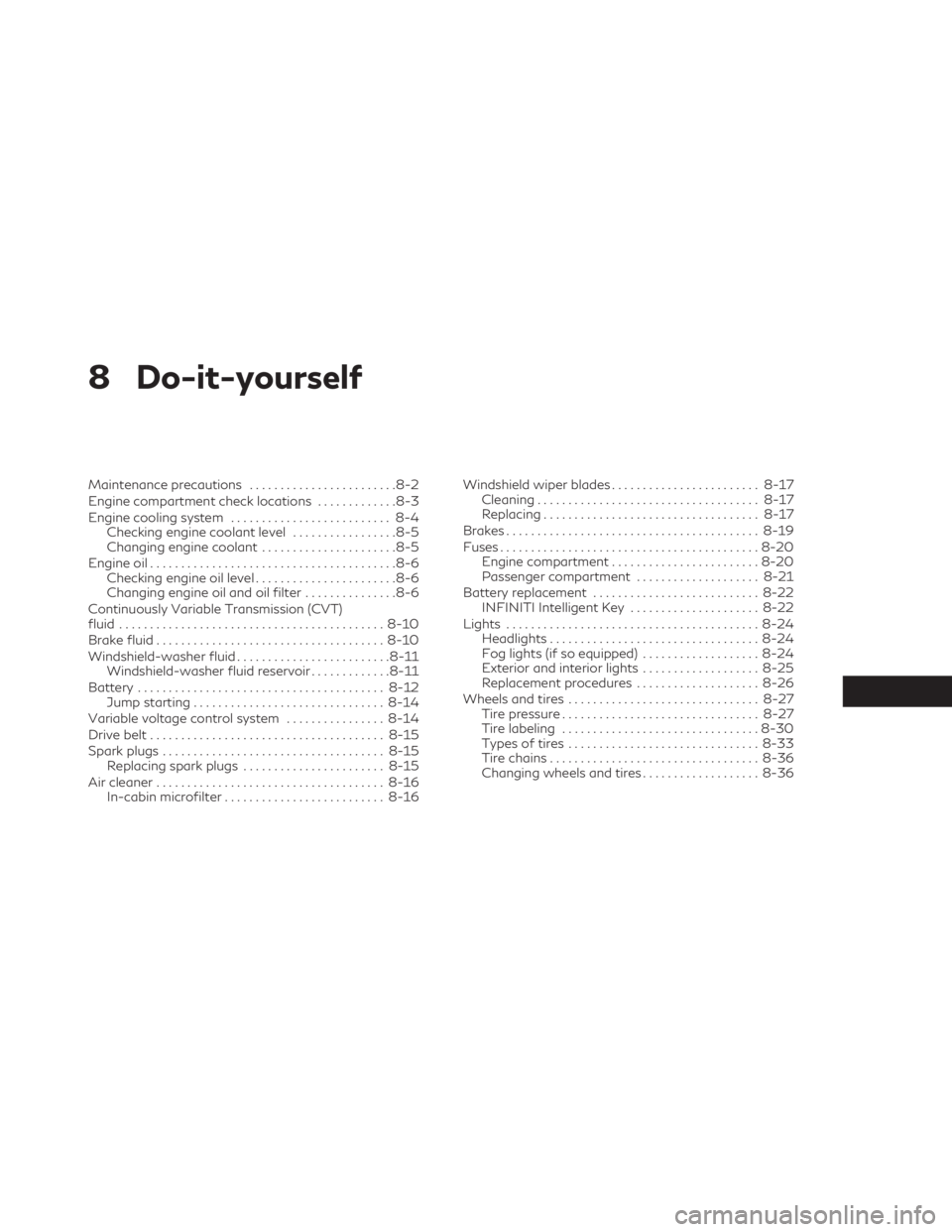
8 Do-it-yourself
Maintenance precautions........................8-2
Engine compartment check locations .............8-3
Engine cooling system .......................... 8-4
Checking engine coolant level .................8-5
Changing engine coolant ......................8-5
Engine oil ........................................8-6
Checking engine oil level .......................8-6
Changing engine oil and oil filter ...............8-6
Continuously Variable Transmission (CVT)
fluid ........................................... 8-10
Brake fluid ..................................... 8-10
Windshield-washer fluid ......................... 8-11
Windshield-washer fluid reservoir .............8-11
Battery ........................................ 8-12
Jump starting ............................... 8-14
Variable voltage control system ................8-14
Drive belt ...................................... 8-15
Spark plugs .................................... 8-15
Replacing spark plugs ....................... 8-15
Air cleaner ..................................... 8-16
In-cabin microfilter .......................... 8-16Windshield wiper blades
........................ 8-17
Cleaning .................................... 8-17
Replacing ................................... 8-17
Brakes ......................................... 8-19
Fuses .......................................... 8-20
Engine compartment ........................ 8-20
Passenger compartment ....................8-21
Battery replacement ........................... 8-22
INFINITI Intelligent Key .....................8-22
Lights ......................................... 8-24
Headlights .................................. 8-24
Fog lights (if so equipped) ...................8-24
Exterior and interior lights ...................8-25
Replacement procedures ....................8-26
Wheels and tires ............................... 8-27
Tire pressure ................................ 8-27
Tire labeling ................................ 8-30
Types
of tires ............................... 8-33
Tire chains .................................. 8-36
Changing wheels and tires ...................8-36
Page 447 of 542
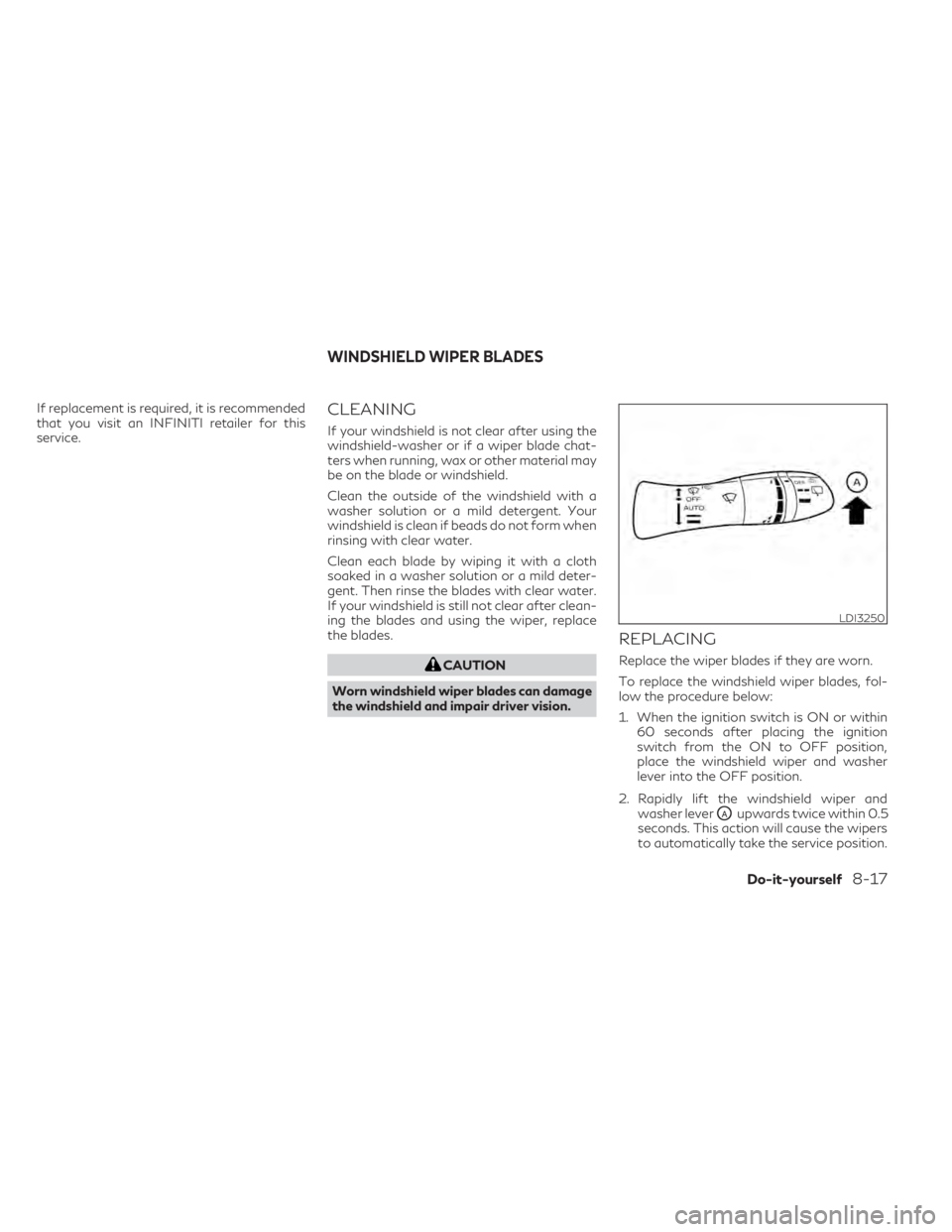
If replacement is required, it is recommended
that you visit an INFINITI retailer for this
service.CLEANING
If your windshield is not clear after using the
windshield-washer or if a wiper blade chat-
ters when running, wax or other material may
be on the blade or windshield.
Clean the outside of the windshield with a
washer solution or a mild detergent. Your
windshield is clean if beads do not form when
rinsing with clear water.
Clean each blade by wiping it with a cloth
soaked in a washer solution or a mild deter-
gent. Then rinse the blades with clear water.
If your windshield is still not clear after clean-
ing the blades and using the wiper, replace
the blades.
CAUTION
Worn windshield wiper blades can damage
the windshield and impair driver vision.
REPLACING
Replace the wiper blades if they are worn.
To replace the windshield wiper blades, fol-
low the procedure below:
1. When the ignition switch is ON or within 60 seconds after placing the ignition
switch from the ON to OFF position,
place the windshield wiper and washer
lever into the OFF position.
2. Rapidly lift the windshield wiper and washer lever
OAupwards twice within 0.5
seconds. This action will cause the wipers
to automatically take the service position.
LDI3250
WINDSHIELD WIPER BLADES
Do-it-yourself8-17
Page 448 of 542
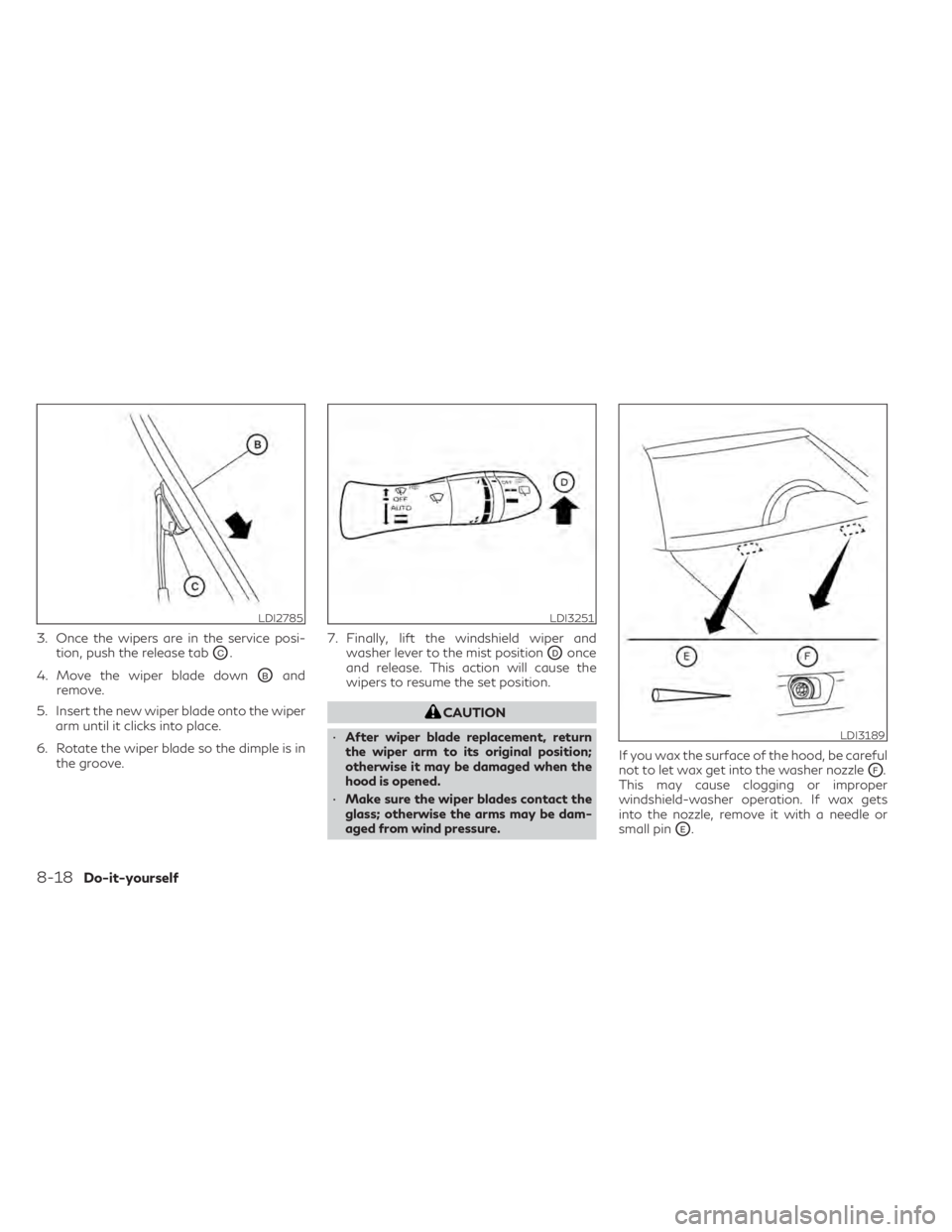
3. Once the wipers are in the service posi-tion, push the release tab
OC.
4. Move the wiper blade down
OBand
remove.
5. Insert the new wiper blade onto the wiper arm until it clicks into place.
6. Rotate the wiper blade so the dimple is in the groove. 7. Finally, lift the windshield wiper and
washer lever to the mist position
ODonce
and release. This action will cause the
wipers to resume the set position.
CAUTION
• After wiper blade replacement, return
the wiper arm to its original position;
otherwise it may be damaged when the
hood is opened.
• Make sure the wiper blades contact the
glass; otherwise the arms may be dam-
aged from wind pressure. If you wax the surface of the hood, be careful
not to let wax get into the washer nozzle
OF.
This may cause clogging or improper
windshield-washer operation. If wax gets
into the nozzle, remove it with a needle or
small pin
OE.
LDI2785LDI3251
LDI3189
8-18Do-it-yourself
Page 534 of 542
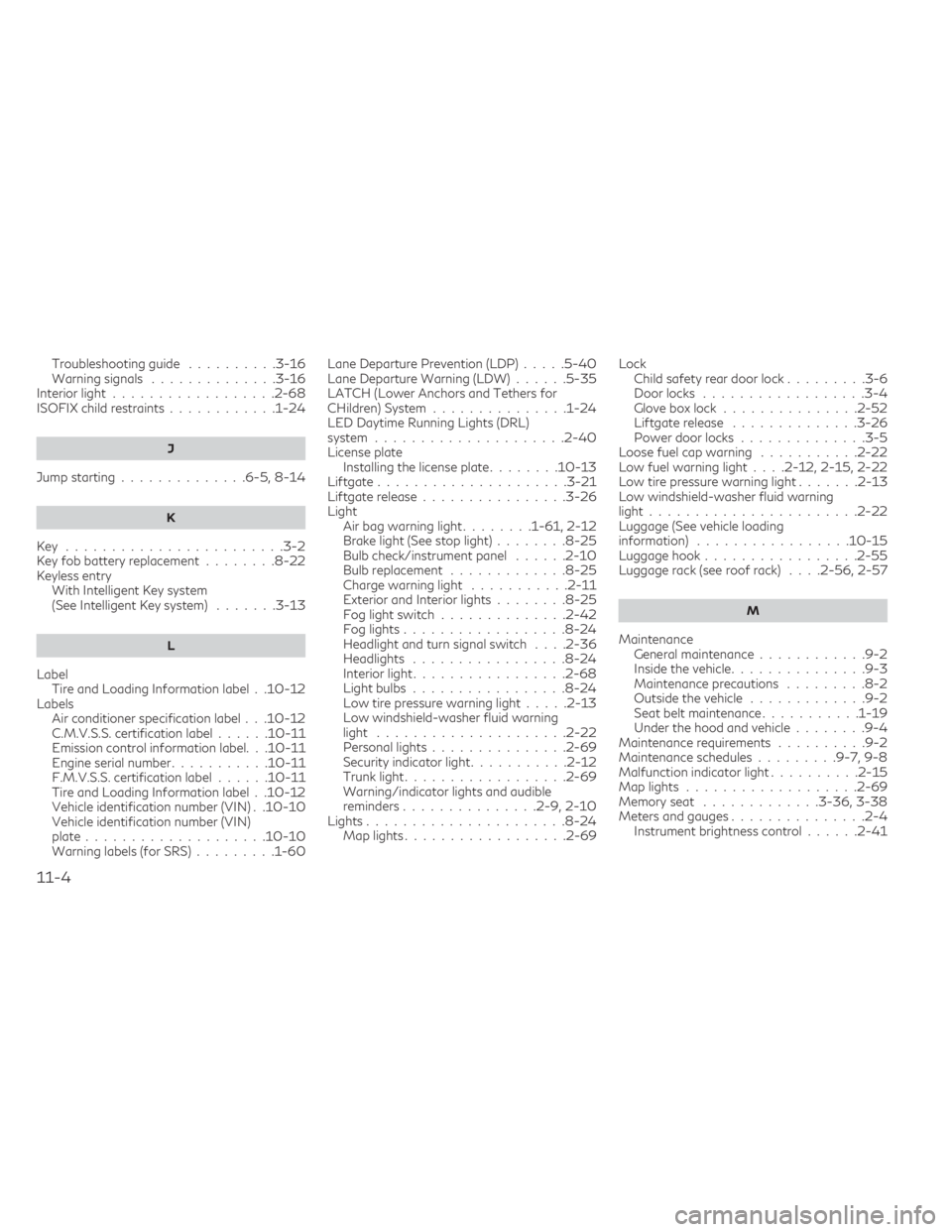
Troubleshooting guide..........3-16Warning signals..............3-16Interior light................. .2-68ISOFIX child restraints............1-24
J
Jump starting............. .6-5, 8-14
K
Key....................... .3-2Key fob battery replacement........8-22Keyless entry
With Intelligent Key system
(See Intelligent Key system)
.......3-13
L
LabelTire and Loading Information label. .10-12LabelsAir conditioner specification label. . .10-12C.M.V.S.S. certification label......10-11Emission control information label. . .10-11Engine serial number.......... .10-11F.M.V.S.S. certification label......10-11Tire and Loading Information label. .10-12Vehicle identification number (VIN). .10-10Vehicle identification number (VIN)
plate................... .10-10Warning labels (for SRS).........1-60
Lane Departure Prevention (LDP).....5-40Lane Departure Warning (LDW)......5-35LATCH (Lower Anchors and Tethers for
CHildren) System...............1-24LED Daytime Running Lights (DRL)
system.................... .2-40License plate
Installing the license plate........10-13Liftgate.................... .3-21Liftgate release................3-26Light
Air bag warning light........1-61, 2-12Brake light (See stop light)........8-25Bulb check/instrument panel......2-10Bulb replacement............ .8-25Charge warning light...........2-11Exterior and Interior lights........8-25Fog light switch............. .2-42Fog lights................. .8-24Headlight and turn signal switch. . . .2-36Headlights.................8-24Interior light.................2-68Light bulbs.................8-24Low tire pressure warning light.....2-13Low windshield-washer fluid warning
light.................... .2-22Personal lights...............2-69Security indicator light...........2-12Trunk light................. .2-69Warning/indicator lights and audible
reminders...............2-9, 2-10Lights..................... .8-24Map lights..................2-69
Lock
Child safety rear door lock.........3-6Door locks................. .3-4Glove box lock...............2-52Liftgate release..............3-26Power door locks..............3-5Loose fuel cap warning...........2-22Low fuel warning light. . . .2-12, 2-15, 2-22Low tire pressure warning light.......2-13Low windshield-washer fluid warning
light...................... .2-22Luggage (See vehicle loading
information).................10-15Luggage hook.................2-55Luggage rack (see roof rack). . . .2-56, 2-57
M
Maintenance
General maintenance........... .9-2Inside the vehicle.............. .9-3Maintenance precautions.........8-2Outside the vehicle.............9-2Seat belt maintenance...........1-19Under the hood and vehicle........9-4Maintenance requirements..........9-2Maintenance schedules.........9-7, 9-8Malfunction indicator light..........2-15Map lights.................. .2-69Memory seat.............3-36, 3-38Meters and gauges.............. .2-4Instrument brightness control......2-41
11-4