oil reset INFINITI QX50 2022 Owners Manual
[x] Cancel search | Manufacturer: INFINITI, Model Year: 2022, Model line: QX50, Model: INFINITI QX50 2022Pages: 540, PDF Size: 6.58 MB
Page 84 of 540
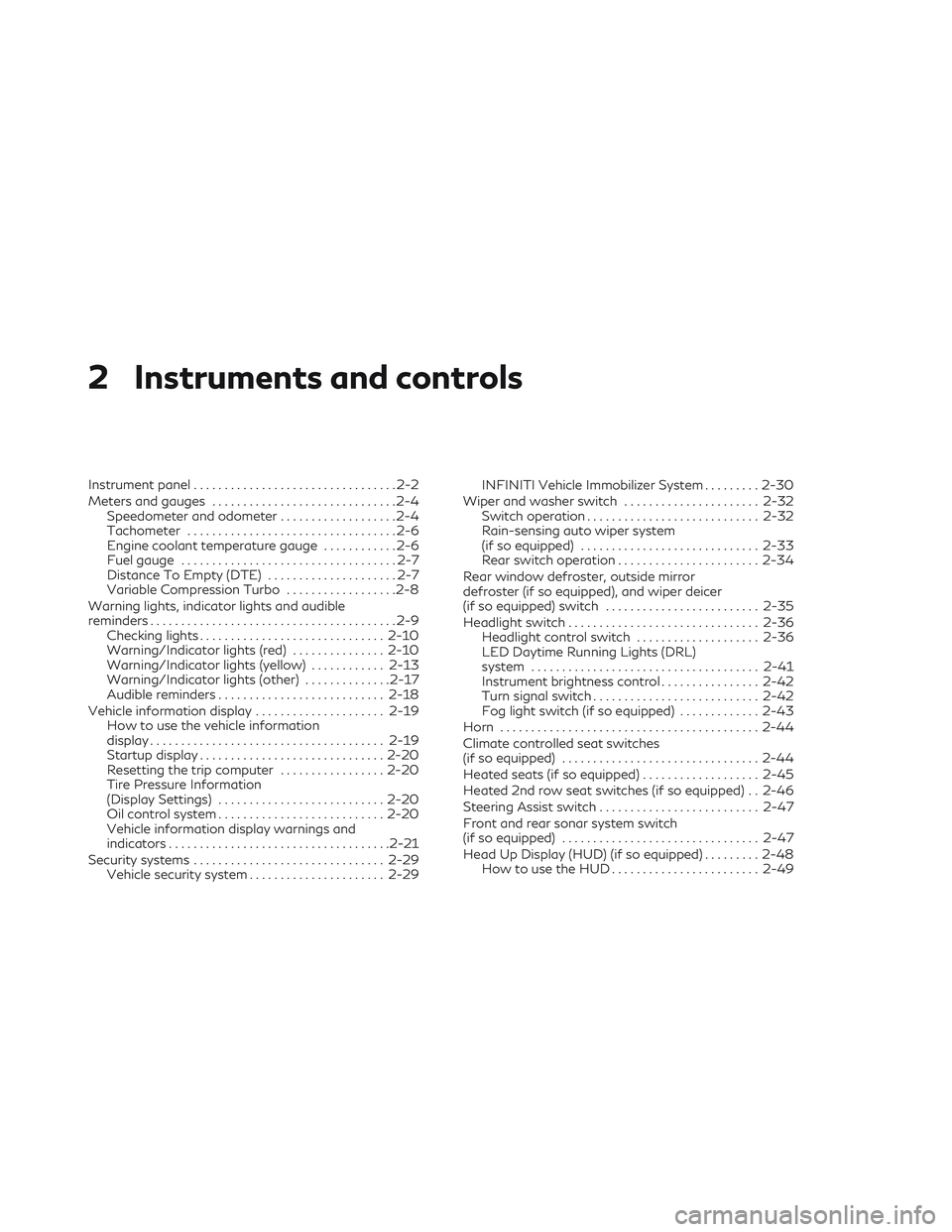
2 Instruments and controls
Instrument panel.................................2-2
Meters and gauges ..............................2-4
Speedometer and odometer ...................2-4
Tachometer ..................................2-6
Engine coolant temperature gauge ............2-6
Fuel gauge ...................................2-7
Distance To Empty (DTE) .....................2-7
Variable Compression Turbo ..................2-8
Warning lights, indicator lights and audible
reminders ........................................2-9
Checking lights .............................. 2-10
Warning/Indicator lights (red) ...............2-10
Warning/Indicator lights (yellow) ............2-13
Warning/Indicator lights (other) ..............2-17
Audible reminders ........................... 2-18
Vehicle information display .....................2-19
How to use the vehicle information
display ...................................... 2-19
Startup display .............................. 2-20
Resetting the trip computer .................2-20
Tire Pressure Information
(Display Settings) ........................... 2-20
Oil control system ........................... 2-20
Vehicle information display warnings and
indicators .................................... 2-21
Security systems ............................... 2-29
Vehicle security system ......................2-29INFINITI Vehicle Immobilizer System
.........2-30
Wiper and washer switch ......................2-32
Switch operation ............................ 2-32
Rain-sensing auto wiper system
(if so equipped) ............................. 2-33
Rear switch operation ....................... 2-34
Rear window defroster, outside mirror
defroster (if so equipped), and wiper deicer
(if so equipped) switch ......................... 2-35
Headlight switch ............................... 2-36
Headlight control switch ....................2-36
LED Daytime Running Lights (DRL)
system ..................................... 2-41
Instrument brightness control ................2-42
Turn signal switch ........................... 2-42
Fog light switch (if so equipped) .............2-43
Horn .......................................... 2-44
Climate controlled seat switches
(if
so equipped) ................................ 2-44
Heated seats (if so equipped) ...................2-45
Heated 2nd row seat switches (if so equipped) . . 2-46
Steering Assist switch .......................... 2-47
Front and rear sonar system switch
(if so equipped) ................................ 2-47
Head Up Display (HUD) (if so equipped) .........2-48
HowtousetheHUD........................ 2-49
Page 104 of 540
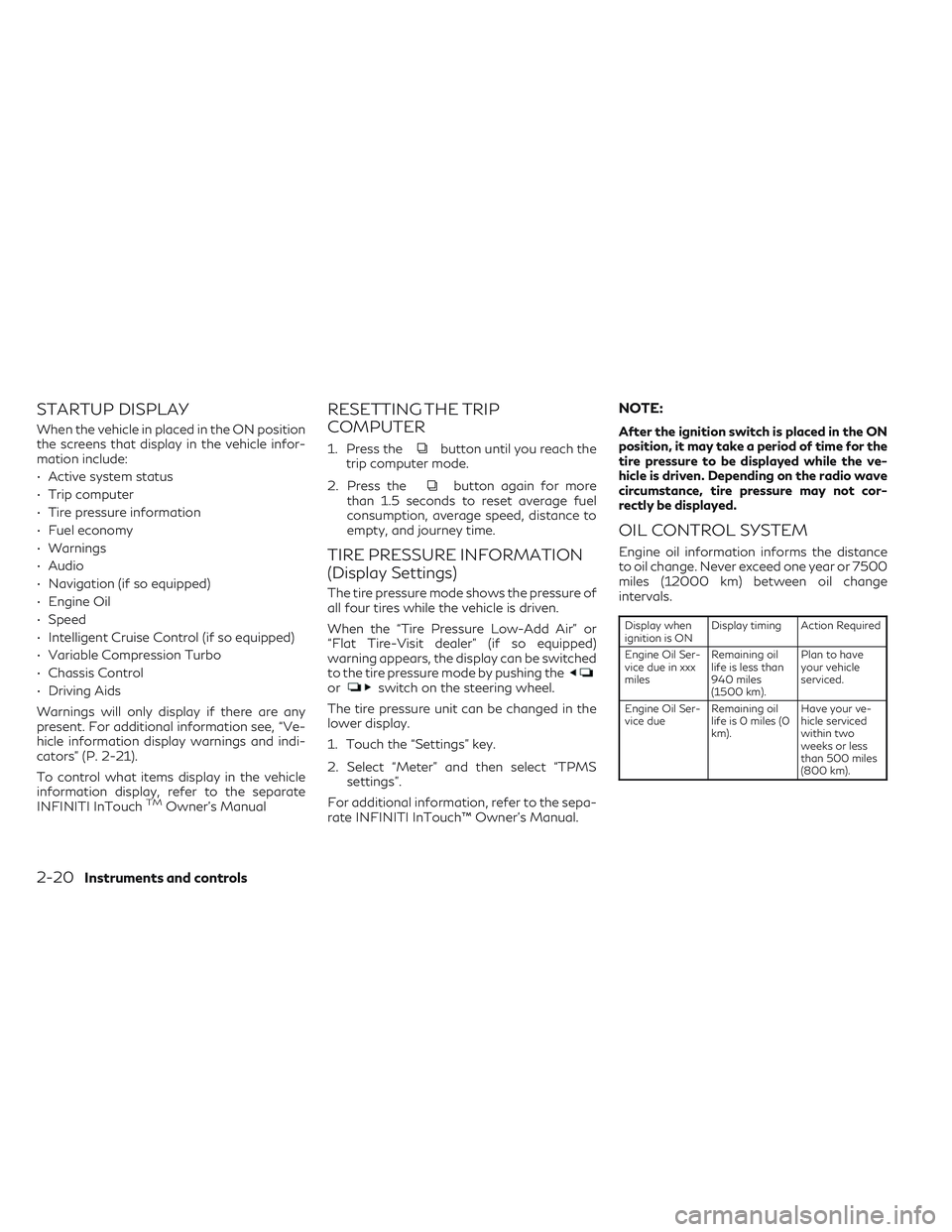
STARTUP DISPLAY
When the vehicle in placed in the ON position
the screens that display in the vehicle infor-
mation include:
• Active system status
• Trip computer
• Tire pressure information
• Fuel economy
• Warnings
• Audio
• Navigation (if so equipped)
• Engine Oil
• Speed
• Intelligent Cruise Control (if so equipped)
• Variable Compression Turbo
• Chassis Control
• Driving Aids
Warnings will only display if there are any
present. For additional information see, “Ve-
hicle information display warnings and indi-
cators” (P. 2-21).
To control what items display in the vehicle
information display, refer to the separate
INFINITI InTouch
TMOwner’s Manual
RESETTING THE TRIP
COMPUTER
1. Press thebutton until you reach the
trip computer mode.
2. Press the
button again for more
than 1.5 seconds to reset average fuel
consumption, average speed, distance to
empty, and journey time.
TIRE PRESSURE INFORMATION
(Display Settings)
The tire pressure mode shows the pressure of
all four tires while the vehicle is driven.
When the “Tire Pressure Low-Add Air” or
“Flat Tire-Visit dealer” (if so equipped)
warning appears, the display can be switched
to the tire pressure mode by pushing the
orswitch on the steering wheel.
The tire pressure unit can be changed in the
lower display.
1. Touch the “Settings” key.
2. Select “Meter” and then select “TPMS settings”.
For additional information, refer to the sepa-
rate INFINITI InTouch™ Owner’s Manual.
NOTE:
After the ignition switch is placed in the ON
position, it may take a period of time for the
tire pressure to be displayed while the ve-
hicle is driven. Depending on the radio wave
circumstance, tire pressure may not cor-
rectly be displayed.
OIL CONTROL SYSTEM
Engine oil information informs the distance
to oil change. Never exceed one year or 7500
miles (12000 km) between oil change
intervals.
Display when
ignition is ON Display timing Action Required
Engine Oil Ser-
vice due in xxx
miles Remaining oil
life is less than
940 miles
(1500 km). Plan to have
your vehicle
serviced.
Engine Oil Ser-
vice due Remaining oil
life is 0 miles (0
km). Have your ve-
hicle serviced
within two
weeks or less
than 500 miles
(800 km).
2-20Instruments and controls
Page 105 of 540

The oil change interval cannot be adjusted
manually.
The distance to oil change interval is calcu-
lated depending on the driving conditions and
set automatically by the oil control system.
CAUTION
If the oil replacement indicator is displayed,
change the engine oil within two weeks or
less than 500 miles (800 km).
Operating the vehicle with deteriorated oil
can damage the engine.
To reset oil control system:
1. Place the ignition switch in the “ON” position.
2. Push the trip computer switches
andlocated on the right side of the steer-
ing wheel to change the display.
3. Select the Engine Oil Service due in xxx miles display.
4. Push and hold the
orswitch for
longer than 1 second. Hold until the re-
maining distance changes to – – – miles
(km).
VEHICLE INFORMATION
DISPLAY WARNINGS AND
INDICATORS
The following messages may appear in your
vehicle information display.
Engine start operation for
Intelligent Key system (if
I-Key battery level is low)
This indicator appears when the battery of
the Intelligent Key is low and when the Intel-
ligent Key system and the vehicle are not
communicating normally.
If this appears, touch the ignition switch with
the Intelligent Key while depressing the brake
pedal. For additional information, see
“INFINITI Intelligent Key battery discharge”
(P. 8-22).
Key Battery Low
This indicator appears when the Intelligent
Key battery is running out of power.
If this indicator appears, replace the battery
with a new one. For additional information,
see “Battery replacement” (P. 8-22).
Key ID Incorrect
This warning appears when the ignition
switch is placed in the OFF position and the
Intelligent Key is not recognized by the sys-
tem. You cannot start the engine with an
unregistered key.
For additional information, see “INFINITI In-
telligent Key System” (P. 3-6).
Key System Error: See
Owner’s Manual
After the ignition switch is placed in the ON
position, this warning appears for a period of
time and then turns off.
The Key System Error message warns of a
malfunction with the Intelligent Key system.
If the warning appears while the engine is
stopped, it may be impossible to start the
engine.
If the warning appears while the engine is
running, you can drive the vehicle. However in
these cases, have the system checked. It is
recommended that you visit an INFINITI re-
tailer for this service.
Instruments and controls2-21
Page 431 of 540

CAUTION
Be careful not to burn yourself, as the en-
gine oil is hot.
WARNING
• Prolonged and repeated contact with
used engine oil may cause skin cancer.
• Try to avoid direct skin contact with
used oil. If skin contact is made, wash
thoroughly with soap or hand cleaner as
soon as possible.
• Keep used engine oil out of reach of
children.
4. Loosen the oil filter with an oil filter wrench by turning it counterclockwise.
Remove the oil filter by turning it by hand.
5. Wipe the engine oil filter mounting sur- face with a clean rag.
CAUTION
Be sure to remove any old gasket material
remaining on the sealing surface of the en-
gine. Failure to do so could lead to an oil
leak and engine damage. •
The dipstick must be inserted in place to
prevent oil spillage from the dipstick hole
when filling the engine with oil.
6. Coat the gasket on the new filter with clean engine oil.
7. Screw in the oil filter clockwise until a slight resistance is felt, then tighten addi-
tionally more than 2/3 turn.
Oil filter tightening torque: 14.7 to 20.6 N·m (11 to 15 ft-lb)
8. Clean and re-install the drain plug with a new washer. Securely tighten the drain
plug with a wrench. Do not use excessive
force.
Drain plug tightening torque: 29.4 to 39.2 N·m (22 to 29 ft-lb)
9. Refill the engine with the recommended oil through the oil filler opening, and install
the oil filler cap securely.
For additional information about drain and
refill capacity, see “Recommended fluids/
lubricants and capacities” (P. 10-2). The drain
and refill capacity depends on the oil tem-
perature and drain time. Use these specifica-
tions for reference only. Always use the dip-
stick to determine the proper amount of oil in
the engine. 10. Start the engine and check for leakage
around the drain plug and the oil filter.
Correct as required. Turn the engine off
and wait more than 15 minutes. Check
the oil level with the dipstick. Add engine
oil if necessary.
After the operation
1. Reinstall engine protectors in reverse or-der of removal.
2. Lower the vehicle carefully to the ground.
3. Reset the oil control system. For addi- tional information, see “Oil control sys-
tem” (P. 2-20)
• Dispose of waste oil and filter properly.
• Check your local regulations.
Do-it-yourself8-9
Page 472 of 540

How driving conditions affect OCS display
timing
ConditionsDriving Scene Display timing
Light • Freeway driving
• City driving (flat/moderate hills)
• No towing or heavy loads
• No extended engine idling Normal
Extreme • Repeated short trips of less than 5 miles (8 km).
• Repeated short trips of less than 10 miles (16 km) with outside temperatures remaining below
freezing.
• Operating in hot weather in stop-and-go “rush hour” traffic.
• Extensive idling and/or low speed driving for long distances, such as police, taxi or door-to-door delivery use.
• Towing a trailer or caravan, or using a car-top carrier.
• Driving with frequent use of braking or in mountainous areas.
• Sustained high speed driving. Early
CAUTION
• If the oil replacement indicator is dis-
played, change the engine oil within two
weeks or less than 500 miles (800 km).
• Operating your vehicle with deterio-
rated oil can damage the engine.
• If your oil replacement indicator resets
prematurely or becomes inoperative,
please change the oil within six months
or 3,750 miles (6,000 km) from your last
oil change.
9-8Maintenance and schedules