sport mode INFINITI QX50 2022 Owners Manual
[x] Cancel search | Manufacturer: INFINITI, Model Year: 2022, Model line: QX50, Model: INFINITI QX50 2022Pages: 540, PDF Size: 6.58 MB
Page 38 of 540

WARNING
Do not allow children to play with the seat
belts. Most seating positions are equipped
with Automatic Locking Retractor (ALR)
mode seat belts. If the seat belt becomes
wrapped around a child’s neck with the
ALR mode activated, the child can be seri-
ously injured or killed if the seat belt re-
tracts and becomes tight. This can occur
even if the vehicle is parked. Unbuckle the
seat belt to release the child. If the seat belt
cannot be unbuckled or is already unbuck-
led, release the child by cutting the seat
belt with a suitable tool (such as a knife or
scissors) to release the seat belt.
Children need adults to help protect them.
They need to be properly restrained.
In addition to the general information in this
manual, child safety information is available
from many other sources, including doctors,
teachers, government traffic safety offices,
and community organizations. Every child is
different, so be sure to learn the best way to
transport your child.
There are three basic types of child restraint
systems:
• Rear-facing child restraint • Forward-facing child restraint
• Booster seat
The proper restraint depends on the child's
size. Generally, infants up to about 1 year and
less than 20 lbs. (9 kg) should be placed in
rear-facing child restraints. Forward-facing
child restraints are available for children who
outgrow rear-facing child restraints and are
at least 1 year old. Booster seats are used to
help position a vehicle lap/shoulder belt on a
child who can no longer use a forward-facing
child restraint.
WARNING
Infants and children need special protec-
tion. The vehicle's seat belts may not fit
them properly. The shoulder belt may come
too close to the face or neck. The lap belt
may not fit over their small hip bones. In an
accident, an improperly fitting seat belt
could cause serious or fatal injury. Always
use appropriate child restraints.
All U.S. states and Canadian provinces or
territories require the use of approved child
restraints for infants and small children. For
additional information, see “Child restraints”
(P. 1-22). A child restraint may be secured in the vehicle
by using either the LATCH (Lower Anchor
and Tethers for CHildren) system or with the
vehicle seat belt. For additional information,
see “Child restraints” (P. 1-22).
INFINITI recommends that all pre-teens and
children be restrained in the rear seat. Stud-
ies show that children are safer when prop-
erly restrained in the rear seat than in the
front seat.
This is especially important because your ve-
hicle has a supplemental restraint system
(air bag system) for the front passenger. For
additional information, see “Supplemental
Restraint System (SRS)” (P. 1-41).
INFANTS
Infants up to at least 1 year old should be
placed in a rear facing child restraint.
INFINITI recommends that infants and small
children be placed in child restraints. You
should choose a child restraint that fits your
vehicle and always follow the manufacturer's
instructions for installation and use.
CHILD SAFETY
1-20Safety-Seats, seat belts and supplemental restraint system
Page 248 of 540
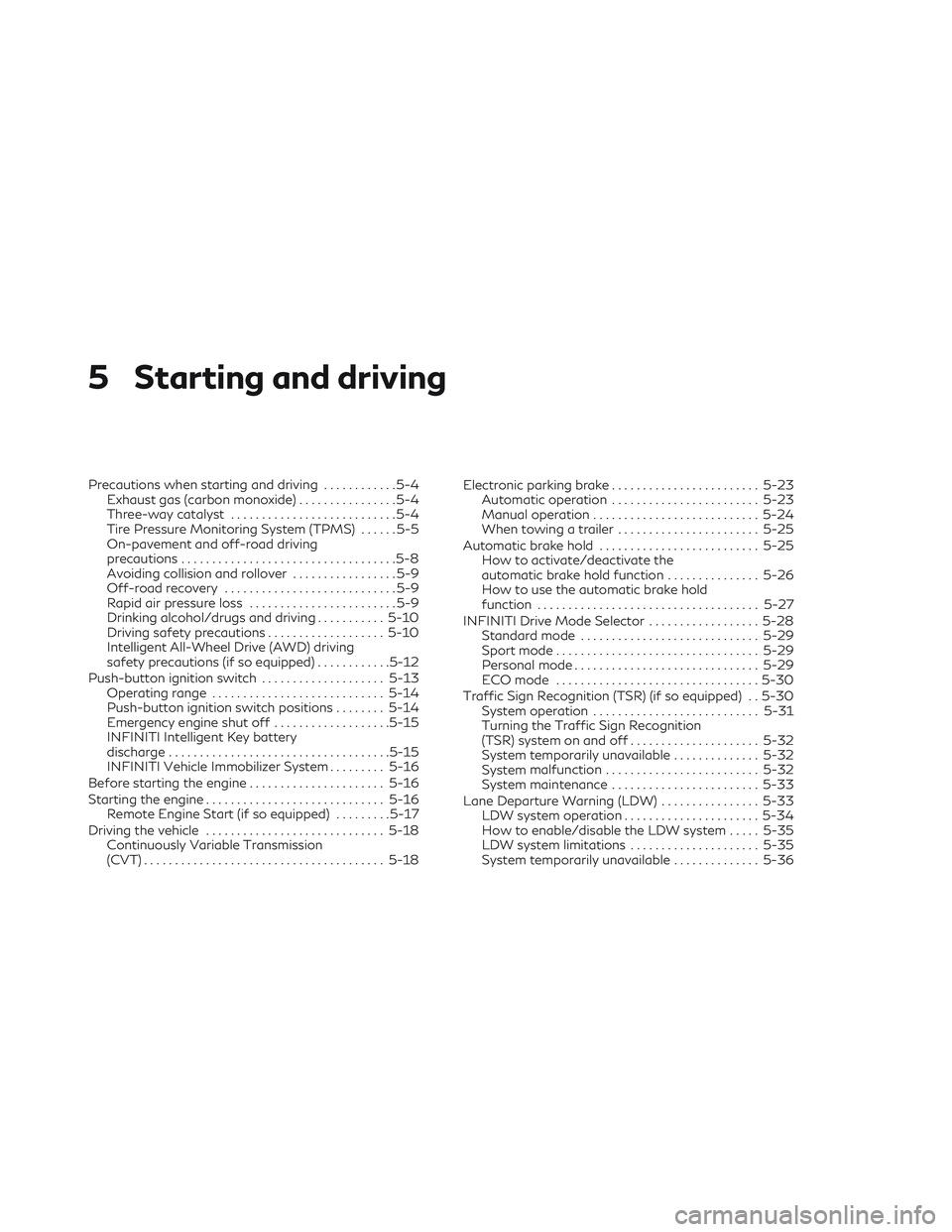
5 Starting and driving
Precautions when starting and driving............5-4
Exhaust gas (carbon monoxide) ................5-4
Three-way catalyst ...........................5-4
Tire Pressure Monitoring System (TPMS) ......5-5
On-pavement and off-road driving
precautions ...................................5-8
Avoiding collision and rollover .................5-9
Off-road recovery ............................5-9
Rapid air pressure loss ........................5-9
Drinking alcohol/drugs and driving ...........5-10
Driving safety precautions ...................5-10
Intelligent All-Wheel Drive (AWD) driving
safety precautions (if so equipped) ............5-12
Push-button ignition switch ....................5-13
Operating range ............................ 5-14
Push-button ignition switch positions ........5-14
Emergency engine shut off ...................5-15
INFINITI Intelligent Key battery
discharge .................................... 5-15
INFINITI Vehicle Immobilizer System .........5-16
Before starting the engine ......................5-16
Starting the engine ............................. 5-16
Remote Engine Start (if so equipped) .........5-17
Driving the vehicle ............................. 5-18
Continuously Variable Transmission
(CVT) ....................................... 5-18Electronic parking brake
........................ 5-23
Automatic operation ........................ 5-23
Manual operation ........................... 5-24
When towing a trailer ....................... 5-25
Automatic brake hold .......................... 5-25
How to activate/deactivate the
automatic brake hold function ...............5-26
How to use the automatic brake hold
function .................................... 5-27
INFINITI Drive Mode Selector ..................5-28
Standard mode ............................. 5-29
Sport mode ................................. 5-29
Personal mode .............................. 5-29
ECO mode ................................. 5-30
Traffic Sign Recognition (TSR) (if so equipped) . . 5-30 System operation ........................... 5-31
Turning the Traffic Sign Recognition
(TSR) system on and off .....................5-32
System temporarily unavailable ..............5-32
System
malfunction ......................... 5-32
System maintenance ........................ 5-33
Lane Departure Warning (LDW) ................5-33
LDW system operation ......................5-34
How to enable/disable the LDW system .....5-35
LDW system limitations .....................5-35
System temporarily unavailable ..............5-36
Page 276 of 540

NOTE:
• Under the following conditions, the park-ing brake will automatically be applied and
the brake force of the automatic brake
hold will be released:– The braking force is applied by the auto- matic brake hold function for 3 minutes
or longer
– The driver's seat belt is unfastened
– The ignition switch is placed in the OFF position
– If a malfunction occurs in the automatic brake hold function
– When the P (Park) range is selected
– The electronic parking brake is applied by driver’s operation
• When the vehicle stops, but the brake force is not automatically applied, depress
the brake pedal firmly until the automatic
brake hold indicator light (green)
illuminates.
Automatic brake hold function
display
The automatic brake hold function status is
shown by color in the “Chassis Control” mode
in the vehicle information display. For addi-
tional information, see “Vehicle information
display” (P. 2-19).
Also depending on the driving situations,
some warnings or indicators may be dis-
played in the vehicle information display. For
additional information, see “Vehicle informa-
tion display warnings and indicators”
(P. 2-21) Four driving modes can be selected by using
the Drive Mode Selector switch: STAN-
DARD, SPORT, ECO and PERSONAL.
NOTE:
• When the Drive Mode Selector switch se-
lects a mode, the mode may not switch
quickly. This is not a malfunction.
• Select the STANDARD mode center for normal driving.
LSD3922LSD2917
Drive Mode Selector switch
INFINITI DRIVE MODE SELECTOR
5-28Starting and driving
Page 277 of 540

STANDARD MODE
STANDARD mode is recommended for nor-
mal driving. Push the Drive Mode Selector
switch until “STANDARD” appears in the ve-
hicle information display. STANDARD mode
will also be displayed in the upper display.
SPORT MODE
The SPORT mode adjusts the engine and
transmission to enhance performance. Push
the Drive Mode Selector switch to the
SPORT position. “SPORT” appears in the ve-
hicle information display. SPORT mode will
also be displayed in the upper display.
NOTE:
In the SPORT mode, fuel economy may be
reduced.
PERSONAL MODE
PERSONAL mode is used for adjusting the
steering mode and drive modes. Turn the
PERSONAL mode off for normal driving.
Push the Drive Mode Selector switch until
“PERSONAL” appears in the vehicle informa-
tion display. PERSONAL mode will also be
displayed in the upper display. For additional
information, refer to the INFINITI InTouch™
Owner’s Manual.
How to set the PERSONAL mode
Perform the following steps to set the PER-
SONAL mode:
1. Press the MENU button
O1and select
“Drive Mode Selector” on the lower
display.
2. Select “Engine/Transmission,” “Steering,” “Active Trace Control” or “Active Engine
Brake” and select each item. (See “Engine/
Transmission,” “Steering,” “Active Trace
Control” or “Active Engine Brake” about
the feature of each item.) 3. Select “Back” or press the MENU button
to finish the PERSONAL mode setting.
Engine/Transmission:
“Engine/Transmission” can be set to “Stan-
dard,” “Sport” or “Eco.”
Steering (models with Direct Adaptive
Steering®):
Four combinations of steering mode and
steering response can be set.
Mode Response
Sport Dynamic+
Dynamic
Default
Standard Default
Steering (models without Direct Adaptive
Steering®):
“Steering” can be set to “Sport” or “Standard.”
Active Trace Control:
“Active Trace Control” can be set to ON (en-
abled) or OFF (disabled). For additional infor-
mation, see “Active Trace Control” (P. 5-142 ).
LSD2982
Starting and driving5-29