ECO mode INFINITI QX50 2023 Owner's Guide
[x] Cancel search | Manufacturer: INFINITI, Model Year: 2023, Model line: QX50, Model: INFINITI QX50 2023Pages: 548, PDF Size: 6.17 MB
Page 248 of 548

Sync mode setting
The driver’s, passenger’s and rear (if so
equipped) temperature setpoints can be syn-
chronized using the “
SYNC” key on the
lower display. When the key is touched, tem-
perature settings become synchronized and
the SYNC indicator turns on.
• If the driver’s side temperature buttons are pressed, the driver’s side, passenger’s side,
and rear (if so equipped) temperature set-
tings will update simultaneously.
•
If the passenger’s side or rear (if so equipped)
temperature buttons are pressed, Sync mode
will exit, the indicator light will go off, and the
temperature will update based on the button
pressed. Driver’s side temperature will re-
main the same until manually changed.
Steering wheel heater (if so
equipped)
The heated steering wheel system is de-
signed to operate only when the surface tem-
perature of the steering wheel is below 68°F
(20°C).
If the surface temperature of the steering
wheel is below 68°F (20°C), the system will
heat the steering wheel and cycle off and
on to maintain a temperature above 68°F (20°C). The indicator light will remain on as
long as the system is on.
Touch the “
Steering Heater” key on the
CLIMATE screen on the lower display to turn
the steering wheel heater on or off. When the
steering wheel heater is on, the indicator light
is on.
NOTE:
• Once activated, your heated steering
wheel will automatically turn on and off to
maintain a temperature above 68°F
(20°C). The heated steering wheel will turn
off automatically after 30 minutes of use.
• When the temperature of the steering
wheel is above 122°F (50°C) and the
heated steering wheel is turned on, the
system will not heat the steering wheel.
This does not indicate a malfunction.
Automatic Climate Control System
(if so equipped)
The Automatic Climate Control System
keeps the air inside of the vehicle clean, using
the automatic air recirculation control with
the exhaust gas/outside odor detecting sen-
sor with ion control.
O1“Auto Recirc” key
Touch to turn on the automatic recirculation
mode.
O2Plasmacluster® icon
Indicates the Plasmacluster® ion emission
status.
Ion control:
The Automatic Climate Control System unit
generates highly concentrated Plasmaclus-
ter® ions into the air blown from the ventila-
tors to reduce odor absorbed into the interior
LHA5458
4-40Monitor, climate, audio, phone and voice recognition systems
Page 249 of 548

trim and to suppress airborne bacteria. The
high-density Plasmacluster® ions also have a
proven skin moisture preserving effect.
The Plasmacluster® icon on the CLIMATE
screen indicates the status of the Plasma-
cluster® ion emission from the system and
changes with the amount of the air flow.
Automatic air recirculation control with the
exhaust gas/outside odor detection sensor:
The Automatic Climate Control System comes
with an exhaust gas detection/outside odor
sensor. When the automatic air circulation
control is activated, the sensor detects odors
outside the vehicle such as pulp or chemicals,
and exhaust such as gasoline or diesel. When
such odors or gases are detected the display
and the system automatically change from
fresh air mode to the recirculation mode.
When the automatic air recirculation is on, for
the first 5 minutes, the air recirculation mode
is selected to prevent dust, dirt, and pollen
from entering the vehicle and to clean the air
inside of the vehicle.
After 5 minutes, the sensor detects exhaust
gas and automatically alternates between
the air recirculation mode and the fresh air
mode.The automatic air recirculation mode can be
activated under the following conditions.
• The air flow control is not in the front de-
froster mode (the indicator light on the
front defroster button is turned off).
• The outside temperature is about 32°F (0°C) or more.
REAR CLIMATE CONTROL (if so
equipped)
1. Rear temperature display
2.Rear temperature control increase
button
3.
Rear temperature control decrease
button
You can adjust the climate control system for
rear seat passengers using the buttons on the
back of the console.
Press the
to increase the rear
temperature.
LHA4582
Rear temperature switch (if so equipped)
Monitor, climate, audio, phone and voice recognition systems4-41
Page 250 of 548

Press theto decrease the rear
temperature.
If front passengers touch the “
SYNC”
key on the Climate screen, the rear tempera-
ture settings will synchronize with the driver’s
and passenger’s side settings.
Heated 2nd row seat switches
(if so equipped)
For additional information, see “Heated 2nd
row seat switches” (P. 2-50).
Heater and air conditioner settings can be
changed on the screen.
1. Press the
MENU button on the
lower display menu.
2. Using the arrow, tab over to the next screen and touch the “Settings” key.
Touch the arrow again to get to the next
screen and touch “Others”.
3. Touch the “CLIMATE” key.
Available setting items may vary depending
on models and specifications. Available settings
•
Use A/C While Idle (if so equipped)
Touch to turn on/off the Idling Stop Prior-
ity mode. While this item is turned on and
the engine is on, the Climate Control will
not be affected by the Idling Stop activa-
tion. Otherwise, when the engine is off by
the Idle Stop function, the Climate Control
System will be able to heat and cool the
cabin.
• Steering Wheel Heater
Touch to turn the steering wheel heater on
and off.
• Auto Steering Wheel Heater
The automatic control mode for the
steering-wheel heating can be turned on
and off. When the item is turned on, the
steering-wheel heating will turn on auto-
matically if the temperature inside the ve-
hicle compartment is low at the time when
the ignition switch is placed in the ON
position. Regardless of the temperature,
the steering-wheel heating will turn off
after 30 minutes. If the steering-wheel
heater is turned on or off manually by
touching
on the CLIMATE screen,
the automatic steering-wheel heating
control mode will be canceled and will re-
turn to the manual mode.
LHA5459
HEATER AND AIR CONDITIONER
SETTINGS (if so equipped)
4-42Monitor, climate, audio, phone and voice recognition systems
Page 252 of 548

When installing a CB, ham radio or car phone
in your vehicle, be sure to observe the follow-
ing precautions; otherwise, the new equip-
ment may adversely affect the engine control
system and other electronic parts.
WARNING
• A cellular phone should not be used for
any purpose while driving so full atten-
tion may be given to vehicle operation.
Some jurisdictions prohibit the use of
cellular phones while driving.
• If you must make a call while your vehicle
is in motion, the hands free cellular phone
operational mode is highly recom-
mended. Exercise extreme caution at all
times so full attention may be given to
vehicle operation.
• If you are unable to devote full attention
to vehicle operation while talking on the
phone, pull off the road to a safe location
and stop your vehicle.
CAUTION
• Keep the antenna as far away as possible
from the electronic control modules.
• Keep the antenna wire more than 8 in
(20 cm) away from the electronic control
system harnesses. Do not route the an-
tenna wire next to any harness.
• Adjust the antenna standing-wave ratio
as recommended by the manufacturer.
• Connect the ground wire from the CB
radio chassis to the body.
• For additional information, it is recom-
mended that you visit an INFINITI re-
tailer for servicing. “Made for iPod”, “Made for iPhone” and
“Made for iPad” mean that an electronic ac-
cessory has been designed to connect spe-
cifically to iPod, iPhone or iPad, respectively,
and has been certified by the developer to
meet Apple performance standards. Apple is
not responsible for the operation of this de-
vice or its compliance with safety and regu-
latory standards. Please note that the use of
this accessory with iPod, iPhone or iPad may
affect wireless performance.
iPad, iPhone, iPod classic, iPod nano, iPod
shuffle and iPod touch are trademarks of
Apple Inc., registered in the U.S. and other
countries. Lightning is a trademark of Apple
Inc.
CAR PHONE OR CB RADIO
iPod®/iPhone®
4-44Monitor, climate, audio, phone and voice recognition systems
Page 254 of 548
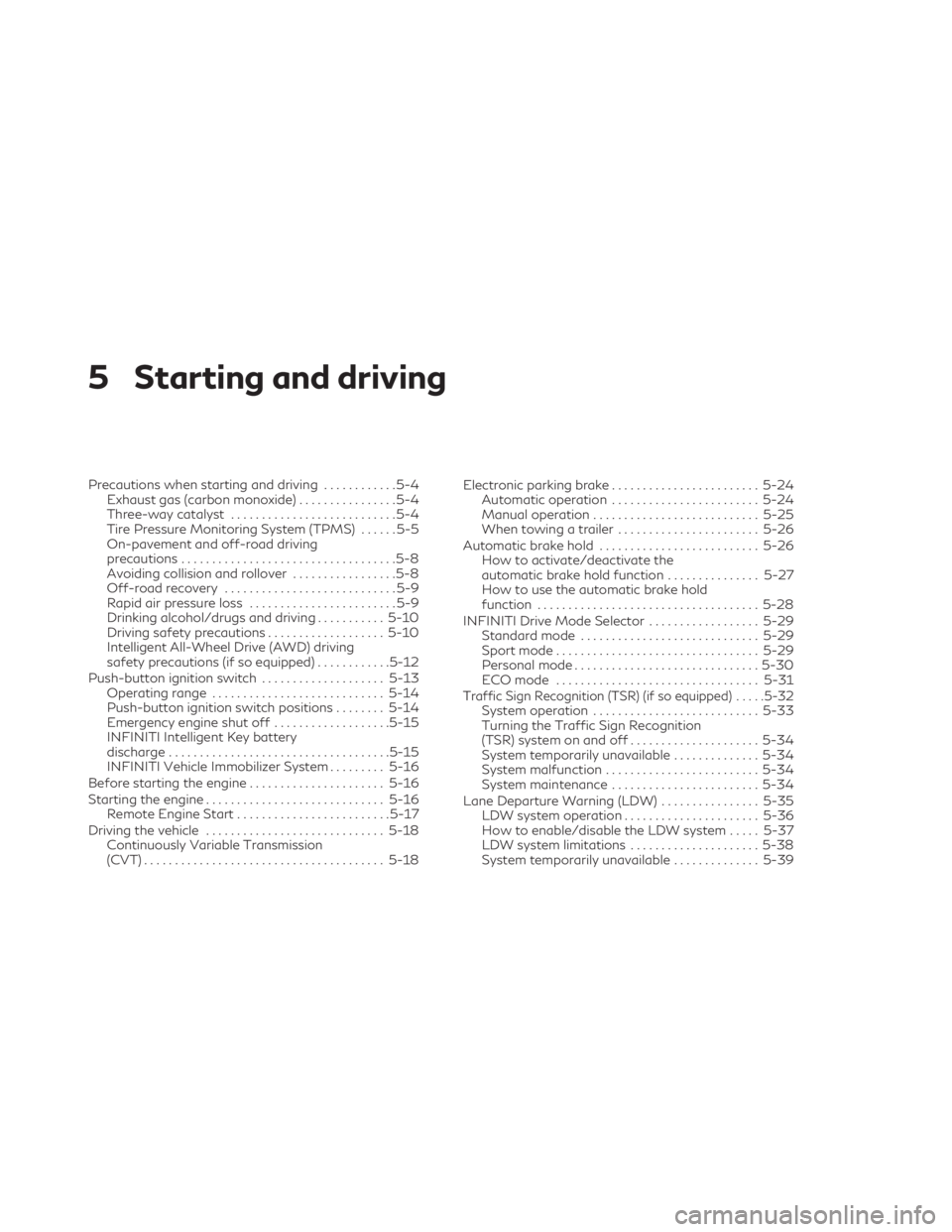
5 Starting and driving
Precautions when starting and driving............5-4
Exhaust gas (carbon monoxide) ................5-4
Three-way catalyst ...........................5-4
Tire Pressure Monitoring System (TPMS) ......5-5
On-pavement and off-road driving
precautions ...................................5-8
Avoiding collision and rollover .................5-8
Off-road recovery ............................5-9
Rapid air pressure loss ........................5-9
Drinking alcohol/drugs and driving ...........5-10
Driving safety precautions ...................5-10
Intelligent All-Wheel Drive (AWD) driving
safety precautions (if so equipped) ............5-12
Push-button ignition switch ....................5-13
Operating range ............................ 5-14
Push-button ignition switch positions ........5-14
Emergency engine shut off ...................5-15
INFINITI Intelligent Key battery
discharge .................................... 5-15
INFINITI Vehicle Immobilizer System .........5-16
Before starting the engine ......................5-16
Starting the engine ............................. 5-16
Remote Engine Start ......................... 5-17
Driving the vehicle ............................. 5-18
Continuously Variable Transmission
(CVT) ....................................... 5-18Electronic parking brake
........................ 5-24
Automatic operation ........................ 5-24
Manual operation ........................... 5-25
When towing a trailer ....................... 5-26
Automatic brake hold .......................... 5-26
How to activate/deactivate the
automatic brake hold function ...............5-27
How to use the automatic brake hold
function .................................... 5-28
INFINITI Drive Mode Selector ..................5-29
Standard mode ............................. 5-29
Sport mode ................................. 5-29
Personal mode .............................. 5-30
ECO mode ................................. 5-31
Traffic Sign Recognition (TSR) (if so equipped) .....5-32System operation ........................... 5-33
Turning the Traffic Sign Recognition
(TSR) system on and off .....................5-34
System temporarily unavailable ..............5-34
System malfunction ......................... 5-34
System maintenance ........................ 5-34
Lane Departure Warning (LDW) ................5-35
LDW system operation ......................5-36
How to enable/disable the LDW system .....5-37
LDW system limitations .....................5-38
System temporarily unavailable ..............5-39
Page 271 of 548

LOCK position. After cranking the en-
gine, release the accelerator pedal.
Crank the engine with your foot off the
accelerator pedal by depressing the
brake pedal and pushing the ignition
switch to start the engine. If the engine
starts, but fails to run, repeat the above
procedure.
CAUTION
Do not operate the starter for more than
15 seconds at a time. If the engine does not
start, push the ignition switch to the OFF
position and wait 10 seconds before crank-
ing again, otherwise the starter could be
damaged.
4. Warm-up:
Allow the engine to idle for at least 30
seconds after starting. Do not race the
engine while warming it up. Drive at a
moderate speed for a short distance first,
especially in cold weather. In cold
weather, keep the engine running for a
minimum of2-3minutes before shutting
it off. Starting and stopping the engine
over a short period of time may make the
vehicle more difficult to start. 5. To stop the engine, place the shift position
in the P (Park) position and push the igni-
tion switch to the OFF position.
NOTE:
Care should be taken to avoid situations
that can lead to potential battery dis-
charge and potential no-start conditions
such as:
1. Installation or extended use of electronic accessories that consume battery power
when the engine is not running (phone
chargers, GPS, DVD players, etc.).
2. The vehicle is not driven regularly and/or only driven short distances.
In these cases, the battery may need to be
charged to maintain battery health.
REMOTE ENGINE START
Vehicles started with the Remote Engine
Start require the ignition switch to be placed
in the ON position before the shift position
can be shifted from the P (Park) position. To
place the ignition switch in the ON position,
follow these steps:
1. Make sure that the Intelligent Key is on you.
2. Apply the brake.
3. Push the ignition switch once to the ON position.
For additional information, see “INFINITI In-
telligent Key” (P. 3-6).
Starting and driving5-17
Page 272 of 548

CONTINUOUSLY VARIABLE
TRANSMISSION (CVT)
WARNING
• Do not depress the accelerator pedal
while shifting from P (Park) or N (Neu-
tral) to R (Reverse), D (Drive), or M
(Manual shift mode). Always depress the
brake pedal until shifting is completed.
Failure to do so could cause you to lose
control and have an accident.
• Cold engine idle speed is high, so use
caution when shifting into a forward or
reverse gear before the engine has
warmed up.
• Do not downshift abruptly on slippery
roads. This may cause a loss of control.
• Never shift to either the P (Park) or R
(Reverse) position while the vehicle is
moving forward and P (Park) or D (Drive)
position while the vehicle is reversing.
This could cause an accident or damage
the transmission.
• Except in an emergency, do not shift to
the N (Neutral) position while driving.
Coasting with the transmission in the N
(Neutral) position may cause serious
damage to the transmission.
CAUTION
• To avoid possible damage to your ve-
hicle, when stopping the vehicle on an
uphill grade, do not hold the vehicle by
depressing the accelerator pedal. The
foot brake should be used for this
purpose.
• Do not hang items on the shift lever. This
may cause an accident due to a sudden
start.
The CVT in your vehicle is electronically con-
trolled to produce maximum power and
smooth operation.
The recommended operating procedures for
this transmission are shown on the following
pages. Follow these procedures for maxi-
mum vehicle performance and driving
enjoyment.
Engine power may be automatically reduced
to protect the CVT if the engine speed in-
creases quickly when driving on slippery
roads or while being tested on some
dynamometers.Starting the vehicle
1. After starting the engine, fully depress the foot brake pedal before moving the shift
position out of the P (Park) position.
This Continuously Variable Transmission
is designed so that the foot brake pedal
must be depressed before shifting from P
(Park) to any driving position while the
ignition switch is in the ON position.
The shift position cannot be shifted out of
the P (Park) position and into any of the
other positions if the ignition switch is
placed in the OFF position.
2. Keep the foot brake pedal depressed and move the shift lever to a driving position.
3. Release the parking brake and foot brake pedal and then gradually start the vehicle
in motion.
WARNING
• Do not depress the accelerator pedal
while shifting from P (Park) or N (Neu-
tral) to R (Reverse), D (Drive), or M
(Manual shift mode). Always depress the
brake pedal until shifting is completed.
Failure to do so could cause you to lose
control and have an accident.
DRIVING THE VEHICLE
5-18Starting and driving
Page 275 of 548

R (Reverse)
CAUTION
To prevent transmission damage, use the R
(Reverse) position only when the vehicle is
completely stopped and the brake is
pressed.
Use the R (Reverse) position to back up. Make
sure the vehicle is completely stopped before
selecting the R (Reverse) position. The brake
pedal must be depressed and the shift lever
button pressed to move the shift lever from
the home position to R (Reverse). If the ve-
hicle is placed in R (Reverse) position while
the vehicle is moving forward, the chime will
sound and the vehicle will switch into the N
(Neutral) position.
NOTE:
If the vehicle is moving over 8 km/h (5 mph)
when shifting to D (Drive) from R (Reverse),
the N (Neutral) position will automatically
be selected. A buzzer will sound, noting that
D (Drive) was not selected. When selecting D
(Drive) while reversing below 8 km/h (5
mph), the range will change normally.
N (Neutral)
Neither forward nor reverse gear is engaged
when the vehicle is completely stopped, and
the brake is pressed. The engine can be
started in this position. You may shift to the N
(Neutral) position and restart a stalled engine
while the vehicle is moving.
You can select this position by holding the
shift lever at this position for 0.5 seconds.
D (Drive)
Use this position for all normal forward driv-
ing when the vehicle is stopped, and the
brake is pressed.. The CVT changes gears
automatically. All forward gears are avail-
able. If the vehicle is placed in the D (Drive)
position while the vehicle is reversing, the
chime will sound and the vehicle will switch
into the N (Neutral) position.
NOTE:
If the vehicle is moving over 8 km/h (5 mph)
when shifting to D (Drive) from R (Reverse),
the N (Neutral) position will automatically
be selected. A buzzer will sound, noting that
D (Drive) was not selected. When selecting D
(Drive) while reversing below 8 km/h (5
mph), the range will change normally.
Neutral hold mode function
This function enables you to get out of the
vehicle when it is in the N (Neutral) position,
while the engine is running. While this func-
tion is activated, the vehicle can be moved by
pushing with hand (when car washing). When
using this function, release the electronic
parking brake.
WARNING
• Use this function on a level surface only.
Failure to do so may cause the vehicle to
move accidentally and could result in a
collision or serious personal injury.
• Do not use this function for a purpose
other than car washing.
• Do not turn the engine off after neutral
hold mode function is activated, other-
wise the N (Neutral) position will not be
kept and the vehicle will automatically
be placed in the P (Park) position.
• If this function is not activated regard-
less of proper operation, transmission
may malfunction. It is recommended that
you visit an INFINITI retailer for this
service.
Starting and driving5-21
Page 276 of 548

To activate the Neutral hold mode, perform
the following operations:
1. Push the ignition switch to start theengine.
2. Release the electronic parking brake.
3. Depress and hold the brake pedal.
4. Press the P (Park) button.
5. Slide the shift lever to the N (Neutral) position, and hold it for 0.5 second until
“N” appears in the vehicle information
display.
6. Slide the shift lever to the N (Neutral) position again, and hold it for 0.5 seconds,
until a message “Neutral Hold Mode has
been activated” appears in the vehicle in-
formation display. For additional informa-
tion, see “Neutral Hold Mode activated
indicator” (P. 2-26).
7. The ignition switch has to be kept in the ON position. Otherwise Neutral hold
mode is canceled and the P (Park) position
is engaged automatically.
To exit the Neutral hold mode, place the shift
lever in any position other than the N (Neu-
tral) position.NOTE:
• It is necessary to perform the steps 4
through 6 within approximately 5 seconds
to prevent incorrect operation.
• When the shifter is changed to the N (Neu-
tral) position, approximately 5 seconds
later, a message will appear in the vehicle
information display. For additional infor-
mation, see “Neutral Hold Mode guidance
indicator” (P. 2-27).
• If the Neutral hold mode is unavailable, a
message will appear in the vehicle infor-
mation display. For additional informa-
tion, see “Neutral Hold Mode was not ac-
tivated indicator” (P. 2-27). To activate
the Neutral hold mode, wait for a while
without shifting operation and then per-
form the operations again.
Manual shift mode
When the shift lever is shifted to the D (Drive)
position again with the vehicle in the D (Drive)
position while driving, the transmission en-
ters the manual shift mode. Shift ranges can
be selected manually by pulling the paddle
shifters on the steering wheel.
When shifting up, pull the right-side paddle
shifter (+)
OA. The transmission shifts to the
higher range.
When shifting down, pull the left-side paddle
shifter (−)
OB. The transmission shifts to the
lower range.
LSD2914
5-22Starting and driving
Page 277 of 548

When canceling the manual shift mode, move
the shift lever to the D (Drive) position again.
The transmission returns to the normal driv-
ing mode.
When you pull the paddle shifter while in the
D (Drive) position, the transmission will shift
to the upper or lower range temporarily. The
transmission will automatically return to the
D (Drive) position after a short period of time.
If you want to return to the D (Drive) position
manually, pull and hold the paddle shifter for
about 1.5 seconds.
In the manual shift mode, the shift range is
displayed in the vehicle information display.
Shift ranges up or down one by one as
follows:
1M⇔2M⇔3M ⇔4M ⇔5M ⇔6M ⇔7M ⇔
8M
8 (8th)
Use this position for all normal forward driv-
ing at highway speeds.
7 (7th), 6 (6th) and 5 (5th)
Use this position when driving up long slopes,
or for engine braking when driving down long
slopes.
4 (4th), 3 (3rd) and 2 (2nd)
Use these positions for hill climbing or engine
braking on downhill grades.
1 (1st)
Use this position when climbing steep hills
slowly or driving slowly through deep snow,
or for maximum engine braking on steep
downhill grades.
• Remember not to drive at high speeds for extended periods of time in lower than the
8th range. This reduces fuel economy.
• Pulling the same paddle shifter twice will shift the ranges in succession. However, if
this motion is rapidly done, the second
shifting may not be completed properly.
• In the manual shift mode, the transmission
may not shift to the selected gear. This
helps maintain driving performance and
reduces the chance of vehicle damage or
loss of control.
• In the manual shift mode, the transmission
may shift up automatically to a higher
range than selected if the engine speed is
too high. When the vehicle speed de-
creases, the transmission automatically
shifts down and shifts to 1st gear before
the vehicle comes to a stop.
Accelerator downshift
— in D (Drive) position —
For passing or hill climbing, depress the ac-
celerator pedal to the floor. This shifts the
transmission down into a lower gear, de-
pending on the vehicle speed.
High fluid temperature protection
mode
This transmission has a high fluid tempera-
ture protection mode. If the fluid temperature
becomes too high (for example, when climb-
ing steep grades in high temperatures with
heavy loads, such as when towing a trailer),
engine power and, under some conditions,
vehicle speed will be decreased automatically
to reduce the chance of transmission dam-
age. Vehicle speed can be controlled with the
accelerator pedal, but the engine and vehicle
speed may be limited.
Fail-safe
When the fail-safe operation occurs, the
Continuously Variable Transmission will not
be shifted into the selected driving position.
Starting and driving5-23