steering wheel adjustment INFINITI QX50 2023 Owners Manual
[x] Cancel search | Manufacturer: INFINITI, Model Year: 2023, Model line: QX50, Model: INFINITI QX50 2023Pages: 548, PDF Size: 6.17 MB
Page 169 of 548

3 Pre-driving checks and adjustments
Keys.............................................3-2
INFINITI Intelligent Key .......................3-2
INFINITI Vehicle Immobilizer System keys .......3-4
Doors...........................................3-4
Locking with key ..............................3-5
Locking with inside lock knob ..................3-5
Locking with power door lock switch ..........3-5
Automatic door locks .........................3-6
Child safety rear door lock .....................3-6
INFINITI Intelligent Key System ...................3-6
Operating range ..............................3-8
Door locks/unlocks precaution ................3-9
INFINITI Intelligent Key operation .............3-9
How to use the remote keyless entry
function .................................... 3-13
Warning signals ............................. 3-15
Troubleshooting guide ......................3-16
Log-in function ............................. 3-18
Remote Engine Start ........................... 3-18
Remote Engine Start operating range ........3-19
Remote starting the vehicle ..................3-19
Extending engine run time ...................3-20
Canceling a Remote Engine Start ............3-20
Conditions the Remote Engine Start will
not work ................................... 3-20Hood
.......................................... 3-21
Liftgate ....................................... 3-22
Operating the power liftgate ................3-22Motion-Activated Liftgate (if so equipped) .....3-25Power liftgate main switch ..................3-26
Liftgate release ............................. 3-27
Liftgate position setting .....................3-28
Fuel-filler door ................................. 3-28
Opening the fuel-filler door ..................3-28
Fuel-filler cap ............................... 3-29
Steering wheel ................................. 3-31
Manual operation (if so equipped) ...........3-31
Automatic operation (if so equipped) .........3-32
Sun visors ..................................... 3-32
Vanity mirrors .............................. 3-33
Card holder ................................. 3-33
Mirrors ........................................ 3-34
Automatic anti-glare rearview mirror ........3-34
Outside mirrors ............................. 3-35
Memory Seat (if so equipped) ...................3-37
Memory storage function ...................3-37
Entry/exit function .......................... 3-38
Setting memory function ....................3-39
System operation ........................... 3-39
Page 199 of 548

2. Tighten the fuel-filler cap until it a singleclick is heard.
3. Press the
button on the steering
wheel for about 1 second to turn off the
Loose Fuel Cap warning message in the
vehicle information display.
WARNING
• Do not adjust the steering wheel while
driving. You could lose control of your
vehicle and cause an accident.
• Do not adjust the steering wheel any
closer to you than is necessary for proper
steering operation and comfort. The
driver's air bag inflates with great force.
If you are unrestrained, leaning forward,
sitting sideways or out of position in any
way, you are at greater risk of injury or
death in a crash. You may also receive
serious or fatal injuries from the air bag if
you are up against it when it inflates.
Always sit back against the seatback and
as far away as practical from the steer-
ing wheel. Always use the seat belts.
MANUAL OPERATION (if so
equipped)
Tilt and telescopic operation
Push the lock leverO1down:
• Adjust the steering wheel up or down in direction
O2to the desired position.
• Adjust the steering wheel forward or back- ward in direction
O3to the desired position.
Pull the lock lever
O1up firmly to lock the
steering wheel in place.
LPD3377
STEERING WHEEL
Pre-driving checks and adjustments3-31
Page 200 of 548
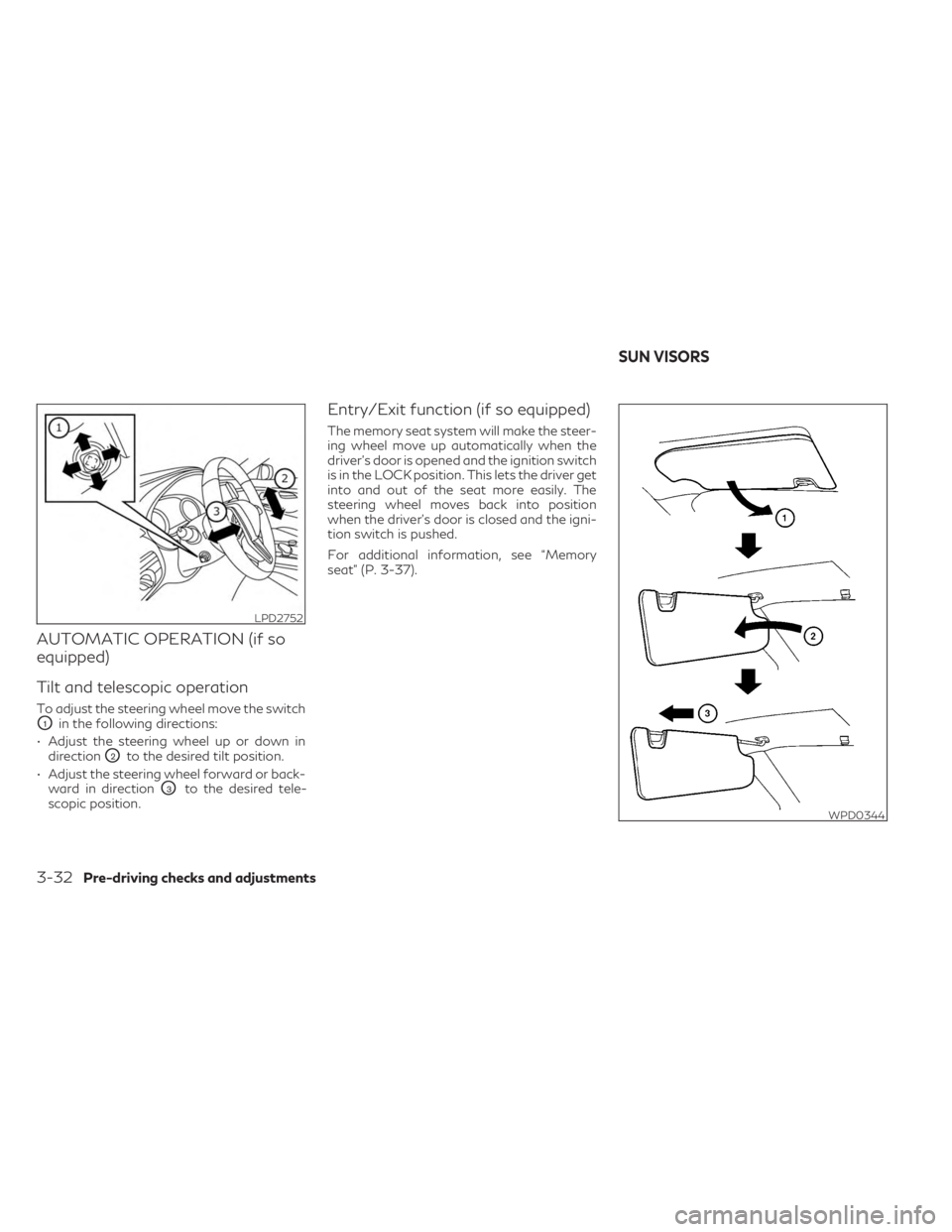
AUTOMATIC OPERATION (if so
equipped)
Tilt and telescopic operation
To adjust the steering wheel move the switch
O1in the following directions:
• Adjust the steering wheel up or down in direction
O2to the desired tilt position.
• Adjust the steering wheel forward or back- ward in direction
O3to the desired tele-
scopic position.
Entry/Exit function (if so equipped)
The memory seat system will make the steer-
ing wheel move up automatically when the
driver's door is opened and the ignition switch
is in the LOCK position. This lets the driver get
into and out of the seat more easily. The
steering wheel moves back into position
when the driver's door is closed and the igni-
tion switch is pushed.
For additional information, see “Memory
seat” (P. 3-37).
LPD2752
WPD0344
SUN VISORS
3-32Pre-driving checks and adjustments
Page 206 of 548

1. Adjust the driver's seat, steering column(if so equipped), and outside mirrors to the
desired positions by manually operating
each adjusting switch. For additional in-
formation, see “Seats” (P. 1-2), “Steering
wheel” (P. 3-31) and “Outside mirrors”
(P. 3-35).
2. Push the SET switch and, within 5 sec- onds, push the memory switch (1 or 2).
The indicator light for the pushed memory
switch will come on and stay on for ap-
proximately 5 seconds.
The chime will sound when the memory is
stored.
NOTE:
If a new memory position is stored in the
same memory switch, the previous memory
position will be overwritten by the new
stored position.
Confirming memory storage
• Push the SET switch.
• If a memory position has been stored in the switch (1 or 2) then the indicator light for
the respective switch will stay on for ap-
proximately 5 seconds.
Linking log-in function to a stored
memory position
The log-in function can be linked to a stored
memory position with the following
procedure.
1. Place the ignition switch in the ON posi- tion while carrying the Intelligent Key that
was registered to the vehicle with a log-in
function.
NOTE:Make sure the Intelligent Keys are far apart.
Otherwise, the vehicle may detect the
wrong Intelligent Key.
2. Adjust the position of the driver’s seat, steering column (if so equipped) and out-
side mirrors. For additional information,
see “Seats” (P. 1-2), “Steering wheel”
(P. 3-31) and “Outside mirrors” (P. 3-35).
3. Place the ignition switch in the OFF position.
The next time you log in (selecting the user on
the display) after placing the ignition switch in
the ON position while carrying the Intelligent
Key, the system will automatically adjust to
the memorized driving position. For additional information, see “Log-in func-
tion” (P. 3-18) and the separate INFINITI In-
Touch™ Owner’s Manual.
ENTRY/EXIT FUNCTION
This system is designed so that the driver's
seat and steering column (if so equipped) will
automatically move when the vehicle is en-
gaged in the P (Park) position. This allows the
driver to easily get in and out of the driver’s
seat.
The driver’s seat will slide backward and the
steering column (if so equipped) will move up
when the ignition is switched to OFF and the
driver’s door is opened.
The driver’s seat and steering wheel will re-
turn to the previous position when the igni-
tion is switched to ON.
The entry/exit function can be adjusted or
canceled through the “Comfort & Conve-
nience” options of the “Settings” menu in the
lower touch-screen display by performing the
following:
• Switch the Lift Steering upon Exit from ON
to OFF.
• Switch the Slide Driver Seat Back on Exit from ON to OFF.
3-38Pre-driving checks and adjustments
Page 228 of 548
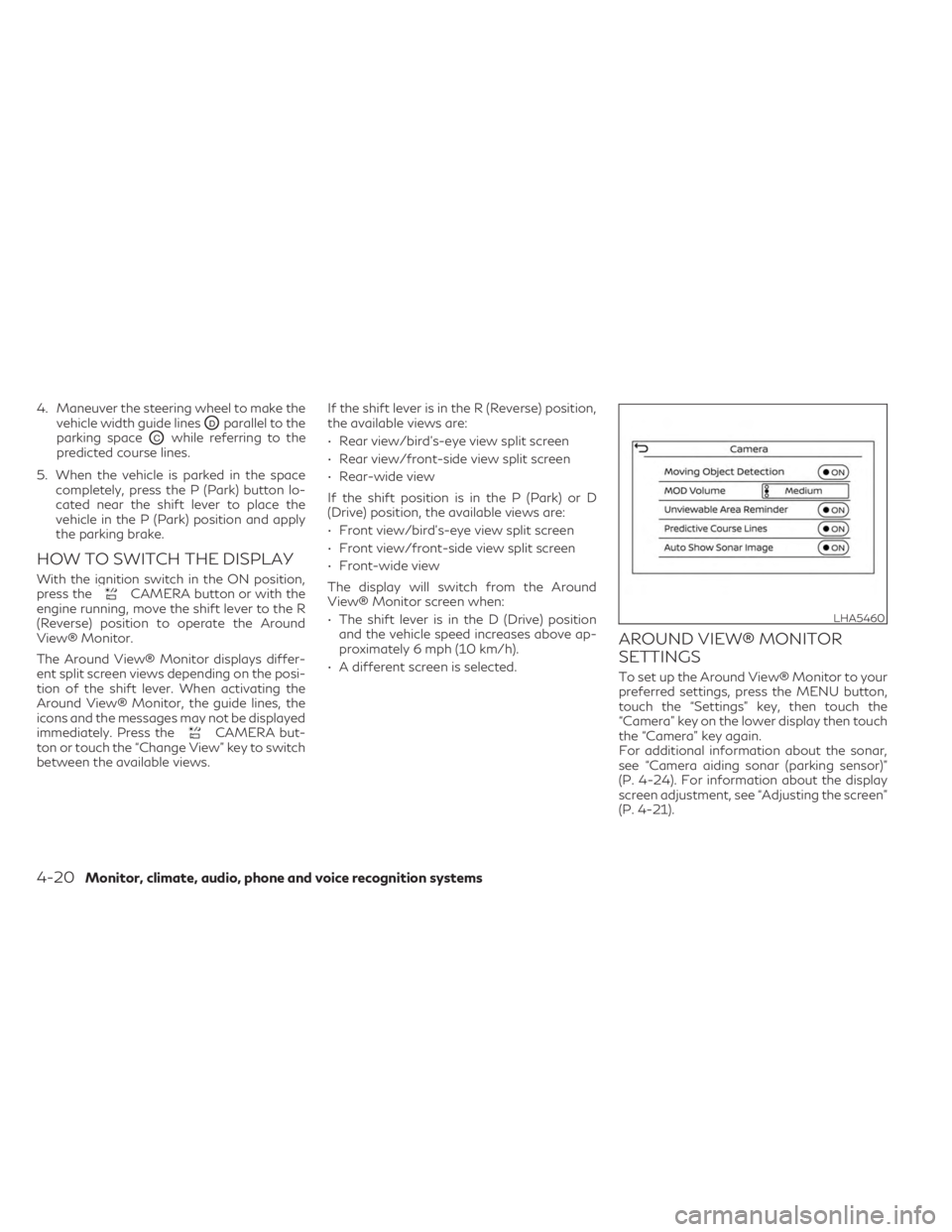
4. Maneuver the steering wheel to make thevehicle width guide lines
ODparallel to the
parking space
OCwhile referring to the
predicted course lines.
5. When the vehicle is parked in the space completely, press the P (Park) button lo-
cated near the shift lever to place the
vehicle in the P (Park) position and apply
the parking brake.
HOW TO SWITCH THE DISPLAY
With the ignition switch in the ON position,
press theCAMERA button or with the
engine running, move the shift lever to the R
(Reverse) position to operate the Around
View® Monitor.
The Around View® Monitor displays differ-
ent split screen views depending on the posi-
tion of the shift lever. When activating the
Around View® Monitor, the guide lines, the
icons and the messages may not be displayed
immediately. Press the
CAMERA but-
ton or touch the “Change View” key to switch
between the available views. If the shift lever is in the R (Reverse) position,
the available views are:
• Rear view/bird’s-eye view split screen
• Rear view/front-side view split screen
• Rear-wide view
If the shift position is in the P (Park) or D
(Drive) position, the available views are:
• Front view/bird’s-eye view split screen
• Front view/front-side view split screen
• Front-wide view
The display will switch from the Around
View® Monitor screen when:
• The shift lever is in the D (Drive) position
and the vehicle speed increases above ap-
proximately 6 mph (10 km/h).
• A different screen is selected.
AROUND VIEW® MONITOR
SETTINGS
To set up the Around View® Monitor to your
preferred settings, press the MENU button,
touch the “Settings” key, then touch the
“Camera” key on the lower display then touch
the “Camera” key again.
For additional information about the sonar,
see “Camera aiding sonar (parking sensor)”
(P. 4-24). For information about the display
screen adjustment, see “Adjusting the screen”
(P. 4-21).
LHA5460
4-20Monitor, climate, audio, phone and voice recognition systems
Page 542 of 548
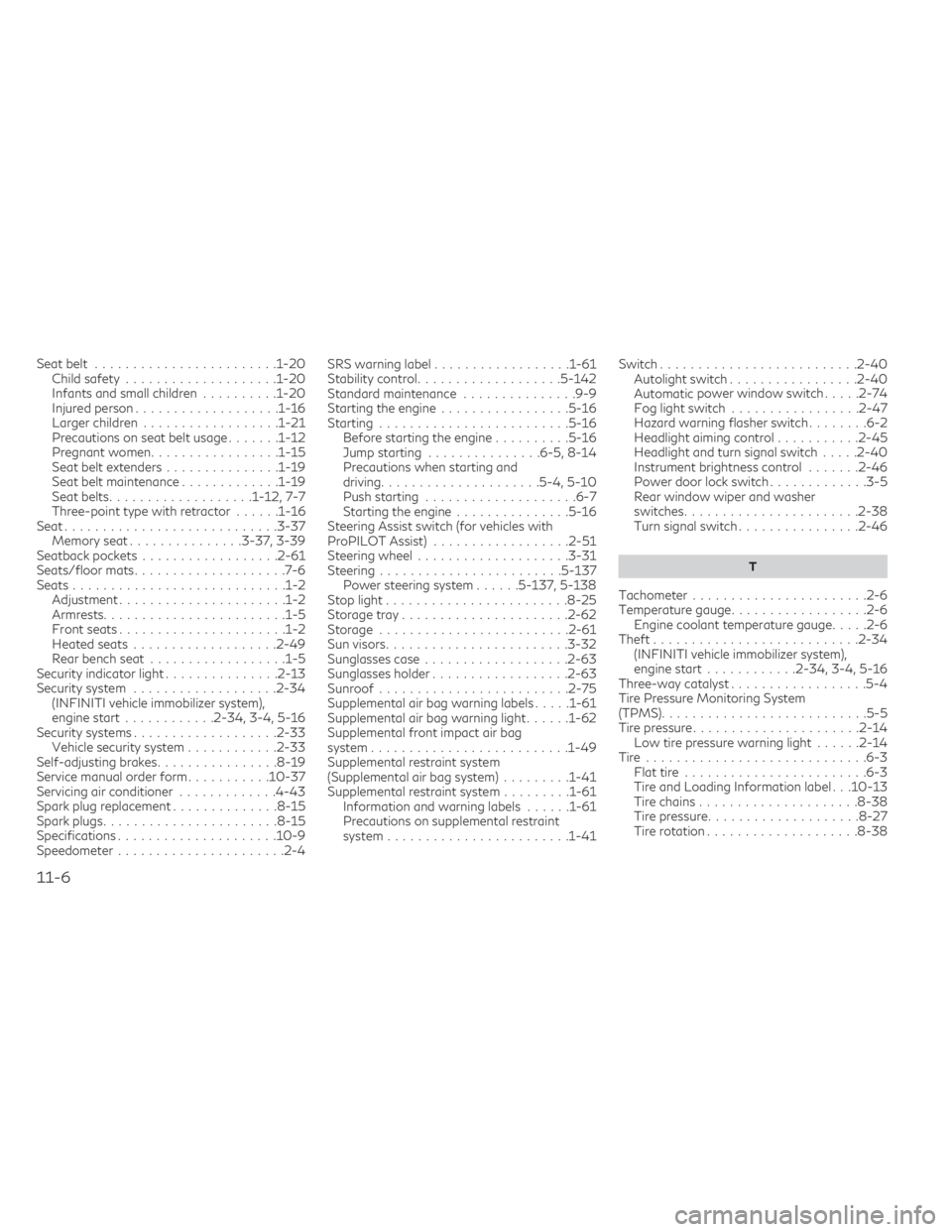
Seat belt........................1-20
Childsafety ....................1-20
Infantsandsmallchildren ..........1-20
Injuredperson...................1-16
Largerchildren ..................1-21
Precautions on seat belt usage .......1-12
Pregnant women .................1-15
Seat belt extenders ...............1-19
Seat belt maintenance .............1-19
Seat belts ...................1-12,7-7
Three-pointtypewithretractor ......1-16
Seat ............................3-37
Memory seat ...............3-37,3-39
Seatback pockets ..................2-61
Seats/floormats....................7-6
Seats ............................1-2
Adjustment ......................1-2
Armrests........................1-5
Frontseats......................1-2
Heated seats ...................2-49
Rear bench seat ..................1-5
Security indicator light ...............2-13
Security system ...................2-34
(INFINITI vehicle immobilizer system),
engine start ............2-34,3-4,5-16
Security systems ...................2-33
Vehicle security system ............2-33
Self-adjusting brakes ................8-19
Service manual order form ...........10-37
Servicing air conditioner .............4-43
Spark plug replacement ..............8-15
Spark plugs .......................8-15
Specifications .....................10-9
Speedometer ......................2-4 SRS warning label
..................1-61
Stability control ...................5-142
Standard maintenance ...............9-9
Starting the engine .................5-16
Starting .........................5-16
Before starting the engine ..........5-16
Jump starting ...............6-5,8-14
Precautions when starting and
driving .....................5-4,5-10
Push starting ....................6-7
Starting the engine ...............5-16
Steering Assist switch (for vehicles with
ProPILOT Assist) ..................2-51
Steering wheel ....................3-31
Steering........................5-137 Power steering system ......5-137, 5-138
Stoplight........................8-25
Storagetray......................2-62
Storage .........................2-61
Sunvisors........................3-32
Sunglasses case ...................2-63
Sunglasses holder ..................2-63
Sunroof .........................2-75
Supplemental air bag warning labels .....1-61
Supplemental air bag warning light ......1-62
Supplemental front impact air bag
system..........................1-49
Supplemental restraint system
(Supplemental air bag system) .........1-41
Supplemental restraint system .........1-61
Information and warning labels ......1-61
Precautions on supplemental restraint
system ........................1-41 Switch
..........................2-40
Autolight switch .................
2-40
Automatic
power window switch .....2-74
Fog light switch .................2-47
Hazard warning flasher switch ........6-2
Headlight aiming control ...........2-45
Headlight and turn signal switch .....2-40
Instrument brightness control .......2-46
Power door lock switch .............3-5
Rear window wiper and washer
switches.......................2-38
Turn signal switch ................2-46
T
Tachometer.......................2-6
Temperature gauge ..................2-6
Engine coolant temperature gauge .....2-6
Theft ........................... 2-34
(INFINITI vehicle immobilizer system),
enginestart ............ 2-34, 3-4, 5-16
Three-way catalyst ..................5-4
Tire Pressure Monitoring System
(TPMS) ...........................5-5
Tirepressure......................2-14 Low tire pressure warning light ......2-14
Tire .............................6-3 Flat tire ........................6-3
Tire and Loading Information label . . .10-13
Tirechains.....................8-38
Tirepressure....................8-27
Tirerotation....................8-38
11-6